Microsoft Advertising – whether you like it or not – is here to stay with us. The monopoly of Google Ads is still going strong, but – it’s not the only thing anymore. With the failure of Bing Ads, Microsoft has decided to rebrand itself to get some of that ad-revenue piece of the pie. Whether you want to get to different ad groups or just save some money as a whole, this (formerly Bing Ads) Microsoft Advertising is a great way to challenge the status quo and find something that may fit you even better than your existing Google Ads campaigns.
Let’s face it: those people at Google have been in charge for a long time, and Microsoft Advertising Network deserves a second chance! So, to get that going for you, we have prepared a complete guide on how to set up your Microsoft Ads and what it’s all about. Of course, it’s only the tip of the iceberg, but after carefully reading our guide, you will get the jist of what you can expect from the Bing network.
So, set up your advertising campaigns, and let’s start with fresh ad quality. We are presenting to you – Microsoft Ads!
What Are Microsoft Ads?
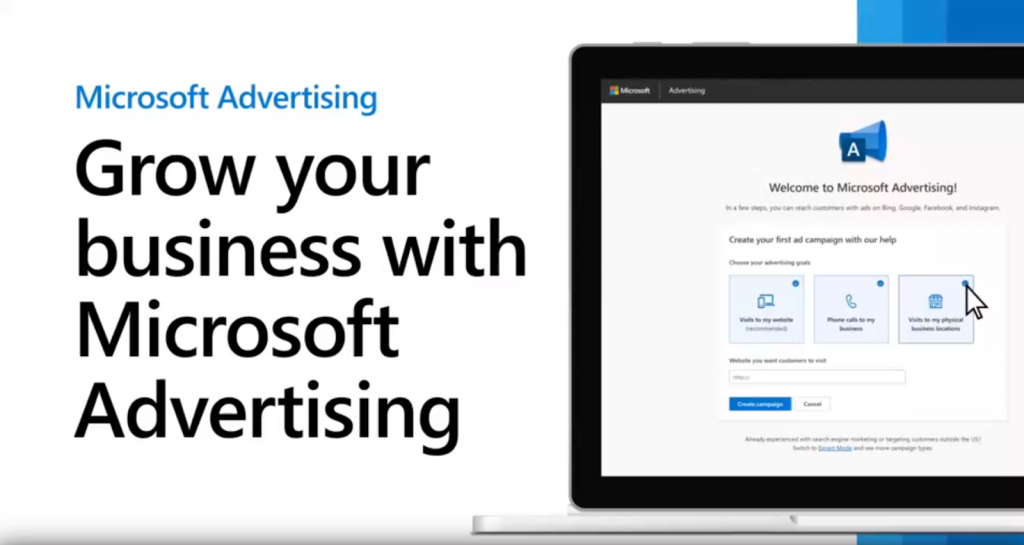
Microsoft Advertising is a natural successor to the search engine-based Bing Ads that allows one to utilize a bit more of the Microsoft environment. It’s primarily based on the Pay-Per-Click system, meaning that you bid on each keyword of your choosing, and if you win, your result will be displayed next to the search results.
It usually comes with a sponsored tag. For example, if you search for Diablo IV on the internet, you will get a lot of ads telling you that they have the best price, sale, or 30% off! Those would be the ones that won the bidding war between different companies.
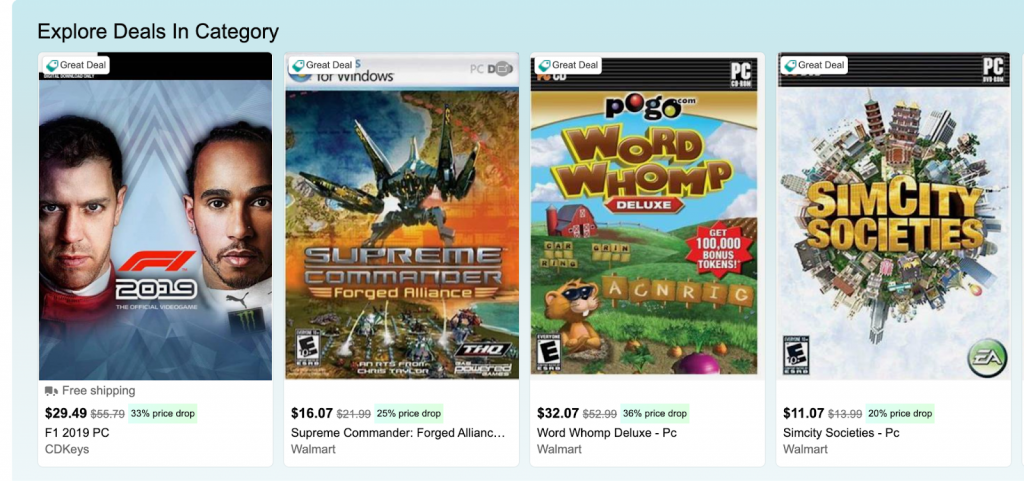
Additionally, Microsoft can provide you with access to the multi-channel marketing scheme called Microsoft Advertising Network. This would mean that all the sites in Microsoft’s network that decided to add a unique code to their site will display your ads if you have searched something in the Bing search engine.
Of course, it is also used for remarketing purposes. What’s that? Well, it means that if you put something into your chart and leave the site, a small data-filled “cookie” would get dropped into your cookie jar in the browser. Then, all of the pages that have the HTML code to recognize those cookies and interact with them would show you ads with the particular product you were trying to buy.
Microsoft Ads Key Features
Before diving into the depths of Microsoft Advertising, here are some of the key elements to look forward to:
- Budget-friendly – those popular sites can cost quite a buck these days, and for a reason – they are trendy. But, on the other hand, reach is reached, and if you get the same results for a fraction of the price – you should do it. That’s why utilizing Microsoft Ads is a good idea if you would like to save some money on advertising.
- Targeting – Microsoft, believe it or not, has some great targeting options. It knows quite a lot about our behaviors, mainly if you use Microsoft Edge, so it can target users more effectively than other search engines.
- Flexibility – Additionally, you can set up a Microsoft Ads campaign however you like, with many possibilities. And, if you feel like it’s not doing you good, you can change it instantly or set up another campaign to maximize your profits. Or even leave this whole mess behind you. The choice is yours.
Microsoft Ads Types
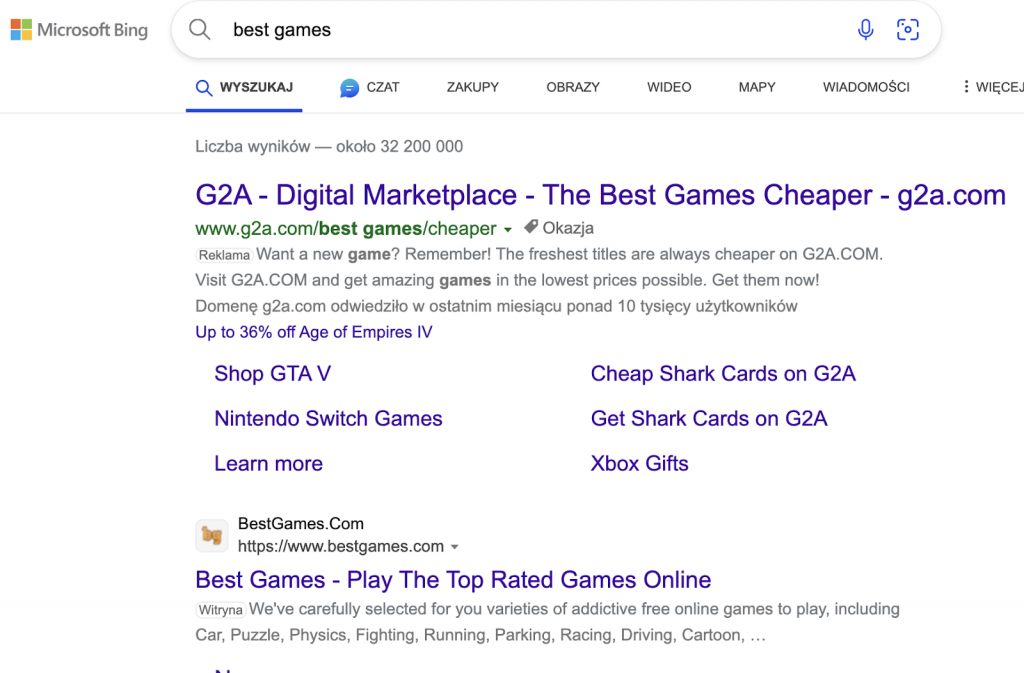
Let’s now go over the ad types that we will be using with Microsoft Advertising. There are plenty of different types of ads you can utilize to your benefit with this marketing campaign. Some may be better than others; some may suit you more effectively than others.
With Microsoft Ads, the one thing is sure – it’s all about quality. Whether it’s video content or something more into the slogan’s territory, you must ensure that people want to click on your ads. If you miss out on that, your efforts will not be appreciated, and you will lose money. With that in mind, let’s see what the Microsoft giant has to offer regarding ad types in their offer.
Expanded Text Ads
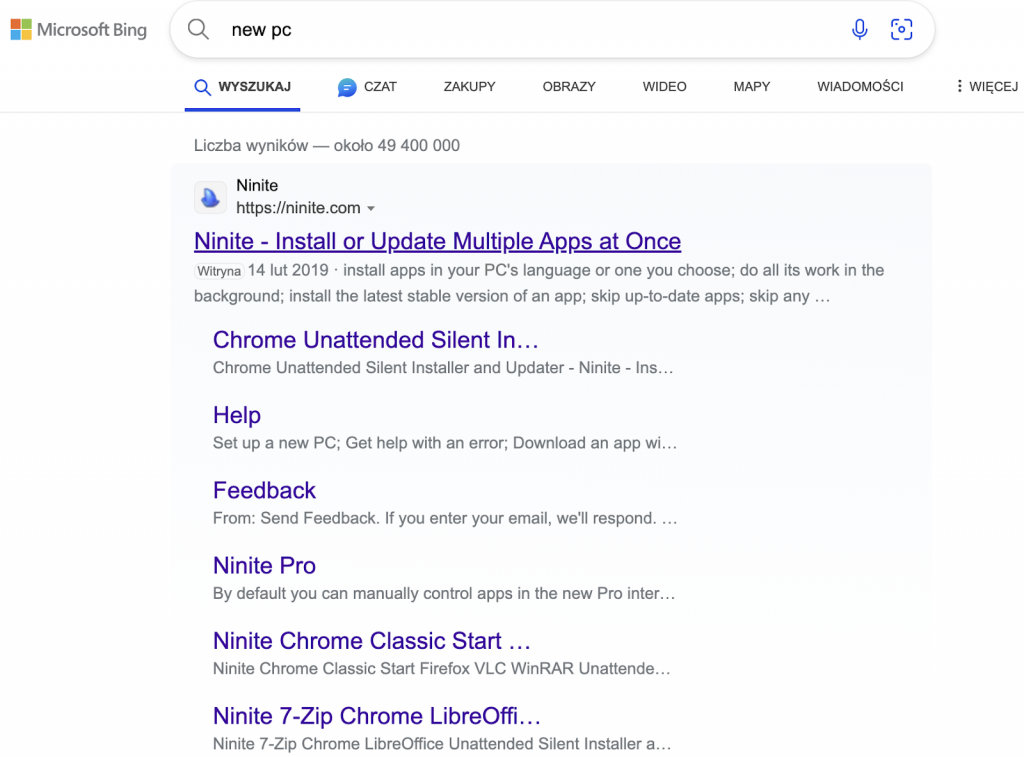
Let’s start with the most typical ones – expanded text ads. Those are the usual ads that you can find next to your search. It’s typically a title, ad text, and URL that you want to promote. It’s pretty similar to Google Ads, so if you are familiar with this type of advertising, you will find yourself at home.
Expanded ads are beneficial if you try to prompt your website and gain more visitors. It’s usually created with a specific goal – to make people see the results of their search and, right next to them – the ability to gain a conversion out of it. Those ads, if done correctly, are highly effective and can bring you lots of valuable traffic.
App Install Ads
Another type of ad that you can implement into your marketing efforts is the App Install Ads – also known as – just installing apps that you get recommended to. Those are pretty much the same ads when it comes to the structure as the expanded text ads, but rather than focusing on redirecting to the website, they direct you strictly to the App store of your choosing. It all depends on what kind of operating system you are utilizing.
A download button will then transfer the user to the store with an opportunity to buy or install your App. Remember, those ads are only available for mobile devices, so if you want to promote something to install on a computer, you should try some other tricks we have in store.
Dynamic Search Ads
Next up, we have dynamic search ads. Those are some of the more exciting ads, as they are unique in their structure. The basic concept is pretty simple: you have your expanded text ads, but also – those niche results that are so hard to reach or just new people who have never interacted with your product but could be interested in buying.
Dynamic search ads are similar to lookalike audiences in Facebook Advertising if you have used this platform. It creates another target group for you that could potentially be your following conversion or let you create your very own from scratch. For example, if you would like to promote your Diablo IV expansion, you can always try and get your customers interested in other games you have on sale. It’s pretty simple in the grand scheme of things.
Smart Search Ads
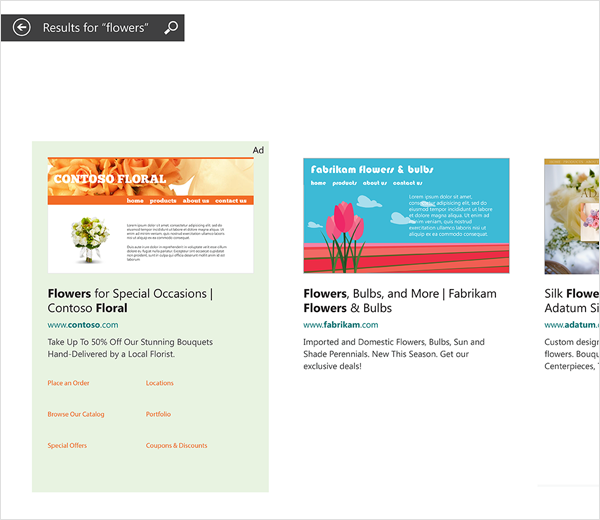
Next up, we have intelligent search ads. You can only use it with Bing search if you use it on a Windows computer. After putting a search query into the bar, you will get a proposed search with an ad attached. As you can see in the submitted picture, if you type flowers before even getting to an inquiry, you will get a recommended few potential results.
One of those will be marked as an ad. And that is an intelligent search. Bing smart search works wonders for some and is useless for others. If you are trying to get people more interested in your products, it’s a fun way to do so. But, for some more complicated things, like special services or geo-located things, it’s probably not the optimal way. Bing intelligent search is also available only in the United States, the United Kingdom, France, Germany, and Canada, so keep that in mind.
Multimedia Ads
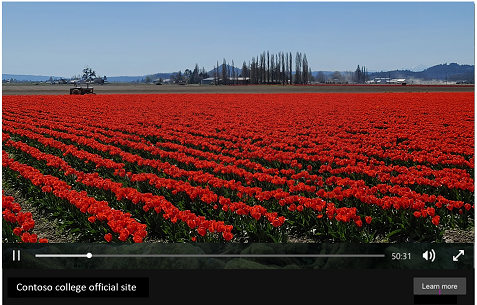
Multimedia Ads are, on the other hand – a multi-media-sourced way of advertising your products. From videos to something as simple as images – you can promote your products effectively with some help from graphics. Audio cues are still not available these days, but it will probably be something to look forward to in the future.
Those ads can be shown before videos, next to search results, or between graphics or content in the display network. It usually consists of graphics and some copy to convince the potential customer to invest in the product. Usually, there’s some call to action added to it so that the customer would know what to do.
Product Ads
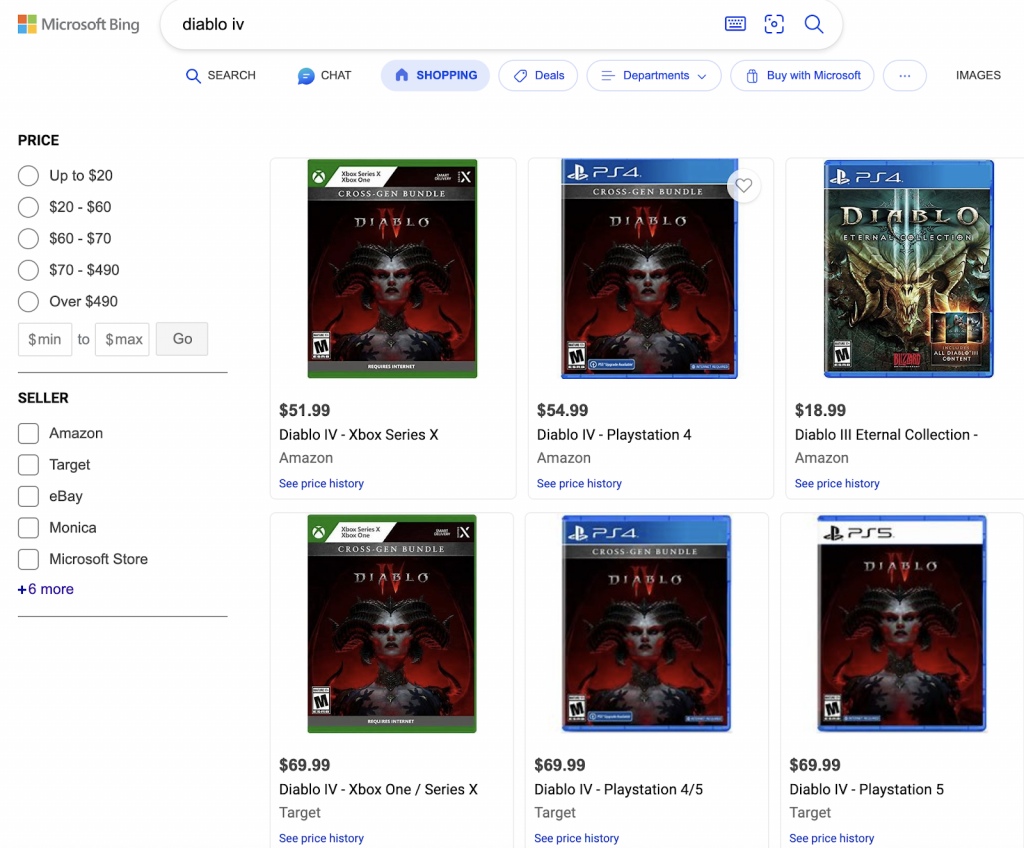
Additionally, we have the product ads. Like in the example above, when searching for a particular game, you will not only get all the information about it but also – some potential products to buy. If users are searching for those products, they may be interested in buying them as well. So, to convince them to purchase, advertisers are using those searches to their benefit.
Those ads usually consist of an ad copy, some graphics, the product at hand, price, merchant, and specifics regarding the product itself. It’s especially popular with ecommerce brands.
Responsive Search Ads
The next type is the responsive search ads based on a suggestion from the advertisers. As Microsoft describes it – Responsive search ads in the Search network allow you to set between 3-15 unique ad headlines (a.k.a. “titles”) and 2-4 ad descriptions within a single ad. From there, Bing will select the most relevant headline and description combination for each query and corresponding search user.
Responsive search ads allow you to utilize Microsoft’s AI to advance your products and create best-suited ads for this platform. It’s sometimes easier to use the vast experience that Microsoft provides rather than trying to reinvent the wheel.
Microsoft Audience Ads
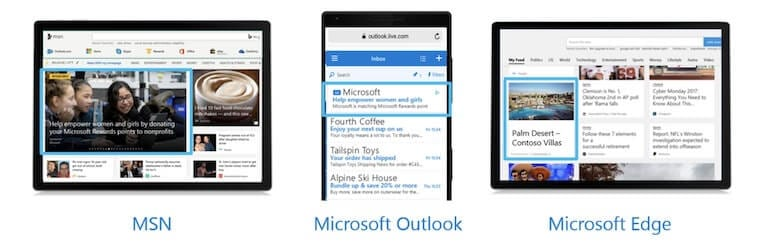
And finally, we have the Microsoft Audience Ads. Those are the ones displayed in the Microsoft Audience Network. So, every website in the network will show those ads near their content. It’s great for traditional marketing but also remarketing purposes so that you can utilize those tools to your advantage. It’s a great way of getting to know your customers, as you can follow them around on the Internet and provide them with well-presented offers they have already been interested in.
How to Start with Microsoft Ads?
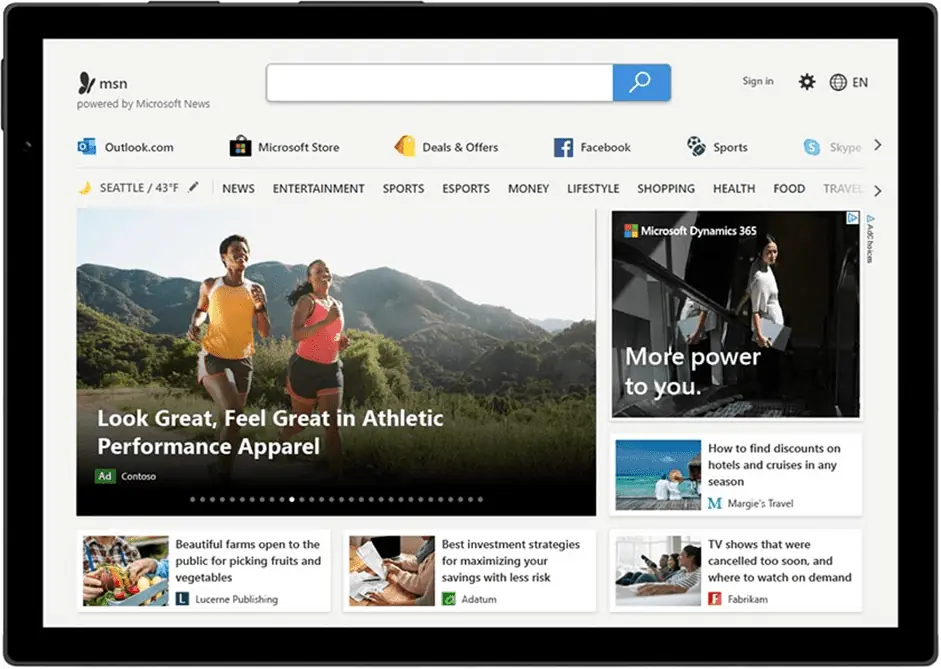
So, now that we know everything about Microsoft Ads, let’s go over some of the critical elements when starting up your campaign. Of course, you will be guided throughout the process by Microsoft themselves, but with our tips and tricks, you can optimize your campaign even better. With that in mind, let’s review the critical element of every Microsoft Ads Campaign.
Microsoft Ads Account Setup
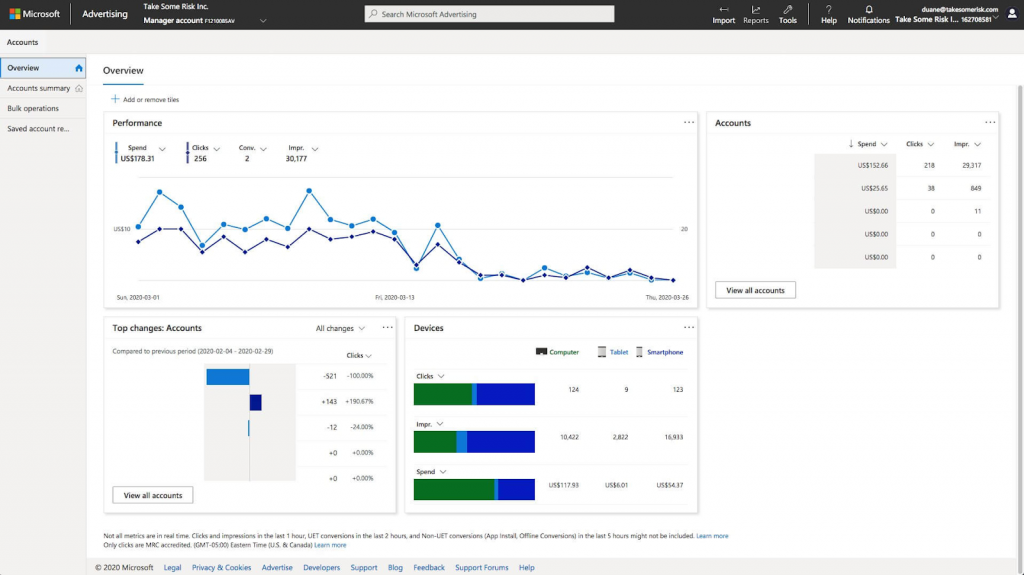
To sign up for Microsoft Ads, you just need to go to the Microsoft Advertising Page and click on the Sign up Now button. After going through the process of email verification, you will be able to use your very own Microsoft Advertising account to create ads that will conquer the world!
Here are some of the things to keep in mind in that regard.
Ad Goal
The first thing you need to do when starting up your campaign is to set an Ad Goal. There are three for you to choose from:
- Visits to my business location
- Visits to my website
- Phone calls to my business
You’ll also be required to furnish Microsoft Ads with vital details about your company and your objectives for the campaign. This includes specifying if it’s a local campaign or if you intend to reach a global online audience, among other relevant information.
Then, you will have to use your Microsoft (Bing) Ads account to determine what kind of themes you are interested in. To do that, you will need to put about 3-5 keywords into the algorithm so that it would know you better and help you with making the right decisions for your company.
Ad Creation
Then – you must create an ad that will suit your advertising needs. Of course, it will all depend on what target you are trying to achieve or what you are willing to pay for it. Be sure to add a Call-to-Action or a catchy slogan that will garner attention from people. Sometimes, even the most minor changes can make a difference.
We had a situation where a client asked us to optimize their ad copy. They were selling keys for games and software. It turned out that the small change of font from white to red and adding the go-through button increased the conversion rate from 1.5% to 2.5%. So, understand your audience and what they are trying to achieve.
Budgeting
Then, you must set up a budget for your ad efforts. As we have stated before, Microsoft Ads tend to be a bit cheaper than the usual Google Ads account, so you can save some money by choosing the giant from Redmond for your marketing purposes. Nevertheless, it’s still a choice that you will need to make to optimize your advertising efforts.
There are a couple of things to keep in mind if you would like to create the perfect budget for all your needs. Microsoft will, of course, help you set up the marketing costs with some guidelines on what you can expect with what budget and what could work best for you. Additionally, you have complete control of your marketing budget so that you can be sure that if you want to change things around or simply stop the campaign, you can do it without any trouble.
There are two ways of controlling your ad spend. You can choose either the pre-pay or post-pay. In the first one, you pay upfront for the entire campaign, or you can pay after the campaign has ended after the second one.
Ad Placement
The next thing that you will need to choose is the Ad Placement. Whether it’s next to the Bing search or within the Microsoft Search Network, you must decide where your ad will be displayed. You will not only get the opportunity to use that two ways, though, as Microsoft can also spread your message across the Yahoo/ AOL and Windows/Office programs. It’s a big piece of pie, so utilize it fully.
Microsoft Ads Targeting
Another element of Microsoft Ads that’s worth mentioning is the targeting options. With this particular type of advertising, it looks much more like Facebook options than what you can expect from Google. Here, you can set the geographic region, age, and gender of your potential customers, adding keywords of your choosing.
You can create targeted ads with the right bid strategy created by an AI from Microsoft or do everything independently. In the end, you decide, and you will have to suffer the consequences of it. We recommend utilizing some Microsoft-based options if you are a newbie to this system or getting help from a professional marketing agency like GamerSEO.
Monitor and Review
After creating a successful campaign, it’s time to monitor and review your performance. The best way to do this is by downloading the Microsoft Advertising Editor. That way, you can see what ads you are currently running, how they are performing, and what you can do to advance your efforts.
It will help you monitor your spending and optimize your ads accordingly. Of course, this does not mean that you will be able to foresee what will work, but with the right amount of optimization and A/B testing, you can get the most out of your ads.
Additionally, with Microsoft Advertising Editor, you can import ads from Google and create even better marketing campaigns for your products and services.
Microsoft Pixel
And finally, as with all big companies, you can also create your own Microsoft Pixel. Each advertising campaign is different, but with Microsoft Pixel, you can get more out of your efforts.
Microsoft’s Pixel is known as Universal Event Tracking, and it’s a great addition to your marketing efforts. With this tag, you can monitor what the customers are doing on your site and track them after they make some significant movements. It’s excellent for remarketing purposes. If they, for example, put something in a cart and leave the site, all the other websites in the network will show them your ad based on the information the Pixel provided them with.
Microsoft Ads vs Google Ads
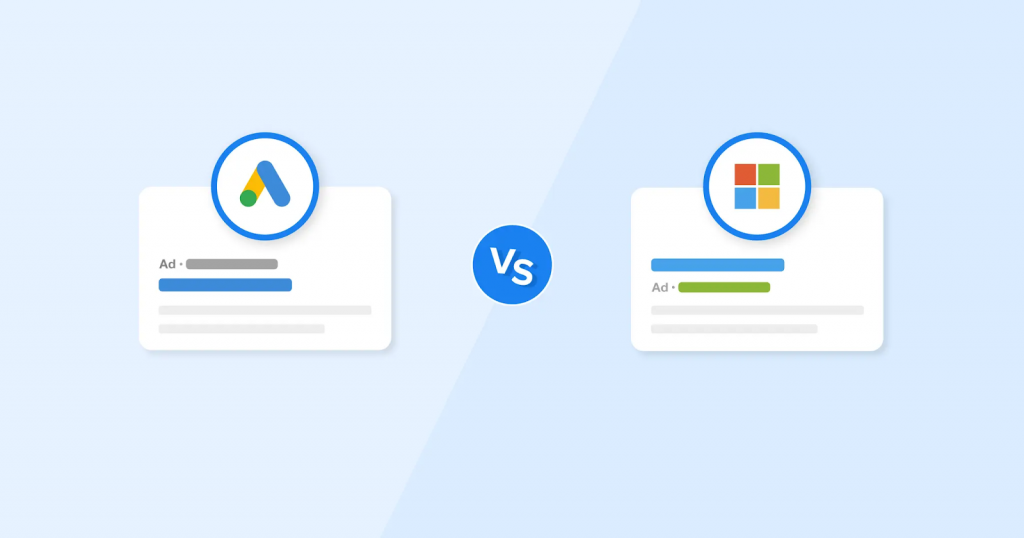
So, how do the Microsoft (Bing) Ads compare to the Google Ads? Well, in many ways, those are quite similar to each other. Both are based on search engines; they have their own network of websites in the program and have a lot of targeting options for you to use. Of course, Google Ads is a much bigger player in the grand scheme of things, but we should definitely not underestimate our friend from Redmond, as it can have plenty of benefits that Google Ads campaign will lack. So, let’s go over those things in order to better understand what we are comparing.
Don’t Limit Your Reach
First of all, Microsoft Ads are great if you want to spread your reach among multiple sources. For example, there are plenty of sites like Bing, MSN, and Yahoo that will host your ads for the same cost. Additionally, each of those entities has its own list of customers they work with and can help you in getting an even greater reach for your efforts. So, in order to maximize your efforts, it’s best to spread the word among as many platforms as possible. Especially considering how many people are using Windows/Office packages.
More Opportunities
Google is great, don’t get us wrong, but when it comes to choosing your search partners, sometimes it’s not all about the size of their reach. Sometimes – it’s more about targeting and how crowded those searches are. In the case of Microsoft Ads, you can be sure that the amount of people using Bing and such is much lower than those using Google. But, what you can also say is that – there is much more leeway in Microsoft-based advertising than with Google. You have less crowded keywords, fewer advertisers competing for each one, and, hence, cheaper ads as a whole.
Targeting Options
Next, we have the targeting options for you to utilize. Bing and Microsoft allow you to deeply target the demographics that you want to advertise to, making it that much easier to create interesting campaigns with great precision.
Whether it’s geo-location or some in-depth demographics – Microsoft has lots of options, in some cases, even better than what Google can provide you with. For example, only Display and Video campaigns in Google allow you to target audiences based on the devices or OS they are using. With Microsoft Ads, you can do it with pretty much every type of ad you would like to. And that’s definitely a plus.
Microsoft at Heart
Additionally, as the Bing search engine is something that Microsoft is promoting hard, it’s no surprise that cross-platform promotion will appear. Whether it’s Microsoft 365, formerly known as Office Suite, Cortana, or any other Microsoft product (Windows included), your ads can and will be shown all over those platforms.
It’s Cheaper (Potentially)!
There have been plenty of experiments on which platform costs more – Google or Microsoft. As it turns out, the answer is not that simple, but – it’s achievable to have some understanding of the topic. As it turns out, in most cases, Bing is a cheaper option than Google Ads. Some estimates say it’s 40%, some 30%. Although, as with all things, it’s not that simple.
For example, you may spend a lot less on ads and the reach you will be getting. But your Ad Campaign may be a lot less effective. Maybe where the ad appears will matter a lot to the users. Maybe Google’s PPC Ads are more expensive for a reason.
There are plenty of things to keep in mind when choosing the cheaper options, especially with some specific keywords you will be using. Some are more popular among Microsoft product users, some among Google users.
Only you are able to determine which one is better for you by testing and learning about how each system operates.
LinkedIn Partnership
Additionally, you can also use your Microsoft Ads to advertise to people on LinkedIn! And we cannot stress this enough – it’s a huge amount of highly influential individuals who can decide on some massive contracts. It’s pretty simple: thanks to the partnership between the two, you can target people based on their information from LinkedIn.
It’s especially useful if you are mostly B2B oriented, as getting the people who are actively working in your branch is extremely important when it comes to gaining big contracts. Top clients are often hard to target, and with this feature, it can be that much easier!
You can do it with your Bing Ads Manager with no issues whatsoever. Of course, it’s not like you will be able to target specific people on LinkedIn so that your boss or competitors will see it. It will be much easier for you to access those people based on what they do than with Google Ads. Bing Ads editor will allow you to select the ad group of your choosing and use search marketing in order to optimize your ads for different demographics. So – target away!
What Is Microsoft Ads – Conclusion

Marketers are always looking for ways to make businesses go into expert mode with hands-on plans for each advertiser. Whether it would be getting higher click-through rates, getting more sales, or just expanding the brand – different campaigns will reach customers in different ways. Microsoft ads is just one of the specific devices you can use in order to get your ideal audience interested in your products or service. We hope that we were able to present it in an interesting and understandable way.
Whether it’s Search Engine Optimization or PPC help – we are here for you. Check out our site for more information! We will see you in the next one!

A PPC specialist who started with organic social media. For several years, the core of his activities are:- Google Ads, Microsoft Ads, Meta Ads, TikTok Ads, Twitter Ads, Linkedin Ads. He has led campaigns with a global reach, e.g. for FootballTeam, G2A, ETOTO, as well as many smaller campaigns in the sports, construction and financial industries. Has full focus on ROAS. Privately, a fan of football, history of wars and Star Wars.

