Both large and small businesses that use Google Ads have the opportunity to promote offers through promotion extensions that can be set up with the advertisement platform. Promotion extensions allow them to increase the conversion rate of their ads by encouraging people to leverage pre-populated occasions and special events.
Due to the multiple benefits that promotion extensions bring to businesses, we have taken on the task of explaining what are Promotion Extensions Google Ads and listing some best practices to enhance their functionality.
- What Are Google Ads Promotion Extensions?
- Which Do Include Promotion Extensions in Google Ads?
- Types of Promotion Extensions
- Benefits of Google Ads Extensions for Google Ads Campaigns
- How to Configure a Promotion Extension
- How Can My Orders Be Eligible for Ad Promotions?
- Promotion Extensions Best Practices
- Other Promotion Types
- Additional Examples of Google Ads Extensions
- Leveraging the Possibilities of Promotion Extensions
What Are Google Ads Promotion Extensions?
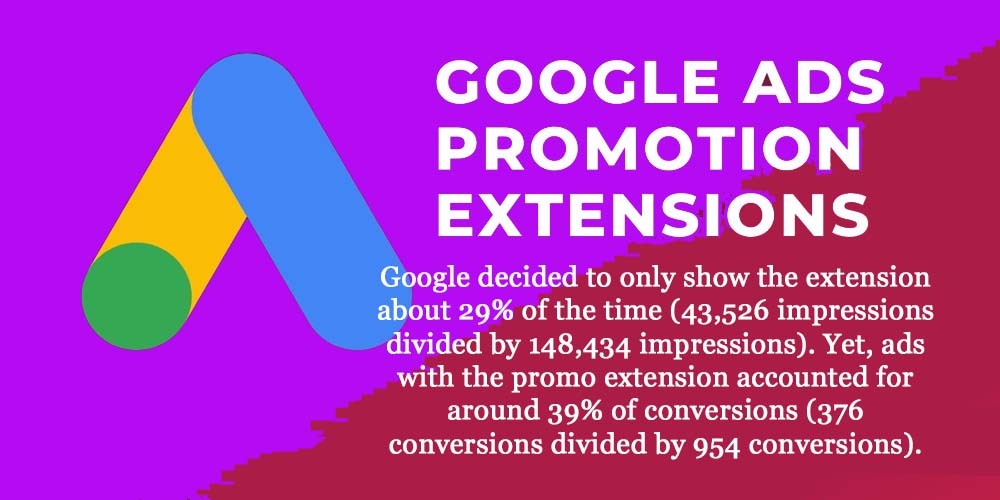
Source: Ppchero.
Google Ads promotion extensions are extra pieces of content you can add at the bottom of your advertisements that contain information about your business’s promotions related to a particular product or service.
Businesses generally use promotional extensions during competitive promotional events, like a fall sale or winter sale.
Promotion extensions contain up to two lines of text and a direct link called a sitelink extension to the website or landing page where users can leverage the promotion.
One of the strongest points of promotion extensions is that you can customize them as you prefer to generate the effect you expect.
Which Do Include Promotion Extensions in Google Ads?
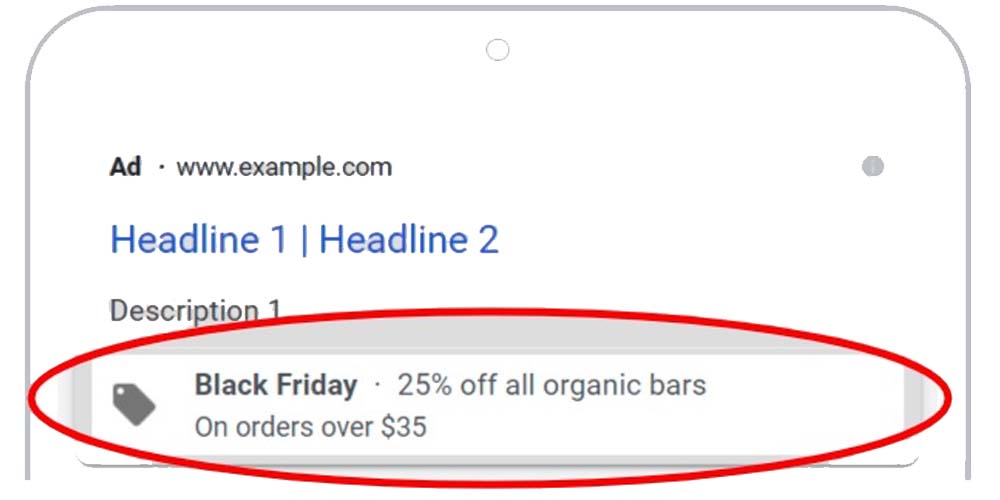
Promotion Extensions, just like other Google Ads features and extensions, have constitutive elements we describe below.
Item
In the first section, you identify your product or service by typing an up-to-twenty-characters product name. Try to be the most accurate possible. Remember that the more precise you are, the higher the chances that potential customers click the promotion extension.
Final URL
The final URL corresponds to the site links you use to drive traffic to your sales page or landing page. Remember that a promotion extension is an advertisement. As such, it’s clickable, and this direct path may generate massive traffic to your product page.
Promotion Dates
If your promotion extension is not strictly related to a particular event, you can always select different dates for a time-limited promotion. To do this, you must head to the advanced options and schedule the extensions. You can apply promotion dates to the account, campaign, or ad group level. Promotion dates are optional for your ad campaigns.
Types of Promotion Extensions
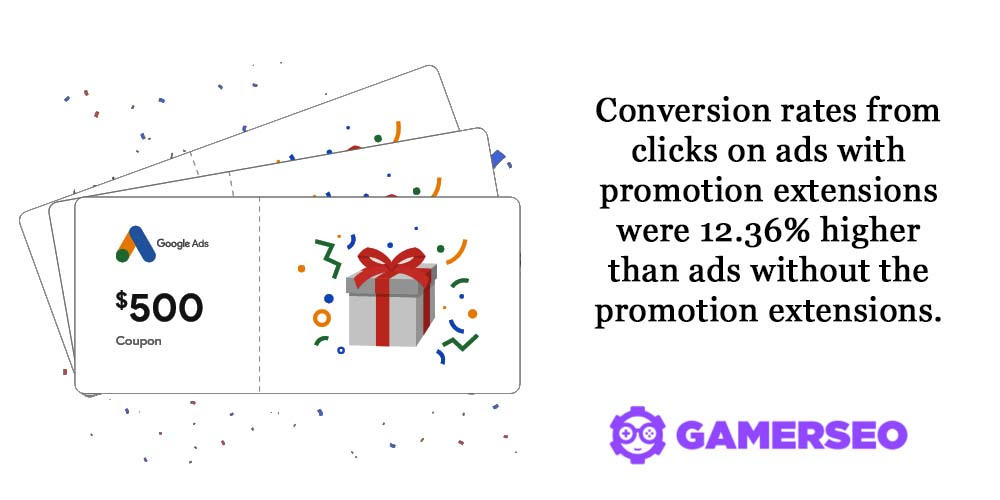
Source: Grouptwentyseven
There are four primary types of promotion extensions you can insert when creating your advertisements.
Monetary Discount
It corresponds to a static dollar discount. Regardless of the price of the product, a specific amount is discounted from the initial price of the item. It is generally read as “$X off…”
Percent Discount
As its name indicates, this promotion-type discount is about a percentage of the original price of the product or service. It commonly comes in the form of “X% off…” The final discount will be automatically discounted when potential customers click the ad.
Up to Monetary Discount
You can use this discount in special sale events when you need to set up a maximum amount discount. It’s a good option when it comes to trading several orders. Besides, this way, you can control several monetary discounts according to locations or other factors. Up to monetary discounts commonly come in the form of “Up to $X off…”
Up to Percent Discount
Like the same case above, here you define a maximum percentage of discount for all orders. It is also great, especially when you need to apply several discounts to the same product or service, or ad group and you need to set up a discount cap. Generally, this up-to-percentage discount is read as “Up to $X% off…”
Benefits of Google Ads Extensions for Google Ads Campaigns

Source: Microsoft.com.
Promotion Extensions are great elements that provide benefits and actionable insights into the capacity of Google advertisements. Other advantages the promotion extensions deliver are the following:
Ads with a Promotion Extension Have a Higher Conversion Rate
As Grouptwentyseven mentioned in its blog related to the promotion extension conversion rate – and after a series of analyses – conversion rates from clicks on advertisements with promotion extensions get a higher conversion rate that goes from +3.47% to +12.36%.
Thus, every advertising marketing campaign should include promotion extensions at the bottom of ads since they enhance the final result and even the ROAS.
They Provide Additional and Crucial Information About Your Products
This benefit is a bit obvious, but it does not hurt to highlight it. Promotion extensions add a new label of data about special events, which can encourage readers to click on your ad. Of course, the extra layer of information you include will depend on your needs or the effect you want to provoke. We recommend you not use similar data you’ve already included in the ad.
They Give a Straightforward Reason for Readers to Click on Your Ad
As we mentioned in the first point of this section, performance statistics show that users tend to click more on ads with promotion extensions. It means promotion extensions represent a good reason to know more about particular products on special occasions.
They Help Your Brand to Stand Out Over Direct Competitors
Incorporating additional details at the bottom of your ads is considered a best practice, as it enhances the professional image of your brand and expands the range of offers. This approach conveys a sense of genuine consideration for customers and a commitment to rewarding them. Ultimately, including these additional details can set your business apart from direct competitors, making it more noticeable and appealing to potential customers.
How to Configure a Promotion Extension
To configure promotion extensions, follow the steps below:
- Go to the Ads & Extensions tab.
- Select the “Extensions” option.
- Click the “Plus” button.
- Select “Promotion Extension” in the drop-down menu.
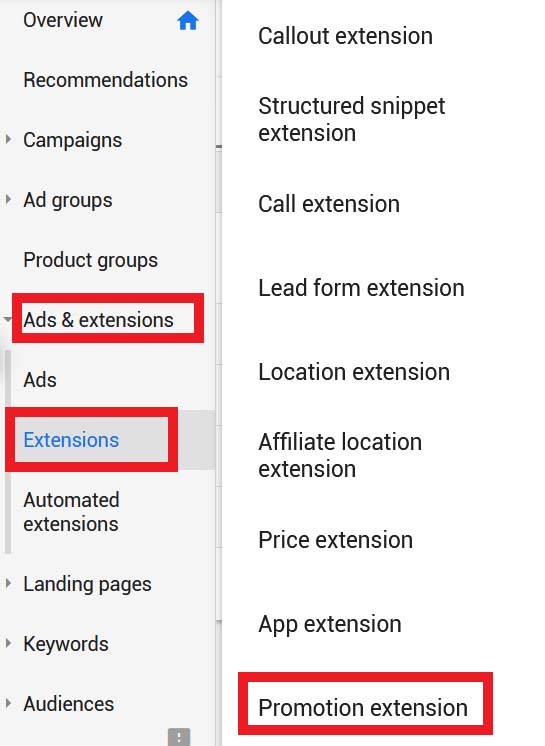
- In the following section, you have three options: Adding the promotion extension to your account, campaign, or group.
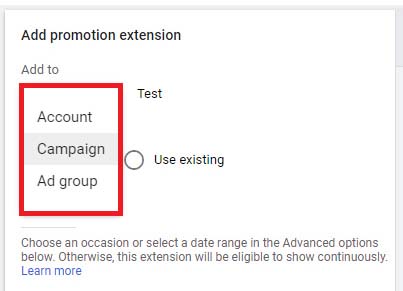
- Choose the occasion for your campaign. Here, you will find several alternatives:
- Back to school.
- Black Friday.
- Boxing Day.
- Carnival.
- Chinese New Year.
- Christmas.
- Cyber Monday.
- Diwali.
- Easter.
- Eid al-Adha.
- Eid al-Fitr.
- End of Season.
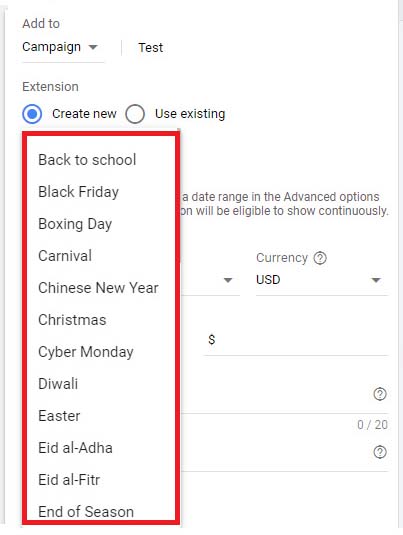
- Select the language and the currency of your preference.
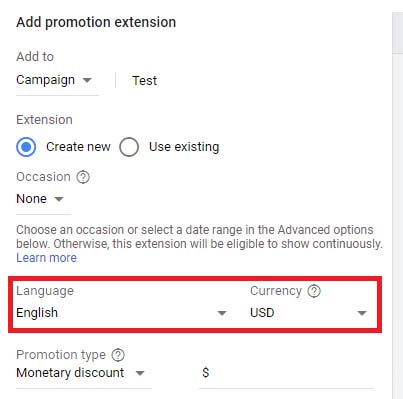
- Insert a discount if you desire. It can be:
- Monetary discount.
- Percent discount.
- Up to monetary discount.
- Up to a percent discount.
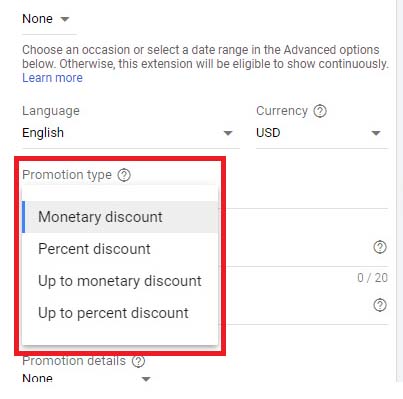
- Enter the product or service name and the proper URL that will be deployed in your ad extension.
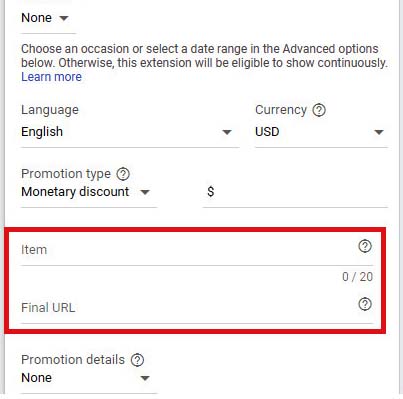
- Select the promotion details, such as the promo code.
- Finally, enter the date of the promotion.
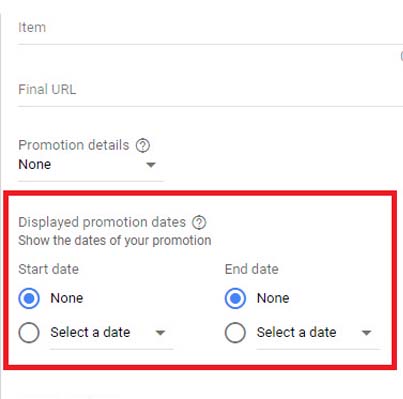
How Can My Orders Be Eligible for Ad Promotions?
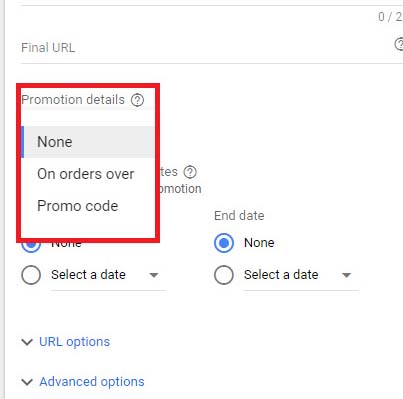
Not all orders, i.e., products and services, are eligible for promotion due to their specifications. If you want to apply to ad promotions, you must set one of the following requirements.
- For orders over. The discount codes are only applicable to products over a particular price. The for orders over is read as “…on orders over $X.”
- For promo code. It corresponds to an up to fifteen-character code that visitors use to obtain a particular discount. It can come in the form of a coupon code, and it’s read as “… code X.”
Promotion Extensions Best Practices
Even though building promotion extensions may look pretty easy, it’s always recommended to put into practice some pieces of advice that we mention below.
- Link Your Promotion Extension to Your Landing Page
The main goal of including a promotion extension within your ad is to get more traffic to your website. In this scenario, the best is to lead clickers directly to the landing page where they can buy the product. Please remember to maintain a clear landing page to facilitate the process of purchasing the product.
- Use Specific Dates to Generate a FOMO Feeling
Including start and end dates is a must-have practice you should apply every time you create an ad and a promotion extension. In addition to giving a professional look to your special offer, you will generate a feeling of urgency in readers. They probably won’t overpass the opportunity to get a product at a good price. So, include the start date and the end date to create a FOMO feeling and increase conversions.
- Use Callouts
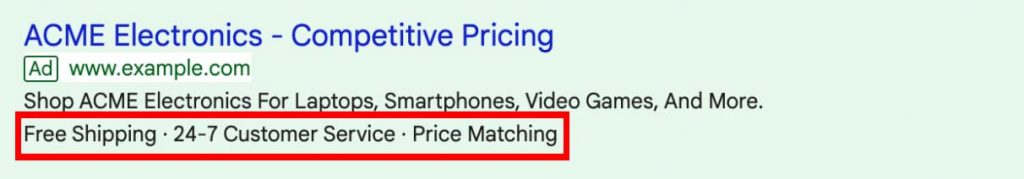
Some retailers may believe that adding callouts can be a bit tautological, but adding an extra piece of data is always beneficial. Callouts, just like promotion extensions, are a short line of body copy you insert at the end of the ad. The main difference between callouts and promotions extensions is the latter does not include a sitelink to your landing page. They can be added at the account level, campaign level, or ad group level.
- Release New Text Ads
Beyond the fact of adding promotion extensions to a particular advertisement, it’s always recommended to release new text ads to complement previous ads and boost your campaign. Often, ads last one week or less. Then, releasing ads continuously will help you to keep a sensation that special offers are being released from time to time. With this practice, you can even address different product categories and promote several offers within a different period.
- Use the Power of the Google Merchant Center
The Google Merchant Center gives you the opportunity to promote more offers beyond promotion extensions since these are limited to dollar-off or percentage-off. Offers you set up in the Merchant Center must be an additional promotion. Moreover, in the Merchant Center, promotion must be available to everyone.
Other Promotion Types

Source: Rehook.ai.
Now, let’s discuss the three extra types of promotions you can configure within the Google Merchant Center we mentioned above.
Free Gift
From time to time, you can release a gift promo through which you take away a unique and time-limited gift to customers who click the promotion extension. In general, free gift promotion includes sitelink extensions, call-out, and direct to the Merchant Center. These work great on mobile devices where prospects are pushed to click the promotion.
In general, free gifts increase brand loyalty significantly, as Globalbrandsmagazine explains that 90% of customers frequently buy from a retailer after receiving a gift.
BOGO
BOGO stands for Buy One Get One. It means if you buy something, you will buy another product of the same thing. BOGOs entail a very beneficial marketing strategy to entice potential customers who are ready to buy something. BOGO also includes a unique sitelink and often a significant and time-limited monetary or percentage discount.
As Uniqodo says in its blog, 66% of shoppers state that they prefer BOGO to other promotions, and 93% have leveraged BOGO offers at least once.
Free Shipping
As its name suggests, a free shipping offer is a sales promotion that is designed for customers who buy online. When customers take advantage of this promotion, they do not pay for shipping costs. Businesses utilize this tactic to encourage customers to buy products instantaneously. Free shipping can also include coupons, discount codes, and a free shipping return.
Since 48% of shoppers abandon carts due to high shipping costs, including a free shipping offer is a great example of how to encourage customers to finish purchases.
Additional Examples of Google Ads Extensions
Have you ever pondered another way to improve your Google Ads? Indeed, there are several:
- Google Ads Automated Extensions,
- Google Ads Image Extensions,
- Google Ads Sitelink Extensions,
- Google Ads Call Extensions.
Google Ads provides a diverse array of choices to elevate your ad performance.
Leveraging the Possibilities of Promotion Extensions
Promotion extensions, or price extensions, represent an outstanding way of promoting offers with fixed or flexible scheduling to readers and people with high intent in purchasing a product like yours. Whether you’re displaying more real estate offers, a cosmetic product, or a new video game, promotion extensions will allow you to communicate special events and offers to potential customers. Leveraging promotion extensions will undoubtedly highlight your brand and increase conversions.

A PPC specialist who started with organic social media. For several years, the core of his activities are:- Google Ads, Microsoft Ads, Meta Ads, TikTok Ads, Twitter Ads, Linkedin Ads. He has led campaigns with a global reach, e.g. for FootballTeam, G2A, ETOTO, as well as many smaller campaigns in the sports, construction and financial industries. Has full focus on ROAS. Privately, a fan of football, history of wars and Star Wars.

