The advertising world has been flipped on its head since digital advertising has come into play. Traditional marketing has never been as effective as the efforts of Google Ads campaigns. So, it’s understandable that it’s getting increasingly popular each day.
Getting more and more views and clicks became so easy that many industries created Google Ads Account to make Google Shopping Campaigns and utilize this fascinating method of promotion.
And, after clicking became increasingly popular, new and improved elements came into play. Here, we will talk about Google Ads Videos and how to ensure Performance Max success – a relatively new campaign ad about getting the best out of your Google Search and Video advertising. So, get your high-quality creative assets ready, and let’s see what we have in store for your Performance Max – Video Ads edition.
What Is Performance Max?
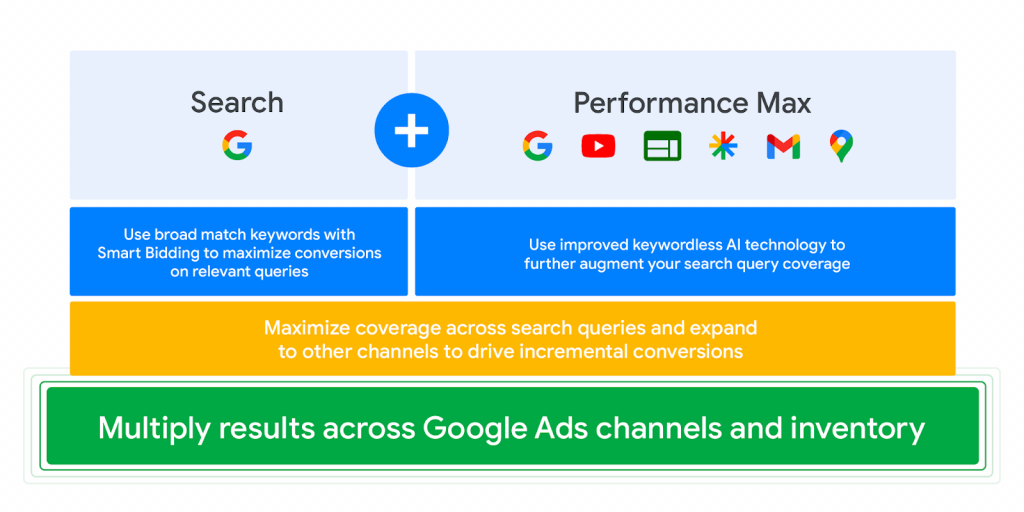
Let’s start with defining some terms. Google Performance Max in Google Ads is a new way of promoting products and services online. It allows you to access every asset group from the point of a single campaign. You have your keyword targeting, YouTube, Display Network, Discover, Search, Gmail, and Maps.
The performance Max goal is to get the maximum performance for broad match keywords of each asset group level. You can drive incremental conversions with this tool, and use other campaigns as well for maximum profit. We’ve explained thoroughly how to optimize Performance Max campaign in one of our articles.
It’s based on your particular conversion goals to maximize the number of customers on your site. As Promo Navigator states, 2023 was the year of Performance Max as the successor to Smart Shopping. Understanding the mechanics of Performance Max becomes essential for maximizing Return on Ad Spend (ROAS). To get the most out of it, you need to be effectively managing manual bidding, budget allocation, and messaging strategies alongside leveraging automated tracking and real-time optimization techniques.
How Does Pmax Work?
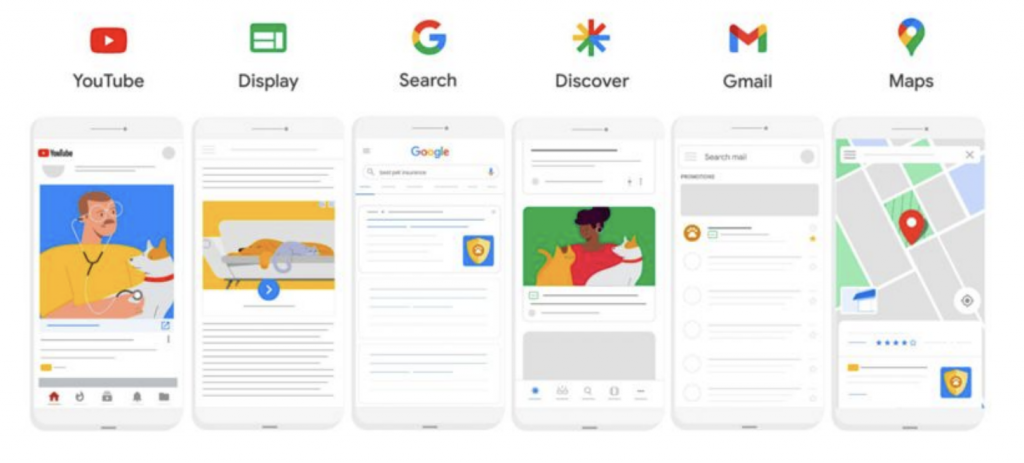
Performance Max utilizes AI to drive performance based on your potential conversion goals. It applies Smart Bidding to get the most out of your budget. There are several benefits of this approach.
- Getting new audiences – with so many Google channels to choose from, you can drive incremental conversions from many different sources, some of which may not even be able to reach with your usual, for example – keyword-based approach;
- Better performance – think of it like a football game; you can use your legs, and you will get results, but you can also add your shoulders, your head, and your torso to get in front of your opponent; the same goes for Google Ads – one way of advertising will get you results, but sometimes you may score an incredible goal with a header, or in this case – video ads that will suddenly bring you a lot of customers;
- Greater Insights – additionally, Google will present you with a greater insight into your very own resources and audiences; by presenting your products and services to the broader audience, you will get a lot of first-party data about who is interested in your offerings, which platforms they are using and how it can impact your marketing efforts;
- Automation – as we all know, the 21st century will be the era of automation, so it’s better to start now than wait for everyone to surpass you; in this instance, this would mean being able to maximize your advertising potential with millions of bytes of data that Google collects every day; with that amount of knowledge, the AI can even create better insights into the effectiveness of your campaigns than you would be able to;
- Easier management – and finally – it’s much easier to manage your campaign with Performance Max, as it optimizes your advertising campaigns using different platforms, and you can only add to the bidding pot or stop if you feel like it’s not necessary anymore.
We’ve also covered some Performance Max examples so you can see how it works in action.
Does Performance Max Have Video?
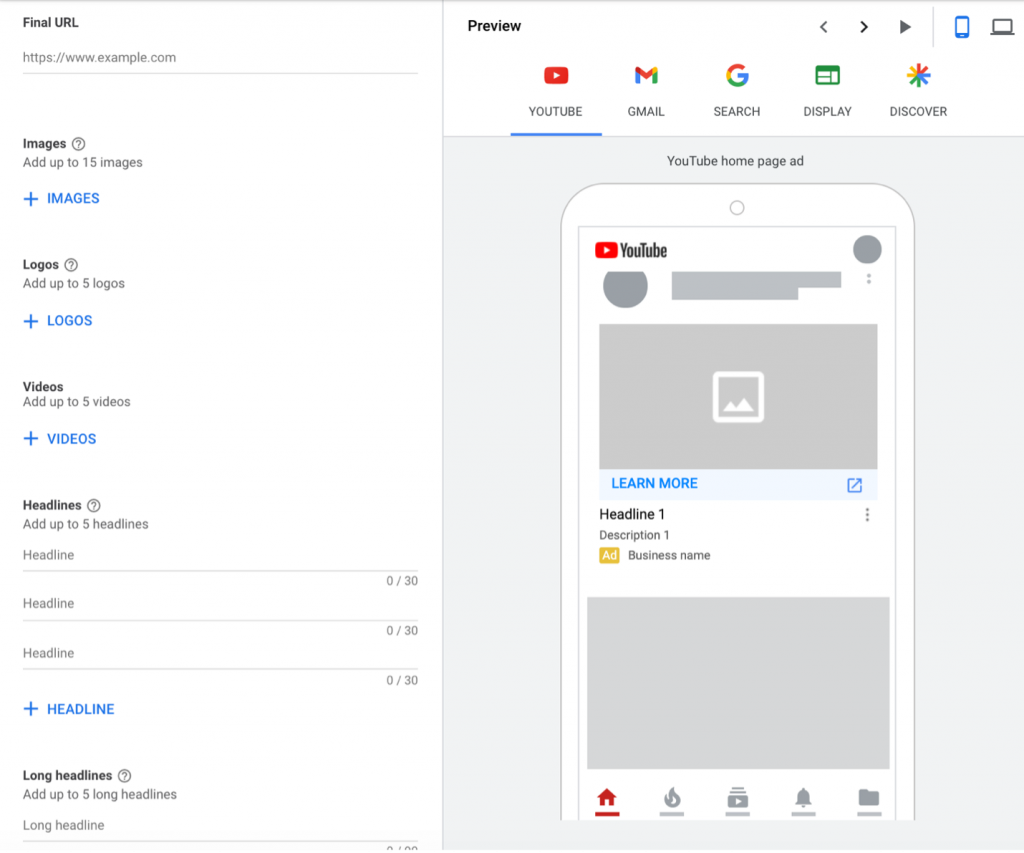
To answer simply this question that, for some reason – many people are typing into the Google Search Bar – Yes, Performance Max does have video in it. The effectiveness of YouTube ads hinges on your objectives, target audience, and approach. When appropriately executed, YouTube advertising has the potential to efficiently engage a large and attentive audience, typically costing between $0.10 and $0.30 per view.
With 2.7 Billion monthly active users, it powers Performance Max. It doesn’t mean that search campaigns are not worth it anymore, as, indeed, Google is still the first one in the world, with 4.3 billion users. You can be assured that your keyword-based search campaigns will get recognized.
Do I Need a Video for Performance Max?
Another popular search query about the Performance Max videos is the question about the necessity of it. Do you need videos to use Performance Max? Well, the short answer is no. But the longer one is – you should probably do it anyway. As we have pointed out, YouTube is the second-largest website in the entire world. So, to maximize conversions, you may want to invest in every single element in the Google inventory.
YouTube ads have proven to work time and time again. According to Google’s survey findings, more than 90% of respondents are uncovering unfamiliar brands and products through YouTube, with 40% making purchases from these discoveries. Additionally, YouTube advertisements are significantly more likely, by 84%, to capture viewers’ attention compared to TV ads, and this attention translates into tangible results.
What Are the Video Requirements for Google Performance Max?
Performance Max campaigns require at least one video lasting longer than 10 seconds, with a maximum allowance of 5 videos. It is advisable to include a variety of video formats, such as landscape, square, and vertical, to optimize campaign performance.
Here is a list of specialized information about the videos you can upload to YouTube.
| Recommended | Can also accept | Callouts | Notes |
|---|---|---|---|
| Resolution | 1080p (Full HD) Recommended pixels (px) for HD:1920 x 1080px (horizontal)1080 x 1920px (vertical)1080 x 1080px (square) | 720p (Standard HD) Minimum px:1280 x 720px (horizontal)720 x 1280px (vertical)480 x 480px (square)Minimum px for SD:640 x 480px (horizontal)480 x 640px (vertical)480 x 480px (square) | For optimal quality, Google does not recommend using SD |
| Aspect ratio | 16:9 for horizontal9:16 for vertical1:1 for square | 4:3 (SD) for horizontal2:3 for vertical | For optimal quality, Google does not recommend using SD |
| Format | .MPG (MPEG-2 or MPEG-4) | .WMV, .AVI, .MOV and .FLV .MPEG-1, .MP4, .MPEGPS, 3GPP, WebM, DNxHR, ProRes, CineForm and HEVC (h265) | Can’t accept audio files like MP3, WAV, or PCM files on YouTube |
| File size | ≤256 GB | ||
| Ad lenght | Video orientations and best practice ad lengths(1) horizontal ≥:10(1) vertical ≥:10(1) square ≥:10 | Google recommends having at least one vertical video between :10- :60 for Shorts eligibility |
Performance Max Video Assets
Let’s now talk a little bit about the assets aspect of your Performance Max Campaign. So – what are those? Well, an asset group comprises the images, logos, headlines, descriptions, videos, and audience signals provided during the creation of your Performance Max campaign. These assets are dynamically combined and tailored according to the Google Ads channel (such as YouTube, Gmail, Search, and others) where your ad appears. You can utilize the ad preview editor to review potential creative asset combinations.
To get the highest conversion value out of your asset group, you need to choose some advanced combination of what you can do across all of Google’s options. There is a giant asset library to help you out with your specified conversion goals. There, you can choose automatically created assets based on machine learning and your budget optimization. If you want to get your potential customers talking about your products – it’s a great starting point!
How Do I Optimize a Video Campaign on Google Ads?
Now you’re asking the right questions! Well, at least a lot of people are trying to find an answer to this particular question on Google. How do you optimize such a campaign, and what should you take into consideration when doing so? Well, there are plenty of things to go through, so it’s best to go straight to it!
Different Types of Videos
Sometimes – it’s all about different types of video. In the era of shorts, creating long-form content can be complemented by mobile-based content. Google always suggests using another type of video in many aspect ratios for each platform to further optimize your reach.
CPV Optimization
Another thing to consider is improving your ads’ CPV–cost–per–view. It’s based on the ad length, creative quality, targeting, and auction dynamics that you can tweak here and there to lower your costs.
It’s important to monitor this metric, as it’s a valuable signal about the competitiveness of your ad in the auction ecosystem. If you are seeing that your CPV is increasing as time goes by, it may mean that people are getting a little bit tired of this particular ad, and you need to change things up. Or even – you are starting to get more and more pressured by the competition in this particular market. Here’s how you can change it up a bit:
Bid Adjustments
It’s the most obvious thing, but sometimes – those are the most important ones. Adjusting your bids can be essential when it comes to optimizing your ads. Sometimes, you may experience your prices declining or increasing based on numerous factors like the competitiveness in the market, the quality of your ads, or the simple ad fatigue we mentioned earlier.
Reviewing your bids and seeing where you need to push a bit more and where you can relax is important. Determining your ads’ “True value” is not easy.
As Google points out, to optimize your campaigns, you need a solid foundation for determining the worth of a view begins with analyzing your paid views, owned views (views of your content), and earned views (views resulting from shares). A single view can generate additional activity beyond the initial cost. For skippable in-stream ads, there’s potential for increased engagement and recall even if the ad isn’t viewed for 30 seconds, resulting in accruing value without incurring costs.
Expand Targeting
Expanding your targeting is another big thing in optimizing your Google Ads Video performance. Don’t focus on negative keywords and existing customers; try finding new audiences and an even greater number of conversions! The more restrictive your targeting will be, the higher your competition will get hence – your CPV will skyrocket. Additionally, you will be able to find valuable audiences with lower CPVs.
Improve Quality
The next thing you can do is actually – get better ads. Create higher-quality pictures, get better videos, and create even stronger slogans. The better the quality of your ad, the more likely it is that people will want to click on it, and you will pay less for CPV.
View Rate
Another interesting aspect of your video ads optimization is improving your view rate. It’s probably the most critical metric to consider when evaluating your ad quality. With a high view rate, you can be sure you will get a lot of customer acquisition for a fraction of the cost. But, if your view rate is below average for this type of ad, you will need to make some adjustments to make your Performance Max work for you. Here are some tips on how to improve your view rate.
Quality Time!
As we have mentioned in the previous point, quality is the key to getting conversions for a low cost. So, how do I get to it? Start with – shortening your message! Get 20 seconds of video instead of 30. Try different text ads for your ad. Improve the overall quality, get better resolution, and use a more creative approach. Even more – don’t just focus on one ad; create a few and rotate them. That way, you can get over the potential ad fatigue.
Improve Your CTR
Additionally, make sure to improve your click-through rate. How to do it? Well, let us give you an example. We recently had a client who had surprisingly low CTR for the quality of their ad. We assessed the situation, and it seems that everything looked fine. Expect one of you analysts to notice one thing.
The color of the “Click Here” button looked great on one UI but was completely invisible on the other. So, we changed the color, and the click-through rate improved almost immediately. There is no golden rule for that, so try different things and see what will stick!
Narrow Targeting
We know that we mentioned expanding targeting in the previous point, but in some cases, less is better. Sometimes, you can get more conversions when you focus on one particular thing rather than on everything and nothing simultaneously. You can narrow your targeting to plenty of different groups.
Demographic
Here, you can choose the age, gender, and even the parental status of your audience. Highly effective, used in most targeting options.
Interests
Here, you can pick different categories of interests your customers have based on the preferences that Google has collected.
Life Events/Intent
You can even select from people with some intent on their mind or something that happened to them recently. For example, if you have a service that provides financial support for companies, you can target those who are starting their own business.
Remarketing
And finally, we have the video remarketing scheme. It’s a powerful tool that can help you create particular lists to retarget your products and services to those already interested in them. How does it work? Well, if you are on a site, there is always this little bar called cookies that you need to click on. That cookie jar collects users’ information and follows them around with ads associated with their interests.
You have seen something like this in your life. If you go to a site, add something to the cart, and you will see those ads following you all over the internet. Well, that’s the beauty of it.
Remarketing is great for conversions, as it’s even ten times more effective than usual advertising. Be sure to use it to your advantage!
Performance Max, Google Ads Video Edition – Conclusion
Thanks for stopping by! We hope that you took something from our efforts to make the Performance Max – Google Ads Video more understandable for you. It’s an incredibly powerful tool that you can use for multiple purposes, especially if you’re looking for some new ways of advertising your products. In our opinion, you can certainly benefit from implementing videos into your arsenal, especially considering how popular YouTube is. With the help of Google AI in Performance Max, you will definitely not lose out on this one.
Of course, there are a lot more interesting aspects of this way of advertising. You can check out other articles on our site to see if something is interesting enough to catch your eye. We have a lot of those, so be sure to check them out. That’s it for today; thanks for stopping by, and we will see you in the next one!

A PPC specialist who started with organic social media. For several years, the core of his activities are:- Google Ads, Microsoft Ads, Meta Ads, TikTok Ads, Twitter Ads, Linkedin Ads. He has led campaigns with a global reach, e.g. for FootballTeam, G2A, ETOTO, as well as many smaller campaigns in the sports, construction and financial industries. Has full focus on ROAS. Privately, a fan of football, history of wars and Star Wars.

