Nowadays, Performance Max and Local Campaigns are working together to provide the best Google Ads services for marketers and retailers eager to promote their products in a local context. PMax ensures a better performance regarding their campaigns across all the Google inventories and improves the general management of the assets, groups, bids, and other factors.
There are multiple benefits to implementing a local campaign to Performance Max, which we will summarize in this article alongside the best practices of the topic and how to build a PMax campaign for Local Campaigns correctly.
In this article, you’ll learn:
- What is Performance Max, a local campaign, and how both can work together.
- Benefits of using PMax for local campaigns.
- How to create your Pmax structure for local campaigns.
- Best practices when using PMax for local campaigns.
- What Are Performance Max Campaigns?
- What Is a Local Campaign?
- What Are the Main Differences Between PMax and Local Campaigns?
- How Can I Use Performance Max for Local Campaigns?
- How Can I Create a PMax for Local Campaigns?
- Advantages of Implementing a Performance Max Campaign for Local Campaigns
- Best Practices When Using Performance Max for Local Campaigns
- Summing It Up
What Are Performance Max Campaigns?
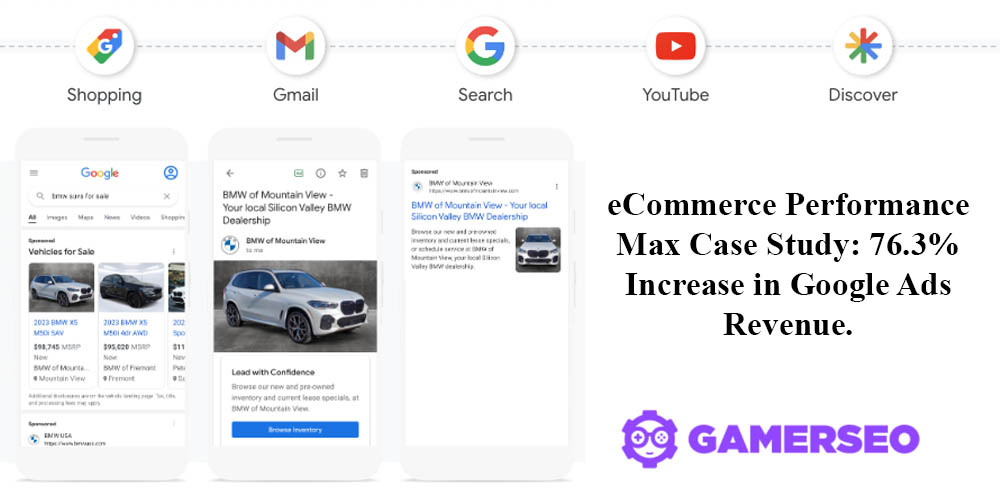
Source: Goinflow.
Performance Max, or PMax campaigns, are a new type of campaign that Google has launched to harness the potential of all inventory and channels on the platform. PMax allows publishers, marketers, and retailers to display their ads on the Search and Display Network, YouTube, Gmail, Maps, and other channels with a single campaign.
Compared to other existing campaigns you can currently find in Google Ads, PMax uses machine learning and artificial intelligence to adjust bids and where ads are shown to make the most of your budget.
Performance Max for Retail is especially beneficial since retailers can spread their products on different platforms and reach different audiences with a single campaign.
What Is a Local Campaign?

Source: Onthemap.
Local campaigns were a type of Google Ads campaign that allowed you to promote products and services only in a local environment defined by you. Local campaigns were designed especially for brick-and-mortar stores and small businesses interested in attracting nearby customers. Local campaigns targeted potential buyers with high user intent and whose needs may drive them to your store. Nowadays, they have been replaced with PMax. In this sense, Performance Max for E-commerce is a straightforward solution for businesses interested in addressing their local audiences.
What Are the Main Differences Between PMax and Local Campaigns?
Before the debut of Performance Max campaigns, Google Ads had several types of campaigns for different purposes, such as Smart Shopping campaigns or local campaigns. The main differences between former local campaigns and PMax rely on the following.
- Machine learning vs human approach. Performance Max uses AI to mix ad assets and create the best advertisements for different inventory and channels, such as YouTube, Google Ads Search, and more.
- Automation vs manual management. New Performance Max campaigns automate the creation of ads and adjust the bids according to users’ interactions, conversions, and general results. In Local Campaigns, retailers had to do this manually.
- Overall campaign performance. As its name indicates, Performance Max campaigns have as a final goal to deliver the best results possible by implementing auto-suggest ads. This way, Google Ads does the best from your data and creative assets.
How Can I Use Performance Max for Local Campaigns?
Nowadays, Performance Max has replaced Local Campaigns, bringing you optimization benefits, such as more store visitors, call clicks, and directions to help your brand meet offline goals.
You can create a PMax campaign with local inventory ads. Performance Max can help you get more visitors to your brick-and-mortar store by showcasing your products as available in the user’s zone or nearby areas.
Make sure your Merchant Center account is working properly and that it contains all the info about the products you offer. It means your articles should include data such as business details, tax information, shipping settings, and more. You should also make sure that your Google Ads account is associated with your Merchant Center account.
Basically, Performance Max for Local Campaigns works similarly to global campaigns but with some slight differences, such as the locations. Let’s check how to do it.
How Can I Create a PMax for Local Campaigns?
Here are the simple steps you need to carry out to create Performance Max campaigns and implement a correct local campaign with Performance Max.
- Enter your Google Ads account and click the “Plus” button located ad the left of the screen. Select your campaign objective. In this case, “Local store visits and promotions.”
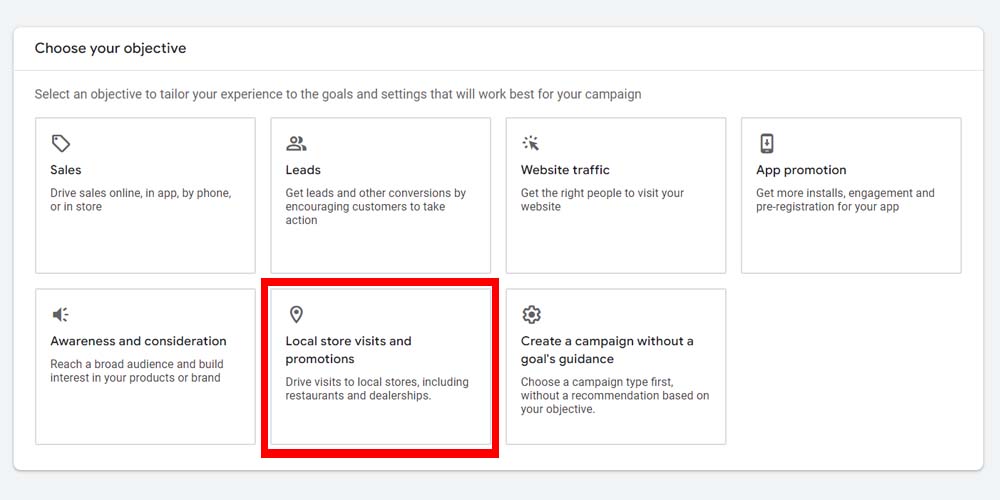
- The system will automatically show you the only option for local store objectives, which is Performance Max campaigns. Mark the option, as you can see in the image below.
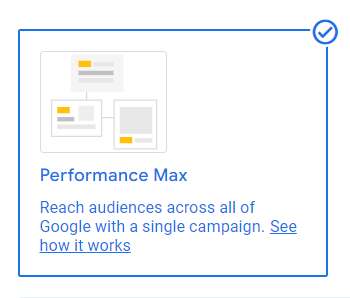
- Check your goals and campaign feeds. Here, you can select if you want to promote your products in your business location or affiliate locations. Here, it’s important to have a valid location linked to your account.
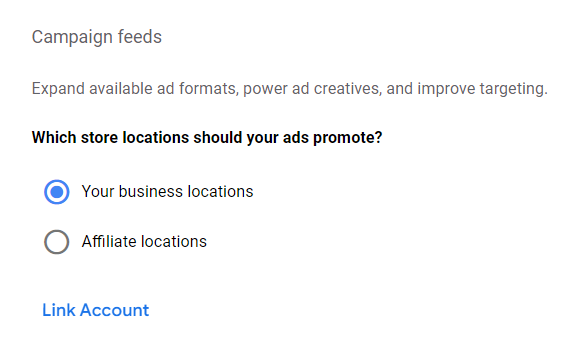
- Enter the Performance Max campaign name. Then click “Next.”
- In the Bidding step, you can tell Performance Max to calculate bids according to the target CPA you enter – if you choose “Set a target cost per action” or according to the target ROAS you enter – if you choose “Set a target return on ad spend.”
- In the “Customer acquisition” section, mark “Bid for new customer only” if you want to serve new customers based on their past online purchase conversions and existing customer lists.
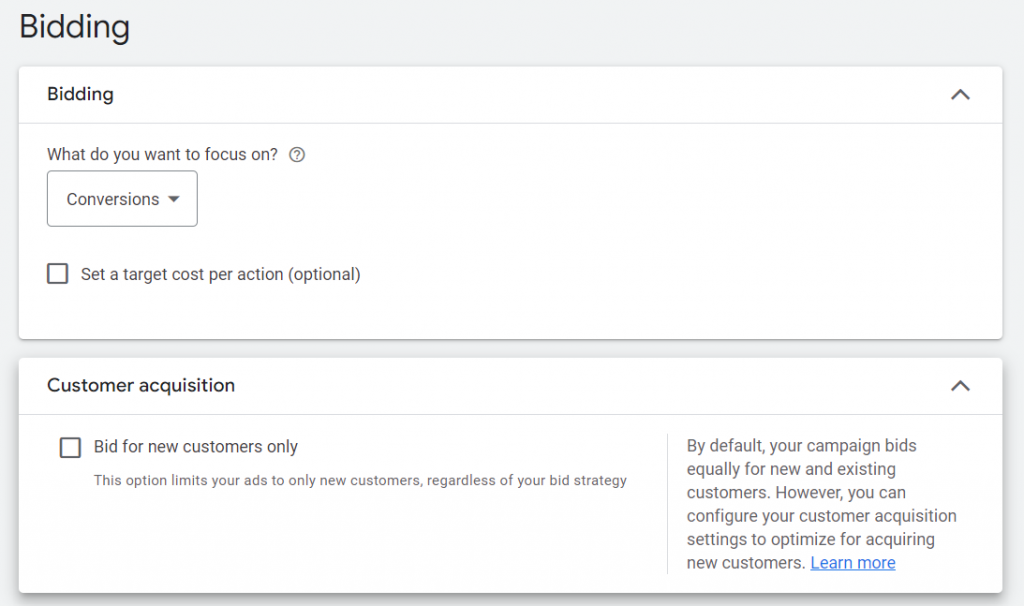
- In the “Campaign Settings” section, you can allow Google to create your assets on your behalf based on the content it finds on your landing page, domain, and ads. The URL expansion uses the information gathered from landing pages to identify crucial search queries. Both are designed to improve relevance and performance.
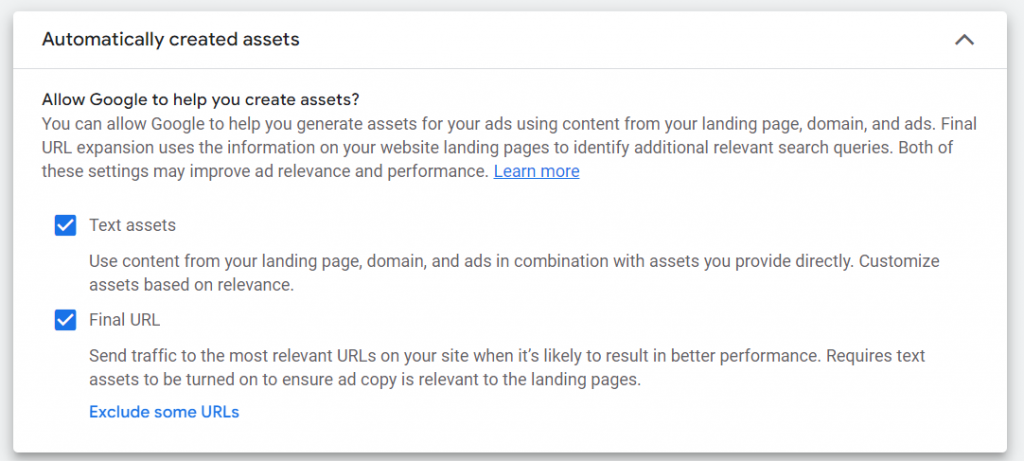
- Next, proceed to the “Asset group” section. In this step, integrate all the images, logos, videos, and general assets you will use to build your ads. You also will type the headlines, long headlines, descriptions, and calls to action people will see in your advertisements. Performance Max will build the right ads for Google Maps, YouTube, Gmail, the Google Search Network, and the Google Display Network.
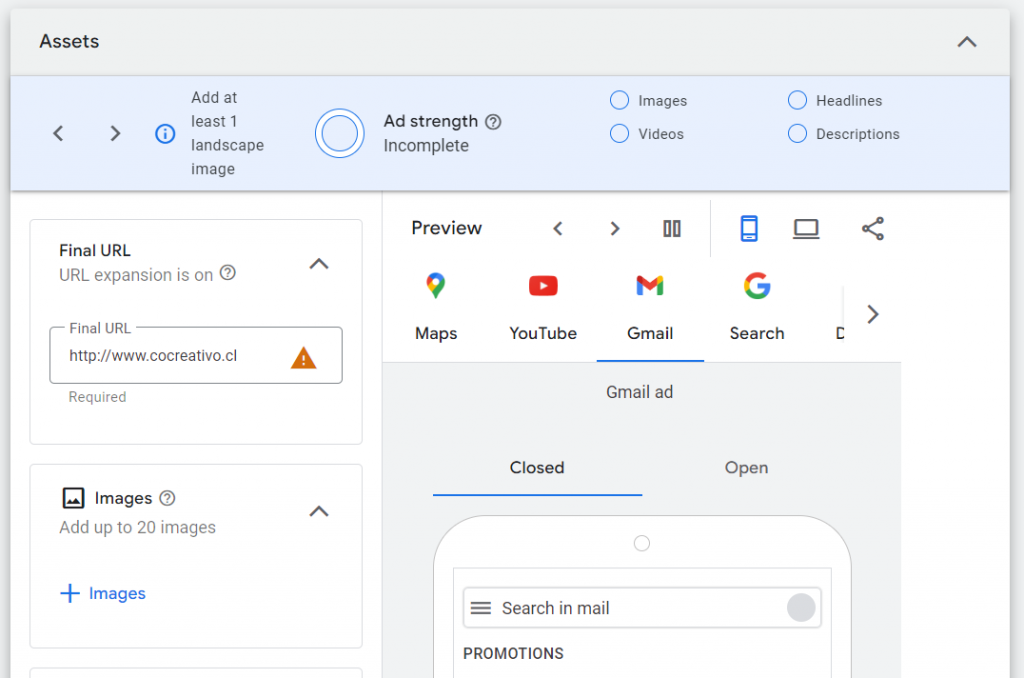
- On the right side of the screen, you can see the Campaign Optimization Score, the weekly conversions, the cost-per-conversion, and the weekly cost of the campaign.
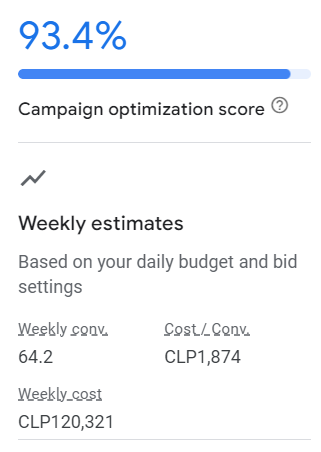
- In the subsequent sections, you can also determine the signals, which are valuable information about the audience you want to reach. Signals help you to understand who sees your ads in your digital marketing campaign. Signals can be interests and detailed demographic information.
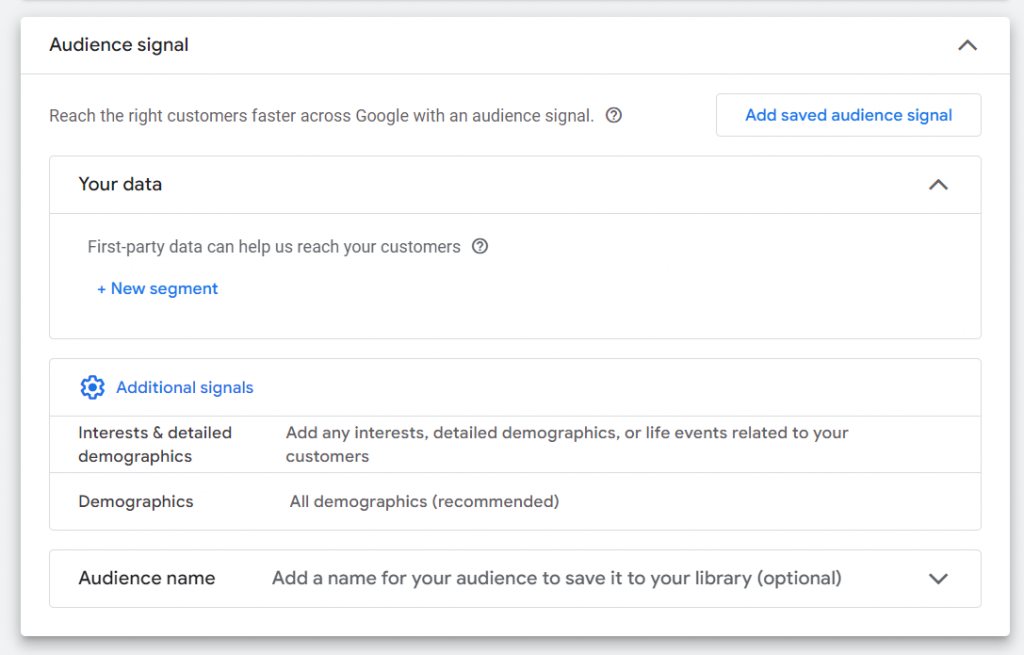
- Finally, you need to set your average daily budget. We recommend you insert the quantity that the system advises you to adopt.
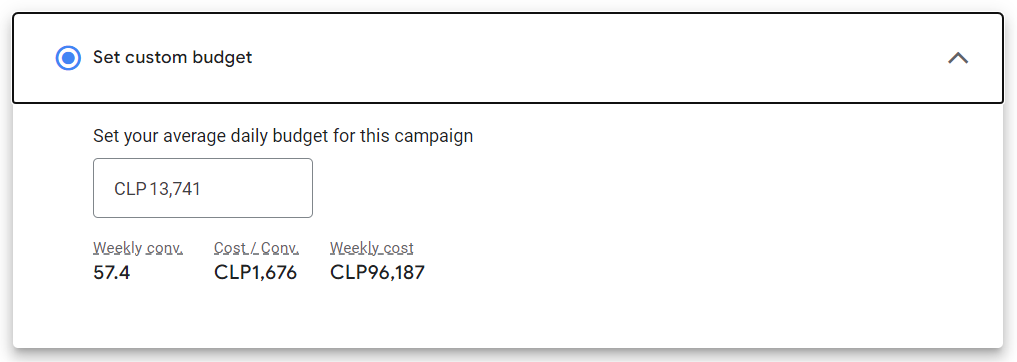
- The last step is to review all the campaign details. After this, you can publish it and start to see the results.
Advantages of Implementing a Performance Max Campaign for Local Campaigns
Everything in Performance Max for B2B and B2C campaigns has benefits for both your pocket and conversions. Let’s check some that PMax provides to local campaigns.
- It Increases the Conversion Rate and Value
Since Performance Max uses automation to leverage every penny you spend on your campaign, it optimizes your daily budget on your behalf. This optimization will give you the best chance of getting more conversions with the same campaign budget. PMax carries out this process in real time, which prevents you from adjusting bids and ads manually.
- You Will Get More Local Store Visits
One of the ultimate goals of implementing a PMax for local campaigns is to attract potential customers and genuinely interested buyers to your store. This way, new PMax campaigns will use your business profile and audience signals to target the target audience that meets these requirements.
By implementing a smart, automated bidding strategy, which PMax adjusts as the campaign progresses, PMax will use the right search terms and assets to attract people who are close to your physical store.
- It Improves the ROAS
Since Maximum Performance increases value and conversion rate by 18%, it is normal to think that it generates greater profits and return on ad spend. If your money is better allocated, you will get more conversions, which means more customers making transactions and completing actions within your website. The more conversions you achieve, the greater ROAS you will obtain in the medium and long term.
- It Provides You with Richer Insights
One of Google’s successes is that PMax is now part of the Insight page. This way, you can view reports and dig deeper to gain crucial insights into the performance of your campaigns. Plus, the data you get here helps you understand how the campaign is performing across all channels and inventory. There is no doubt that gaining more complete knowledge is essential when creating more campaigns.
Note. If you want to get all the benefits of PMax, read our How to Optimize Performance Max Campaign article and get the best of Performance Max.
Best Practices When Using Performance Max for Local Campaigns
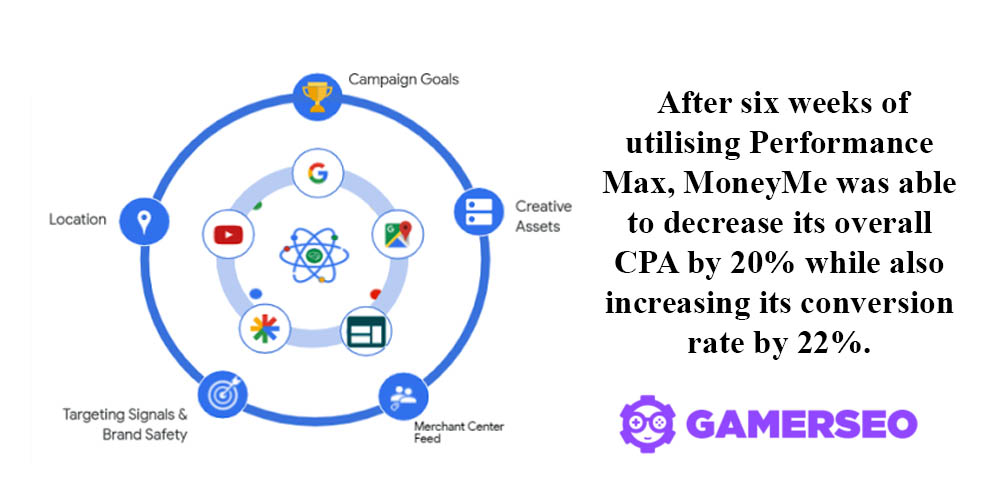
Source: Feedonomics.
Implement the following pieces of advice to create and optimize your local campaigns through Performance Max, which means optimization in the general search results pages and other channels.
- Use the Performance Planner
Performance Planner is a very important tool for defining the best daily budget for searching for clients. Additionally, you can also see how asset and ad group changes affect overall performance. After this, you can adjust your Pmax campaign spend.
- Set up Values for Conversion Actions
Not all clicks should generate the same amount of money for your business. Differentiating conversion actions will allow you to separate and understand which conversions provide the best results for your campaign.
- Utilize a Different CTA per Group
When creating your ads, it’s important to diversify your assets and even your call-to-action “phrases” to target potential customers from different points of view, regardless of the Google Ads inventory you’re deploying. We recommend creating up to five CTAs, which PMax will use across all channels.
- Work with GamerSEO to Boost Your Offline Sales

Since Performance Max can mean new challenges for most marketers and retailers, those interested in positioning their products in Google inventories should work hand in hand with a professional marketing agency. GamerSEO is the right specialist in this regard, providing you with case studies and the best strategies to optimize your local campaigns. Contact the GamerSEO team through our contact form. We’ll be happy to help you with everything you need!
Summing It Up
Local Campaigns represent a good starting point, especially for startups or small businesses that are just starting in the business world. With Performance Max improvements, implementations, and optimizations, you can get the results you expect and even more in the short term.

A PPC specialist who started with organic social media. For several years, the core of his activities are:- Google Ads, Microsoft Ads, Meta Ads, TikTok Ads, Twitter Ads, Linkedin Ads. He has led campaigns with a global reach, e.g. for FootballTeam, G2A, ETOTO, as well as many smaller campaigns in the sports, construction and financial industries. Has full focus on ROAS. Privately, a fan of football, history of wars and Star Wars.

