Whether you’re a small business running local campaigns or a big company that advertises worldwide, the performance max campaign is becoming one of the most attractive solutions for ad spend. This new option for running Google Ads campaigns promises to boost your online sales like never before and maximize clicks and revenue.
But more than just uploading a new performance max campaign, it must be well-planned and feature the right strategy. This guarantees max campaign performance and ensures you’ll reach the desired conversion goals.
Here, you’ll learn how to create performance max campaigns in Google Ads. This article will tell you when you should use it and what to prioritize in the first place. Then, we’ll walk you through the whole campaign creation process, including your budget and bidding strategy. Lastly, we’ll give you some tips to create the perfect Performance Max campaign.
- What Is a Performance Max Campaign on Google Ads
- Why Google Ads Performance Max Campaigns Are Good
- When to Create a Performance Max Campaign
- Important Details About Performance Max Campaigns
- Where to Find Performance Max Campaigns in Google Ads Account Console
- How to Create a Performance Max Campaign in Google Ads
- Tips to Create the Perfect Performance Max Campaign
- Why Hiring a Professional Company Is the Best Option for PMax
- Time to Create Your Google Performance Max Campaign
What Is a Performance Max Campaign on Google Ads
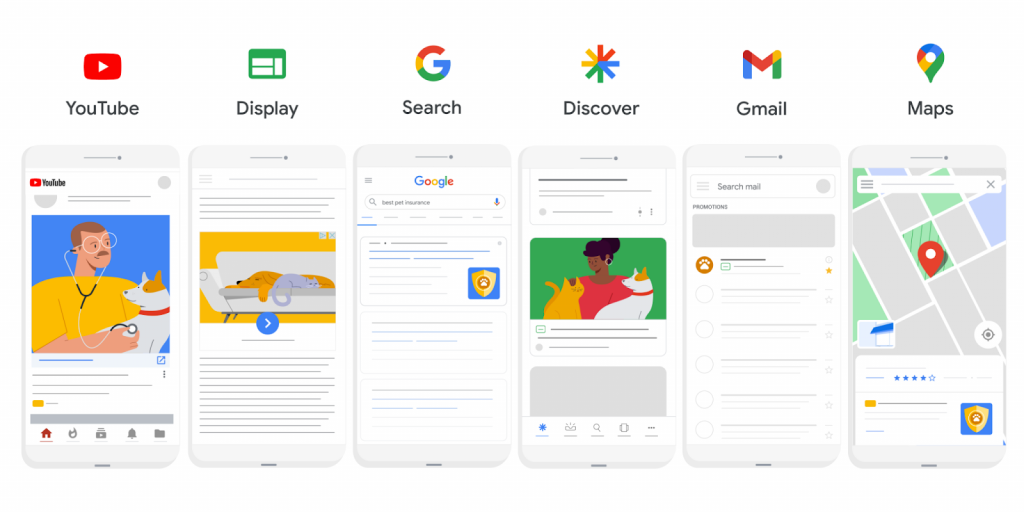
If you don’t know what performance max in Google Ads is, here is a quick explanation. It is the new solution created by Google to set up goal-based campaigns in its most diverse platforms.
This technique was created to substitute Google’s old smart shopping campaigns and have the same main functionalities. It allows the user to access all Google Ads inventory and manage the campaign settings from all platforms in one place.
Whether you run a single performance max campaign in multiple platforms or different ad groups, with this new option, you can easily manage all aspects in one place. From the audience signals you gather to the number of impressions of each platform, all details can be visualized and managed through the Google Ads account in one tab.
The platforms included in performance max campaigns are:
- YouTube Ads
- Display Ads
- Search Ads
- Discover Ads
- Gmail Ads
- Maps Ads
Why Google Ads Performance Max Campaigns Are Good
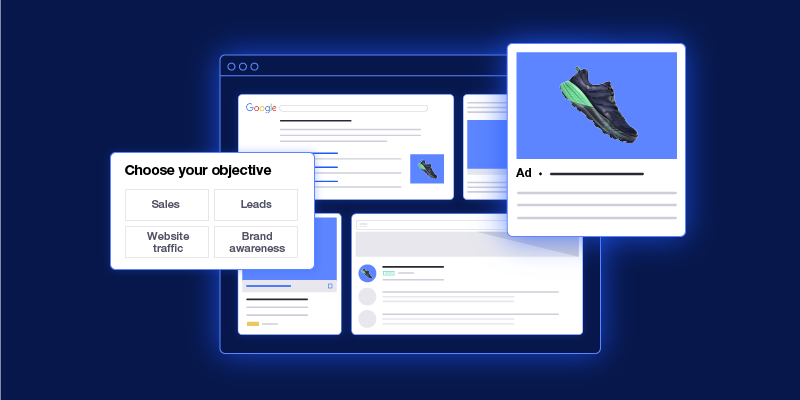
There are several reasons why you should be running a performance max campaign for your business, whether you work with products or services. To start, this campaign type is much easier to manage once uploaded, and you can easily control each platform with just a few clicks.
Additionally, performance max campaigns automatically set up the main details according to your objective and goals. With this, you increase the chances of success and save time to plan other aspects of your strategy.
Moreover, this option provided by Google Ads increases your brand’s visibility and helps generate leads quickly. Since you can have your campaign published throughout all Google’s advertising channels, you increase the exposure to new audiences and, consequently, get more leads in a quick interval.
Undoubtedly, it is a great tool and the perfect substitute for smart shopping, making actions and procedures even easier. From exposing your content to the new public to generating more transparent insights, In Performance Max vs Smart Campaign, Performance Max gives you much more campaign visibility and increases its chances of success.
When to Create a Performance Max Campaign
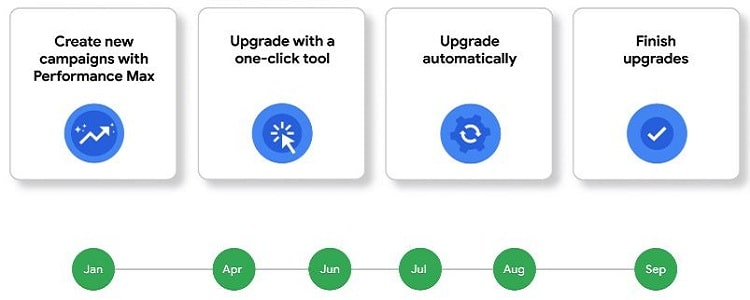
Even though the max performance solution from Google is a powerful tool that can generate incredible results, it is not meant to be used every time you run an ad group. There are four leading strategies that can be selected when creating a performance max campaign.
If your main goal with the marketing effort is one of them, you can run it without any problems and wait for the results. On the other hand, if your objectives are not included in the list, the campaign strategy won’t be effective by using this tool, and it will be better for you to use the other methods offered by Google.
The four strategies supported by Google for performance max campaigns are:
Sales
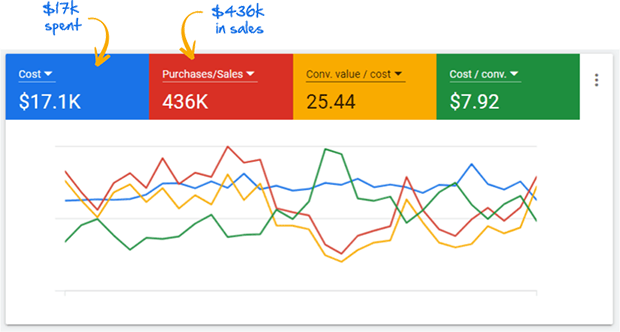
Campaigns that focus on maximizing the sales of your website or marketplace. Whether selling a product or service, when this option is selected, Google will automatically choose the recommended settings to create ads that will convince users to buy your product.
The main objective here is to reach the largest number of users possible, complete the sales funnel, and turn into more than just leads, becoming effective customers of your company. If you’re looking for this with your search campaigns, Performance Max Solutionst will help you achieve it.
The PMax campaign can be highly effective when trying to maximize conversions. However, you might need to create multiple asset groups for the strategy to work as expected.
Leads

If you aim to increase your lead generation, Performance Max is a suitable solution for your problem. The feature also has an option dedicated to maximizing the lead generation so that, in the future, they can effectively become clients of your business.
Google does this in many different ways, but mainly through cookies. When a new user enters your landing page, you can gather valuable information and run campaigns dedicated to making them complete the sales funnel and become customers.
It is a great tool for small businesses that don’t have a large base of customer data and want to achieve new audiences, whether to understand their characteristics or any other reason. Lead generation is one of the most commonly used options since it can provide valuable information to your company.
Web Traffic

There are also options focused on maximizing the number of visits to your website. It is one of the best ways to get your product or service known for a high volume of users.
Also, through web traffic, people get to know more about your work and the company itself, more than just the product you’re selling. For this strategy to work, more than just running visually appealing ads and creative assets, you must have a more relevant landing page.
You want to keep the users scrolling through your web page for the longest time possible, and the way to do that is through an optimized landing page. Create a visually appealing website that is also responsive, and this way, your web traffic campaign will generate much better results.
Important Details About Performance Max Campaigns
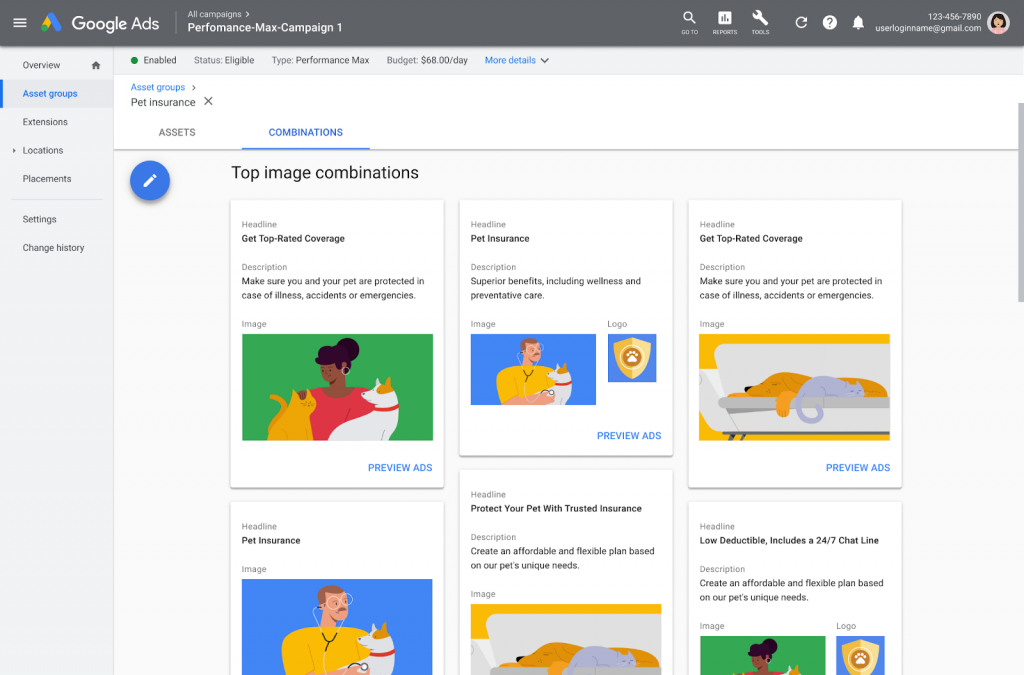
Before creating your performance max advertisement on Google Ads, you should know some important details. They impact how users see your campaign and the techniques used to reach the target audience.
Make sure to consider all these aspects before deciding to run this kind of campaign or not. They play a key role on how to optimize performance max campaign. Here are the main details you should know:
Channel Flexibility

It is recommended to have channel flexibility when creating this type of campaign. Google uses different platforms to ensure the most optimized results. If you want your content to be posted only on one specific platform, its performance will be drastically lower than expected.
Thanks to this, ads production for this type of marketing action is also streamlined and not individual for each platform like in other types of marketing action. If you’re creating a performance max campaign, keep this in mind.
Your content will be posted on different platforms, like Maps and YouTube. This way, Google maximizes the results and delivers the most optimized numbers possible based on your objectives. You can check Google Performance Max examples to better understand the topic.
Prioritize Multiple Campaigns
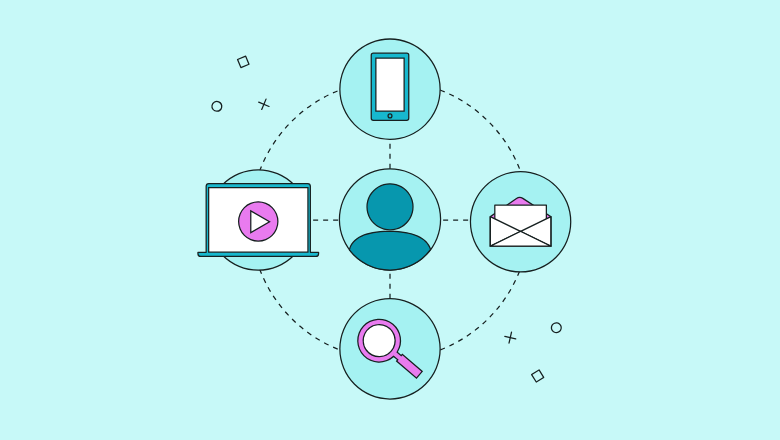
When using Google Ads Performance Max tools, it is recommended to run more than just a single campaign on one platform. As mentioned before, the feature aims to maximize your results and bring the most optimized numbers possible, and by running multiple campaigns, it can be easier.
If you run a single campaign on just one platform, Google won’t be able to use all of its automation features and might not deliver the desired goals. The Performance Max works by running multiple marketing pieces of ads on different platforms to reach the largest audience possible, and the fewer campaigns you run, the lower the audience reached will be.
You Can’t Manually Set Up Campaigns
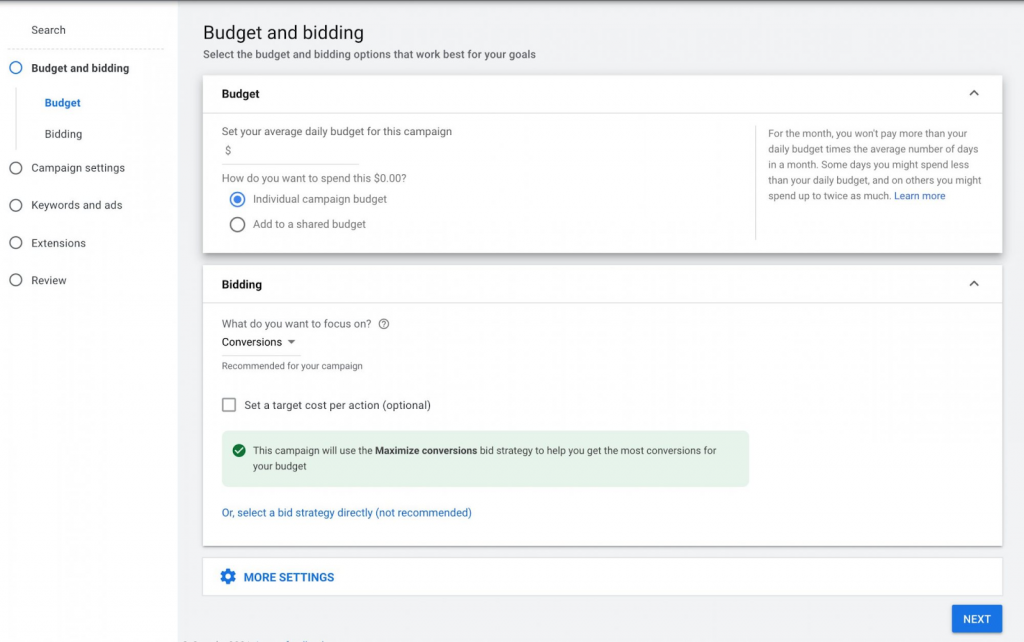
Another important detail when working with this Google feature is that you won’t be able to set up most of your campaign’s aspects manually. You can select your goal, whether to maximize conversion value rates or anything else, but Google’s AI will automatically decide the other details.
This way, if you like to selectall your campaign settings manually, be aware that you won’t be able to do that here. The good news is that Google’s AI is one of the best ever created and can precisely decide the best settings for your campaign.
Where to Find Performance Max Campaigns in Google Ads Account Console
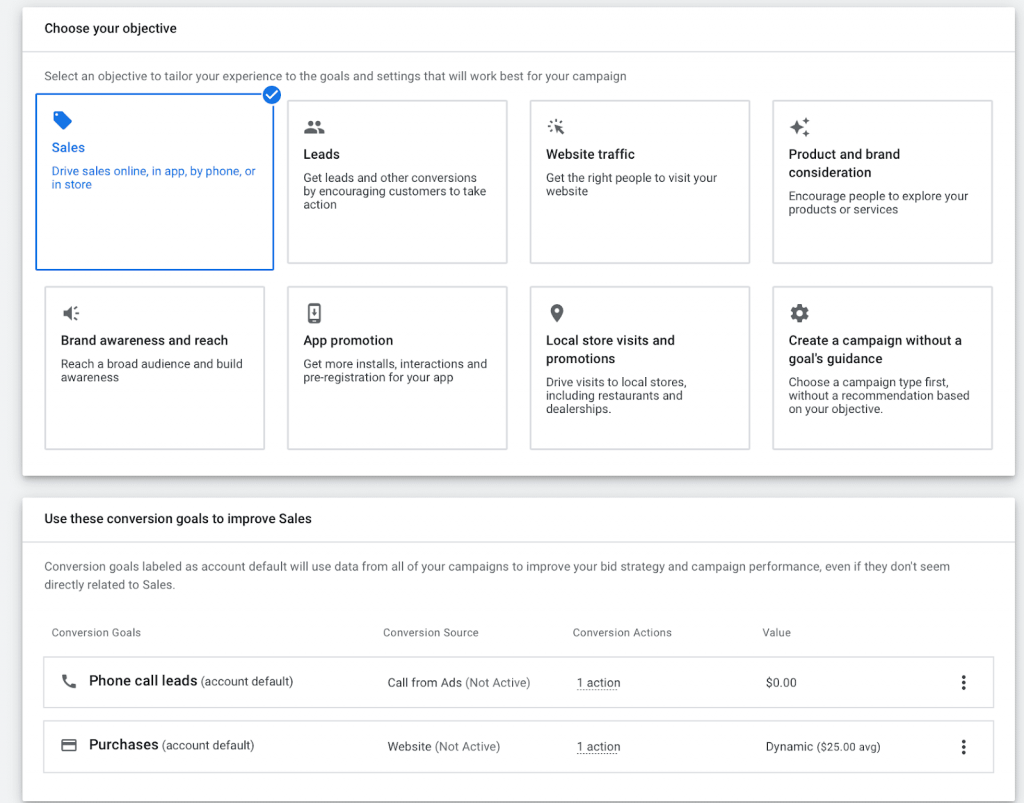
But where to find the performance max console? It is much simpler than you think. Once you choose a campaign objective compatible with the feature, the next screen will let you select the ad type you want to run.
Instead of clicking in search, as usual, you just need to click on the Performance Max campaign.
With this, Google allows you to access the console dedicated to this type of campaign. Easy as that, you can start creating the perfect strategy for reaching optimized results.
If you select an objective not supported by the feature, the option for performance max campaigns will not appear for you. The process is similar to the one used to create smart shopping campaigns before the feature was disabled. It is possible to do a smart shopping upgrade to performance max, however.
How to Create a Performance Max Campaign in Google Ads
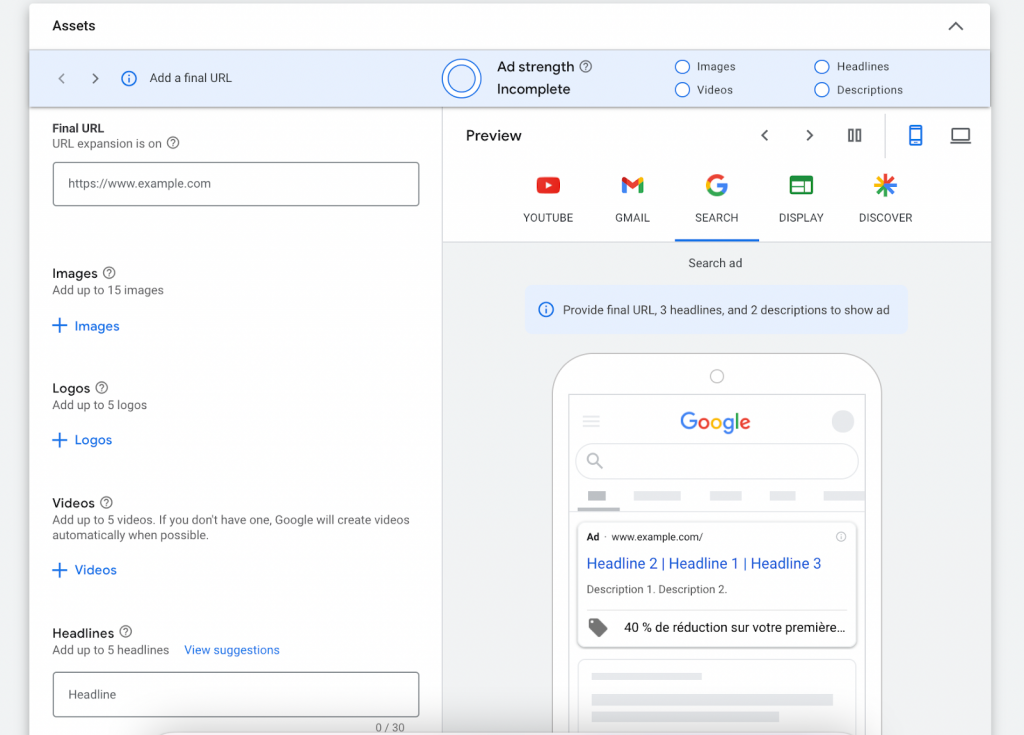
Now that you know how campaigns using Performance Max work, it’s time to see how you can create your own marketing actions in Google Ads. Whether aiming for a better conversion value or increasing your company’s sales, this technique can help you achieve numerous goals.
However, the campaign must be carefully planned to achieve the best results possible. We will show you how to create the perfect campaign using performance max techniques.
Follow each step carefully to ensure the best results. This way, you ensure the best performance from every marketing effort you make.
Here are the main steps necessary:
Log Into Your Google Ads Account
First, you must properly log into your Google Ads platform account and check if all your options are correctly set up. If you’re unfamiliar with the platform, it is recommended that you look at the different options available and what each one does.
This way, you’ll get more familiar with the interface and what it can do. If you don’t understand it or aren’t finding what you’re looking for, Google offers numerous tutorials and support pages to help you.
Create a New Campaign
After logging into your account, the next step is to click on the option to start creating a new paid search campaign. As soon as you start creating the campaign and setting up its main aspects, Google will ask you to select the main goal you want to achieve with the campaign.
Be aware that, between the options available, your goal needs to be aligned with one of the objectives available for performance max campaigns. Otherwise, you won’t be able to select the performance max option in the following steps.
These are the same two steps you’d do to create any campaign on the platform. Even if you have multiple goals with your asset groups, Google lets you select only the main one.
Select the Budget
As you’d do in the smart shopping campaign, you must previously select the budget available for the asset group. Based on this availability, Google will automatically select the best actions for your performance max ads.
It does it by mixing machine learning from previous campaigns and other AI presets created by the company. The process is the same as in other campaigns that use smart bidding. You manually select the budget, and the console handles the other aspects to deliver the best performance and maximum optimization possible.
Remember that the results you gather through Google Analytics and all the other aspects directly reflect how much you invested in a specific ad group. It is essential to consider how many users you want to achieve and optimize your budget to get the most out of every dollar spent in your performance max asset group.
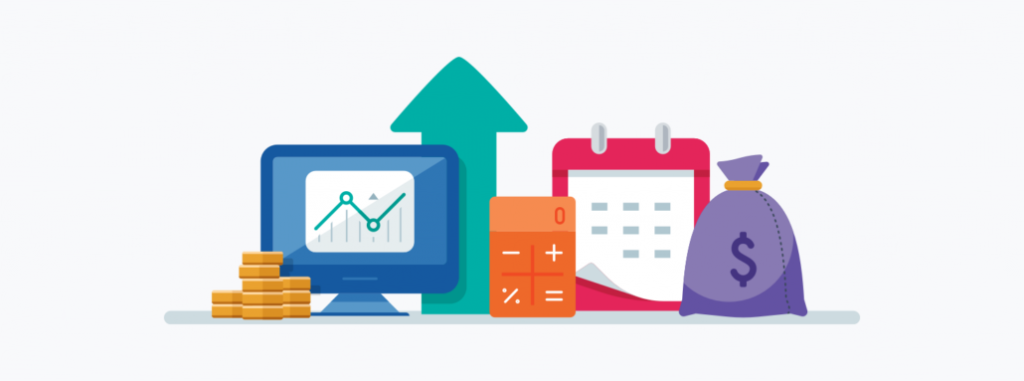
Select Your Bidding Strategy
Along with the budget, another setting you can manually select is the bidding strategy used in the campaign. When working with performance max advertising, most users choose the smart bidding strategy divided into conversion-based and value-based.
Smart biddings make your marketing efforts even easier and automate numerous processes that would consume time. On the other hand, if you like selecting these aspects and want to customize your ad groups as much as possible, you can choose manual bidding.
The option is more personalized but also time-consuming. Make sure only to choose manual bidding if you’re experienced with Google ads and know what you’re doing.
Create and Link Your Assets
Next, you’ll need to link your assets for each platform and content type. Whether you’re uploading an image with a link or a video about your services, everything needs to be correctly assigned in this process.
Double-check each item uploaded to ensure they got linked to the correct type of content. Otherwise, you might need to end the campaign in Google Ads and correct all mistakes before re-uploading.
This can cost numerous clicks and new users to your company. This is why it is important to follow all steps carefully and only do procedures you’re sure about.
Final URL Expansion
Final URL expansion is an optional step when creating performance max campaigns but can be a decisive factor in whether a user purchases your product or not. As the name suggests, the final URL allows you to change the page to which the person will be redirected once they click on your ad.
The main reason for doing this is to personalize the landing page based on what they were searching for. Moreover, it also allows the ad creator to personalize different headlines for the same purpose.
With this, you can easily create ads aiming directly at what the users want to see, increasing the chances of making them complete the sales funnel. It is an optional tool, but we highly recommend using it.
Moreover, through your Google Ads dashboard, you can see a landing page report showing which headlines and ads were the most clicked ones. Gathering this kind of data can help generate numerous insights.
Tips to Create the Perfect Performance Max Campaign
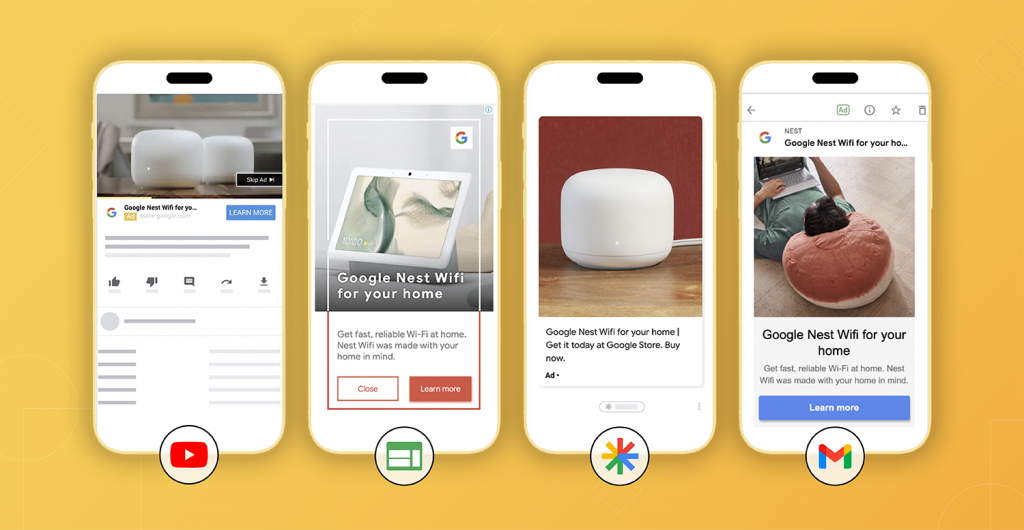
Now that you know how to create these ads, it is time to see some tips you can follow to ensure the best results out of your campaign. If you want to maximize clicks, sales, or any other aspect of your business, these tips are perfect for you.
Ensure to follow them correctly to have positive results and instantly notice an increase in your ads performance. Here are the main ones:
Create Video Assets

Since you’ll have your assets published on different platforms, it is vital to keep that in mind when creating the content that will be uploaded. Including at least one video ad among the assets uploaded is highly recommended.
Videos not only generate more engagement and are more dynamic, but they also fit better on some platforms, like YouTube. Including this kind of asset in your performance max campaign increases the chances of generating the desired number of clicks and possible conversions.
It is important to know that in other Google Ads formats uploading a video ad is entirely optional, but here it is different. PMax obligates the user to have videos among their content and, if you don’t provide one, Google will create it for you using AI. So make sure to utilize the potential of Performance Max – Google Ads video feature.
One of the most common misunderstandings when creating ads is that, by video, Google means a complex production with professional equipment when, in fact, an animated image can be enough. Make sure to understand your product and its audience to decide the best course of action.
Use Audience Signals
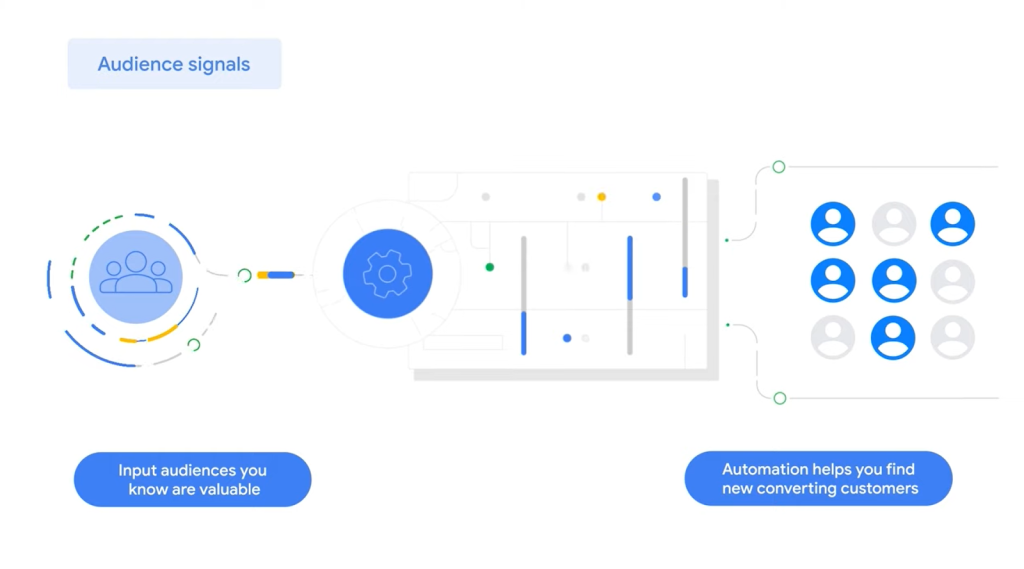
Audience signals can be a game-changer when executing PMax campaigns, and you should use them whenever available. It provides valuable insights and details regarding the target audience to Google.
This way, it becomes more manageable for the platform to effectively deliver your content to this group, maximizing the positive results. These details encompass a range of factors, including demographics, behaviors, and various other elements.
One crucial detail of audience signals is that the information provided to Google will only work as a kickstarter for the users that will receive your ads. After that, it will start to be delivered to other groups, increasing your lead generation in different types of audience.
Ultimately, you choose the public you want the ads to be shown to, but Google will display it to any user it finds relevant and considers a potential conversion for your business. It is an extremely helpful tool and can drastically improve the performance of your campaign, especially in the early stages of delivering it to the users.
Keep a Consistent Visual ID
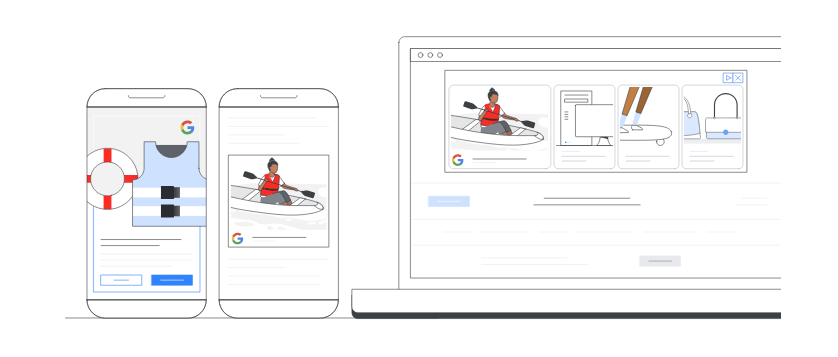
Since max campaign performance will run multiple ads on different platforms, it is indispensable to have a consistent visual ID between the assets. This helps not only with keeping the content better-looking, but also increases brand awareness and identification.
The more you create a consistent ID between campaigns, the easier it will be for your clients to identify the business just by looking at the ad. However, the consistent visual ID goes beyond just the ads you are displaying.
It is also essential to keep the same pattern between the ads and the landing pages you redirect the users. This way, it avoids the feeling that you got redirected to a website entirely different from the advertisement.
As we mentioned before, one of the most important parts of generating conversions is a good landing page that keeps users navigating for as long as possible. Creating a good visual ID that matches the ads they clicked is a great way to do that.
Don’t Ignore the Insights Page
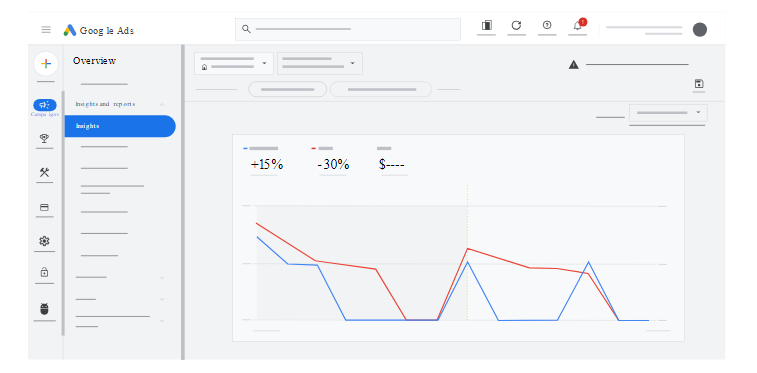
Insights is another tool from Google that can drastically improve your campaigns and help generate even better results. Gathering results and detailed reports when making performance max campaigns can be tricky, and the insights tab can help significantly with this lack of information.
It is essential to understand that the insights page won’t start displaying data as soon as you upload a new campaign, and you need to wait days or weeks before seeing updates on the tab. Once you wait the time, there are many useful pieces of data that can be used to measure the performance of your ads and other valuable details regarding the audience and even negative keywords that should not be featured.
The insights from Google also work perfectly with video content, gathering the main information about clicks and time spent on the ad. Make sure always to check this page and analyze the insights generated.
Always Test Your Campaigns

Google allows you to test every campaign you upload, and this feature should never be ignored. These tests can show you valuable insights and help in the decision-making process when choosing between two different strategies or assets.
Google also gives you numerous tools to help with this, including comparative features to see in real-time which option is performing better. You can run tests regarding not only different images for the same ad but also to test different formats, like videos and email marketing, or even test different search terms to see which ones perform better.
Doing these tests is essential not only to ensure the best results but also to avoid wasting money with a campaign that is not effective. Moreover, by gathering the results from different options, you can better understand your audience and what they seek. Know-how of Performance Max reporting can also help you.
Why Hiring a Professional Company Is the Best Option for PMax

When creating performance max campaigns, there are several factors that can impact how successful your campaign gets. Even though most processes are automated, there are several steps and options that need to be manually selected in order to go as planned.
Learning these settings and what each function does demands time and experience. With this, it is highly recommended to hire a marketing agency for performance max, whether for local campaigns or bigger companies.
With a professional company, you ensure that every step and process will be done by a specialist. Not only that, but by hiring a third-party company, you also dismiss the need to assign these tasks to team members. This way, your company can run at total capacity and efficiency.
At GamerSEO, we have the best professionals on the market, with years of experience making quality digital marketing. By joining our family, you ensure the best results with a team that will follow you from start to finish, regardless of your objective.
Together, we will create strategies that aim directly at your goals and achieve them in the most efficient way. Join us, and let’s make the perfect performance max campaign together.
Time to Create Your Google Performance Max Campaign
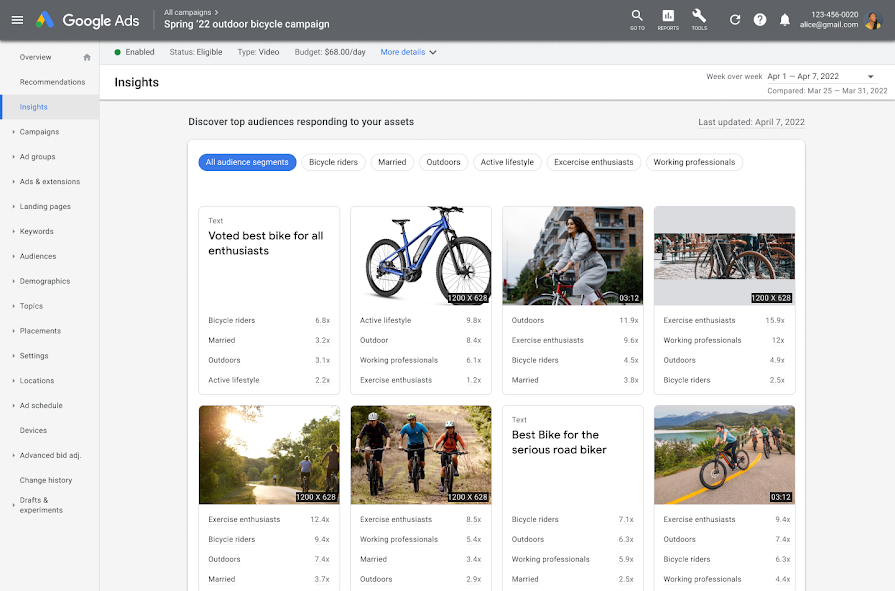
There is no doubt that PMax campaigns are highly effective in reaching potential customers, whether you create a campaign for customer acquisition, increase website traffic, or any other reason. But to achieve the desired results, it must be carefully thought out.
The tool mixes Google’s machine learning experience and numerous other strategies to create the perfect paid search campaign based on what you want to achieve. Performance Max offers multiple advantages and can be a game changer for numerous businesses struggling to make quality marketing.
This, aligned with the conversion tracking provided by Google insights and other tools, like audience signal, makes it one of the most powerful marketing features available for online strategies. Performance max covers a vast number of possibilities and is definitely a must-try for companies that want to make PPC content.
Also, make sure to hire a professional agency to take care of both PMax and other existing

A PPC specialist who started with organic social media. For several years, the core of his activities are:- Google Ads, Microsoft Ads, Meta Ads, TikTok Ads, Twitter Ads, Linkedin Ads. He has led campaigns with a global reach, e.g. for FootballTeam, G2A, ETOTO, as well as many smaller campaigns in the sports, construction and financial industries. Has full focus on ROAS. Privately, a fan of football, history of wars and Star Wars.

