A Google Ads account gives you the opportunity to publicize your products and services on different platforms across the Google network. In this context, YouTube is the main video and streaming platform that displays ads while viewers watch their favorite influencers and content. Of course, promoting your brand on YouTube has a particular cost.
How much exactly does a YouTube ad cost? How much should you allocate to your YouTube ad spend?
This article delves into the factors that shape the overall cost of YouTube advertising campaigns and explains how YouTube ads function. If you’re keen on mastering the ins and outs of advertising on YouTube, continue reading for a comprehensive guide.
What Are YouTube Ads?

YouTube ads, as the name suggests, are advertisements displayed on YouTube to reach a broad audience, whether it’s thousands or millions of people globally or within a specific region or targeted audience. These ads are presented in various formats, ranging from in-stream ads to appearing on the YouTube mobile homepage.
There are different types of YouTube ads, each with pros and cons. You can run multiple campaigns with different types of YouTube ads on different advertising positions and your daily budget. The cost of YouTube ads is directly related to these factors.
In general, you pay for each view your ad gets. It is called cost-per-view. A view takes place when a person watches 30 seconds of a video minimum or, by default, they interact with the ad by clicking it.
How Does a YouTube Ad Work?
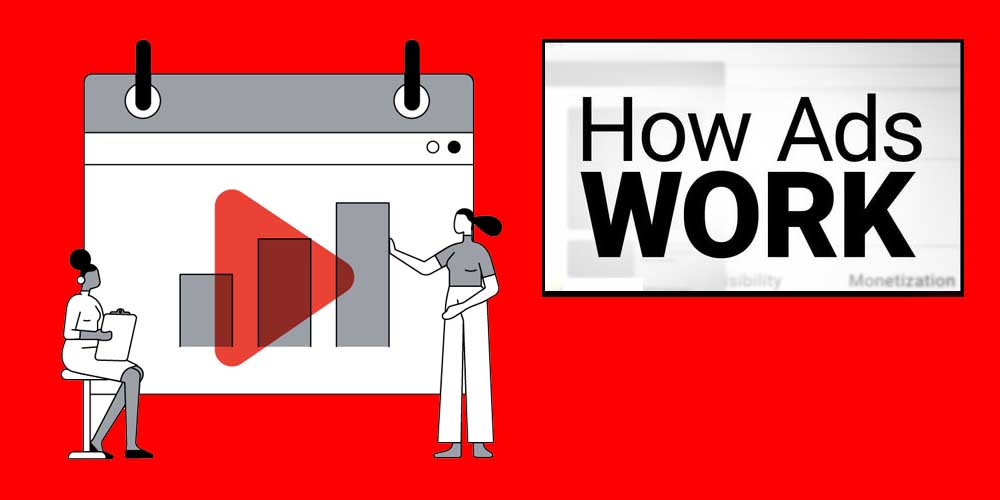
YouTube users typically visit the platform to seek information or entertainment. They are aware that they’ll encounter advertisements while accessing content.
Within this expansive environment, similar to other Google ads campaigns, YouTube takes various factors into account to determine which ads to display to viewers:
- Google search history. Since Google is the owner of YouTube, the streaming platform considers both the YouTube search results and the Google search history. This way, if you look for video games, it is very likely that video game-related ads appear when you watch videos on the platform.
- Related videos the viewer has watched. As we mentioned above, YouTube takes into consideration what the viewer watches and their history. Consequently, a person who looks at many video game-related videos will probably see a skippable video ad of a video game.
- Google Ad settings. It corresponds to the information you enter when creating your campaign in Google Ads. For example, the type of ad, the bid, the daily budget, or the targeted audience. If you create a skippable ad for a video game product and set a particular location within your region, then the ad will be visible to gamers in that area.
- Web history and if someone is logged into their account. Many ads are displayed to searchers who are connected to their accounts. In other words, they won’t see your ads if they’re looking for data on someone else’s computer.
How Much Do YouTube Ads Cost?
Just like any other Google ad campaign, several factors determine the final cost of each ad and the entire campaign. In general, YouTube ads can cost anything between $0.10 and $0.30 per view, with a $2,000 average cost to reach 100,000 viewers. Even though it’s an approximation, your campaign should be between those margins.
Below, you’ll find the three factors that determine the final cost of YouTube advertising. These factors are the following:
Bidding
When building an entire ad, you will be prompted to bid for an ad placement, which means setting a particular amount of money to reach a particular placement in videos.
The price you pay for ads depends on other people’s bids, i.e., the money they are willing to pay for winning the auction and getting the ad placement. The highest bid wins the auction, although you will only pay the second highest bid plus one cent.
There are two types of bids on YouTube: cost-per-view (CPV) and cost-per-mille (CPM), which means cost per 1,000 impressions. If a viewer is watching a main video and sees your ad for longer than 30 seconds or interacts with the ad, then you’ll be charged.
Budget
This factor is strictly related to the above one since the money you’re willing to allocate will depend on your brand’s budget.
In general, if you have a small business or a startup, you can set a budget between $5-$10 per day, which means your ad will just have a few views or interactions daily. Middle and big businesses allocate thousands of dollars to their present and future campaigns.
If you’re just starting in the YouTube advertising world, we recommend you allocate 20% of your total budget for such purposes. This way, you can define if your investment delivers important results and increases visits to your website or landing page.
Targeting
Just as you aim at a particular audience during the video creation, when creating your ads, you also have the opportunity to target a particular audience according to your needs and segments. No matter whether you create skippable ads, bumpers ads, or whatever other types of ads, you’ll be able to target according to your particular market.
Ad Formats
There are several types of YouTube ad formats you should know at this point. Regardless of the quantity of ads, you should know that each type of ad has a different price and reach. In the section below, we will discuss the different types of ads that YouTube offers.
Types of YouTube Video Ads
YouTube allows you to create several types of ads. In general, the streaming platform of Google differentiates nine types of advertisements.
In-Feed Video Ads

When it comes to discussing any video ad, in-feed video ads are one of the most popular since these do not disturb the streaming or watching experience of viewers. These ads do not infringe on the YouTube videos that people watch.
Since in-feed ads appear at the top of your feed, they look less invasive than other types of ads that can be really annoying. However, these ads are still great to advertise on YouTube since they bring good results.
In-feed videos work on a PPV basis, and their average cost across all industries revolves around $0.10 per view, according to Megadigital.
Bumper Ads
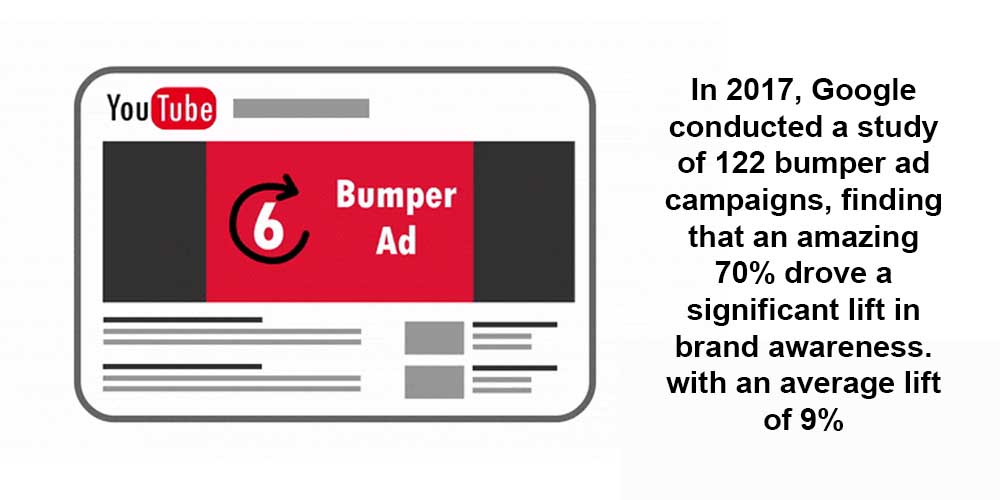
Source: Colormatics.
Bumper ads are likely an important source of viewers for any YouTube advertising campaign since they deliver crucial results, regardless of the type of product or service you promote. A study performed by ThinkwithGoogle reflected that using bumper ads meant an average lift of 9% across multiple YouTube campaigns.
A well-executed bumper ad allows businesses to convey crucial information in a brief format, usually up to six seconds, highlighting a product, service, or offer. The aim is to create a substantial impact on the target audience, enticing them to engage or click on the ad.
Bumper ads generally work through a cost-per-mille approach, costing an average of $10 per 1,000 impressions for most industries. However, it can rise to $20 per mile in some cases.
Skippable In-Stream Ads
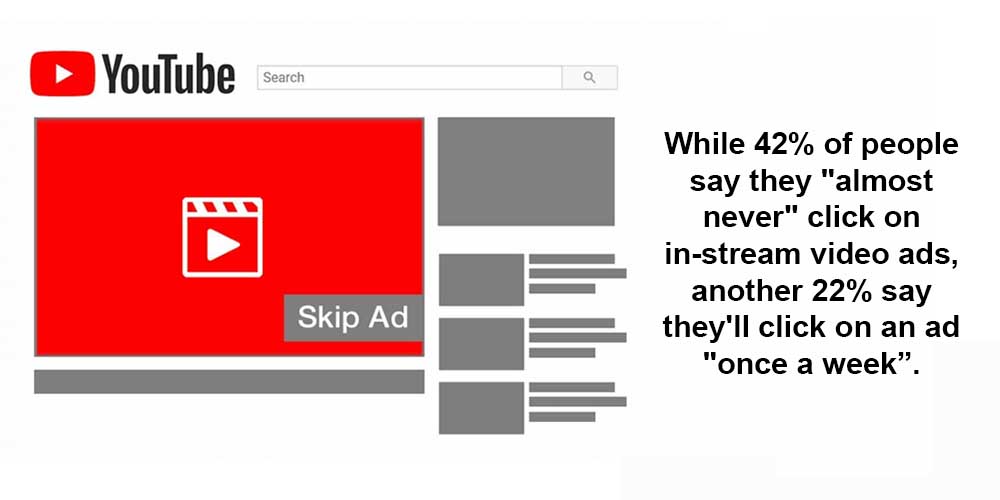
Source: Blog.Hubspot.com.
Also known as Trueview in-stream ads, this YouTube ad format is one of the most popular since every person watching a video has had to deal with it at some point. These correspond to ads that appear in the middle of a video or streaming, regardless of the YouTube channel you’re watching.
These ads can last from ten seconds to six minutes, and they can appear at any moment of the video or streaming. However, you can skip them at any moment in the video. In other words, you’re not obliged to watch them.
Since the viewer can skip these ads, they are a bit cheaper than other video advertising models. The average cost of skippable video ads ranges from $0.10 to $0.30, according to Newtarget.
Non-Skippable In-Stream Ads
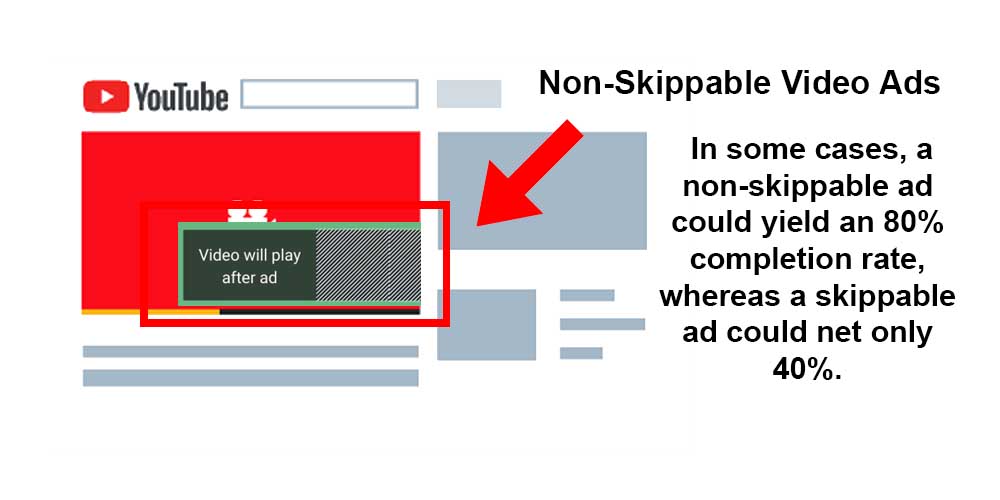
Source: Digilant.
These ads are pretty similar to the above ones and even have a similar YouTube advertising cost since they appear in the middle of any video on the platform. Non-skippable video ads generally range from $6 to $10 on a CPM basis.
The main difference between non-skippable video ads and skippable video ads is that the first ones cannot be overlooked. It means you must watch them if you want to continue watching the video.
Non-skippable video ads are significantly shorter than their counterpart, skippable video ads. Non-skippable video ads must be between 6-15 seconds and hosted on the platform. Regarding effectiveness, it’s one of the video ad formats that get more viewers due to its mandatory condition.
Overlay Ads

Source: Gumgum.com.
Among all the YouTube ad formats, overlay ads are probably the least annoying since they appear at the bottom of an ongoing video. They commonly have a small format and do not disturb the experience. Hence, viewers appreciate their condition. It’s a great ad placement to encourage viewers to click the ad without cutting the scene since they cover a maximum of 20% of the screen.
Overlay ads are also run on a CPM basis, and they cost between $0.10 and $1, and even a bit more in industries like Home and garden or Healthcare and insurance.
Back-to-Back Ads
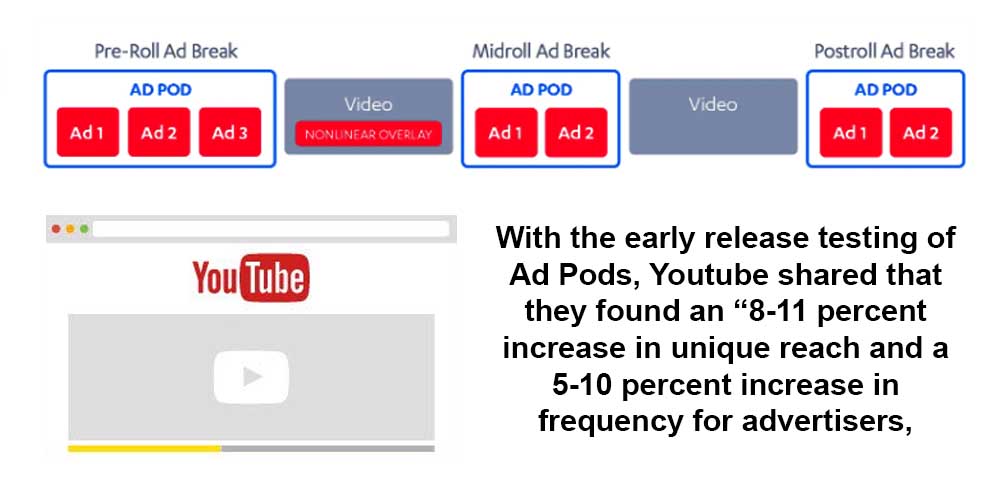
Source: Semetis.com
Back-to-back ads, also known as ad pods, are a new way of building and showcasing ads on YouTube that have revolutionized the platform. These correspond to different blocks that are shown in the beginning, in the middle, and at the end of a video or streaming.
The first section is termed the Pre-Roll Ad Break, followed by the Midroll Ad Break and the Postroll Ad Break. As these video advertisements span the entire video duration, viewers tend to watch all these ad blocks.
Since back-to-back ads are a sum of short, non-skippable ads, their cost is the total of ads you include within them.
Outstream Ads
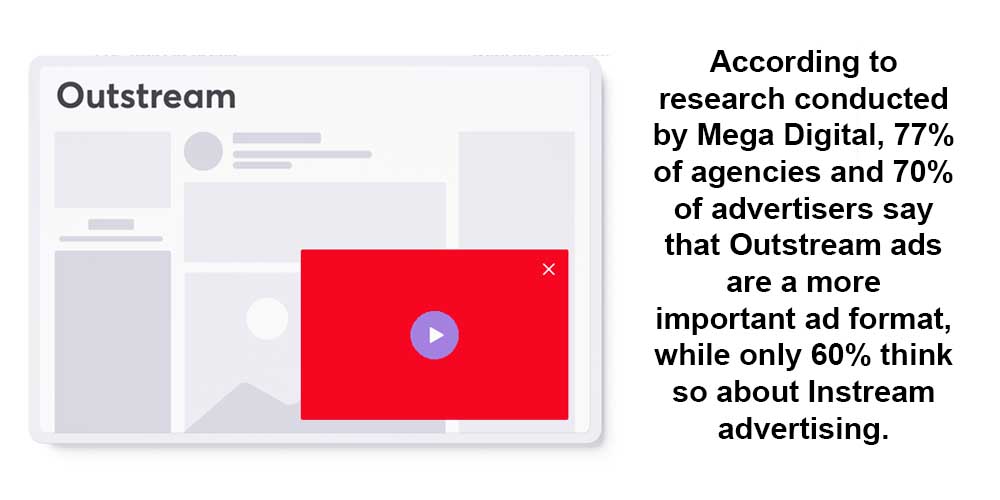
Source: Megadigital.
These ads are exclusively for mobile devices and are part of Google Ads’ partner network. They don’t show up on the YouTube homepage or any channels within the platform. Instead, they appear on affiliated websites, predominantly on news sites and blogs. These ads are typically skippable, allowing viewers to close them instantly. There are three types of outstream ads: In-Page, In-Banner, and In-Text ads.
According to Blognife, the average CPM rate for outstream video ads revolves around $5 to $10.
Masthead Ads
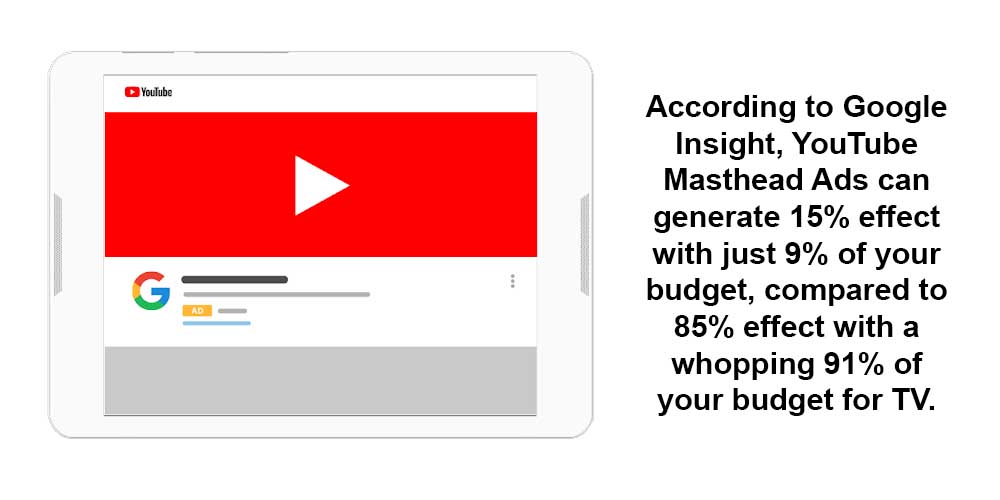
Source: Megadigital.
Masthead ads are special advertisements and non-skippable videos that appear on the YouTube homepage at the top of the page. These are showcased to thousands or millions of people, so you must follow certain criteria when building them. Many experts call this type of display “digital billboard.” Masthead ads last 24 hours and are a good alternative for most ad campaigns.
Masthead ads are the VIP service related to YouTube ads. Consequently, they are expensive and accessible for big businesses and brands. According to Megadigital, brands may invest between $300,000 and $400,000 per Masthead YouTube ad.
Video Discovery Ads

Source: Lunio.ai.
Video discovery ads, also known as TrueView video discovery ads, are advertisements that take the form of an ad thumbnail with a title and description. These ads appear along with other thumbnails and videos in the feed. Video discovery ads appear in the same ad placement as in-feed video ads.
Discovery ads have a similar cost to in-stream ads, with an average cost-per-view range from $0.10 to $0.30.
How to Create an Impressive YouTube Ad Campaign?
You can create an impressive YouTube homepage and outstanding YouTube advertisements with the following types below. Consider them to run the best conversion campaigns with great call-to-action buttons.
- Work Hand-to-Hand with a Professional Marketing Agency

Creating a successful YouTube page, as well as outstanding YouTube ads, requires the knowledge of experts, seasoned creatives, and marketers. This is because you need to work hand-to-hand with a highly experienced marketing agency like GamerSEO.
A marketing agency of this caliber will help you reach the best advertising positions within the most viewed videos on the Internet in your industry. High-quality YouTube will undoubtedly improve your website traffic, allowing you to get more leads and, finally, achieve your goals, such as increasing conversions or getting more downloads.
- Create Ads Based on Getting the Most Revenue Possible
You can set revenue-based tracking to optimize YouTube decisions in order to get the most revenue possible. In other words, you should create a campaign to get more revenue rather than spend.
In this regard, you should focus on the cost of ads and the conversion value. It would help if you also track your efforts based on a cost vs. value approach. Thanks to this, you can easily check what campaigns give you the most profits and compare costs and earnings.
- Do not Underestimate a Cost-per-Thousand Impressions Campaign
While a cost-per-view (CPV) or cost-per-click (CPC) campaign might be preferable in many cases, adopting a cost-per-thousand-impressions (CPM) approach can offer a beneficial perspective to manage your campaign and budget effectively.
Through this approach, you can save money regarding budget and daily payments. Besides, you can get better insights into results and campaign performance in the long term. Keep in mind that most YouTube campaigns deliver results after several weeks of implementation.
- Adjust Your Campaigns According to Results
If your campaign isn’t yielding the expected outcomes, it’s crucial to consider making modifications. Sometimes, the keywords you’ve bid on or the daily budget you’ve set might not be optimal.
Additionally, selecting the appropriate type of ad is essential. In essence, if your ads aren’t being showcased on the right YouTube content, it’s not an ideal situation.
Avoiding this situation requires modifying the components you’ve used until now. Consequently, you probably should bid on different keywords, set a different daily budget, and configure a different targeted audience.
- Leverage the Power of Negative Keywords
Negative keywords are special keywords you set to avoid a particular audience or provoke that your ads do not appear in a certain type of content. For example, maybe you want to prevent your ads from appearing in “mobile puzzle video game videos.” This way, you can define negative keywords related to these types of video games. You can also define other words to prevent your ads from appearing when users look for information on YouTube and Google.
Wrapping It Up
With the tips we’ve given you here, your ads will appear as relevant to the viewers as other feature videos on YouTube. This practice is the key to every successful YouTube ad campaign. Indeed, calculating the exact cost of every view is not so easy, but considering the factors you’ve learned in this article, you should be able to set a good campaign with a good gene

A PPC specialist who started with organic social media. For several years, the core of his activities are:- Google Ads, Microsoft Ads, Meta Ads, TikTok Ads, Twitter Ads, Linkedin Ads. He has led campaigns with a global reach, e.g. for FootballTeam, G2A, ETOTO, as well as many smaller campaigns in the sports, construction and financial industries. Has full focus on ROAS. Privately, a fan of football, history of wars and Star Wars.

