LinkedIn, the professional network and social media, is the place on the Internet where millions of professionals engage and interact with each other. Besides that, LinkedIn gives you the opportunity to advertise our brand, products, and job applications with its ads.
But How Much Do LinkedIn Ads Cost?
The above is a fundamental question that will be answered in the following sections. Reading this article will drive both novice and experienced users to crucial insights into the advertising possibilities of LinkedIn.
- What Is LinkedIn Ads?
- What Is LinkedIn Campaign Manager?
- What Are the Benefits of LinkedIn Advertising?
- How Much Does LinkedIn Advertising Cost in 2023?
- How Do You Define the LinkedIn Advertising Costs?
- What Are the Options to Set Up Your Ad Spend?
- How to Create a LinkedIn Advertising Campaign
- LinkedIn Ads Cost Best Practices
- Wrapping Up
What Is LinkedIn Ads?
LinkedIn Ads is the platform of the professional network of the same name that allows you to create ads to reach over 950 million professionals worldwide. The LinkedIn Ads platform works through advertisements appearing on LinkedIn feeds and optimized across devices. In other words, LinkedIn Ads is the right place to boost and promote your brand, products, or services and engage with professionals with a high chance of interacting with your ads.
What Is LinkedIn Campaign Manager?
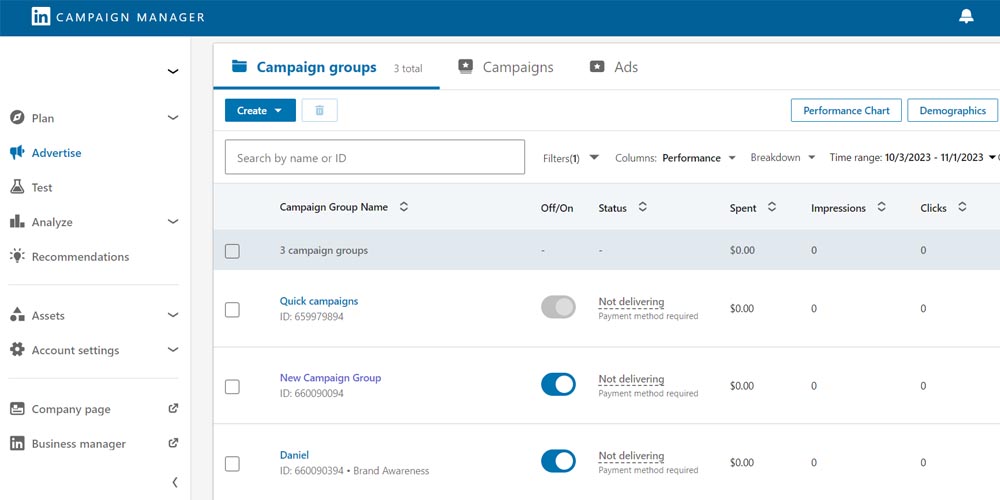
LinkedIn Campaign Manager is a specialized section within LinkedIn where you create sponsored content and other types of ads and manage and track the advertisements you display. This platform enormously facilitates the creation of ads and running campaigns almost instantaneously.
What Are the Benefits of LinkedIn Advertising?
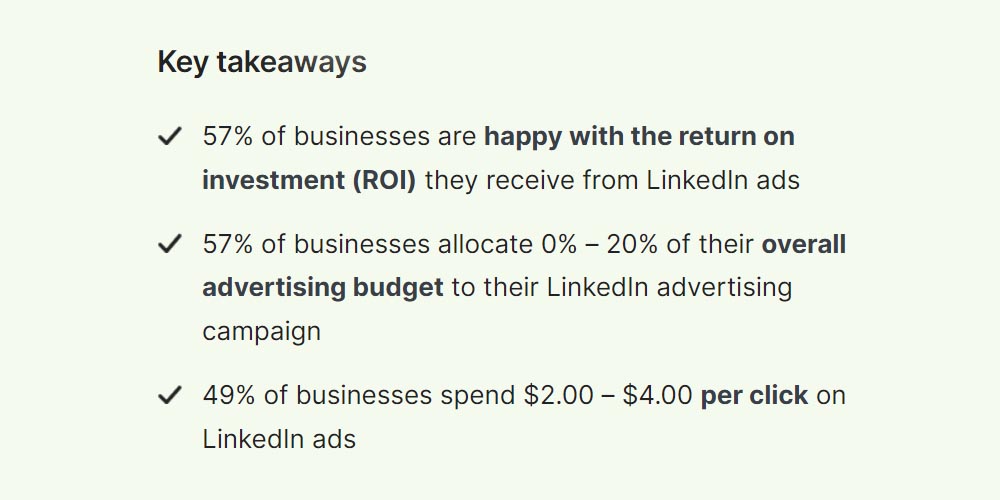
Depending on the objectives you set when configuring your campaign, proper LinkedIn advertisements benefit in multiple ways your business or professional profile.
- Increases brand awareness.
- Professionals and brands engage with your brand or product.
- Drive more traffic to your sites or landing pages.
- It provides a high ROI (Return-on-Investment).
- Increases lead and conversions.
How Much Does LinkedIn Advertising Cost in 2023?
The LinkedIn advertising cost depends on many factors, such as the different pricing model you prefer or whether you’re creating ads for sponsored inmail campaigns.
Types of LinkedIn Ads You Can Use
- Sponsored messages. With sponsored messaging, businesses can target prospects and potential customers through InMail, the LinkedIn direct messaging system. There are two types of sponsored messages:
- Message ads. These are targeted communications that include a call-to-action button. These ads are great for website conversions, lead generation, and website visits.
- Conversation ads. These sponsored ads include several call-to-action buttons, some of them as contact forms. They can also contain landing page links. Conversation ads are great for increasing brand awareness since the user can select a wide range of options.
- Sponsored content. These ads are displayed in the newsfeeds alongside organic content and posts. There are two types of sponsored content:
- Page posts. These ads are showcased on your business page along with your organic copy. You will use the organic publishing interface to create individual posts.
- Direct Sponsored content. These ads are not showcased in the newsfeeds. Instead, they are directly sent to the target audience according to the configuration you set during the setup process.
- Text ads. These ads look similar to search ads you can find on the first spots of search engine results, SERPs. They contain a header, a copy, and a visual. These ads are great for website visits, brand awareness, and conversions. They commonly appear on the right side of several LinkedIn pages, such as:
- Homepage.
- Profile page.
- Group pages.
- Search result pages.
- LinkedIn inbox.
- On the page of people who have seen your profile.
- Dynamic ads. As its name suggests, these are ads that change according to the information extracted from users to serve them a personalized message. Dynamic ads also appear on the right side of most LinkedIn pages. There are three types of dynamic ads:
- Spotlight ads. Spotlights are designed to promote a specific piece of content, brand, or product. Spotlight ads take the user to the website or the landing page to reach the campaign objective.
- Follower ads. The goal of these ads is to encourage users to follow your LinkedIn page.
- Job ads. As its name indicates, these ads promote current positions to entice candidates. In these ads, you set the preferences and experience you desire, and LinkedIn is responsible for displaying the ads to the right candidates.
Factors that Affect the Ad Costs of Your LinkedIn Campaign
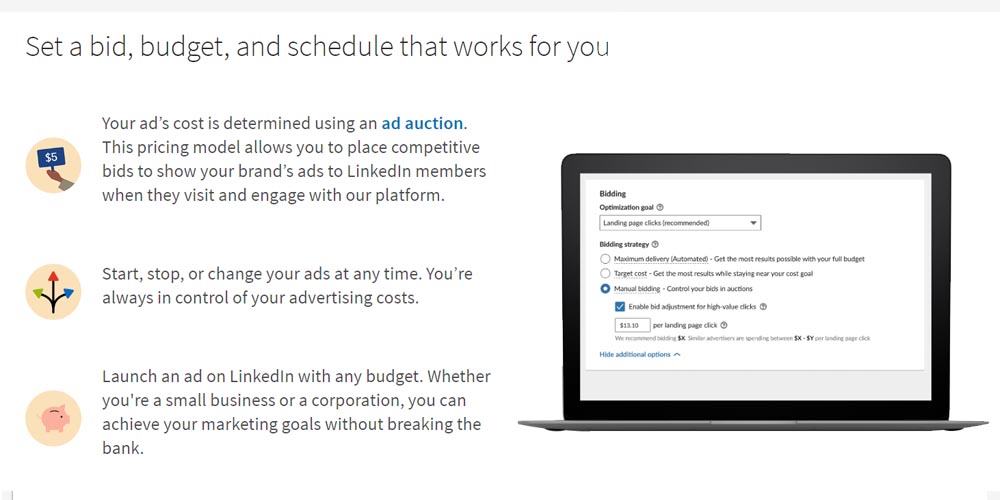
- The bid. Similar to other advertising systems, when advertising on LinkedIn, you set a minimum and maximum bid. When LinkedIn decides what the best ad to display is, it carries out an auction. In this sense, the auction’s winner has to pay one cent more than the next highest bid. The cost necessary to win the auction depends on the bid and the demand of the target audience.
- The target audience. Advertising on LinkedIn involves competing for better audiences, which means audiences on high demand. Your campaign will probably aim at these audiences. Then, to earn the right to showcase your ads, you will have to pay more.
- The ad relevance score. Similar to Google Ads or Twitter Advertising, when it comes to advertising on LinkedIn, your ads will receive a score that plays a crucial role in the final cost of the campaign. A good score will probably lower the cost of your ad as LinkedIn wants users to experience high-quality ads.
How Do You Define the LinkedIn Advertising Costs?
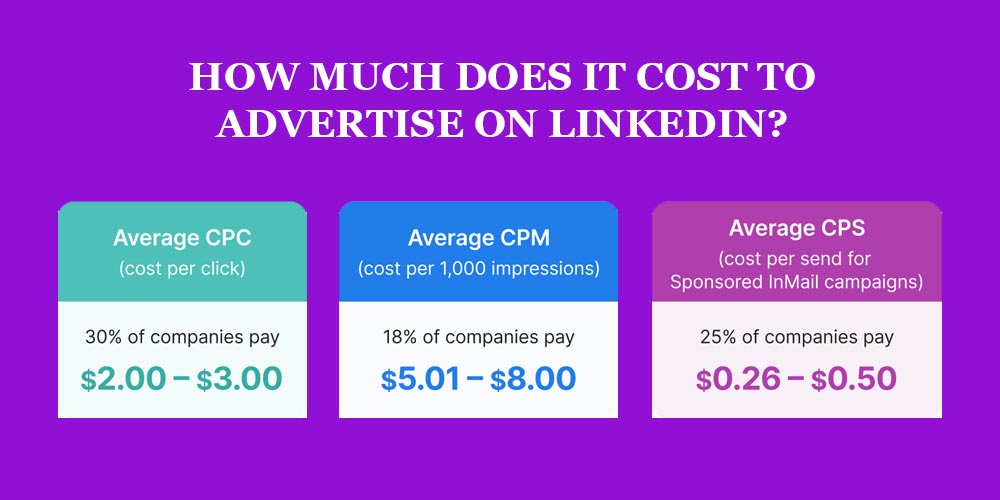
The cost of LinkedIn ads you run during the campaign depends on the type of model you use to pay ads. The cost of advertising on LinkedIn is calculated according to the three following methods.
- Cost-per-Click CPC model is mandatory when defining advertising costs on LinkedIn. On average, an advertisement under this method costs from $2.00 to $3.00 per click.
- Cost per impression, CPI. Although the cost-per-impression method refers to paying any time a user sees your ads, it’s calculated through a cost-per-mille CPM method. It means you pay each 1,000 impressions. The average cost per 1,000 impressions goes from $5.01 to $8.00.
- Cost per send CPS. This method alludes to the sending of sponsored emails that are part of your LinkedIn advertising campaign. The average cost for each ad under this method goes from $0.26 to $0.50.
Note. You, as a campaign manager, should know that LinkedIn requires companies to set a minimum bid of $2.00 per click and a minimum of $10.00 per 1,000 impressions daily.
What Are the Options to Set Up Your Ad Spend?
In total, there are three types of setting up your LinkedIn ads and administering the budget you will allocate to your advertisements.
- Lifetime budget. It is the best method if you have a specific advertising budget that you do not want to surpass. Still, there is a minimum lifetime budget of $100 you need to allocate to advertise on LinkedIn. After your campaign begins, you will have to pay $10 per each day the campaign is scheduled. You will always pay the maximum bid amount you set.
- Setting bids. Via this method, you set an amount you’re willing to spend for clicks, impressions, email, and other alternatives.
- Daily budget. It is your option if you wish to run a persistent campaign that is always running. Through this method, you set a maximum budget you’re willing to pay daily. This way, you can let the campaign run automatically.
How to Create a LinkedIn Advertising Campaign
When creating a campaign on LinkedIn Campaign Manager, you have two options: the quick way and the advanced way. The latter provides you with more options regarding objectives and details. This is why we’ve decided to explain this second way since it will bring more benefits to your business.
- Choose Your Objective
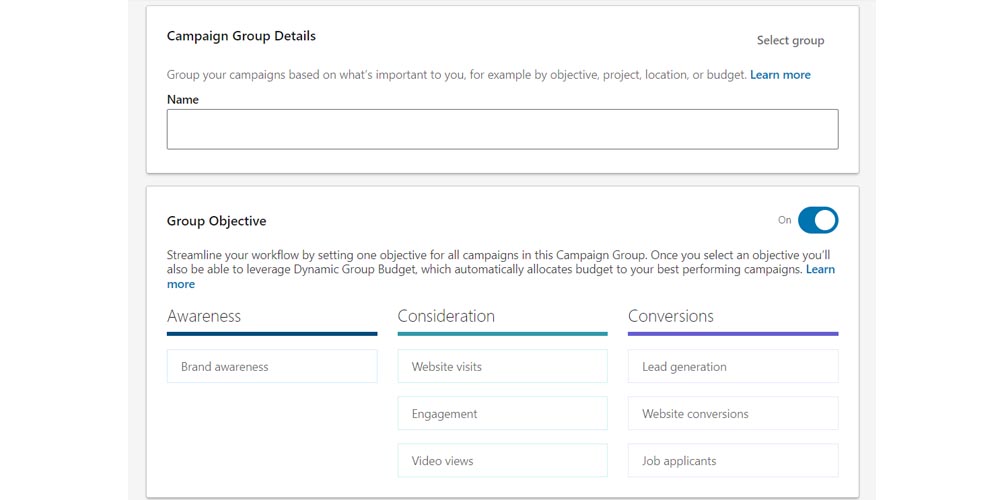
First of all, you need to define the name and the objective of your campaign. Your selection will streamline your workflow and will determine how LinkedIn optimizes your ads. As you can see in the image above, there are seven alternatives available to select.
- Brand awareness: The option will make your brand, product, or service more known among prospective customers or industry professionals. LinkedIn will help you to boost ads to drive brand awareness.
- Website visits. If you need to drive traffic to your website or landing page, this option will lead your target audience to those sites.
- Engagement. If you want professionals who share interests with you on this social media to engage with your brand, this option will help you improve relationships and links.
- Video views. This alternative will get you more viewers to your videos, inside and outside LinkedIn.
- Lead generation. If your business has a certain trajectory and several years in the market, with this option, you will generate more prospects and potential customers for your business.
- Website conversion. In a few words, you will increase your sales on your business website.
- Job applicants. This final option is to entice professional applicants when your business is hiring.
- Select Your Targeting Criteria
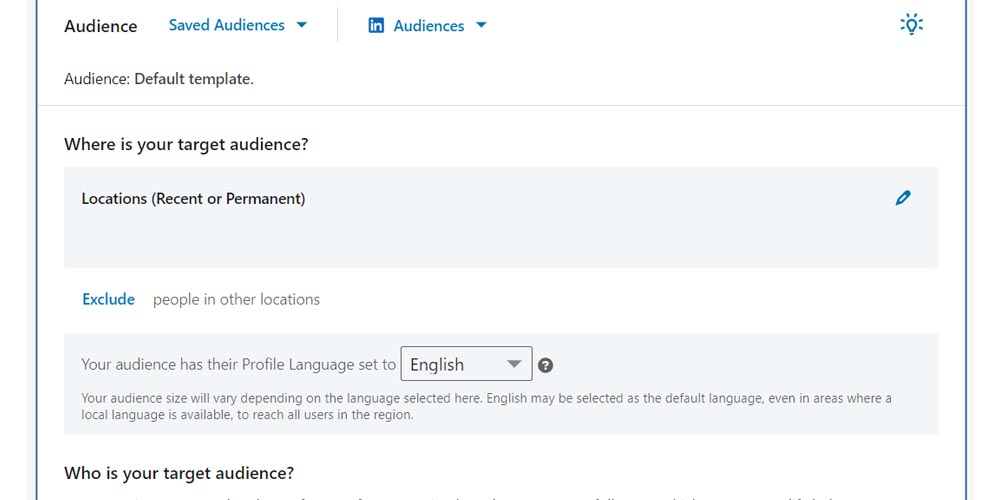
In this step, you define your targeted audience by using LinkedIn’s targeting tools to reach your goals, such as brand recognition or drive more customers to your company. In this section, you can use several tools to narrow your audience, such as the location and the audience’s profile language.
But that is not all! You can also define your audience according to audience attributes, such as job title, skills, or industry. You can even use your data to target visitors, retarget previous customers, or create a lookalike audience.
- Choose Your LinkedIn Ad Format
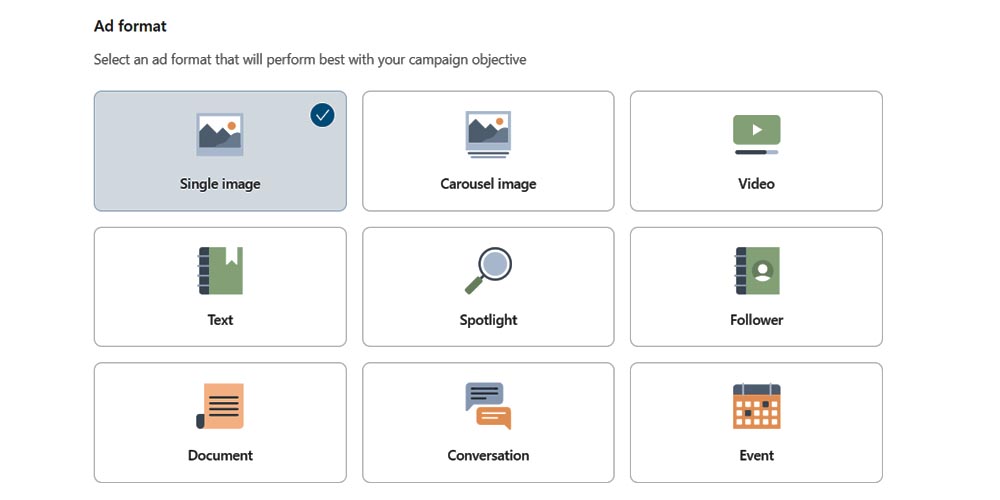
Now, it’s time to create and manage your ads. In this third step, for example, you can create a single-image ad containing all the crucial information about your brand or product. You can also create a spotlight ad to attract users to your website and generate conversions. Your decision would be aligned with the nature of your brand, your industry, and the effect you want to provoke on customers.
- Select the Placements for Your Ads
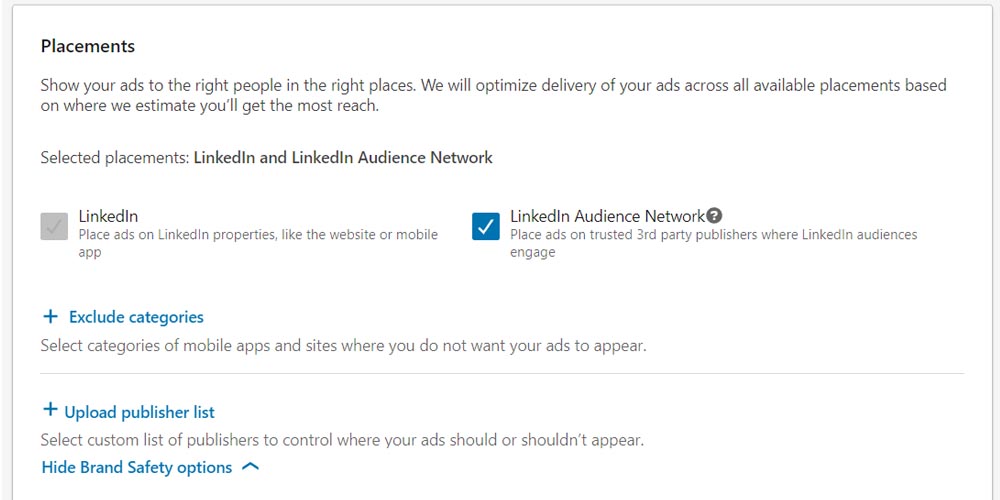
The selection of placements is crucial to showing your ads to the right audience in the right places. In this sense, LinkedIn will determine which are the best placements to get the most reach according to your objectives.
Selecting “LinkedIn Audience Network” will allow you to publish your ads on third-party publishers outside LinkedIn, where different audiences engage.
Still, this section has two interesting tools: an Upload Publisher List tool that allows you to present a list of publishers where you want your ads to appear and not appear, and an Exclude Categories tool, where you can define criteria to exclude displaying ads in certain mobile apps and sites.
- Select Your Budget and Schedule
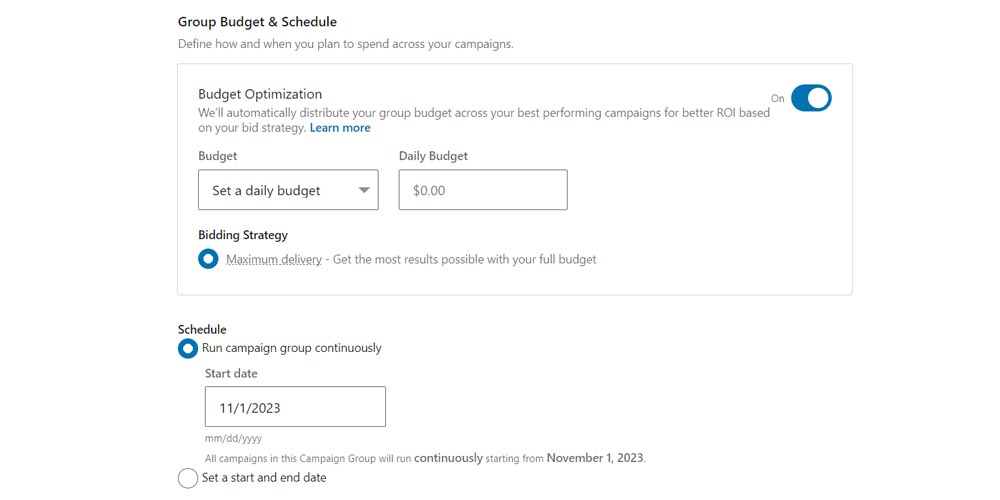
In this step, you can choose between setting a daily budget or a lifetime budget. If you enable Budget Optimization, LinkedIn automatically distributes your budget across your different campaigns. Regarding scheduling, you can run a continuous campaign or set a start and end date.
When configuring your budget and schedule, you can change the bidding strategy for optimization goals. The two options available are Reach and Impressions. Reach optimizes toward the number of unique member accounts that your ads are shown. Impressions, on the other side, deliver as many impressions as possible.
- Measure and Optimize Your Campaign

Once your LinkedIn campaign is running, you should check the ad performance daily. By accessing the analytics of Campaign Manager, you can check out the data of your campaigns. This way, you can measure, adjust, and optimize your ongoing campaigns and even get insights for future projects.
For instance, if your ads are not working properly, they might need a visual change or maybe rewrite a new ad copy. Change aspects you consider are not relevant, and try new ones. Then, run your campaign again and test it again after a few days.
LinkedIn Ads Cost Best Practices
Some decisions you make before, during, and after the campaign directly affect the effectiveness of your advertisements. Below, you will find three pieces of advice you can adopt to improve results and get closer to your objectives.
- Get the Advice of a Professional Marketing Agency

A professional marketing agency like GamerSEO will help you to pull off the best from your campaign when you use LinkedIn as the main social media marketing tool. Our team has professionals who will take charge of your campaign and provide the best insight for LinkedIn ads.
GamerSEO will consider the particularities of your business and LinkedIn profile and will propose the proper strategy according to your goals. The agency also will advise you regarding the proper pricing model for your campaign. Is a CPC cost-per-click model better than the cost-per-impression CPM model?
Do not worry if you don’t know the answer! Working side by side with a professional marketing agency will lead your business to a more accurate LinkedIn campaign and ad costs.
- Consider the Average CPC by Country
When defining the price for each click you’re willing to pay or your target bid price, keep in mind the average ad costs per country under the CPC pricing model. Below, we mention some of them.
- Australia: $6.40
- Hong Kong: $5.00
- Japan: $5.26
- Korea:$4.86
- New Zealand: $4.90
- Taiwan: $3.00
- Austria: $5.80
- France: $3.60
- Germany: $7.90
- Ireland: $4.10
- Italy: $3.70
- Netherlands: $3.80
- Norway: $5.10
- Switzerland: $6.00
- United Kingdom: $7.00
- United States: $9.90
- Modify Your LinkedIn Ads as Needed to Respond to Data
Tweaking and adjusting your ads according to the data you receive from tracking is a crucial step you need to carry out to reach your goals. In this scenario, continuous tracking of your campaigns is always an expected activity you can do in a few different ways.
A good way of modifying your ads or campaign, if needed, is amplifying the target audience, narrowing the locations, or even using exclude options to improve aiming.
Campaign Manager allows you to install LinkedIn’s Insight Tag, a very helpful tool for tracking ad audiences, conversions, demographics, and more, to make the most of your campaign.
Wrapping Up
The main reason for adopting a marketing campaign based on LinkedIn Ads is to influence decision-makers to work with your brand or acquire your product. In this sense, displaying different types of advertisements for which you will pay any time a user clicks them or sees them on their feeds will encourage these decision-makers and professionals to head toward your business.
How much you decide to allocate to your LinkedIn ads depends on the impact you want to provoke on executives, CEOs, professionals, and other incumbents. Keep in mind the data we’ve provided you in this article to do the best with your budget.

A PPC specialist who started with organic social media. For several years, the core of his activities are:- Google Ads, Microsoft Ads, Meta Ads, TikTok Ads, Twitter Ads, Linkedin Ads. He has led campaigns with a global reach, e.g. for FootballTeam, G2A, ETOTO, as well as many smaller campaigns in the sports, construction and financial industries. Has full focus on ROAS. Privately, a fan of football, history of wars and Star Wars.

