Navigating the world of Google Ads, formerly known as Google Adwords, is essential for businesses aiming to enhance their online presence. Understanding the costs and how Google Ads works is crucial when planning to run Google Ads campaigns.
The ad spend in Google Ads varies based on several factors, including ad rank, the competitiveness of keywords, and the quality of the ad itself.
The average Google Ads cost can serve as a guideline, but the actual spend is highly dependent on each campaign’s specific goals and strategies.
Your business can effectively manage the advertising expenditure by setting a realistic Google Ads budget and ensuring that your investment yields the planned results. Whether you’re an expert marketer or new to PPC campaigns, grasping these fundamentals can significantly impact the success of your advertising efforts on the Google search network.
- How Google Ads Pricing Works
- Factors Affecting Google Ads Costs
- How Does Google Ads Determine Your Cost-Per-Click?
- Average CPC in Google Ads
- Google Ads Cost by Country
- How to Budget for Google Ads Cost
- What Other Costs Are Involved in Google Ads?
- How Much Does It Cost to Advertise on Google for Small Businesses
- Optimize Your Google Ads Cost
- Conclusions
How Google Ads Pricing Works
Understanding how Google Ads pricing works is crucial for anyone looking to run an ad campaign on the platform. Google Ads operates on a pay-per-click (PPC) model, meaning advertisers pay only for the actual clicks or calls their ads receive. This system is part of the broader ad auction process, which determines the cost and placement of ads.
The Google Ads auction decides which ads users see when they search on Google or visit websites with ads. This happens if the user’s search includes keywords that businesses are competing for in Google Ads. The system then ranks the ads based on several key points:
- Bid: This is the highest amount you’re willing to pay for a click on your ad. But your actual cost is often less, influenced by what others are bidding and where your ad shows up.
- Quality Score: This measures how useful and relevant your ad and the landing page it leads to are. A better quality score, which you can track and improve in your Google Ads account, can help your ad perform better.
- Ad enhancements and format: Adding extra details to your ad, like a contact number or links to specific pages, can make your ad more helpful. Google considers how these additions might improve your ad’s effectiveness.
Factors Affecting Google Ads Costs
Understanding the key factors that influence Google advertising costs is vital, as they directly impact how much you’ll spend on Google Ads.
Industry
Your business type greatly influences your ad spend on Google Ads. In highly competitive fields like finance, insurance, and fitness, the cost of Google Ads tends to be higher. This means you’ll need a bigger budget to get your ad seen by more people and to stand out in these crowded areas.
For industries such as real estate or legal services, landing just one new client can lead to a lot of income. So, paying more for each click can be worth it if it means attracting the right customer.
Business-to-business (B2B) companies often face lower advertising costs compared to business-to-consumer (B2C) companies. This is because B2B companies target a narrower audience of professionals and businesses, which usually means less competition for ad space.
Knowing how your specific industry impacts the cost of Google Ads is crucial for planning your advertising campaigns. It helps you set a budget that matches what you can expect to pay for your ads.
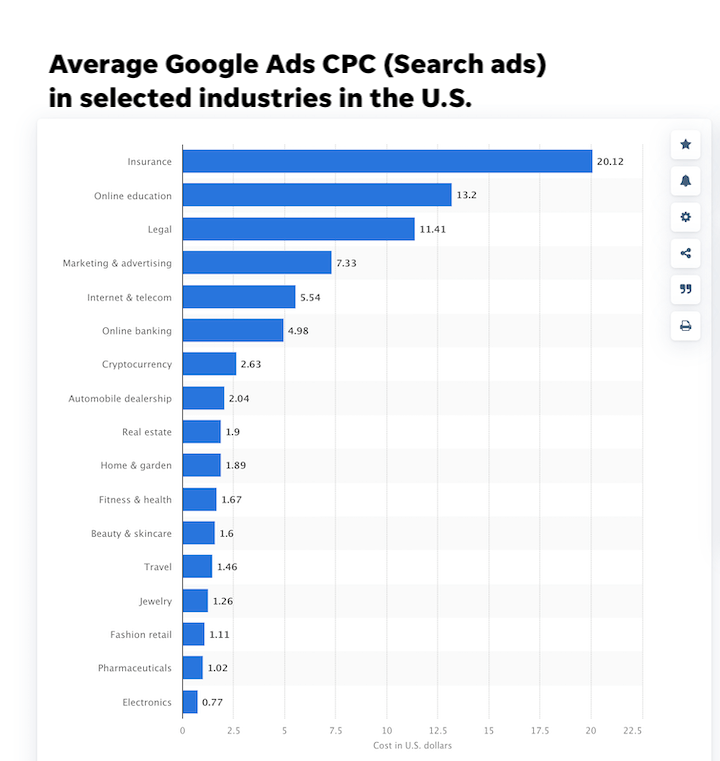
Keywords and Search Intent
Keywords also influence how much you spend on Google Ads, which are terms and phrases people type into search engines and are the foundation of any ad campaign.
The keywords you choose directly affect who sees your ads and how much you’ll need to spend to get your ads in front of the right people. They can be categorized based on the searcher’s intent, which is often reflected in how specific the keyword is.
For example, high-intent keywords indicate a strong likelihood of the searcher wanting to take action, such as making a purchase or requesting a service. Because these keywords are linked to a higher probability of conversion, they can be more expensive.
On the other hand, low-intent keywords are more exploratory and general. They might relate to the early stages of research, such as “how to” guides or “what is” questions. While these keywords can still be valuable for building awareness, they typically cost less because they’re less likely to result in immediate actions.
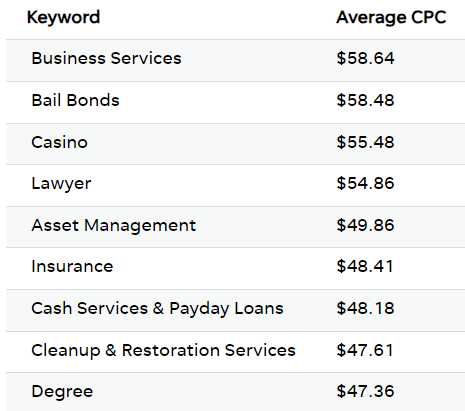
Ad Type & Campaign Strategy
The cost of advertising with Google can change depending on the kind of ads you use and how you set up your campaigns. Let’s look at five common Google ad types:
- Google Search Ads: These ads pop up in Google’s search results pages when people look for certain things. They help you reach users who are already interested in what you’re selling.
- Google Display Ads: These are image-based ads you see on websites and apps in the Google Display Network (GDN.) These ad types are aimed at people based on what they’re interested in or what they’re doing online, not just based on the words they search for.
- Google Shopping Ads: These ads show pictures of your products right in the search results, along with prices and reviews. They give people a quick look at what you’re selling. You might see these ads at the top of the search page or off to the side.
- Video Ads: These are ads on YouTube that can catch people’s attention with videos and stories before, during, or after they watch something.
- Google App Ads: If you’ve got a mobile app, these ads can help you show it off. You give Google some text and pictures, and it puts together different styles for you. These ads can appear in multiple places like the Google Display Network, Google’s search results, or among mobile game apps.
Search ads and Display ads might cost more because many people want to use this ad type, and they get a lot of attention.
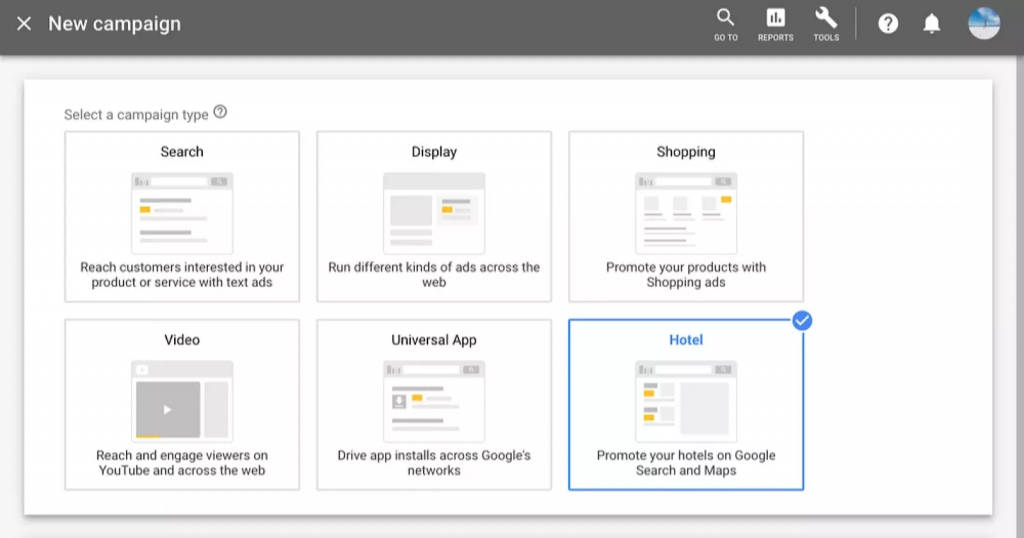
Schedule
Online traffic can go up and down during different times of the day or week, and this can change how much Google ads cost.
Ad scheduling, or picking specific times or days to show your ads, helps you show your ads when more potential customers are online. This way, you can use your ad budget more effectively during busy times, getting more people to see and click on your ads.
Imagine you launched a mobile game. You make sure that the users see your mobile game ads by showing them to mobile gamers who play with game apps in the evenings when they finish their work time.
This approach can be cheaper than advertising during the day when there are more ads from other mobile games.
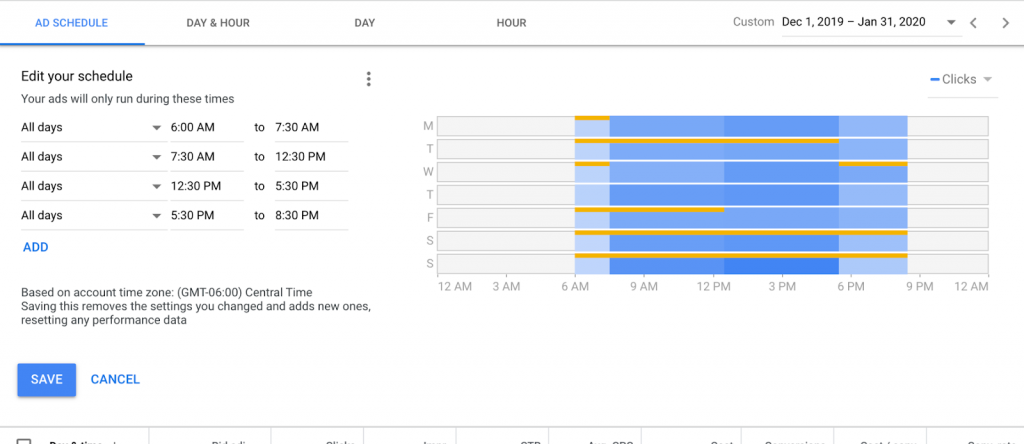
Trends
Some trends can make Google ads more expensive in many areas. More businesses are competing, and how people interact with ads is changing too, so these trends lead to higher costs in your Google ads.
- Click-through Rate (CTR) increase: Ads are getting more clicks in almost every industry, showing they’re catching people’s attention better. But more clicks don’t always mean cheaper ads. When multiple businesses want the best keywords and ad placements, the price for each click can go up.
- Rising Cost Per Click (CPC): The price for each click on an ad has increased in many industries. This is similar to the CTR increase because more businesses are trying to use the exact popular keywords, making things more competitive. To keep up, you might have to spend more on your ads.
- Conversion Rate (CVR) decline: Even though more people are clicking on ads, fewer are actually buying or signing up. This means you might be paying more for each sale or sign-up, which can make your ads more expensive overall.
- Higher Cost Per Lead (CPL): The cost to get someone interested in your business (a lead) has gone up in almost every industry. To spend less on getting leads, you need to make your ads and the landing pages they go to better and more relevant to what people are looking for.
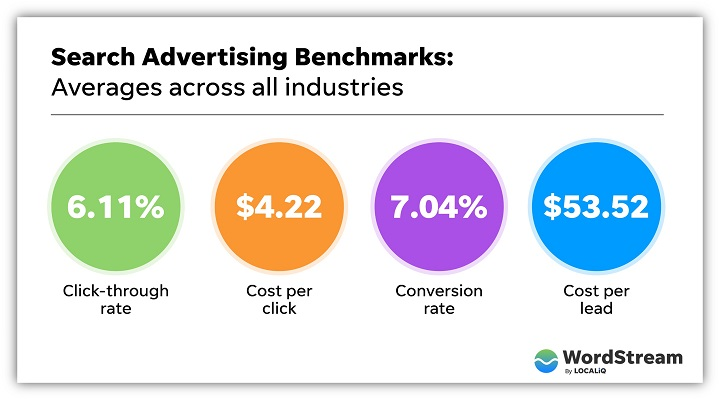
Device Targeting
Device targeting in Google Ads allows you to choose specific devices, like smartphones, tablets, or computers, for displaying your paid ads. This approach can significantly influence your ad spend and Google Ads pricing due to varying user numbers across these devices.
Generally, a larger user base on a device can lead to lower cost-per-click (CPC) rates due to broader audience reach, which diminishes competition among advertisers.
For instance, targeting mobile devices, which accounted for 53.66% of global website traffic in 2023, might offer more cost-effective opportunities compared to desktops, which drew 46.34% of traffic, potentially leading to a higher CPC for desktop-targeted ads due to the smaller audience size.
To optimize your ad spend, you should analyze your target audience’s device preferences by reviewing their device usage on your website. This analysis can guide your device targeting strategy in your Google Ads campaign, ensuring your ads are shown on the devices your audience frequently uses.
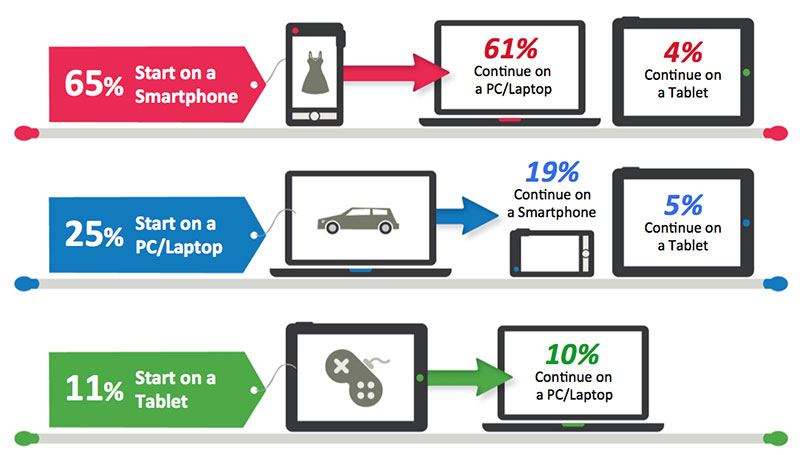
How Does Google Ads Determine Your Cost-Per-Click?
It’s interesting because this system operates like an auction and the cost of Google Ads isn’t just about how much you’re willing to bid, so the highest bidder doesn’t always win, nor do you always pay your maximum bid.
Then, how does it work? Here’s a brief explanation of how Google Ads decides who gets their ad shown and the average cost-per-click they end up paying.
1. Determining Quality Score
Whenever someone searches on Google, it checks if advertisers are competing for keywords related to that search. If they are, an auction starts, and all ads that match get entered.
The initial move in picking a winning ad involves assigning a quality score to each one. This score, ranging from 1 to 10, evaluates the ad’s relevance to the searched keyword, its anticipated click-through rate (based on past performance), and the landing page experience linked to the ad campaign.
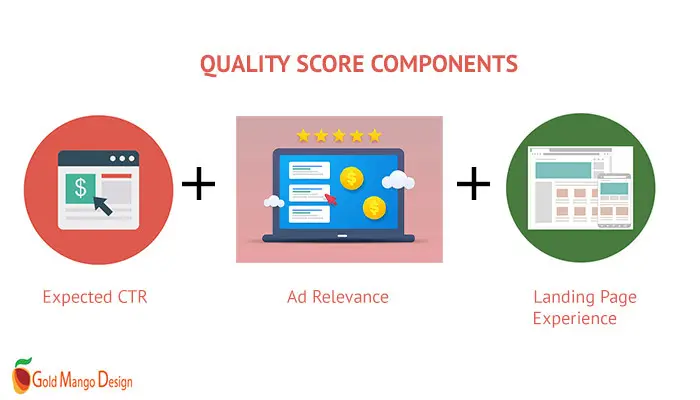
2. Calculating Ad Rank
Next, Google assesses the Ad Rank for each ad in the competition, which decides both the presence and position of your ad in the paid search results. Your Ad Rank results from multiplying your quality score by your maximum bid, which is the highest amount you’re prepared to spend for a click on your ad.
Ads that achieve the top Ad Rank scores are the ones that are displayed to users.
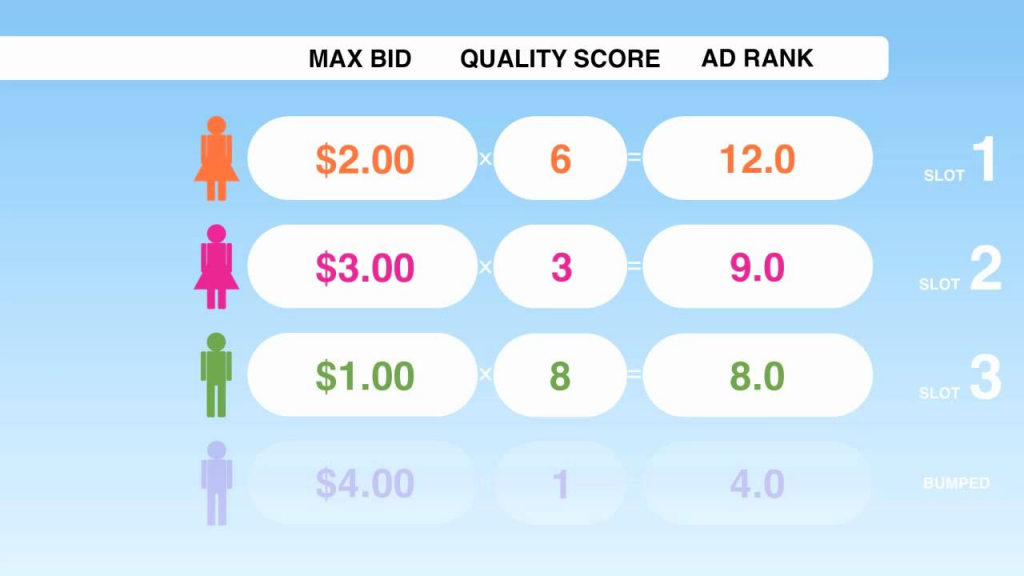
3. Cost Per Click
When your ad is displayed, the cost is incurred only if it’s clicked on. However, you often end up paying less than your set maximum bid.
The formula for calculating the pay-per-click cost in Google Ads is by taking the Ad Rank of the ad just below yours, dividing it by your quality score, and then adding one cent.
Thanks to this method, you might end up paying less for a click compared to another advertiser on the search results page, yet still secure a higher ad position if you have a superior Quality Score. This system allows advertisers with smaller budgets to compete effectively with larger advertisers on Google.
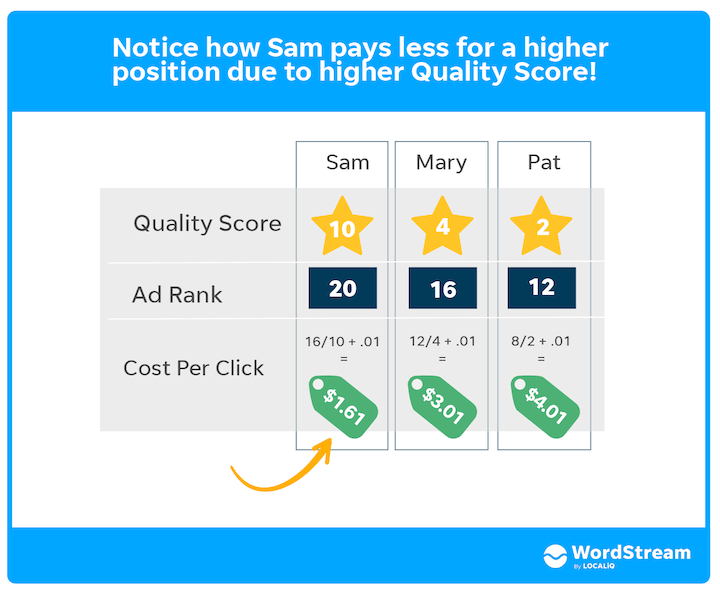
Average CPC in Google Ads
The average cost per click across all industries stands at $1.72, with the top three paid ads capturing 41% of clicks. The display Network serves 6 billion ad impressions daily, boasting an average click-through rate of 3.17%.
This highlights the competitive nature of Google Ads, where most marketers utilize Google Ads Editor for campaign management, and a significant portion (72%) plan to increase their PPC budgets.
Google Ads Cost by Country
The cost of advertising on Google varies significantly from country to country, influenced by factors such as local market competition, economic conditions, and user behavior. According to a study conducted by WordStream, we’ll show you a breakdown of some Google ads costs by country based on the US average cost per click, which is between $1 and $2:
- United Arab Emirates: The average Google Ads cost in UAE is 8% greater than the US average. This can be attributed to the country’s affluent market and competitive sectors like finance and tourism.
- Austria: The Google ad cost in Austria is slightly more affordable, having a CPC of 2% less than the US average. This makes Austria a moderately competitive market for Google Ads.
- Canada: Google Ads pricing in Canada is 29% less than the US average, making it one of the more affordable countries for digital advertising in North America.
- United Kingdom: The average ad cost in the UK is 13% less than in the US. Despite being a highly competitive market, the cost of Google Ads remains relatively moderate.
- Australia: The Google Ads cost in Australia is 5% less than in the US, offering a relatively cost-effective environment for Google Ads, especially in English-speaking markets.
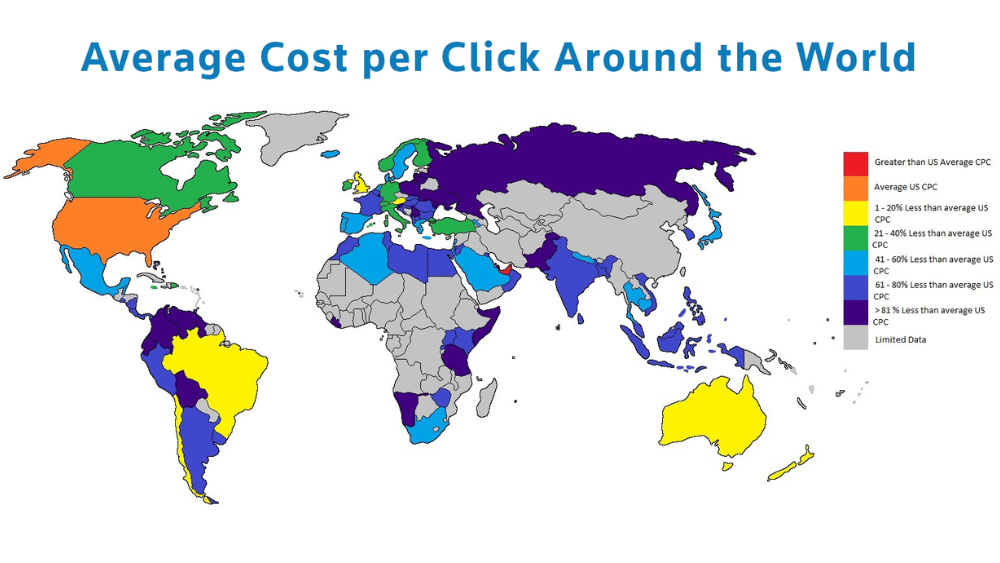
How to Budget for Google Ads Cost
In your Google Ads account, you’ll define an average daily budget for every campaign based on what you’re willing to spend. As you learn what’s effective for your campaigns, Google Ads offers the flexibility to tweak your daily budget.
Google uses this budget as a baseline to optimize ad spend, particularly on days when your ads are poised for higher performance due to increased search traffic or engagement opportunities. On quieter days, Google will scale back spending, ensuring a balanced approach to maximize your return on investment (ROI.)
Two main caps govern your budgeting within Google Ads:
- Daily spending Limit: This is where Google Ads can charge you for a single day’s campaign activity, typically set at twice your average daily budget. This limit accommodates the fluctuating nature of online traffic and ad engagement, aiming to optimize outcomes.
When setting the Google Ads price per day, we recommend it be between $10 and $50.
- Monthly spending Limit: This is where Google Ads can charge you over a month, calculated as your average daily budget times 30.4 (the average number of days in a month.)
For instance, if you initiate a campaign with a $10 daily budget on high-traffic days, your spending might peak at $20, while on slower days, it could drop to $8.
This dynamic system, supported by tools for budget management, ensures that your Google Ads budget is used efficiently, aligning spending with the best opportunities for ad visibility and engagement.
Set Your Average Daily Budget
During the setup phase of your Google Ads campaign, you’ll encounter the budget section. Follow these steps to set your ad budget:
- Google Ads will suggest an initial budget based on maximizing your ad’s potential reach.
- You can accept Google’s recommendation or input a custom amount that aligns with your advertising budget goals.
- Confirm your daily budget, review the campaign details, and officially launch your ad.
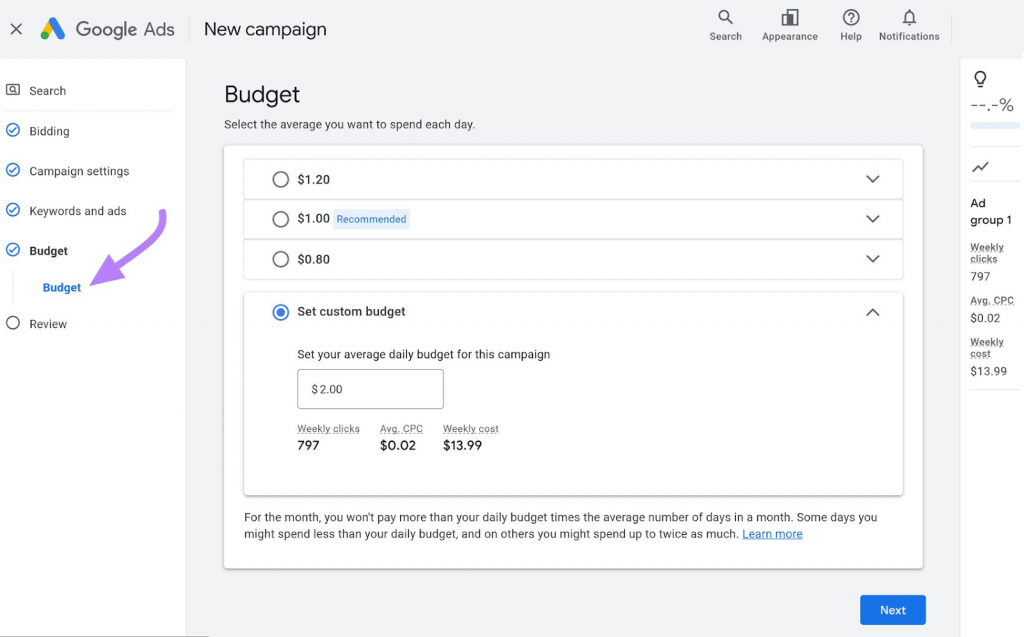
In case you want to adjust the budget in existing campaigns or after the post-launch, follow these steps:
- Go to the “Campaigns” section of your Google Ads account.
- Identify the campaign or ad group whose budget you wish to adjust.
- Click on the “Settings” icon next to the name of the campaign or ad group. From there, select the “Budget” option.
- You’ll find an input box to enter your new desired daily budget.
- Click “Save” to apply the changes.
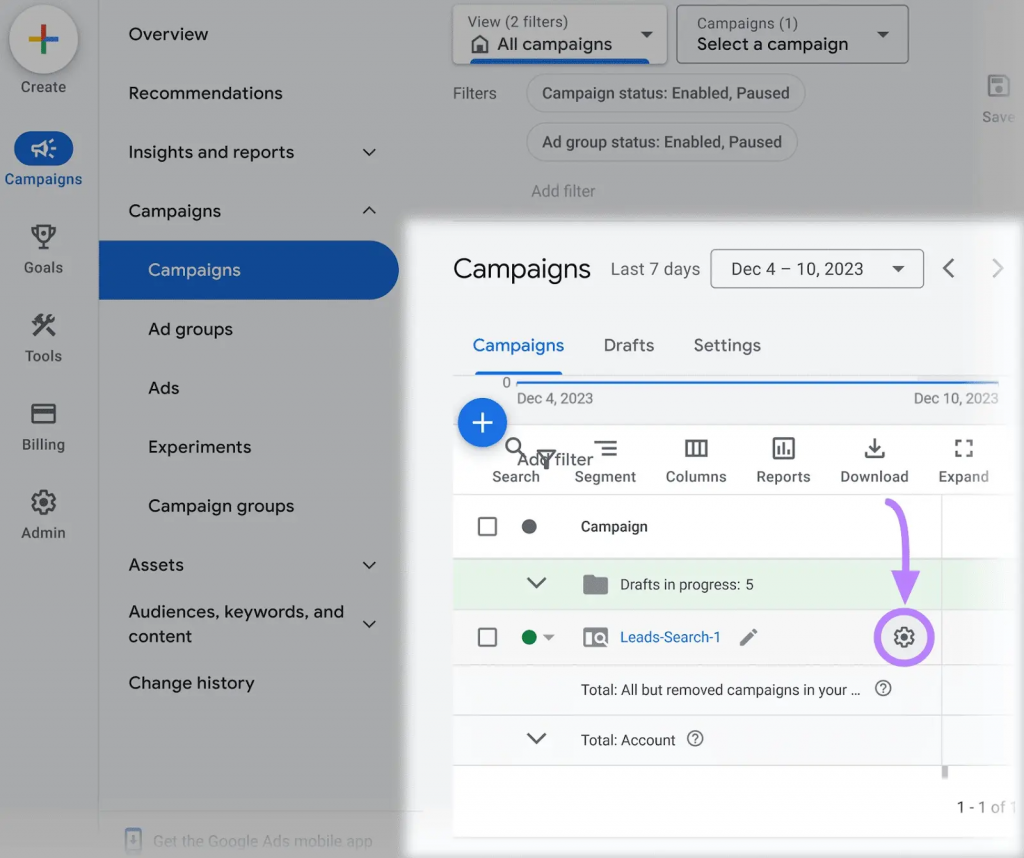
What Other Costs Are Involved in Google Ads?
Beyond the direct ad spend in your Google Ads campaign, several additional costs can impact your overall investment. These costs are essential to consider for a comprehensive understanding of your expenditure on the Google search network and other platforms.
Agency Costs
When you decide to run Google Ads through an agency, you’re not just paying for the ad spend but also for their expertise in managing campaigns, optimizing for the expected click-through rate, and navigating the complexities of Google Ads.
The cost of setting up campaigns through a Google Ads agency can vary significantly based on the agency’s level of service and expertise, but the average cost is about 10-20% of your total ad spend. This fee is an additional expense on top of your ad spend but can be a valuable investment for businesses looking for professional management and campaign optimization.
Read about Google Ads Agency Cost .
Tracking and Optimization Tools
Investing in tracking and optimization tools – like a Google Ads cost calculator – is often necessary to maximize your Google Ads campaigns’ efficiency. These tools, part of Google’s suite for budget management, can help you track performance and make data-driven decisions to optimize your campaigns.
While some tools are free, more advanced features might require a subscription, adding to the overall cost of running Google Ads.
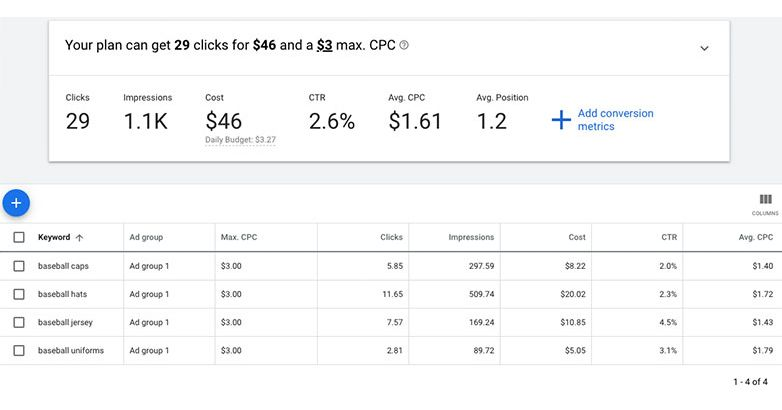
Google Ads Additional Fees
When budgeting for Google Ads, it’s important to account for potential additional fees that could affect your overall ad spend. One notable example is the Google DST fee, or Digital Services Tax, which is a tax imposed by certain governments on digital platforms.
This fee is applied to the revenue generated from digital services, including online advertising. Google may pass this cost onto advertisers in the affected regions, adding an extra charge to your Google Ads expenses.
Being aware of the DST fee and other similar charges is crucial for accurate budget planning in Google ads campaigns.
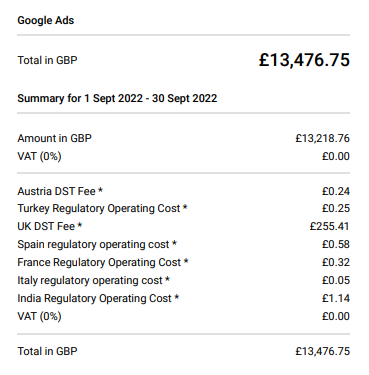
Google Ads API
The API allows for the development of custom applications to manage and report on campaigns, but for businesses and developers assessing the API at scale (measured in cost micros) and looking to customize and automate their ads experience, using the Google Ads API can incur additional costs, depending on the volume of operations and data usage.
How Much Does It Cost to Advertise on Google for Small Businesses
On average, the Google advertising cost for small businesses is between $1,000 to $10,000+ per month across various industries on the Google Search Network. This range indicates the average cost per click that small businesses can expect when allocating their Google advertising cost for small business campaigns.
Small businesses need to set realistic cost expectations when planning Google Ads campaigns. By understanding the average CPC and how it aligns with their industry and campaign goals, small businesses can more effectively manage their ad spend and maximize their return on investment (ROI.)
Optimize Your Google Ads Cost
Enhancing your Google Ads campaign requires meticulous budget management and a focus on boosting effectiveness. To elevate the performance of your campaign costs, consider seeking professional Google Ads agencies or implementing the following strategies.
Use Smart Bidding Strategies
Leveraging smart bidding strategies like target CPA (cost per acquisition) and target ROAS (return on ad spend) can significantly enhance the efficiency of your advertising budget. These automated bidding options empower Google to dynamically modify your bids in real-time, aligning them closely with your specific conversion objectives.
Add Negative Keywords
You can utilize negative words in your Google Ads campaigns for more precise targeting and efficient use of your advertising budget. You prevent your ads from showing in unrelated search queries by identifying and excluding terms that are not relevant to your offerings, such as “budget” or “refurbished” for a premium computer parts seller.
This strategy not only optimizes Google Ads pricing by saving on unnecessary clicks but also ensures your ads reach the most appropriate audience, enhancing the effectiveness of your ad spend and Google ads budget.
Test Different Days and Times to Run Ads
Experimenting with various days and times for ad placement can enhance your strategy by pinpointing when your audience is most active, leading to better ad performance and more efficient budget use.
This method is key to optimizing Google Ads costs, ensuring your spending is concentrated during peak engagement times. On the other hand, you prevent your ads from being displayed when they’re less likely to be seen by your target audience by avoiding off-peak hours, thereby maximizing the impact and effectiveness of your ad placements.
Conclusions
Effectively managing your Google Ads costs involves a strategic approach to your daily budget and bidding strategy, among other factors.
The spend on Google Ads is ultimately up to you, but understanding the various elements that influence Google Ads costs can lead to more effective campaign management and optimization. From ad rank to the intricacies of PPC campaigns, each aspect plays a critical role in determining your overall expenditure and the success of your advertising efforts.
If the process seems overwhelming or you’re unsure about the best way to set your budget or select the right bidding strategy, we are here to help. At GamerSEO, we specialize in optimizing Google Ads campaigns to ensure your advertising spend delivers maximum value. Contact us!

A PPC specialist who started with organic social media. For several years, the core of his activities are:- Google Ads, Microsoft Ads, Meta Ads, TikTok Ads, Twitter Ads, Linkedin Ads. He has led campaigns with a global reach, e.g. for FootballTeam, G2A, ETOTO, as well as many smaller campaigns in the sports, construction and financial industries. Has full focus on ROAS. Privately, a fan of football, history of wars and Star Wars.

