In digital marketing, the concept of “conversion” varies widely depending on the context. This is especially true in Google Ads, where many visitor actions on your site can be tracked as conversions.
Understanding these options becomes crucial when dealing with a multi-layered marketing funnel. Not all conversions hold the same significance for your business goals in Google Ads.
Some might be less impactful, while others, particularly for e-commerce businesses, carry a higher value and warrant more focused reporting and optimization. So, how do you differentiate and prioritize them? The answer lies in two words: Conversion value.
In this article, we’ll talk about setting, calculating, and maximizing conversion values to get the most out of your Google Ads conversion rate and campaigns.
- What is Conversion Value?
- How to Set Conversion Value In Google Ads?
- Where to Edit Conversion Value In Google Ads?
- What Are the Conversion Value Rules?
- How to Calculate Conversion Value Google Ads?
- What is Maximize Conversion Value In Google Ads?
- What Types of Conversions Can You Track With Google Ads?
- How to Track the Conversion Value of Google Ads?
- What Way do View-Through Conversions Get Counted ?
- We Deal With Conversion Value for You
What is Conversion Value?
Conversion Value in Google Ads is a crucial metric that quantifies the monetary worth of each action taken on a website, such as a sale or lead, as a result of your PPC campaigns. The primary advantage is the enhanced ability to optimize, track, and report on your Return on Ad Spend (ROAS).
You can employ strategies like the target ROAS bid strategy to optimize your Google Ads campaigns for maximum conversion efficiency. This additional layer of data offers deeper insights, allowing you to discern which keywords, ad groups, and ad campaigns are making more or less money.
Consequently, this empowers you to make more informed decisions, focusing on accurate ROI data rather than solely on conversion volume and costs.
How to Set Conversion Value In Google Ads?
Setting a conversion value in Google Ads is about telling Google how much each conversion, like a sale or a sign-up, is worth to your business. This helps you understand how well your ads work and where to spend your money.
First, you must have a Google Ads account to set up your ad campaigns and create multiple conversion actions. After this, you can set your conversion values.
Check the following steps:
- Click on the “Value” section when creating a conversion action.
- Select the static or dynamic conversion value.
- Type the value and select your preferred currency.
- Add or modify the tag in your website’s code. Here, you send the details of each sale to the conversion tracker, and it sends the info back to Google Ads. If you need to gain experience with editing code, you might need a web developer’s help to set this up properly.
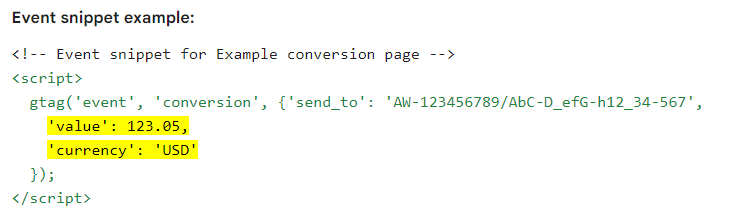
Static Conversion Value
A static conversion value is a single number you give to every conversion. Here, you decide how much each conversion is worth and use that same value every time.
For example, if you decide that every sign-up on your website is worth $10, then Google Ads will count $10 every time someone signs up.
This method works well if all your conversions are worth the same to your business.
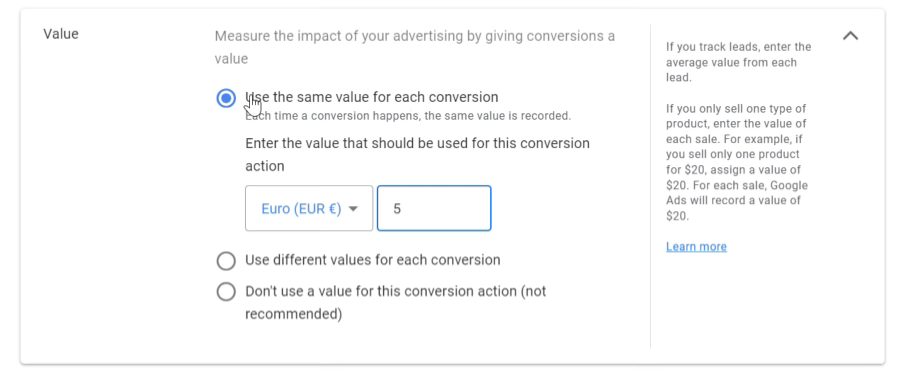
Dynamic Conversion Value
Dynamic conversion value lets you set different values for each conversion based on specific conditions. This is more complex but gives you a more accurate picture if the value of each Google Ads conversion varies.
For example, if you sell products at different prices, each sale might have a different value.
You can set rules so that Google Ads knows how much each sale is worth based on the product sold. This way, It can track how much money each brings in more accurately.
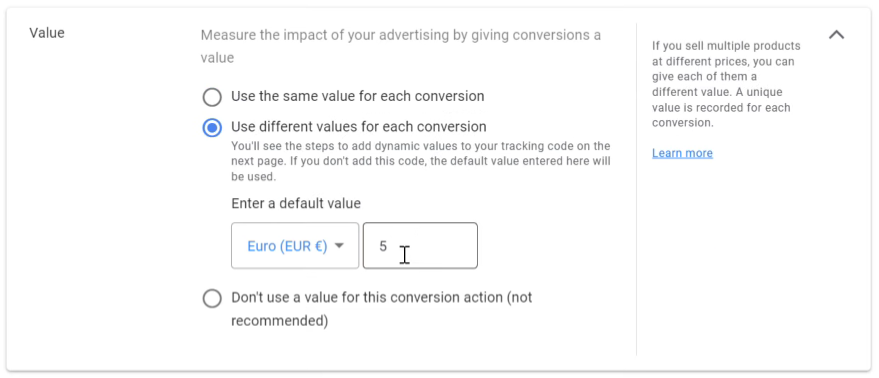
Where to Edit Conversion Value In Google Ads?
When you already have a conversion action in your campaign, you can edit it to attribute a value.
Here’s how to edit your campaign’s conversion values:
- Go to “Tools & Settings”
- Select “Conversions.”
- Select your preferred conversion action from the list and click “Edit Settings.”
- Click “Value.” Choose a method to monitor the value that these conversions bring to your business.
- Click “Save” and “Done.”
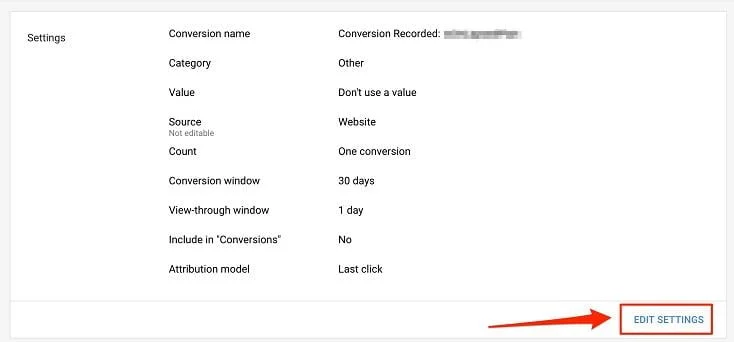
What Are the Conversion Value Rules?
Conversion value rules in Google Ads allow you to adjust the conversion values based on specific conditions like location, device, and customer attributes. They apply to search, shopping, display, and performance max campaigns.
They also enable advertisers to specify when a conversion holds a value higher or lower than the average conversion while also playing a crucial role in optimizing value-based bidding for campaigns that use Target ROAS bidding, Maximize conversion value bidding, and Performance Max Campaigns.
Their impact can be seen in the conversion value column of your conversions actions table.
Here’s a step-by-step guide to help you set these rules:
- Access your Google Ads account.
- Click on the “Tools & Settings” icon at the top right corner of your screen.
- Under “Measurement,” click on “Conversions.”
- Find and click on the “Value Rules” option.
- Create new conversion value rules. Remember to set your rules from the manager-level account if you’re using cross-account conversion tracking.
- If you report store visits or sales, you can select a conversion goal like “Store visits” or “All conversion goals.”
- Select your “Primary condition.” Options include Audience, Device, Location, or No condition. Optionally, you can select “Secondary condition.”
- In the “Value” section, decide how you want to adjust the value when your conditions are in effect. You can choose to:
- Add: include a specific value on top of the existing conversion value.
- Multiply: multiplies the existing value by a specified number.
- Set: set a specific value.
- Click “Save” after setting up your conditions and value adjustments.
To maximize the benefits of conversion value rules, you need to consider the factors you want to use and ensure the values you assign accurately represent the actual value of a conversion.
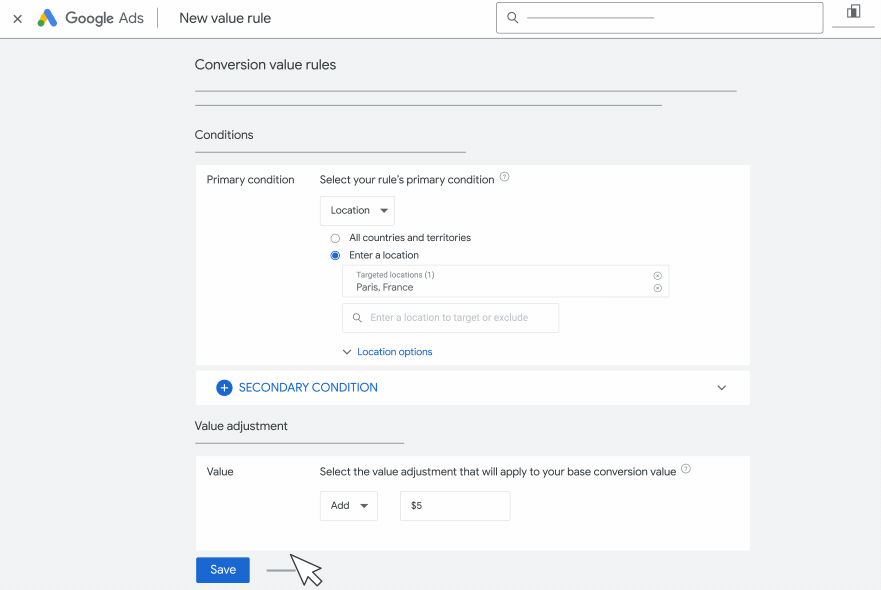
How to Calculate Conversion Value Google Ads?
Calculating conversion values in Google Ads is a strategic approach to reach your most valuable customers and maximize ROI. You must use a conversion value calculator to accurately decide the right amount to bid for each conversion.
The process involves measuring various events in your online and Google Ads offline conversion funnel to determine which ones to optimize for.
Here’s how to calculate conversion values using the Google Ads Calculator.
- Understanding your Lead-to-Sale journey:
- Identify the highest-priority stages in your sales cycle, typically involving 3-6 actions.
- Ensure you have conversion tracking set up.
- Determine the average revenue from the final stage in your lead-to-sale journey, like a sale, a policy signed, or a subscription.
- Calculate the Google Ads conversion rate between each stage in your lead-to-sale journey.
- Using the Conversion Values Calculator:
- Enter the key stages of your lead-to-sale journey in the calculator.
- The calculator will perform the calculations at each stage to show you the most valuable conversion actions to bid on Google ads.
The output from the calculator should guide your bidding strategy in Google Ads, helping you to focus on the most impactful conversion actions for your business.
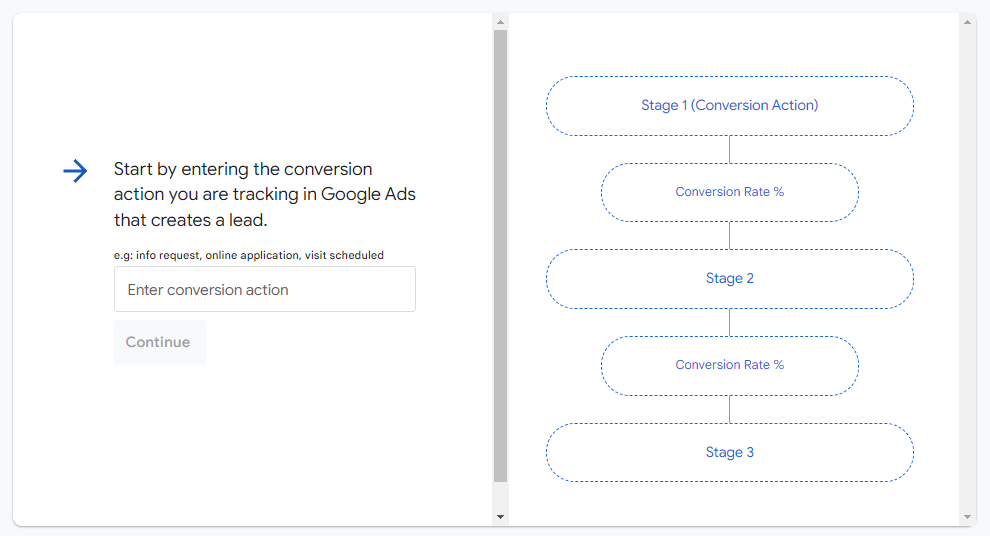
Calculate Offline Conversion Value Formula Google Ads
Beyond using tools like Google’s Ads calculator, you can easily calculate offline conversion values by following the next conversion value formula Google ads platform offers:
(%) Event conversion rate x Average conversion value = Event conversion value.
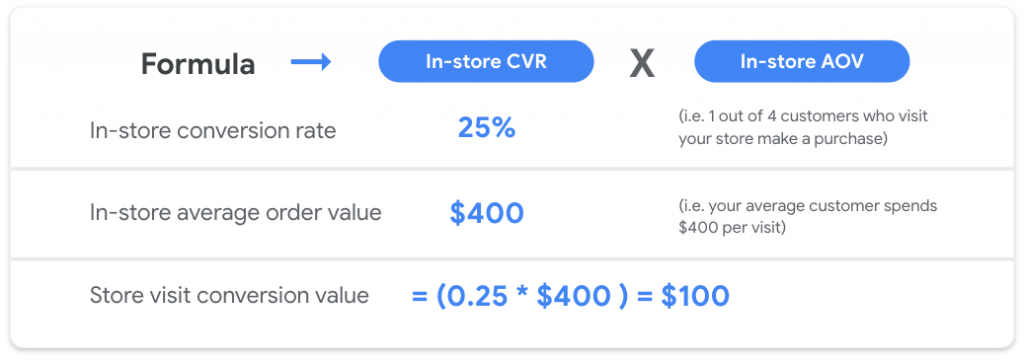
What is Maximize Conversion Value In Google Ads?
This bid strategy is designed to get the most value out of your campaign within your budget.
This smart bidding strategy uses advanced artificial intelligence (AI) to optimize and set bids for each auction, focusing on achieving the highest possible conversion value, such as sales revenue, lifetime value, or profit margins.
Here’s a breakdown of how it works:
- Without a target ROAS (Return on Ad Spend): Google Ads aims to spend your budget to maximize the conversion values for your campaign. This is ideal if you want to focus on the value of conversions rather than a specific return on investment.
- With a target ROAS (Return on Ad Spend): If you set the ROAS, maximize conversion value bidding will work to get as much conversion value as possible at that target ROAS. This approach is beneficial if your campaign has a specific ROI goal.
- Bid adjustments: This strategy optimizes your bids based on real-time data. Your existing bid adjustments are generally not used, except for device bid adjustments of -100%.
- Setting up: Before using this smart bidding strategy, you must set up conversion tracking with transaction-specific values. You can also adjust your values with conversion value rules for different types of customers, devices, or locations.
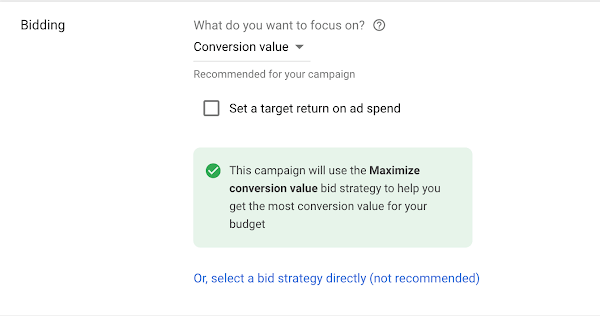
What Types of Conversions Can You Track With Google Ads?
Google Ads allows you to track various conversion types, each significantly assessing your marketing strategy:
- Website Actions: These are the most common and encompass a range of activities on your landing page. It can include purchases, form fills, button clicks, and more. Tracking these actions helps understand the average conversion rate and optimize landing pages for better performance.
- Phone calls: This conversion action involves tracking calls made to your business directly from Google Ads. Monitoring phone calls is essential for businesses where phone interactions lead to conversions or sales.
- App Installs and In-App Conversions: For businesses promoting an app, tracking app installs and interactions within the app is vital.
- Imported or Offline Conversions: This conversion action includes sales made in person actions. These conversions are tracked by importing data from a CRM platform, allowing you to understand how your online ads influence offline behaviors.
- Local conversion action: This is specific to a physical location, like clicking to call, viewing a menu, or getting directions on Google Maps. Google Ads automatically defines these and are crucial for businesses with physical locations.
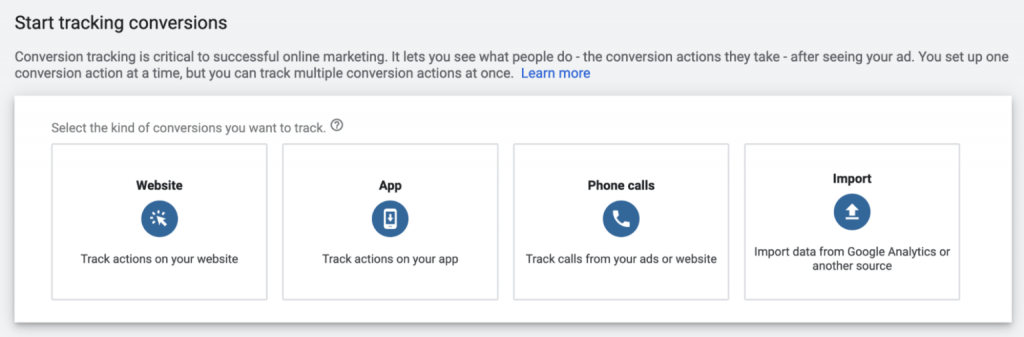
How to Track the Conversion Value of Google Ads?
Tracking the conversion value in Google Ads is essential for understanding your campaigns’ return on investment (ROI).
Here’s how you do it:
- Click on the tools icon.
- Under “Measurement,” click on Conversions.
- Select the website conversion action you want to edit and click “Edit Settings.”
- Select “Use different values for each conversion” in the Value section and provide a default value for when one isn’t offered. Click Save.
- Add or modify the tag in your website’s code.
How to Check the Conversion Value of Google Ads?
Once you’ve established conversion tracking, enhance your reporting by adding specific columns. These columns in your conversion summary offer diverse insights into your account’s performance.
The information available depends on the columns you’ve selected. Customize your view by choosing, organizing, and saving the columns in an order that best suits your analysis needs.
Here’s how it goes:
- Select the “Goals” icon In your Google Ads account.
- Navigate to the Conversions section from the dropdown menu.
- Click on “Summary.”
- For a detailed explanation of each conversion action, hover over the title at the top of every column.
What Way do View-Through Conversions Get Counted ?
Understanding View-Through Conversions in Google Ads is key for assessing the true impact of your advertising efforts. These conversions occur when users see your ad but don’t click on it. Instead, they later perform a desired action on your website, such as making a purchase or filling out a form. Google tracks these conversions through remarketing technology, which identifies users who were exposed to your ad and subsequently took action. By leveraging View-Through Conversions, businesses gain valuable insights into the effectiveness of their ad campaigns, ensuring that they optimize their marketing strategies for maximum impact and ROI.
We Deal With Conversion Value for You
This guide is valuable for businesses looking to enhance their advertising ROI and make informed decisions based on comprehensive data analysis. Still, it’s a time-consuming task that requires you to understand hard data.
Fortunately, GamerSEO is here to help you. We can deal with the difficult information and provide you with clean data while maximizing budget efforts in your ads.
If you don’t know where to find conversion id in Google Ads, read article How to find conversion id Google Ads.
Contact us to get qualified leads with paid traffic now!

A PPC specialist who started with organic social media. For several years, the core of his activities are:- Google Ads, Microsoft Ads, Meta Ads, TikTok Ads, Twitter Ads, Linkedin Ads. He has led campaigns with a global reach, e.g. for FootballTeam, G2A, ETOTO, as well as many smaller campaigns in the sports, construction and financial industries. Has full focus on ROAS. Privately, a fan of football, history of wars and Star Wars.

