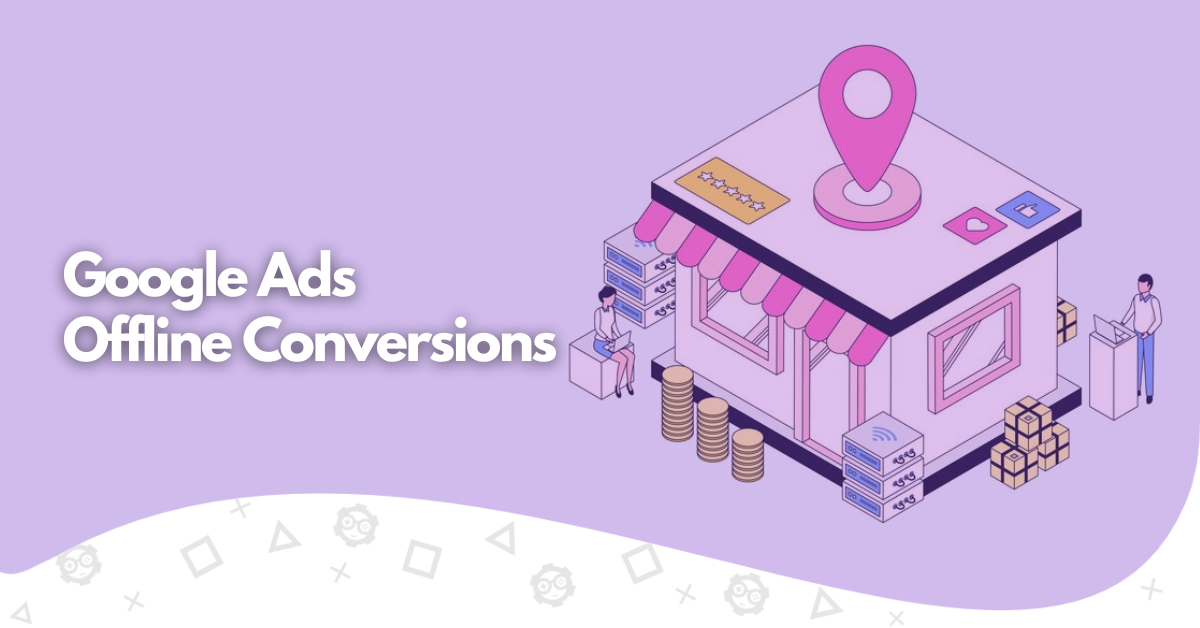The line between online and offline sales funnels is increasingly blurred in the digital age. Businesses that leverage both spheres stand to gain a competitive edge, mainly through the strategic use of Google Ads. This comprehensive guide dives deep into the realm of Google Ads offline conversions, offering a step-by-step approach to tracking, importing, and optimizing these conversions to significantly enhance your advertising campaigns’ return on investment (ROI).
What are Offline Conversions in Google Ads?
Offline conversions in Google Ads refer to customer actions outside the digital landscape following an ad click. These actions can range from in-store purchases and phone calls to a business to other valuable customer interactions that can’t be tracked through traditional online conversion tracking methods. Unlike online conversions, which Google Ads automatically captures through tracking codes on WordPress website, offline conversions require a more manual approach for tracking and importing conversion data into your Google Ads account.
Why are Offline Conversions Important and Their Benefits
Integrating offline conversions into your Google Ads campaigns bridges the gap between your online advertising efforts and the offline impact they generate. This integration offers a plethora of benefits, including:
- Complete Picture of Conversion Performance: Tracking online and offline conversions provides a more comprehensive understanding of how your Google Ads campaigns contribute to overall business objectives, including those conversions that occur directly from ad clicks to offline sales.
- Improved ROI: With a complete set of conversion data, advertisers can better understand which campaigns, keywords, and ads drive the most valuable customer actions. This insight allows for more informed decisions on ad spend, leading to a more efficient allocation of marketing resources and improved ROI.
- Enhanced Bid Strategies and Targeting: Offline conversion data enables advertisers to refine their bid strategies and targeting criteria based on a more accurate Google Ads conversion value. This means bidding more aggressively for clicks will likely result in high-value offline conversions.
- Lead Quality Insight: By tracking offline conversions, businesses can gain insights into which Google Ads lead to the most sales or highest values sales, helping to optimize campaigns for quality leads over quantity.
Incorporating offline conversion tracking into your Google Ads strategy requires understanding several key elements, including Google Click ID (GCLID), offline conversion imports, conversion actions, and more. As we delve deeper into this guide, we will explore how to effectively track, import, and optimize offline conversions to ensure your Google Ads campaigns are fully leveraged, capturing every conversion action, both online and offline, to maximize your business’s growth and success.
Types of Offline Conversions in Google Ads

Offline conversions are pivotal for businesses that blend online marketing with offline sales activities. Understanding the different types of offline conversions can significantly enhance how you track, import, and attribute sales to your Google Ads campaigns. To gain a deeper understanding of the various types of conversions in Google Ads, including online and offline conversions, you can read more about it in our article What Are Conversions in Google Ads. Here’s a look at the primary types of offline conversions you might encounter and how they contribute to a fuller understanding of your advertising ROI.
In-Store Purchases
The most direct form of offline conversion, in-store purchases, occurs when a customer, influenced by an online ad (tracked through a Google Click Identifier or GCLID), purchases at a physical location. Tracking these requires a system connecting online ad interactions and offline sales data, often through CRM data uploads or manual entry into the Google Ads interface.
Phone Calls
Tracking Conversions from phone calls involves understanding which calls are generated due to ad clicks. With call tracking and phone tracking systems, businesses can attribute phone call inquiries and sales to specific Google Ads campaigns. This can be set up using Google Ads conversion tracking features or third-party tools that integrate with Google Ads, capturing details like call duration, call start time, and whether the call was answered.
Lead Form Submissions via Offline Channels
Sometimes, a potential customer might click on an ad, fill out a form online, and then complete the conversion process through an offline interaction. Tracking these requires a lead tracking system or a CRM platform that can follow the lead from the initial online contact to the offline conversion event, such as signing a contract or purchasing during a follow-up call or meeting.
Offline Events
Special events such as trade shows, seminars, and other physical gatherings can also lead to offline conversions. Participants who attended because of an online ad represent offline conversions that can be tracked back to the original ad click. Businesses often use unique identifiers, like a coupon code or a registration form filled out via a Google Ads-driven webpage, to track these conversion events.
Store Visit Conversions
Google Ads also allows tracking store visit conversions for certain advertisers. This advanced feature uses data from users’ location histories to estimate how many visits to a physical location were influenced by ad interactions. This type of conversion tracking requires setting up and verifying your physical location in Google Ads and adhering to Google’s privacy thresholds.
Tracking and Importing Offline Conversion Data
Tracking and importing offline conversion data involves several key steps, beginning with ensuring each potential customer interaction has a unique identifier, like a GCLID, attached to it. This ID can link offline conversions to the specific ad clicks that generated them. Businesses can import this data into Google Ads using the offline conversion import feature, Google Sheets, or third-party CRM systems that sync with Google Ads.
Challenges and Considerations
Tracking offline conversions presents unique challenges, especially regarding data accuracy, privacy regulations, and integrating online and offline data sources. Businesses must navigate these carefully, ensuring they respect customer privacy while accurately attributing offline sales to the correct online activities.
Moreover, the quality of conversion data depends heavily on the lead management system’s robustness and the accuracy of the tracking system in place. This includes setting up enhanced conversions for more precise tracking and utilizing tools like Google Tag Manager and Google Ads UI to manage tracking codes and conversion actions efficiently.
Understanding and leveraging the various types of offline conversions can significantly enhance the effectiveness of Google Ads campaigns. By effectively tracking and importing offline conversion data, businesses can gain invaluable insights into their customers’ complete journey, optimize their advertising strategies accordingly, and ultimately achieve better conversion rates from Google Ads.
How to Track, Import, and Optimize Offline Conversions in Google Ads
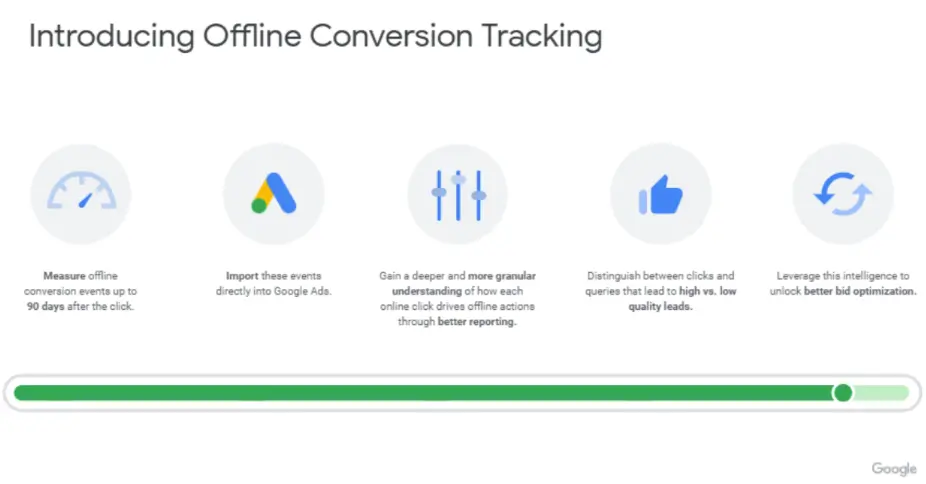
Tracking, importing, and optimizing offline conversions in Google Ads is a multifaceted process that allows marketers to understand the full impact of their digital advertising on offline sales activities. Let’s cover every step necessary to effectively integrate offline conversion data into your Google Ads campaigns, ensuring a holistic view of customer behavior and campaign performance.
Step 1: Setting Up for Tracking Online Conversions
Google Ads Conversion Setup:
- In your Google Ads UI, navigate to the “Conversions” section under “Tools & Settings.”
- Click the “+” (plus button) to create a new conversion action. Select “Import” > “Other Data sources or CRMs” > “Track conversions from clicks.”
- Specify the conversion name, value, count, and category best for your offline conversion event (e.g., in-store purchases, phone calls).
Enhancing Conversions for Better Accuracy:
- Enable Enhanced Conversions to supplement conversion data with securely hashed, first-party user data, improving conversion attribution accuracy.
Prepare for Offline Data Import:
- Ensure you capture the Google Click Identifier (GCLID) at the lead generation point. This can be achieved by incorporating a hidden form field in your website template or form submission process to store the GCLID alongside user-provided data in your CRM or lead management system.
Step 2: Importing Offline Conversion Data
Formatting Your Offline Data:
- Organize your offline conversion data into a CSV, Excel, or Google Sheets file. Include necessary fields such as GCLID, conversion name, conversion time, and, optionally, conversion value.
- Match all field IDs and conversion names exactly as configured in your Google Ads conversion settings.
Uploading your Data:
- In the “Conversions” section of Google Ads, locate your offline conversion action and click “Uploads.”
- Use the “Select files” option to choose your prepared file. Preview for errors, then confirm the upload by clicking “Apply.”
Automating Data Uploads:
- For efficiency, automate the upload process using the Google Ads API or schedule uploads from Google Sheets to update your offline conversion data regularly.
Step 3: Optimizing Campaigns with Offline Conversion Insights
Analyzing Conversion Data:
- Review the performance of your campaigns, ad groups, and keywords in relation to both online and offline conversion events that correlate with specific online behaviors or campaign engagements.
Refining Bid Strategies:
- Leverage your offline conversion data to adjust bid strategies, prioritizing keywords and campaigns that drive significant offline value. Implement innovative bidding strategies that automatically adjust bids based on the likelihood of online and offline conversions.
Customizing Targeting and Creative Strategies:
- Tailor your targeting criteria and ad creatives based on the insights gathered from offline conversion tracking. This might involve adjusting your messaging or focusing on specific demographics more likely to convert offline.
Marketers can gain invaluable insights into the entire customer journey by meticulously tracking, importing, and optimizing for offline conversions, attributing offline sales activities back to their online advertising efforts. This holistic approach enables more informed decision-making and campaign optimization, ultimately driving more significant ROI from online and offline channels.
Best Practices and Tips for Tracking Offline Conversions

Incorporating offline conversions into your Google Ads campaigns allows for a more comprehensive understanding of how online advertising influences offline actions. By following best practices and tips for tracking, importing, and managing offline conversions, businesses can optimize their sales funnel, refine bid strategies, and ultimately increase ROI. here are essential practices and tips to enhance your approach to offline conversion tracking:
Creating Conversion Actions Thoughtfully
When setting up Google Ads, ensure each conversion action is clearly defined, whether it’s an in-store purchase, a qualified lead, or another valuable customer action. Use the Google Ads setting to configure these actions meticulously, ensuring they align with your sales funnel and business objectives.
Capturing and Using GCLID Values
Implement a method on your web page or within your lead capture process to collect the Google Click Identifier (GCLID) at the user clicks level. Store this unique ID alongside conversion information in your CRM or lead management system, ensuring you can accurately match online interactions with offline conversions.
Auto Tagging for Enhanced Tracking
Enable auto-tagging in your Google Ad settings to automatically append the GCLI to your landing page URLs. This simplifies the process of capturing this crucial data for offline conversion tracking.
Regularly Import Conversion Actions
Make it a routine to import conversions, ensuring your Google Ads account reflects the most current data. Utilize the “Import Conversions” feature within Google Ads, selecting uploads from your data sources, including CRM, sales, or any other relevant offline interaction data.
Validate and Verify Data Accuracy
Before importing, validate your offline data for accuracy and completeness. Ensure that all field IDs match those specified in your Google Ads conversion actions and that the GCLID value, conversion name, date, and conversion values are correctly formatted.
Utilize Google Sheets for Automation
For businesses with a consistent stream of offline conversions, using Google Sheets to sync and automatically upload conversion data can save time and reduce errors. Set up a schedule for regular uploads to keep your conversion data up-to-date.
Refine Bid Strategies Based on Conversion Values
Use the insights from online and offline conversions to adjust your bid strategies. Prioritize ad spending on campaigns that drive high-value conversions, utilizing automated bid strategies to maximize efficiency.
Tailor Your Ad Campaigns to Target Qualified Leads
Analyze the paths that lead to offline conversions and identify the characteristics of qualified leads. Adjust your targeting criteria and ad content to reach and engage these potential customers better.
Monitor and Adapt Based on Performance Reports
Regularly review reports and analytics to understand the impact of offline conversions on your overall performance. use these insights to refine your approach continuously, testing different ad creatives, landing pages, and call-to-actions (CTAs) to see what best drives offline conversions.
Conclusion
In conclusion, mastering the art of tracking offline conversions offers a significant advantage in understanding the full impact of your digital marketing efforts on real-world actions. By diligently tracking these conversions, whether from uploaded conversions in your CRM or direct interactions in physical branches, businesses gain invaluable insights into the effectiveness of their advertising campaigns.
The ability to quantify how many online and offline conversions are being generated helps refine bid strategies, enhance webpage templates, and optimize the entire sales funnel. Overcoming tracking challenges and accurately attributing offline interactions to their online origins ensures that every aspect of the customer journey is accounted for, from the initial web page visit to the final purchase.
However, it’s essential to recognize that tracking offline conversions has its hurdles. Issues such as tracking challenges and accurately linking offline interactions to specific ad clicks require a sophisticated approach that leverages the latest tools and strategies. Businesses can significantly improve their advertising ROI by addressing these challenges head-on and continuously refining their approach based on other valuable customer actions observed or using professional help, such as Google Ads management services.

A PPC specialist who started with organic social media. For several years, the core of his activities are:- Google Ads, Microsoft Ads, Meta Ads, TikTok Ads, Twitter Ads, Linkedin Ads. He has led campaigns with a global reach, e.g. for FootballTeam, G2A, ETOTO, as well as many smaller campaigns in the sports, construction and financial industries. Has full focus on ROAS. Privately, a fan of football, history of wars and Star Wars.