Every campaign in Google Ads is primarily based on two relevant factors: keywords and bids. Keywords can be positive and negative, both providing important benefits to campaigns, especially in enticing the right audience and avoiding attracting low-quality searchers who are not relevant to your brand.
Both types correspond to certain search phrases and words strictly related to your brand or industry. Therefore, knowing how they work is crucial to getting the most out of your campaign and getting the best results.
In this article, you’ll learn:
- How Google Performance Max negative keywords work;
- The main benefits of using negative terms to entice a more targeted audience;
- How to add negative terms to your Google account level.
- What Is Performance Max Google Ads?
- What Are Negative Keywords?
- How to Optimize Performance Max Campaigns by Adding Negative Keywords
- Adding a Negative Keyword List Directly to Your Google Ads Account Level
- Adding Negative Terms to Your Google Ads Campaign Level
- Benefits of Implementing Negative Keywords in Your Google Performance Max Campaign
- Wrapping It Up
What Is Performance Max Google Ads?
If you’re a recurrent marketer, you probably know that there are different types of Google Ads campaigns, some focused on the Google Search Network while others focus on the Google Display Network. That said, Google Performance Max is a campaign type that allows you to deploy your ads across all Google Ads inventory.
One of the most important benefits of implementing a PMAX campaign is that it increases conversions by an average of 18% at a similar cost per action, according to Google.
Note. To know additional data about PMAX, read the Performance Max Google Ads Specs article by clicking the link before.
What Are Negative Keywords?

Source: Semrush.
In general terms, keywords are words or phrases that attempt to target a specific concept, search, audience, industry, or buyer. You need to use keywords relevant to your market when creating campaigns in search engines to attract the right group of people or audience.
Negative keywords are the same as positive keywords, but they target people, searches, conditions, or buyers that are irrelevant to your product or have minimal purchase intent.
In other words, negative keywords prevent your ads from appearing for certain search terms.
Some marketers, retailers, or advertisers believe that negative keywords are irrelevant keywords to their campaigns and do not implement them when creating their ads. However, neglecting negative keywords in your campaigns can be a costly mistake. Performance Max negative keywords play a crucial role in filtering out irrelevant traffic and ensuring that your ads are shown to the most relevant audience. By implementing negative keywords effectively, you can improve the quality of your interactions and optimize the performance of your campaigns.
This is because negative keywords allow you to exclude certain profiles and intents from your campaigns. This way, your ads are not shown to anyone who is typing that phrase into the search engine. Thus, they allow you to differentiate your brand or ads from the competition or bad publicity.
For example, if your brand promotes a pay-to-win game or an app that allows you to play a gacha game, then you probably want to prevent free-to-play video game users from clicking on your ad. Remember that at Performance Max, you apply a PPC approach, meaning you will pay no matter what type of search engine clicks on your ad. In this context, you should implement a negative match like “free games” or “free games” and so on.
How to Optimize Performance Max Campaigns by Adding Negative Keywords
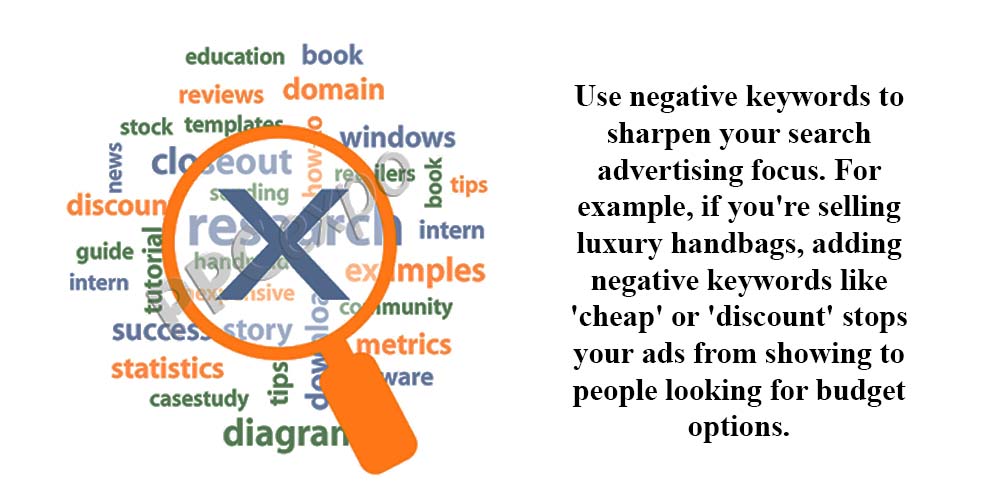
Source: LinkedIn.
Let’s review the key tips and must-have strategies you should implement to ensure your campaigns are optimized for Performance Max.
- Create a Proper Negative Keyword List Relevant to Your Industry
Let’s say this is the first time you’re adding negative keywords to your Google account level. In that case, it is best to create a large negative keywords section that contains all the negative terms relevant to your products.
Searching for negative keywords and adding them to your list should be one of the fundamental tasks before starting to create your campaign. Therefore, it will be imperative to invest time and allocate money to these efforts. Of course, not all negative keywords have the same ad relevance, so try to maintain a hierarchy of negative terms. Many of them would not be appropriate to leave out of a campaign.
Example:
If you want to run a PMAX only for smartphone devices, and you don’t want your ads to show to users searching for other devices, it might be an excellent idea to add some negative keywords, such as “console games.”
- Refresh the Negative Keywords of Your Ad Campaigns Continuously
Negative keywords for Performance Max change constantly, with trends and other factors determining the effectiveness of a campaign. Beyond having a huge list of keywords for your Performance Max campaign, it’s important to constantly review it to add or delete negative keywords that could help or hurt search queries.
Review and update your listing group Performance Max daily or weekly to carry out a more accurate and comprehensive campaign that prevents you from irrelevant clicks and gets just high-quality leads.
In a nutshell, actively searching for negative terms and refreshing them will keep your campaign up to date.
- Make Sure to Use Broad Match Type as Negative Keywords
When creating your list of negative keywords, Google Ads offers you three types of possibilities to narrow or expand your search query. These three possibilities are exact, phrase, or broad. The first corresponds to new keywords that users will type exactly as you type them. The second is for phrases or sentences containing more than one word. The third corresponds to specific words or phrases that can be written in a different order or be contained in other phrases.
The best type is the latter, as it allows you to target a more extensive range of negative keywords, regardless of how they are used or the order in which they appear. In other words, your ad group won’t show if a search query includes negative terms you’ve specified, even if they’re in a different order.
Example:
If you specify “Mobile Games” as a negative broad match keyword, some search terms that might not be displayed are the following:
- Games Mobile;
- Free Mobile Games;
- Android Games Mobile.
- Work With a Specialized Marketing Agency

A professional marketing agency like GamerSEO can find the right negative keywords for your industry, products, and brand on your behalf. Thanks to the experience of the GamerSEO team members, the agency creates a suitable list of these negative terms for you to use in current or future campaigns.
Thanks to a comprehensive list of negative keywords strictly related to your business and products that the GamerSEO team will create on your behalf, your brand will avoid getting low-quality leads and losing money. Your advertising investment will be excellently allocated in your next campaigns, delivering the best possible results!
The agency will also help you structure your PPC campaigns, either search ads campaigns, display ads campaigns, or PMAX campaigns. Contact us by sending us a message through our contact form to study your case and help you with everything,
Adding a Negative Keyword List Directly to Your Google Ads Account Level
You can’t add negative keywords to your Performance Max campaign at the campaign level. However, you can add them at the account level in this way:
- Head to your Google Ads Admin, then to Account Settings and Negative Keywords.
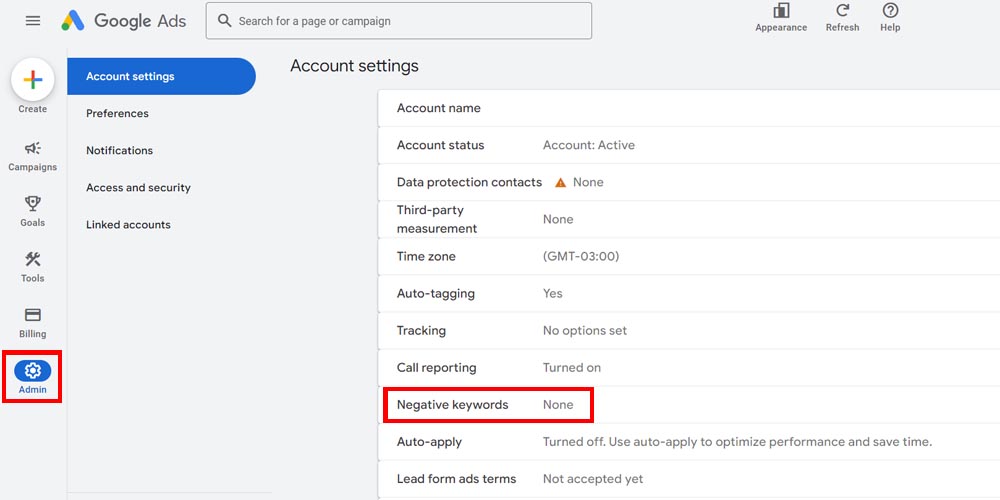
- Click the right-side arrow and then the “Plus” icon to add negative keywords to the list. Here, you can also create all the negative keyword lists you consider proper to differentiate campaigns or objectives.
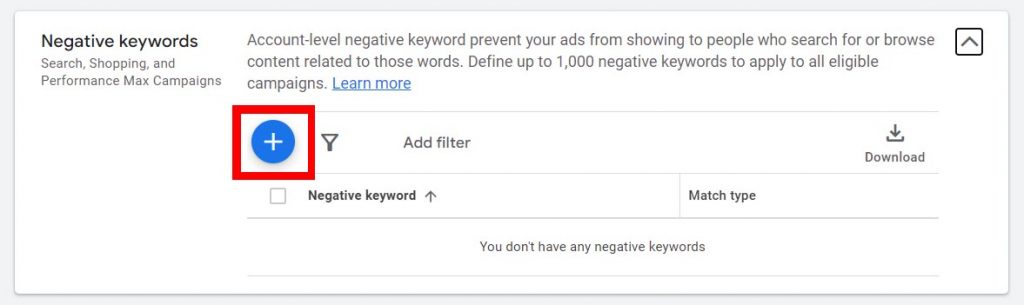
- You will open a new window box where you can enter or paste your negative keywords. In this negative keywords box, you can use single words or phrases per line. Enter the negative keywords to keep away the unwanted buyers and click “Save.”
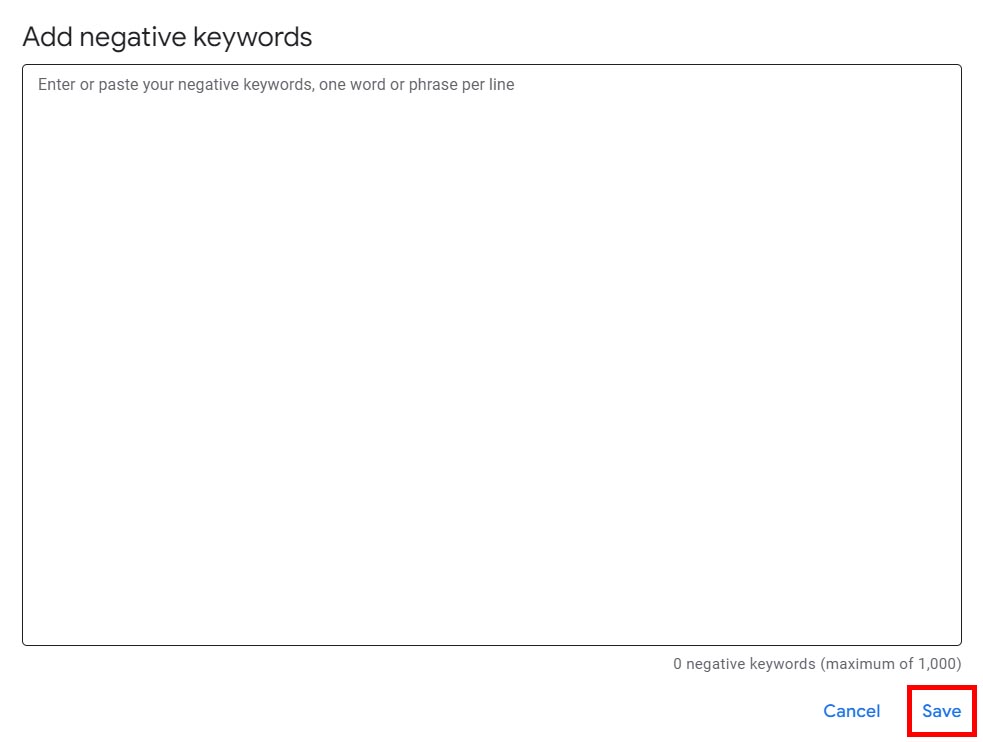
- And that is it. Adding negative keywords in Performance Max was never as easy!
Adding Negative Terms to Your Google Ads Campaign Level
You can also contact Google representatives to add negative keywords at the campaign level. This is because you cannot add these keywords in Performance Max at this level, at least at the moment of writing this article.
You can reach out to a Google agent to advise you on the right steps to follow. Here’s how to do it:
- Head to your Google account settings page and click the question mark at the top of the screen.
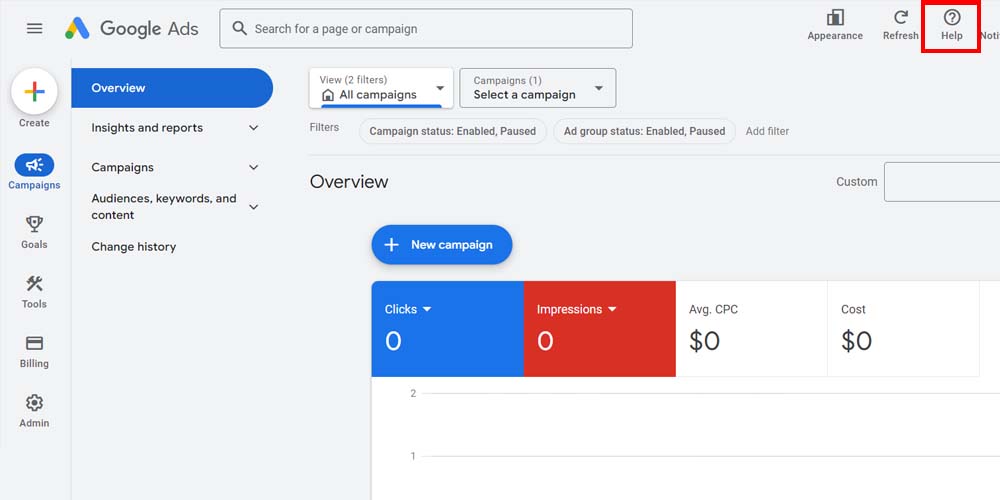
- Click “Contact Us” in the new menu that appears at the right of the screen.
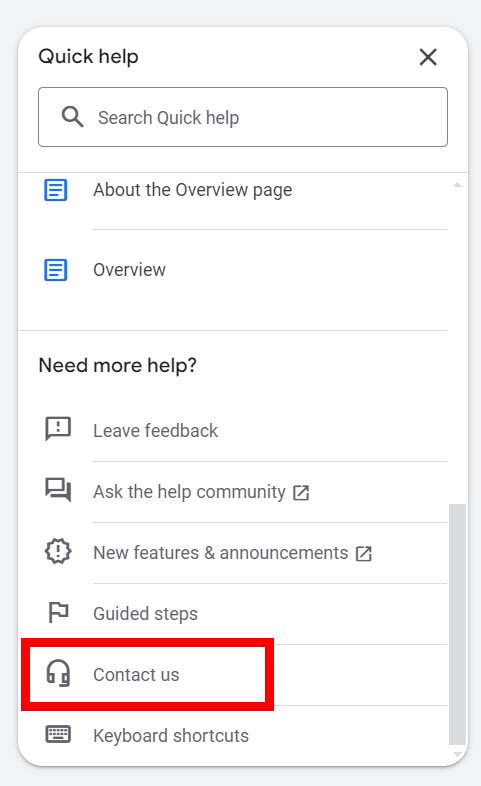
- Now, you will see the “Tell us what you need help with” box. You should write the following request: “I need to add negative keywords to my PMax campaign” or something similar. Click “Next Step.”
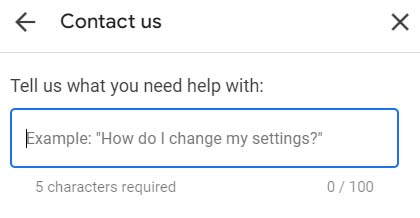
- In the next step, select the best description of your issue. The best, in this case, should be “Other.” Click “Next Step.”
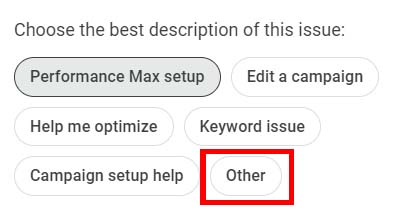
- In the following step, pick the contact option you prefer to interact with the Google attendant.
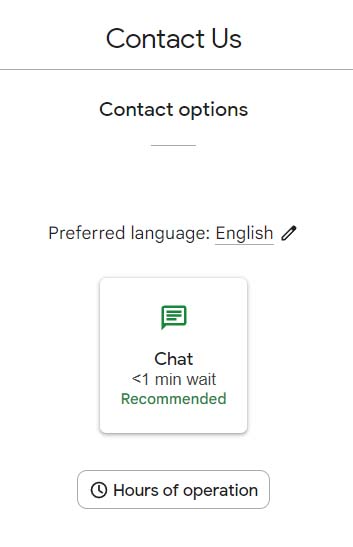
- Regardless of the contact option you choose, tell the Google representative that you want to include a list of negative keywords in your PMAX campaign. The attendant will eventually send you an email prompting you for written consent to complete this change in your Google account. When you send the approval and the process is complete, they will add the negative keywords you asked for to your Pmax campaign.
Benefits of Implementing Negative Keywords in Your Google Performance Max Campaign
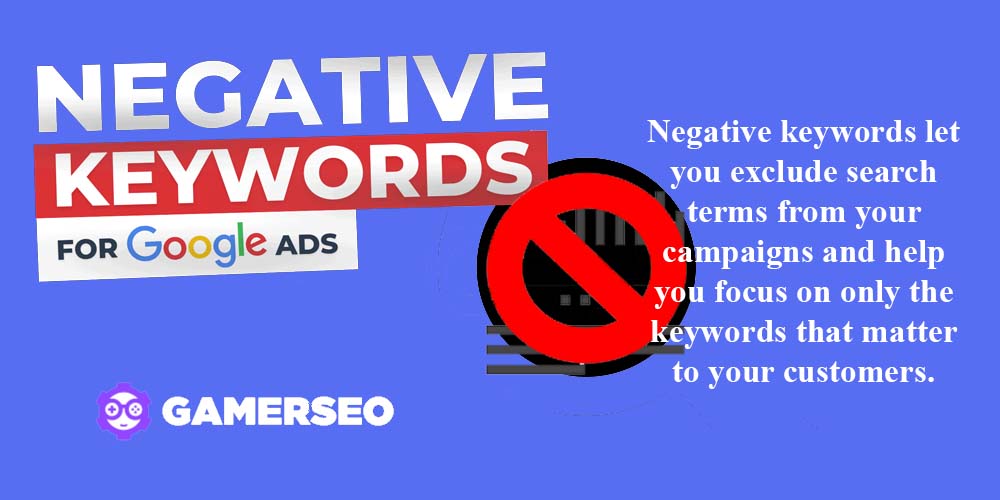
Source: Support.Google.
It’s important to know the crucial advantages that negative keywords can deliver to your Performance Max campaign.
- It Improves the ROAS of Your Google Performance Max Campaigns
The ultimate goal of PMAX campaigns is to generate the most conversions across different channels at the same cost per action. By using negative keywords, you prevent poor-quality users from clicking on your ads. So, you avoid paying for a click that goes nowhere.
It means you will pay for clicks from potential customers with high purchasing intent that will eventually convert into a conversion. Consequently, your return on advertising investment will be higher. It also allows you to save money and even allocate a smaller advertising budget for the same purposes.
- It Reduces the Conversion Costs
As more interested people click on your ads, your average conversion rate will increase significantly. It means that each conversion will cost less money because of the number of conversions you will get with the same budget.
Keep in mind that the conversion rate will define the success of your campaign. Furthermore, the lower the conversion costs, the greater the benefit you will get from each conversion, regardless of its nature, whether it is a purchase, a subscription, etc.
- It Provides Better Conversion Rates
The idea is that more high-intent users will witness and click on your ads, right? Attracting users who are continuously searching for products or services like yours is one of the main benefits of implementing negative keywords at the campaign level. Attracting these types of leads will drive more conversions and a better conversion rate.
It also means that you invest time and effort in campaigns that truly have a relevant impact on your brand, delivering better results that reflect higher conversion rates.
- It Allows You to Engage with Interested Buyers
Your conversion goals may vary depending on the campaign, the product, the trend of the last weeks or months, etc. However, all campaigns involve resources such as money and time to carry them out. Additionally, since resources are limited and money cannot be paid for poor interactions, engaging with high-quality customers who complete a conversion effectively is essential.
The potential number of daily clicks may descend, but these clicks will be more valuable for your campaign and business. The majority of these leads will attempt to convert immediately or in the short term. These leads also integrate the right Performance Max audience for further releases or products.
Wrapping It Up
Now you know the keys to how to optimize Performance Max campaign. Consequently, you’re armed to allocate your advertising efforts in the right area and ready to improve your PMAX campaign for better results.
Adding Performance Max negative keywords will undoubtedly lead your campaign to fruition in the short and medium-term. Take advantage of this powerful tool that Google Ads provides you and pull off the best of your advertisements.

A PPC specialist who started with organic social media. For several years, the core of his activities are:- Google Ads, Microsoft Ads, Meta Ads, TikTok Ads, Twitter Ads, Linkedin Ads. He has led campaigns with a global reach, e.g. for FootballTeam, G2A, ETOTO, as well as many smaller campaigns in the sports, construction and financial industries. Has full focus on ROAS. Privately, a fan of football, history of wars and Star Wars.

