In the dynamic world of online advertising, where every click matters, the ability to fine-tune your targeting can make or break the success of your Google Ads campaigns. One powerful tool at your disposal is the strategic use of negative keywords. In this comprehensive article, we will delve into the depth of negative keywords in Google Ads and explore how they can help you save money, improve your ad’s relevance, and boost your campaign’s performance.
What Are Negative Keywords?
Negative keywords are like the silent guardians of your Google Ads account, diligently working behind the scenes to ensure that your ads are displayed to the most relevant audience. Simply put, negative keywords are specific terms or phrases you exclude from triggering your ads when users search for them on Google. These are the keywords you don’t want your ads to show up because they are irrelevant to your product or service or they attract the wrong audience.
For example, imagine you’re running an online shoe store and have a Google Ads campaign promoting your range of athletic footwear. You’ve carefully selected keywords like “running shoes,” “sports shoes,” and “athletic footwear” to reach potential customers. However, without using negative keywords, your ads might also appear when someone searches for “blue tennis shoes.” You waste clicks and money on irrelevant searches if you don’t sell blue tennis shoes.
This is where negative keywords come into play.
Adding “blue tennis shoes” as a negative keyword to your ad group tells Google Ads not to display your ads when someone searches for those terms. This simple yet crucial step can significantly improve the efficiency of your advertising campaigns.

Benefits of Using Negative Keywords
In online advertising, every click counts, and your budget is a precious resource. This is where the strategic use of negative keywords in your Google Ads campaigns can provide many benefits. Let’s dive into the advantages of harnessing the power of negative keywords:
Cost Savings
Cost savings is one of the most immediate and tangible benefits of negative keywords. By excluding irrelevant search terms, you prevent your ads from appearing to users unlikely to convert into customers. This means you’re not wasting your ad budget on clicks that won’t contribute to your business goals. Over time, this can lead to significant cost reductions and a more efficient use of your advertising budget.
Improved Ad Relevance
Relevance is a key factor in the success of your Google Ads campaigns. When your ads are shown to users actively searching for products or services you offer, they are more likely to click and convert. Negative keywords help you fine-tune your targeting, ensuring that your ads are displayed in highly relevant contexts to your business. This not only increases click-through rates but also enhances the overall user experience.
Higher Quality Traffic
Not all website visitors are created equal. Negative keywords allow you to filter out low-quality traffic that is unlikely to result in conversions. By excluding irrelevant searches, you attract users who have a genuine interest in what you’re offering. This leads to a higher quality of traffic and, subsequently, an improved conversion rate.
Better ROI (Return on Investment)
The combination of cost savings, improved ad relevance, and higher-quality traffic ultimately leads to a better return on investment (ROI) for your advertising campaigns. When you’re spending your budget more efficiently and reaching users more likely to convert, you maximize the value you get from your advertising spend.
Enhanced Click-Through Rate (CTR)
Negative keywords can positively impact your click-through rate (CTR). When your ads are displayed to a highly relevant audience, users are more inclined to click on them. A higher CTR not only improves the performance of your ads but also positively affects your Quality Score, which can lead to lower costs per click.
Greater Control and Flexibility
Negative keywords give you greater control and flexibility over your Google Ads campaigns. You can customize your exclusion criteria at both the campaign and ad group levels, allowing you to target different audiences precisely. This level of control ensures that your ads align with the specific objectives of each campaign.
Adapting to Changing Search Trends
Search trends and user behavior can change over time. By regularly reviewing and updating your negative keyword lists, you can adapt to these shifts. This proactive approach helps you stay ahead of the curve and ensures your ads remain relevant in a dynamic digital landscape.
Reducing Irrelevant Clicks
Irrelevant clicks can be frustrating and costly. Negative keywords protect against such clicks, preventing your ads from appearing in contexts where they don’t belong. This saves you money and minimizes the chances of users bouncing from your landing page due to mismatched expectations.
The benefits of using negative keywords in your Google Ads campaigns are multifaceted. They enable you to optimize your ad spend, enhance ad relevance, attract high-quality traffic, and achieve a better ROI. By taking advantage of this powerful tool, you can fine-tune your advertising strategy and maximize the impact of your campaigns.
Exploring Negative Keyword Match Types in Google Ads
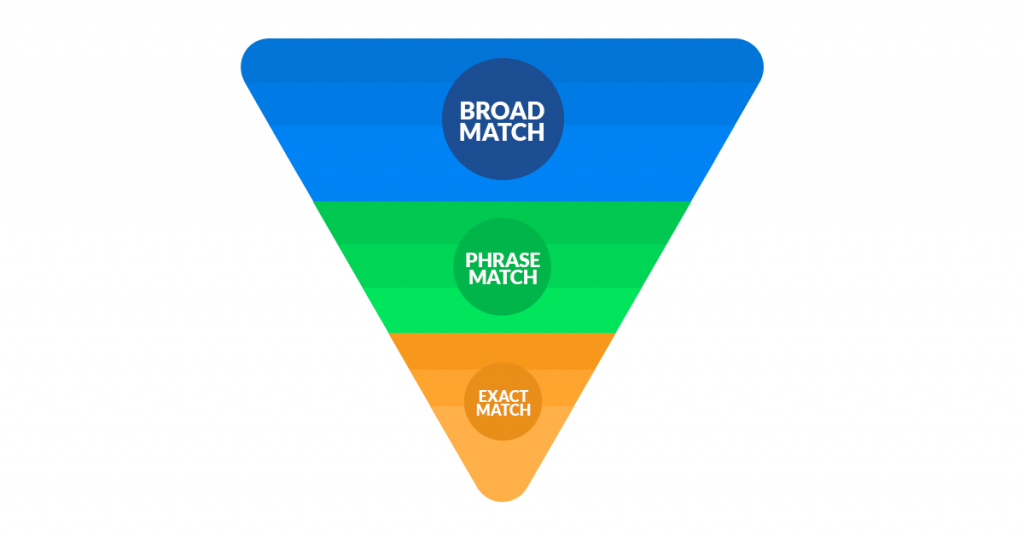
As selecting suitable keyword match types is essential for optimizing your Google Ads campaigns, understanding and utilizing harmful keyword match types is equally crucial. When used effectively, negative keywords can enhance the precision of your ad targeting and reduce wasteful spending. This section will explore harmful keyword match types and how they work.
Negative Broad Match Keywords
Broad match negative keywords allow you to exclude a wide range of variations and related terms from triggering your ads. When you add a broad match to negative keywords, you prevent your ads from being displayed if any word in the negative keyword phrase appears in a user’s search query, regardless of the order or additional words used. For example, if you add the broad match negative keyword “free shipping,” you won’t show queries like “running shoes with free shipping” or “affordable shoes and free shipping.”
Broad-match negative keywords are helpful when you want to exclude a category of terms that are consistently irrelevant to your ads.
Negative Phrase Match Keyword
Phrases that match negative keywords offer more precision. When you add a phrase that matches a negative keyword, your ad won’t display if the entire keyword phrase (or a close variation) appears in the user’s search query. Additional words before or after the negative keyword phrase are allowed. For instance, if you use the phrase match negative keyword “discount code,” you won’t appear for searches like “running shoes discount code” or “discount code for athletic wear.”
Phrase match negative keyword is valuable when you want to exclude pacific phrases that consistently generate irrelevant clicks.
Negative Exact Match Keywords
Exact Match negative keywords provide the highest level of precision. To trigger this type of negative keyword, the user’s search query must precisely match the negative keyword phrase with no variations or additional words. For example, if you set “return policy” as an exact match negative keyword, your ad won’t be shown for any search query containing only “return policy.”
A negative exact match keyword is ideal for ensuring that your ads are not displayed for very specific terms that are consistently unrelated to your product or service.
Combining Negative Keyword Match Types
It’s often beneficial to use a combination of match types to create a robust list of negative keywords. You can finely tune your ad targeting by combining broad, phrase, and exact-match negative keywords. Here’s how it works:
- Use broad match negative keywords to exclude a broader category of terms consistently irrelevant to your campaign.
- Employ phrases match negative keywords to exclude specific phrases or variations that commonly generate irrelevant clicks.
- Implement exact match negative keywords when you want to be extremely precise in excluding exact phrases that do not align with your campaign’s objectives.
For example, if you sell running shoes but not hiking boots, you might use the following:
- Broad match negative keyword: hiking boots
- Phrase match negative keyword: “hiking boots”
- Exact match negative keyword: [hiking boots]
This layered approach ensures that your ads are displayed only to users with highly relevant search queries, reducing wasted clicks and improving the efficiency of your ad spend.
Practical Strategies for Managing Negative Keywords in Google Ads
Effective management of negative keywords in your Google Ads campaigns is essential to ensure that your advertising budget is spent wisely and that your ads are displayed to the most relevant audience. Here are some practical strategies for identifying and adding negative keywords to optimize your campaigns:
Regularly Review Search Term Reports
Your search term reports are treasure troves of insights into the queries that trigger your ads. By regularly reviewing these reports, you can identify irrelevant or low-performing keywords that may need to be added to your negative keyword list. Look for keywords that consistently generate clicks without leading to conversions or are irrelevant to your products or services.
Analyze Conversion Data
Pay close attention to the conversion data for your keywords. If specific keywords consistently fail to convert, consider adding them as unfavorable. This helps you allocate your budget more effectively towards keywords more likely to drive conversions and ROI.
Leverage Broad Match Negative Keywords
Broad match negative keywords are versatile tools for excluding a wide range of related terms. Consider brainstorming and listing various times consistently irrelevant to your campaigns to use them effectively. For example, if you’re selling vegan cosmetics, broad match negative keywords could include terms like “animal testing,” “non-vegan,” or “animal-derived ingredients.”
Implement Phrase Match Negative Keywords
Phrases that match negative keywords help exclude specific phrases or variations you’ve identified as problematic. Add negative keywords in phrases that frequently result in irrelevant clicks. For instance, if you offer digital marketing services but not social media management, you might use a phrase that matches a negative keyword like “social media management” to exclude searches related to that service.
Fine Tune with Exact Match Negative Keywords
Exact match negative keywords should be employed when you want to ensure that your ads are not displayed for highly specific, irrelevant queries. If you sell gourmet coffee but not coffee machines, you could use an exact match negative keyword like [coffee machines] to prevent your ads from showing when users search for that exact term.
Group Negative Keywords Strategically
Organize your negative keywords into well-defined groups that align with your ad groups or campaigns. This makes it easier to manage and monitor their performance. For example, you could have a group of negative keywords related to pricing (“cheap,” “discount,” “free”), another for competitor terms (“competitor A, B), and so on.
Utilize Negative Keyword Lists
Google Ads allows you to create and manage a negative keyword list, making applying consistent exclusion criteria across multiple campaigns or ad groups easier. For example, if you offer digital marketing services and want to exclude terms related to “web design” from all your campaigns, you can create a negative keyword list and assign it to those campaigns.
Monitor and Adjust Regularly
The digital landscape is dynamic, and user behavior can change over time. Make it a habit to monitor the performance of your negative keywords regularly. Adjust and expand your negative keyword lists to adapt to evolving search trends and user intent. This ongoing maintenance ensures that your campaigns remain aligned with your advertising goals.
Consider User Intent
When adding negative keywords, think about the intent behind the search queries. Exclude terms that indicate users are not looking for your specific products or services. For example, if you sell new laptops, you may want to exclude terms like “used laptops,” “repair services,” or “laptop reviews” to focus on users actively seeking to purchase new laptops.
Keep an Eye on Budget Allocation
By efficiently managing your negative keywords, you can reallocate the budget from less relevant clicks to keywords and ad groups that generate better results. This allows you to maximize the ROI of your advertising campaigns.
Using negative keywords is a fundamental aspect of optimizing your Google Ads campaigns. Regularly reviewing and refining your negative keyword lists can minimize wasted ad spend, improve ad relevance, and ultimately drive better results for your advertising efforts.

Understanding Negative Keyword Targeting Google Ads
Negative keyword targeting in Google Ads involves identifying keywords or phrases that are not relevant to your products or services and adding them to your campaign as negative keywords. By doing so, you instruct Google not to show your ads for searches containing these terms, thus ensuring that your ads are only displayed to users actively seeking what you offer.
Best Practices for Negative Keyword Targeting in Google Ads
To make the most of negative keyword targeting in Google Ads, follow these best practices:
- Regular Keyword Research: Continuously monitor your search term reports to identify irrelevant keywords triggering your ads.
- Strategic Match Types: Use different match types (broad, phrase, exact) for negative keywords to control the scope of exclusions and ensure precision in targeting.
- Utilise Negative Keyword Lists: Organise your negative keywords into lists based on themes or categories to streamline management and improve campaign organization.
- Analyse Campaign Performance: Regularly review campaign performance metrics, such as click-through rates, conversion rates, and return on ad spend (ROAS), to identify opportunities for refinement.
- Stay Proactive: Stay proactive in identifying and adding new negative keywords to your campaigns as trends evolve and new search terms emerge.
Final Words
In conclusion, mastering the art of Google Ads’ negative keywords is pivotal for campaign success. These keywords, including negative phrase, match keywords, and negative broad match keywords, wield significant power at the ad group level. Identifying negative keywords is paramount as it ensures that irrelevant terms do not detract from your ad campaign’s effectiveness. Understanding match types, the nuances of broad and phrase matches, and managing negative keywords are essential components of a well-optimized Google Ads strategy.
Striking the right balance when dealing with a surplus of negative keywords is crucial as overzealous exclusion can hinder your reach. The keywords tab is your tool for pinpointing negative terms, while careful selection and exclusion of search terms ensure that your ad budget is allocated wisely. In the dynamic world of PPC campaigns, continuous monitoring, precise keyword research, and a solid grasp of match types, such as exact phrases and manual searches, are vital to keeping your campaigns on the path to success.

A PPC specialist who started with organic social media. For several years, the core of his activities are:- Google Ads, Microsoft Ads, Meta Ads, TikTok Ads, Twitter Ads, Linkedin Ads. He has led campaigns with a global reach, e.g. for FootballTeam, G2A, ETOTO, as well as many smaller campaigns in the sports, construction and financial industries. Has full focus on ROAS. Privately, a fan of football, history of wars and Star Wars.

