Google Ads targeting allows you to reach your target audience at the right time and place. It’s a practice that is essential in attracting new customers and generating profit for the company. There are several ways and ready-made solutions on how to target ads in Google Ads, and it all depends on the marketing strategy you choose.
What is Google Ads Audience Targeting?
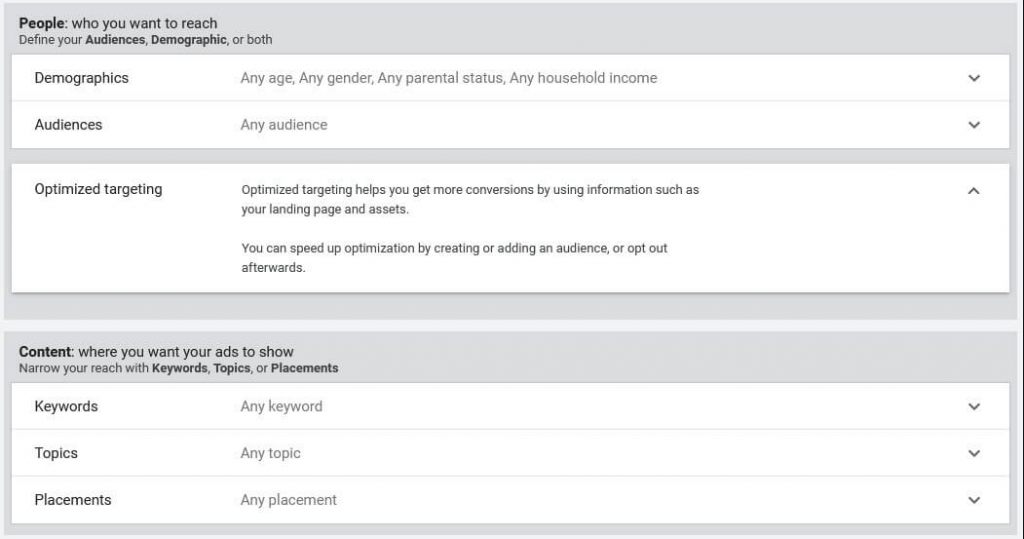
Google Ads targeting is the process of selecting the specific characteristics, behaviors, or preferences of the target audience you want to target with your ads. It becomes available once you create your Google Ads account. The goal of Google Ads targeting is to display ads to users at the right time and place. This allows you to effectively target potential customers who are willing to take specific actions, such as clicking on an ad, visiting a website, or making a purchase.
Targeting promotes the optimization of Google Ads campaigns by directing advertising content to people who are actually interested in your products or services. Thanks to its data segments and custom combinations, you can target similar audiences from any age group. The results of this action are higher engagement, higher click-through rates, and increased conversions.
To start audience targeting with Google Ads audiences, go to Audiences in the page menu. Click the plus button, select an ad group, and then choose the campaign or ad group from the list. Select the type of audience you want to get in touch with.
Google’s Audience Segments
Google has four categories of different audiences to which all advertisers have access. This is the fastest, easiest way to get in touch with the right audience for your campaign:
- Detailed demographic targeting: This audience targeting method goes further than just knowing age, gender, or parental status. Instead, it offers more detailed options based on where people are in their lives and careers.
- Affinity segment targeting: This means connecting with people who like the same things, do similar activities, and have similar habits. Usually, these interests stay the same for a while and are good for letting people know about something.
- In-market segment targeting: In-market segments are groups of people who are getting ready to buy certain things. These groups change based on what people are shopping for at the moment. They’re really good for ads aimed at people who are very likely to buy something soon.
- Life event targeting: This is to reach out to people who are experiencing big changes in their lives, like finishing school, getting married, or moving to a new place.
How Does Ad Targeting Work in Google Ads?
Google Ads provides a number of targeting options for Google search advertising to satisfy various campaign objectives and advertising strategies, both on the search network and the Google Display Network (GDN). Google Search Network ad targeting works with targeting options based on:
- keywords
- ad networks and destinations
- demographics
- location
- Google Ads schedule
- device preferences
- remarketing
How Google Targets Users?

Google Ads targets users based on various factors, primarily collected through their online activity and interactions. Here’s how it works:
- Search History: Google tracks your search history, including the keywords you use and the websites you visit. This information helps advertisers target users based on their interests and intent.
- Website Visitors: Google uses cookies and tracking pixels to monitor the websites you visit. This data helps advertisers target users who have shown interest in specific products, services, or topics related to their ads.
- App Activity: For app users that display Google Ads or are integrated with Google services, their app activity can be used for targeting purposes. This includes actions such as app installations, in-app purchases, and interactions with ads.
- Location: Google collects location data from devices such as smartphones and tablets. Advertisers can target users based on their current location or locations they have visited in the past.
- Device Information: Google Ads can target users based on the type of device they use, such as desktops, laptops, smartphones, or tablets.
- Detailed Demographics Information: Google may have access to demographic data such as age, gender, and household income, which can be used for targeting purposes.
- Interests and Behavior: Google analyzes user behavior, such as the types of content they engage with, the videos they watch on YouTube, and the apps they use. This information helps advertisers target users with relevant ads based on their interests and behavior patterns.
Overall, Google Ads uses a combination of these factors to create targeted advertising campaigns aimed at reaching users who are most likely to be interested in the products or services being promoted.
Four Strategies for Advanced Google Ads Audience Targeting
We’ve prepared four advanced audience targeting tactics that will help improve your Google Ads Display targeting for better efficiency and ROAS.
Remarketing Lists for Search Ads
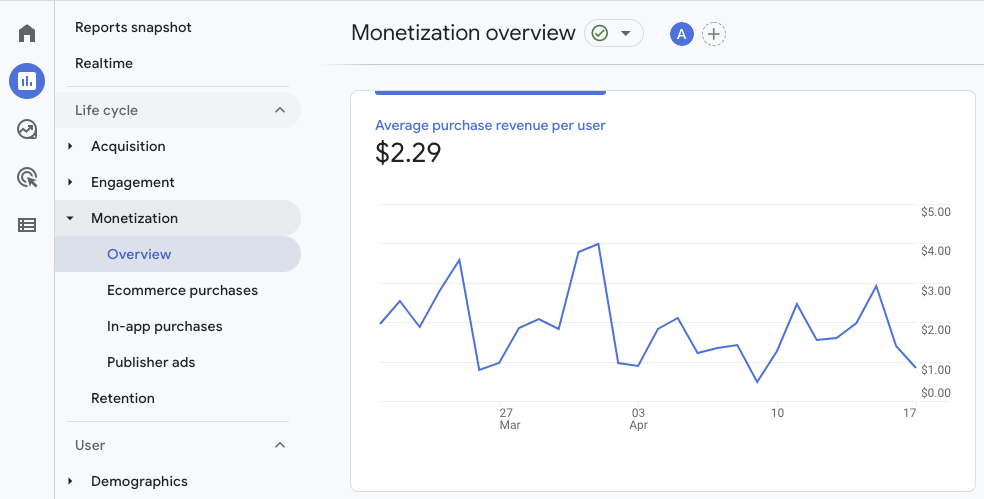
Remarketing lists for search ads (RLSAs) let you adjust your search ad campaigns based on what people did on your website before. When these people are searching, you can change how much you bid or who you target on Google.
For instance, you could aim at folks who spend more than usual when they look up rival brands. This strategy helps you reach out to users who’ve brought in a lot of sales for you in the past whenever they search for your competitors on Google. It’s a way to keep your customers from going to your competition.
For example, an online grocery store could identify shoppers who spend over their average order value each week. In this situation, the advertiser could create a special ad campaign. They’d aim to show ads when people search for terms related to their competitors. But they’d use a feature called RLSAs to make sure the ads only show up for people who have visited their website before. This helps make sure the money spent on advertising goes towards keeping customers who are likely to bring in profit.
To use this strategy for your account, start by checking the average amount of money each user spends. You can find this information in your Google Analytics account by going to Monetization > Overview. Then, determine how much you should spend on Google Ads based on your business objectives and the potential return on investment.
After you’ve discovered the average order value, you can make a list of your audience using the audience builder. You can do this by going to Configure > Audiences in Google Analytics.
Social Audiences and RLSAs
While Facebook targeting helps you reach lots of people, another big advantage of using Facebook is how precisely you can target its users. Unlike Google Ads, Facebook knows what users actually like or follow, and it has detailed info from users’ personal profiles.
Combining social ads with search campaigns can bring great benefits. For instance, a recent study by Facebook found that Bombas brand, saw a big increase in people remembering their ads when they used Custom Audience targeting. But even with all these advantages, many brands don’t align their advertising strategies on Facebook and Google. As a result, they miss out on opportunities to learn from one platform and apply those insights to the other, which could help them succeed more.
Facebook is a great place to find more people who might like what you offer, even if they’re not searching for it yet. When you put up ads on Facebook to reach these new people, you can then show them ads later on Google when they start searching for stuff related to what you offer. This makes it more likely that the people who click on your Facebook ads will become your new customers.
To make this work, start by creating a new Facebook ad campaign. This campaign should aim at reaching out to new potential customers who haven’t visited your website or joined your mailing list yet.
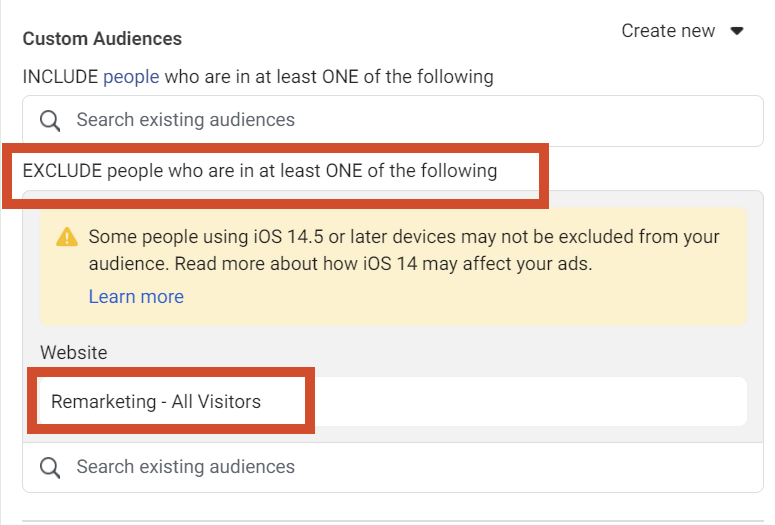
When you add UTM tags to your Facebook campaign, any clicks from people who see your ads will be tracked in Google Analytics. They’ll show up under the name of the campaign you made. After that, you can make a list in Google Analytics of the people who clicked on your ads from that Facebook campaign.
Pro tip:
Customer segments let you input contact details your customers gave you, like emails or zip codes. Then, you can display ads to them as they use Google services such as Google Search or YouTube.
Custom Affinity Audiences
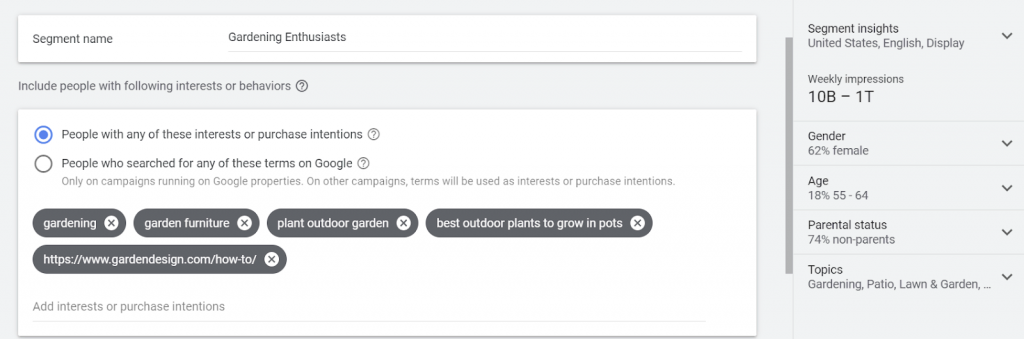
Google made custom affinity audiences so advertisers can target specific audiences better on the display network. This solves the problem with regular Google Ads affinity audiences because not every business fits into a predefined audience.
To set custom affinity audience targeting, go to Targeting > Audience Segments > Your Custom Audience Segments > New Custom Audience.
In the newly opened window, you can target your desired audience by entering their interests as keywords or using URLs as a proxy. As you create your audience, you can see demographic information right away. This helps you target the right people more precisely. Custom affinity audience targeting gives you more control over the GDN, but I think it’s most useful for building your brand.
You can make GDN targeting even more precise by combining custom affinity audiences with other targeting methods to make your campaigns work better.
In-Market Segments With Remarketing
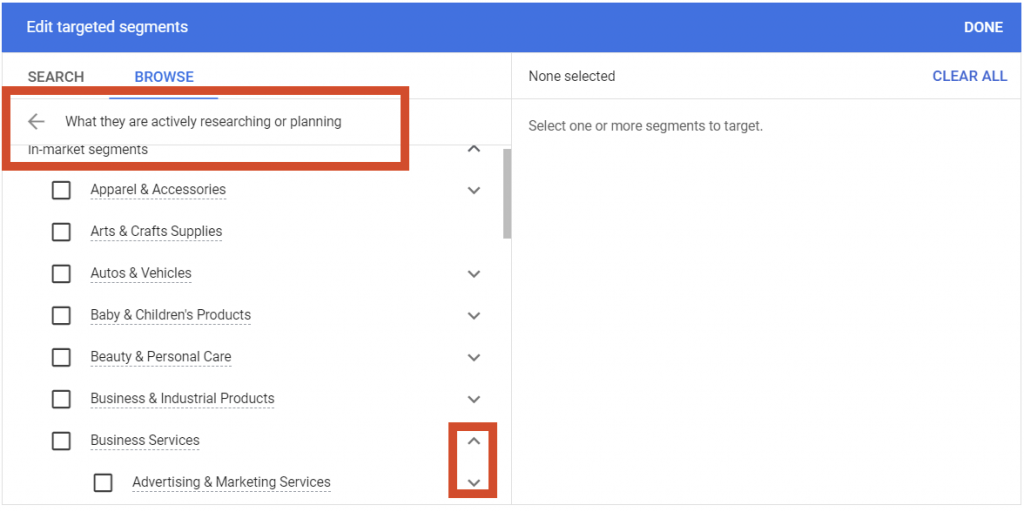
In-market audiences help you target people who are closer to buying something. Google puts users into categories so you can aim at the ones who are most interested in what they offer. Google says you can tell if someone is really interested in buying something by using up-to-date data and a system that sorts people based on what they’ve done when shopping. In-market audiences can boost your sales by reaching out to shoppers right before they buy something.
Conclusion
The price of keywords for paid search goes up each year. If your budget doesn’t grow with it, you’ll have to find clever ways to attract more customers. Lots of advertisers are moving a big part of their budget to platforms like Facebook, Snapchat, and TikTok. They do this because these platforms offer better ways to reach specific groups of people and have lower costs per click.
Considering this and the fact that Google Ads is using more automation, I believe Google will keep adding new ways to target audiences while protecting people’s privacy. The world of PPC (pay-per-click) advertising is always evolving. Stay updated on the newest features and try out the tips mentioned earlier to see if they can help boost your business’s paid advertising performance.
FAQ
What is Target Audience in Google Ads?
In Google Ads, a target audience is a particular group of people that advertisers want to show their ads to. They pick this group based on things like age, gender, where they live, what they like, how they behave, and what they do online. Targeting helps advertisers make their ads fit the interests of the people who are most likely to pay attention to them. This makes their ads work better and might make more people do what the advertiser wants, like buying something or clicking on a link.
How do Google Ads Target You?
Google Ads targets users based on various factors, primarily collected through their online activity and interactions. This includes search history, website visits, interests and behavior, etc.
What is Google’s Target Audience?
Google’s target audience is broad and diverse, encompassing a wide range of users across different demographics, geographies, and interests. However, Google primarily focuses on individuals who are active Internet users who regularly engage with online content and services.
What is Targeting Method in Google Ads?
The targeting method in Google Ads refers to the approach advertisers use to reach specific groups of users with their advertisements. Google Ads offers various targeting methods that allow advertisers to refine and customize their audience selection.
What Are The Four Targeting Strategies?
The four marketing strategies are the following:
- Remarketing lists for search ads
- Social audiences and RLSAs
- Custom Affinity Audiences
- In-Market Segments with Remarketing

A dedicated copywriter with over 3 years of experience behind him. He loves writing about SEO, video games, and the ever-evolving world of NFTs. Passionate about content that performs (and preferably ranks on page one), while habitually overthinking meta descriptions. When he’s not at the keyboard, you’ll find him deep in a story-driven game or somewhere lost (on purpose) in the mountains—preferably without cell signal.

