In the ever-evolving world of online advertising, staying ahead means leveraging every tool to effectively understand and reach your target market. Google Ads has been a game-changer for many large and small businesses aiming to optimize their digital marketing efforts. One of the most powerful features of Google Ads is the Performance Max (PMax) campaign.
These campaigns offer an unparalleled opportunity to maximize your advertising budget by using audience signals to target potential customers more accurately. But what exactly are these signals, and how can they transform your advertising campaigns into a magnet for high-converting users? Let’s demystify the concept of audience signals in Performance Max and reveal how to make them work for your business.
What Are Audience Signals in Performance Max?
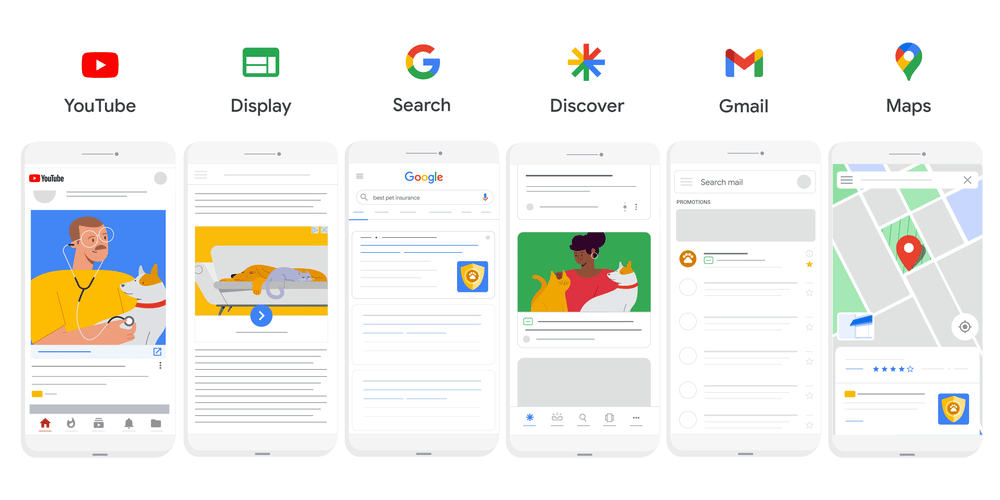
Audience signals in Performance Max are essential tools that significantly enhance how you target potential customers. Let’s break down these signals and how they revolutionize your ad campaigns.
Defining Audience Signals
Audience signals are data points you provide to Google Ads, defining your ideal customers. This includes a range of information from basic demographics to more nuanced data like life events, search history, and household income. By integrating these signals into your Performance Max campaigns, you’re guiding Google’s machine-learning algorithms to understand and target your desired audience effectively.
The Role of Audience Signals
The integration of audience signals enables Google Ads to display your campaigns across its vast ad spaces, targeting users most likely to show interest in your products or services. Whether it’s through browsing history, search queries, or video views, these signals ensure your ads reach relevant audiences at the right time.
Key Components in Audience Signals
- Custom Segments: Focus on user behaviors or interests, like recent purchase intent.
- Detailed Demographics: Target based on significant life events, parental status, and more.
- Asset Groups: Organize your targeting and messaging efforts to communicate effectively with various audience segments.
Utilizing audience signals is not about casting a wide net but strategically targeting to attract your most valuable customers with precision. This approach combines first-party data, such as website visitors and past buyers, with Google’s insights, crafting a detailed portrait of your target audience.
Continuous Refinement
Adding audience signals is an ongoing process. It involves refining your targeting based on accumulating data, allowing Google’s algorithms to become more adept at identifying your potential customers. This continual improvement enhances your ads’ relevance and effectiveness over time.
Performance Max Audience Segments Types
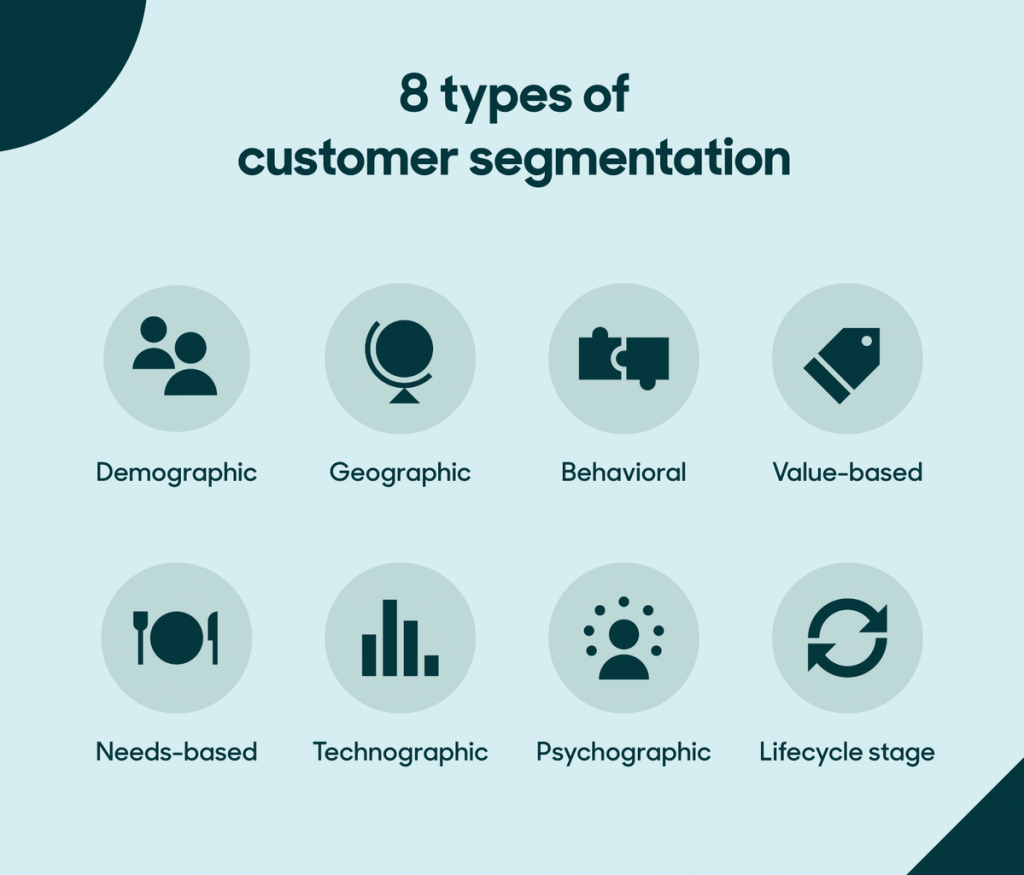
Understanding and utilizing different audience segment types is crucial for targeting users and maximizing campaign performance. Audience segments allow advertisers to fine-tune their campaigns to reach specific groups of users based on a wide array of characteristics and behaviors. Here, we explore Performance Max’s diverse audience segment types and how they can be leveraged to enhance your advertising efforts.
Custom Segments
Custom segments are at the forefront of targeting precision. Advertisers can create custom audience segments by defining specific interests, search keywords, or websites that potential customers might visit. This capability is compelling for reaching users who are actively researching products or services similar to yours or those who have shown interest in relevant topics.
Detailed Demographics
This audience segment dives deeper than basic demographic information, allowing advertisers to target users based on life events (e.g., new job, marital status), parental status, household income, and more. Detailed demographics provide a way to reach consumers during significant moments when they’re the most likely to be interested in your offerings.
In-Market Segments
In-market segments are designed to target users who are actively considering purchasing a product or service. These segments are identified by Google’s machine learning algorithm based on users’ search queries, browsing history, and recent purchase intent. Targeting these users can significantly increase the likelihood of conversion since they are already in the decision-making phase.
Affinity Segments
Affinity Segments target users based on their long-term interests and habits, making them ideal for building brand awareness and reaching potential customers early in the buying process. These segments are based on users’ overall interests and lifestyles, offering a broader approach to targeting than in-market segments.
Customer Match and Custom Audiences
Customer Match lists and custom audiences allow advertisers to use their data to re-engage existing customers, past buyers, or website visitors. By uploading a customer list or utilizing website tracking data, advertisers can create highly personalized and effective campaigns aimed at users already familiar with their brand.
Life Events
Targeting users based on significant life events enables advertisers to reach people during pivotal moments with relevant offerings. Whether it’s graduating college, moving homes, or getting married, these segments can be incredibly effective for businesses offering products or services related to these events.
Remarketing and Similar Audiences
Remarketing segments target users who have previously interacted with your brand but have yet to convert. Similar audiences expand on this by targeting new users who share characteristics with your existing audiences, helping to find new potential customers likely to be interested in your products or services.
How Do Audience Signals Work In Google Performance Max Campaigns?
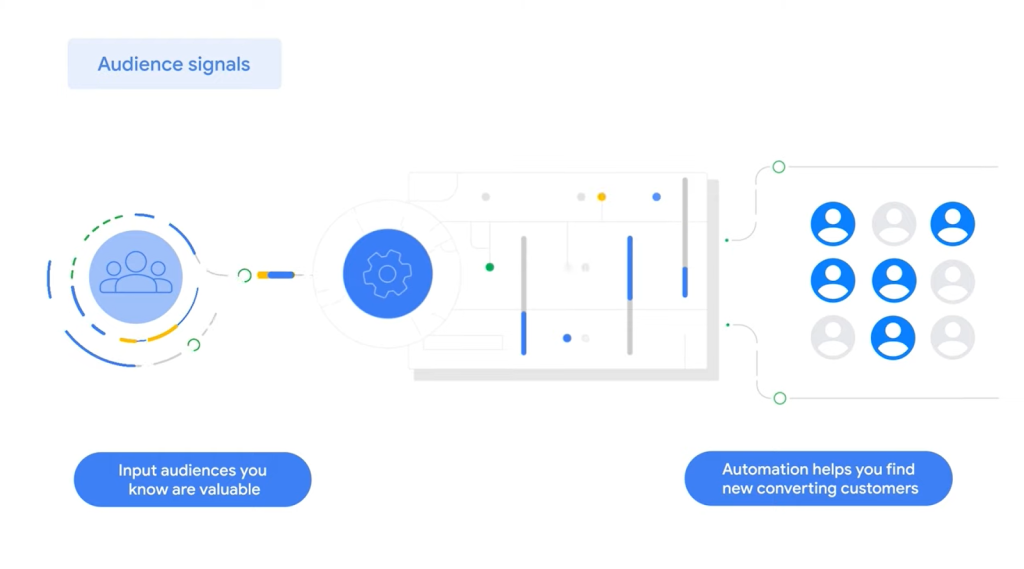
Audience signals play a pivotal role in guiding Google’s machine-learning algorithms to optimize the performance of Performance Max campaigns. Advertisers inform Google about their ideal customers by leveraging audience signals, enabling smarter, more focused targeting. Understanding how these signals work can significantly improve your advertising efforts, ensuring your ads reach the right people at the right time.
Informing Google’s Machine Learning Algorithm
At the heart of audience signals is providing Google’s machine-learning algorithms with data points about your target audience. This information might include interests, demographic details, previous interactions with your brand, and more. Google uses these signals to understand your ideal customers and how best to reach them across its advertising network.
Customization and Refinement
Adding audience signals to your Performance Max campaigns allows you to customize Google’s automated targeting process. You can use custom segments, detailed demographics, customer match lists, and more to define your audience. This customization doesn’t restrict your campaigns to these parameters. Still, it helps Google’s algorithms start the campaign by targeting users most likely to convert based on your signals.
Expanding Beyond Initial Signals
One of the strengths of using audience signals is Google’s ability to expand beyond the initial data you provide. Google’s algorithms continuously learn and adjust by analyzing how users interact with your ads. They identify patterns and behaviors that correlate with interest in your products or services, reaching potential customers even if your signals didn’t initially identify them
The Role of Asset Groups and Audience Insights
Asset groups within Performance Max campaigns allow you to tailor your creative assets to different audience segments, enhancing the relevance of your ads. By aligning specific messages and visuals with the right audience segments, you improve the chances of engagement and conversion.
Moreover, audience insights from your campaigns’ performance data offer valuable feedback on how different audience segments respond. This feedback loop enables advertisers to refine their audience signals, adding new segments or adjusting existing ones better to match their target market’s evolving interests and behaviors.
Continuous Learning and Optimization
Google’s machine learning algorithms are at the core of making audience signals effective. These algorithms analyze vast amounts of data, learning over time which audience characteristics correlate most strongly with campaign success. As the algorithms gather more data, they better predict which users are most likely to convert, allowing for continuous optimization of your campaigns.
Key Takeaways for Advertisers
Start with Strong Signals: Provide Google with as much accurate and detailed information as possible about your target audience.
Monitor and Refine: Use the insights generated from your campaigns to refine your audience signals continuously.
Leverage Google’s Expansion: Trust in Google’s machine learning to expand your reach beyond the initial signals, uncovering new potential customers.
Align Creative with Audience: Tailor your asset groups to resonate with your target audience segments.
In summary, audience signals are a powerful tool for advertisers using Google Performance Max campaigns. By effectively utilizing these signals, you can guide Google’s machine learning algorithms to target your ideal audience more accurately, leading to better campaign performance and a higher return on your advertising investment.
Advantages of Using Audience Signals in Performance Max Campaigns
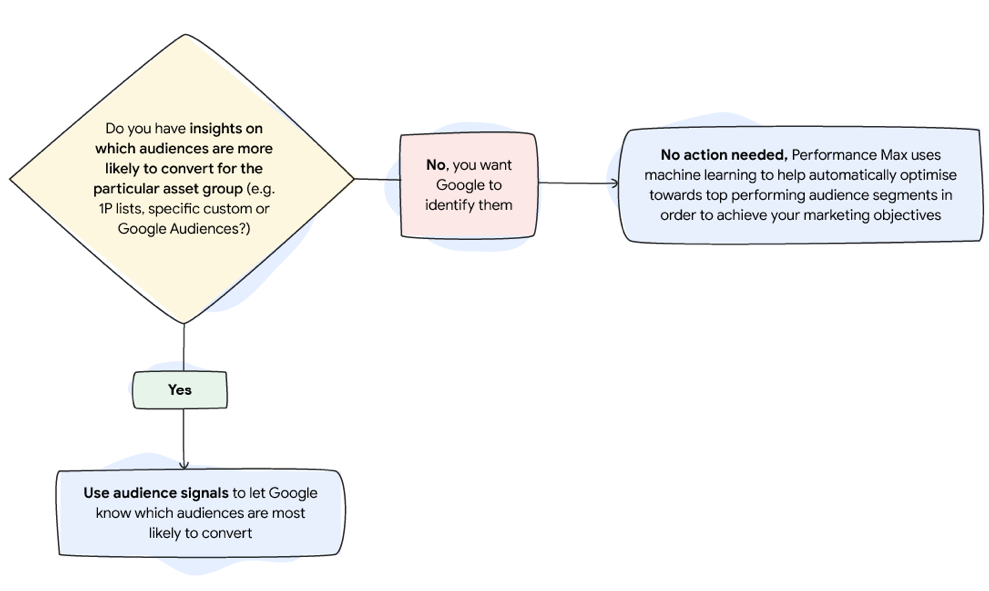
Utilizing audience signals in Performance Max (PMax) campaigns offers many advantages for advertisers aiming to optimize their online advertising efforts. These signals empower Google’s machine learning algorithms to target more effectively, enhance campaign performance, and drive higher conversion rates. Here’s a closer look at the key benefits of employing audience signals in your PMax campaigns:
Enhanced Targeting Precision
Audience signals allow advertisers to inform Google about their ideal target customers using data points such as demographics, interests, previous web activity, and customer lists. This input helps Google’s algorithms to identify and target users who are most likely to be interested in the advertiser’s products or services, leading to more precise targeting.
Improved Campaign Performance
By leveraging accurate audience signals, advertisers can significantly improve the performance of their PMax campaigns. These signals guide Google’s machine learning models, enabling them to optimize ad delivery and placements across Google’s vast advertising network, ensuring ads are shown to users with the highest potential for conversion.
Increased Conversion Rate
With the ability to target more precisely, campaigns that use audience signals often see higher conversion rates. Tailoring messages and offers to match your target audience’s specific needs and interests increases your ads’ relevance, leading to more effective engagement and higher sales.
Efficient Use of Advertising Budget
Targeting the right audience reduces the waste of your advertising budget on irrelevant audiences. By directing your advertising spend toward users interested in similar products or are in the market for your offerings, you maximize your campaign’s return on investment (ROI).
Dynamic Adaptation to Changing User Behavior
Google’s machine learning capabilities continuously analyze performance data and user interactions. This means that your PMax campaigns can adapt dynamically to changing user behavior and trends, utilizing audience signals to adjust targeting strategies in real time for optimal performance.
Competitive Edge
Audience signals offer a way to stay ahead of direct competitors by targeting potential customers more effectively. By creating custom audience segments and leveraging detailed insights into user behavior, advertisers can capture market share from competitors by reaching target customers first.
Deeper Audience Insights
Using audience signals gives advertisers valuable insights into their target market’s community and behavior. This information can be used to refine marketing strategies, develop more relevant content, and create offers that resonate strongly with your audience.
Broad Reach with Specificity
PMax campaigns utilizing audience signals can achieve a broad reach across Google’s advertising channels while maintaining specificity in targeting. This ensures that your marketing message is spread widely but still reaches the most relevant segments of your target audience.
Leveraging First-Party Data
Advertisers can use their first-party data, such as customer match lists and website visitor information, as audience signals. This allows for targeting high-value segments like repeat customers or specific demographics, ensuring ads are shown to individuals already interested in your brand.
Flexibility and Creativity in Audience Targeting
Creating custom segments and using different audience signals encourages flexibility and creativity in targeting strategies. Advertisers can experiment with various combinations of signals to find the most effective targeting approach for each campaign.
The strategic use of audience signals in Performance Max campaigns offers advertisers a powerful tool to enhance targeting precision, improve campaign performance, and achieve higher conversion rates. Leveraging these signals effectively allows for more efficient use of advertising budgets, providing a competitive edge in the crowded online marketplace.
How to Add Audience Signals to Performance Max
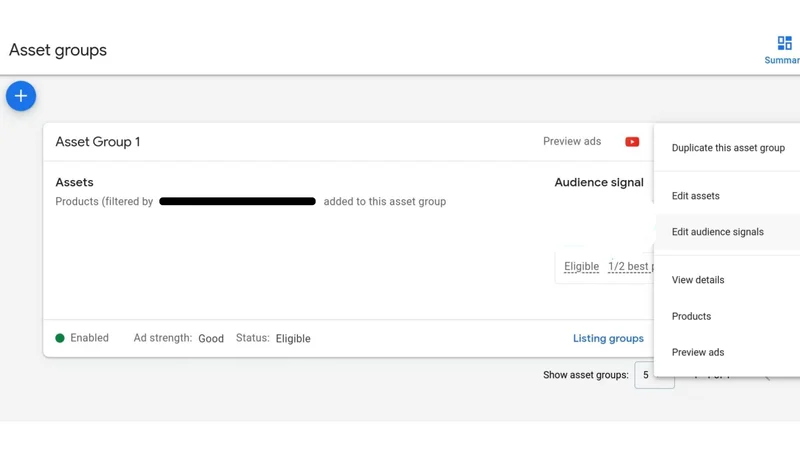
Adding audience signals to your Performance Max (PMax) campaigns is a strategic way to leverage Google’s machine-learning capabilities to enhance your ad performance by targeting more relevant audiences. Here’s a step-by-step guide on how to incorporate audience signals into your PMax campaigns effectively:
Step 1: Access Google Ads Audience Manager
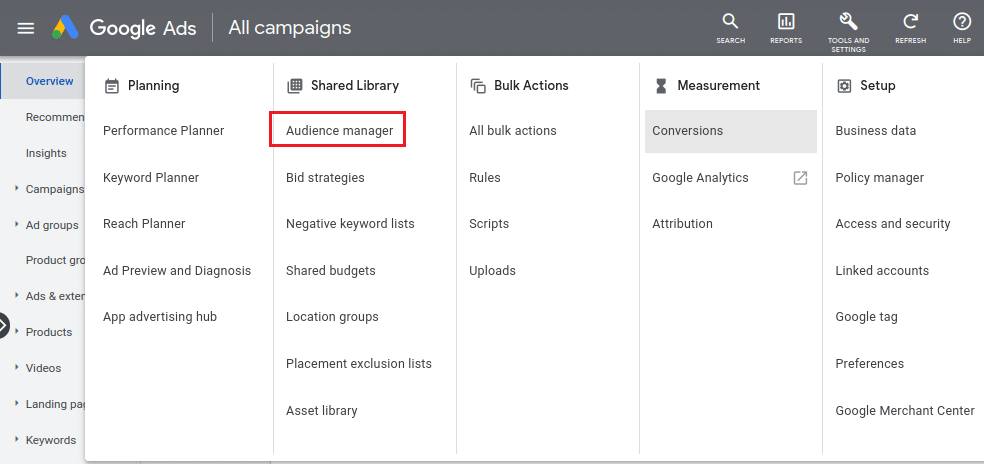
- Begin by logging into your Google Ads account;
- Navigate to the “Tools & Settings” menu;
- Under the “Shared Library” section, select “Audience Manager.” This is where you can manage all your audience signals, including custom segments, customer match lists, and in-market audience signals.
Step 2: Review Your Existing Audience Lists
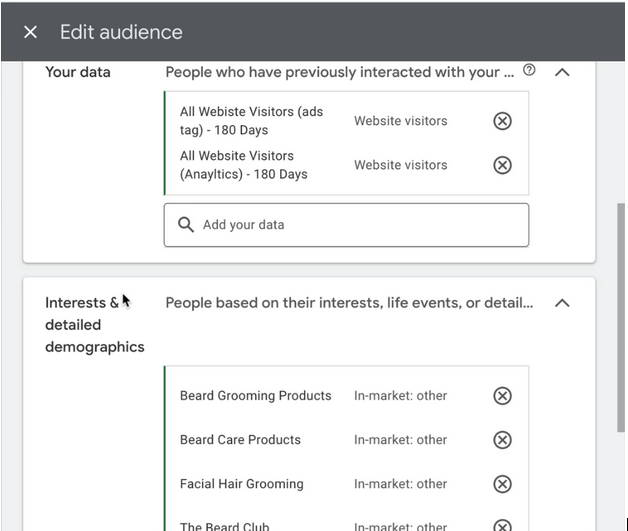
- In the Audience Manager, review any existing audiences you’ve already created. These could be based on your customer data, website visitors, or specific users behaviors;
- Identify which of these audiences could be relevant for your new PMax campaign.
Step 3: Create New Audience Signals
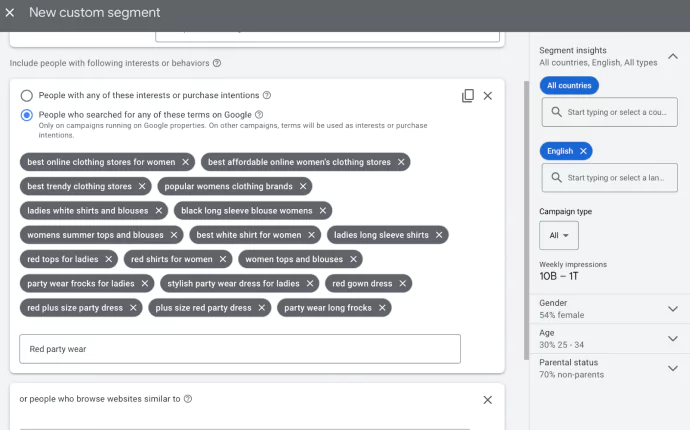
- If you need to create new audience signals, click on the “+” button to create a new audience;
- Choose the type of audience you want to create, such as a custom segment based on interests and detailed demographics, a customer match list based on your customer data, or an affinity audience to target users with specific interests.
Step 4: Structure Audience Signals for Your PMax Campaign
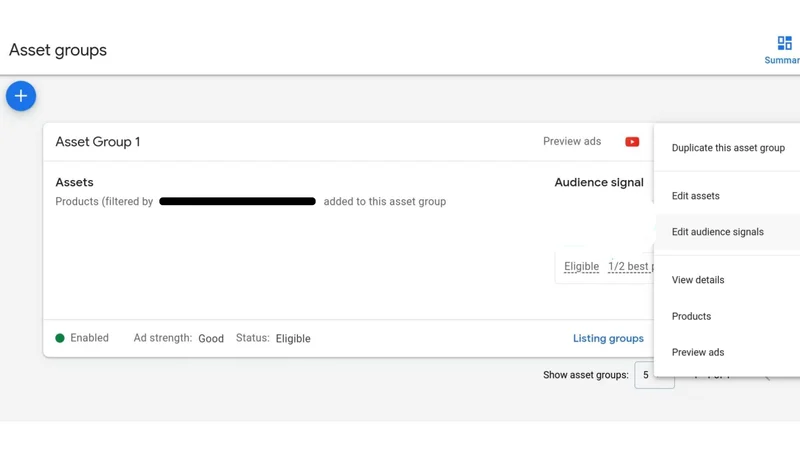
- Once your audiences are ready, structure them to align with your PMax campaign goals. Consider creating separate asset groups within your PMax campaign for different audience segments. This allows for more tailored ad creatives and messages.
- For each asset group, you can add specific audience signals. Consider creating numerous asset groups linked to different audience signals if targeting multiple audiences.
Step 5: Add Audience Signals to Your PMax Campaign
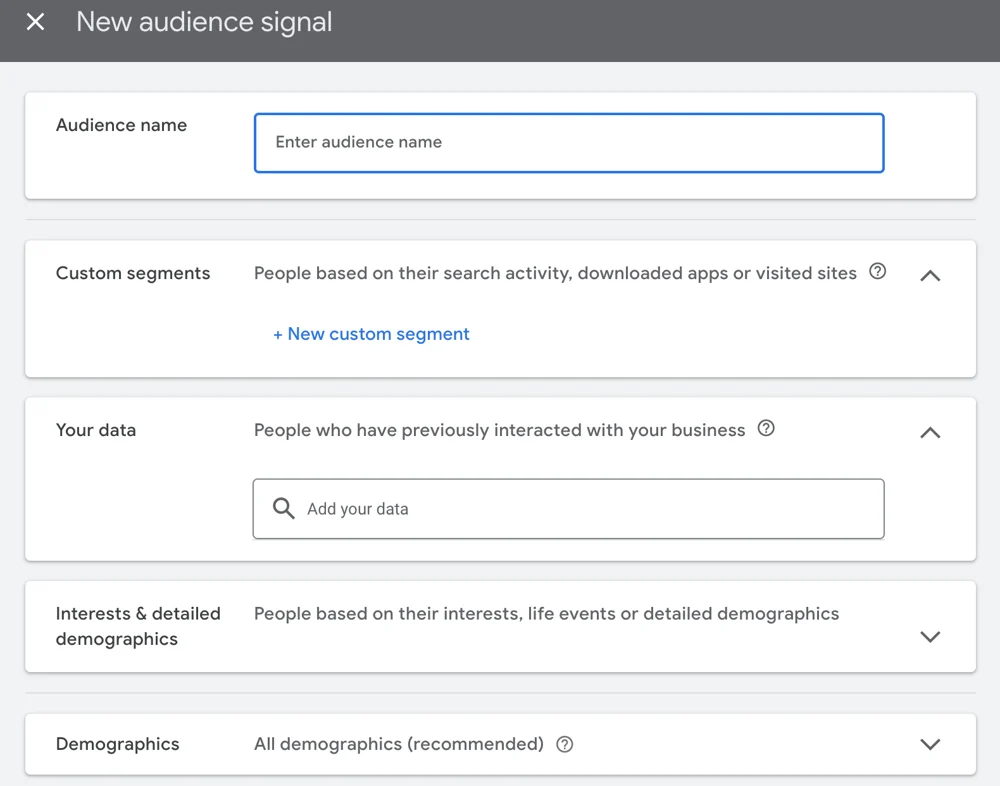
- Navigate to your PMax campaign within Google Ads.
- Select the “Audiences” section.
- Here, you have the option to add your audience signals. You can choose from your existing audiences or create a new custom segment directly.
- Add the relevant audience signals to each asset group within your PMax campaign. Ensure that the audience signals align closely with the ad group’s theme and the overall campaign objectives.
Step 6: Leverage Performance Max Insights
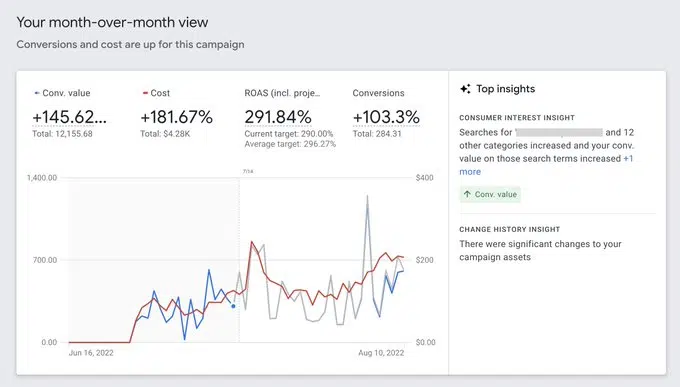
- After your campaign runs, utilize the Performance Max insights tab to monitor how your audience signals perform.
- To refine your audience signals over time, look for insights related to top-performing audience segments, conversion data, and search term insights.
Step 7: Iterate and Optimize
- Iterate and refine your audience signals based on the performance insights and data collected.
- Consider creating new custom audiences or adjusting existing ones to improve campaign performance.
- Regularly review Google Ads’s audience suggestions to find new potential customers or tailor your targeting further.
Following these steps, you can effectively add and optimize audience signals in your Performance Max campaigns, ensuring that your ads serve the most relevant audiences. This process enhances your advertising spend’s efficiency and contributes to better conversion rates and overall campaign success.
Optimizing Your Ecommerce Marketing Strategy with Audience Signals in Google Ads
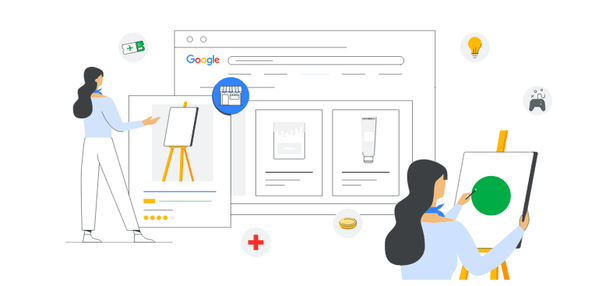
Leveraging the right strategies is crucial in reaching your ideal customers and enhancing your e-commerce business’s performance. Google Ads offers a powerful tool called audience signals to help marketers refine their targeting and improve campaign outcomes. Let’s investigate how utilizing audience signals within your Google Ads campaigns can revolutionize your e-commerce marketing strategy.
Harnessing the Power of Audience Signals
Audience signals in Google Ads enable you to provide Google’s machine learning algorithms with insights about your preferred audience. By creating audience signals, you inform Google about the specific demographics, interests, and online behaviors that best describe your potential customers. This includes leveraging different Google audience categories, from in-market segments to affinity audiences, to pinpoint users most likely to engage with your brand.
Building Effective Asset Groups
When structuring your Google Ads campaigns, the concept of asset group or multiple, including audience signals, can significantly refine how these groups target potential customers. By creating asset groups linked with tailored audience signals, you ensure that your ads reach individuals within specific audiences, from those showing recent purchase intent in your e-commerce niche to users based on their internet browsing history.
Custom Audiences for Precision Targeting
Custom audiences are another facet of audience signals that empower e-commerce businesses to reach particular audience segments precisely. Whether aiming to target new customers with specific interests or re-engage visitor audiences who have previously interacted with your site, creating custom audiences based on specific audience signals enables a more personalized approach to your Google Ads campaigns.
Leveraging Audience Insights for Campaign Enhancement
Beyond just setting up audience signals, the ongoing analysis of how these signals perform is crucial. Google Ads provides insights into how different audience segments respond to your campaigns, allowing you to identify potential customers effectively and adjust your strategies accordingly. This data-driven approach ensures that your marketing efforts always align with user behavior and market trends.
Integrating with Ecommerce Marketing Strategies
Integrating audience signals into your e-commerce marketing strategy offers a comprehensive way to target specific customer segments and create ads that resonate with their interests and needs. By utilizing relevant keywords and creating ads tailored to the nuanced characteristics of your defined audiences, you can enhance the overall effectiveness of your audience signals.
Furthermore, keeping a close eye on the performance of different audience segments within your ad groups can provide valuable insights. These insights help fine-tune your approach, ensuring your e-commerce business stays on the right track toward achieving its marketing objective.
Audience signals in Google Ads emerge as a cornerstone feature for marketers aiming to optimize their e-commerce advertising efforts. By effectively leveraging this feature to create detailed asset groups, customize audiences, and glean actionable insights, you can steer your Google ad campaigns in the right direction, ensuring they resonate with the most relevant, interested, and convertible users online.
Conclusion
In the ever-evolving landscape of online advertising, the strategic use of audience signals in Google Ads has emerged as a pivotal approach for businesses aiming to maximize their advertising efficiency and reach. Creating audience signals and effectively integrating them into your advertising strategy enables a level of targeting precision and relevance that was previously hard to achieve. Whether through a single asset group or multiple, the audience signals feature in Google Ads provides a robust framework for understanding and engaging with your target market more effectively.
By leveraging the insights gained from audience signals in Google Ads, advertisers can create asset groups linked with particular audience segments, ensuring their marketing messages resonate with the right people at the right time. This approach enhances the relevance of online advertising campaigns and significantly improves their performance and ROI. As we continue to navigate the complexities of digital marketing, the strategic application of audience signals in Google Ads stands out as a key tool for businesses looking to thrive in the competitive online advertising space.

A PPC specialist who started with organic social media. For several years, the core of his activities are:- Google Ads, Microsoft Ads, Meta Ads, TikTok Ads, Twitter Ads, Linkedin Ads. He has led campaigns with a global reach, e.g. for FootballTeam, G2A, ETOTO, as well as many smaller campaigns in the sports, construction and financial industries. Has full focus on ROAS. Privately, a fan of football, history of wars and Star Wars.

