Are you wondering how to enhance your landing pages because they aren’t converting as expected? Then, you are in the right place to learn how to effectively improve your landing page for Google Ads.
You’re probably familiar with Google Ads landing pages and might have created some. However, more than learning how to remove landing pages or how to change landing pages in Google Ads, understanding the nuances of creating a highly relevant landing page, from its URL to its content and design, is essential to your marketing strategy.
This article delves into the best practices, essential requirements, and effective strategies for crafting high-converting landing pages that resonate with your visitors and maximize your ad spend efficiency.
This article is a segment of a more extensive piece about Google Ads Optimization.
What is a Google Ads Landing Page?
A Google Ads landing page is key in any effective Google Ads Campaign. It’s the destination a visitor reaches after clicking on your ad, transforming visitors into customers, making its strategic use essential.
Creating dedicated landing pages maximizes the return on your ad spend. When visitors click on your ad, they are directed to a page exclusively designed to persuade them to take action, such as purchasing.
What would happen if you run Google ads without a landing page?
This approach might direct users to a general website page, which is not recommended if you want to generate sales. This strategy may not be as effective in converting visitors into customers compared to using well-crafted landing pages designed specifically for your ad campaigns.
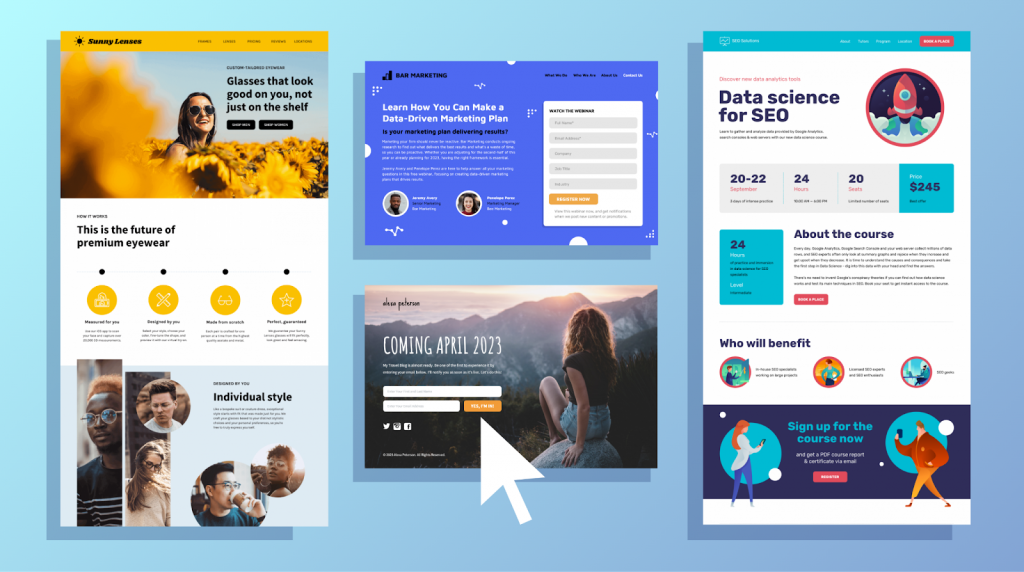
Google Ads Landing Page URL
Regarding Google Ads, the landing page URL significance can’t be overstated. It’s a critical component that guides users from your ad to your website, ensuring a seamless transition and relevant user experience.
Understanding the different types of URLs associated with Google Ads is essential for effective ad targeting and user journey optimization.
Final URL
In Google ads, the Final URL is the webpage address users are directed to after clicking your ad. It’s also known as the landing page.
For each ad, you specify a Final URL to determine where users land after clicking, ensuring they reach the intended destination on your website.
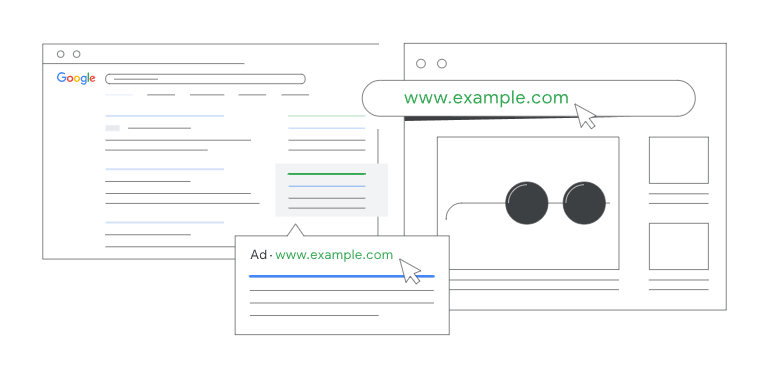
Display URL
In Google Ads, the Display URL is the webpage address shown with your ad, giving users an idea of their destination after clicking.
It’s typically less specific than the Final URL. For instance, a Display URL might be “www.example.com,” while the Final URL could be “example.com/sunglasses.”
This aligns with Google Ads landing page policy, ensuring the Display URL’s domain matches the landing page’s domain for clarity and user trust.
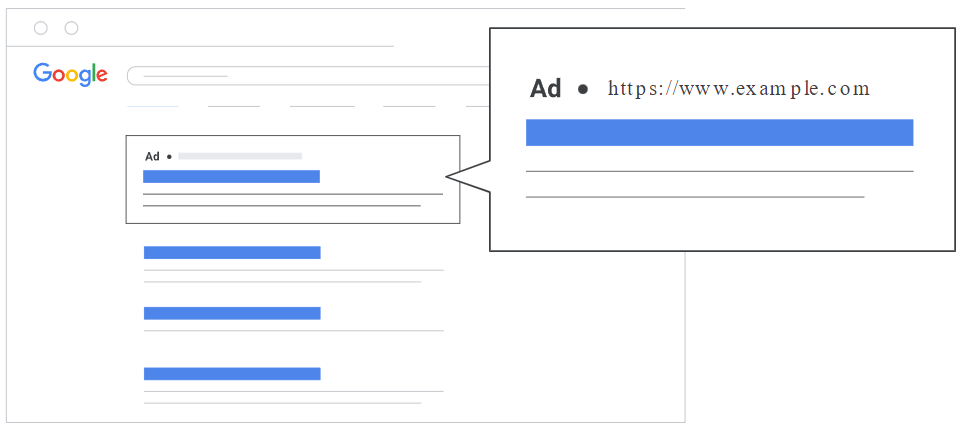
Expanded URL
The Expanded URL combines the Final URL with the applicable Tracking Template and parameters.
This URL is particularly relevant for expanded landing pages in Google Ads, as it allows for more detailed tracking and customization of the user journey.
If no Tracking Template is used, the Expanded URL will be identical to the Final URL. It’s important to note that the Expanded URL isn’t displayed as the Display URL in the ads.
11 Google Ads Landing Page Best Practices
Mastering landing page optimization is crucial for enhancing ad performance and user experience.
Here are key strategies, from crafting compelling headlines to optimizing page speed, as we’ll also provide Google Ads landing page examples to guide you in creating an effective dedicated PPC landing page.
Dedicate One Landing Page to Every Ad
A key digital marketing strategy is assigning a unique PPC landing page to each ad. When multiple ads are directed to a single landing page, it’s hard to discover which ad effectively drives conversions.
You can eliminate confusion and accurately assess the impact of each ad by dedicating one PPC landing page per ad. This targeted method enhances the ability to optimize ads for better performance and more precise insights into user behavior and preferences.
The example below shows three ads with the same opt-in form and description but with a different ad headline and PPC landing page, helping the brand to collect data and compare their ad’s performance.
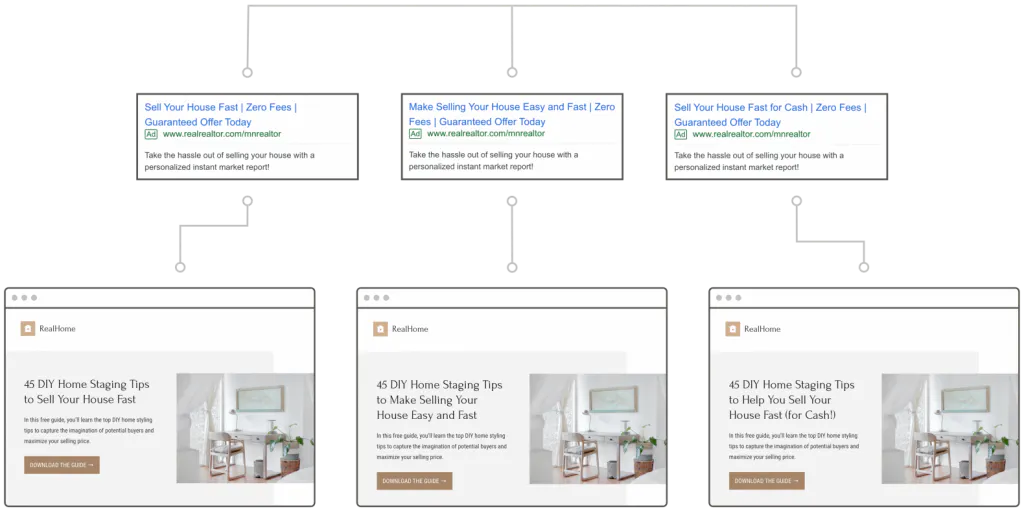
Craft a Powerful Headline
Creating a compelling landing page headline is essential, as it’s the first element that captures a visitor’s attention. A powerful headline should be clear, concise, and impactful, quickly engaging the reader and motivating them to explore further.
To create such headlines, consider these guidelines:
- Prioritize clarity over cleverness.
- Focus on the benefit.
- Use active voice and easy words.
- Keep it short and sweet.
- Incorporate a strong call to action.

Optimize Landing Page Copy
Optimizing your Landing page copy is crucial, especially for SEM campaigns targeting audiences with transactional intent.
These potential customers, often engaged in PPC landing pages, tend to skim through content, searching for a quick and reliable solution. They aren’t on your landing page to read long content.
The alignment of your ad’s message with your landing page content (message match) is vital. Your PPC landing page copy should be direct and to the point. Here are some tips to enhance its effectiveness:
- Utilize bulleted lists instead of dense paragraphs.
- Use block quotes, images with quotes, or subheaders to highlight important points.
- Use active voice for more customer engagement.
- Focus on the solutions to the visitor’s problem rather than listing product features.
- Keep forms concise.
- Ensure your CTA (call to action) is visible and indicates the action you want visitors to take.
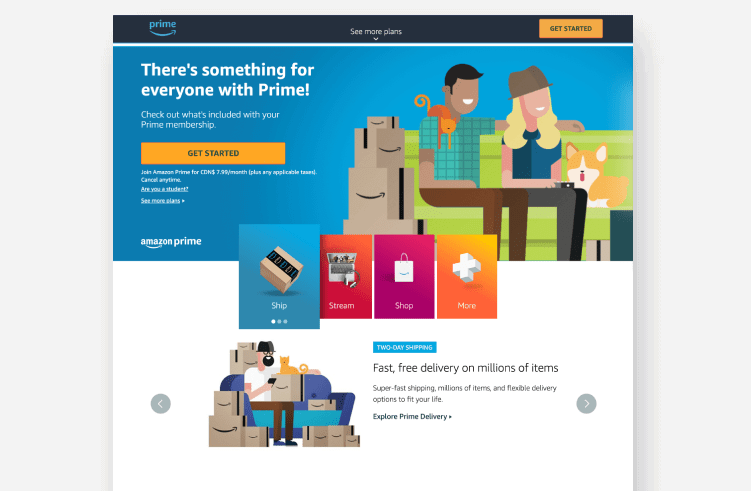
A/B Test Your Landing Pages
A/B testing your landing pages is important in optimizing your marketing efforts for potential customers, especially when running Google Ads. This process involves comparing two-page versions to see which performs better.
You can discover what resonates with your audience by making small, incremental changes and analyzing results through tools like Google Analytics.
You might be wondering how to a/b test landing pages in Google Ads. This process is pretty simple, just follow this simple guide:
- Make one change in your landing page builder, like a larger CTA button or a new headline.
- Divide your visitors, sending half to the original page and half to the new version.
- Run the test until you collect enough data, then compare both versions to see which performs better.
- If the new version works better, use it from now on. If not, keep testing or stick to the original landing page.
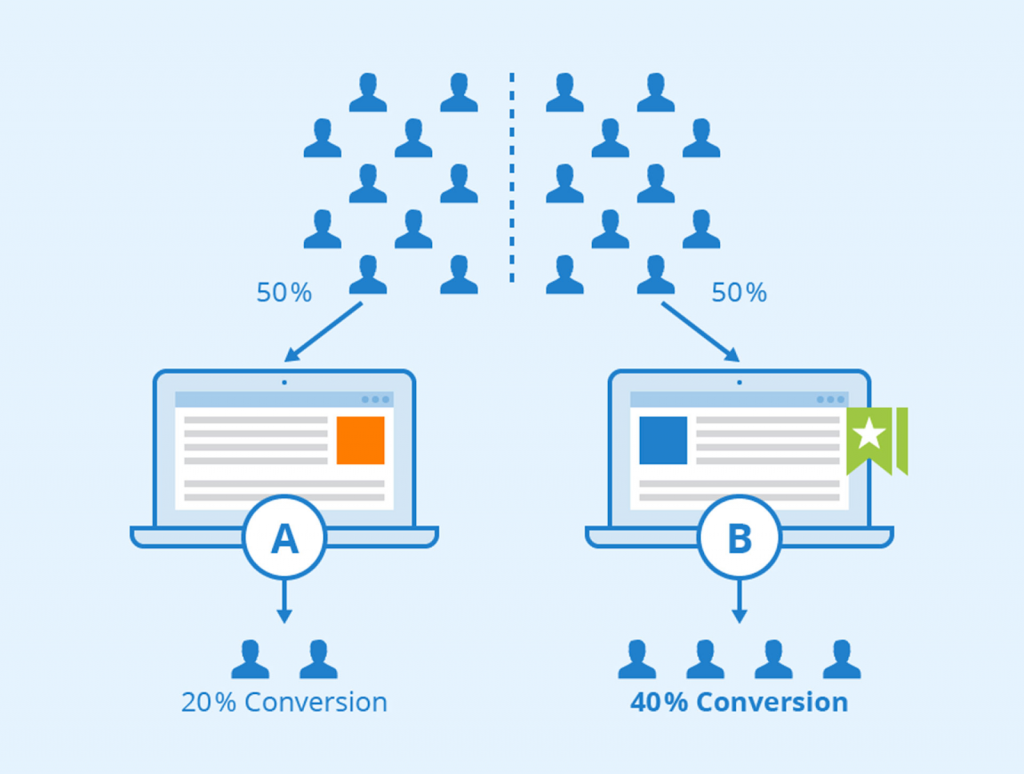
Use Social Proof
Adding customer testimonials on your PPC landing pages is a straightforward strategy to boost conversions. They serve as social proof, demonstrating the effectiveness of your service and the satisfaction of your customers.
Highlight this social proof with striking features like prominent stars and bold quotes to catch the viewer’s attention.
For eCommerce businesses, showcasing selected customer reviews, the total number of reviews, and your overall rating can significantly enhance the landing page experience.
According to BrightLocal, 69% of consumers feel confident when using a business with reviews describing positive experiences. So, including social proof in your landing pages improves your page’s design and establishes trust with your visitors, leading to higher conversion rates.
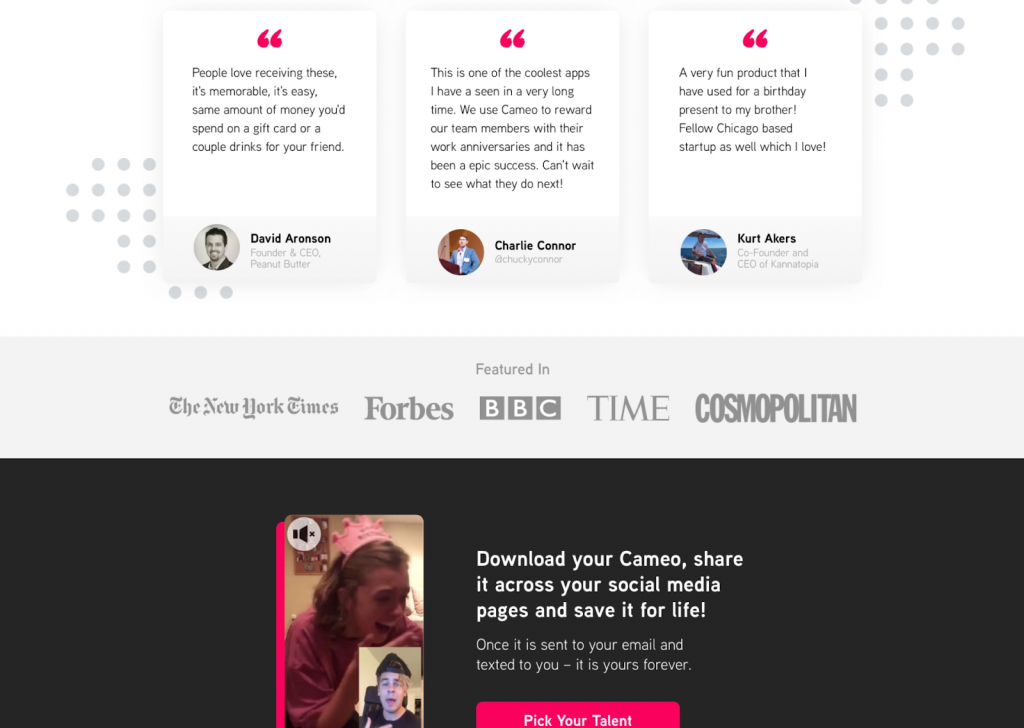
Optimize The Page Speed
The speed is crucial for a superior Google Ads landing page experience. Google’s ad rank is influenced by site speed, impacting Quality Scores and Cost Per Click.
40% of internet users quickly abandon slow-loading sites if a page takes over 3 seconds. For mobile, the bounce rate increases to 106% if the time goes from 1 to 6 seconds.
Google Ads landing page experience below average might bring a high drop-off rate, so we recommend a load time of 2-4 seconds to avoid being rated as “below average” in the Quality Score.
If your page loads slowly, remove unnecessary scripts and plugins and fix broken links using tools like Google Webmaster. Regularly taste your page’s speed and ensure your homepage loads quickly, as prospects often visit it.
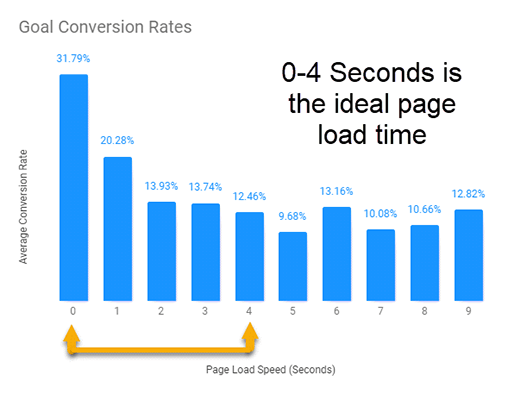
Simplify Form Fields
Make it easy for customers to provide their details by minimizing form fields. Only request essential information. This approach streamlines the conversion process and attracts more qualified leads.
Create Thank You Pages
Don’t overlook the importance of a dedicated Thank You page. This is essential for confirming successful form submissions or purchases, especially when on-page tracking is challenging.
A well-crafted Thank You page not only reassures users about their actions but also offers an opportunity to reiterate your offer, showcase social proof, and encourage further engagement with your brand. It’s a chance to upsell by offering promo codes, free trials, or encouraging social sharing.
Without this page, users might feel confused and uncertain, detracting from the overall effectiveness of your SEM strategy.
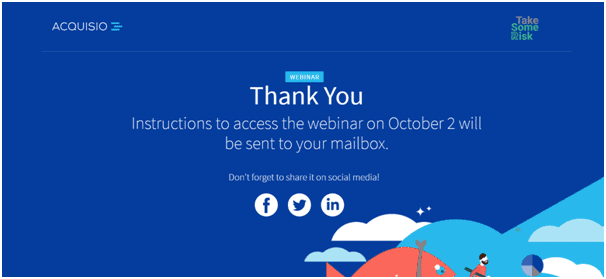
Match Your Ad and Landing Page Content
Aligning your ad content with your PPC landing pages is key to improving your Google Ads landing page Quality Score. It ranges from 1-10 and reflects how relevant and useful your ad and page are to your target audience compared to other advertisers.
To enhance this score, ensure your target keywords appear in your page title, heading, and first paragraph, but remember to weave them into your content naturally. Avoid generic web pages. Instead, create content that resonates with your audience and mirrors your ad text.
This alignment boosts your Quality Score and enhances the overall PPC landing page experience, encouraging potential customers to engage more with your brand.
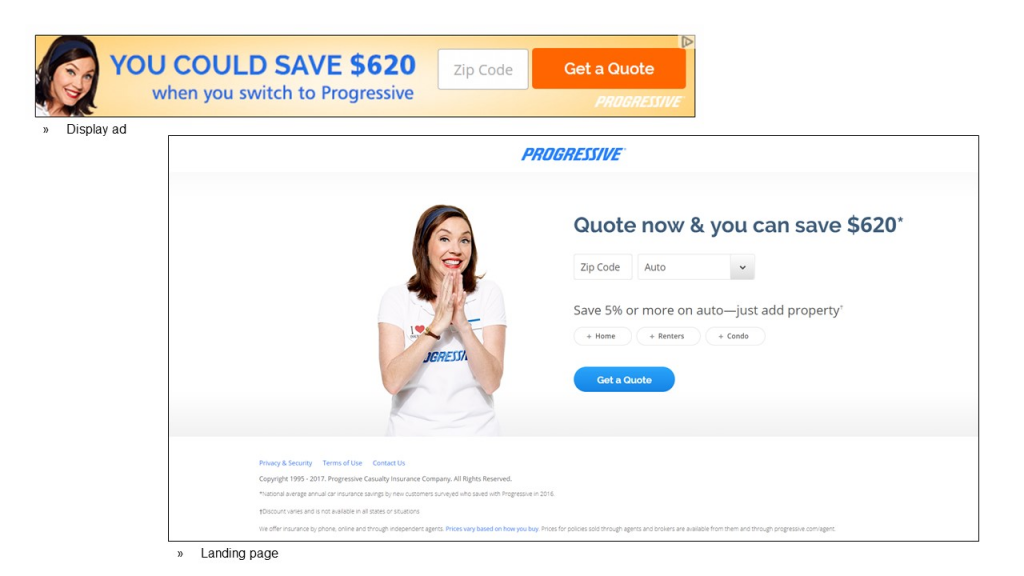
Use Eye-Catching Images
Attract your potential customers with striking images. About 80% of users are more likely to engage with content that includes vibrant and high-quality images.
Select relevant images that resonate with your ad text and offerings and align with your target audience’s profile.
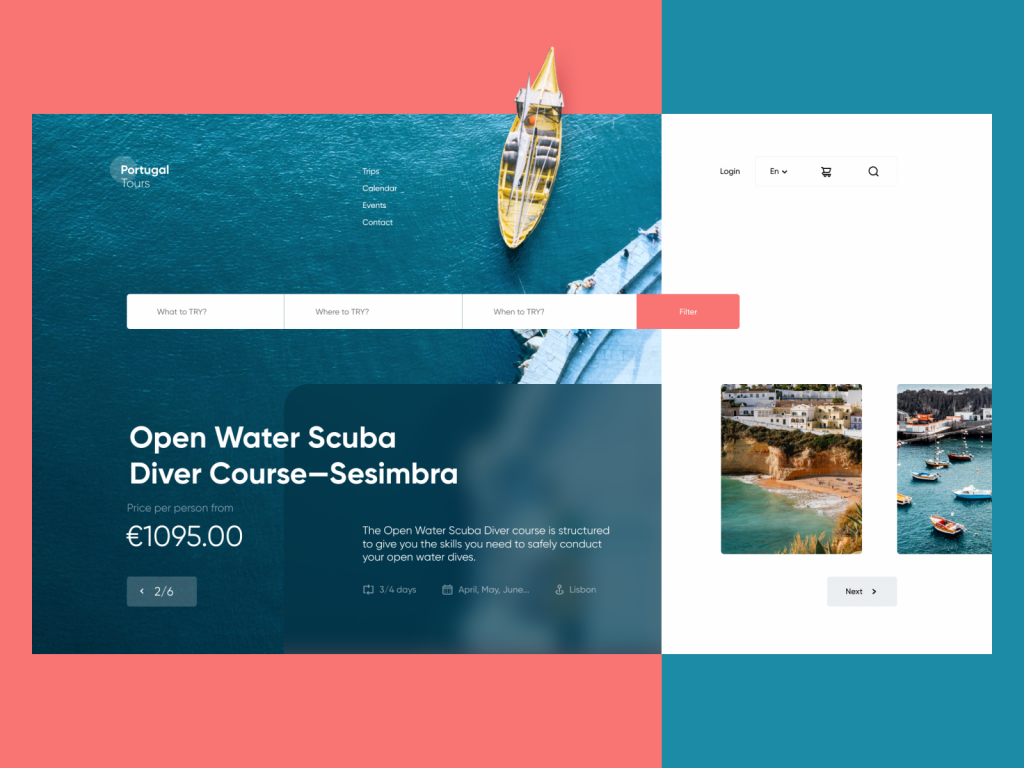
Include Certifications and Partnerships
Showcase your certifications and partnerships prominently. This boosts your credibility and makes potential customers feel more confident about your reliability. It enhances the relevance of your landing page and improves user experience.
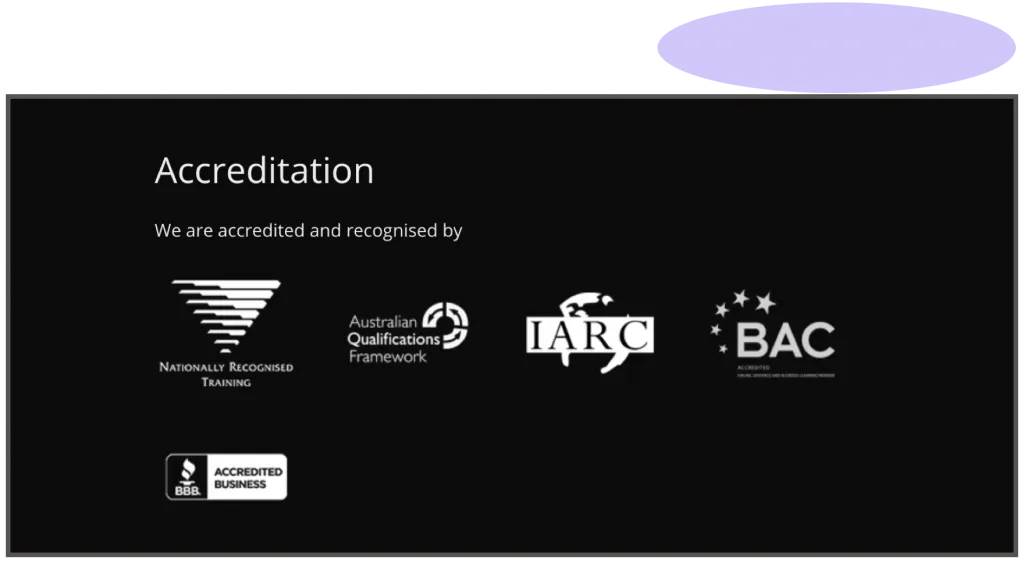
Google Ads Landing Page Requirements
For a successful ad campaign, your landing page must meet specific criteria to ensure a positive user experience and compliance with Google’s standards. Here are the requirements you must implement in your landing pages:
- Show Your Product Clearly:
- Display your product’s key elements as submitted in your product data, including title, description, image, price, currency, availability, and buy button.
- Ensure the product is the most prominent on the page, avoiding generic pages like category or search pages.
- Differentiate the advertised price from other prices, such as variants or promotional offers.
- Provide a consistent user experience:
- Maintain consistency in product presentation, regardless of the user’s location, device, or browser.
- Display the product in the same language and currency as your product data.
- Ensure the price and availability on the landing page match those in your product data.
- Offer a seamless experience for users from different regions, with language and currency tailored to your target audience.
- Make sure your pages are working correctly:
- Keep your landing page live and error-free, avoiding under-construction pages or 404 errors.
- Use a landing page format, not a file or email link, and ensure mobile optimization.
- Let users return to the previous page using the browser’s back button.
- Link only to the domain claimed in your Merchant Center account, avoiding redirects to external sites.
You can create a Google Ads landing page that enhances the user experience and aligns with Google’s requirements by adhering to these guidelines, contributing to the success of your ad campaign.
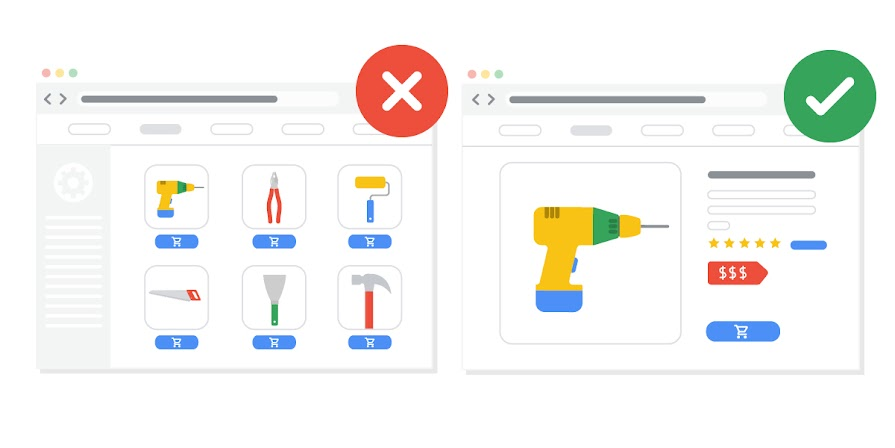
Where to Find Google Ads Landing Page Templates
Creating dynamic landing pages for Google Ads campaigns enhances ad Quality Scores and user engagement. The best page builders offer multiple landing page templates and designs, simplifying the process of creating effective and visually appealing pages.
These tools are essential for any Google ad landing page builder looking to optimize their online presence.
1. LeadPages
Leadpages specializes in creating effective landing pages for sales. They offer a variety of free templates, including SEO-friendly pages, subscriber conversion pages, and engaging 404 pages.
While these templates are accessible to everyone, customizing them might require some coding skills. If you’re not code-savvy, you might need a web developer’s help for minor adjustments.
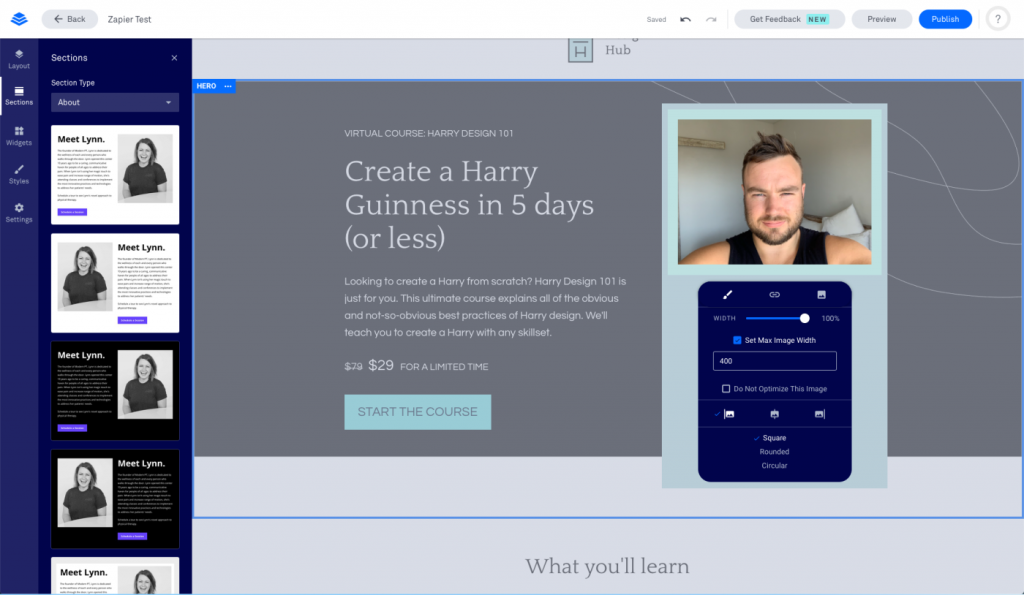
2. Unbounce
Unbounce excels in the landing page arena, backed by highly skilled professionals.
Renowned for its expertise in crafting compelling, conversion-driven pages, Unbounce offers over 125 landing page templates for $99/month for the launch plan.
This extensive selection ensures you can easily find a great design that resonates with your audience and meets your campaign goals.
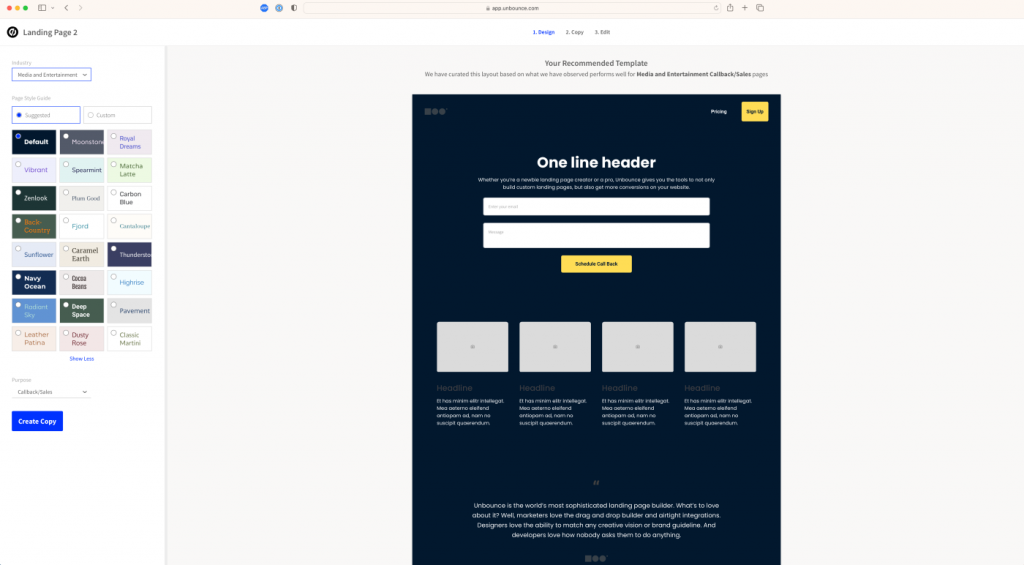
3. Carrd
Carrd stands out as a user-friendly landing page builder, offering many features for free. Starting is straightforward: choose a theme on the Carrd website and begin customizing. While editing requires a bit of learning, especially with text, the process is intuitive.
Carrd’s structured themes ensure organized content flow. It’s free for three sites, with more advanced features from $9/year on the Pro Lite plan.

4. Swipe Pages
Swipe Pages is the go-to for mobile-first landing pages, offering an innovative drag-and-drop builder for creating engaging, swipeable Mobile Slides. Swipe Pages mimics social media interaction for a more natural browsing experience.
With features like A/B testing and Google AMP support, Swipe Pages delivers optimized landing pages for desktop and mobile users, ensuring the right content reaches the right audience at the right time.
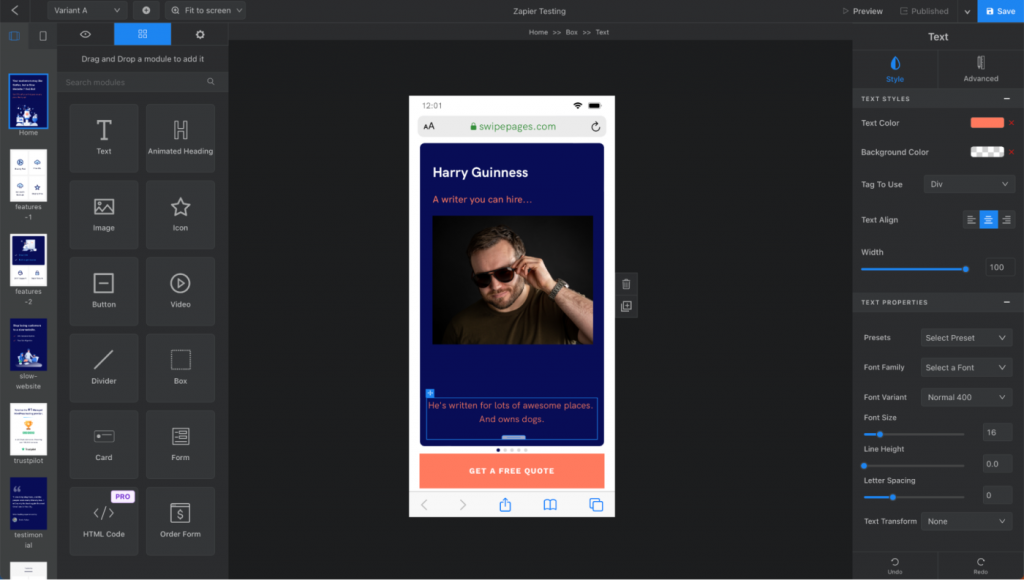
5. ConvertKit
ConverKit is an ideal landing page builder for launching email newsletters, especially for creators like authors, bloggers, and musicians. It offers over 50 templates to create your page.
You can easily customize these with text and images and add extra features like countdown timers or product showcases. However, the templates have certain design limits, so while they’re great for standard layouts, they might not suit unique design needs.
ConvertKit’s free plan is a good starting point, but their creator plan offers more advanced features for serious newsletter building, starting at $15/month.
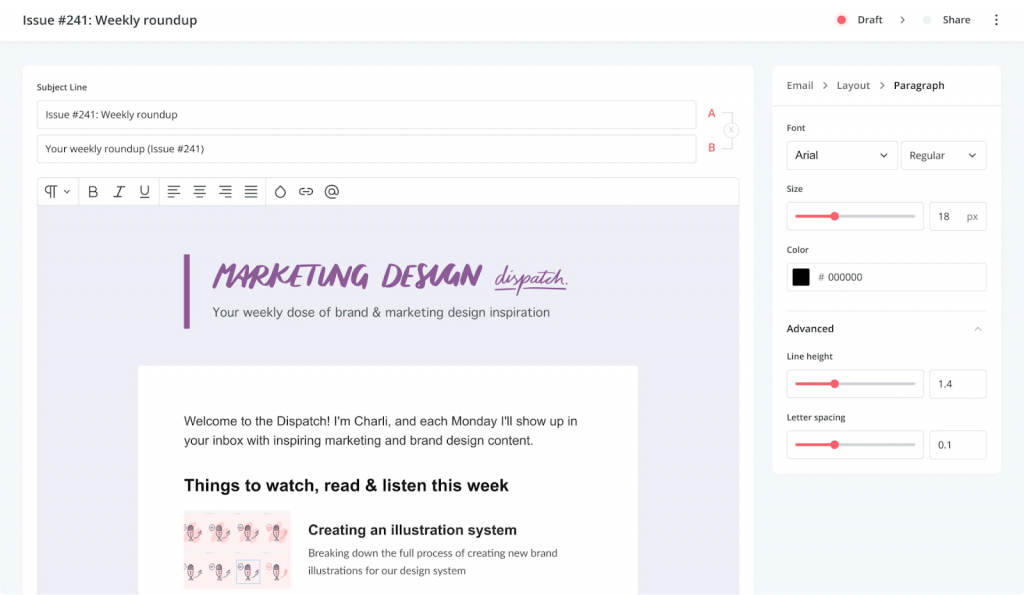
6. Landingi
Landingi offers a vast array of templates and a robust editor, ideal for those familiar with HTML and CSS, enhancing landing page design.
Its standout feature, Smart Sections, lets you reuse and update elements like headlines or CTAs across multiple pages, streamlining the process for small businesses targeting diverse customers.
Additionally, Landingi’s integration with various apps facilitates product sales and efficient lead management, making it a versatile tool for creating and maintaining numerous landing pages.
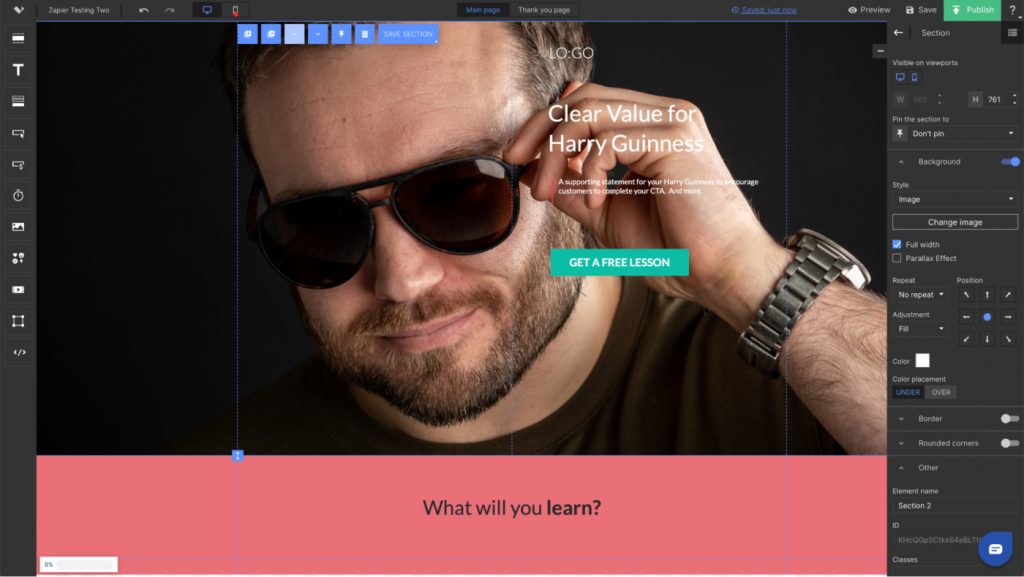
Not Confident Enough to Make a Landing Page? We’ll Do That for You
Landing pages for Google Ads are fundamental to generating a successful Google Ads campaign. They serve as dedicated platforms tailored to specific ads, ensuring a seamless and relevant user journey from ad click to conversion.
The key lies in optimizing every aspect of these pages – from crafting compelling headlines and persuasive copy to ensuring fast loading speeds and using A/B testing for continuous improvement.
If you’re having trouble creating an appealing landing page, we’re here to help. At GamerSEO, we regularly handle landing pages for Google Ads. Reach out to us to build an impressive page and boost your sales funnel!


A PPC specialist who started with organic social media. For several years, the core of his activities are:- Google Ads, Microsoft Ads, Meta Ads, TikTok Ads, Twitter Ads, Linkedin Ads. He has led campaigns with a global reach, e.g. for FootballTeam, G2A, ETOTO, as well as many smaller campaigns in the sports, construction and financial industries. Has full focus on ROAS. Privately, a fan of football, history of wars and Star Wars.

