Google Ads is an indispensable platform for businesses wanting to increase brand awareness and attract more potential customers. You can use several marketing campaign tools and types, with each ad group presenting different characteristics.
If you’re a local business or a company managing phone calls daily, Google implemented the perfect ad extension for your needs. With call campaigns, you can add your phone number, perform call conversions, and do many other valuable actions.
These extensions make Google Ads the perfect platform for advertising your business, regardless of your industry. If you want to know how these call interaction ads can help your business, and what they can do for your existing ads, this article is for you.
We will show you everything you need to know about the call extension tool and how it can impact your ad group level and its many aspects. Make sure to take a look at all the items below to ensure the best results when using call extensions in Google Ads.
What Are Google Call Extensions
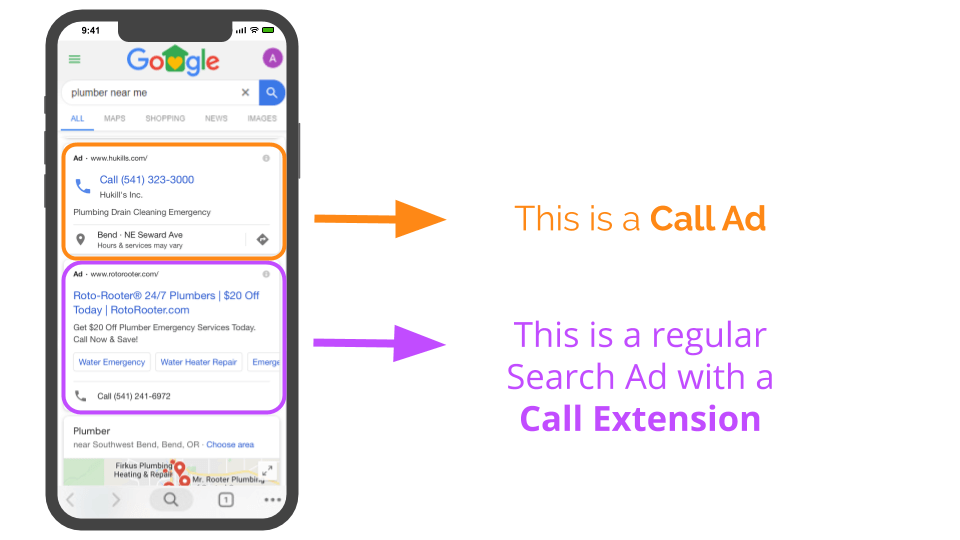
As the name suggests, call extensions allow you to add business phone numbers to search ads. There are several reasons why you should do this as a business owner, whether to understand your audience or for any other reason.
Featuring an easy way for the customer to call your business directly from your ad text can be a decisive factor for them visiting your landing page or performing the desired action. This becomes even more important when we consider that over 60% of all searches online are made through mobile devices, according to The Webmaster. The call button will perform an important role in generating conversions since potential customers can easily contact your business through it.
It might not impact how your ad ranks in comparison to traditional campaigns. Still, it definitely affects several valuable aspects, like total ad impressions and other metrics related to your ad groups. Also, call extensions help increase the value of your campaign and how trustworthy your company can be by offering a way for the customers to communicate directly with you.
Why Adding Your Business Phone Number Is Important

There are several reasons why adding call extensions to your Google Ads account can be the key to better results. The first one is that they allow you to easily track your potential customers and the metrics regarding them.
With Google call extensions, you can do call tracking and evaluate the performance of your ad by seeing how many potential customers clicked on the ad extension. You don’t need to manually count phone calls since Google already presents the total number automatically. All of this while presenting additional information, such as where they’re coming from and what time of the day they usually happen.
Another reason to add a phone number is that, different from other ad extensions, this one gives the customer a new way to communicate with you and attest that your business is real and not a scam. Contacting companies using mobile devices easily is a decisive factor in customer engagement and return on ad spend.
Call extensions are also directly related to important metrics, such as conversion rates or leads, and can significantly increase click-through rates. The clickable call button might look like a dispensable asset on your ads, but featuring it is more important than you think, generating impact even if it appears in only a subset of your ads.
How to Set Up a Call Extension
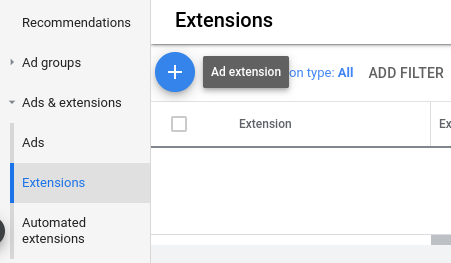
Now it’s time to see how you can easily add a call extension to your ad. With this, users viewing your ads can directly contact you by clicking on the phone number. Make sure to use a dedicated phone number for this task if you want to measure the results precisely when your ad auction runs.
Follow all steps carefully, and you’ll instantly notice an increase in the performance of your text ads, especially when it comes to conversion tracking. Here are the main steps needed to add a business phone number to your search ads:
Log Into Your Google Ads Account
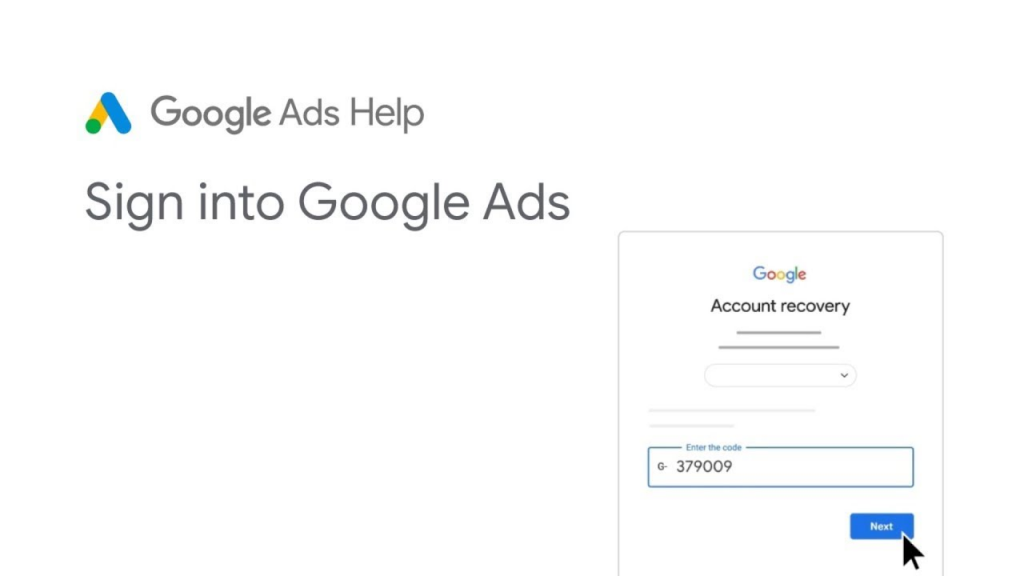
The first thing you need to do when managing any aspect of your search ads is to log into Google’s account management. This is where you’ll find all the information you need and the tools available.
From managing previously created campaigns to making bid adjustments, everything is gathered in one place to make it easy for you. Logging in also gives you access to the tracking system, where you can see not only call reporting of the recent numbers and metrics, but every other aspect of your call conversion data.
Go to the Extensions Tab and Create a New One
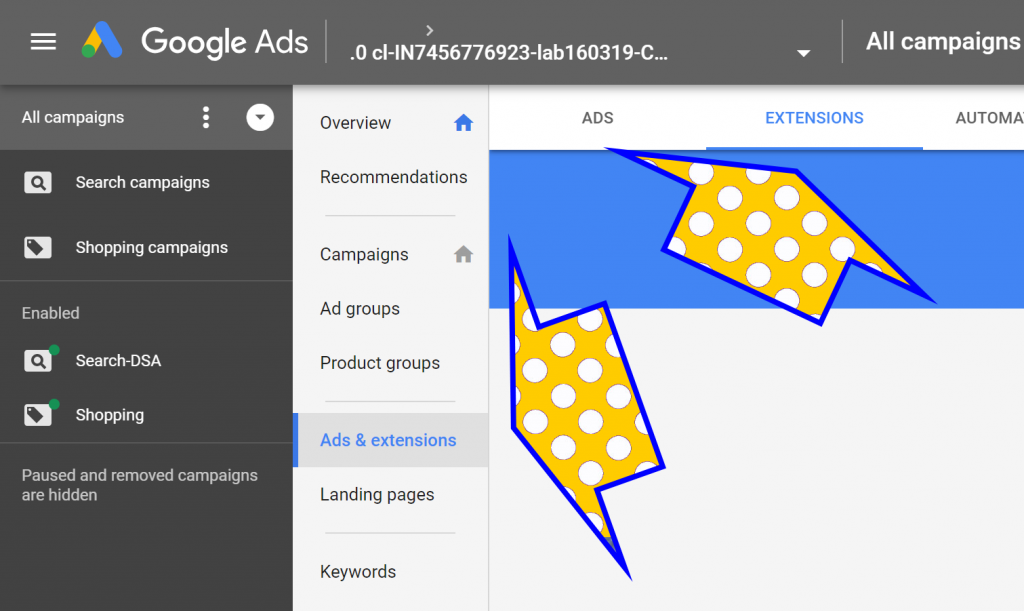
In the left corner of the account manager, you’ll see a tab dedicated to extensions. There, you’ll find all tools of this kind available to you, including image extensions, call extensions, and many others.
In order to run the phone calls tool, you must ensure you fit all the requirements. In this case, you need to run search ads. Call extensions work by displaying your phone number along with your typical text ad, so you need them to run this kind of extension properly.
In the extensions tab, once you click on call extensions, you’ll see a big “+” button. You have to click that to start creating and setting up the tool for your ad group.
Select Which Campaigns Will Receive the New Extension
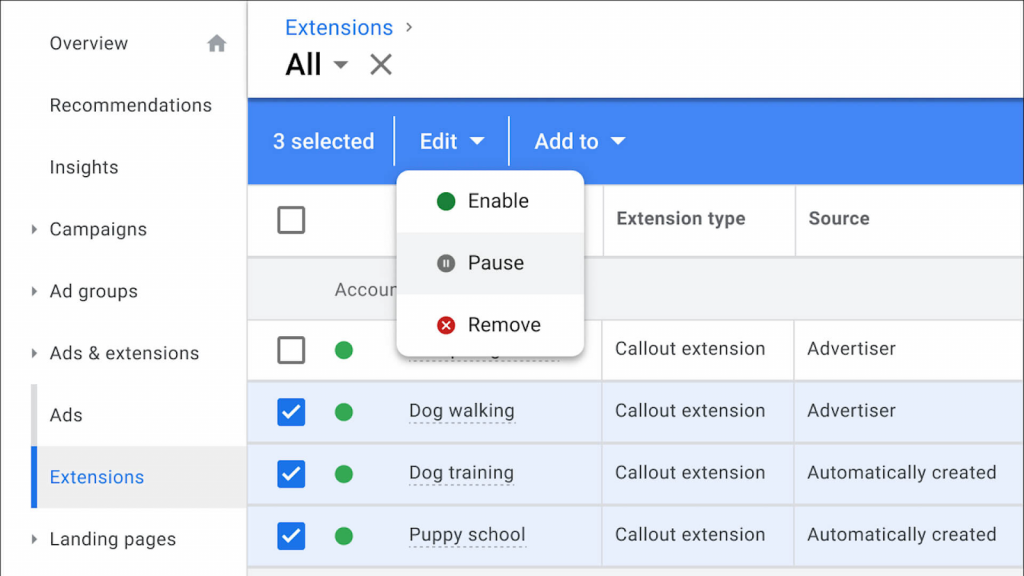
It is fine to select specific campaigns to receive the extension. If you choose automated bidding strategies, this will probably happen randomly, but you can also manually select the ad groups receiving the extension.
This selection can be done directly when adding the call extension. Select the “Campaigns and Ad Groups” section to open a menu with all available options.
It is essential to choose which campaigns you’ll be featuring phone calls carefully. Think about the overall strategy of your business and what you want to achieve with that specific ad.
If you want to gather user clicks or valuable conversions, setting up call extensions is a great idea. On the other hand, if your objective is to generate the biggest number of impressions possible, there are other extensions that are better suited.
If you don’t know whether or not you should add the phone number, you can use Google’s automation tool. The algorithm determines which ads will be affected by the extension based on the objective of your campaign.
Set Up Your Extension Details
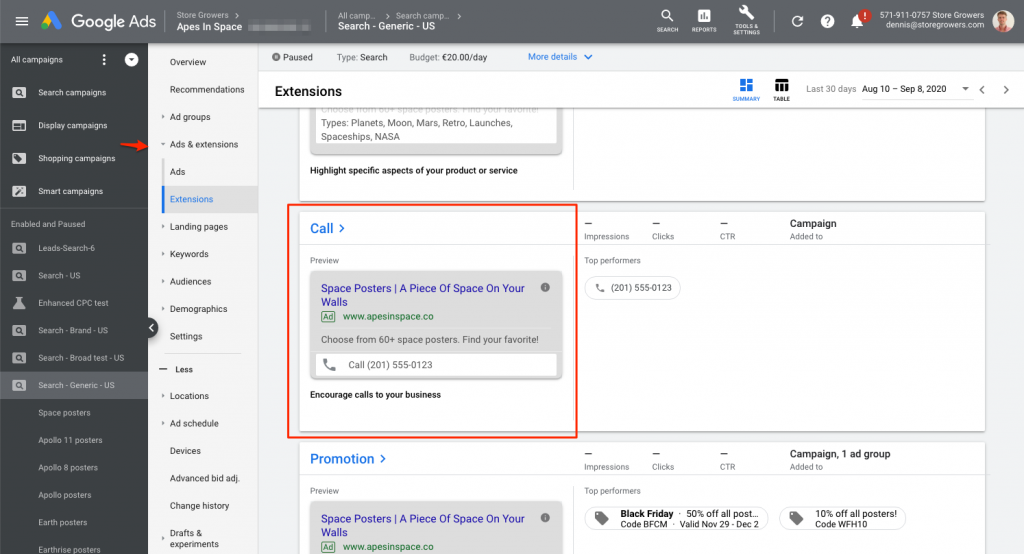
Now that you have created the extension and defined which campaigns will receive the phone numbers, you have to define the different aspects of the tool. In this part of the process, you can specify details like the business hours that the user can call your service and the phone number that will be displayed for the users when looking for your business.
You can also set up the search keywords used to make the phone number appear and other factors that impact the customer journey when searching for your company. Make sure to carefully set up every detail to ensure no problems when your customer tries to contact your company.
Save Your Settings and Start Running the Campaign
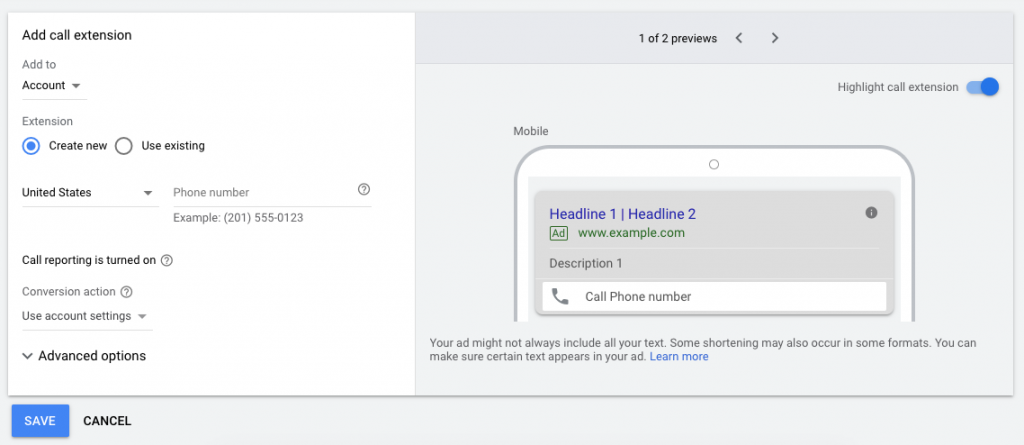
Now, all you have to do is save the alterations you made and start running your campaign on the specified ads. Once you click to upload the extension, it might take time to gather the main metrics regarding its results.
Information like the total number of calls and the historical performance of your ad group containing the number can take up to 15 weeks to appear. This is the time Google needs to process and test your ads. This happens especially when you choose the automated bidding option since AI can take time to understand the best way to advertise your products or services.
What Kind of Phone You Should Add

This is a vital aspect you need to consider when using a business phone number. If you’re a local business with physical selling places, you can use almost any kind of number. Still, if you’re a large company receiving hundreds or even thousands of calls every day, your typical phone plan might not be enough due to the call volume.
Another detail you need to consider is if your business provides products or services internationally. If you receive calls from an international phone number, you might have to pay for part of it, depending on the phone service provider. Most international calls are not toll-free, which must be considered when choosing the best phone carrier for your needs.
Each country has its options that can vary in price and possibilities provided. Make sure to take a look at all the options available to choose the best one.
Other Examples of Google Ads Extensions
Have you ever thought about a different method to improve your Google Ads? Well, there are indeed a few:
- Google Ads Automated Extensions,
- Google Ads Promotion Extensions,
- Google Ads Image Extensions,
- Google Ads Sitelink.
Google Ads provides a range of choices to enhance the effectiveness of your advertisements.
How to Optimize Your Campaign Results

If you want to achieve the best results with your marketing campaigns, whether using call extensions or any other method, the best way to do it is by hiring a professional agency to assist you. When working with professionals, you can find the most effective way to reach the desired goals and also save a lot of time.
At GamerSEO, we have the best professionals on the market with years of experience to assist you in every step of the process. Whether you need keyword research or a complete search results campaign, we have exactly what you need to take your company to the next level.
We will work side-by-side to create the perfect strategy aimed at your problems and what you want to achieve. Join us, and let’s create quality marketing together.
Conclusion on Google Ads Call Extensions
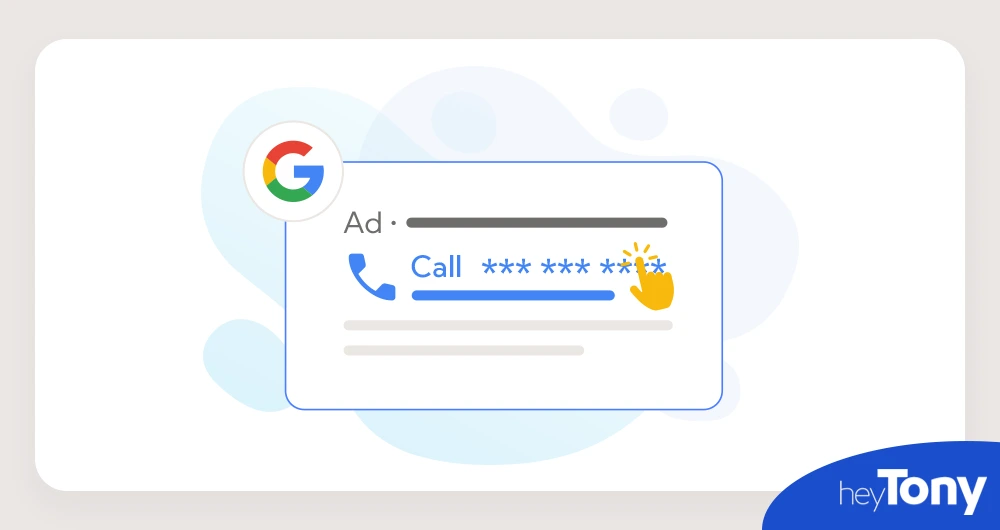
Google ads are an important part of any online business that wants to raise awareness and gather more potential customers. Everything impacts how users see your company, from the type of ads you run to the information you feature.
One of the best ways to convince users to contact you and increase your metrics regarding click-through rate and others is by adding a phone number to your search ads. This solution can positively impact multiple aspects, whether you’re a small local business or an international company.
To help with this, Google allows you to add call extensions to your ad, automatically featuring a clickable phone number on your search ads. But for the results to be as expected, every aspect needs to be carefully planned, from the number you’ll feature to the settings you choose when creating the extension.
Now that you know everything you need, it is time to start creating your first call extension for Google Ads. Follow all the steps carefully, and you’ll instantly notice an increase in the click-through rate and the number of leads generated.

A PPC specialist who started with organic social media. For several years, the core of his activities are:- Google Ads, Microsoft Ads, Meta Ads, TikTok Ads, Twitter Ads, Linkedin Ads. He has led campaigns with a global reach, e.g. for FootballTeam, G2A, ETOTO, as well as many smaller campaigns in the sports, construction and financial industries. Has full focus on ROAS. Privately, a fan of football, history of wars and Star Wars.

