Google Shopping Ads have become critical to any successful digital marketing strategy. They offer businesses a unique opportunity to showcase their products directly within Google’s search results, driving brand awareness and sales.
However, it’s not enough to set up and run your campaigns to maximize the return on your ad spend. You must optimize them.
This guide provides complete information about the Google Shopping ads optimization process.
We develop four proven strategies for enhancing product visibility, improving click-through rates, and effectively managing your budget to ensure a robust return on investment.
- Restrict Negative Keywords
- New Bidding Strategies on Google Shopping
- Product Feed Optimization in Google Shopping Ads
- Reframe Your Google Shopping Campaign Structure
- Google Shopping Campaigns Optimization Checklist
- What Are Google Shopping Ads?
- Google Shopping Ads Benefits
- 5 Google Shopping Types
- Best Metrics to Target on Shopping Ads
- Where Do Shopping Ads Appear?
- What is the Google Merchant Center?
- Elements of a Google Shopping Data Feed
- Crafting a Successful Google Shopping Campaign [Step by Step]
- Why Should You Use Google Shopping Ads?
- GamerSEO Makes Your Budget Worth With Optimized Shopping Ads
- Shopping Ads Take Your Business to a New Level
Restrict Negative Keywords
Negative keywords are all the irrelevant terms that don’t fit your business and are consuming ad daily budget.
To prevent this, you must include them in a list that Google uses to block your ads from appearing in those queries.
But how can you identify which terms negatively affect your Google ads account budget? Find the search terms report and separate queries into three categories:
Irrelevant Search
Irrelevant search queries are the lowest search results where your ads could show. They don’t have value for your ad groups and only increase the ad spend.
Let’s see a quick example:
You have a gaming online store that is running smart shopping campaigns. You check your terms report and notice that one of your ad groups showing for the term “Gaming Store” also appears for “physical gaming.”
Since you don’t have a physical place, this term is draining budget that you can use for other ads. So, you decide to include that term into the negative list so you don’t appear there anymore.
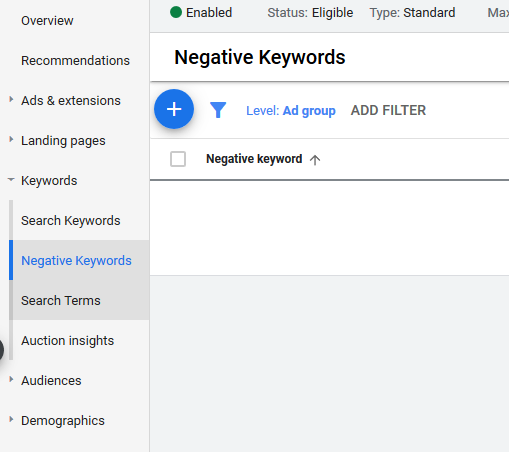
Competitor Search
Competitors also have keywords that you can use to boost your shopping ads. These are terms that combine the competition’s brand with relevant search queries.
Even though they provide interesting combinations, and you could use them to drive traffic to your website, they still compete against larger opponents.
Following the example above, you’re running shopping ads for “Nintendo Switch” to promote your product and store. But one of your competitors is Amazon. Your report shows that your advertisement includes “Amazon Nintendo Switch” as a keyword and competes with the giant’s budget.
You may have traffic and sales, but the CPA is too high.
The best thing to do here is to add the “Amazon” term to the negative keywords.
Generic Search
Generic searches are common keywords with massive traffic and low results. They are too expensive for your ads and produce low results due to how broad they are. Most of them are also irrelevant.
It would be like an ad group about Elden Ring shows for the query “Games.”
Yes, it’s relevant, but since there are more than 11,160,000,000 results in this search, your placement likely has almost 0% conversions.
New Bidding Strategies on Google Shopping
To optimize your Google Shopping Ads properly, you must take the CPCs to the max level. That is, high enough to increase clicks, impressions, and conversions but not high enough to harm profits.
But how can you know when to do that?
Everything Is explained below:
Raising Campaigns’ Budget
Whenever you notice that your budget limits you or you have low impressions, it’s time to raise your budget.
You can use bidding simulators to discover how your metrics will be affected when changing the daily spending. This recommendation is from Google itself, as you can use APIs with your ads to discover how many clicks you would get for that extra push.
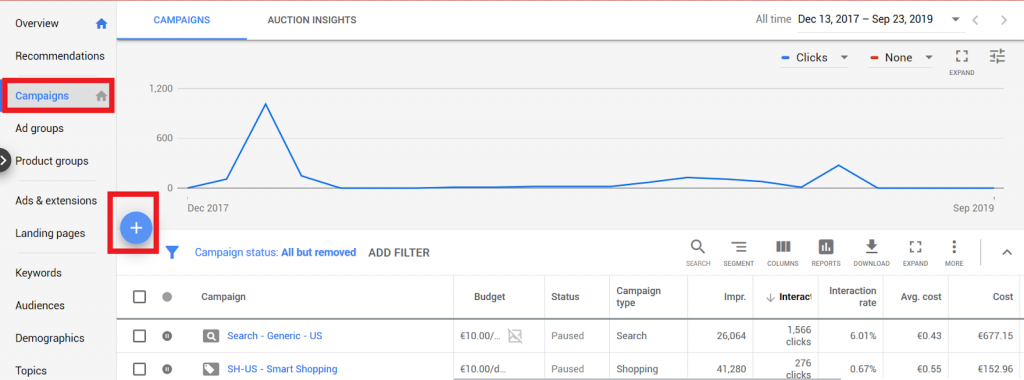
Increasing Max CPC
There are two reasons to increase your CPC:
- To bring more traffic to your website.
- To get more sales after having a conversion boost.
But if you want to optimize Google shopping campaigns properly, you need hard data and a clear bidding strategy to allocate your budget correctly.
Here’s what you can do:
- Make the bid adjustments, review reports, and understand metrics to ensure you place money in the right ad group.
- Give control to Google to automate processes like product group bids. The platform knows best what works for you.
Now, Google doesn’t care about your bid strategy. They only care about spending. So, don’t automate blindly because these smart bidding strategies could easily go wrong.
Take control of your different bids with these four strategies:
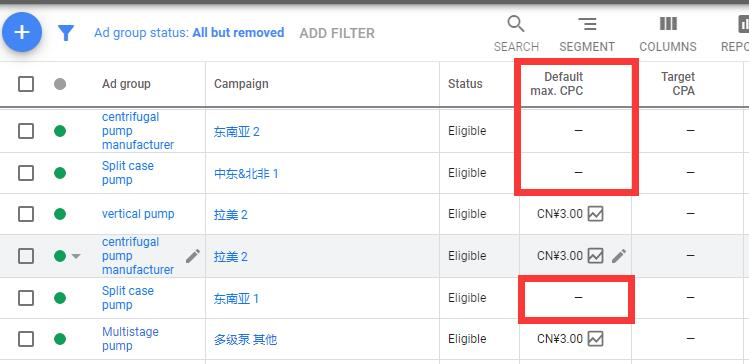
Manual CPC
The manual CPC refers to going through each ad bid separately and modifying the budget.
It’s easier than you think.
Imagine going through your Google product listing ads to check their budget. So, you change and increase the CPC by $1, hoping to get more links.
Automated CPC
A maximizing click strategy is a smart tactic that puts you in Google’s hands. The ads manager sets the maximum CPC possible to get faster results.
As the platform knows the best clicks, you may see results sooner than later.
We only recommend using this strategy when you want to find information and learn about bidding patterns and how your product ads work. However, don’t use it for running Google ads campaigns regularly.
Google’s ECPC
The Enhanced CPC strategy allows you to manually update your click performance if Google thinks it will become a sale.
This is not an exact science, but as Google uses extra information about consumer patterns, they give you an extra hand to convert your bid.
The ECPC keeps your CPC below maximum numbers so you can get sales without hurting profits. This allows shopping ads to get enough traction in the market to increase sales while keeping the total spend in check.
It overall gives more value to your ads and budget.
ROAS Targeting
ROAS targeting is a conversion-value strategy that explores what you want to earn for every penny allocated to a single campaign.
Google lets you modify the percentage you want for a potential return. For example, if you choose 200% ROAS for every $1 spent, you’re hoping to get $2 back.
This isn’t an exact science, so you can expect flaws in the ad’s performance to obtain the expected benefits.
That’s why you must use manual and enhanced CPC strategies to control how Google spends your money.
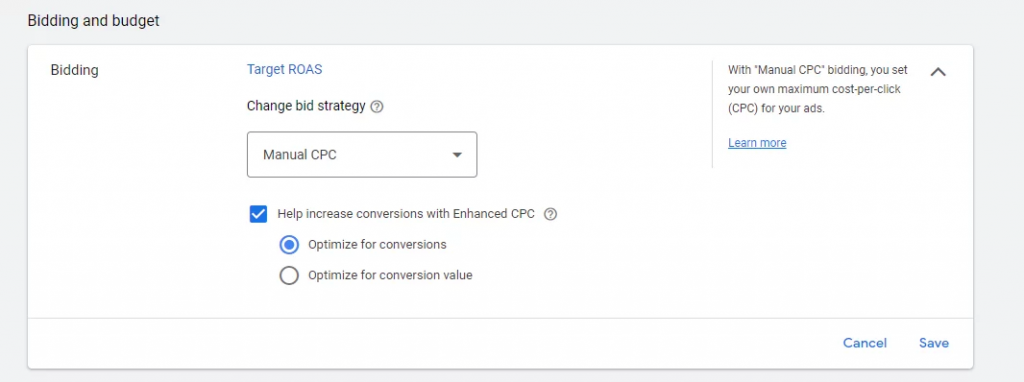
Product Feed Optimization in Google Shopping Ads
The Google shopping feed allows companies to show their product information whenever users search. A business submits data to Google Shopping so the platform can display it to interested users.
Some of the details you can see are:
- Price.
- Stock.
- Materials.
- Company name.
- Images.
- Offers.
You can do a few things to optimize Google Shopping so your product displays better in the product data feed.
Product Titles Optimization
Product title optimization tries to improve your shopping ads to show up more and encourage search queries.
A good title copy drastically increases your CTR and immediately connects with the target audience.
There are a few considerations in this matter:
- You have 150 characters. Use them all but don’t go over it.
- Use product keywords that have enough search traffic.
- Mention relevant terms connected to your main keyword.
Let’s try an example:
You’re selling CD Keys of PC games and decide to use the Google merchant center feed to promote your products along with shopping ads.
You chose to use the keyword “Elden Ring CD Key” but also combine it with “Steam” and “Global,” finishing in something like “Elden Ring Steam Global CD Key.”
The query contains the platform where users can redeem the game and the region it is for. This will increase your CTR as you prepare a better title.
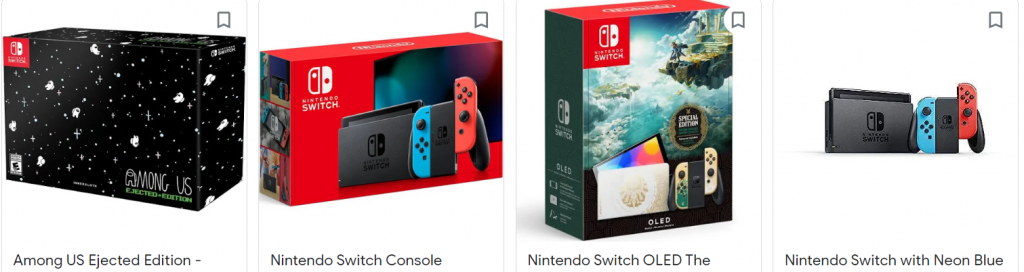
Pricing Optimization
Let’s be honest: you may have all relevant keywords working on your shopping ads, but if you don’t align your prices to competitors or find pricing strategies, you won’t sell.
Having better pricing increases your chances of appearing first in the product feed, which translates into more clicks, visualization, and sales.
Now, you can’t reduce your prices to a point where you don’t profit; there’s a limit. That’s why there are a few strategies you can follow to make your product advertising more appealing, such as:
- Displaying the product price without shipping.
- Showing a 2×1 in product descriptions.
- Cutting your margins as much as possible.
- Use impair numbers for pricing ($15,97 instead of $16)
- Adding discounts for taking a product variant.
- Including product ratings in the image.
- Give something away for free that customers find attractive.
Lower clicks and CTR show that your offer is less appealing than others in the product feeds.
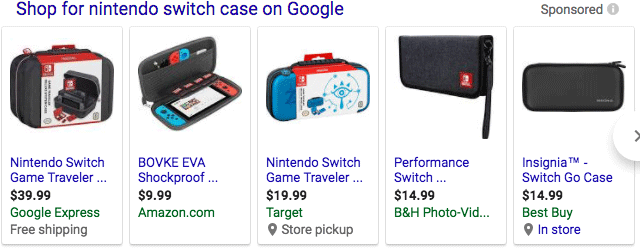
Product Images
High-quality images sell. Period.
While getting high-quality product images is expensive, they are necessary to show professionalism and brand authenticity.
The shopping feeds use a clear, simple product image with a white background to contrast the product. But with all images looking alike, how can you differentiate from competitors?
You can:
- Change the product’s angle.
- Add a small brand logo.
- Include tone variations.
Some sellers don’t follow the white background requirement, so check their ads before creating your pictures.

Product Descriptions
Product descriptions explain all your customers want to know about your products.
It includes:
- Features.
- Characteristics.
- Stock.
- Images.
- Titles.
- Locations.
It’s part of an SEO Google Shopping optimization that also has a significant impact when doing ads as they include terms you can’t naturally use in other places.
So, you can use the search term reports and combine keywords in titles and descriptions to make a great strategy.
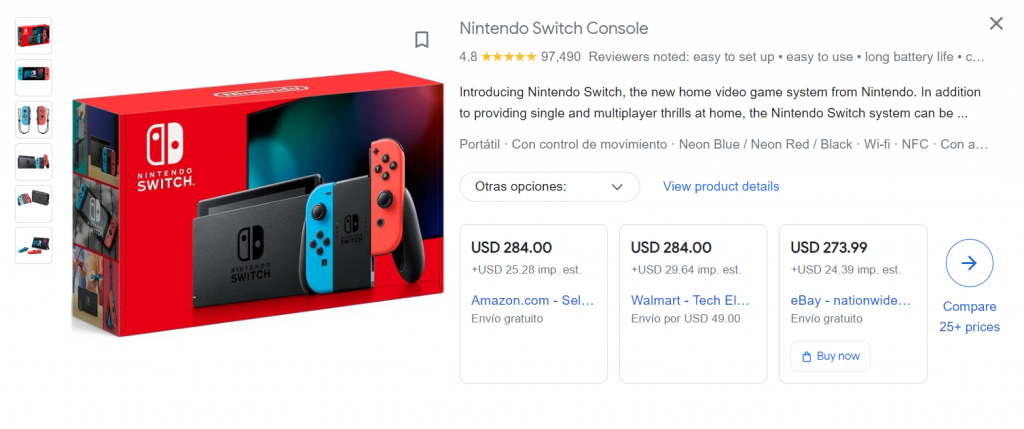
Reframe Your Google Shopping Campaign Structure
Your Google merchant center account stores multiple campaigns. So, you need a clear structure to control each of them.
- What’s the ad group level?
- How many products does each one of them have?
The organization is key to an effective shopping campaign. So, here are four key strategies to organize your shopping ads:
Unified Campaign
This is a single campaign that’s focused on a single ad and product group. It contains similar advertising and can be aligned, so you don’t need to differentiate your tests.
It’s a great way to optimize efforts and max out CPC.
This strategy doesn’t work with different product groups.
Different Ad Groups in a Single Campaign
Google allows you to segment your products based on their attributes. For example:
- Category.
- Brand.
- Item ID.
- Channel.
- Condition.
- Product type.
- Campaign type.
You can use the tags to subdivide product ads and set bids for each category or individual product.
If the predetermined tags aren’t enough, you can create custom labels for better segmentation. For example, you could add a High Ticket label and prepare a more aggressive bidding strategy to increase profit from those ads.
Different Products With Multiple Campaigns
When you are a big company with different product groups, you can’t have them all in a single campaign, especially when they have differential attributes.
To organize your shopping ads, you must use inventory filters to see only the related product offering. This way, you have your own ad groups separated into brands, types, and categories, as mentioned above.
The reason to do this is that you get to allocate your budget better for each campaign. Following the example above, you could filter the High Ticket products, use 80% of your budget, and use the rest to boost the other ads.
Multiple Campaigns, Same Product
Different campaigns for the same product ad allow you to target different search queries with them.
Since you’re promoting the same product, you can max CPC in searches with the best results.
This strategy allows you to make A/B testing easier and see which performs better. Compare metrics like CTR and profits to decide.
Google Shopping Campaigns Optimization Checklist
Here’s a complete Google Shopping optimization checklist that you should follow to put your ads into great shape:
Campaign Settings
- Verify the ‘Delivery Method’ selected
- Verify the ‘Ad Rotation’ option selected
- Verify your location targeting (if you are a local business)
- Verify your Advanced Location Targeting
- Corroborate your Ad Schedule settings
- Inspect if ‘All Features’ has been selected for your campaign
- Confirm if you want to opt for ‘Search partners’ from Search Network
Keywords
- Add Negative Keywords
- Revisit your keyword match types
- Add 5-10 closely related keywords to target your ad
- Verify your broad match keywords
- Check your keyword’s Quality Score
- Verify your branded and non-branded keywords
Bidding & Budget
- Verify bidding strategy
- Verify bid adjustments
- Set a competitive budget
Shopping Ads
- Verify the ad’s landing page
- Verify if ad guidelines are followed
- Use keywords in ad copy
- Spell-check your ads
- Insert a call-to-action
Tracking
- Verify conversion tracking code
- Verify your remarketing tag and remarketing list
Ad Extensions
- Use at least 2-3 of the following ad extensions:
1. Sitelink Extension
2. Message Extension
3. Callout Extension
4. Structured Snippet Extension
5. Call Extension
6. Price Extension
7. Promotion Extension
8. Review Extension
9. Mobile App Extension
What Are Google Shopping Ads?
Google Shopping ads are a popular advertising service where you show your products through specific search queries.
Shopping ads enhance your product promotions and give potential customers detailed information about them before they click the ad.
They appear in the shopping tab with other free listings, and its format allows you to include relevant information such as:
- Descriptions.
- Product images.
- Merchant promotions and names.
- Prices.
You should submit only accurate data that customers can use to see your offering.
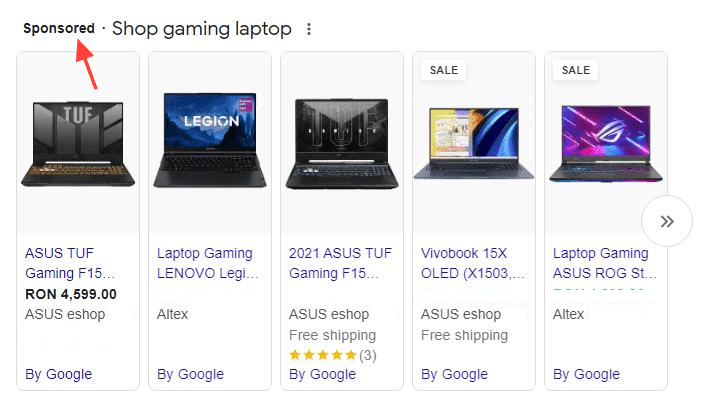
Google Shopping Ads Benefits
There are five benefits of using a shopping ad to promote your business:
Drive Hot Leads to Your Website
Google Shopping brings targeted audiences to your website. This means they are already interested in buying your product.
Since your customers reach out when they secure their purchase, you can use ads to leverage your product to connect with their desires.
And adding up that you can use visual images and information-rich content, you can help your customer to improve their decision-making process.
Customer Reach Potential
Google Shopping shows your ads to thousands of people simultaneously through a Google search.
The search engine also automatically translates the information to expand your approach.
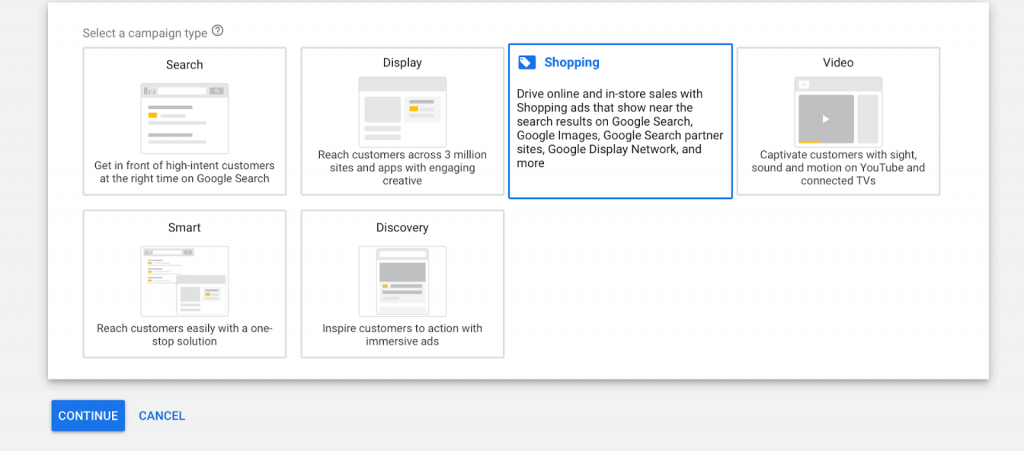
Higher ROAS
Shopping ads have better engagement and connections when showing products to your customers.
The more leads you bring to your website, the lower CPCs and higher ROAS.
Since shopping ads have more reach, your conversion results will significantly increase.
Easier & Better Optimization
These ads use keywords to appear in search results but also consider product data feed that includes consumer behaviors to find better lead matches.
And since you’re also adding negative keywords, you are filtering the queries where you don’t want to show up.
Better Data Gathering & Reports
The Google Merchant Center provides better insights and connects with Google Analytics. That gives you more information about ad performance and helps you find other search queries and ways to improve your advertising.
Some of the insights you can see are:
- Numbers of clicks per product or brand.
- Bid simulations.
- Growing opportunities spots.
You can also benchmark and assess competitive research.
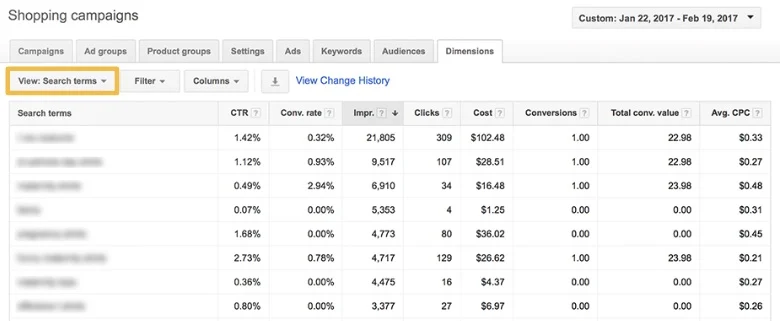
5 Google Shopping Types
The entire Google Shopping ecosystem has five ads that you can run to promote your products. Each has specific usage and could work better depending on your product.
Standard Shopping Ads
These are the regular shopping ads you create in Google Ads and use the information uploaded into the Merchant Center.
This format allows you to:
- Add product trust with ratings and reviews based on a five-star system.
- Collect feedback using surveys.
- Use the CPC model as a controlled advertising methodology.
Smart Shopping Campaigns
This Shopping campaign subtype uses display remarketing campaigns, product shopping, and automated bidding strategies to simplify ad management.
This combination allows you to maximize conversions and increase reach.
Compared to other campaigns, like local inventory ads, you can use them in different formats in the Google Display Network, such as:
- Organic search.
- Display.
- Youtube.
- Gmail.
Google will test one ad group and check how the copy, images, and descriptions work to find the best performance.
To use this type of ad, you’ll have to use Google Tag Manager to create a global tag on your website to track conversions and remarketing.
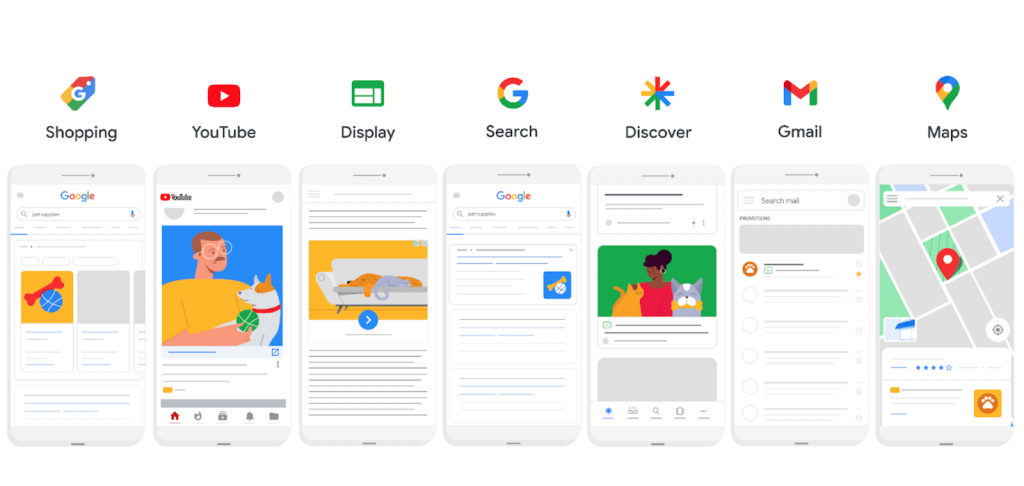
Showcase Shopping Ads
Showcase Shopping ads allow customers to choose and see merchandise before they click.
They respond to search queries. This way, when someone searches for something, they will see your product.
Now, they work on a CPE basis, and it records engagement when people see your ad for more than 10 seconds.
Local Catalog Ads
Great for online and offline sales. They use product feed data from the Merchant Center to highlight all the information users have to know.
This drives traffic and ensures more conversions.
TrueView
The Trueview ads are more interactive and use product data to create cards for video ads.
You can make these by selecting the Product and Brand Considerations and then “Video” as the campaign type.
Best Metrics to Target on Shopping Ads
You’re probably used to metrics like CPC or CTR in traditional Google Ads and other PPC platforms.
They are the common options when you want to know how your conversions are going and which actions to take to optimize them.
However, Google Shopping needs something else. It’s not enough just checking the cost per click or how many people visit your website.
So, here are seven metrics you can use to measure Shopping ads success:
- ROAS: The Return on Ads Spend is the total conversion value (the revenue generated from conversions) divided by the total cost of your ads. It’s a measure that considers how effective your spending is compared to conversions.
- Conversion Value: This is the total revenue that your ads have generated. It’s calculated by multiplying conversions by their separated value.
- Conversion Rate: This is the click percentage on your ads that result in a conversion. It’s calculated by dividing the number of conversions by the number of clicks. A higher conversion rate indicates that your ads are effectively driving desired actions.
- Impression Share: This is the impression ratio your ads received compared to the total number your ads could get. It’s a measure of visibility. A higher value share means your ads are showing up more often.
- Absolute Top Impression Share: This is the percentage of your ad impressions shown in the most prominent position. In Google Shopping, this is the first position on the page. A higher absolute top impression share means your ads frequently appear in the most visible position.
- Click Share: This is the percentage of total possible clicks your ads receive. It measures how often people click on your ads when they appear. A higher rate indicates that your ads are attractive and relevant to users.
- Benchmark Product Price Difference: This is the difference between your product’s price and the average value of the same product sold by other advertisers. A positive difference means your product is more expensive, while a negative difference means it’s cheaper. This metric helps you understand how your pricing strategy compares to the market.
Now, each metric varies depending on your business’s goals. All of them are ways to find optimization slots, but only if they relate to your advertising strategy.
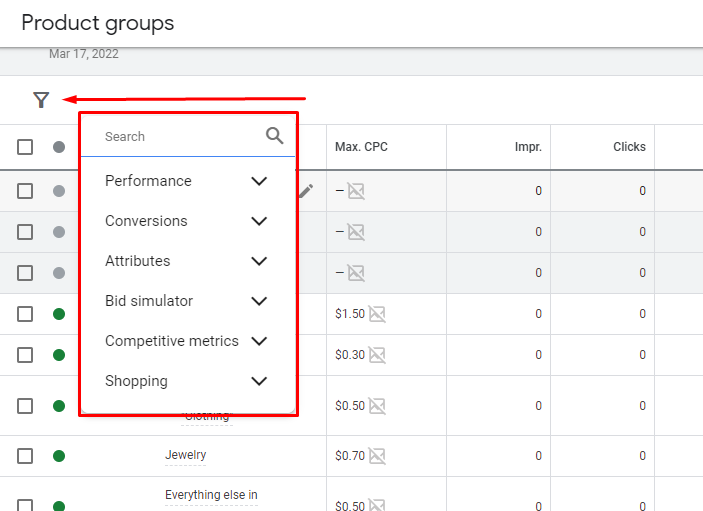
Where Do Shopping Ads Appear?
Google Shopping ads appear in four places:
- Main SERP Results: Google decides when shopping ads show up on the main Search Engine Results Page (SERP).
- Shopping Ads Carousel: They appear on Google’s front page and are displayed as a carousel.
- Image Search Google Shopping Ads: Shopping ads can surface on SERPs for Google Images.
- Google Shopping Tab: Google Shopping ads are also displayed in the Google Shopping tab. Here, shoppers use filters and sort by various attributes.
What is the Google Merchant Center?
The Merchant Center is where you add your merchandise to free product listings and offer them to billions of people.
The platform allows you to attract customers through Google Search, Maps, or Youtube.
Google Merchant works this way:
- Create your account and list your product. Give information about the merch and your business.
- Your product appears throughout the entire Google Network to users that are interested in getting them. If they click, they will be redirected to your website.
- Get information about how your ads work. Create optimization tactics that you can use to bring more traffic to your business.
- Use paid advertising to promote your business further and reach more customers.
So, whether you have a Shopify, Woocommerce, Prestashop, or Bigcommerce store, you’ll use this tool to boost your company throughout desktop and mobile devices.
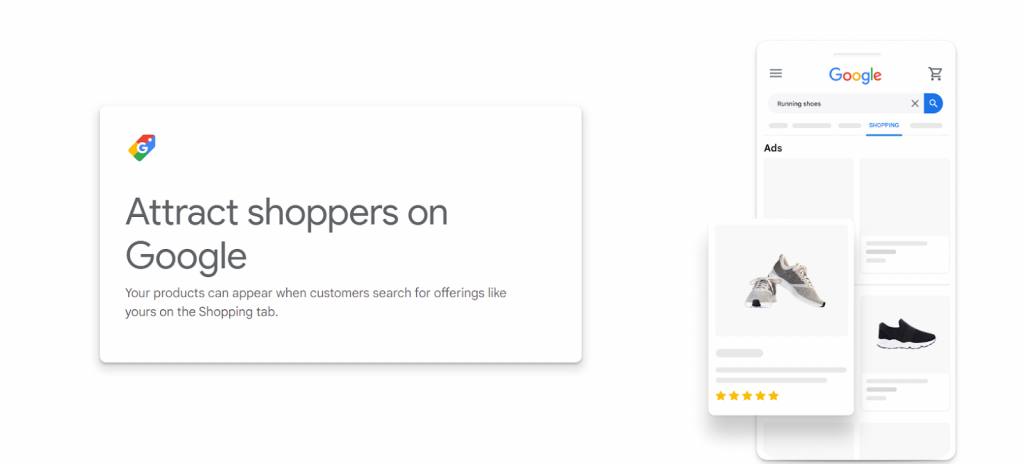
Elements of a Google Shopping Data Feed
A Google Shopping data feed lists your products and their attributes, which you upload to Google Merchant Center. Google uses it to display your products in Google Shopping and other Google services.
Machine learning processes all the information you provide to find the best ways to show your ads and make a sale.
Here are the key elements you should add to the Shopping Data Feed to improve your ads:
- Primary Product Data: This includes the title, description, product URL, image URL, and other essential information about the product. The title and description should be accurate and descriptive to help users find your products.
- Price and Availability: You need to provide the current price of each product in your feed and whether the product is in stock. This information should be updated regularly to ensure accuracy.
- Product Category: Google uses a specific set of categories for Google Shopping. You should categorize your products according to this taxonomy to help Google understand what you’re selling.
- Product Identifiers: These are unique codes that identify each product. They include the Global Trade Item Number (GTIN), Manufacturer Part Number (MPN), and brand. These identifiers help Google match your products with the correct search queries.
- Detailed Product Description: The more information you provide about your products, the better. This can include specifications, features, sizes, colors, and other relevant details.
- Shopping Campaigns and Other Configurations: You can also include information in your feed to control how your products are advertised. For example, you can set promotional text for each product or exclude certain products from specific campaigns.
The quality of your data feed directly impacts the performance of your Google Shopping ads. The more accurate and detailed your feed, the more likely your products appear in relevant searches.
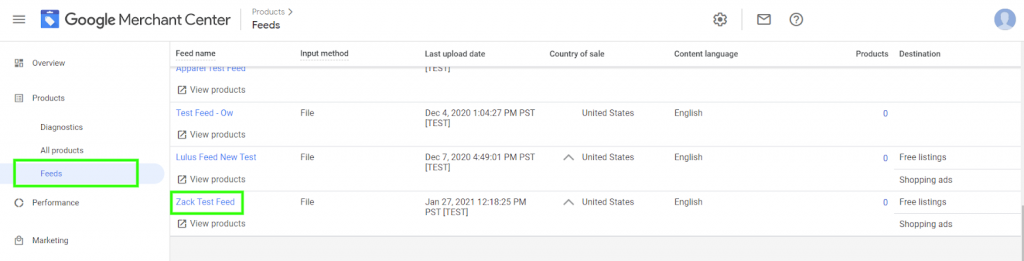
Crafting a Successful Google Shopping Campaign [Step by Step]
Here’s a detailed process of how to create a great Google Shopping campaign:
Use High-Quality Product Images and Listings
Upload high-quality images and information to product feeds.
Google’s guidelines for product photos should be strictly adhered to, which include the following:
- Avoiding borders, watermarks, and logos.
- Featuring more than one product type.
The background should be solid grey, white, or light, devoid of patterns or multiple colors. The product must occupy between 75% and 90% of the background’s space.
Adhere to Google Shopping Ads Policies
Ensure your store complies with the rules and regulations in the Google Shopping Ads policies.
Familiarize yourself with them before launching your campaigns.
Establish Your Google Merchant Center Account
Preparing a Google Merchant Center account is a crucial step.
This account helps you create optimized feeds essential for successful campaigns and manage your online ad campaigns.
Optimize Your Product Feeds
Product feeds must be optimized to avoid Google’s prevention, which could cost you valuable clicks if you’re not.
The Google Shopping feed requires parameters that you may not currently use. This allows you to bypass products that lack those guidelines and focus on improving your feed to get sales.
Connect Your Google Merchant Center Account to Google Ads
Link Google Ads to your Merchant Center account to use the product feeds and Google Shopping campaigns with your e-commerce platform.
All you need to do is go to Linked Accounts and select Google Ads to proceed.
Configure Google Shopping Campaign Settings
After completing the steps above, you can prepare your first Shopping campaign.
So, consider the following settings before making your ad live:
- Country: Select the countries where your products will be sold and shipped. This setting can’t be edited once the campaign is created.
- Inventory Filtering: Use the inventory filter to adjust the number of items used in your campaigns. This allows Google to match searches to relevant products in your feed.
- Bidding: Choose your preferred bidding type at the campaign level. Options include manual CPC bidding or automatic Smart bidding strategies like “maximize clicks,” “target CPA,” “target ROAS,” etc.
- Daily Budget: Set a daily spending limit for your campaign. Google will stop sending ads once you reach the limit.
- Campaign Priority Setting: Determine the priority of your campaigns to manage spending and prevent overlap. You can choose a low, medium, or high priority depending on your goals.
- Networks and Devices: Your campaigns will appear on Google’s Search partners, search network, Google Discovery, YouTube, and Google Discover on the Display network. You can also limit network placements and device targeting.
- Locations and Local Inventory Ads: Set your ad locations and decide whether to include products sold in local stores in your Shopping campaign.
- Check Product Landing Pages: Review the URLs you’ll use on your ads and make sure they work correctly. Check they don’t redirect and connect with the product you’re selling.
Find the Target Keywords
Before launching your ads, prepare a target keyword list with all the terms you can use to connect with your audience and find leads.
You should also each negative keyword and add them so you don’t appear in those searches.
Launch & Review
After completing all settings and finding the keywords, it’s time to release your ad.
Craft a product description with the right terms, ensure it has all the required attributes, and follow the optimization techniques we’ve shown you above to ensure your release of the advertising properly.
Why Should You Use Google Shopping Ads?
You should use Google Shopping ads if you’re looking to expand your business and generate more product sales.
While the platform functionality is not as simple as paying for placements, you can adjust your performance based on your budget and bidding strategies.
The main difference between Google Ads and Shopping Ads is that you don’t get to use keywords to target. Instead, you use product listings and the information loaded into the Merchant Center account to create high-quality product ads.
GamerSEO Makes Your Budget Worth With Optimized Shopping Ads
Google Shopping ads require constant supervision, research, and optimization. As an ecommerce platform owner, you probably won’t have enough time left to ensure their maximum performance.
So, you are left with two options:
- Hiring an in-house team.
- Hiring a third-party agency with specialized staff.
While the in-house team seems like the best option, it’s not. It will be expensive and troublesome due to potential contractual issues.
It also requires management, which could make you lose sight of other important matters.
Instead, the specialized agency is what you’re looking for. These are composed of experts who have worked previously with clients and know the ins and outs of the industry.
GameSEO provides you with Google Shopping ads services, so you don’t have to worry about micromanaging anymore.
You can focus on expanding your business while we take care of your budget and develop strategies that work for your business.
Reach out to us to learn more about our competitive prices and make the most of your marketing efforts!
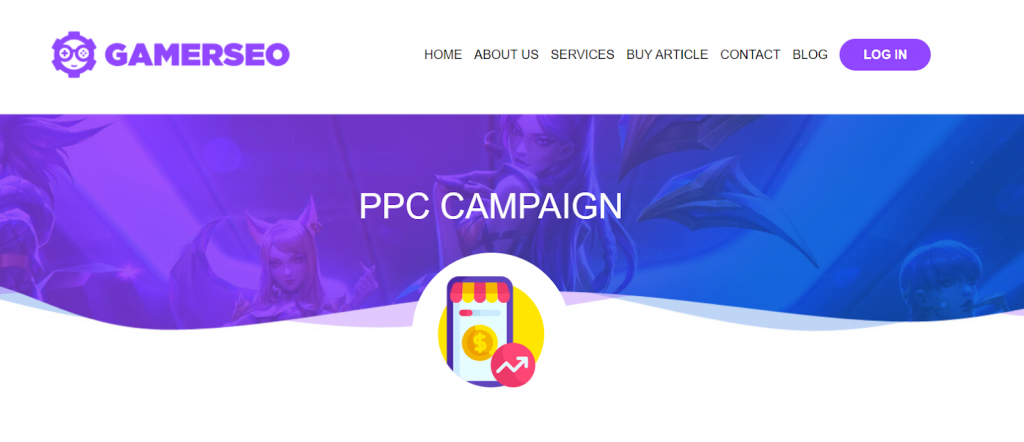
Shopping Ads Take Your Business to a New Level
Google Shopping Ads are a reliable yet complex advertising tool businesses use to promote their products and boost sales.
It requires time, effort, and specialized staff to manage and find the right settings combination to meet the company’s KPIs. This is about staying resilient, being ready to adapt, and making data-driven decisions.
So, apply the above-mentioned strategies and use your knowledge to make the most of the spaces Google leaves for you. If you’re having problems developing a great PPC strategy, GamerSEO can help you solve your problems and start your Shopping ads.

A PPC specialist who started with organic social media. For several years, the core of his activities are:- Google Ads, Microsoft Ads, Meta Ads, TikTok Ads, Twitter Ads, Linkedin Ads. He has led campaigns with a global reach, e.g. for FootballTeam, G2A, ETOTO, as well as many smaller campaigns in the sports, construction and financial industries. Has full focus on ROAS. Privately, a fan of football, history of wars and Star Wars.

