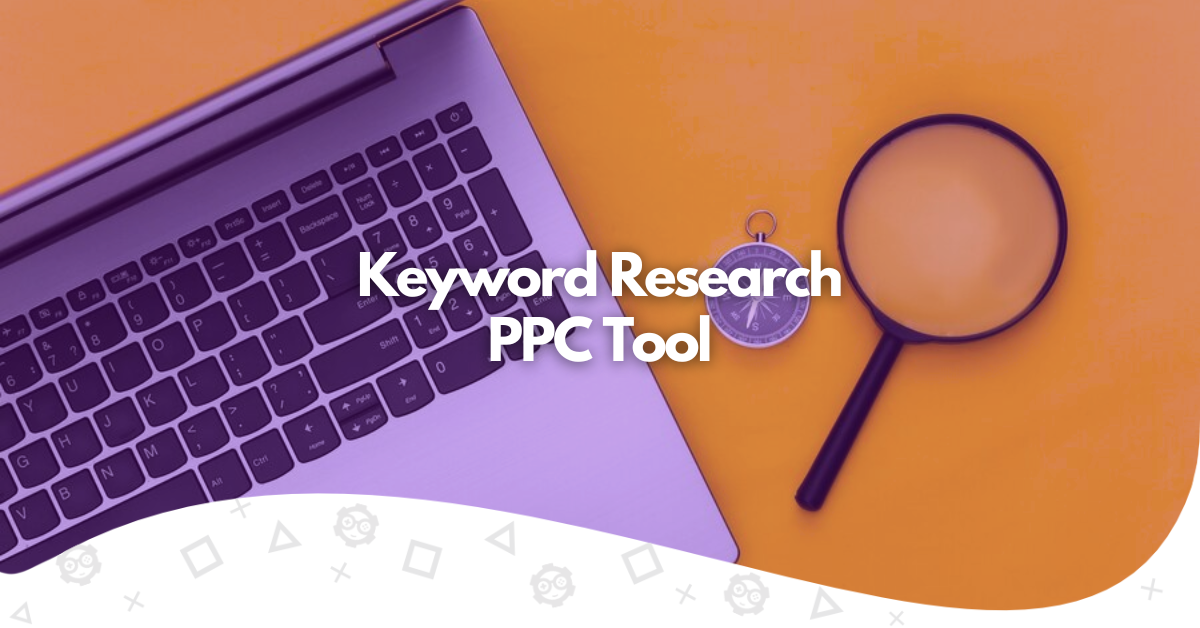In the world of online ads, choosing the right words can make or break your campaign. But finding those perfect words isn’t always easy. That’s where PPC keyword research tools come in. They’re like super-powered helpers that make it easier to pick the best words for your ads. In this article, we’ll show you some free keyword research tools (and paid ones, too) to boost your campaigns and help you get better results without all the confusion.
What is Keyword Research?
The aim of keyword research isn’t just about finding fancy phrases that make a company’s services sound good or trendy. It’s not just about picking the most popular phrases, either. Instead, we want to find out what real people are asking about or looking for. We look for words and phrases that match what people really want or need. Doing this kind of research helps us pick the right words to use on our website so that it shows up high in search results. This means we can attract the right people, like those who are ready to buy our product.
Selection and Analysis of Keywords
When you pick keywords that match your ad, the people you want to reach, and your webpage, you’re more likely to reach your goals.
- Message match: When you pick the right words for your ad, they’ll make sense to the people who see them and visit your website. This makes it more likely they’ll do what you want, like buy something or sign up for your newsletter.
- Audience match: Also, if you use the right words, the places where you advertise will show your ad to the right people—those who are interested in what you’re offering. But if you pick the wrong words, your ad won’t make sense to anyone, and it might even annoy them. So, it’s important to choose wisely!
Keyword research isn’t just for SEO; it’s crucial for PPC campaigns, too. Therefore, a PPC keyword tool is a must. Google recommends having about 10-20 closely related keywords in each ad group, so focusing on longer, more specific keywords is important. Thankfully, there are many free tools available to help you with keyword research, allowing you to create thorough lists without spending any money.
Google’s Keyword Planner
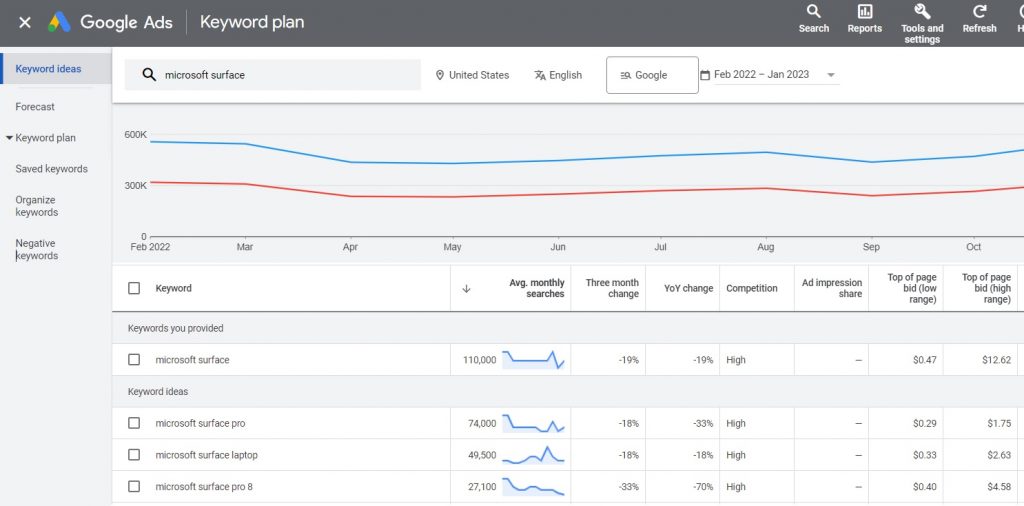
Google is the biggest place online to put up ads. Almost 40% of all online ads are on Google. Facebook comes in second, but it’s way behind at just under 20%. Google’s got lots of info about how ads work, and they share it with marketers through something called the Google Keyword Planner.
This tool helps marketers in a few ways. They can find new keywords to target, their search volume, see how many people search for those words, and estimate how much it might cost to advertise for them. Also, they can check out Google trends and keyword data to find new keywords that might become popular.
Pros of Google’s Keyword Planner:
- Access to Google’s extensive search data
- Free keyword research tool
- Provides keyword suggestions based on relevance and search volume
- Offers historical data on keyword performance
- Integrates seamlessly with Google Ads
- Allows for easy filtering and sorting of keyword ideas
- Provides insights into bid estimates and competition levels
Cons of Google’s Keyword Planner:
- Requires a Google Ads account to access
- Limited to keywords relevant to Google Ads campaigns
- Some features may be more geared towards advertisers than content creators
- Keyword search volume data may be rounded and not exact
- Can be overwhelming for beginners due to the wealth of information provided
Google Autocomplete
Start by typing a word or phrase in the Google search box, and predictions that may be similar to what you’re searching for can appear. The autocomplete algorithm is based on many factors, including how often users have searched for a term in the past.
It’s especially helpful if you are searching for long-tail keywords based off a head keyword or phrase. Type your head phrase into the search box and then follow with each letter of the alphabet to see further related searches. Also, type in your keyword and put a space BEFORE your keyword to see more variations.
Wordstream Free Keyword Tool
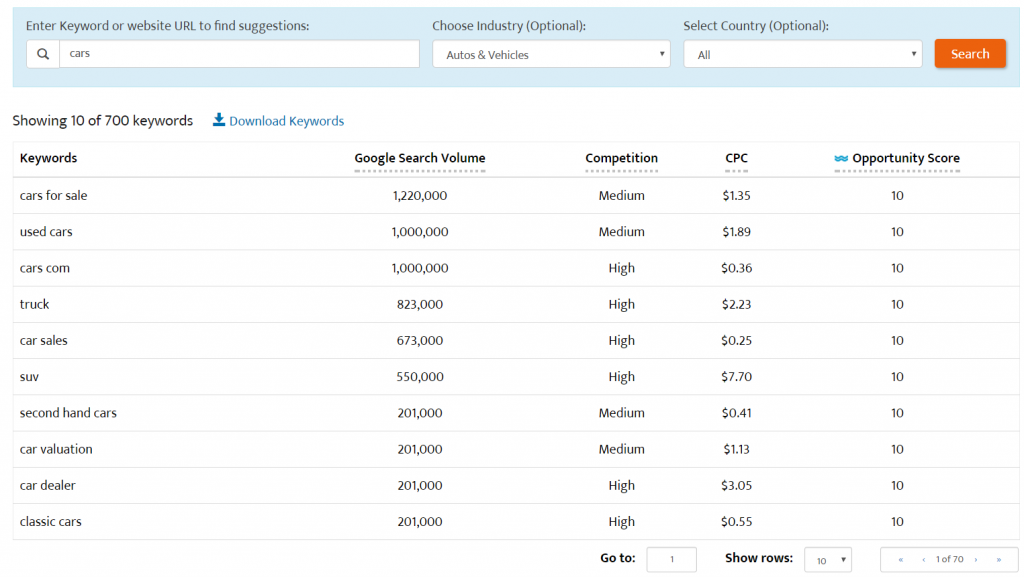
Even though WordStream’s Free Keyword Suggestion tool doesn’t have many fancy features, it’s still pretty smart. It can give you really good keywords for whatever you’re interested in. It finds more kinds of longer phrases than Keyword Planner does, and all the suggestions are closely related.
They say they’ve looked at a whole lot of searches, and you can use it for free up to 30 times each day. But, if you want to see some important details like how many people are searching for a word or how tough the competition is, you have to pay. WordStream also has other free tools like the Keyword Niche Finder, Keyword Grouper, and Negative Keyword Tool, which can help you even more with your keywords.
Pros:
- Simplified keyword research process
- Provides keyword suggestions tailored for both SEO and PPC campaigns
- Offers data on keyword difficulty, search volume, and competition
- User-friendly interface for easy navigation
- Allows for grouping and organizing keywords efficiently
- Provides actionable insights and recommendations for optimizing campaigns
Cons:
- Requires a subscription or payment for full access to features
- Limited free features compared to paid options
- May not have access to as extensive data as other premium tools
- Less customization options compared to some other keyword research tools
- Integration with other platforms may be limited compared to Google’s Keyword Planner
Ubersuggest

As you may have guessed, Übersuggest is a keyword suggestion tool. This tool utilizes the suggest data from Google and other search engines by taking your head term, adding a letter or number in front of it, and extracting suggestions for that keyword all at once. In other words, it does a lot of the previously described tasks for you! It’s also handy for long-tail keyword research and can help you find niche areas to explore within your head term.
That being said, it’s pretty run-of-the-mill and should only be used to expand your keyword lists and generate ideas. I never spend more than a couple of minutes browsing through a couple hundred suggestions, but sometimes you can discover keywords you would not have thought of.
Pros:
- Offers a wide range of keyword suggestions based on seed keywords
- Provides data on search volume, keyword difficulty, and CPC
- Offers insights into competitors’ top-performing keywords
- Includes a content ideas feature for generating content topics
- Allows for tracking of keyword rankings over time
- Provides a free version with basic functionality
Cons:
- Some features are limited in the free version, requiring a paid subscription for full access
- Keyword data may not always be as accurate or comprehensive as other premium tools
- Interface can be overwhelming or confusing for beginners
- May not have as many advanced features as other premium keyword research tools
- Limited integration options with other platforms compared to some competitors
Keyword Eye
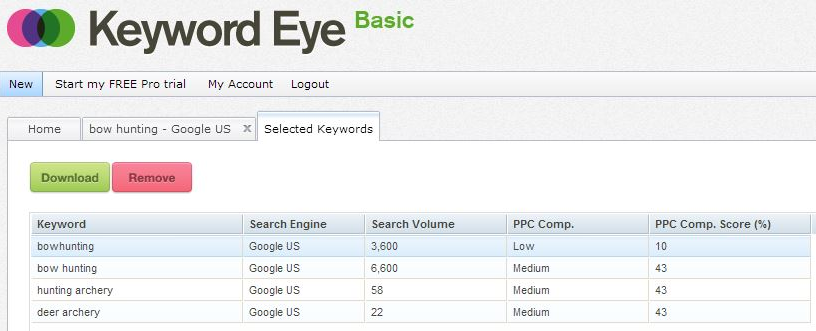
Keyword Eye is a tool for finding keywords. It shows you a picture of words where the bigger and brighter ones are more popular and competitive. You can also see the words in a list and organize them by different factors. With the free version, you can search for 20 keywords each day, get up to 100 keywords in one report, and access 25 different Google country databases.
Unlike the WordStream Free Keyword Tool, here you can see how many people are searching for a word, how tough the competition is, and a score that compares them. It’s easy to understand and a good option if you don’t want to use the Keyword Planner.
Pros:
- Provides visually appealing and easy-to-understand keyword data
- Offers insights into keyword competition and profitability
- Allows for the visualization of keyword relationships and trends
- Offers features for discovering new keyword opportunities
- Integrates with other tools and platforms for enhanced functionality
- Provides both free and paid versions to accommodate different needs and budgets
Cons:
- Some advanced features may be limited to paid versions
- May not have as extensive keyword data as other tools
- Interface may not be as intuitive for some users
- Updates and improvements may not be as frequent as other tools
- Support options may be limited compared to larger platforms
SEMrush
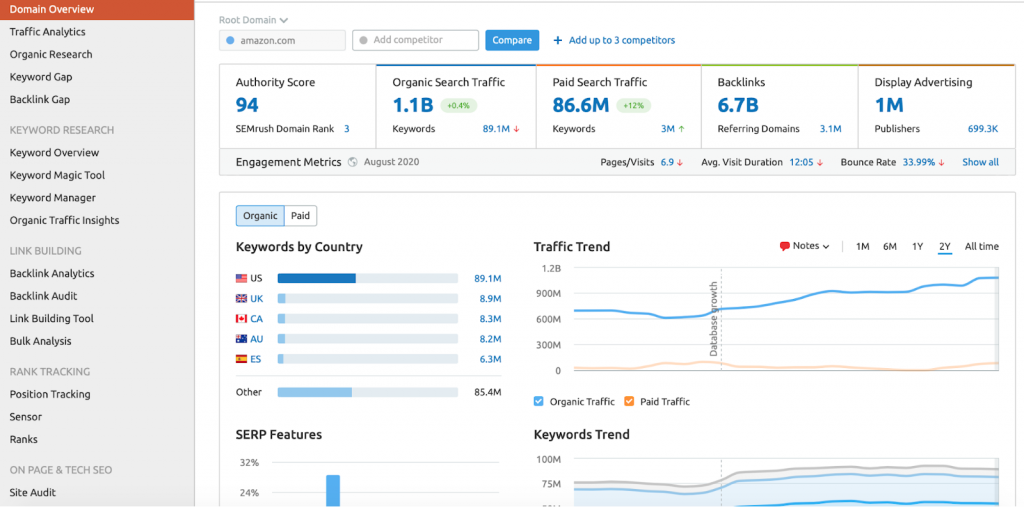
SEMrush is a digital marketing tool that excels in keyword research capabilities. It helps with things like figuring out what your competitors are doing and getting other websites to link to yours. One of its tools, called Keyword Analytics, is super helpful for finding keywords to use in paid ads. With the Keyword Magic Tool, you type in a word, and it tells you how many people are searching for it worldwide. It also shows you how much it might cost to put an ad for that word and gives you other similar words to use in your ads.
Pros:
- Offers comprehensive keyword research tools with extensive databases
- Provides insights into competitors’ strategies and top-performing keywords
- Offers features for tracking keyword rankings and monitoring website performance
- Includes tools for analyzing backlinks and identifying link-building opportunities
- Provides customizable reports for sharing data with clients or team members
- Integrates with various platforms and offers API access for enhanced functionality
- Provides excellent customer support and educational resources
Cons:
- Pricing plans may be expensive for small businesses or individuals
- Steep learning curve for beginners
- Certain advanced features may be limited to higher-tier plans
- Keyword search volume data may not always be accurate or up-to-date
- May lack certain features compared to specialized tools focused on specific aspects of digital marketing
Ahrefs
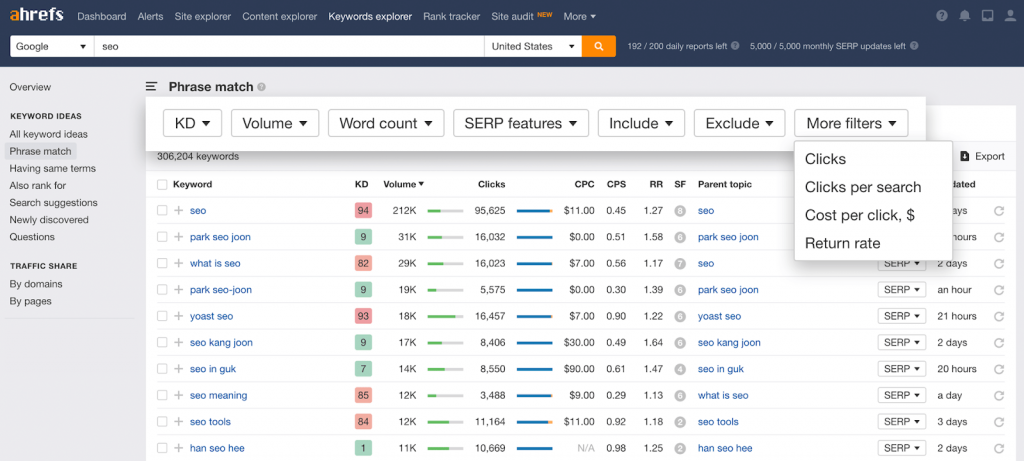
Ahrefs Keyword Explorer is a really good tool for finding words to use in ads and on websites. We use it a lot at our SEO Agency. It helps you see how well a word is doing on 10 different search engines, find the best words to use, and save them in lists. You can also see how tough it is to compete for those words. Ahrefs also gives you an idea of how many times people might click on your site if you use those words.
Pros:
- Offers one of the largest and most accurate keyword databases in the industry
- Provides comprehensive insights into competitors’ backlink profiles and strategies
- Offers advanced features for site auditing and identifying technical SEO issues
- Includes tools for tracking keyword rankings and monitoring website performance over time
- Provides data-driven insights and recommendations for improving SEO and content strategy
- Integrates with various platforms and offers API access for enhanced functionality
- Offers excellent customer support and educational resources, including tutorials and webinars
Cons:
- Pricing plans may be expensive for small businesses or individuals
- Interface can be overwhelming due to the extensive features and data available
- Some advanced features may have a steep learning curve for beginners
- Certain features, such as content analysis and keyword difficulty scoring, may not always be accurate
- Keyword search volume data may not always be up-to-date or available for all regions
AdZooma
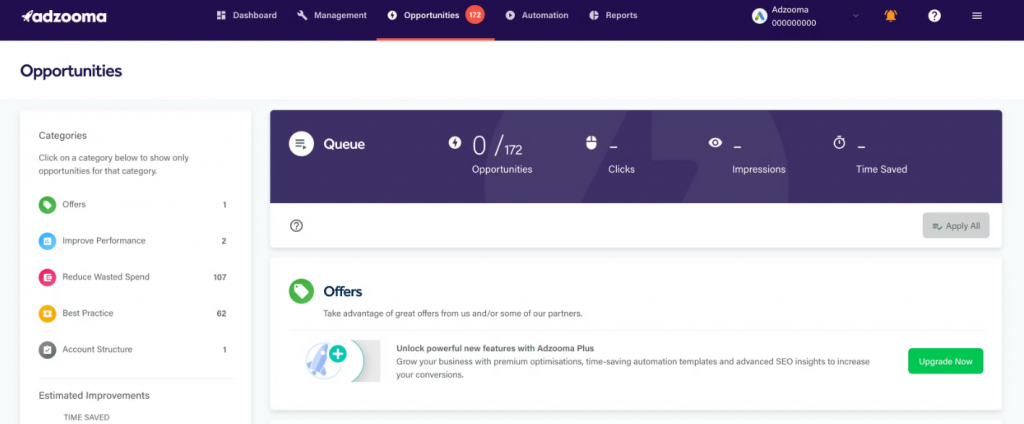
Adzooma makes it easy to make, control, and study ad campaigns all in one place. It’s really liked for its automatic features. You can make special rules to change how much money you spend without doing it yourself. And it tells you when your ads are doing well or not. It also helps you find ways to make your ads better by looking at your data and giving you advice, as you can see in this picture.
Pros:
- User-friendly interface making it easy to navigate and use
- Offers automation features that save time and effort in managing campaigns
- Provides insights and recommendations for improving ad performance
- Integrates with various advertising platforms including Google Ads, Facebook Ads, and Microsoft Advertising
- Offers customizable reports for tracking campaign performance and ROI
- Provides excellent customer support and resources for users
- Offers a free version with basic functionality, suitable for small businesses and individuals
Cons:
- Some advanced features may be limited to paid plans
- May lack certain customization options compared to other tools
- Interface may not be as visually appealing or modern as other platforms
- Integration options with third-party tools and platforms may be limited
- May not offer as extensive data or insights compared to specialized tools focused solely on PPC management
Marin Software
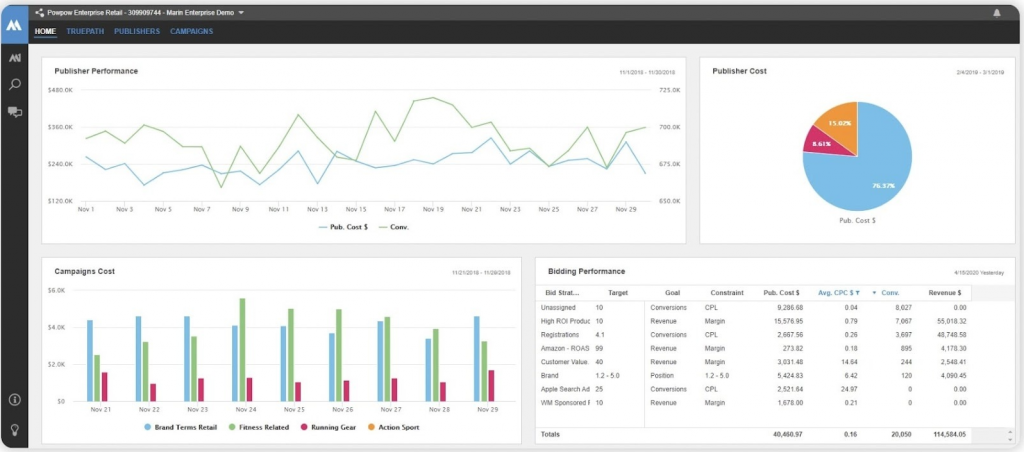
Marin Software has a tool called MarinOne that helps you find ways to grow your business. It looks at your ads and tells you how to make them better. You can make it alert you when your ads are doing well or change how much money you spend without you having to do it.
It can also guess how many sales and money you might make from your ads. This helps you decide how much money to spend on your ads. This makes sure you’re spending your money in the best way possible, so every dollar you spend on marketing does more for your business.
Pros:
- User-friendly interface
- Time-saving automation features
- Performance insights and recommendations
- Multi-platform integration (Google Ads, Facebook Ads, Microsoft Advertising)
- Customizable reporting
- Free version available
Cons:
- Limited advanced features in the free version
- Lack of customization options
- Visual design may not be as appealing
- Integration limitations with third-party tools
- Limited depth of data and insights compared to specialized tools
SellerApp
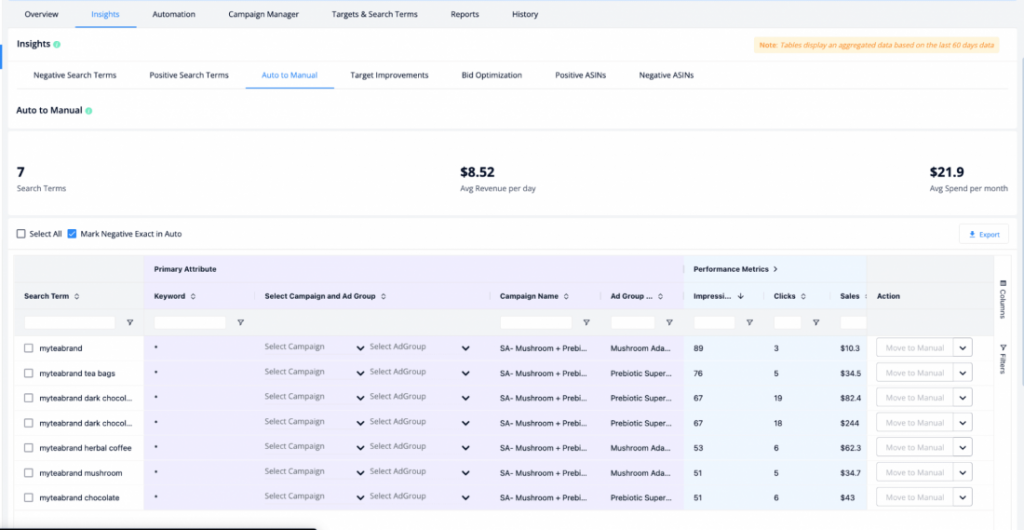
SellerApp is a tool for online stores on Amazon. It gives you helpful information about your business on Amazon and helps you understand your competition. It can automatically adjust your bids depending on what you want to achieve.
This means you can concentrate on making your business bigger while it handles the bidding for you. The tool uses smart technology to make your Amazon ad campaigns work better. It looks at data and uses computer programs to help your ads do well.
Pros:
- Comprehensive suite of Amazon seller tools
- Provides insights into product research, keyword optimization, and competitor analysis
- Offers features for monitoring and improving product rankings and visibility
- Includes tools for managing advertising campaigns and maximizing ROI
- Provides actionable recommendations for optimizing listings and driving sales
- Offers customizable reports and analytics dashboards
- Integrates with Amazon Seller Central for seamless account management
Cons:
- Pricing plans may be expensive for small businesses or individuals
- Some features may have a learning curve for beginners
- Interface may be overwhelming due to the extensive features and data available
- Customer support options may be limited compared to larger platforms
- May lack certain features compared to specialized tools focused on specific aspects of Amazon selling
Conclusion
In conclusion, mastering keyword research is the key to unlocking the full potential of your PPC campaigns. By carefully selecting the right keywords and utilizing the best keyword research tools available, you can supercharge your campaigns, ensuring maximum effectiveness and return on investment.
Whether it’s increasing bids, improving Quality Score, or targeting long-tail keywords, investing time and effort into keyword research will undoubtedly pay off in the form of increased traffic, conversions, and overall success in your advertising endeavors. So, harness the power of keyword research tools and take your PPC campaigns to new heights.

A dedicated copywriter with over 3 years of experience behind him. He loves writing about SEO, video games, and the ever-evolving world of NFTs. Passionate about content that performs (and preferably ranks on page one), while habitually overthinking meta descriptions. When he’s not at the keyboard, you’ll find him deep in a story-driven game or somewhere lost (on purpose) in the mountains—preferably without cell signal.