Google Ads is undoubtedly one of the best friends of every business owner who wants to increase their business numbers through paid search ads. The tool features numerous categories and options to ensure you precisely achieve your objectives, whether you want to increase website traffic or sales volume.
One of the most used features is the Google Discovery ad campaigns. They can be highly effective for generating new leads and making the first contact with new potential customers.
For this to work, the platform allows you to create different discovery campaigns, going from responsive display ads to links for your website in the YouTube home feed. Everything will depend on what you want to achieve and the type of ad format you want to create.
In this article, we will show you everything you need to know about Google Discovery campaigns and what benefits they can bring to your business. Make sure to take a look at all aspects to ensure the best results when creating discovery campaigns in your Google Ads account.
This article is a segment of a more extensive piece about Types of Google Ads.
- What Are Google Discovery Ads Campaigns
- Why Running a Discovery Ad Is Recommended
- Google Discovery Ads vs. Google Display Ads
- When to Use the Google Discovery Campaign Type
- How Your Ads Look in Each Platform
- How to Easily Set Up Discovery Ads
- Why Hiring a Professional Agency Is Recommended
- Time to Start Your Google Discovery Campaign
What Are Google Discovery Ads Campaigns
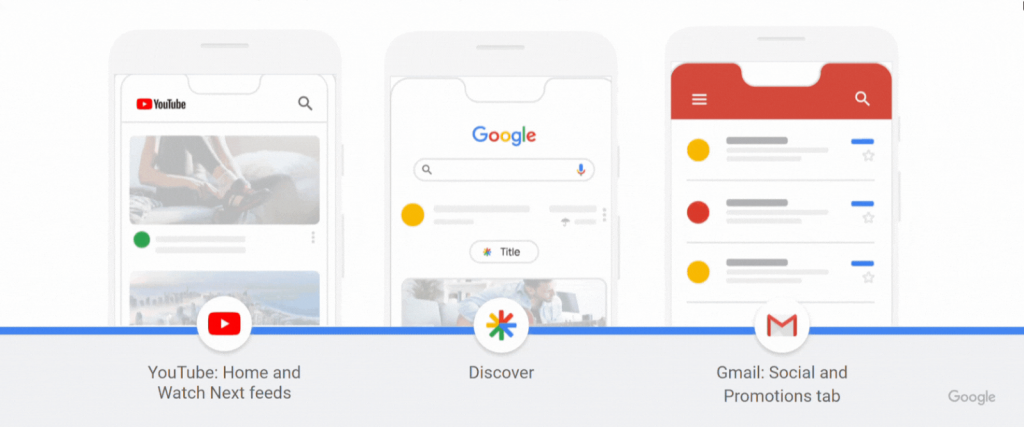
The discovery ad is a model of advertisement campaign provided by the Google Ads platform that allows business owners to create ads focused on users who are ready to discover a new product or service. These ads are usually displayed for the audience looking for a new solution to their problems.
The Google Discovery campaign usually features eye-catching ads with strong visual language. The discovery ads can be displayed on different platforms, all of them from Google properties.
The main platforms used are:
- Home and Watch Pages of the YouTube App
- Google App Discover Feed
- Social and Promotional Tab of the Gmail App
Creating Discovery ads is very similar to the traditional Google Display campaigns and focuses on attracting customers through visually appealing campaigns. These Google Discovery ads tend to be highly effective since they focus on a specific marketing objective and aim at a determined audience.
Why Running a Discovery Ad Is Recommended

There are several reasons why this type of advertising can be perfect for your business. To start with, Google automatically sets the best options for your ad based on your primary objectives, dismissing the need for manually choosing every aspect of your campaign.
Moreover, this generates even more successful results when combined with the main audience of this strategy. A discovery campaign is mainly displayed to users looking for a specific service or product. If your product meets what they’re looking for, the chances of converting them from visitors to customers are way bigger than in other types of marketing.
Along with that, Google provides numerous valuable insights regarding the results of your campaign. You can easily access data from your campaign and see how many users visited your business and where they came from, whether the Google Display Network or the Google Discover feed.
Even though this type of campaign is used for specific objectives and ad types, it is extremely effective. Aligning it with a good strategy can be the key for your business to skyrocket in sales.
Google Discovery Ads vs. Google Display Ads
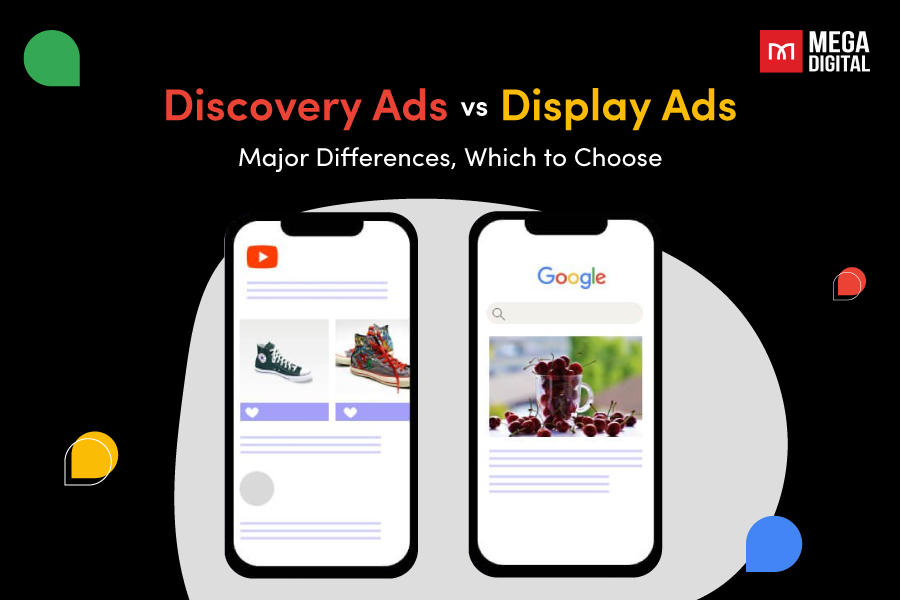
Regarding which Google Ads feature to use, it can become really confusing to understand the differences between discovery and display ads. Google’s paid search ads service provides both tools and refers to different types of advertisements for distinct purposes.
Along with the purpose, another key difference between them is who you’ll reach when running these campaigns. Discovery ads are created to reach a specific audience, which is users exhibiting high-intention behavior.
Thanks to this, you might have limited campaign settings since Google will automatically choose most of its aspects based on algorithms and AI. Moreover, Google discovery ads are only displayed in the feeds from the platform, whether the Google Merchant Center feed or any other.
On the other hand, display ads give the marketer running them way more freedom, but it doesn’t have a well-defined objective. You can tell Google what your intentions with the campaign are, and it will automatically adapt certain aspects of it, or you can select them manually.
Achieving these objectives might be more challenging, but it gives you more freedom when setting up all the details. Moreover, display ads are not limited only to Google’s feeds. You can create ads to be displayed in the Gmail feed, promotional tabs, and many other places provided by Google.
When to Use the Google Discovery Campaign Type
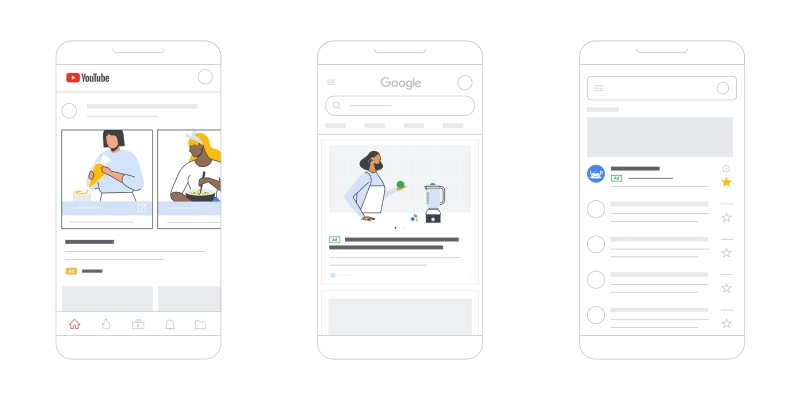
As we mentioned earlier, discovery campaigns should be used for specific goals and situations. Using them for every business objective can cause frustration since it can be ineffective for some of them.
According to Google, this paid media strategy should be used to:
Increase Conversions
One of the main suggestions by Google is that you use the Discovery bidding strategy if your goal is to increase your company’s conversion rate. Once you start creating a campaign of this kind, there is a dedicated option for conversions that will automatically set up multiple aspects to ensure the best results in the fastest way possible.
Reach New Customers
Another usage for discovery campaigns is to reach new audiences and start the sales funnel process with new users. The main focus of this solution by Google is to connect your brand with new customers based on what they call customer intent signals. If a user is looking for a new product or service, this is the time to make your business visible, and that’s precisely what Google does when you select this option.
Reach Previous Customers
Google Discovery ads can also reach previous customers, with numerous options and automation dedicated to this type of objective. It is perfect for launching new products or services that might interest customers who have already bought from your company. It becomes even more effective thanks to the fact that you already know the audience and how to reach them more effectively.
How Your Ads Look in Each Platform
Before creating any ad group or asset, it is essential to understand how they will appear and how they should look to fit the format best. If this is one of your concerns, don’t worry.
Here are some examples of each format supported by Google Discovery and what you should take care of when designing your campaigns:
Gmail Feed
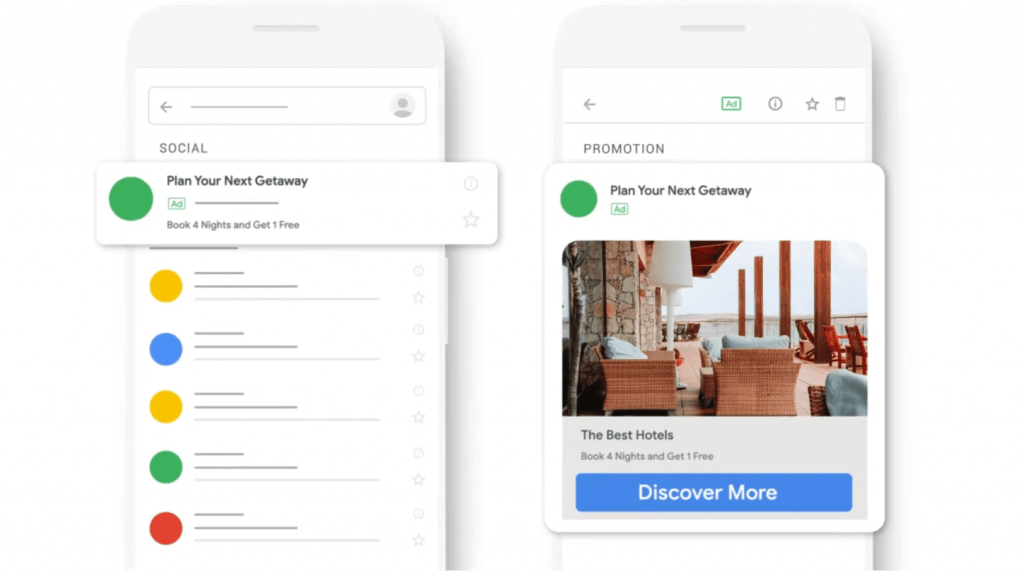
One of the most used spaces for advertisement, not only for Discovery ads, are the Gmail promotions tabs. It is one of the best ways to reach clients who have already completed the first steps of the funnel and got their first contact with the brand.
Unlike other Google feeds, your ads won’t display images unless they click on the ad. This doesn’t mean you won’t create images for these ad groups.
The most important part here is the headline of your paid ad. A good CTA will be the main factor responsible for making users click on your ad and see the rest of the campaign. Once they click on it, they’ll see your ad copy and images. It is vital to notice that the users will know that it is a paid ad since there is an icon below the headline indicating that.
YouTube Pages
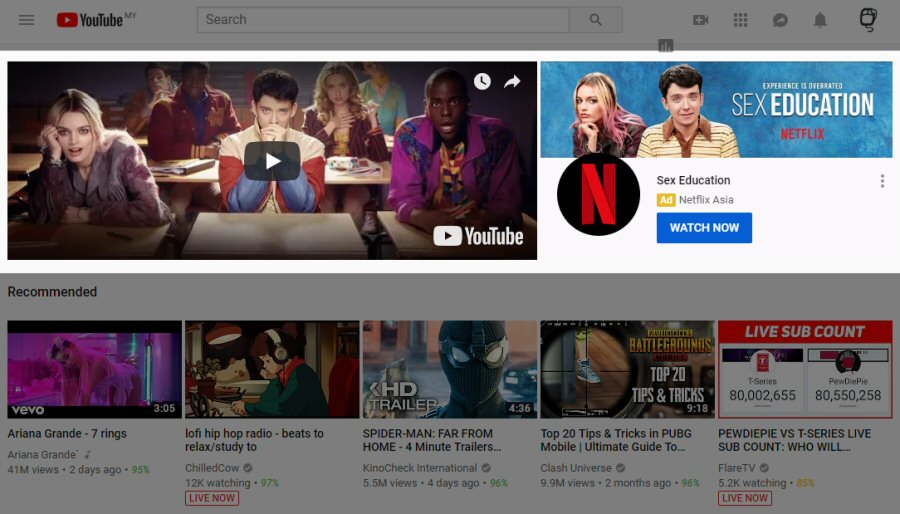
Another possibility regarding Discovery ads is using the YouTube home feed for creating display campaigns. It usually appears at the top of the page identified as a paid ad, just like in Gmail.
Even though it is a platform for videos, you don’t necessarily need to have one to use it. For example, you can use single-image ads with a direct link to your website. But since it’s a visual platform and you’ll be directly competing with numerous catchy thumbnails, your display assets for this kind of campaign must be well-structured. Make sure to include good design and call-to-action.
Google Search Discovery Feed
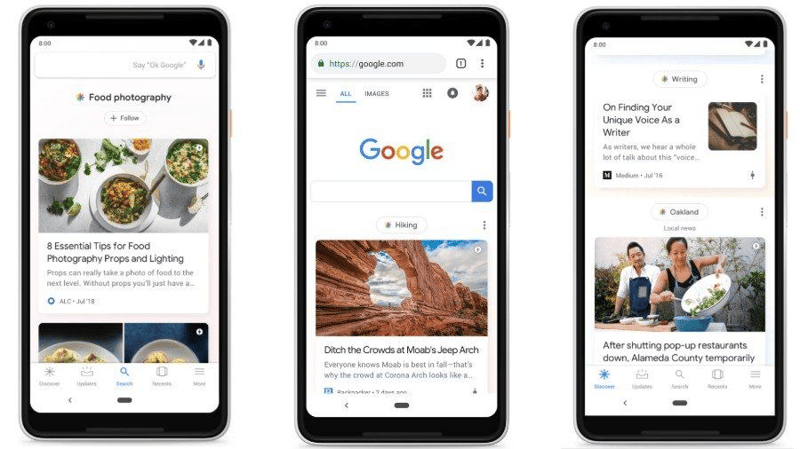
The last main space dedicated to Google Discovery ads, and the main one, is the Discover feed featured in the official app from the search engine. It tends to be the most effective since the public that accesses the page is already looking for a specific product or service. This is why it is so important to use this space to make the first contact with the potential customer.
One of the best features of this space is the possibility of making a discovery carousel ad featuring the main images you want the public to see. You are not limited to a single asset and can create multi-image carousel ads to highlight the best qualities of your product and why it is better than the others. The ads in this platform also mix image and ad copy, so a well-structured text is indispensable.
How to Easily Set Up Discovery Ads

Now it’s time to see how you can easily set up your own Discovery ads. Follow all the steps carefully to ensure the best results for your campaign.
Here are the main steps:
Create a New Campaign
The first step is to access your Google account and hit the “+” button in the campaigns menu. This will start the creation process of your new campaign and allow you to set up the following details.
Select Your Objective
Next, you’ll need to select which type of objective you want to achieve, whether to generate more leads or any other. Notice that you’ll need to select between the options supported by Discovery ads if you want to create a campaign of this kind. Otherwise, it will not allow you to choose the option.
Click on the Discovery Campaign Type
Once you select an eligible objective type, Google will allow you to choose the Discovery campaign option. Once you do it, the platform will automatically set the main details of your campaign. Some can be manually selected, but most options are locked, and Google will decide.
Select the Remaining Aspects
After choosing the discovery option, Google will show you the remaining options regarding your campaign. There, you’ll have to select details like the audience you want to achieve, customer intent, and in-market audiences.
Make sure to select options that are aligned with your main strategy and will help you achieve your objectives. From the bidding strategy to the target CPA bid, everything has a distinct impact.
Upload Your Digital Assets
Next, you’ll have to upload the images that will be displayed for the users throughout the different platforms. It is important to carefully select your assets since high-quality images might be too heavy, and Google won’t support any asset heavier than 5MB. This step consists of uploading three main items: Headlines, descriptions, and images.
Wait for the Learning Period
When you upload a new discovery campaign, Google takes 15 days to learn the behavior of your audience and the best way to optimize your bids. During this period, your campaign will have a label right next to it saying “Learning.” Once it’s over, your campaign will be ready to appear on all the main platforms supported.
Why Hiring a Professional Agency Is Recommended

There is no doubt that Discovery ads are a great solution for businesses investing in paid search campaigns, but for it to work as expected, every aspect of it must be well-planned. For this reason, it is recommended to hire a professional agency to help you build the perfect strategy.
At GamerSEO, we have professionals with years of experience who will help you achieve your marketing goals, whether to increase lead generation or any other objective. By joining the GamerSEO family, you ensure the best results and full support for your campaign from the first moment until the end.
Whether you need keyword research or complete Google Ads campaign planning, we have the perfect solution for you. Join us, and let’s create the ideal strategy together.
Time to Start Your Google Discovery Campaign
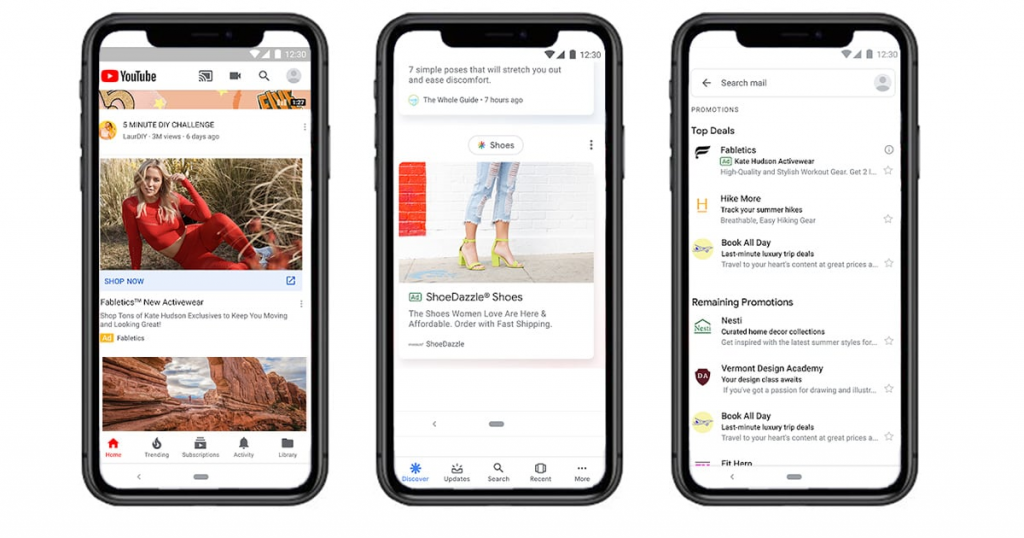
Google’s discovery campaigns are undoubtedly one of the best ways to achieve potential customers and increase sales volume. This happens thanks to the AI and algorithm automation provided by the company, which are some of the best in the market.
However, not all aspects of the campaign are automated, and some details need to be manually selected. Because of this, it is essential to have a well-structured strategy.
Numerous details impact the success of a campaign, from the assets selected to the platforms used. Because of this, it is highly recommended to hire a professional company if you don’t have experience with the platform.
Now that you know everything, it is time to create your discovery ads. Follow all the steps carefully, and you’ll have a successful campaign that directly impacts your business.
Read also articles about other types Google Ads – What are Google Display Ads, Shopping Ads, Dynamic Search Ads, Video Ads, Performance Max campaign.

A PPC specialist who started with organic social media. For several years, the core of his activities are:- Google Ads, Microsoft Ads, Meta Ads, TikTok Ads, Twitter Ads, Linkedin Ads. He has led campaigns with a global reach, e.g. for FootballTeam, G2A, ETOTO, as well as many smaller campaigns in the sports, construction and financial industries. Has full focus on ROAS. Privately, a fan of football, history of wars and Star Wars.

