While navigating the Internet, we witness hundreds or thousands of ads placed at the top, bottom, and side of websites or other placements. These ads that continuously change are known as display ads since they appear according to our preferences, websites we visit, searches we conduct in search engines, and more.
But What Are Google Display Ads?
This question is fundamental, especially for small businesses, startups, marketers, retailers, or advertisers beginning in the industry. In the subsequent sections, we answer this question and discuss relevant features related to this topic, such as the types of display ads and the best practices to take your display ads to the next level.
This article is a segment of a more extensive piece about types of Google Ads.
- What Is Google Display Network?
- What Are Google Display Ads?
- Why Performing a Google Display Campaign is Beneficial for Retailers?
- Google Display Ads Types
- Google Display Ad Sizes and Formats
- Google Search vs. Display. Which is Better?
- Display Ad Targeting
- Prospecting or Remarketing?
- Creating a Google Display Ad Campaign
- Google Display Ads Best Practices
- Summing It Up
What Is Google Display Network?
Google Display Network is a cluster of over two million websites, videos, and apps that reach over 90% of Internet users worldwide. It corresponds to an intricate net that works as a big interconnected world where your display advertisement can appear after releasing your campaign.
What Are Google Display Ads?
Display campaigns serve visually engaging ads on the Google Display Network.
While the Search Network attempts to entice people navigating through the Google search engine, the Display Network captures navigators’ attention when they navigate websites and sites of interest. This condition helps to captivate potential customers earlier in the purchase path.
In this sense, Google Display Campaigns intends to attract users by showcasing ads with visual appeal and briefly describing the most important characteristics and benefits of a particular product or service.
Why Performing a Google Display Campaign is Beneficial for Retailers?
The performance of display ads pales compared to search ads regarding interactions and click-through rates. Still, display ads bring multiple benefits for campaigns based on them.
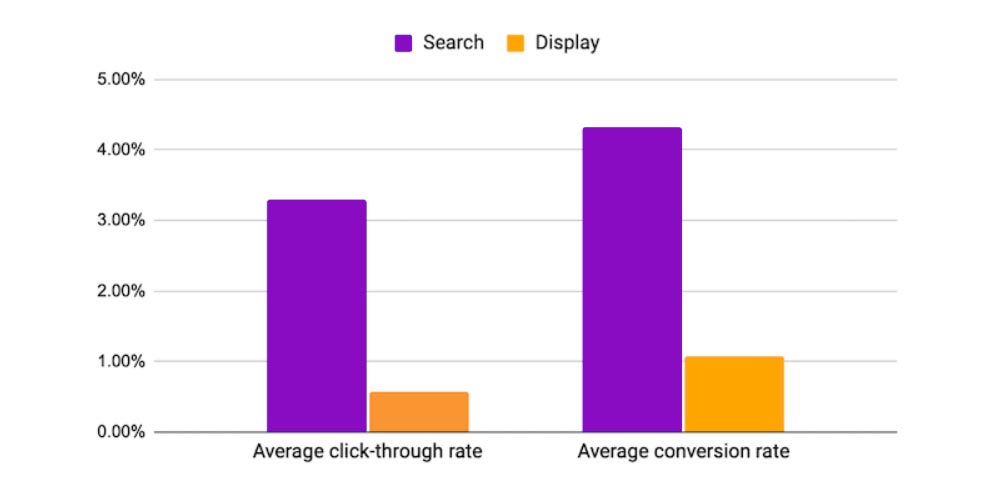
It Helps You to Differentiate Your Brand
Multiple other companies and businesses like yours want to cover a big part of the market by promoting and selling similar products. This practice is normal in the online marketing environment. Besides, display ads are crucial to differentiate your brand since you and your direct competitors are trying to entice the same audience. In this sense, visual imagery can boost your brand and separate your product from others.
It Helps You to Build Brand Awareness
The buying cycle involves multiple stages, factors, goals, and objectives. Hence, each type of ad prompts to reach a different goal, or at least to a different degree. As search ads tend to increase CTR and more impressions, display ads enhance brand awareness.
Display ads grant your business great exposure and showcase particular product or service characteristics, such as benefits, visual features, and data.
Moreover, most marketers believe that brand awareness is the most important goal of any business since people tend to purchase products from brands they already know.
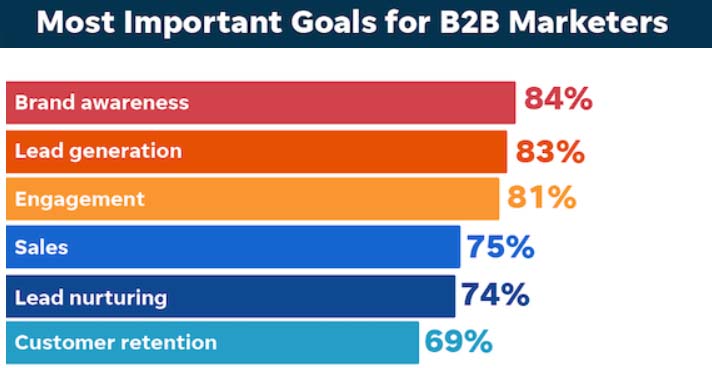
It Boosts Your Other Campaigns
Combining accurate display advertising with other ads effectively boosts strategies, reaches different goals and audiences, and improves your business’s brand awareness.
For instance, navigators who previously have shown interest in your industry or brand or have witnessed your product in display ads boast higher chances of searching for your business. In this sense, displays are a previous step in your marketing planning to provide one thousand impressions and increase visibility.
Google Display Ads Types
You can configure three types of display ads when building your strategy. Every type has advantages and disadvantages and can boost your campaign from a different perspective.
Rich Media Ads
Also known as interactive ads, rich media ads, as the name suggests, are made of rich media such as audio, videos, GIFs, and other categories. Rich media ads are great for addressing potential clients from different edges by displaying info, data, and videos simultaneously and inviting them to interact with the ad and engage with a survey, pool, and more. Interactive ads offer added value to advertisements.

Example of rich media ads.
Banners Ads
Banners are one of the best ways to drive traffic online. They allow you to easily lead potential customers to specific webpages, landing pages, and other websites by positioning themselves in high-traffic spots, usually at the top, bottom, or side of the webpage.
Generally, a banner contains an animated image that can be added to the HTML category. Besides, due to their privileged placement, banners do not interfere with the user experience while displaying clear benefits by capturing the customer’s eyes.

Example of banner ads.
Interstitial Ads
These correspond to HTML or image ads that automatically adjust when you enter a website or open an application. Normally, these ads completely cover the screen, so potential customers have to deal with them anyway, even if they want to close the ad.
Interstitial ads based on well-designed assets boast great popularity among retailers, marketers, and advertisers since they earn important impressions and conversion rates.

Example of interstitial ads.
Be careful when using interstitial ads, especially when setting their duration, since some prospects may believe your ads are annoying due to their time.
Google Display Ad Sizes and Formats
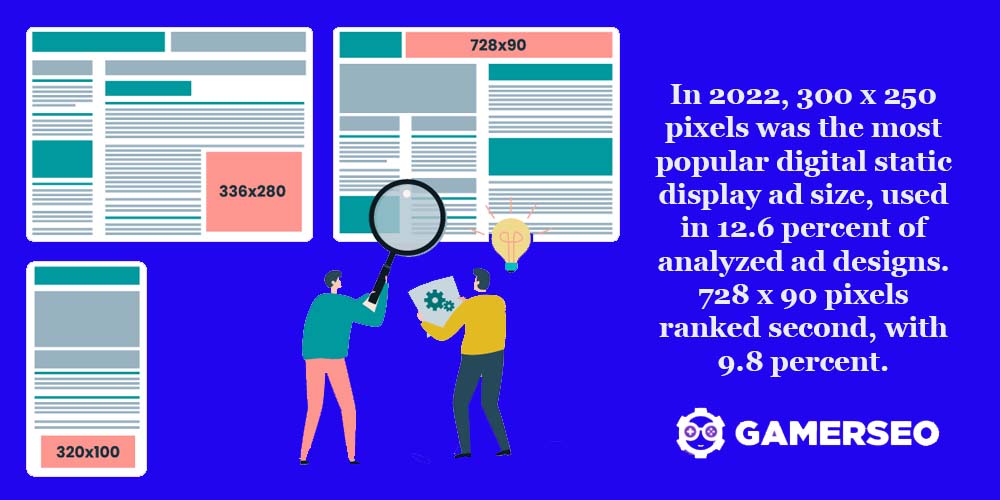
You can use two types of display ad formats to entice custom affinity audiences and other targeted customers.
- Uploaded display ads. These correspond to a fixed image with a limited number of formats, which we talked about earlier. These commonly correspond to banners and static images you can prebuild and then upload to Google Ads.

Example of gaming standard image ads.
- Responsive display ads. These correspond to ads that adjust to different platforms, devices, and situations. They can appear on most parts of a website. These are a combination of ad copy and images displayed in different formats. They comprise three images, up to five descriptions, headers, a long headline, and a business name. The system will automatically mix all the previous features by rotating styles and combinations.
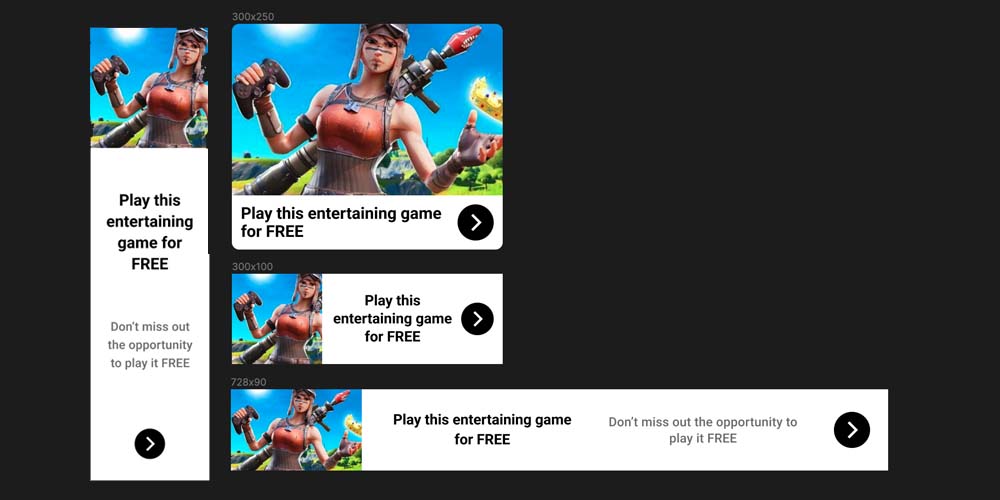
Example of gaming responsive ads.
If you want to be sure your ad space will be correctly occupied and your budget will be used well, you may notice that 300 x 250 pixels banners are working the best. If you don’t have enough data about what of your ads give you the proper results, you can always use the old classic 300 x 250 banner as a good starting point.
Regarding sizes, there are 12 common display ad sizes you’ll need to accommodate:
- Desktop: 728×90, 336×280, 300×250, 300×600, 160×600, 970×90, 468×60
- Mobile: 300×200, 300×50, 300×100
- Both: 250×250, 200×200
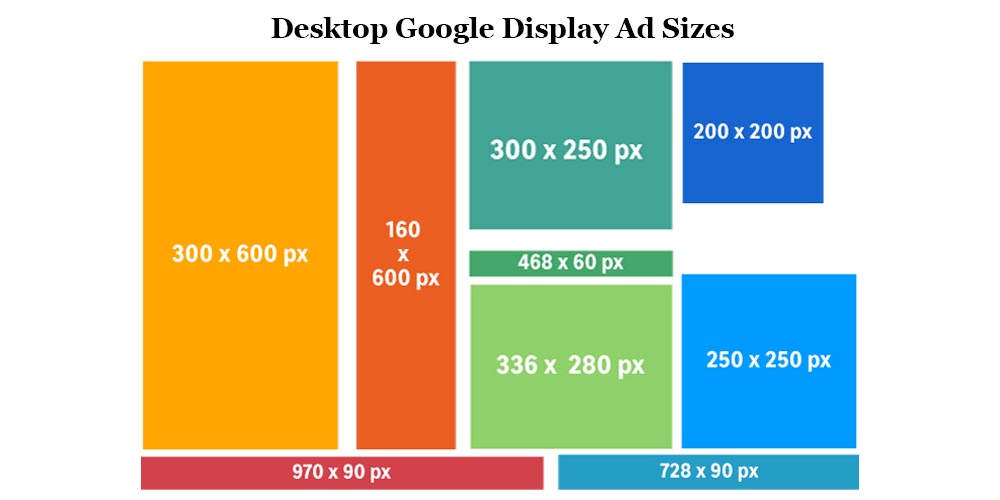
Google Search vs. Display. Which is Better?
It is very likely that the expression “which is better” is not the most suitable to describe the existing correlation between Google Search Network and Google Display Network. What’s more, both approaches are complementary and address a different market sector, or at least from a completely different point of view.
The Google Search Network corresponds to a group of applications and websites where the ads of your new campaign can be showcased. Relevant search ads appear in the first places of Google search results when navigators type keywords related to your product or service.
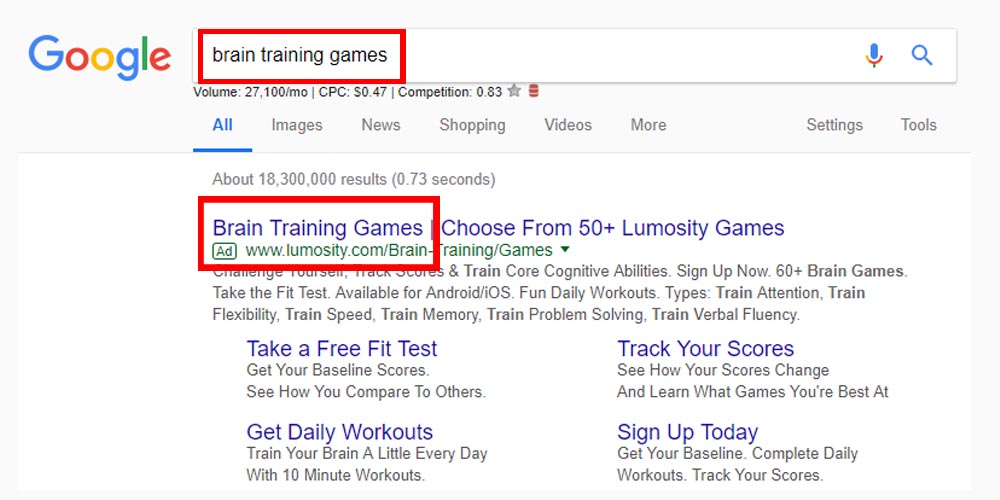
On the other hand, in standard display campaigns, display advertisers intend to show their ads on special websites while people visit those sites, applications, videos, and more. Although display ad formats and sizes are usually more captivating and engaging than search ads regarding visualization and impact, these commonly do not reach people actively seeking a product.
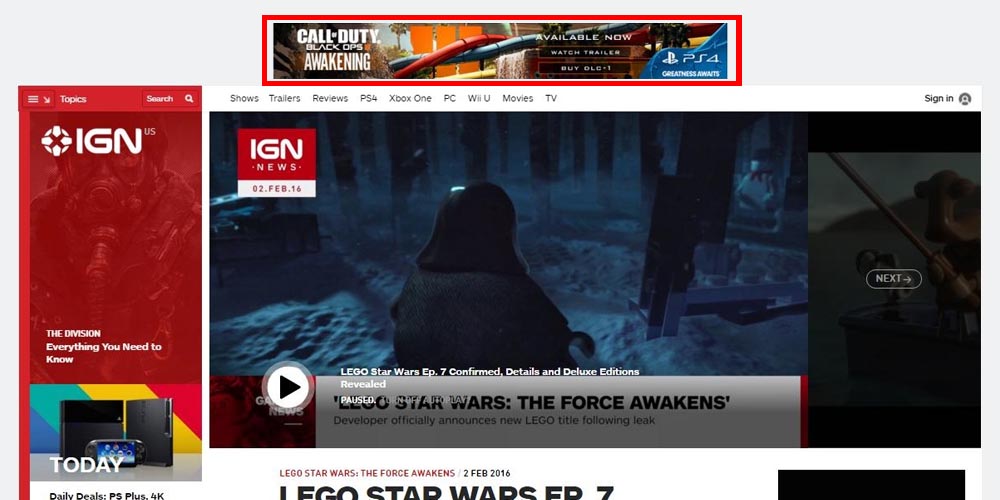
In both approaches and types of campaigns, audience targeting and the methods you use to build strategies are completely different.
Search Network is focused on using keywords; thus, when surfers type particular keywords, higher-quality-scored ads appear first in SERPs, while a single display campaign focuses on targeted audiences, websites, and interests.
It’s also crucial to mention that Search Network intends to capture people with a high purchase intention, while the raison d’être of Display Network is to increase brand awareness. However, some retailers and marketers use display ads for remarketing, which means they follow potential customers who have shown some interest in their products. Still, the brand’s presence is strong with display ads, whatever the case.
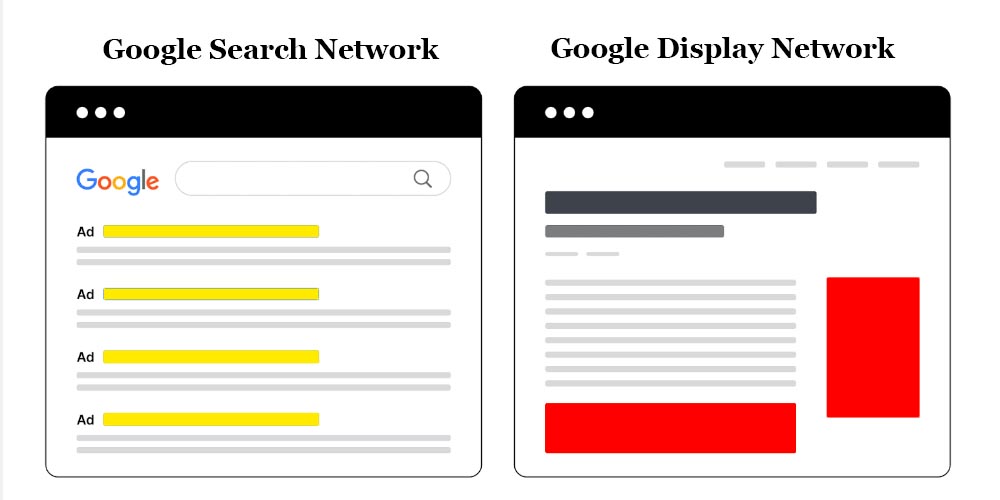
In Search, ads appear when people search for words and phrases related to your product or industry, while in Display, ads appear when prospects enter websites, apps, and videos.
Display Ad Targeting
Retailers and advertisers can address target audiences from different perspectives according to what they want to achieve and their goals. In this context, and regarding your intentions, you can simultaneously narrow audiences and broaden expectations. As such, you can use two targeting methods, which we will summarize below.
People Targeting
Here, you aim to narrow audiences regarding their interests, geographics, affinity, and other characteristics.
- Demographics. This targeting allows you to classify and reach potential customers according to their age, gender, region, city, neighborhood, civil status, household income, etc.
An example of demographic targeting. Let’s say your business developed a new app that allows console gamers to find partners to play survival or royale battle games. This app likely will be aimed at males between 18 and 30 years old, without kids, and with certain purchasing power.
- Audience.
- Affinity audiences. This group corresponds to people with the same interests or hobbies.
- In-market audiences. A group of people who are already seeking a product like yours.
- Remarketing audiences. People who already have purchased some of your products or are in an advanced phase in the sales funnel.
- Custom intent audiences. These custom audiences correspond to potential customers you create by using special or branded keywords, URLs, and more.
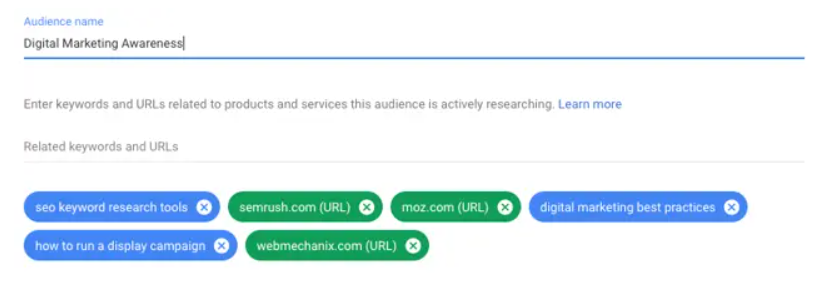
Mixing all the previous categories to create a narrowed target audience will help you focus better on solutions and benefits you can bring to these particular groups.
Contextual Targeting
With targeting by context, you can describe conditions and aspects you consider relevant to display your ads. For example, web pages or themes related to a specific product.
- Topic targeting Google. This targeting allows you to serve your ads on particular websites that share your ads’ topics or interests. For instance, if you want to advertise a new app or game, you can focus on targeting gaming websites or e-commerce sites.
- Keyword. It lets you focus your smart display campaigns on sites containing particular keywords related to your products or services.
- Placement. This targeting lets you directly serve your ads on specific websites by typing their URLs.
Prospecting or Remarketing?
Which strategy do marketers, retailers, and advertisers use when implementing a display campaign? This is an interesting question since marketers and others can reach new potential customers or buyers who already have completed a purchase in the path or show interest in their products.
In the first approach, you create ads to target prospects who may not know your brand or products. This practice corresponds to the most used small businesses and startups’ approach to promote their market rush.
In the second approach, your ad creation intends to address old customers or people in some middle part of the sales funnel. This option also allows you to leverage potential customers in Google Analytics.
Some remarketing audiences include:
- General website visitors.
- Potential customers who have downloaded content.
- Navigators who have viewed specific product pages.
- Customers who have signed up for an account.
- Buyers who have purchased a product.
- Visitors who have begun any of the above actions but abandoned the page before completing it.
Remarketing is giving a little push to relevant audiences and customers very close to completing a purchase. Besides, you can also boost display remarketing with other strategies and marketing procedures, such as email and social media marketing, by leveraging direct messages through personal media. Remarketing is perfect for increasing Return on Spend Ads ROAS, while prospecting is great for generating awareness of your products and services.
Creating a Google Display Ad Campaign
Creating Google display ads is easy. Display advertising is a campaign type you can develop via your Google Ads account. Consequently, the first thing you need to do is head to Ads. Once there, check the left-handed column and select “Campaigns,” then select “New Campaign.”
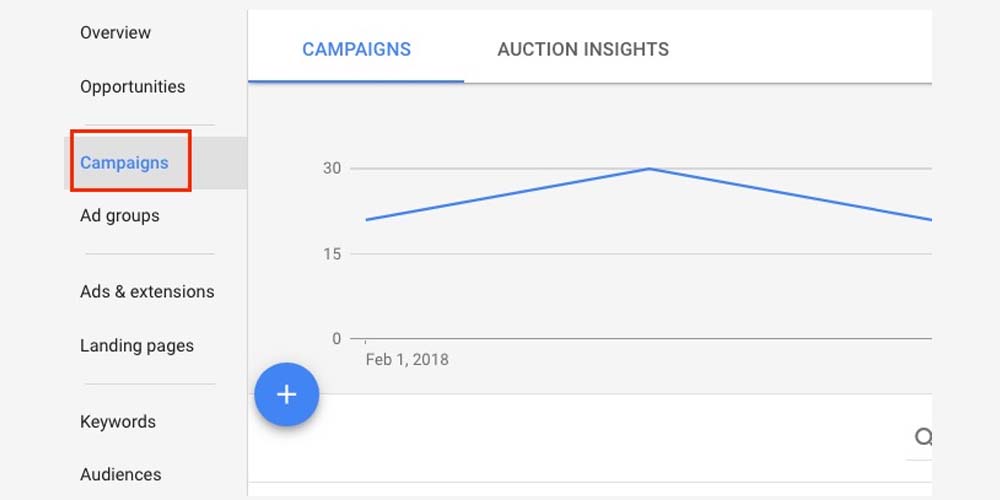
Now, it’s time to choose your business goal. If you’re unsure yet if you want to increase your ad click-through rate, generate more leads, drive sales, etc., we recommend you choose “Create a campaign without a goal’s guidance.”
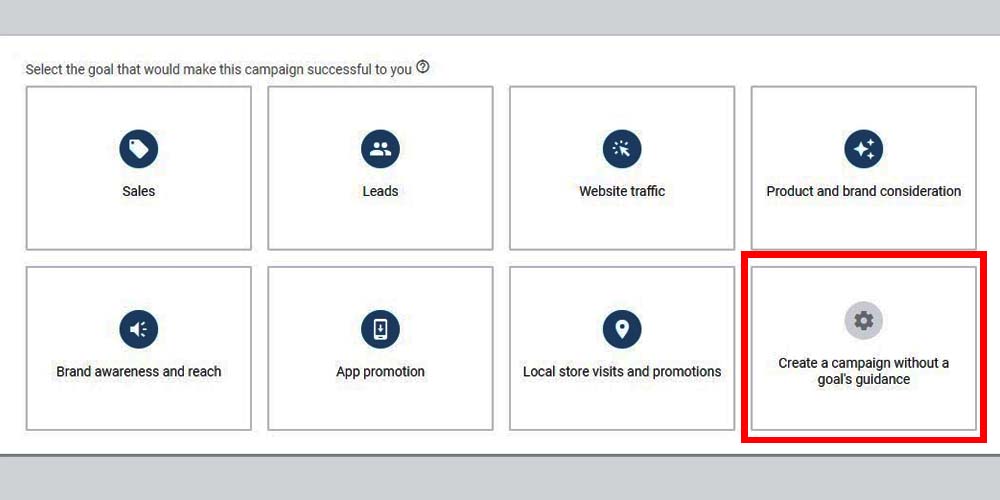
After this, Google Ads will ask you to choose your campaign type to start with your smart display campaign. Once there, select “Display”.
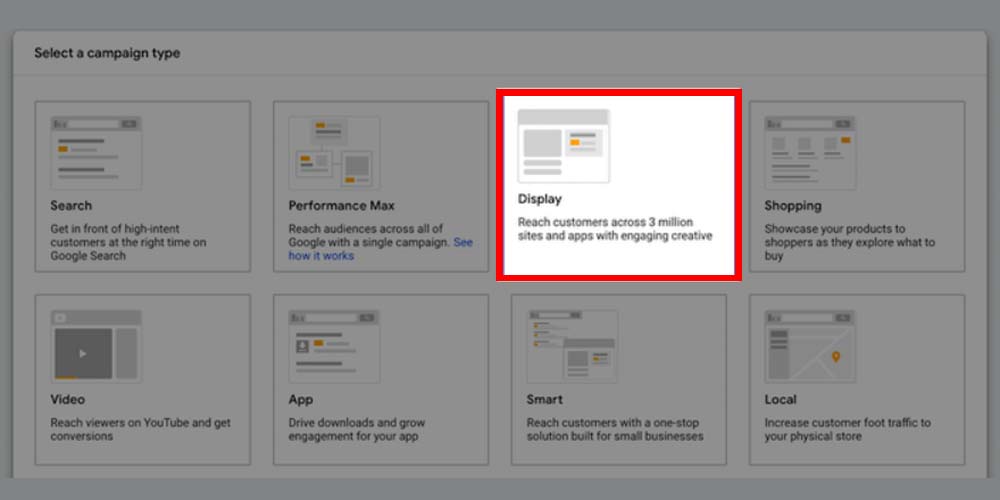
In this next step, Google Ads asks you to add your website URL and enter your campaign’s name. Try to type a name that helps you to differentiate your display campaign from others.
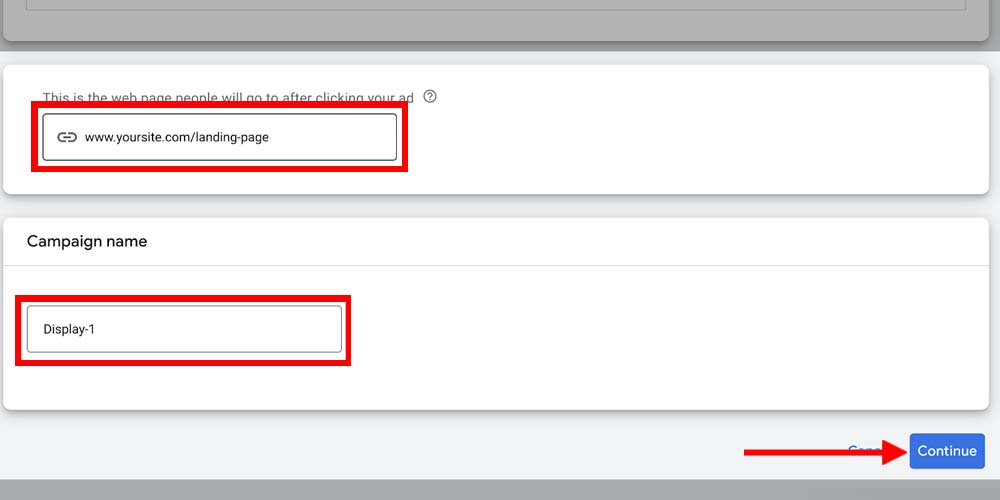
In the next step, Google Ads will prompt to:
- Choose your location-targeting and language.
- Set your budget and bidding strategy.
- Create audience-targeting parameters.
- Upload your creatives, visuals, and videos, and create your copy.
- Review and publish.
Google Display Ads Best Practices
Below, we mention some advice you can adopt right now to boost your Google Display marketing campaign and improve the cost-effectiveness of your ads when investing in these advertisements.
- Evaluate Your Demographic Segments and Adjust Your Strategy
You want to address audiences through demographics by specifying country, region, city, gender, and age. Remember to review its performance upon creating and applying your strategy. If the costs are too high and clicks are just a few, you should modify demographics and aim at a different age group. Remember that insights from online marketing are crucial to understanding what is working in your campaign and what you should modify.
- Hire a Professional Marketing Agency

A professional marketing agency like GamerSEO will help you to create and run your display ads campaign by considering the particularities and most relevant aspects of your business. Working with professionals will allow you to address your entire marketing from the right foot and consider the best practices and assets you need to build the best pop-up ads, banners, and visuals you require. Therefore, the agency will continuously monitor results and rates to improve metrics and show your ads as best as possible.
- Select the Proper Devices to Enhance Your Display Advertising
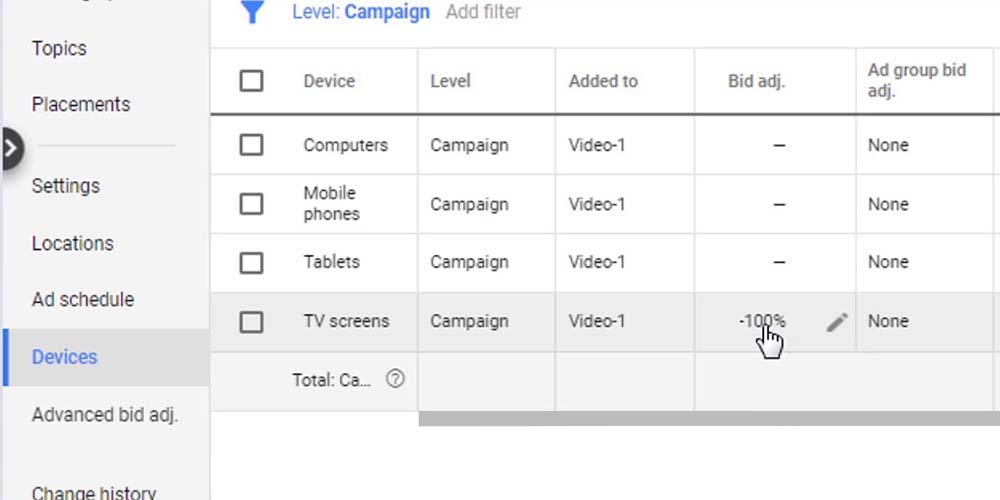
Creating Display marketing through a Google Ads account involves other important factors, such as the devices users will utilize when exposed to your ads and the method they’ll use to sign up. Certain groups may prefer navigating across mobile devices due to the nature of your product, while others will rather choose desktop computers.
Note that if there are no relevant ad groups that people can interact with via a particular device, you should exclude that device from the campaign settings.
Correspondingly, ask yourself what the real nature of your product is. Will your product offer a good user experience on mobile devices? Is your app designed to be used on desktop machines or laptops? Can users easily use your product on tablets or other similar devices? And more importantly, are your ads responsive?
- Exclude Undesirable Websites from Your Display Campaign
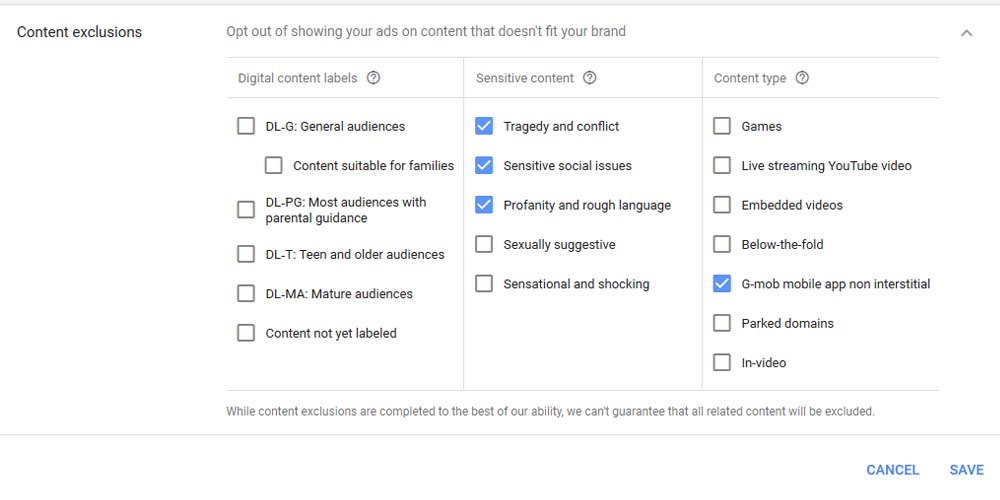
When configuring the targeting options of your Google Display marketing campaign, the system will allow you to exclude websites with explicit content you do not want to relate to your brand, for example, sexually suggestive or sensitive social issues sites.
Marketers often skim these additional settings in the rush of releasing their campaigns, including prospecting or retargeting ads. Please accurately study every step of the process and mark the box for content exclusions to prevent your ads from appearing on undesirable websites.
- Try Different Placements for Your Displays and Analyze Insights
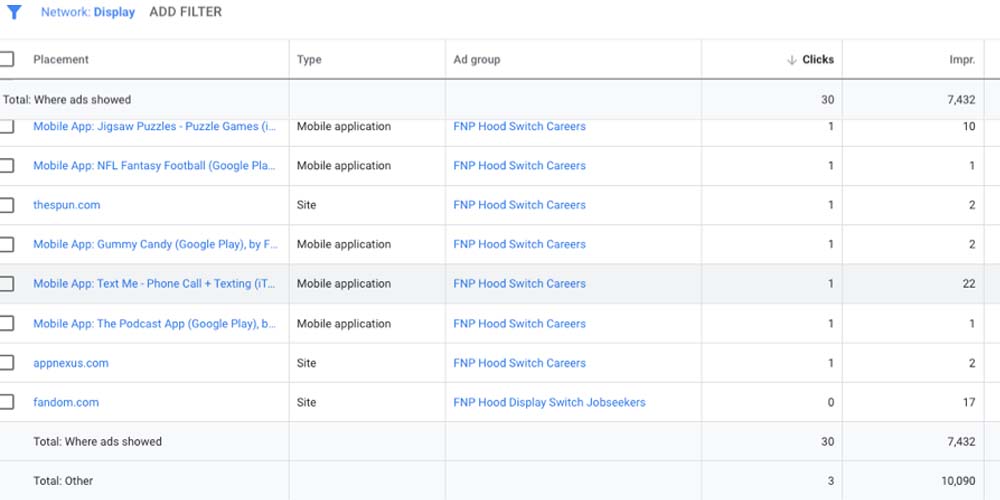
Creating a display ad group with perfect functionality and effectiveness is more art than science. Once you’ve published your ads on the desired websites, the most recommended is to check how ads are working, how many clicks they’ve gotten, and more. Consequently, since Google easily lets you know where ads appear weekly or daily, you can adjust strategies if necessary.
If you notice that some ads are not working properly, you can try different placements for better results. To do this, you can filter placements by high spend or CTR and identify websites that are more a threat rather than an opportunity to grow.
The secret to a good Google Display marketing campaign that considers a relevant audience is to try and test and not fear making changes. This way, you perform optimized targeting.
- Pay Special Attention to Texts
Like when creating search ads, building display ads also involves including high-quality copy as a value proposition. In this sense, we can recommend the following:
- Regarding short headlines, telling readers what they can do when clicking the ad is a good practice – for example, “Get a free version of X.” You should also explain your offer while making it compelling. You should also keep short headlines under thirty characters and contain unique assets.
- Regarding long headlines, you can add just one containing up to ninety characters. In this space, describe your product’s value proposition compellingly. This copy should stand alone and aim at the audience based on what you want it to retain from your product. Do not use clickbait or offer aspects of your product that do not exist.
- Regarding descriptions, you should use them to complement your short headlines since the first appears alongside the latter. Equally to short headlines, you can write up to five descriptions. It would help to read them as simply as possible to reach users and not keep them away from your item. Besides, be as detailed as to entice even more affinity groups.
You should also keep descriptions under ninety characters and use the same language as the website content and landing page to show a correlation between both sources.
Summing It Up
At first glance, building a display advertising marketing campaign may look easy. However, achieving a campaign with excellent results is a challenge. Due to this, we encourage you to contact GamerSEO team members to start developing your Google Display Ad campaign.
Read also article about – What are Google Shopping Ads, Discovery Ads, Video Ads.

A PPC specialist who started with organic social media. For several years, the core of his activities are:- Google Ads, Microsoft Ads, Meta Ads, TikTok Ads, Twitter Ads, Linkedin Ads. He has led campaigns with a global reach, e.g. for FootballTeam, G2A, ETOTO, as well as many smaller campaigns in the sports, construction and financial industries. Has full focus on ROAS. Privately, a fan of football, history of wars and Star Wars.

