Running ads on LinkedIn is a game-changer for businesses looking to connect with professionals and decision-makers.
It offers a robust platform to reach your target audience effectively and boost brand awareness, drive website traffic, or generate leads.
In this article, we’ll guide you through the essential steps to create, manage, and optimize your LinkedIn ad campaigns. From setting up your Campaign Manager account to crafting eye-catching ads and tracking their performance, we’ve got you covered.
- 1. Create a Campaign Manager Account
- 2. Create a LinkedIn Campaign Group
- 3. Choose Your LinkedIn Ad Campaign Objectives
- 4. Build Your LinkedIn Ad Target Audience
- 5. Select Your Ad Campaign Format
- 6. Choose Your LinkedIn Ad Placement
- 7. Define Your Ad Budget and Schedule
- 8. Set Up a Conversion Tracking For Your Campaign
- 9. Design Your LinkedIn Ad
- 10. Review your LinkedIn Ad and Launch
- LinkedIn Ad Types Examples
- Best Practices For Your LinkedIn Ad Campaigns
- At GamerSEO, We’re Linkedin Experts
1. Create a Campaign Manager Account
Campaign Manager is LinkedIn’s dedicated advertising platform, designed to create and manage your ad campaigns.
With this platform, you can select your advertising goals, define specific audiences, and have total control over your campaigns. But before that, you must create an account and link your LinkedIn Page to it.
Here’s how to start your LinkedIn ad campaigns:
- Visit LinkedIn’s Campaign Manager sign-up page.
- Provide your name and associate it with a LinkedIn Page.
- Choose the currency for billing purposes. This is important for managing your ad budget later on.
- Follow any additional steps to complete the setup of your Campaign Manager Account.
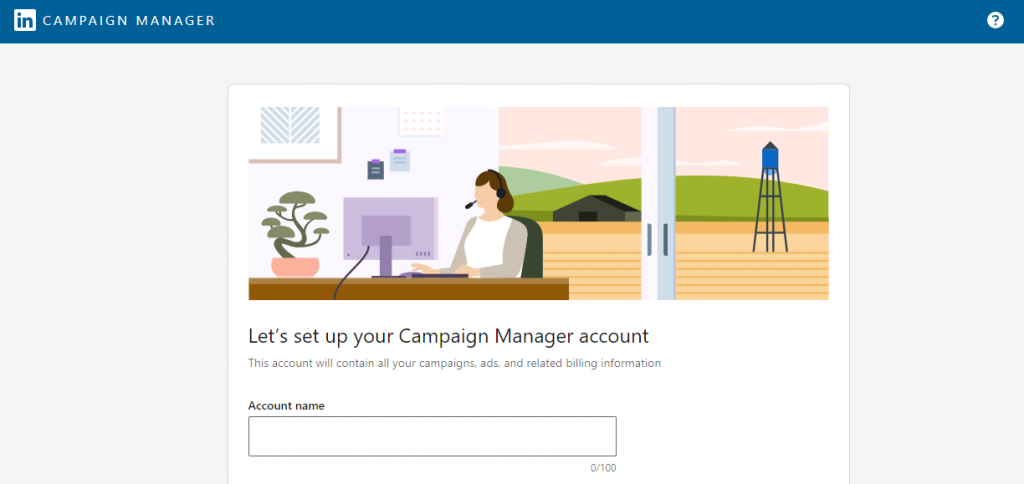
2. Create a LinkedIn Campaign Group
This is the second step to start running LinkedIn ads.
A campaign group is a way to organize your campaigns under a common objective or theme, making it easier to manage and measure their collective impact.
Here’s how you do it:
- Once you log into the Campaign Manager platform, look for the option to create campaign groups. This is found in the main dashboard.
- Select “Create” > “Campaign Group.”
- Name your campaign by choosing a descriptive and easily identifiable one. This helps you organize and recognize your different campaigns.
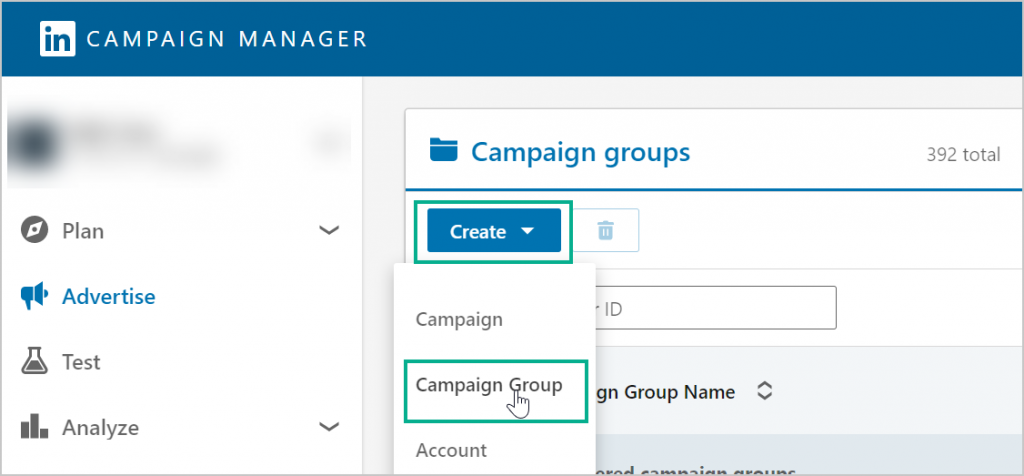
3. Choose Your LinkedIn Ad Campaign Objectives
Setting your objective is a crucial step in creating successful campaigns. Your goals define the action you want viewers to take upon seeing your ads.
LinkedIn emphasizes that selecting an objective allows them to tailor your campaign creation more effectively, optimize for the best return on investment (ROI) for your specific goal, and provide you with relevant reporting metrics.
The campaign objectives on LinkedIn are categorized under three primary goals:
- Awareness.
- Consideration.
- Conversions.
Within these themes, you can choose one specific goal from the following list:
- Brand awareness.
- Website visits.
- Engagement.
- Video views.
- Lead generation.
- Website conversions.
- Job applicants.
The objective you select should be directly aligned with your business goals. For example, if you aim to get job applicants in a particular city, tailor your LinkedIn campaign to engage the right audience in that sector.
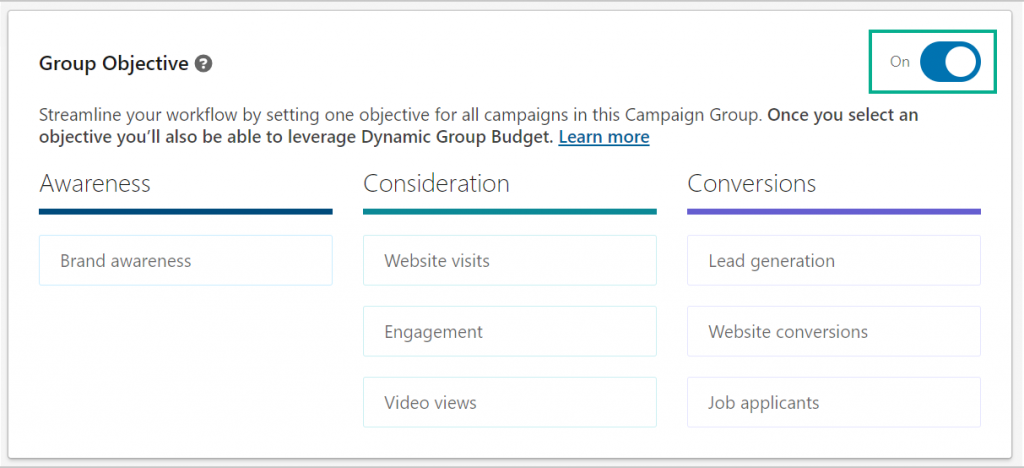
4. Build Your LinkedIn Ad Target Audience
Creating a target audience on LinkedIn is a crucial step in ensuring your campaign reaches the right people.
LinkedIn’s platform offers several targeting options, allowing you to pinpoint your ideal audience based on professional criteria. This includes job titles, industries, company size, and specific skills or interests.
You can tailor your campaign to resonate with professionals who are most likely to be interested in your products by leveraging the targeting options. This approach not only enhances the relevance of your ads but also increases the likelihood of engagement and conversion.
To build your target audience effectively, start by defining the key characteristics of your ideal client. Consider aspects like their professional role, the sector they work in, and their level of seniority.
Another tool LinkedIn offers is the size estimator to gauge the reach of your campaign. This provides valuable insights into the potential effectiveness of your targeting choices, helping you refine your audience for maximum impact.
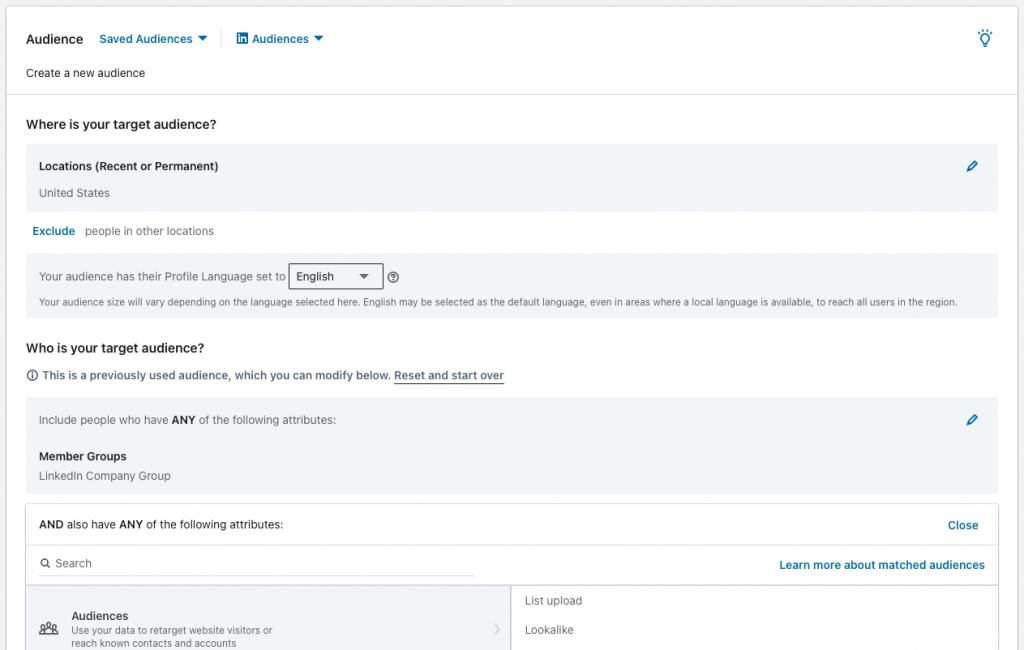
5. Select Your Ad Campaign Format
The next thing you need to do is select your campaign format.
LinkedIn offers eight ad formats, and when you’re choosing one of them, you must consider your campaign objective, the nature of your message, and the preferences of your target audience.
For example, if your goal is to drive engagement through rich media, video ads or carousel ads might be the most effective format. For direct lead generation or personalized messaging, Sponsored Messaging or Dynamic ads could be more suitable.
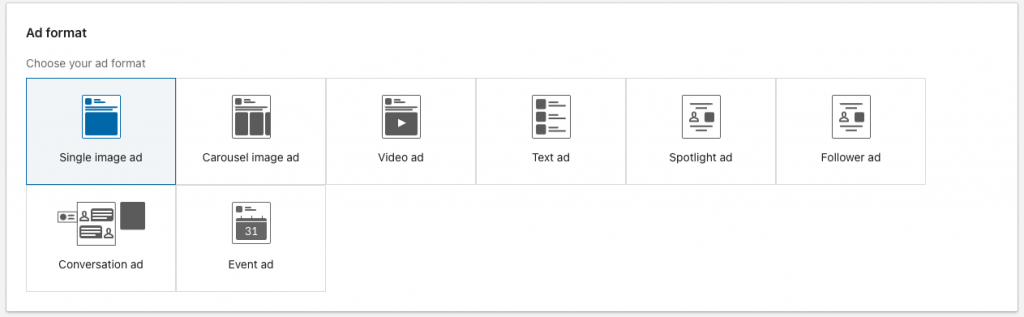
6. Choose Your LinkedIn Ad Placement
In this section, you must decide where your ad will be displayed. You have two options:
- On-Platform Placement: Your ads will appear in the LinkedIn feed, messages, or right rail. This is ideal for directly targeting LinkedIn’s professional user base.
- Third-Party Publisher Placement: This extends your ad’s reach beyond LinkedIn to websites and platforms in LinkedIn’s network, helping you reach broader audiences.
Each option has its benefits, and your choice should align with your campaign goals and audience. On-platform placements offer focused engagement within LinkedIn, while Third-party placements broaden your campaign’s visibility.
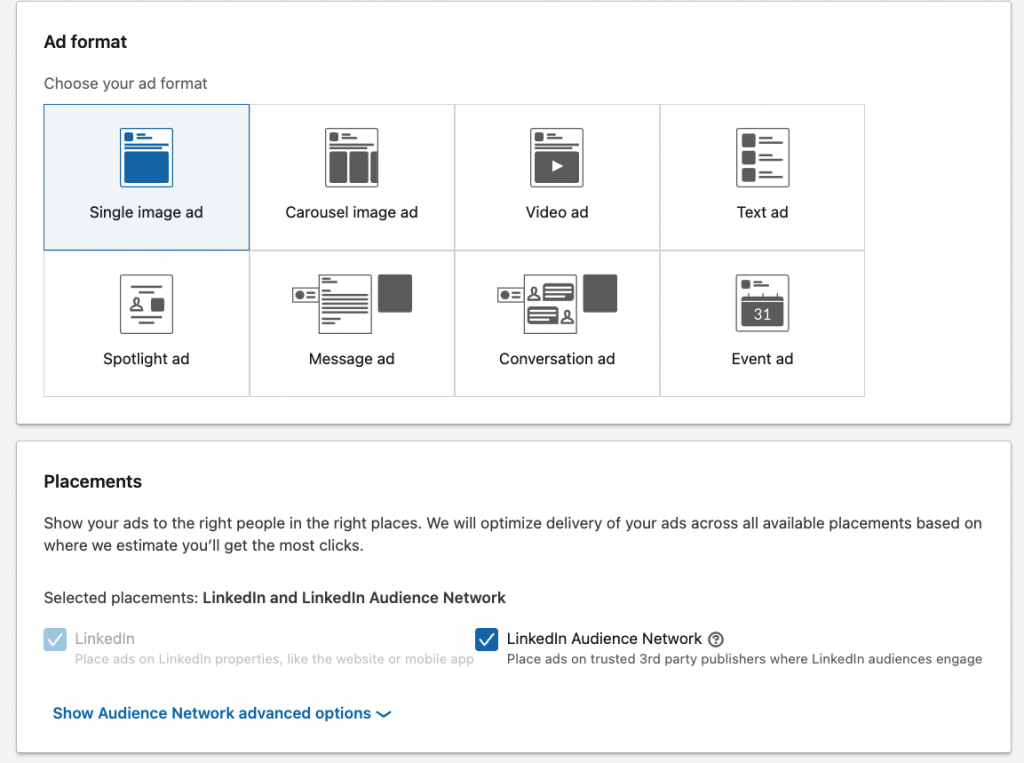
7. Define Your Ad Budget and Schedule
In this step, you have to select your budget, schedule, and bidding strategy that works best for your objectives.
Setting your initial budget will help you to control or automate costs. Let’s understand how to plan your budget and adjust the time to make the most of your campaign performance.
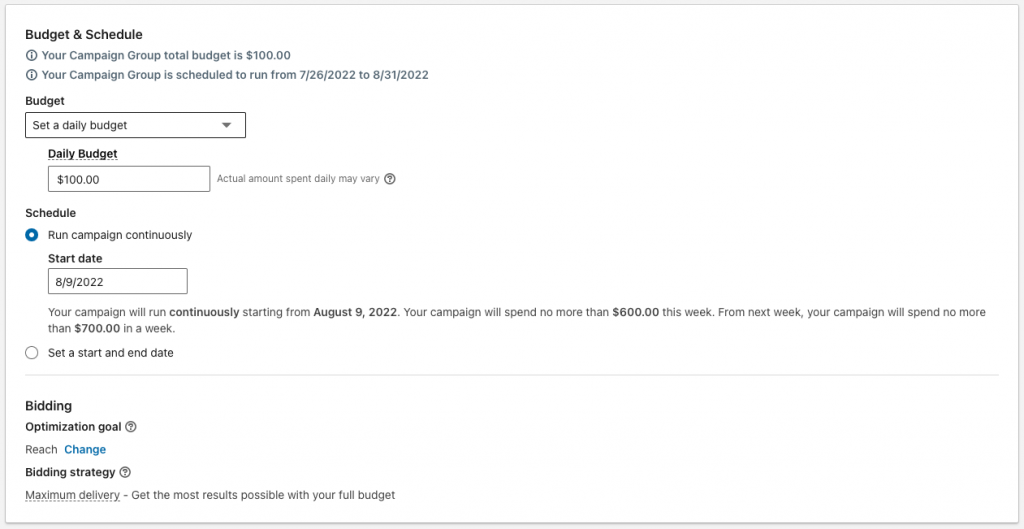
Budget
Choose a daily budget that fits your company’s marketing spending.
Before investing heavily in one campaign, test and measure the success of different campaigns and ad variations. Avoid spending a significant amount on an ad that might not connect with your target audience.
For example, imagine you own a floral company. You might think your target audience is mostly brides or wedding planners, so you direct your LinkedIn Ads to bridal groups.
However, after spending thousands, you only get 10% of the expected leads. Later, you find out that people near your store on LinkedIn are actually looking for flowers for corporate events.
Knowing your correct target audience before spending a lot on LinkedIn ads will help your company and your campaign’s performance. It’s also important to experiment cautiously with every campaign, and when you see one is working successfully, then you can increase your budget for it.
Schedule
The scheduling of your campaign determines when your LinkedIn ads will be displayed.
You can choose your campaign’s start and end dates or opt for an ongoing schedule until your budget is depleted.
Scheduling your campaign strategically can help reach your audience at the most opportune times, thereby increasing the effectiveness of your ads.
Bid Type
In the Bid type section, you have three choices:
- Automated Bid: LinkedIn decides the best amount to spend to achieve your campaign goal, whether for clicks, impressions, or conversions.
- Maximum Cost-Per-Click (CPC) Bid: You pay each time someone clicks on your ad. LinkedIn suggests a bid range based on your budget and how many others are bidding on similar ads. The more competition, the higher your bid needs to be. You’ll only be charged the current rate if it’s lower than your maximum bid.
- Maximum Pay-Per-1,000 Impressions (CPM) Bid: You pay a set amount for every 1,000 times your ad is seen. This option isn’t available with the LinkedIn Audience Network.
Choosing the best maximum bid depends on your campaign’s goal. If you want many people to see your ad, CPM might be the best option. If you aim for more clicks to your landing page or more leads, CPC could be a way to go.
Finding the right maximum bid might take some trial and error. Start with LinkedIn’s suggested bid. Then, think about when your audience is most active online and bid higher during those times to ensure your ads get seen.
Experiment with your bids to see when you get the best value for your money.
8. Set Up a Conversion Tracking For Your Campaign
You can set up the option “Conversion Tracking” as a final step to your campaign’s configuration.
This tool is an optional but precious feature for your LinkedIn advertising campaign. It allows you to measure the effectiveness of your ads by tracking the actions people take after clicking on them, such as form submissions, sign-ups, downloads, or purchases.
To set it up, click on “Create a new conversion,” name it, choose your settings, and decide how to track these conversions.
But why is this feature so important for your ad campaign?
This tool offers crucial insights into your ad’s performance in achieving the campaign objectives. It helps you identify the best conversion ads, enabling you to fine-tune your campaigns for better outcomes.
With this data, you can make well-informed decisions about your LinkedIn advertising strategy, ensuring that your budget is used correctly and that your campaigns align with your business goals.
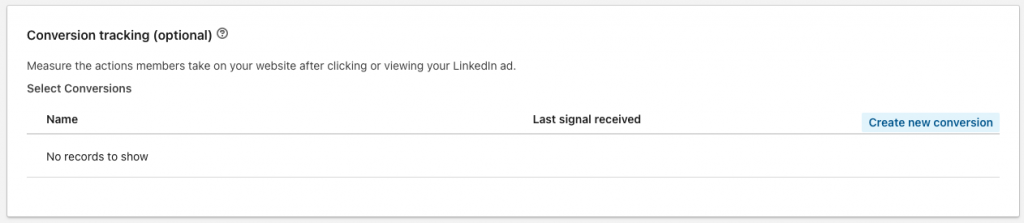
9. Design Your LinkedIn Ad
This part is about making your LinkedIn ads inside the campaign. After you set up the basic configurations mentioned above, you can start building your ad.
If you have more than one variation, you’ll choose how LinkedIn shows and changes between them.
Follow these quick steps to create your LinkedIn ads:
- Click on “Create New Ad” to begin.
- A screen will appear titled “Create a new [Your chosen ad type] for this campaign.”
- Place the ad image. It should be 100 x 100 pixels and either a .jpg or .png file, no bigger than 25 MB.
- Now, redact the ad headline. We recommend keeping it under 25 characters.
- Redact a compelling description that matches what viewers are interested in.
- Incorporate a destination URL, which is the link people go to when they click your ad.
To make your ads work better, try making different LinkedIn ads for each type of customer you have and change the ad copy to suit them.
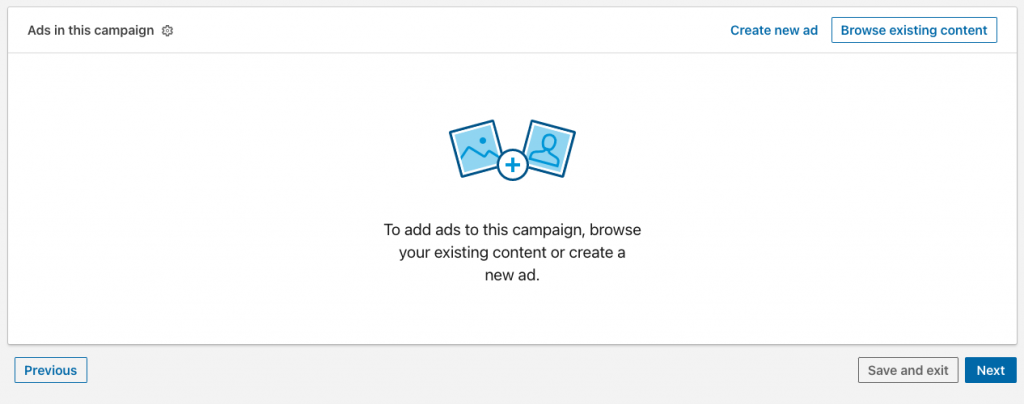
10. Review your LinkedIn Ad and Launch
The final step to run your first LinkedIn ad campaign is to review it and add a payment method if prompted.
Once you check the campaign’s objective, audience, budget, format, etc, and you feel everything is working, click on “Launch Campaign.”
In addition, you can see if you will be running a successful campaign by checking its estimated results on the right sidebar of the preview window.
After launching your campaign, it will go through a review process. When the LinkedIn Campaign Manager approves it, then you’re all set!
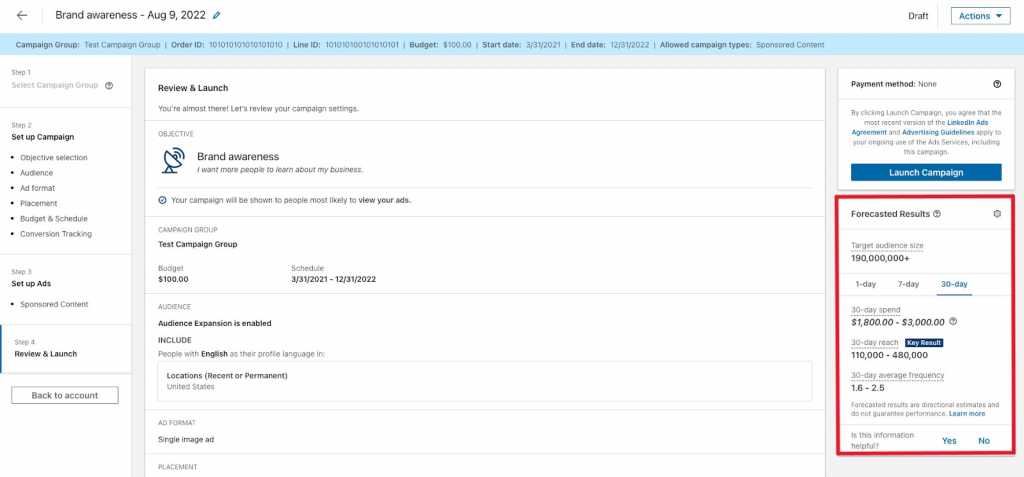
LinkedIn Ad Types Examples
LinkedIn offers a diverse range of ad formats, from message ads to text ads, each tailored to meet various marketing objectives and strategies on the LinkedIn platform.
These LinkedIn ads are designed to fit different stages of the marketing funnel, from initiating brand awareness to driving conversions, making them integral to a successful advertising campaign.
Here’s a detailed look at the primary ad formats with LinkedIn ad Examples.
Sponsored Content
Sponsored ads, including single image ads, video ads, and carousel ads, appear in the LinkedIn feed similar to regular posts.
These three formats are perfect for a first campaign to reach a broad audience to boost brand visibility or website traffic. They are highly effective for engaging with professionals in a familiar context.
Below, you can see a successful image ad example from Aircall.
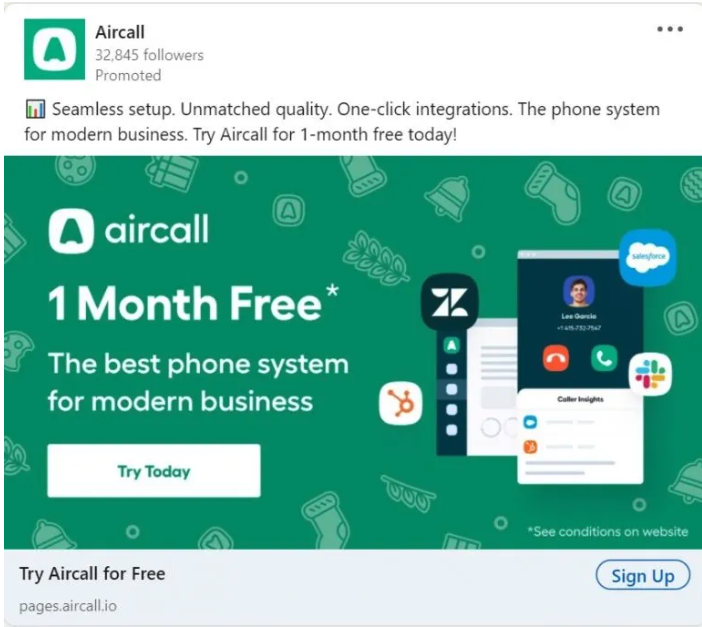
This ad offers three main benefits, a unique selling proposition (USP) and a free trial promotion, meaning a perfect sponsored content example. It combines a polished design, the band’s colors, recognizable logos, and a product image highlighting the user-friendly interface.
Message Ads and Conversation Ads
Appearing in the LinkedIn messaging inbox, message ads offer direct communication with your audience, helping you start one-on-one chats and build relationships with potential customers.
This LinkedIn ad format is ideal for customized, action-driven campaigns like webinar invitations, product demos, or exclusive offers. They are personalized and sent only when users are active, ensuring greater engagement.
Utah State crafts the following message ad example to attract graduated students and uses a robust targeting strategy.
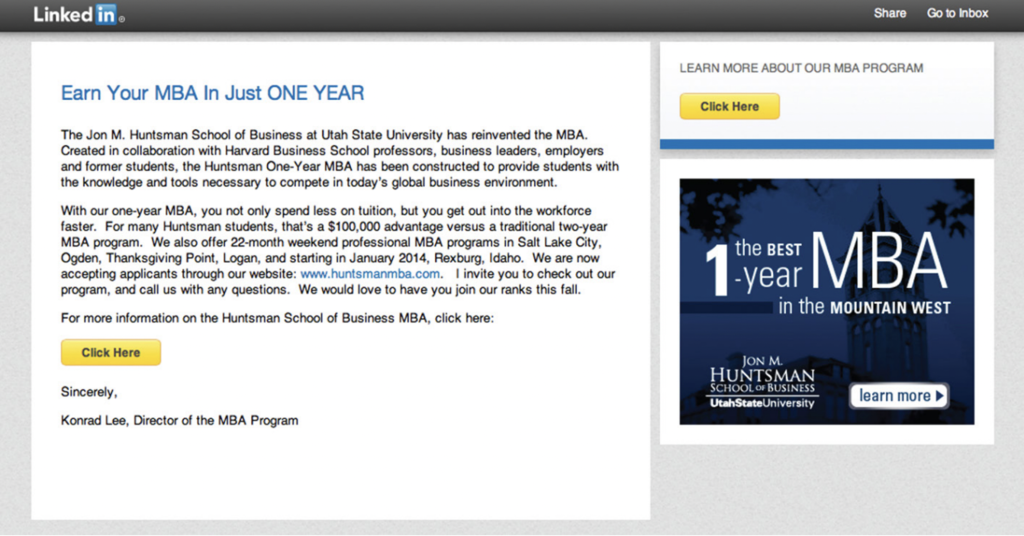
The ad includes an appealing subject, and the message text doesn’t exceed 1,500 characters. It also incorporates two CTA and a landing page URL to encourage the audience to visit them and learn more about the proposition.
Lastly, the message is finished with a banner that has a concise and clear copy, incorporates another call-to-action, and mentions the university’s name to create trust in the audience.
Dynamic Ads
Leveraging LinkedIn’s rich user data, Dynamic ads automatically personalize ad content for each viewer, featuring elements like a user’s profile photo, company name, or job title.
This ad format is powerful for personalization at scale, suitable for recruitment campaigns, custom content promotions, or driving targeted website visits.
Dynamic ads are especially effective in campaigns where personalization is crucial for conversion.

The company, CA Technologies, created a DevOps guide and wanted to make sure the right people saw it. They made a custom ad campaign using the specific audience’s LinkedIn profile data to catch their attention.
By incorporating a simple copy and a direct CTA with the user’s profile picture, they generated better engagement and increased the company’s conversion rate.
Text Ads
This ad format includes straightforward, cost-effective ads that appear in the sidebar or top banner of LinkedIn pages.
Comprising a headline, a brief description, and an optional image, Text ads are a practical choice if you have a limited advertising budget or want to drive traffic to your website or LinkedIn company page.
Text ads are particularly effective for B2B lead generation, event promotion, or directing traffic to blog posts or articles.
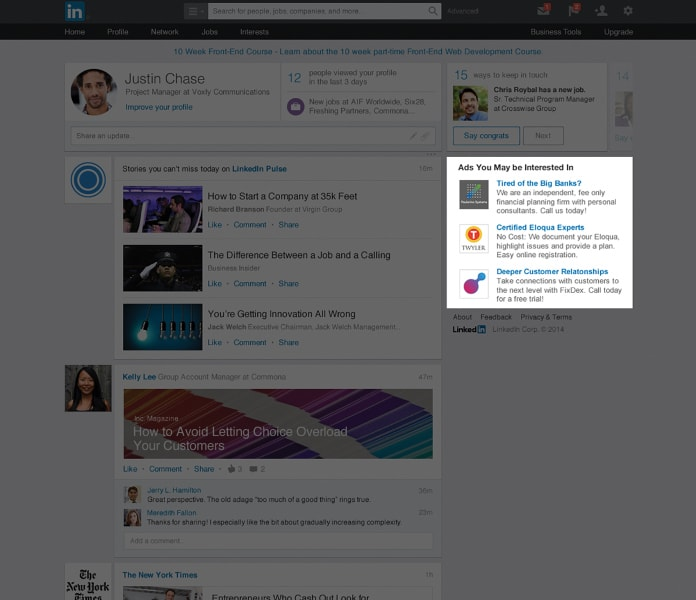
The image above shows three successful examples of text Ads. They use a simple headline asking a question, highlighting features, or mentioning benefits.
The small images are bright and catch the viewer’s attention. The text copy uses words like “Free trial” and “No cost” and incorporates the call-to-action “Call us today!” to better generate leads.
Best Practices For Your LinkedIn Ad Campaigns
While we’ve taught you how to run ads on Linkedin, you should follow these five best practices to get better results:
Keep Testing And Optimizing Your LinkedIn Ads
Creating successful LinkedIn ads is a bit like being a scientist. You must A/B test your ads to see what grabs people’s attention.
Start by changing just one thing at a time so you can tell if that particular tweak is making a difference. Experiment with bold words or change the ad description to see if they draw more interest and generate leads.
Think of it as a puzzle where you’re searching for the missing piece that will transform your ad into a successful one.
Record what you’re changing each time, and pay attention to the outcomes. Look how people are interacting with your ad. Are they just looking, or are they taking action, like visiting your website or making a purchase?
This feedback is crucial because it tells where you can optimize your ad, if it’s just a pretty picture, or if it’s actually working hard for your business.
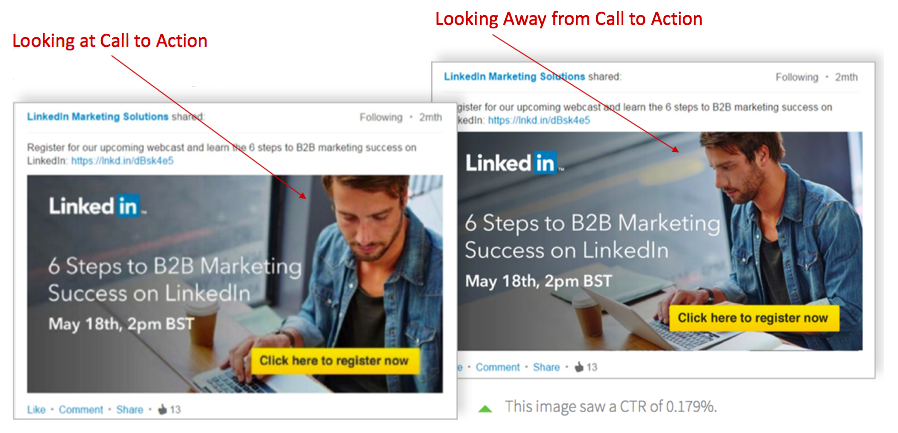
Use Eye-Catching Visuals And Language
When you craft LinkedIn ads, whether single-image ads or text ads, you need to make sure they pop and make people want to interact with them. You want them to read more, watch a video, click to learn more, or even sign up for your offering.
Here are some tips to run LinkedIn ads with better visuals and language:
- Use colors that catch the eye. Bright and bold can be good, but even softer colors can work if they make your ad stand out on the page.
- Pick a font that’s easy to read but also interesting. You don’t want users to work hard when reading your message.
- Use simple language that speaks directly to your audience. Make them feel like you’re talking directly to them.
- Incorporate a direct Call to action (CTA). This is where you tell people what to do next, like “Sign up here” or “Get your free trial.” Make sure it’s easy to find.
- Use images, videos, or even GIFs that are related to what you’re talking about and that make viewers stop scrolling and take notice.
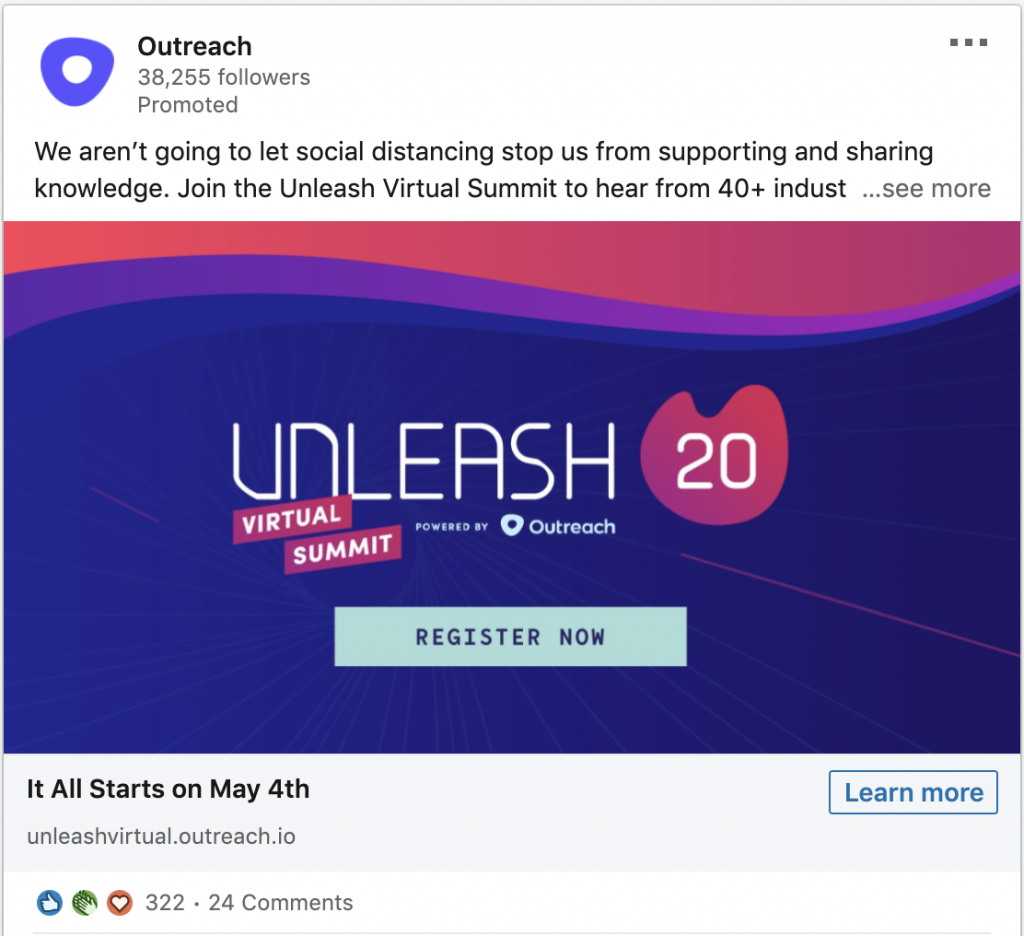
The example above perfectly shows you how eye-catching visuals work for your ads. Outreach uses bright colors that align with its brand visuals. The image copy has a clear font, which is easy to read, and incorporates a direct CTA.
The headline talks directly to their audience and offers a solution to social distancing, meaning that they will keep helping their clients to receive knowledge.
In addition, the description mentions a specific date, indicating that you have to register as soon as possible not to miss this opportunity.
Segment Your Target Audience
Split up your audience into groups. When you segment your customers based on what they like or need, you can make ads that speak directly to them. This isn’t just for LinkedIn, it’s a clever marketing strategy for any place you advertise.
For example, you might have a group of clients who are just learning about your product and another group who are almost ready to buy. You wouldn’t talk to someone who’s never heard of you like you’d speak to someone who’s about to give you their money, right?
By segmenting your audience, you can pick the perfect LinkedIn ad for each group at the right time.
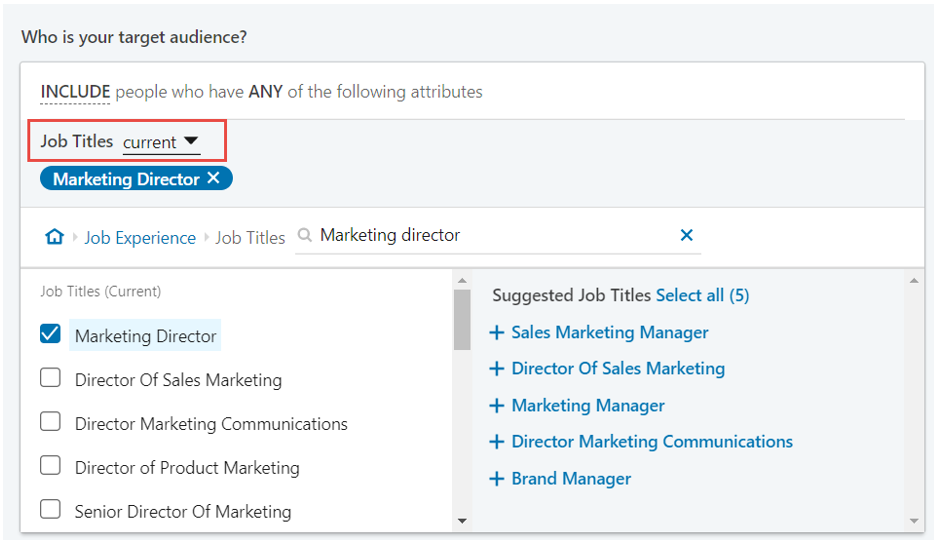
Keep Your Campaign’s Budget In Mind
Always think about your money when advertising on LinkedIn. As an advertiser, keeping a close eye on your ad spend is super important. On LinkedIn, you can choose what you want your ad to do, like getting more website visitors or more conversions.
LinkedIn helps you pick the best ad format and how much to bid for your ad to show up, all based on what you aim to achieve.
For example, if you want people to download your guide, you’ll pay whenever a viewer downloads it.
This way, you have more control, and you aren’t throwing money into the wind. You’re spending it on tangible results.
Lastly, remember to start small because you can always spend more on your ads once you see it’s working.
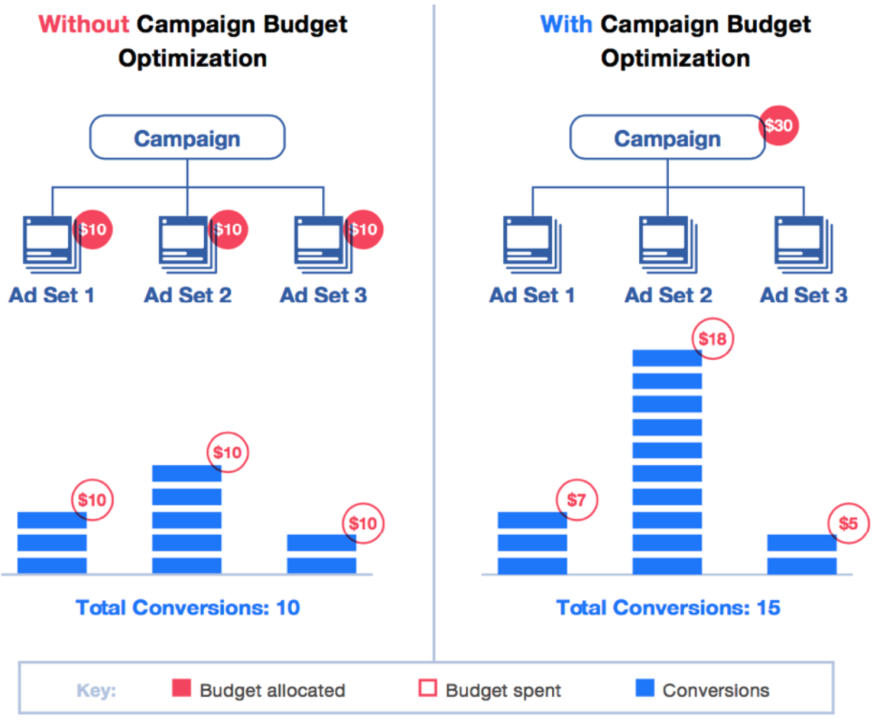
Create Gated Offers With LinkedIn Lead Gen Forms
Think of gated offers like a trade at a market. You give something attractive, like a free template or an ebook, and in return, the potential customers give you their information, like an email address or phone number.
You can incorporate these trades in your ads by using Lead Gen Forms. These are unique forms that show up in the viewers’ feeds, like Sponsored Content or private messages. This will help you to gather your audience data to create personalized ads or retargeting ads.
Plus, these Lead Generation Forms are smart. They track how much it costs to get each lead, how many people fill out your form, and the type or audience interested in your brand.
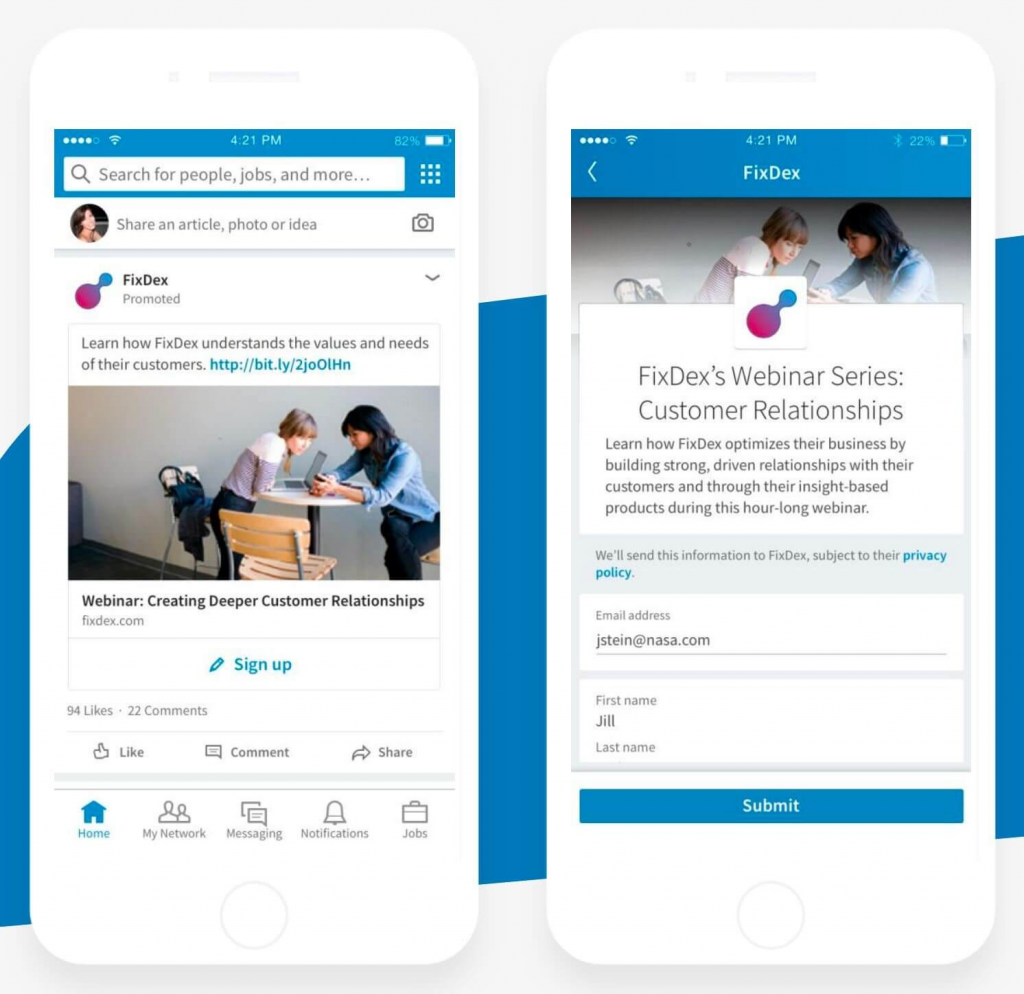
At GamerSEO, We’re Linkedin Experts
Advertising on LinkedIn involves a series of strategic steps that can significantly enhance your brand’s visibility and engagement with a professional audience.
By following best practices such as A/B testing, using engaging visuals and language, segmenting your audience, and creating gated offers with Lead Gen Forms, you can craft a LinkedIn ad campaign that resonates with your audience and achieves your business goals.
But if you really want to have results from your ads, you should contact us. At GamerSEO, we know Linkedin’s best practices and will ensure your budget is worth it and your brand gets recognized.

A PPC specialist who started with organic social media. For several years, the core of his activities are:- Google Ads, Microsoft Ads, Meta Ads, TikTok Ads, Twitter Ads, Linkedin Ads. He has led campaigns with a global reach, e.g. for FootballTeam, G2A, ETOTO, as well as many smaller campaigns in the sports, construction and financial industries. Has full focus on ROAS. Privately, a fan of football, history of wars and Star Wars.

