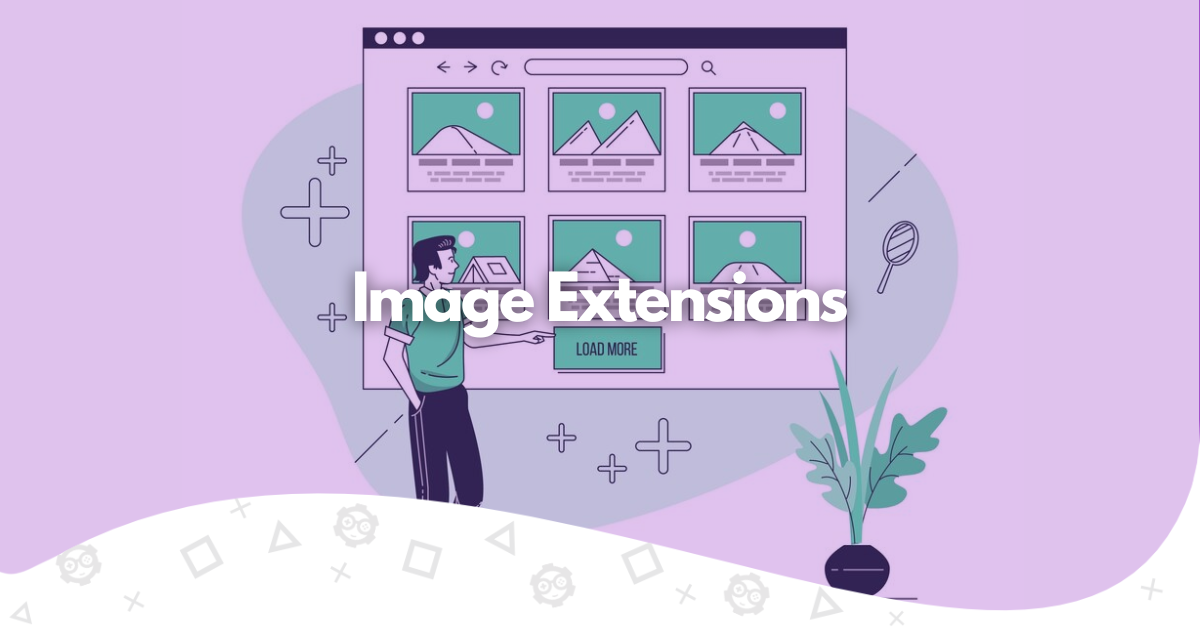Google Ads image extensions are one of the latest updates to the paid advertisement platform and bring even more possibilities when creating ad groups or adding relevant images to previously text ads. These relevant visuals have a huge potential to help your search campaigns achieve a new level of interaction and generate more metrics for your campaign or ad group.
The Google search results page is a competitive environment with numerous ad pieces for all kinds of products and services. An image extension that allows you to create dynamic image assets for those ads can be the key to shining among the competition and gathering more clicks to your landing page.
The image extension for a campaign or ad group is still fairly new, and might be a little tricky to learn how to do it properly at the beginning, but don’t worry. We’ve got you covered.
In this article, we will show you everything you need to know about these ad extensions and how to use them properly on your Google Ads account. Make sure to take a careful look at all steps and processes to ensure the best results when creating your Google Ads image extension.
- What Are Image Extensions on Google Ads
- Why Image Extensions Are Important
- History of Google Ads Image Extensions
- Requirements to Use Image Extensions
- Google Ads Image Guidelines
- How to Add Image Extensions to Google Ads
- Tips for Maximizing Image Extension Performance
- Why Hiring a Professional Agency Is Recommended
- Additional Examples of Google Ads Extensions
- Conclusion on Image Extensions Google Ads
What Are Image Extensions on Google Ads

We already know that image ad extensions can be powerful allies, but what are they? The name is pretty self-explanatory, but in case you don’t know, they are components of your ad group that allow you to add square images and create image assets of all kinds to add to your text ads.
The idea is to make the ad copy more attention-grabbing and increase the click-through rate and other metrics. The image asset appears right next to the ad copy, most commonly on the right side of your text.
It is also optimized for mobile search ads, so they look good on all kinds of devices. With the image extension feature, your ad group can quickly increase its quality score and help you reach your objectives, whether you’re looking for more website traffic, sales, or anything else.
Unlike all other ad extensions, here you can increase your ad group level on search engine results pages by adding more than simple text. We all know how important visuals can be when it comes to marketing a product or service and being able to add multiple images can be the key for your business to reach its objectives.
Why Image Extensions Are Important
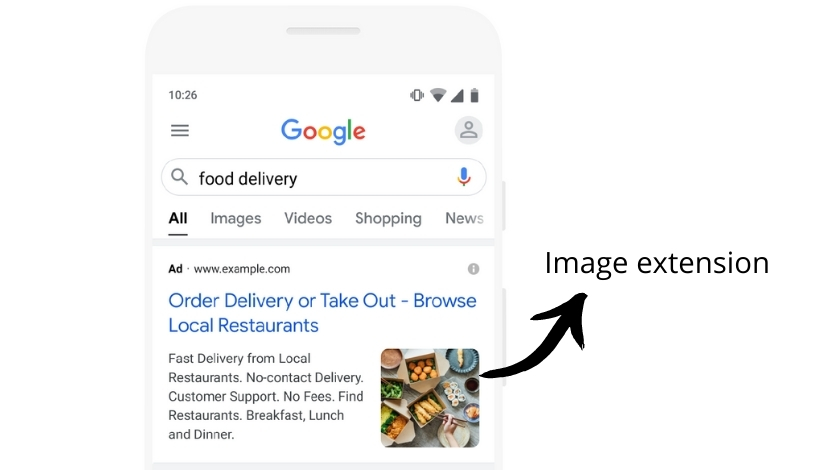
Along with making your ads more interesting and visually appealing, image extensions have numerous advantages that’ll take your business to the next level when doing Google ads. For example, having an image helps show your product from the start. Sometimes, with only text, you might have no idea of how the product actually looks or how it works. When you add an image, this problem gets solved and makes it more likely for the customer to click on the ad and go to the landing page.
Moreover, adding extensions to text ads is important because you can more easily increase their score and ad rank, making your marketing efforts highlight among the other competitors. The better your ads look, the more likely Google will recommend them first and the more clicks you’ll gather, increasing other metrics like CTR and ROI. According to Google, including image extensions guarantees your business an increase of 10% in click-through rate.
The existing text ads on the platform have too much blank space not used for any kind of data, so adding the most relevant images of your product or service is the best way to make it more visually pleasant and interesting. Having ads with images is not something new on Google. Still, many marketers and business owners have been waiting for the possibility of adding image extensions.
History of Google Ads Image Extensions
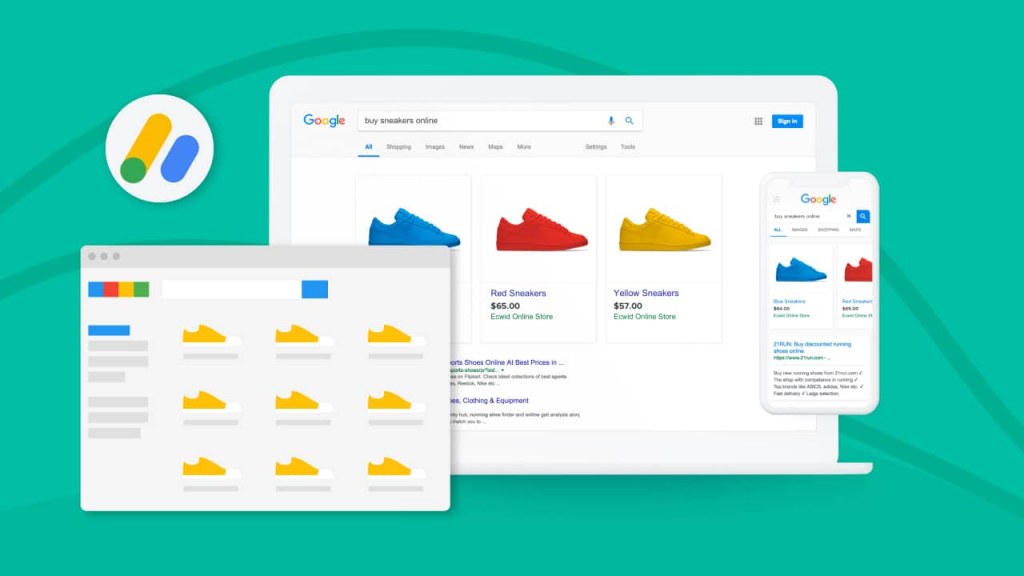
As we mentioned, adding images to search ads and other ad groups has been introduced previously and could be done using numerous file formats. Google started these image ad solutions back in 2013 as a test feature. It came back in 2016 with another type of extension called the Sitelink, and in 2019, it was what Google called “Gallery Ads.” The image extensions, as we know, and as they are right now, were introduced only in 2020.
Google is constantly listening to its users to see how they can improve their ad group tools, and this is the perfect example of how they improved with time. The Google Ads image extension is an example of how Google constantly observes marketing trends and what they need to do to provide the best experience when using their platform.
Requirements to Use Image Extensions
Even though Google Ads image extensions are available for everyone to use on their campaign or ad group, there are certain requirements you need to fulfill before being able to add image extensions. Before you start planning your campaign structure and choose the images, you must ensure you complete all these requirements.
Here are the main ones:
- Google Ads account open for more than 90 days
- Good history of policy compliance
- Must have active campaigns
- Active text ads for at least 28 days on Google search
- You can’t be advertising sensitive content (gambling, sexual content, etc.)
After completing all these requirements and providing the internal data necessary for your account, you can start adding image extensions to your Google ads. This will increase your ad group levels and take your digital marketing campaign to the next level.
Google Ads Image Guidelines
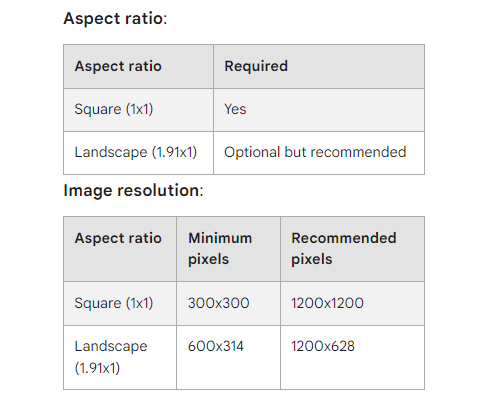
Like any other Google ads extensions or campaign strategy, Google has strict guidelines on how your images should look and what file type you should use. The platform provides clear documentation on these aspects, with clear instructions on how to optimize your image extension.
When ad groups advertise using the image extension, it is obligatory to feature a square image with an aspect ratio of 1×1. It is also recommended to feature landscape images. When selecting this landscape file, you can use the same image from the square asset but cropped on a different aspect ratio or use a completely different one. It is always recommended to use dedicated images for each format instead of just cropping them.
Each type of image should also feature a specific resolution:
- Square – Minimum of 300×300 and Maximum of 1200×1200
- Landscape – Minimum of 600×314 and Maximum of 1200×628
Google also supports different image formats (max size: 5120KB), increasing compatibility. The main formats recommended by the platform are:
- PNG
- JPG
- Static GIF
How to Add Image Extensions to Google Ads
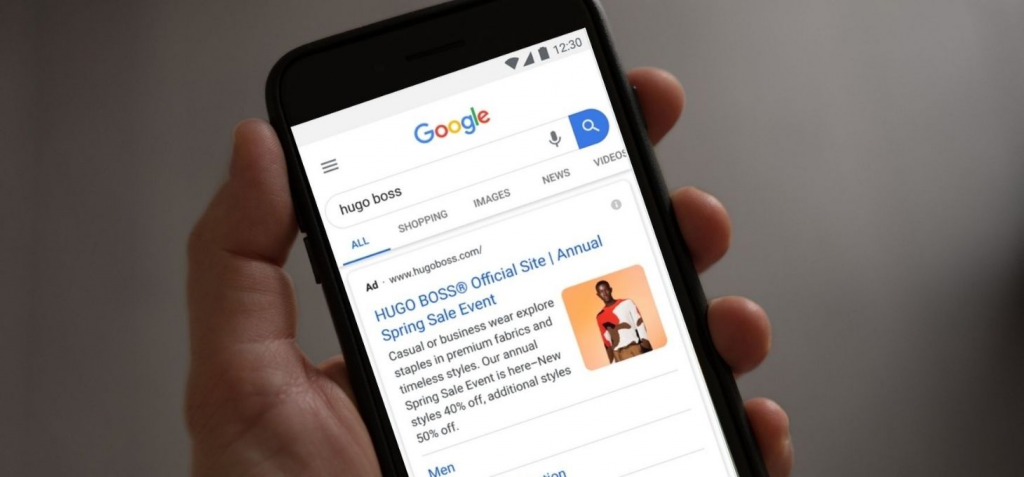
Now it’s time to see how to create dynamic image assets to elevate your ad group. Make sure to take a look at each step carefully to ensure the best results when creating ads of this kind.
Here are all the steps you need to add image assets to your search ads:
Log Into Your Google Ads Account
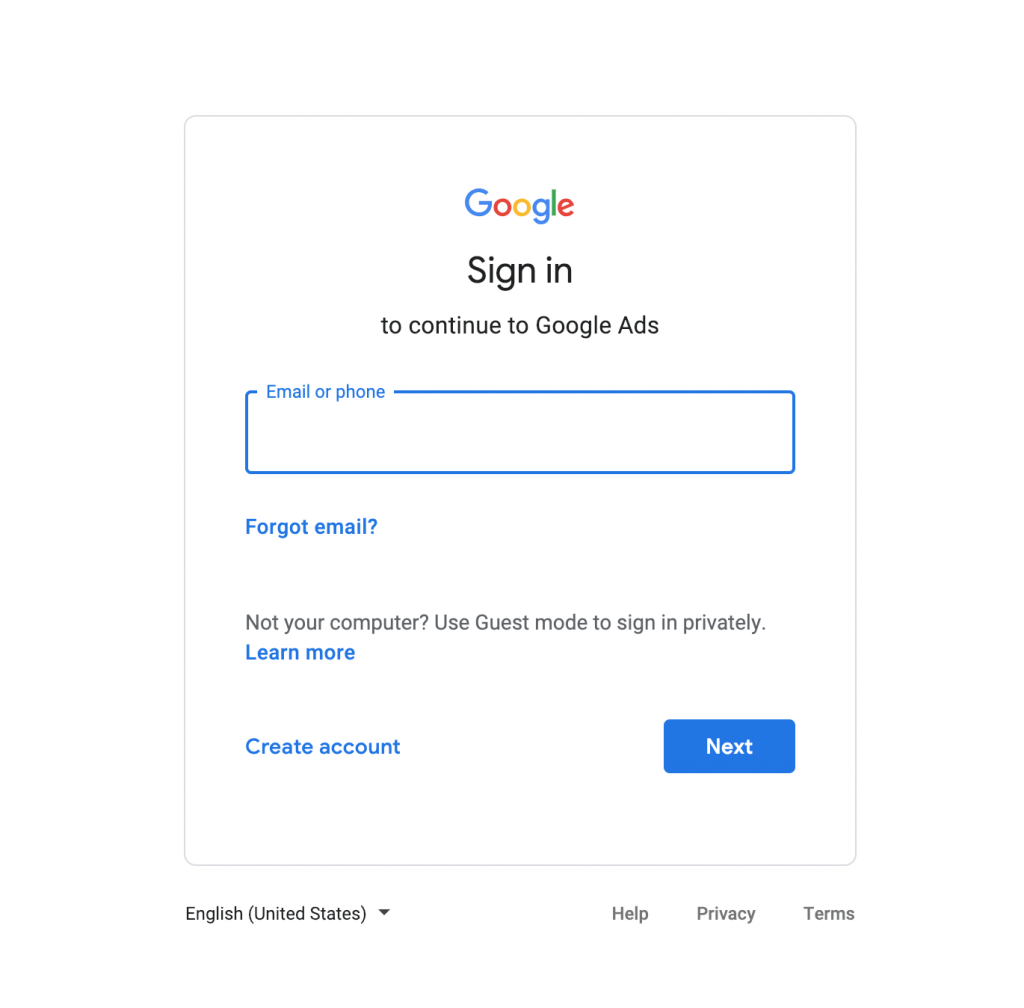
Adding images is like adding any other kind of extension to your campaigns, so the first step is to log into your Google Ads account to access the tools panel. Remember that you need to fulfill all the requirements listed previously to see this tool.
Once you sign into your account, you can access all the tools available and check the main information regarding each campaign. Make sure you’re logged into the right account if you have multiple ones.
Check for Ads & Extensions
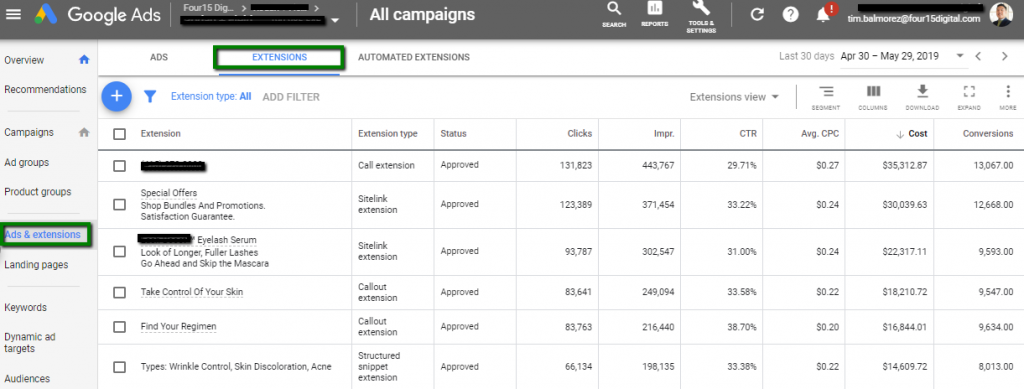
Once you’re logged in, you’ll notice numerous tabs and tools you can access. Google Ads image extensions are located in the “adds & extensions” tab. Once you click it, you’ll open a secondary menu where you can look for extensions.
This menu manages all ad extensions, from images to landing page integrations. You’ll find a huge “+” button that you can use to start setting up the one you want.
Add a New Extension
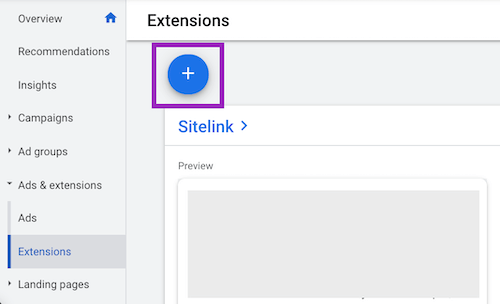
Once you click on the “+” button, you’ll see a series of new ad extensions you can choose from, including the image extension. By selecting the image extension, Google will ask you to choose which image assets you want to use on your campaign.
Before choosing the desired images, ensure they respect all the required guidelines, including aspect ratio, size, and format. Otherwise, Google will not allow you to upload it, and you’ll have to repeat the entire process once you get the correct images.
When clicking on the “+” button, Google will also take you to a page where you must select the campaign to which you want to add the images. This is a necessary step since most businesses run multiple campaigns simultaneously. Once you choose which campaign you want to add the new image assets to, you can start selecting the files.
There are two main ways to add images to the text ad:
Uploading New Files
The most common way of adding image assets to your campaign is by uploading them directly from your computer as new files. To do that, you just need to access your assets library and click “upload new” or even “free stock images” if you want to upload them from Unsplash or another stock image website. It is a very simple process, and if your image fits all the requirements, it will be uploaded to your assets library in no time.
Using Existing Image Assets
Another alternative is using existing images from previous campaigns or another ad group. Your existing images are stored in your Google Ads account, so they’re easily accessible and approved based on Google’s guidelines, making the process even faster.
It might not be as effective as having specific images for that marketing action, but it can help increase your campaign level. Whether running ads for services online or customizing your ad’s landing page image, everything needs to be according to these specifications.
Upload Your Image Extension
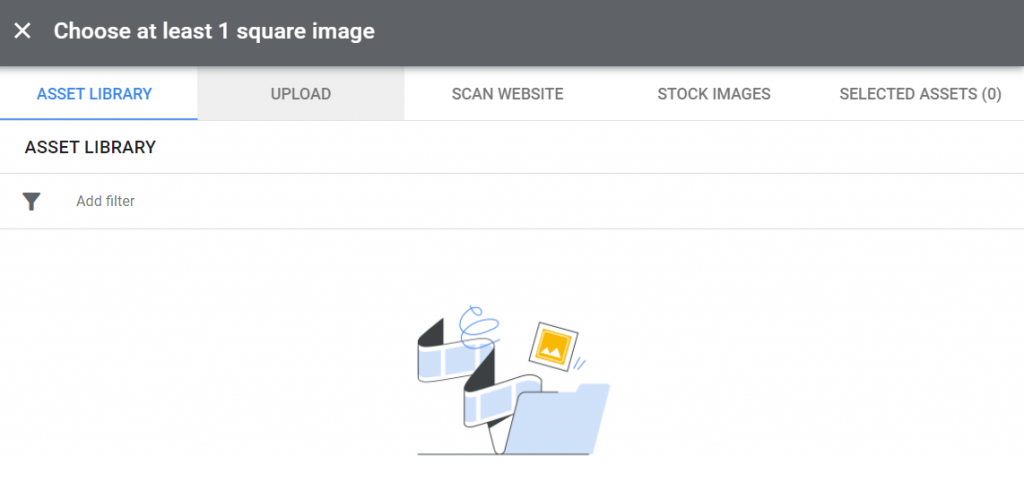
After completing all the steps, you just need to click the upload button, and Google will start processing your new image extension. It is a very simple process and takes no time.
After some time, you can already start tracking the metrics regarding the ad you added the image to. You can also compare the before and after to see whether the image impacted the marketing strategy positively.
Google provides you with all the tools and features necessary to measure your results and the metrics regarding every aspect of your campaign precisely, from clicks to sales. Featuring high-quality images can be the key to generating better results and helping you achieve your goals.
Tips for Maximizing Image Extension Performance
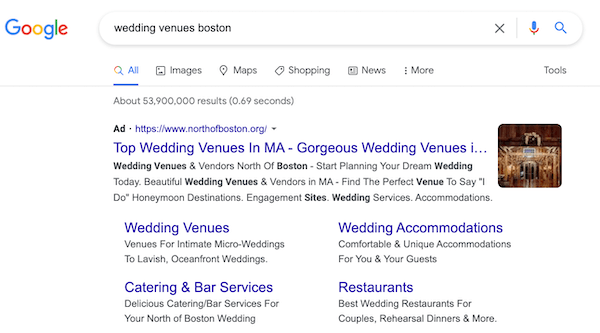
Now it’s time to see some of the best tips and tricks you can use to ensure the best results when adding image extensions. Make sure to look at each one to see how they impact your ads and what you need to do to improve them even more.
This way, you can easily highlight among your competitors and increase your ad rank. Here are the main image ad tips and tricks you should know:
Use Google’s Machine Learning Tools
Google offers its users numerous machine-learning tools to help automate processes and optimize results even more when doing any kind of investment. With image extensions, it is no different, and Google’s AI can precisely choose the best picture for your campaigns.
According to Google’s report, using machine learning has proven to be extremely effective and helped increase the return on ad spend of businesses by up to 28%. On top of that, you can also expect a 4% increase in sales while making every step easier and saving time that can be dedicated to other tasks.
For example, if you’re creating campaigns for a new tech product you’re selling, you can not only select the smart bidding option that will automatically set up the main aspects of your campaign but also choose the dynamic image selection tool. By using this feature, Google will automatically sort the best images of your product and insert them in your ads in the most optimized way.
Featuring unique images can help your ad when it appears on the Google SERP, and with machine learning, the selected image can gather even more clicks and drive more traffic to your landing page.
Upload Rich Images and High-Quality Assets
Even though quality is directly related to image resolution, it is not the only aspect that defines it. A high-quality image not only has a good resolution but is also eye-catching, with elements that contribute to your product.
This is why selecting image assets exclusively for each marketing effort is recommended instead of just picking older ones from the asset library. Moreover, make sure your image follows the visual ID of your company. This way, the compelling visuals of your images will also help with brand awareness.
Uploading images that don’t look like the rest of your communication might make your ad not look so attractive and also confuse potential customers. Some of them might look at the ad and think it’s not real. To prevent that, you can do simple things such as choosing the same color palette from your company or including its logo, for example.
Test Different Images
Like when doing paid social, testing different images is always a good idea. It helps understand your audience better and what they want to see when looking for your product or service.
You can upload two different assets to the campaign and monitor them through Google Analytics to see which one gathers more clicks or performs better overall. This is a common technique used by marketers of all industries. It’s called the A/B strategy.
For example, if you create the same campaign using two different images, you can tell which elements are more likely to attract clicks, using it as a guide for future campaigns. It is very easy to do and can bring numerous benefits to your future marketing efforts.
Keep the Images Simple and Objective
The images of your campaign should work as complements to the text of your ad. Even though they must be visually appealing and fit your business communication, keeping them simple and minimalistic is also recommended.
They are supposed to be backup tools to illustrate your product or service. According to Google’s official guidelines, for increasing image effectiveness, it is recommended that your important image content occupies the center of the image and 80% of its space at maximum. According to studies made by Google, the simple backgrounds help to emphasize the essence of your content and product, and occupying the center allows the user to easily keep track of what the image is about. You can check these and many other curiosities in the same document containing the official guidelines.
For example, if you’re creating ads for a product, you can add a simple image of the product with a solid background. This way, you make something simple that works as a complement to what’s being advertised.
Why Hiring a Professional Agency Is Recommended

If you strive for the best results when advertising to potential customers, there are several reasons why you should consider hiring a professional company to help with this task. By having an experienced professional taking care of your campaigns, you increase the chances of success and don’t need to worry about the numerous aspects and metrics generated by the efforts.
Google Ads is not something you learn from one day to the next. From what data you should be looking at to the platforms where you should be advertising, everything impacts the campaign results.
At GamerSEO, we have the best professionals on the market, with years of experience, to ensure the best results for you and your business. Whether you need simple text ad planning or a complete Google Ads strategy, we have everything you need to take your business to the next level. Join us, and let’s create quality marketing together.
Additional Examples of Google Ads Extensions
Have you ever considered another method to enhance your Google Ads? Certainly, there are numerous:
- Google Ads Automated Extensions,
- Google Ads Promotion Extensions,
- Google Ads Sitelink Extensions,
- Google Ads Call Extensions.
Google Ads offers a wide range of options to enhance the performance of your advertisements.
Conclusion on Image Extensions Google Ads
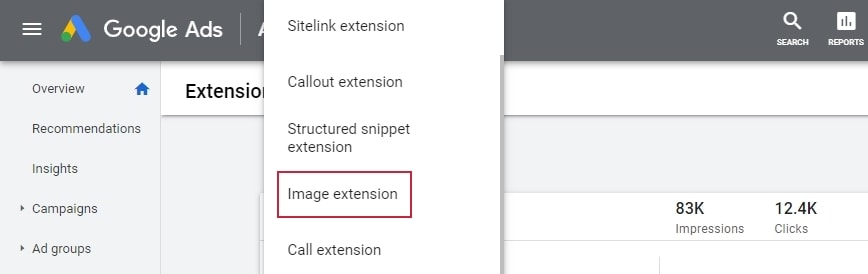
If you want to take your ads to the next level, adding images to them can be the answer. With the recent addition of image extensions, it became even easier for marketers to illustrate their ads and add non-verbal elements to help gather clicks and convert potential customers.
Like any other Google extension or tool, you have to follow a series of criteria for the platform to approve your images, going from the maximum file size to the kind of content it shouldn’t feature, like sexually suggestive content. If applied correctly, these images can help make your ads look more appealing, boost your metrics, and make you one step closer to achieving your business objectives.
Now that you know everything you need about image extensions, it is time to start improving your text ads and adding this new feature to them. Make sure to check the requirements list and the guidelines before choosing any image. This way, you ensure the best experience when adding images to your ads.

A PPC specialist who started with organic social media. For several years, the core of his activities are:- Google Ads, Microsoft Ads, Meta Ads, TikTok Ads, Twitter Ads, Linkedin Ads. He has led campaigns with a global reach, e.g. for FootballTeam, G2A, ETOTO, as well as many smaller campaigns in the sports, construction and financial industries. Has full focus on ROAS. Privately, a fan of football, history of wars and Star Wars.