Aren’t your campaigns driving conversions or traffic to your website? Do you feel like wasting your money on Google Ads? If you don’t use keywords properly, your ads might not show up when or where you want them to. They could end up in unrelated searches or not appear at all.
We created this all-encompassing guide about Google ads keywords, designed to simplify this complex process. You’ll find a breakdown of everything, from the basics to advanced strategies like keyword types and how to use them effectively in your campaigns.
Enhance your Google Ads expertise and drive relevant traffic to your site.
What Are Google Ads Keywords?
Google Ads keywords are words or short phrases related to what you’re selling or the service you’re offering. Let’s say your business is a game developer in Los Angeles. Some keywords related to this topic might be “video games,” “game development,” and “Los Angeles gaming.”
When you add these keywords to your ads, you can reach the people who might be highly interested in your products. Keywords help Google decide when to show your ads. For example, if you use the keywords we mentioned, your ad might pop up for someone searching “best video game developer in LA.”
Keywords are super important for ads on Google’s Search Network, and you can also use them for ads on the Display Network. They help find the right audience based on what they’ve searched for.
Even though keywords seem straightforward, they can get tricky. You need to learn how to choose keywords for Google Ads, making sure they match your ad and website and fit where your customer is in the buying process. If not, you might spend more money than you need to and not get great results.
Types of Keywords in Google Ads
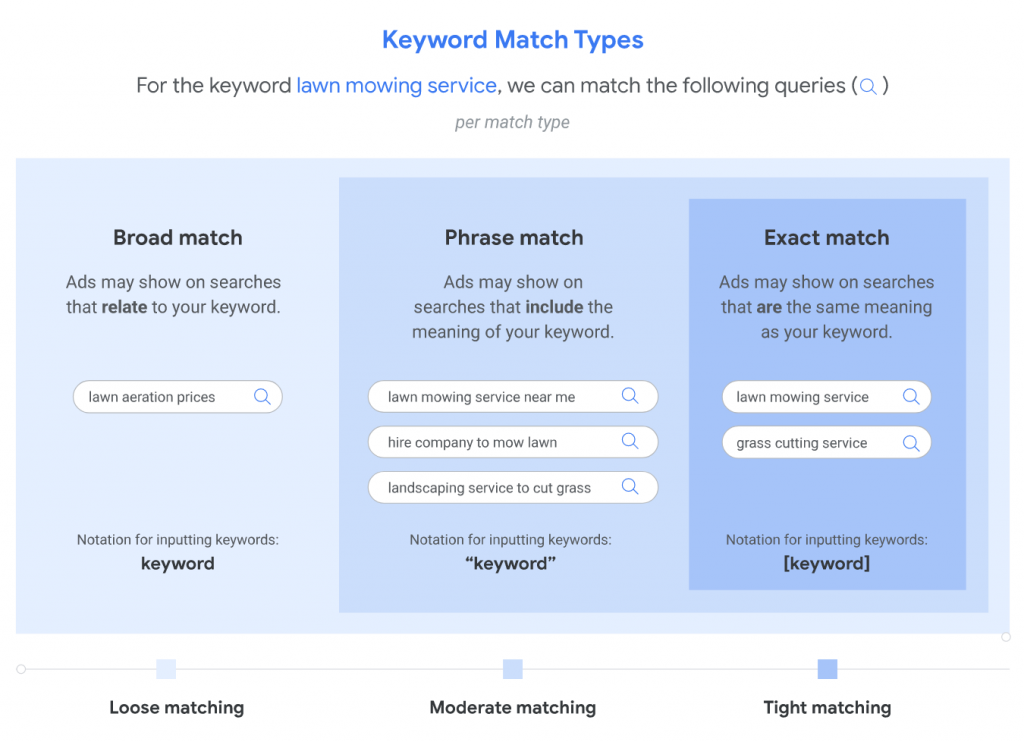
When you pick Google Ads keyword types, you’re setting up a filter to decide when your ads will appear. Here’s a simple breakdown:
- Broad match keywords: These are the most general types of keywords. They help your ads reach the most people but give you the least control over who sees your ads. It’s like casting a wide net.
- Phrase match keywords: Also known as long-tail keywords, these are the more specific. Your ad will appear if someone’s search includes your exact phrase in the same order you placed it. It’s like targeting a specific group of audiences.
- Exact match keywords: These are the most precise and relevant keywords. They limit who sees your ads but ensure they are shown to people looking for exactly what you offer.
- Negative keywords: These are the keywords you don’t want your ad to show up for. Adding these helps you save money by avoiding irrelevant searches. To add negative keywords in Google Ads, select ‘Keywords and Targeting’> ‘Keywords, Negative’> ‘Add negative keyword’ and select ‘Ad group negative keyword’ or ‘Campaign negative keyword.
How to Use Keywords With Google Ads
To learn how to use keywords with Google Ads, follow these step-by-step guide:
- Open your Google Ads account and launch a new search campaign. Set a daily budget and select a Smart Bidding strategy for optimal results.
- At the ad group level, input your chosen keywords directly or paste them from your list.
- If you need more keyword ideas related to your business, use Google Ads by entering your website URL. This can uncover additional keyword suggestions based on that landing page.
- Craft your ad with up to 15 headlines and four descriptions. Weave your keywords into these elements to boost ad performance and relevance.
- Highlight a primary keyword by including it in your ad’s display URL. Ensure the landing page reflects this keyword to align with Google Ads’ relevance criteria and meet user expectations.
- After your campaign is launched, monitor the performance of your keywords. Focus on metrics like quality score, conversion rate, and click-through rate (CTR) to identify your top keywords.
- Enhance your campaign by pausing underperforming keywords and introducing new ones based on insights from the Search Terms tab on your research. Manage your budget effectively by setting maximum cost-per-click (CPC) bids for specific keywords or ad groups.
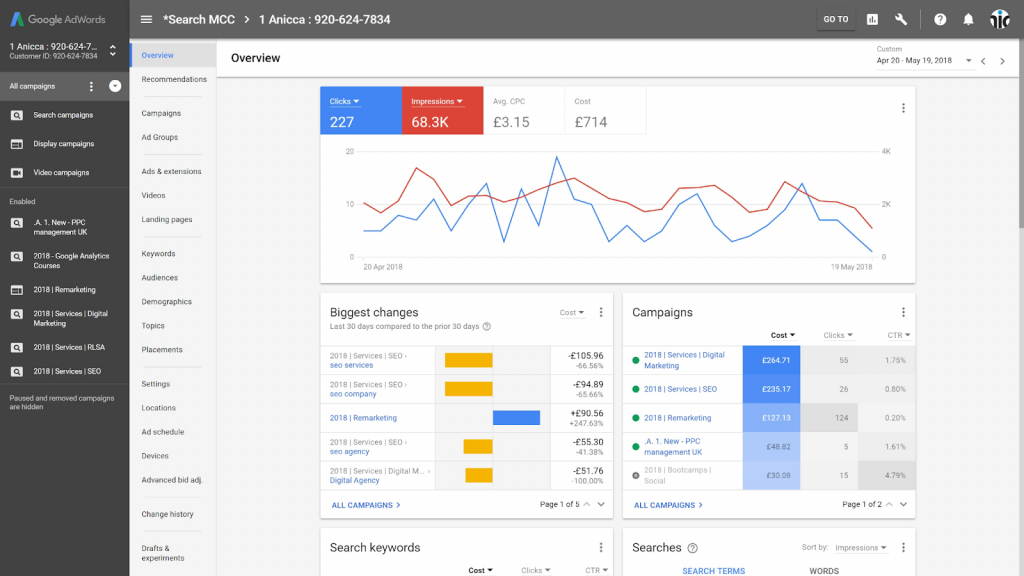
How to Export Keywords From Google Ads
To export keywords from Google Ads, follow these steps:
- Sign in to your Google account.
- Navigate to the “Campaigns” section, then go to “Insights and reports” and select “Search terms.”
- In the search terms report, you’ll see data on the search queries that have triggered your ads.
- Use the “Download” button to export this data. You can choose the format for the download from the options provided.
This process allows you to analyze the keyword search volume and monthly searches for the terms that have been most effective in driving traffic to your site, helping you refine your Google Ads keyword strategy.
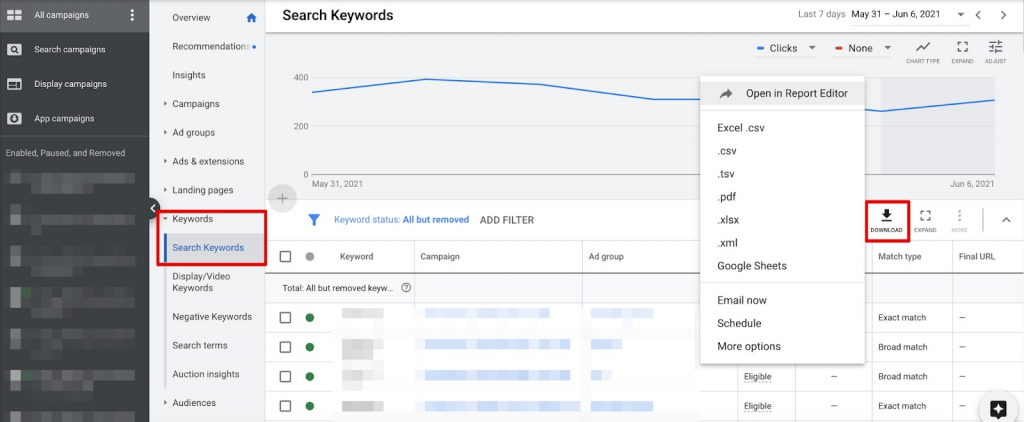
How Many Keywords Should I Use for Google Ads
When setting up Google Ads, there isn’t a strict “Google ads keyword limit” for how many keywords you should use. However, creating a set of 5 to 20 keywords per ad group is recommended.
This range is ideal because it allows you to cover various aspects of your product or service without overwhelming your campaign. Short phrases of two to three words often work best.
Remember, the goal is to match your keywords closely with what people search for, ensuring your ads appear to the right audience. Keep your keywords relevant and specific to increase the effectiveness of your ads.
Best Ways to Find Google Ads Keywords
Conducting keyword research requires time, expertise, and advanced tools. Explore with the free tools below, or let GamerSEO help you find the best Google Ads keywords for your campaigns.
Google Ads Keywords Planner
This is the premier free keyword research tool for anyone looking to enhance their Google Ads campaigns. It serves two essential purposes: uncovering new keyword opportunities and offering insights into the monthly search volume and future trends.
With Google Keyword Planner, you can generate fresh keyword ideas tailored to your campaign’s needs. It’s the Google Ads keyword generator and guides you towards target keywords that align with your audience’s search behavior.
Moreover, it’s not just about finding new keywords. It will help you refine keywords by providing critical data on search volumes.
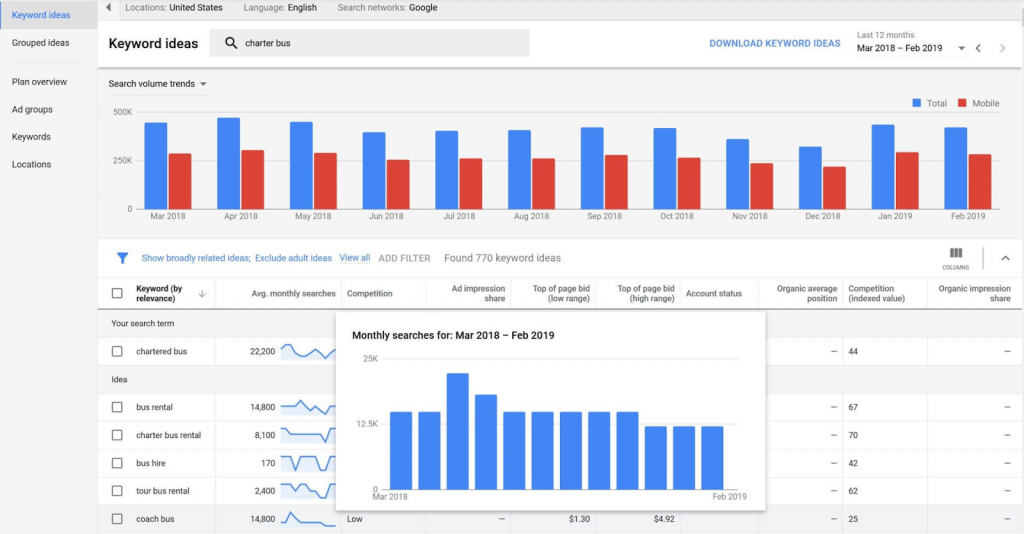
Google Search Console
If you are not ready to use Google Keyword Planner, then Google Search Console (GSC) is another tool you can use. It offers a valuable alternative for brainstorming keyword ideas. Here, you can uncover the leading search queries that have brought viewers and clicks to your site.
GSC also provides data on search volumes, giving you a clear picture of how often people are searching for these terms.
Lastly, this Google keyword tool can help you find related keywords, expanding your list with alternatives and variations you might have yet to consider. This can be particularly useful for identifying long-tail keywords that could drive traffic to your business site.
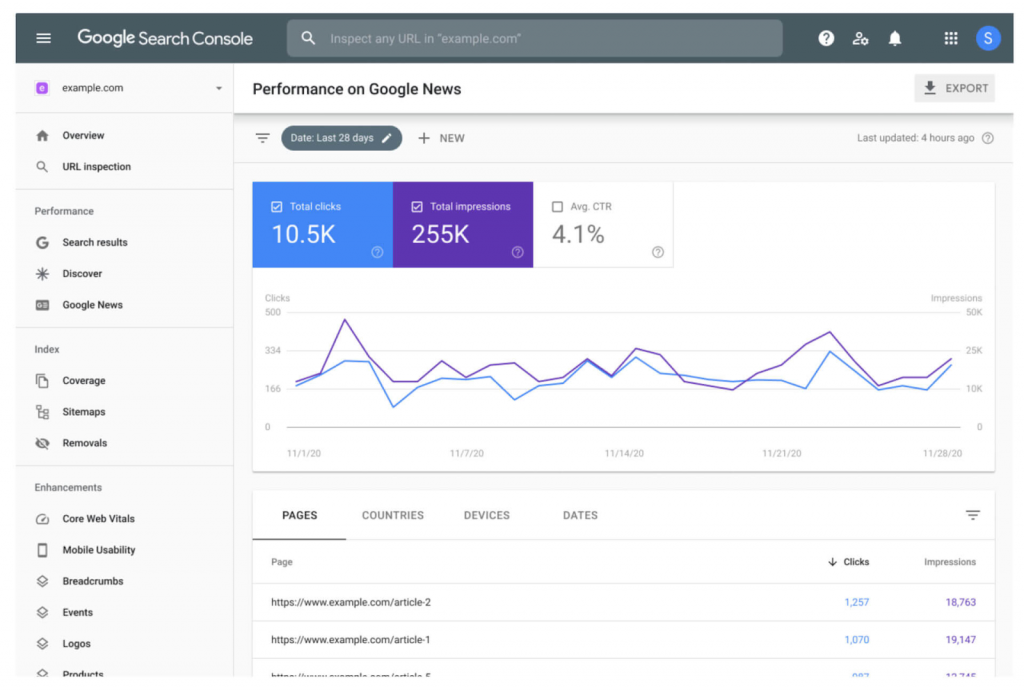
Google Suggest
You can use this tool to dive deeper into Google Ads keyword research. Start by typing your top queries from GSC into the Google search box. But here’s the trick: don’t press ‘enter’ immediately. Instead, take a moment to observe the autocomplete suggestions that Google offers.
These results are based on popular searches related to your initial query. Google Suggest can be a goldmine for finding keyword ideas that resonate with what your audience is actively searching for. It’s like getting a peek into your potential visitors’ real-time interests and needs.
Likewise, these suggested keywords can give you insights into the average monthly searches, helping you gauge their popularity and the potential traffic they could bring to your site. This information is invaluable for prioritizing which keywords to target in your campaign, ensuring you focus your efforts on the terms most likely to drive results.
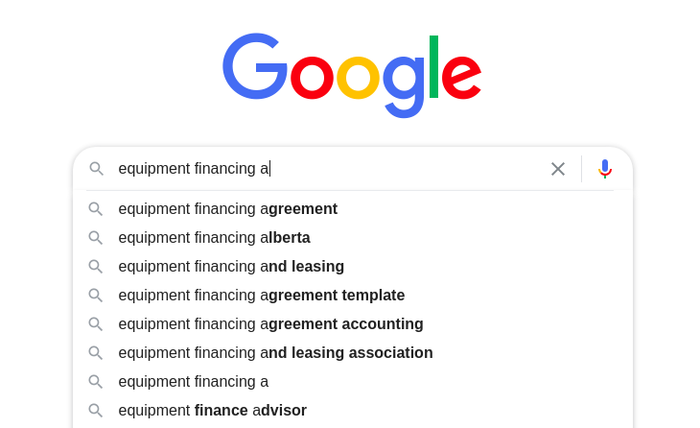
Your Competition’s Keywords
Dive into your competitors’ keyword strategies using tools like SimilarWeb to reveal the keywords similar organizations or your direct competitors are investing in. You can uncover some of the best keyword ideas for Google Ads that have been proven effective in your industry.
This strategy allows you to find keywords you might have overlooked, including brand-related ones that resonate with your shared audience. It’s also an excellent way to discover new keywords that could open fresh avenues for your campaigns.
However, learning from Google Ads competitor keywords is not just about imitation. It’s about smart strategizing.
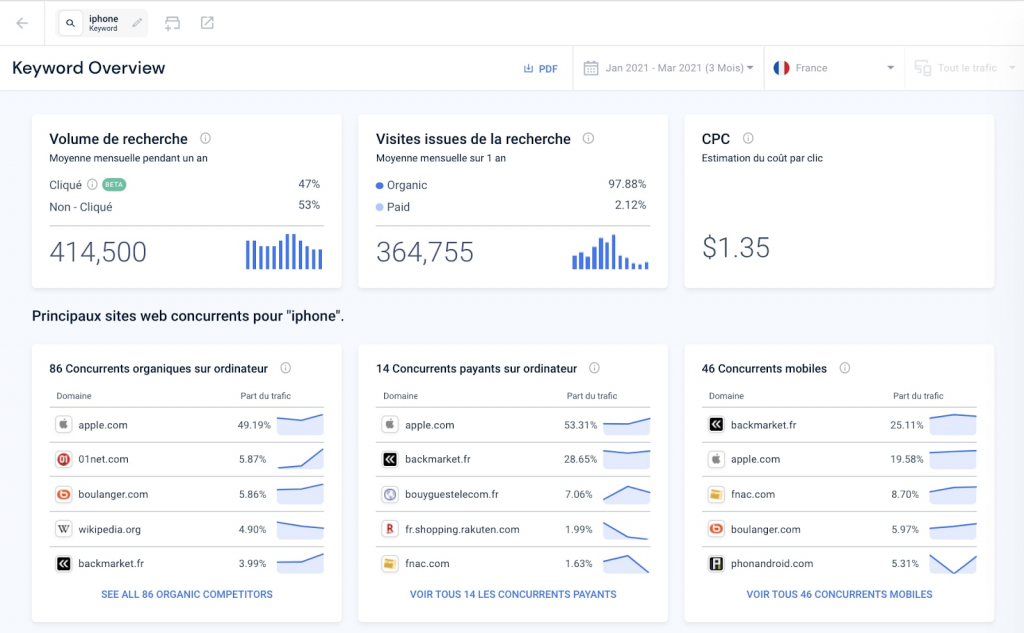
Answer the Public
This is another tool for finding Google Ads keywords. You just need to input a phrase, and Answer the Public will flood you with many search terms, questions, and comparisons. This treasure trove of data offers a window into your customers’ thoughts, concerns, and interests, enabling you to craft ads that speak directly to their needs.
The tool’s ability to generate new keywords can help you expand your reach. These fresh insights can guide your content creation, ensuring that you answer your audience’s current questions and anticipate their future inquiries.
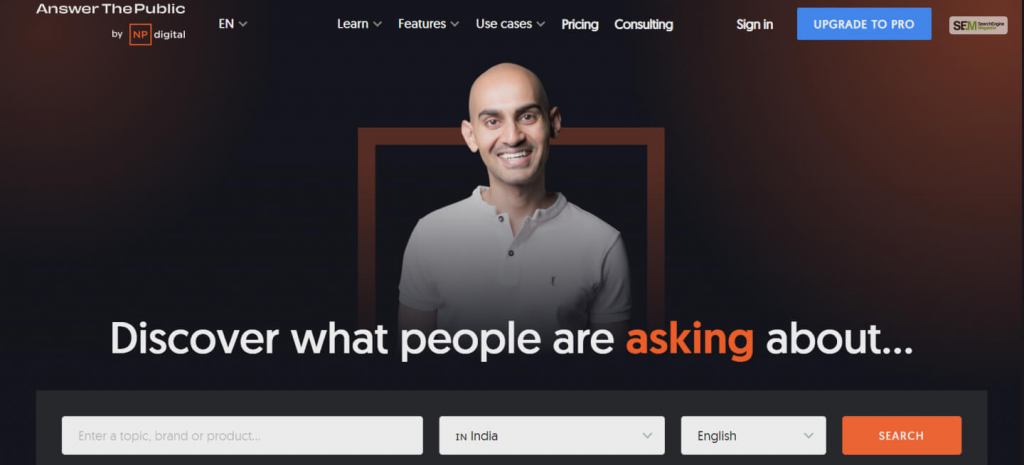
Google Trends
This tool is valuable for finding new keyword ideas that resonate with current search behaviors. It offers real-time insights into the popularity of various search terms. By tapping into this keyword resource, you can ensure your ads and campaigns are aligned with the latest trends.
Exploring related keywords through Google Trends also broadens your strategy, allowing you to capture a broader range of user intents and interests. This exploration can lead you to discover more specific long-tail keywords.
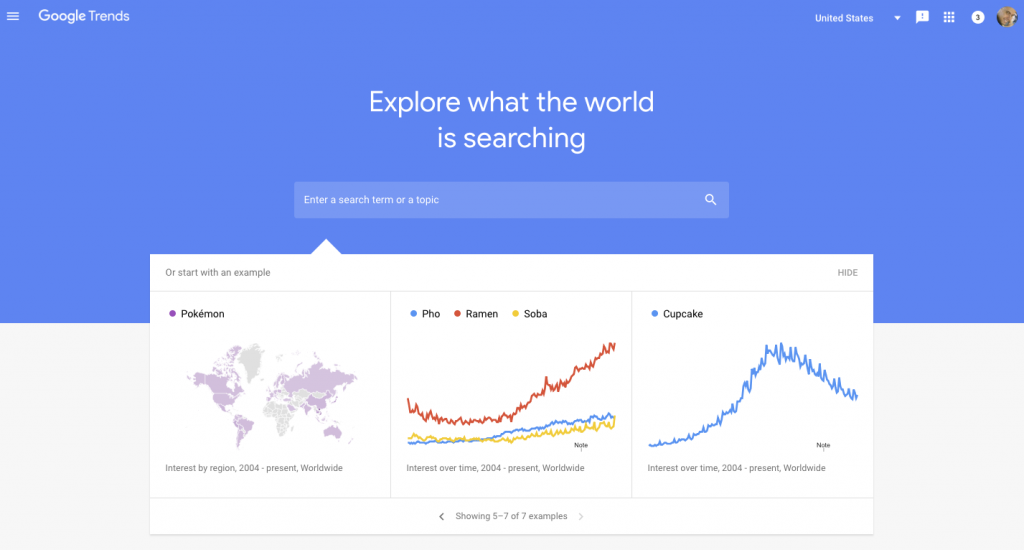
Your Website
Turn to your website as a fertile ground for uncovering valuable keywords and phrases to enhance your Google Ads campaigns. You can identify a wealth of keyword ideas already resonating with your audience by scanning your site’s content, especially the landing pages linked to your ads.
Ensure these pages are rich in content and feature compelling calls-to-action (CTAs), as they can both reflect and inspire the ideal keywords for your ads. Your website showcases your offerings and is a repository of potential keywords based on the content that engages your visitors.
What Makes a Good Google Ads Keyword?
Let’s dive into the qualities that make a keyword valuable for your Google Ads campaigns. Understanding these attributes can help you select the most impactful keywords for your advertising efforts on the Google Ads platform.
1. Google Ads Keyword High Search Volume
Like SEO, choosing keywords with a high monthly search volume is crucial for Google Ads. This approach increases the likelihood of your ads reaching a wider audience.
Be aware that Google Ads flags keywords with low monthly search volume, indicating they might not effectively display your ads due to limited search interest.
2. Topic Specificity and Relevance
Focusing on topic specificity by organizing your ad campaigns into well-defined ad groups helps select relevant and highly effective keywords. Incorporating specific, long-tail keywords enhances your ability to connect with your audience precisely at their point of search intent, potentially facing less competition.
Identifying and excluding irrelevant keywords is crucial to ensure your ads target the most appropriate audience, optimizing your campaign’s performance.
3. Appearance on Your Ad’s Landing Page
Ensuring that the right keywords appear on the landing page linked to your ad is key to creating a seamless user experience. When people search and click on your ad, they expect to find content that matches their search intent.
Aligning your Google Ads keywords with your landing page content reinforces relevance. It builds trust with your audience, preventing any feeling of disconnect between the ad and the landing page content.
Last Tips to Enhance Your Campaigns with Keywords
Here are some tips you must consider when using keywords in Google Ads:
- Google Ads keyword analysis: regularly analyze your keyword performance to refine your strategy.
- Google Ads keyword bidding: adjust your bids to compete effectively for high-value keywords. The highest CPC can reach up to $36.06.
- Avoid Google Ads keyword cannibalization: ensure your keywords are distinct to prevent them from competing against each other.
- Google Ads keyword optimization: continuously optimize and update your keywords for better ad performance.
- Editing keywords in Google Ads: keep your keywords relevant by making timely edits based on performance data.
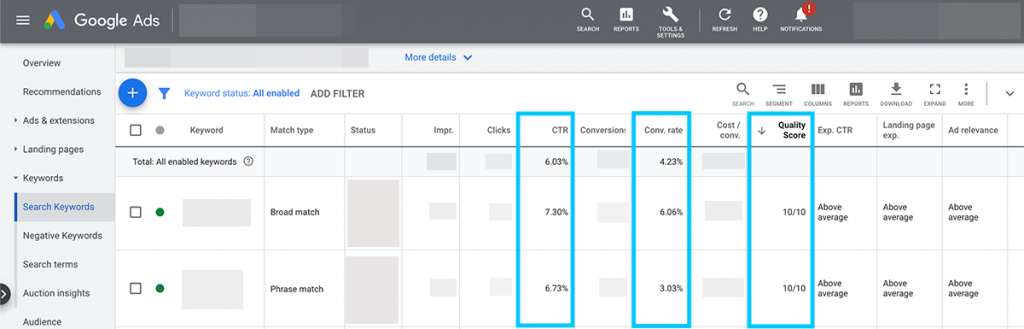
Google Ads Keywords – Summary
Mastering Google Ads keywords is essential for anyone wanting to improve their business’s online presence and reach the right customers. Learn how to navigate through choosing keywords for Google Ads, avoid common pitfalls like keyword cannibalization, and even peek into your competitors’ strategies to say ahead.
With practical tips on keyword optimization and insights into tools like Google Trends and Answer the Public like those above, you can refine your campaigns and achieve better results.Still don’t know how to start improving your ads? Talk to us, and we will help you. At GamerSEO, we have ads specialists with a proven track record and results.

A PPC specialist who started with organic social media. For several years, the core of his activities are:- Google Ads, Microsoft Ads, Meta Ads, TikTok Ads, Twitter Ads, Linkedin Ads. He has led campaigns with a global reach, e.g. for FootballTeam, G2A, ETOTO, as well as many smaller campaigns in the sports, construction and financial industries. Has full focus on ROAS. Privately, a fan of football, history of wars and Star Wars.

