The Facebook page is no longer just a feed with pictures from friends and a place to post inspiring messages. Nowadays, you can find all kinds of content on the platform, including ad placements.
Facebook advertising has become a standard for paid social media, with the right strategy, its possibilities can help you elevate your business to the next level. But creating a Facebook ad campaign is more complex than it looks, and there are several aspects you should worry about.
If you don’t know how to set up your paid ads on Facebook and want to grow your business, this article will help you. Here, we will show you how to set up Facebook sponsored posts to help you reach your target audience. Whether your objective is to gather more website traffic or increase sales, the platform has all the tools you need.
Make sure to follow all steps carefully when setting up your boosted posts. This way, you ensure the best results for your Facebook ads and ensure a successful paid advertising campaign.
What Is Facebook Ads

Facebook Ads, now a part of Meta, serves as the company’s solution for crafting paid advertisements across its various platforms. Designed to simplify the process of creating and promoting ads, it facilitates effective marketing efforts aimed at your business’s specific target audience.
The process becomes easy thanks to the enormous volume of active users on each platform. You can target your Facebook sponsored ad to specific users by setting the preferences of your campaign, whether you want to reach a younger audience or adults from a specific part of the country.
The Facebook campaign function has more than ten years of existence, and thanks to the experience gathered throughout these years, Meta created one of the best platforms for automated ads available regarding paid social.
Difference Between Facebook Ads and Facebook Business

Marketing on Facebook might be confusing, especially regarding the different tabs. The two main platforms for managing your ad spend and other aspects are the Facebook Ads Manager and the Facebook Business page, but what’s the difference between them?
As the name suggests, the Ads Manager is where you’ll find all the information regarding your Facebook sponsored ads, whether the budget spent, the number of clicks of each ad set, and many other data.
On the other hand, the Facebook Business page gives you a more general vision of your company’s page on the platform, including video ads or any other Facebook sponsored post, along with your organic posts.
However, the business page is not restricted only to Facebook marketing. You can manage who can access your business page and the permissions of each member individually. While the ad manager only shows information regarding your running Facebook ads, here, you can visualize every aspect for a more general overview of the page and its performance.
Why Marketing on Facebook

With paid marketing growing a lot more every day, it is common to see numerous platforms for posting your ad campaigns. Among all the options, Facebook is still one of the best, especially for paid social.
Here are some of the reasons why:
Number of Users
It is no surprise that Facebook is still Earth’s most-used social media platform, with more than a billion active users, according to Meta. If you want your ads to be shown to the largest number of people, there’s nothing better than a Facebook post.
Facebook unites people from all kinds and backgrounds, making it perfect for announcing any product or service you have. There is no restriction to what kind of product performs well in Facebook Ads. The variety of profiles creates potential customers for all businesses.
Format Variety
Another reason why marketing professionals love Facebook Ads is the vast format variety. From stories ads to video ads in the main feed, Meta’s main social media allows you to create ads of all kinds.
This makes it perfect for whatever content you plan on creating. You can plan strategies without worrying about what digital assets you can produce.
With most platforms, you have to consider the compatibility of the format and the platform, but here, this is not a problem. Some of the most common formats Facebook offers for your campaigns are:
- Images Ads
- GIFs
- Video Ads
- Text Ads
It is one of the most versatile platforms, offering you the freedom to unleash your creativity when uploading assets. On top of that, you can share the same ad in multiple places on the platform. For example, if you create a short video ad, you can post it on both stories and news feed simultaneously, reaching more Facebook users and saving ad budget by creating a single campaign.
Audience Filtering
As we mentioned before, Facebook has over a billion active users, thus reaching the right target audience with your new ad campaign might sound difficult. But the best part is that Facebook has numerous filtering tools that allow you to customize who sees your ads completely.
Whether running image ads or any other kind, you can select multiple characteristics from your target audience so Facebook understands exactly who should see your marketing campaign. For example, if you’re a local business and are running lead ads so more prospective customers know your company, you can select demographic settings to run your ad to users in the nearby area.
ROI
Facebook’s ROI is also one of the highest among marketing platforms. Facebook ads cost less than marketing on YouTube or Google SERPs, for example, so consequently, it is easier to make a profit out of your ad placements.
You can also select between numerous strategies, increasing the chances of success of your Facebook sponsored posts. The business manager tab also allows you to fully control every aspect of your business page and generate insights on how to increase your revenue even more and get an even bigger ROI.
How to Create Sponsored Ads on Facebook
Now it’s time to see how to set up your Facebook advertising campaign. Make sure to take a look at all steps to ensure the best results.
Remember that, more than just using the platform, you need a solid strategy to market your sponsored posts successfully. Here are the main steps required to set up a Facebook sponsored post:
Access the Business Manager and Add Your Page
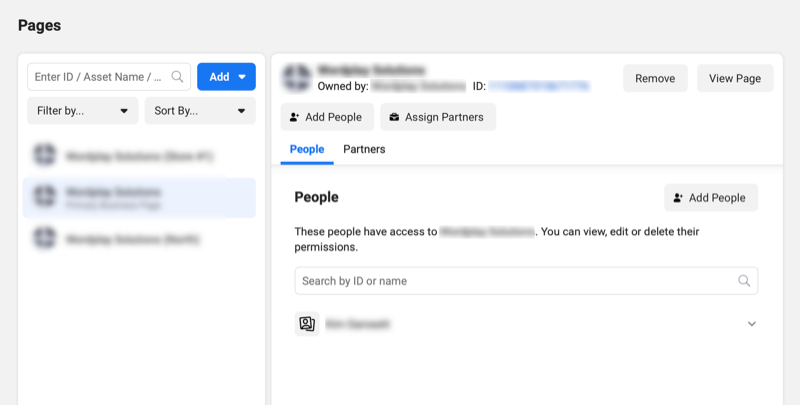
The first step to creating an ad is to add your Facebook page to the Business Manager platform. You can do this by accessing business.facebook.com/overview. If you don’t have a business account already created in the platform, you must set one up before continuing the process.
It will be done through the same website. Once you log into your Facebook account and you don’t have a business profile, the website will automatically redirect you to the business creation tab.
It is a simple process and requires a few pieces of information, like the email address you want to attach to the business and other secondary information. Once you fill in all the fields, you just need to submit your company page to the Business platform.
Create an Ad Account
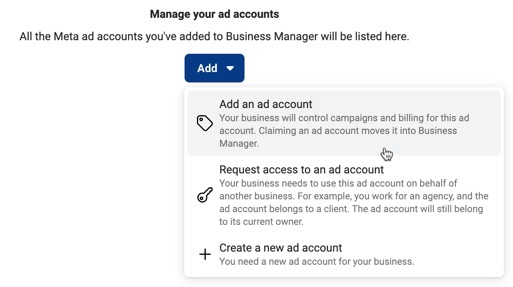
Soon after setting up your page in the Business Manager, you’ll click on “add an ad account” and set up all the required fields. If you don’t have one, you’ll also have to create it, like in the previous step.
You can use three options to add an ad account, and each one requires different steps and procedures. After completing these steps, you’ll be able to create your own Facebook sponsored ads.
Create a Campaign
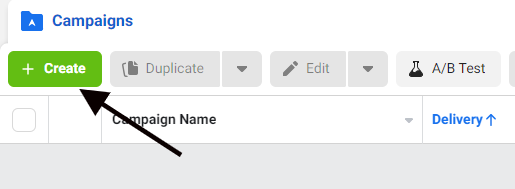
The next step for setting up your ad placement is to click on the “create campaign” button on the Ads console. You’ll have access to this option as soon as you complete the two previous steps. It doesn’t require any extra settings other than being logged into the Meta Ads Manager with your business account.
Select Your Campaign Objective
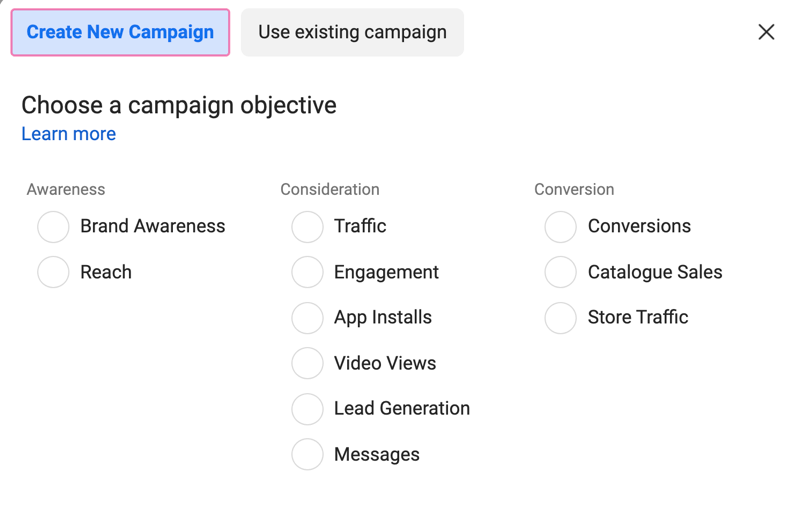
After creating a new campaign, it’s time to select the objective you want to achieve with the marketing action you’re sponsoring. Some of the most common objectives are:
- Lead Generation
- App Promotion
- Increase Sales
- Generate Website Traffic
- Gather Link Clicks
Selecting the objective is very important because, by knowing it, Facebook ads can automatically set up numerous aspects of the campaign to more optimally achieve these goals, saving time and increasing the chances of success.
But don’t worry. If you want to select every configuration of your campaign manually, you can also do it during campaign creation. Make sure to use this tool only if you’re experienced with digital marketing and paid social.
Name Your Campaign
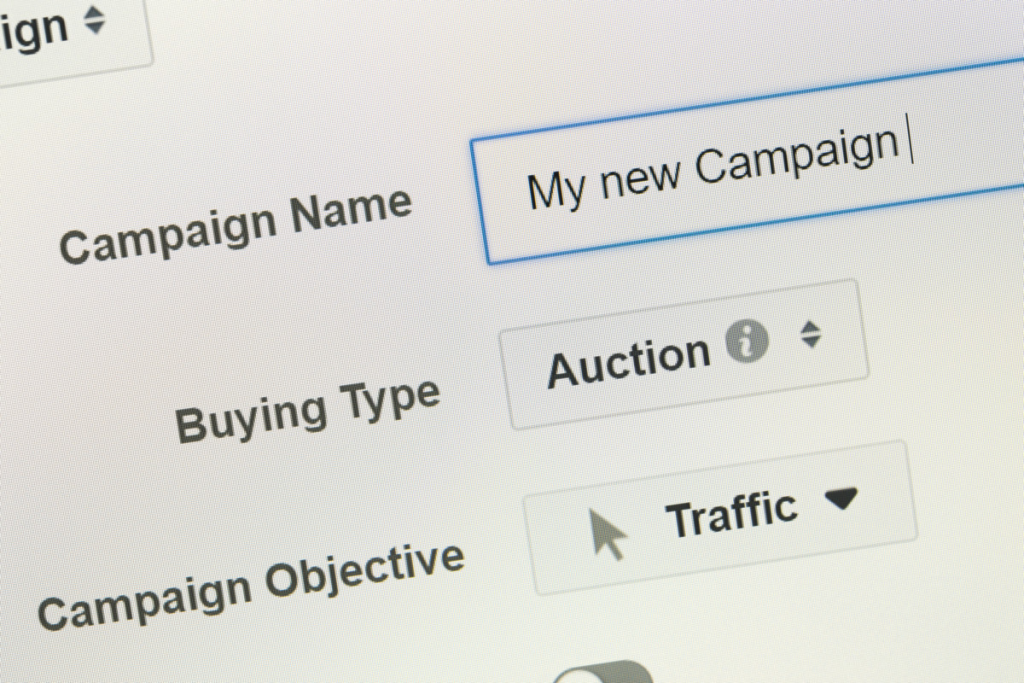
The next tab of the campaign creation screen will require you to name your campaign. Make sure to choose a name that is easily recognizable and unique. This way, if you run multiple ads simultaneously, there are lower chances of mistaking one campaign for another.
Remember that this is not a field for campaign description and has a character limit. Your name needs to be short and straightforward for the best results.
Some suggestions are writing the objective and which product or service it regards. The two pieces of information make it easier to differentiate one from the other. You can also include the media type if you run two campaigns with the same goal.
Adjust Campaign Settings
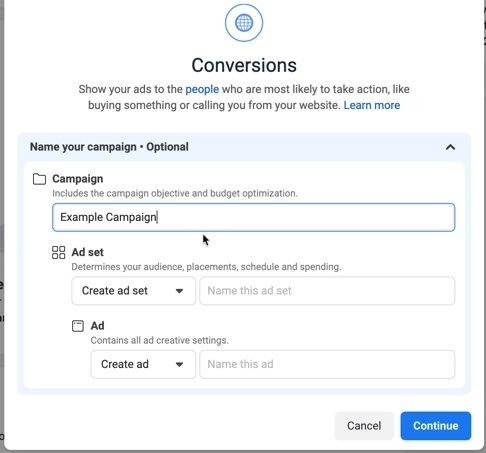
After naming your campaign, it is time to set up the following aspects regarding the ad set and creative options. Each campaign usually features two or more sets, and each set features two or more ads.
In this aspect, Facebook works exactly like Google Ads. If you’re already familiar with making ad copy or any other form of advertisement in the search engine, this will be easy for you.
Along with it, you’ll also set up the creative aspects of your campaign. It is always recommended to leave this to Facebook’s algorithm to adjust automatically.
Set Your Audience
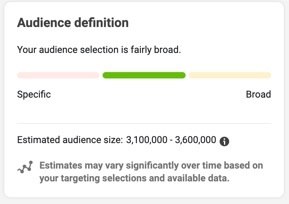
This is one of the most important steps of the process. Here, you’ll specify to whom your ads should be shown and which user profile your campaign targets.
Clearly specifying the targeted audience increases the click-through rate and, consequently, the revenue earned from the marketing action. As we mentioned before, Facebook is the best platform for segmenting the ideal audience, so make sure to use this to your advantage when setting up this part of your paid posts.
Using all the tools provided by Meta will ensure a more engaging post and help you achieve your goal, whether you have a traffic objective or any other. Moreover, a precise audience can also help reduce ad costs depending on the bidding type selected.
Using Audience Estimation
One important aspect of Facebook Ads regarding audience creation is the estimation tool. Since Facebook offers more advanced targeting options than other platforms, it is crucial to know how broad the audience selected is. And that’s precisely the purpose of this tool.
After selecting all the aspects of your custom audience and other settings, the tool will show if your audience is broad or specific. Knowing this is very important for local businesses, especially if you want to catch people’s attention for your physical store.
When running a local store, you’ll want to target people and drive traffic from people close to it, and using the tool drastically helps you to do that. It also gives you an estimate of how many people your detailed targeting size has.
Select the Display Areas

Facebook offers an infinite number of possibilities when it comes to where you want to display your advertisement. You’ll have to specify where you want it to appear during the campaign creation process.
But it is not as simple as selecting the areas. You must worry about different details and factors to choose the best options.
One of the most impacting factors is the format of your sponsored content. For example, if you’re planning to run an ad copy campaign, it is recommended to do that on Facebook Messenger, where this format is more common. On the other hand, if you have a video, it is recommended to post it in the news feed, where it will blend with the other pieces of content and look more natural.
Facebook offers numerous areas with different formats supported, so consider this and where your audience is located. Nailing these two factors when choosing where to display your content is the key to a successful marketing action.
Conversion Setting
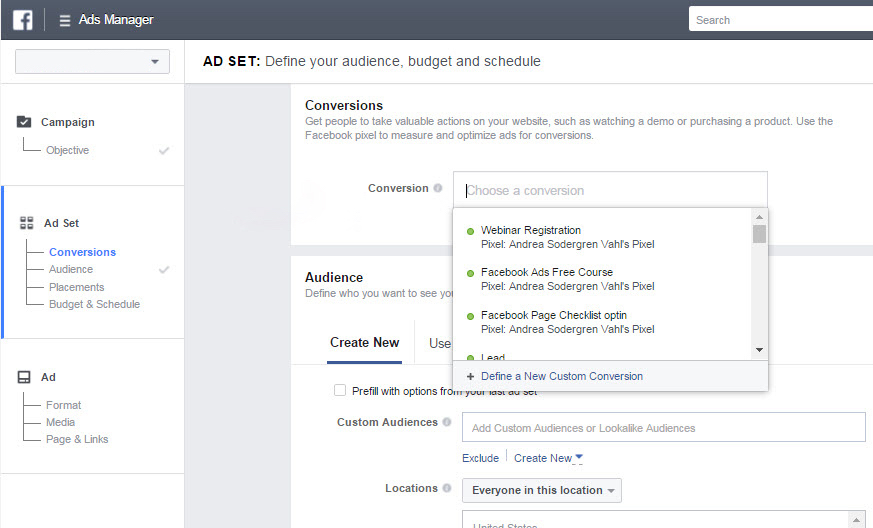
Next, you’ll have to set up the conversion of your sponsored post. The standard setting is your website. If you plan on gathering traffic to a specific landing page, you can just go to the next step and assign the desired URL.
Along with the website, there are several other options for conversion you can select. They are:
- App
- Messenger
- Website and App
Along with the conversion location, you’ll also set up the occasion that concludes the conversion. For example, if you have an online business focusing on selling products, you can assign the sale as your conversion event.
Budget Type
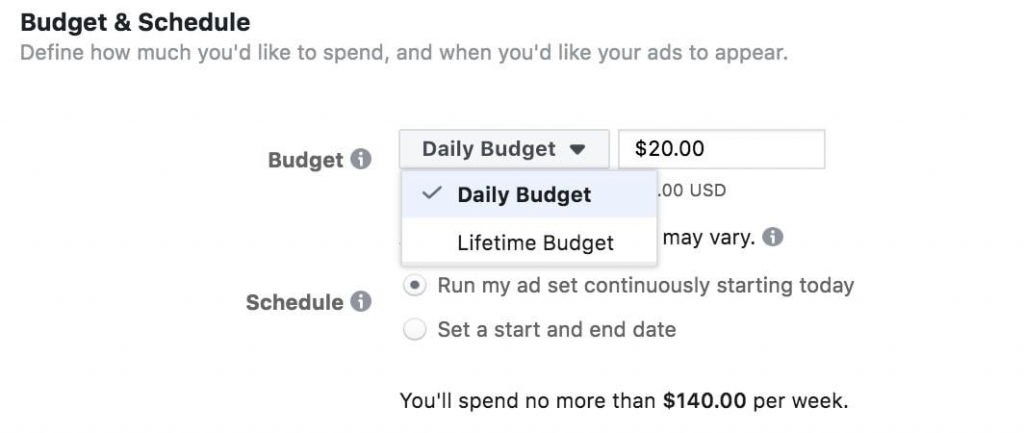
After filling in all information regarding conversions, Facebook will ask you about the budget settings of your sponsored ad. You can choose either a daily budget or a lifetime budget.
It is highly recommended to use a daily budget for your boosted post. This way, your campaign will run more consistently, leading to better results and more efficient campaigns.
Another advantage of using the daily budget for the entire process is that you can adjust it according to your needs and ROI. You can gradually increase or decrease your investment based on the results the campaign is bringing to your business.
For example, small businesses that don’t have much money to spend on a specific month can decrease their daily budget and focus more on organic post schedules. Then, the following month, they can return the investment to its normal budget.
Select Your Content Format
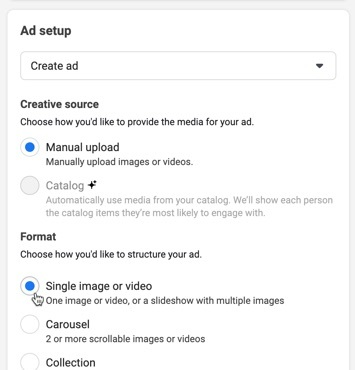
Now, you can select what type of content you want to sponsor on Facebook. The variety allows you to create strategies and marketing actions of all kinds. For example, you can create ad copy for a blog post and Messenger ads or boost posts containing GIFs.
Remember that the selected format must align with where you want to announce your business. For example, if you want to run a video ad, it must be at the news feed, video dedicated tab, or stories.
When uploading images, you can select between multiple options. The first one is for a single-image ad, where you’ll upload just one asset.
You can also create carousel ads featuring multiple assets or collection ads, where you can upload more than one image.
Make sure to align the format with the rest of your strategy to ensure positive results and achieve your goals with the ad sets. Before deciding the ad types you’ll be running and assigning your custom audiences, it is always recommended to do audience research. This helps you understand where your customers are and what they want to see when you run ads.
Add Your Media Files
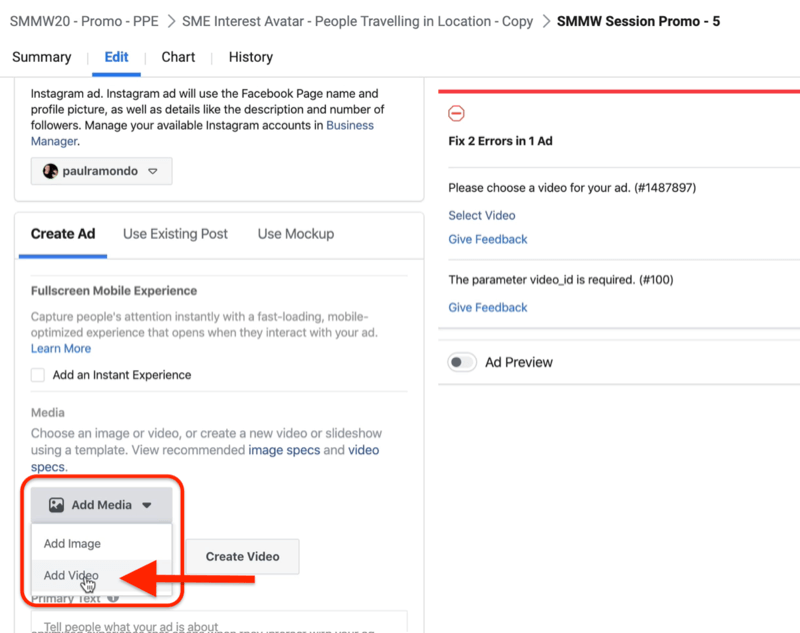
After selecting the content format you’ll use, you just need to upload the digital assets to the platform. If you’re creating ads in two different places and want to use different images for them, you can select the desired placement and click on “replacement.” Otherwise, Meta will use the main image for every ad type you’re running.
Along with that, Meta also offers an AI automation tool that chooses the best pictures and enhances them for better performance in your ads. If you want to use it, you just need to click on the “allow enhancements” box at the bottom of the media upload tab.
Add Your Text Elements
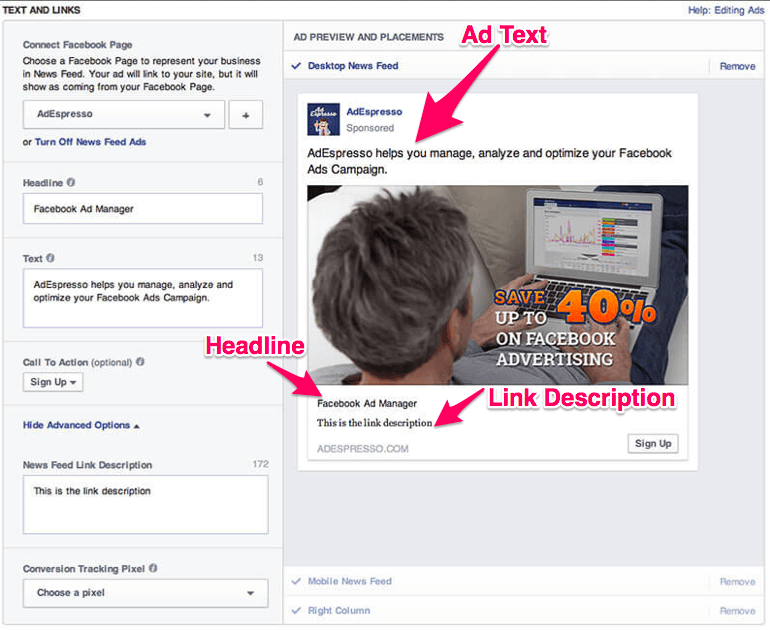
The last part of your sponsored ad on Facebook will be the text elements of your paid content. Many people think text information is only necessary when creating ad copy, but it is obligatory for all the different placements allowed by the platform.
There are four main text elements that should be featured in your ad, whether when displaying in the user’s feed or any other place. Here is what each one of them means:
Main Text
The main text is the traditional description or simple call-to-action that is featured at the top of every post in the news feed. It is inserted right above the image or media uploaded and doesn’t feature a specific limit of characters. But remember that creating long texts might be boring for the user, and they might give up clicking on the ad.
The main text is a vital part of any ad piece since it can be used to generate an emotional connection between the user and your brand. Depending on the information featured can also serve as a decisive factor for whether the user clicks on your ad or not.
There is no specification of what should be featured in your main text. You can use it for numerous purposes, from generating emotion to complementing the description of the product or service being sponsored.
Headline
Headline is an optional field of your campaign, but it is highly recommended that you add it. It is the text that will be shown right below the digital asset uploaded. For example, if you’re running a carousel ad with multiple products, you can use the headline to insert the name of each product listed separately.
Description
This is another optional piece of information and is complementary to the headline. The description is displayed right below the headline and can be used for multiple functions. Make sure to consider the size of the ad when creating the description. Otherwise, the text might end up being cut out, thanks to the lack of space.
Call to Action
Lastly, the most important element when it comes to conversion. A well-structured call-to-action is indispensable for convincing users to do what you are asking, whether buying a product or subscribing to a newsletter.
For the CTA, it is always recommended to use imperative verbs since they have more persuasive value and are more likely to induce the user to take action. CTAs like “click here” and “buy now” are good examples of how to create CTA for your Facebook ad campaign.
Why Hiring a Professional Agency Is Recommended

Facebook sponsored posts are powerful tools for any business that wants to highlight among the competition. But for your campaign to succeed, every aspect of it must be correctly planned. This is why hiring a professional company to do your campaigns can be the perfect way to ensure the best results.
At GamerSEO, we have the best professionals on the market with years of experience. Together, we create strategies aiming directly at your goals.
Whether you need a simple Facebook sponsored post or complete audience research, GamerSEO has the perfect team to work side by side with you and build a strong plan. Join us, and let’s create quality marketing that will take your business to the next level.
Conclusion on Facebook Sponsored Posts
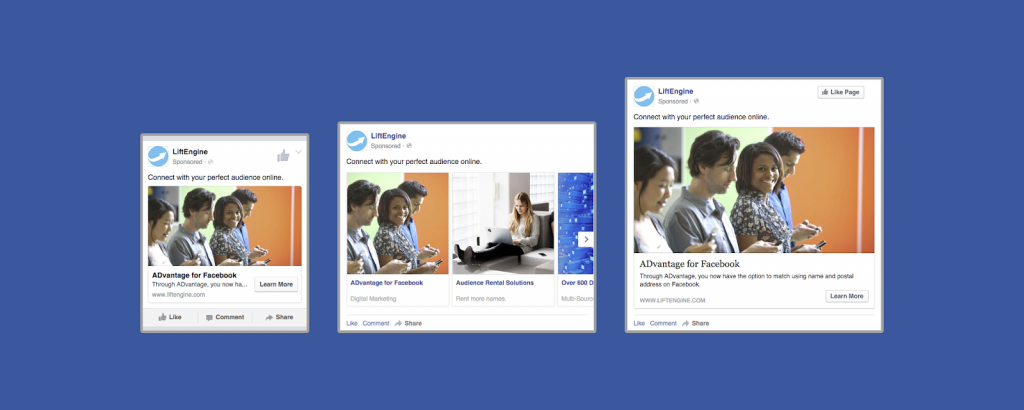
Digital marketing is a must-do for any company that wants to stay ahead of the competition in any industry, and Facebook is undoubtedly one of the best platforms for this mission. Meta is constantly investing in new tools and features to help business owners create the perfect company advertisements.
But more than just using these tools, you must create a solid strategy to achieve positive results and reach your goals. Everything has a distinct impact on the final results, from the audience settings of your sponsored ads to the daily budget you’re spending.
Now that you know everything you need, it is time for you to start creating your Facebook sponsored posts. Follow all steps and tips carefully to ensure the best marketing results.

A PPC specialist who started with organic social media. For several years, the core of his activities are:- Google Ads, Microsoft Ads, Meta Ads, TikTok Ads, Twitter Ads, Linkedin Ads. He has led campaigns with a global reach, e.g. for FootballTeam, G2A, ETOTO, as well as many smaller campaigns in the sports, construction and financial industries. Has full focus on ROAS. Privately, a fan of football, history of wars and Star Wars.

