Having an average click-through rate is one of the most common LinkedIn ad benchmarks and tells a lot about the performance of your text ads. If you want to achieve the best results when doing marketing campaigns for LinkedIn, you must create strategies to increase the average CTR.
Keeping a look at this information is very important to ensure you’re having a good return on investment with your campaigns for LinkedIn and that you’re achieving the desired conversion rates.
If you don’t know how you can calculate the average CTR for your campaigns or how to reach better results with this metric, this article will help you. Here are some tips on how you can increase your CTR and what is the average number for this metric. Make sure to follow them carefully to ensure the best ROI when doing LinkedIn advertising.
- What Is Click-Through Rate
- Why The Click-Through Rate Is Important
- Difference Between Click-Through Rate and Cost Per Click
- Other Relevant Metrics
- What Is the Average CTR for LinkedIn Ads
- What About CPC
- How to Increase CTR in Your LinkedIn Ads
- Why Hiring A Professional Agency Is Recommended
- Conclusion on CTR for LinkedIn Ads
What Is Click-Through Rate
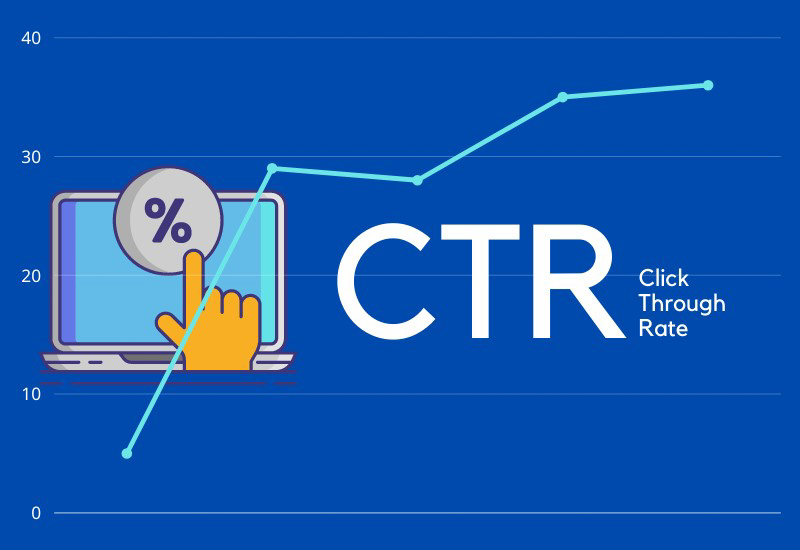
CTR (or click-through rate) is the number of clicks your ads receive in a determined platform, in this case, LinkedIn. To understand the CTR, it is also vital to keep track of the number of impressions your post receives since it is a crucial piece of data for calculating it.
When running a campaign with multiple ads, each will have its own number of clicks. If that’s the case, it is important to calculate their click-through rate individually.
As the campaign manager, you can use the values gathered from these calculations to see the type of ad that best performs with your target audience and generate valuable insights when creating your next campaign. Notice that, along with a good click-through rate, it is vital to keep track of other metrics, like the conversion rate, cost per lead, etc.
Calculating the average click-through rate is very simple, and you’ll only need two main pieces of information. Then, you just apply the following formula: CTR = clicks / impressions.
Why The Click-Through Rate Is Important

If you’re working with LinkedIn Ads or any other paid social platform, keeping track of this number gives you an overview of your campaign and its assets. In other words, it helps measure the efficiency of each ad you’re running and how good your campaign performance is.
Understanding each ad’s performance is indispensable for running better LinkedIn ads in the future since it helps you tell which ones are the best and most effective.
Moreover, CTR also helps in understanding your audience. A low CTR can mean that you are advertising to the wrong users, so always look at it, regardless of the type of campaign you’re running.
Difference Between Click-Through Rate and Cost Per Click
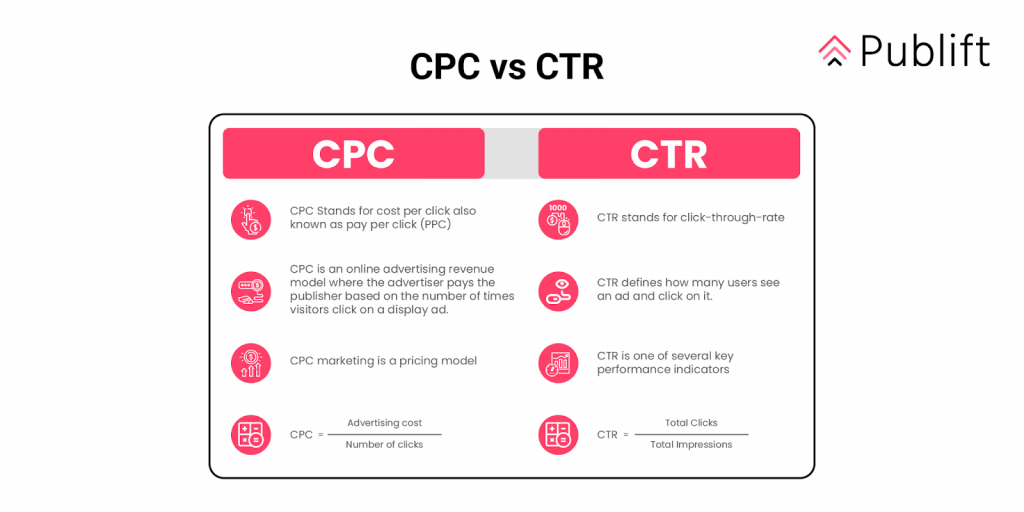
One common mistake when advertising online is mistaking CTR for the cost-per-click (CPC.) They’re both critical metrics that tell much about the performance of your ads and whether they were a good investment or not.
As we mentioned before, CTR is responsible for measuring how many users click on your ads, whether it’s a link, video, or any other asset. On the other hand, the CPC estimates the average cost of each of these clicks. When running campaigns, you aim at the highest CTR possible and the lowest CPC. Notice that the cost-per-click calculation only works on business models where the user pays the platform each time someone clicks on their ads. In other cases, it is not possible to calculate it.
Thankfully, LinkedIn supports this business model, so whether you’re running LinkedIn text ads or any other type of promoted content, you can easily calculate its CPC for a better understanding of the health of your ad.
Other Relevant Metrics
In this article, we already mentioned the importance of measuring the average CTR and CPC for your ads. But these are not the only metrics you should look at when advertising on LinkedIn Ads. Here are other relevant pieces of data you should also consider when analyzing your campaigns:
Conversion Rate
Every advertiser should keep a close eye on their conversion rates, whether their objective is lead generation or any other. The name is self-explanatory, but in case you don’t know, the conversion rate is the percentage of users that took the desired action.
For example, if your objective was to make your users subscribe to a newsletter and five users, out of 100 signed it, your conversion rate was 5%. There is no ideal conversion rate, and it will highly depend on the industry you’re in, what your goal is, and many other factors.
You should always aim at the highest conversion rate possible since they directly relate to your campaign’s success. LinkedIn Ads provide a clear visualization of your conversion rates on their dashboard, making it even easier to keep track of.
Cost Per Lead
If you’re running lead generation campaigns, the cost per lead (CPL) is one of your key indicators. It shows you how much you’re spending to generate each lead with your sponsored content.
It also refers to a paid content model where the advertiser pays for each lead generated, other than impressions or any other metric. If this is your main goal, this is the most important metric LinkedIn provides for your campaign.
Cost Per Impression
This is one of the most common indicators of campaign success and also one of the most used advertisement models. The cost per impression is the average cost of making your ad appear on a user’s timeline or any other LinkedIn space.
When using this model for the bidding strategy, you’ll pay for every time an impression is generated. It is the most common type of advertisement on any platform, whether paid search or social, especially if you want your content to appear for as many users as possible.
What Is the Average CTR for LinkedIn Ads
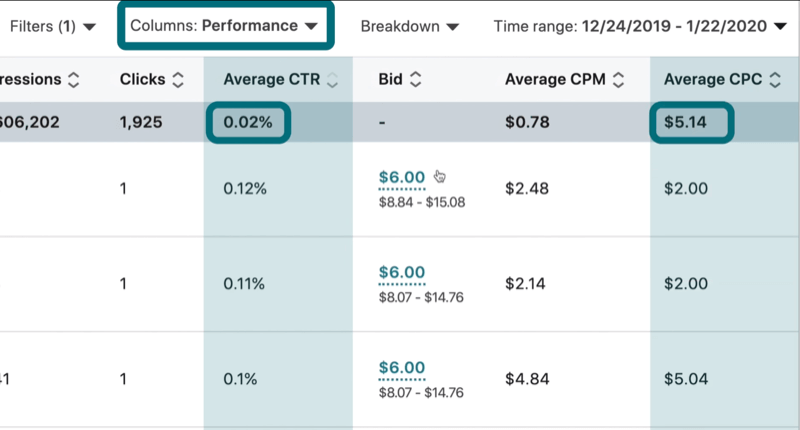
LinkedIn is one of the best places you can run ads, depending on the industry you work in, and knowing if your campaign is hitting the average CTR is very important. When comparing LinkedIn to other social media platforms, the advertisement numbers might not be as high, but that’s thanks to the segmentation and target audience of the platform.
The good part of marketing on LinkedIn is that, although your ad might reach fewer impressions than on other websites, the conversion rate and CTR are higher when compared to Twitter or Facebook, for example.
The average CTR for LinkedIn Ads usually sits between 0.39% and 0.65%, but these numbers can drastically vary depending on your industry and region.
One of the main factors for the CTR variation and what makes it much more expensive to market, depending on your choice, is the type of ad you’re running.
Here is the average CTR for each type of ad you can run on LinkedIn:
- Text Ads: 0,02%
- Dynamic Ads: 0,06%
- Single Image Ads: 0,56%
- Video Ads: 0,44%
- Carousel Ads: 0,40%
Considering these values, the ideal CTR should never be lower than these numbers, and a good CTR lies around 1%. It’s important to understand that hitting values above that is not often seen in campaigns, so hitting values like 2% is exceptional for any format.
What About CPC
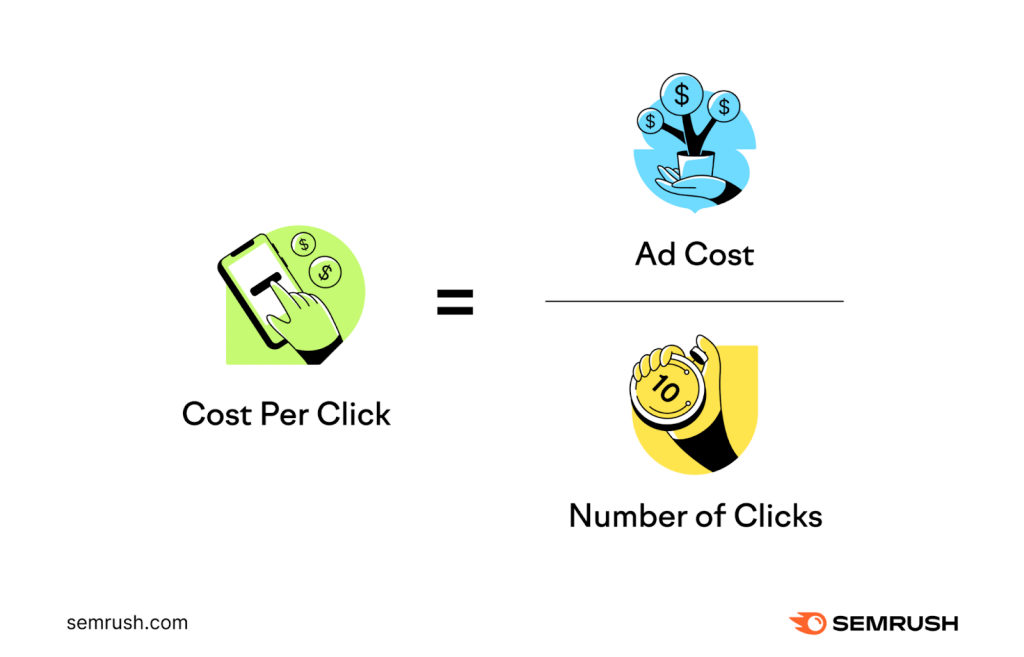
There is also an average cost per acquisition in the platform, and these values also depend on almost the same metrics. Knowing them is also important for your campaign’s health and can tell how effective your efforts are.
As we mentioned in the article, the lower your CPC, the better. Here are the average CPC for each type of industry on LinkedIn:
- Engineering: $5,00
- Marketing: $6,80
- Technology: $7,90
- Accounting: $5,00
- Development: $6,30
- Communication: $5,50
- Finance: $7,00
How to Increase CTR in Your LinkedIn Ads
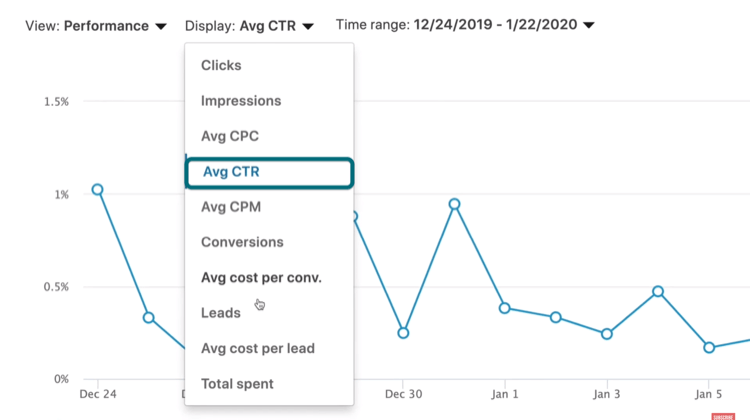
There are several procedures and tips you can follow to increase the performance of your campaigns and, consequently, their CTR. Here are some of the best ones you can do, regardless of the kind of content you create or the industry you’re in. Make sure to follow all these procedures carefully to ensure the best results.
Define Personas
LinkedIn allows you to create detailed personas for the audience you want your LinkedIn ads to appear to. In addition to that, you can also consult competitors and connections to see what your audience looks like.
Defining precise personas is directly related to your performance when creating sponsored posts. The people seeing your LinkedIn ads are completely determined by how you describe the audience you want to reach, so understanding these characteristics and creating a solid persona is indispensable.
If you don’t have this well-defined, conducting audience research before any content strategy is indispensable to optimize your results and CTR on LinkedIn. This becomes even more important when choosing the most expensive type of marketing on LinkedIn, where a positive ROI matters even more.
Adjust Your Demographics
Demographics are also responsible for how positive your CTR is. Adjusting your ads to display them in the right region might look obvious, but many users forget to do it or create imprecise areas for their campaigns.
When choosing demographic characteristics, it is essential to create a selection that is not too general, but it also can’t be too specific. Otherwise, it might not reach the desired impressions, and the cost-per-lead will drastically increase.
Some of the best demographic settings you can filter are:
- Job Title
- Industry
- Current Company
- Experience
- Education
Remember that a good demographic filter should not be too general or specific. Doing this can ensure instant results when looking at your CTR and cost-per-click (CPC) in the dashboard.
LinkedIn Location Targeting
The last tip for increasing your CTR is exploring the location targeting options available when creating your ads. It is a crucial LinkedIn feature that ensures your ads are shown to the correct audience, just like the demographic data.
For example, if you’re sponsoring a job title available at your company, it is important to ensure local people apply. To ensure only nearby candidates view your ads, you can use the location targeting feature.
This is important when marketing your product or service as well, depending on the industry you’re in. The more precise you get when selecting your audience, the higher the average CPC and CTR of your campaign.
Create Good CTA for Your Posts
Another factor directly attached to how many people click on your advertisement is the call-to-action featured in the ad. Creating a catchy CTA that convinces people to perform the desired action is the most effective way to increase your CTR and also makes your marketing look better.
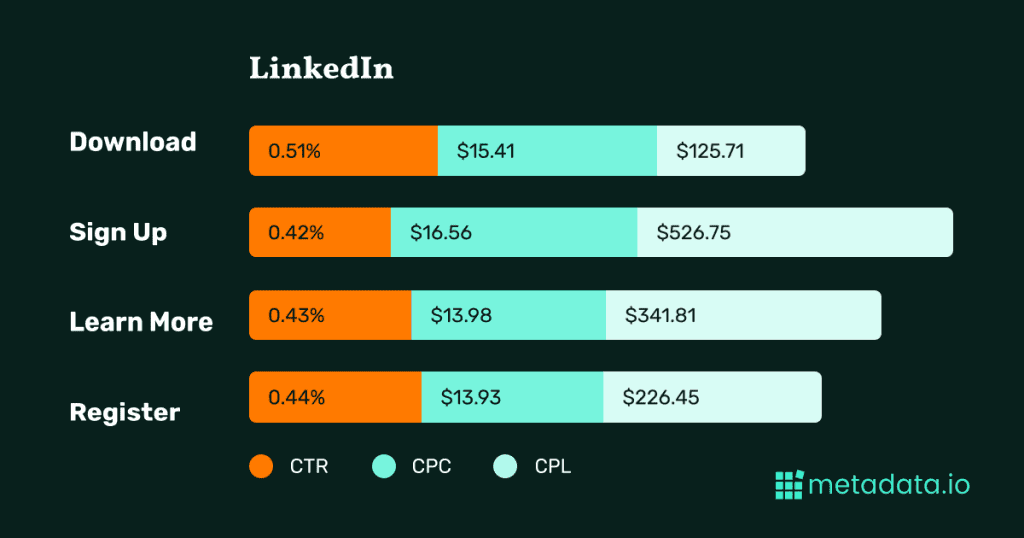
There is even a list that features the most used call-to-action phrases and their average cost per click and CTR. According to this list, the main phrases used and their results are:
Download
The download CTA is one of the most effective ones and features the highest click-through rate of the entire platform. Moreover, it presents a considerably low cost-per-lead, making it one of the best options.
The only downside is that it can only be used for specific types of ads, more specifically, when promoting an app. Otherwise, it will not fit and can not be used.
Sign Up
Another highly used CTA is “sign up.” Even though it is often seen in posts of the most various types, it doesn’t offer a CTR as effective as “download,” and its cost-per-lead is almost five times higher.
Even with these numbers, it is still one of the most used ones and can definitely make numerous potential customers click your ads. Another positive aspect of this option is that it is way more versatile and can be seen in more variable types of posts.
Learn More and Register
The third item from the list is also often seen in posts from all industries and business types. The “learn more” CTA is usually featured in more extensive posts that typically talk about a product. It features a higher click-through than the “sign up” option and considerably lower cost-per-click.
The “Register” CTA features almost identical data compared to the previous one. The only significant difference is that its CPL is nearly a hundred dollars cheaper, which is a decisive factor for marketers.
Why Hiring A Professional Agency Is Recommended

LinkedIn Ads can help your business reach another level, but for the best results, every aspect of your campaign needs to be carefully planned. Achieving good CTR doesn’t depend only on the content you create and can be affected by numerous factors.
This is why hiring a company with experience on the platform is indispensable for positive CTR and CPC. At GamerSEO, we have the best professionals on the market with years of experience.
By joining the GamerSEO family, you ensure the best results regardless of your needs. Whether you’re looking for audience research or a complete marketing plan for LinkedIn, we have everything necessary to make your results skyrocket.
We create strategies aiming directly at your objectives to make your results grow quickly. Join us, and let’s create quality marketing together.
Conclusion on CTR for LinkedIn Ads

LinkedIn is a powerful platform that gathers users from all kinds of industries and experiences, being also one of the best places to sponsor your content and generate conversions. But to measure how successful your marketing efforts are, there are several factors you should look at.
One of the main ones is your CTR. Having a click-through rate below 0.39% can indicate your posts are not gathering an optimized number of clicks, and this can happen thanks to numerous factors.
From the CTA featured to the demographic settings you choose, everything helps reach more optimized results when sponsoring posts. Make sure to consider all these aspects when planning your strategy.
Now that you know everything you need, it is time to start optimizing your CTR. Follow all the tips above to ensure the best numbers when analyzing the results of your campaigns.

A PPC specialist who started with organic social media. For several years, the core of his activities are:- Google Ads, Microsoft Ads, Meta Ads, TikTok Ads, Twitter Ads, Linkedin Ads. He has led campaigns with a global reach, e.g. for FootballTeam, G2A, ETOTO, as well as many smaller campaigns in the sports, construction and financial industries. Has full focus on ROAS. Privately, a fan of football, history of wars and Star Wars.

