Google Ads offers multiple ways of promoting your products or services through different campaign types. Most campaigns aim to get more conversions or entice more leads to create a solid base of potential customers interested in our product or services. However, due to many factors, these campaigns often do not work as expected, indicating a low performance and not generating relevant profit. This is the moment when Performance Max enters the scene!
What is Performance Max in Google Ads? Performance Max is an alternative campaign to improve the advertisement’s overall performance and results in SERPs and relevant websites. However, creating a Performance Max is not as easy as it sounds. It entails many factors that we mention below in this article. Let’s discuss How to Optimize Performance Max Campaign considering all these factors and more!
- What Is Performance Max in Google Ads?
- Why Should My Business Implement a Performance Max?
- What Is Performance Max Budget in Google Ads
- Google Performance Max Ad Specs
- Performance Max Campaign Best Practices
- Get More Sales with Performance Max and GamerSEO!
- How to Enhance Performance Max Campaign | Final Thoughts
What Is Performance Max in Google Ads?
A performance max, or PMax, is a type of Google Ads campaign that uses machine learning to optimize bidding strategies and ad placement. A PMax campaign does all the shopping ad optimization and doesn’t give you much control. Still, you can define elements like assets and Audience Signals to drive optimization and performance.
Why Should My Business Implement a Performance Max?
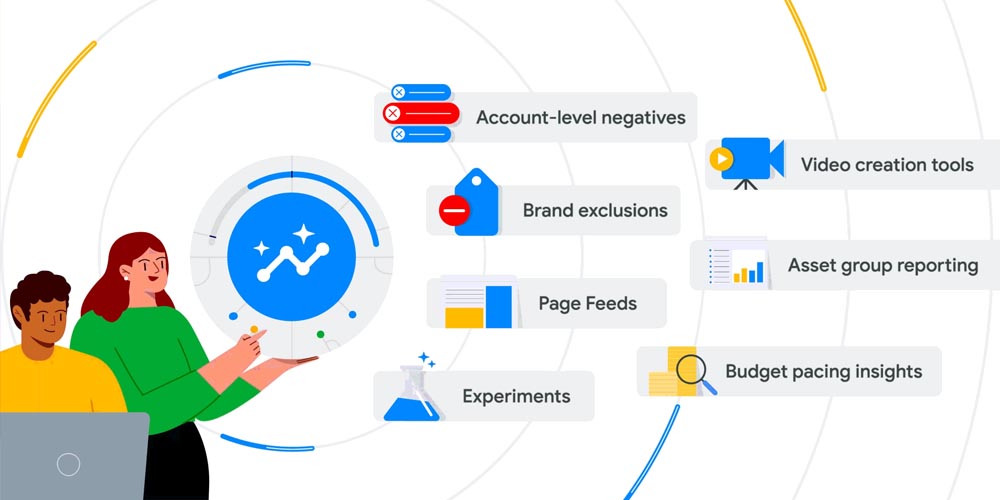
Source: Blog.Google.
As its name suggests, PMax is designed to enhance the performance of your ads, developing and making decisions on your behalf to get the best of investment, assets, and creatives. Beyond this, PMax brings multiple other benefits to your Google campaigns. Here is how you can create Performance Max campaigns using Google Ads.
It Optimizes Your Ads
Regular campaigns involve managing multiple features and elements that sometimes overwhelm most marketers. The latter is the reason why PMax exists. Performance Max is designed to facilitate things by preventing you from using excess items and creatives and optimizing automated ads by considering the best bid strategy, schedule, and position in SERPs and other media.
It Entices More Leads and Potential Customers
Performance Max campaigns let you customize your goals easily and maximize your conversion value by leveraging every dollar you invest in budgeting. Besides, since the campaign is focused on engaging customers across several platforms, such as YouTube, Search, Discover, Maps, Gmail, and more, the chance of improving ROAS increases considerably.
It Drives More Value to Your Company
Utilizing the multichannel attribution solution, Adometry, through Google Attribution allows Google to address the crucial touchpoint where better prospects interact with your ads. Attribution also allows a better machine learning ramp-up, which leads to more precise and accurate predictions related to audiences, creatives, assets, and ads that effectively will work to reach your goals.
It Provides Rich Insights Into Creative Impacting Performance
PMax will provide interesting reports to help you better understand what elements of your campaign work better than others. Insights into creatives drive better ROI and ROAS, trends and better online sales allow you to improve planning in subsequent campaigns.
What Is Performance Max Budget in Google Ads
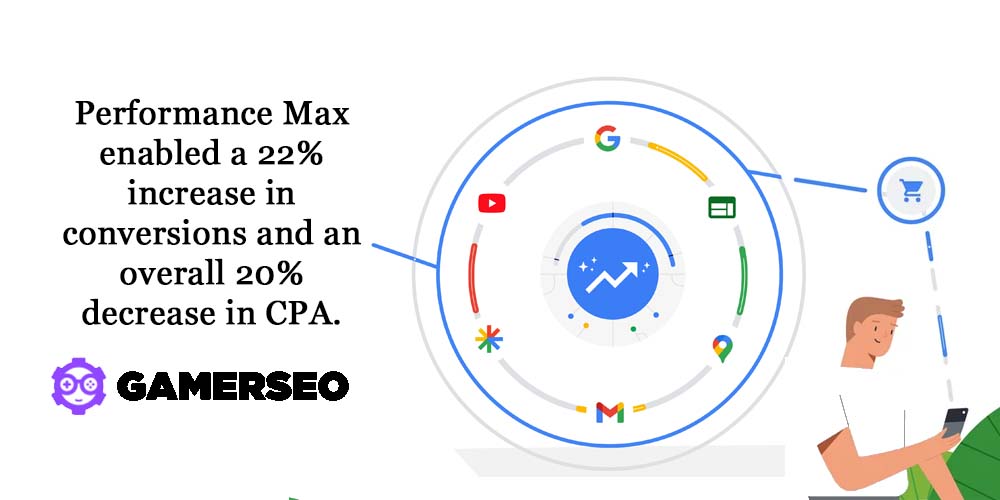
Source: Mycodelesswebsite.
The Performance Max budget corresponds to the amount of money spent daily in a Performance Max campaign. This amount is highly versatile, and it will depend on your business’s total budget and even your conversion goals. In other words, there is no blanket rule for determining how much budget should go to Performance Max.
However, the recommended budget for performance max is the current CPA x3. For instance, if you’re currently spending $30 per conversion, the minimum budget for PMmax should be $90. It is a reasonable budget when you need to create multiple asset groups within your PMax campaign.
Performance Max Bidding Strategies
Performance Max differentiates from other types of Google Ad campaigns since it uses Smart Bidding. This type of bidding utilizes Google AI to maximize the campaign’s performance and get better results according to your goals.
Smart bidding determines the best alternative on your behalf across all the Google Ads inventory. This way, it defines the bids on the auctions with the highest chances of reaching your primary goal. It’s so you generate PPC automation and raise your campaign level by making the best decision regarding budget allocation.
Google Performance Max Ad Specs
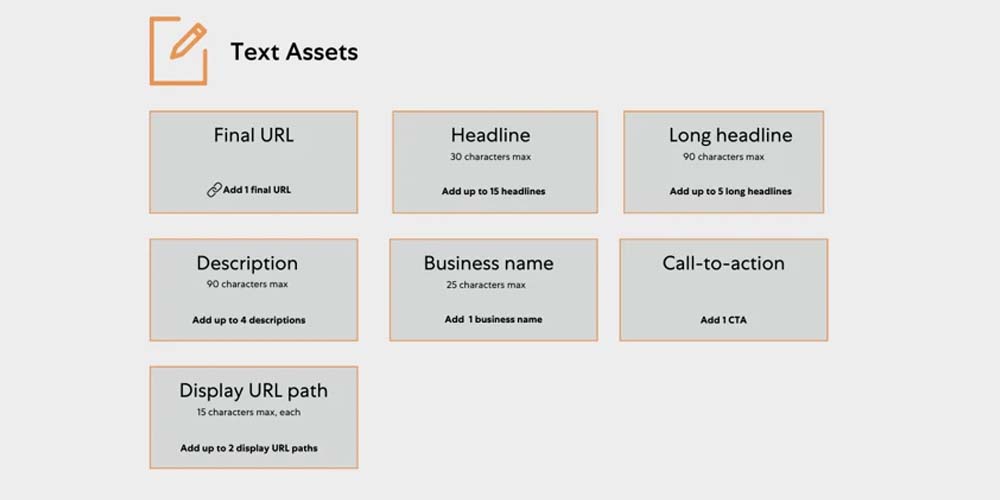
Building an asset group during a Performance Max campaign is not so simple. You need to fulfill some text and image specifications for a good ad performance. At this point in the article, you should know that an asset group is built with headlines, descriptions, logos, images, audiences, and more. All these elements have their specifications. Let’s check them.
Performance Max Assets Specs – Text
Creating feed rules and the following specifications will allow you to build successful advertisement groups.
| Asset type | Specifications |
| URL | 1 URL |
| Headline | 30 characters max.Up to 15 headlines. |
| Long headline | 90 characters max.Up to 5 long headlines. |
| Description | 90 characters max.Up to 4 descriptions. |
| Business name | 25 characters max.1 business name. |
| Call-to-action | From a list or automated.1 call-to-action. |
| Display URL path | 15 characters max.2 display URL paths. |
Google Performance Max Image Specs
Performance Max Google Ads specs regarding images integrate a bit more specification than its text counterpart.
| Asset type | Specifications |
| Square image 1:1 | Recommendation: 4 images of 1200 x 1200 pxMinimum dimensions: 300 x 300 pxUp to 20 imagesImages that do not fit this ratio can be uploaded within the interface |
| Landscape image 1:91:1 | Recommendation: 4 images of 1200 x 628 pxMinimum dimensions: 600 x 314 pxUp to 20 images |
| Portrait image 4:5 | Recommendation: 2 images of 960 x 1200 pxMinimum dimensions: 480 x 600 pxUp to 20 images |
| Landscape logo 4:5 | Recommendation: 1 image of 1200 x 300 px Minimum dimensions: 512 x 128 pxUp to 5 images |
| Square logo 1:1 | Recommendation: 1 image of 1200 x 1200 pxMinimum dimensions: 128 x 128 pxUp to 5 images |
Performance Max Campaign Best Practices
Optimizing Performance Max campaigns is a challenge since these incorporate multiple assets, Google’s channels, features, categories, and more. To help you do your best, we provide twelve important pieces of advice you should follow. Let’s check the pmax best practices. You can also check Google Performance Max examples to better understand the topic.
- Think of Performance Max as a Support Campaign for other Campaigns
A PMax campaign allows you to reach new audiences across all the different Google channels and prevents you from trying to define multiple constituent elements. Still, as you’ll experience a lack of control over many elements, it’s better to allocate space for control by developing traditional campaigns in parallel.
Google says, “PMax is designed to complement your keyword-based search campaigns to help you find more converting customers.”
In other words, you should implement other Google marketing campaigns, such as search, display, and Google shopping campaigns, since these let you add negative keywords and choose where ads will be showcased, etc. Remember that Google will automatically decide where Performance Max ads will be showcased, considering better results according to your goals.
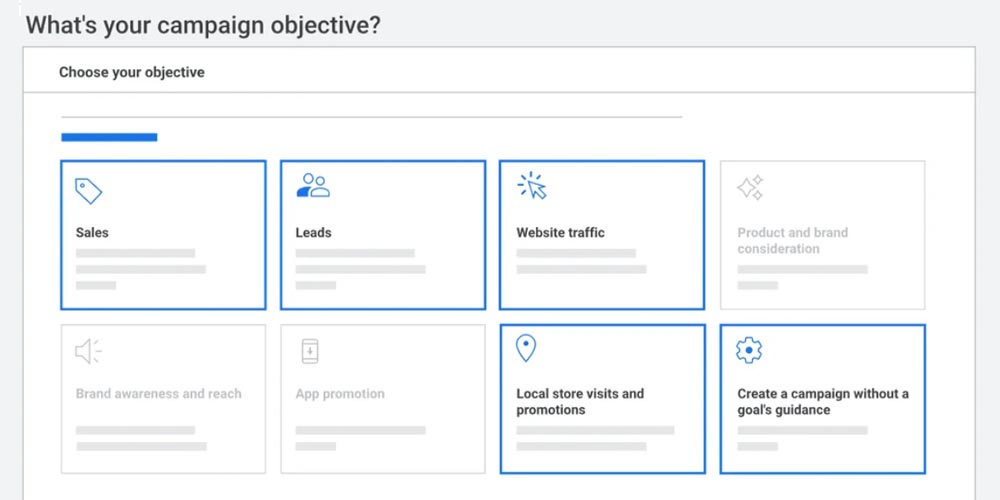
Besides, although PMax will let you reach new audience segments, a new campaign should consider classic methods since these are more effective in capturing customer intent and increasing lead generation.
Complementing standard shopping campaigns with machine learning models provided by PMax will cover all your customer segments, from brand awareness to conversion, by maximizing their Return on Ad Spend.
- Review Assets Performance
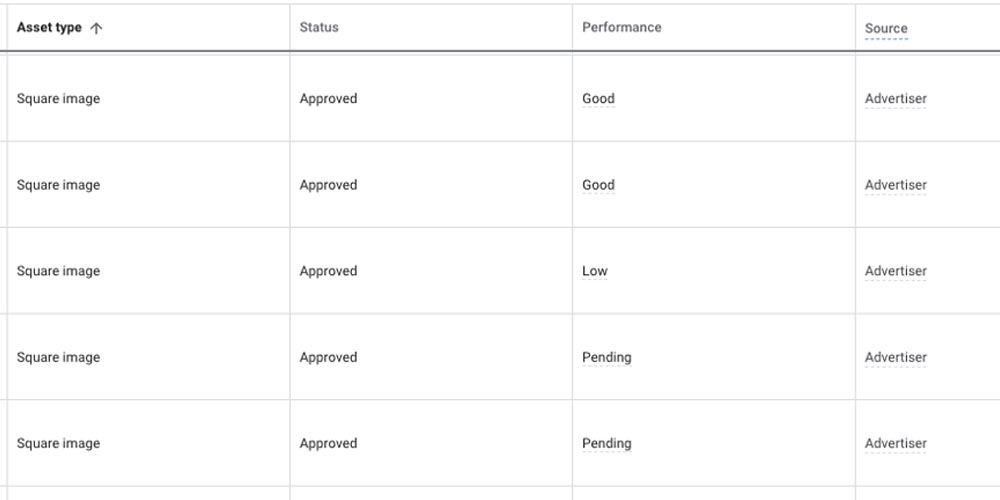
Among performance max creative best practices, monitoring continuously the performance of the assets is crucial. Google Ads continuously reviews any asset you include in your Google’s performance max campaigns and provides a performance score. Google ads campaigns through Performance Max want to pull off the best of assets, having more effective assets for each type.
You can check the performance rank by heading to “Asset Groups” and selecting “View Details.” The system will classify the assets according to the following:
- Low. Assets with low performance compared to assets of the same nature and display and search campaigns.
- Good. Assets that boast a good performance through different PMax campaigns.
- Best. Assets are comparatively better than other assets of search and display campaigns.
- Pending. There is not enough data to determine the performance of the asset.
You commonly need over 5,000 impressions to review a particular asset.
- Ad as Many Assets as Possible
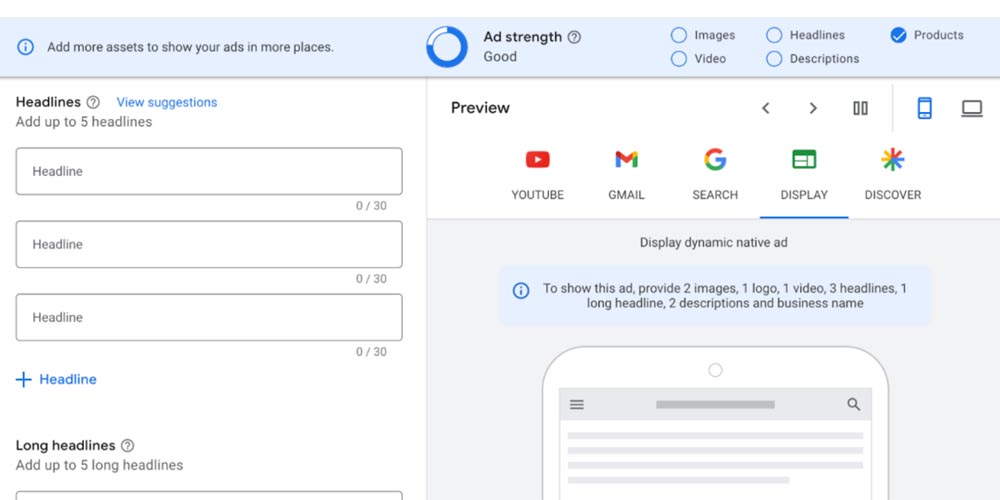
PMax allows you to build multiple asset groups (up to 100) per campaign, differentiating this campaign type from Smart Shopping. To learn the specific differences, check our article describing Performance Max vs Shopping Campaign.
Indeed, all assets, including text, images, etc., will be reviewed and given a performance score. You can also add videos, although it is not mandatory. Still, if you do not do it, Google can automatically add video on your behalf. However, Google’s video may lack quality, which can be counterproductive for the campaign performance. It’s always better to add a YouTube video. However, it’s important to learn the importance of Performance Max Google Ads video.
- Use Campaign Exclusions
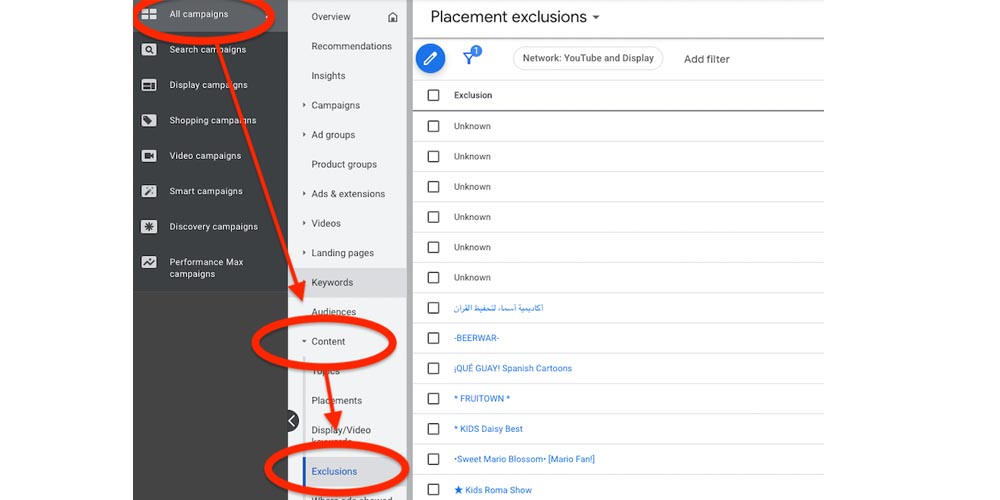
Source: Zetomarketing.
Remember this maxim of the Google performance max best practices: the more restrictions and exclusions your campaign has, the more accurate and targeted your audience is. Mirroring these words, when implementing your Performance Max campaign, you can restrict and control certain aspects, allowing you to have better control over your campaign.
For example, you can exclude negative keywords, certain ad groups, products, some existing customers, and a targeted audience to narrow down your display ads and show them just to specific people.
Excluding products and other elements is great when you want to maximize conversions since you can eliminate campaign features that are not working properly. On the other hand, you can include certain terms, such as brand or industry terms, or categories that enhance results and aim customers better. Remember that marketing objectives while using a Performance Max are to reach the most potential customers possible as long as they have a large margin and high conversion possibilities.
You can exclude specific URLs. Turn Off URL Expansion Settings > Additional Settings > Final URL Expansion.
- Optimize your Product Data Feed
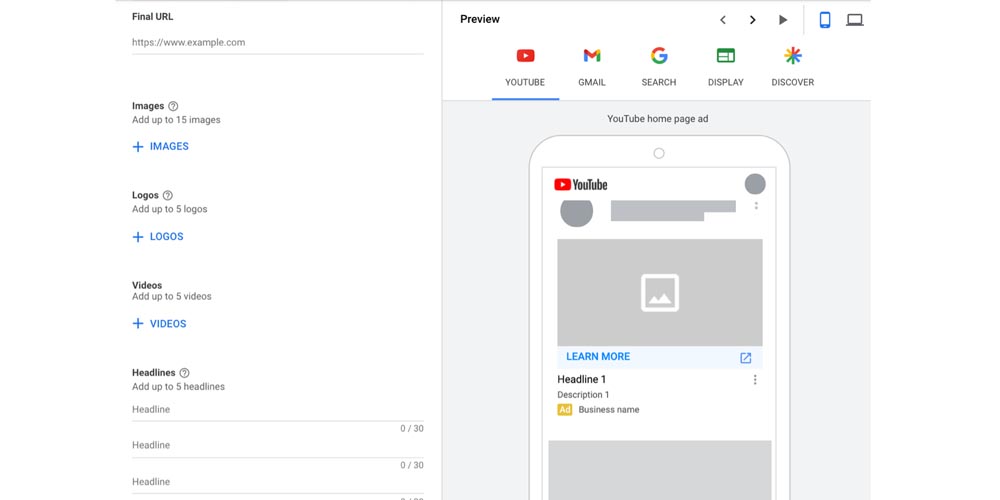
Source: Searchenginejournal.
Optimizing the product feed of your PMax campaign is crucial since it helps to achieve the best performance, mainly using data extracted from sources.
Your product feed’s data shows what your ads are made of. Consequently, the data you provide should closely represent what your product or services offer.
It means including key attributes in the feed and additional features in its performance. Optimizing product feed includes the following tactics:
- Use proper structures for titles. Headers or titles are some of the most important aspects of Google’s algorithm since they tell customers whether the product is what they are searching for. When typing your product title, please think of the header that represents its condition and benefits.
- Segment your campaign settings with feed attributes. The Google product category and accurate segmentation are essential for successful PMax campaigns. Moreover, it should be ideal for you to assign product types to your items and create groups based on characteristics and attributes. You can also include a specific asset group in your PMax campaign.
- Fill the gaps in information with data from other sources. Sometimes, you do not have sufficient data to fill out all the gaps in the feed. You can always extract valuable information from other relevant fields, such as descriptions, landing pages, or reviews from similar products.
- Run A/B tests. You must run different versions of titles for the same product to compare performance and desired results. This way, you can determine which ad formats work best for the current campaign and make changes if needed.
- Create custom labels. Creating custom labels allows you to organize products better since you can sort them into different categories or campaigns. Although it’s not a best practice strictly related to performance, managing labels in product feeds lets you track performance, overall distribution, and seasonality.
- Utilize the Proper Bidding Strategy
Contrary to smart shopping campaigns, Performance Max does not allow you to choose keywords and bids. Here, the path is slightly different.
Tip:
You can perform a Smart Shopping upgrade to Performance Max.
You need to select the proper conversion goal for your business to enhance and maximize conversion and optimize Performance Max campaigns, hoping Google’s algorithm selects the best bids according to this goal. In this sense, you have just less to say. Google Ads account will adjust your campaign to impact prospects positively.
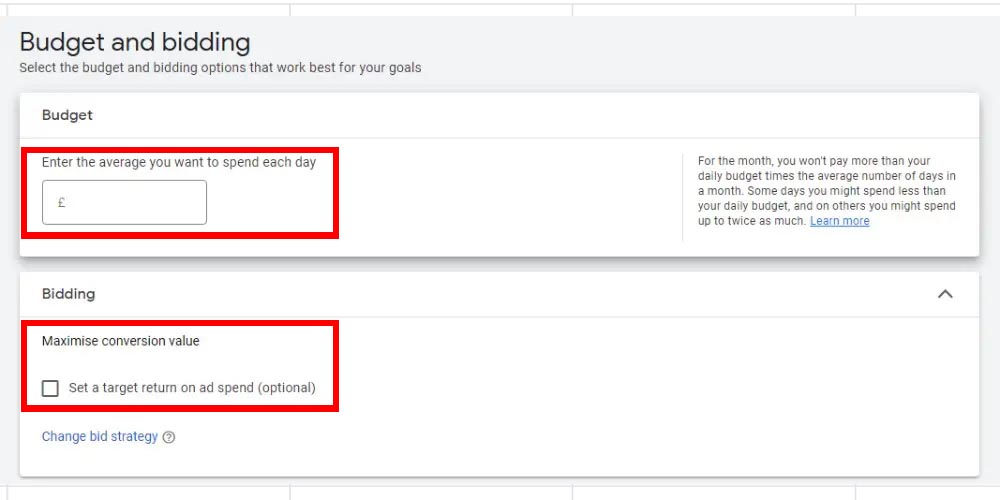
In number six of the Google ads performance max best practices, you need to set your budget to guide Google’s auction bidding to match your expected Return on Ads Spend as closely as possible is best. To do this, maximize conversion value and adjust the target ROAS you expect to receive.
But do not take it so lightly! It is not as simple as it sounds!
For Google’s machine learning algorithm to work properly, you must deeply understand and plan the budgeting and scheduling before running Performance Max campaigns.
According to the provided information, the system will present you with a few bidding strategies. Your decision will determine the likelihood of achieving goals, which may increase conversions and ROAS.
- Use ad Extensions
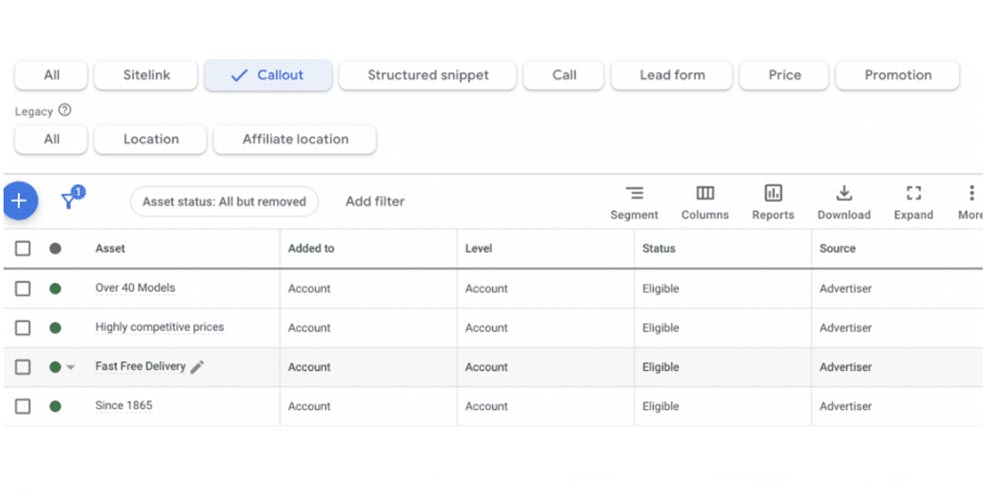
Online retailers use ad extensions to give extra information about products they are offering or related to the brand they are promoting. Extensions also help to narrow the targeted audience according to demographics, location, preferences, and other characteristics. The recommended extensions are sitelinks, callouts, call-to-ction buttons, and more.
You can include extensions when defining your display and search ads to expand the possibilities of users to continue across the purchasing path.
Thanks to extensions, ads on SERPs boast more visibility and engagement by performing better results than ads that do not apply extensions.
Every new Performance Max campaign should include the extensions we mention below.
- Sitelinks. These correspond to links driven to specific pages on a website you indicate. For example, sitelinks in ads can lead customers to your landing page or a page where you provide additional information about your product. Sitelinks should be relevant URLs for your campaign.
- Structured snippets. These assets highlight particular characteristics of the products or services you promote in your ads. Snippets are showcased beneath descriptive titles as an additional header and values.
- Callouts. These assets can help you to promote offers or a special service to shoppers. Callouts appear with your ad when Google displays ads on computer or mobile devices. You can display up to ten callouts to your custom audiences in addition to the text.
- Location extensions. These also appear in your ad text. Here, you can include region, address, phone number, etc. This practice is great when you have several storefronts and want to entice prospects for nearby locations. These are also great for completing special efforts you put in your Google Merchant Center and when running local campaigns.
Advertisements that utilize ad extensions show an increase of 20% in click-through rates. The reason is that they consider supplementary interactivity to increase visualizations and conversions.
- Optimize Your Asset Groups
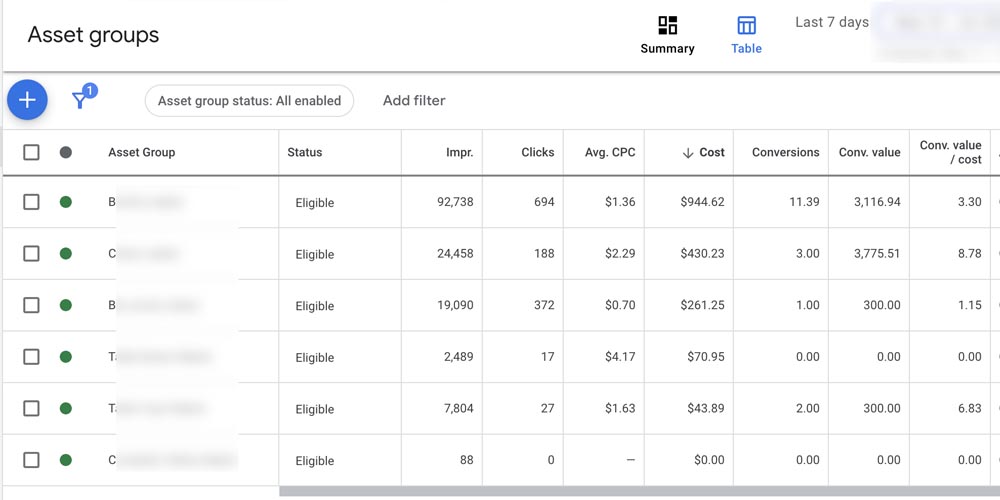
Source: Addimarketing.
As mentioned in an earlier section of this article, you can organize assets by using labels and groups. This way, you can create categories and gather assets according to their features and your needs.
Google defines an asset group as a set of assets that Performance Max will use to create specific ads destined to be showcased in a particular channel. Generally, these sets group ads according to a particular theme and common topic. Besides being functional for PMax, these groups are also useful for other components, such as the Google Merchant Center feed.
Building multiple asset groups is a great way to optimize your Performance Max campaign since you can differentiate particular products and aim for a unique custom intent or target audience.
For example, if you are a gaming developer or have a rising gaming studio, you can create a group without particular priority that aims to increase brand awareness. On the other hand, if you’re developing several games, products, or other items, you can create several groups with special copies for the X and Y games, respectively.
- Work Hand-in-hand with a Professional Marketing Agency

Regardless of the automation and optimization provided by the Performance Max, it still involves multiple factors, as you can notice in the previous section. Beyond knowing all these crucial elements, such as the location settings, asset categories, exclusions, extensions, and more, managing, monitoring, tracking, and changing can be a different story.
Performing the best results with your Performance Max involves working with a professional marketing agency that helps you focus your goals and targets, create your listing groups, and configure extensions, exclusions, and other assets.
GamerSEO, in particular, will be your copilot throughout the Performance Max campaign. GamerSEO will pick up all your information, vision, products, and goals and turn them into crucial assets to perform the best ads possible.
Besides, GamerSEO will also help you to develop other campaign types, such as search, display, and even dynamic ads that, added to Performance Max, will turn your fewer conversions into multiple massive conversions.
- Optimize Your Audience Signals
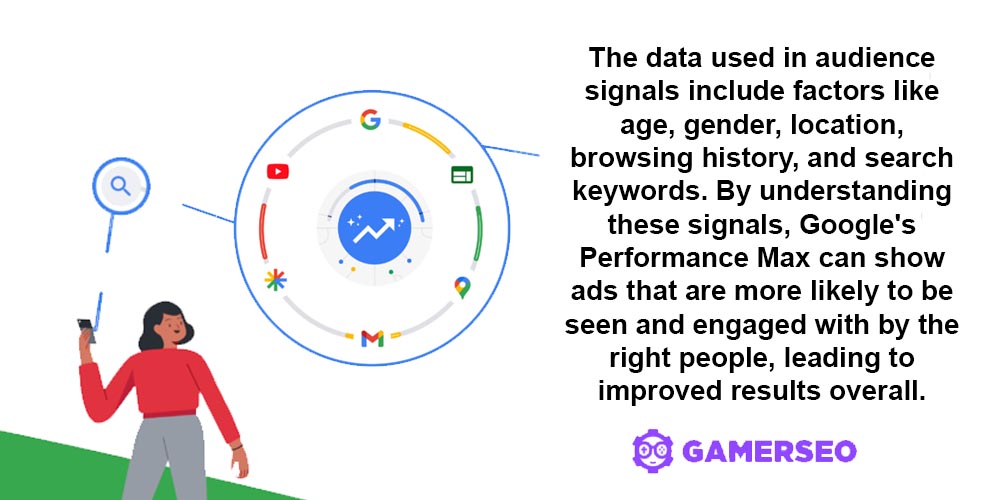
Source: Datafeedwatch.
Audience signals correspond to audience suggestions you inform Google you believe suit better with the ads. In other words, these are information about the types of people you’re trying to target.
When configuring Audience Signals, you directly indicate the best audiences having the highest conversion probability.
You tie an audience signal to any new asset group you create. It means any time you create a new group, you must build a new audience signal. This way, you can outline the strategy to fit a new customer match, custom intent, etc.
Audience signals play a crucial role in driving the learning machine algorithm in identifying the most suitable markets and better potential customers for your products. Still, the more defined your Audience Signals, the better will be the results you get from PMax. For this reason, it is mandatory to define relevant audience lists properly to prevent you from wasting in-market money on a poor audience.
- Exclude Branded Terms from Your Performance Max
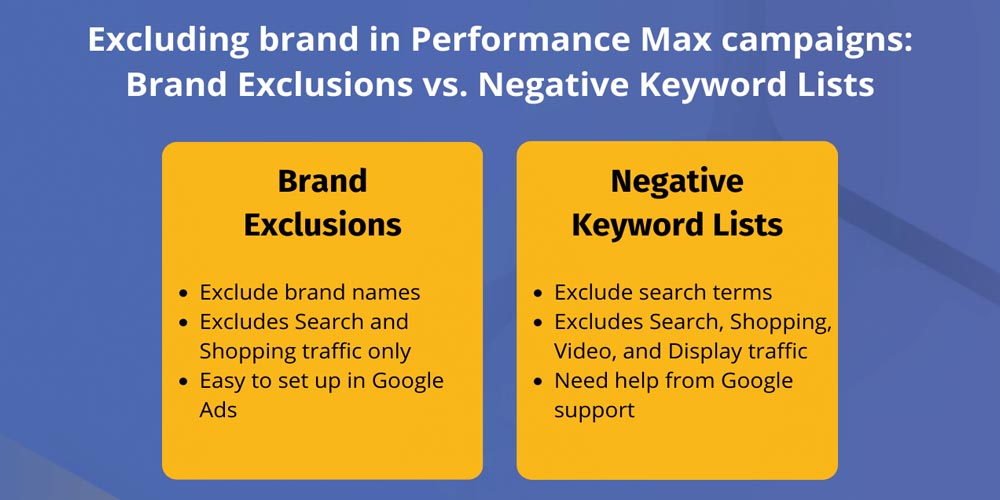
Source: PPCMastery.
Leaving out your branded terms or keywords from your Performance Max could be unintuitive, but this is real since branded terms do not bring market value to your single campaign.
PMax focuses on search terms that bring general value to your product, attempting to do the best with the tools you provide. It’s better to use branded keywords and other Google Ads campaigns that lead target users to a particular landing page. Consider that competitors will also use branded keywords for search queries and campaigns.
However, as discussed in a previous section, Performance Max excludes branded terms and does not allow you to include any keyword. Check again the section “Use Campaign Exclusions” to understand better how to exclude branded terms.
- Create Different Performance Max for Different Goals
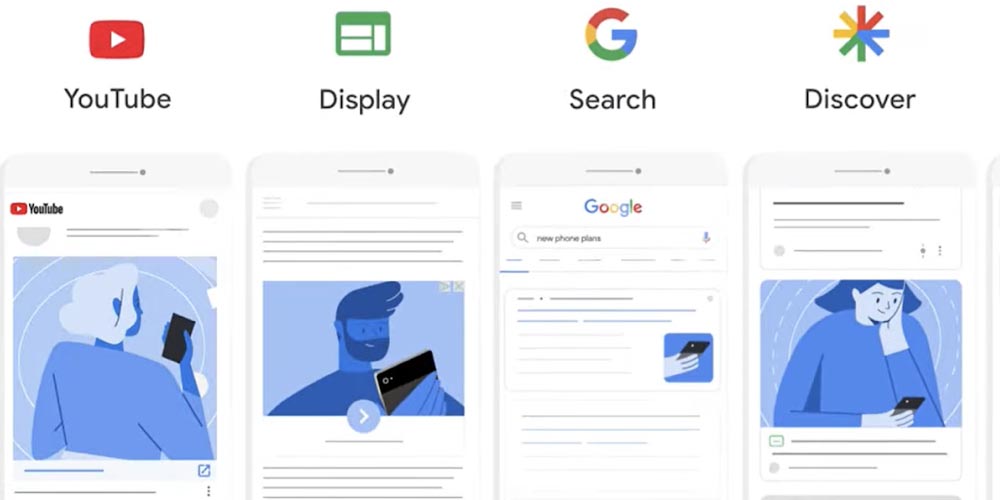
Source: Agencyanalytics.
Contrary to the previous one, this last tip is intuitive since you know that different approaches and campaign goals require different and unique campaigns. And this is even more important when promoting different products.
With PMax, the story is not different. You need to create a different Performance Max whenever you want to achieve different conversion goals or even a better performance regarding visitors. It means reevaluating and adjusting assets, groups, automated bidding, budgeting, audience signals, and feed optimization for new customers and other audiences.
The idea is to have specific campaigns for specific products or product categories. This practice will provide you with more control over particularities, phenomena that can occur, and aspects you can manage. Besides, with PMax reporting, you can assess and include new signals and assets for subsequent campaigns. This way, PMax can create combinations to boast even higher conversion data.
Creating unique PMaxs for unique goals will also allow you to allocate budgets and targets for specific product segments, which is the final purpose of Performance Max.
Get More Sales with Performance Max and GamerSEO!
The primary goal of applying the Performance Max campaign best practices is to significantly increase the sales of your business by automatizing and leveraging your brand budget as best as possible. No doubt that sales performance max Google ads will be boosted across the entire Google network due to its easy-to-easy structure and functionality.
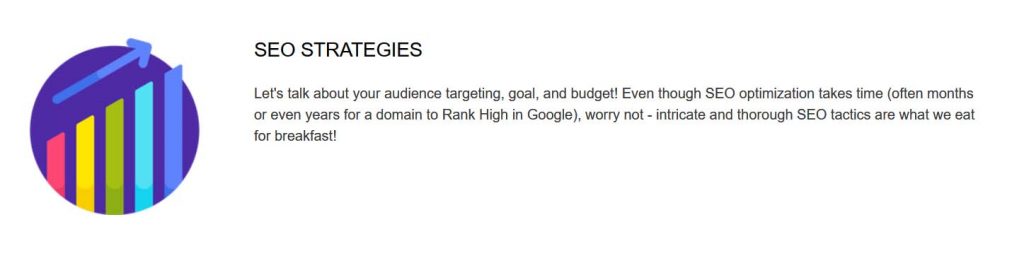
With the proper help of a professional marketing agency, such as GamerSEO, you can take advantage of all the features and benefits of Performance Max to reach the best Google audiences for your business. PMax is a powerful tool you should use right now! To pull off the best from it, we invite you to send us a message through our contact form. We’ll be attentive to all your requirements and your main goals in the short and long term.
How to Enhance Performance Max Campaign | Final Thoughts
In this article, we’ve mentioned some performance max creative best practices you should adopt to improve the performance of this type of ad campaign. Performance Max is an excellent way of complimenting and enhancing existing campaigns of various types. Yes, they are designed to enhance the effectiveness of particular ads, but still, you have little control over how ads will be displayed, so using shopping, search, and dynamic ads is relevant. We hope we’ve answered your main questions. Please read carefully all the advice we’ve provided above and implement it when creating your next PMax campaign.

A PPC specialist who started with organic social media. For several years, the core of his activities are:- Google Ads, Microsoft Ads, Meta Ads, TikTok Ads, Twitter Ads, Linkedin Ads. He has led campaigns with a global reach, e.g. for FootballTeam, G2A, ETOTO, as well as many smaller campaigns in the sports, construction and financial industries. Has full focus on ROAS. Privately, a fan of football, history of wars and Star Wars.

