In the fast-paced world of digital marketing, PPC (Pay-Per-Click) campaigns are a vital component of any successful advertising strategy. They offer a means to reach a specific target audience, generate leads, and boost revenue. However, the success of your PPC campaigns relies heavily on the ability to measure and analyze their performance effectively. That’s where PPC reporting comes into play.
PPC reporting is the cornerstone of informed decision-making in digital advertising. By tracking essential metrics, generating reports, and understanding the data, you can optimize your PPC campaigns for better results, a higher return on investment (ROI), and a stronger online presence.
This comprehensive article delves into PPC reporting, exploring everything from key metrics and data analytics to using PPC reporting tools and templates. Whether you’re new to PPC advertising or a seasoned pro, this guide will help you understand the importance of PPC reporting and how to create reports that provide actionable insights for your marketing campaigns. So, let’s embark on this journey to unlock the secrets of PPC reporting and build reports that matter.
What is a PPC Report?
PPC (Pay-Per-Click) reporting is the practice of tracking, analyzing, and reporting on the performance of your PPC advertising campaigns. These campaigns can take place on platforms like Google Ads, Bing Ads, or other ad networks. PPC advertising involves placing ads online and paying a fee each time someone clicks on one of your ads.
PPC reporting is crucial because it provides valuable insights into your campaigns’ performance and whether your advertising budget is being utilized effectively. It enables you to measure the success of your PPC campaigns by assessing various key metrics and performance indicators.
Key Metrics in PPC Reporting
Click Through Rate (CTR): Click Through Rate measures the percentage of people who click on your ad after seeing it. A higher CTR generally indicates more compelling ad copy and targeting.
Conversion Rate: This metric shows the percentage of clicks that result in a desired action, such as a purchase or sign-up. A higher conversion rate implies that your ads are driving valuable actions.
Cost Per Click (CPC): CPC measures the average cost for each click on your ad. Monitoring CP helps control your ad spend.
Ad SPend: Ad spend is the total amount you’ve invested in your PPC campaigns. It’s crucial to track to ensure you stay within your budget.
Impressions: Impressions indicate how many times your ad was displayed. This metric is essential for understanding your ad’s reach.
Bounce Rate: Bounce rate measures the percentage of visitors who leave your website after viewing only one page. A high bounce rate might indicate issues with landing pages or ad relevance.

Why is PPC Reporting Important?
Pay-per-click (PPC) advertising has become integral to digital marketing, offering a cost-effective and highly targeted way to reach potential customers. However, the success of PP campaigns is not solely determined by the ads themselves but also by how well they are managed and optimized. This is where PPC reporting plays a pivotal role. Here’s why PPC reporting is of paramount importance:
Data-Driven Decision Making
PPC reporting provides data-backed insights into the performance of your campaigns. It allows you to assess which strategies are working and which need adjustments. Concrete data allows you to make informed decisions to maximize your advertising budget’s efficiency.
Campaign Optimization
PPC reporting helps in fine-tuning your campaigns for better results. By tracking key metrics like click-through rates, conversion rates, and cost per click, you can identify underperforming ads or keywords and take corrective actions to optimize them.
Budget Management
Effective budget allocation is crucial in PPC advertising. Reporting enables you to monitor your ad spend and understand where your budget is being used most efficiently. This prevents overspending on underperforming campaigns and allows you to reallocate funds to more successful ones.
ROI Measurement
PPC reporting helps you calculate your Return on Investment (ROI). You can determine how much revenue your advertising efforts generate compared to the costs incurred. This data is essential in assessing the overall profitability of your campaigns.
Transparency and Client Relationship
For agencies or professionals managing PPC for clients, reporting fosters transparent communication. Clients can see the impact of their advertising investment and understand the value of your services. Clear and insightful reports build trust and long-term client relationships.
Performance Tracking
You can track their progress over time by consistently reporting on your PPC campaigns. This historical data is invaluable for setting benchmarks, establishing performance goals, and assessing how well your campaigns meet those objectives.
Competitive Analysis
PPC reporting allows you to evaluate how your campaigns compare to competitors in the same industry. You can adapt your strategies to gain a competitive edge by analyzing metrics like click-through rates and ad positions.
Marketing Strategy Refinement
PPC reporting is not just about the here and now; it also informs your future campaigns. You can refine your marketing strategy and make data-driven choices for future initiatives by identifying what works and what doesn’t.
Accountability
Reporting holds stakeholders accountable for the success of PPC campaigns. Whether you’re an in-house marketer or an agency professional, transparent reporting provides a documented record of performance and actions taken to improve results.
In summary, PPC reporting is the compass that guides your PPC advertising campaigns to success. It empowers you with the insights needed to make informed decisions, optimize your budget, track performance, and measure the ROI of your efforts. Whether running Google Ads, Bing Ads, or other PPC campaigns, effective reporting is the key to achieving your marketing goals and ensuring your advertising dollars are well spent.
Third-Party Apps for PPC Reporting: Enhancing Data Analysis and Visualization

In Pay Per Click (PPC) advertising, gathering, analyzing, and presenting data effectively is essential for optimizing campaigns and driving better results. While many PPC platforms, like Google Ads and Bing Ads, provide their reporting tools, third-party PPC reporting apps offer a range of advantages that can significantly enhance how you work with your PPC data. These apps are designed to streamline the reporting process, provide advanced data visualization, and offer features that often go beyond what the native platforms offer.
Here are some key reasons why third-party apps for PPC reporting are valuable:
Data Integration
Third-party apps can aggregate data from multiple PPC platforms, allowing you to view all your campaigns in one place. This is especially valuable if you run ads on different platforms or have clients with campaigns across various networks.
Customization
PPC reporting tools often have customizable templates to design reports tailored to your needs. You can select the metrics that matter most to your campaigns and clients, resulting in more relevant and meaningful reports.
Automated Reporting
Many third-party PPC reporting apps offer automated reporting features. This means you can schedule reports to be generated regularly, saving you time and ensuring consistent and timely performance data delivery.
Advanced-Data Visualization
Third-party apps often provide more advanced data visualization options. Charts, graphs, and interactive dashboards make it easier to interpret data and identify trends and patterns in your campaigns.
Historical Data Analysis
These tools often allow you to access and analyze historical data. You can compare performance over time and make informed decisions based on long-term trends, not just recent data.
Comparative Data
Third-party apps can provide comparative data, allowing you to assess how your PPC campaigns perform in relation to industry benchmarks or competitors.
Attribution Models
Some apps offer more advanced attribution modeling, helping you understand the customer journey and the various touchpoints that lead to conversions.
Custom Metrics
Third-party reporting apps can often accommodate these custom data points if you have specific KPIs or metrics unique to your business.
Client Friendly Reports
Many PPC reporting apps offer client-facing report options. You can generate reports that are easy for clients to understand, making the value of your services clear.
Cost Effective Solutions
While there may be a cost associated with using third-party reporting apps, their efficiency and ability to save you time can lead to cost savings in the long run.
Popular Third-Party PPC Reporting Apps
Supermetrics: Supermetrics offers a range of connectors to various data sources, including PPC platforms, and integrates seamlessly with reporting tools like Google Sheets and Google Data Studio.
Tableau: Tableau is a powerful data visualization tool that allows you to create interactive and customized PPC reports.
Klipfolio: Klipfolio provides dashboard reporting with real-time data integration from PPC platforms and other sources.
ReportGarden: This tool creates client-friendly PPC reports, making it ideal for agencies.
Funnel: Funnel offers data aggregation from various PPC platforms and is known for its robust data integration capabilities.
In conclusion, third-party PPC reporting apps can be game changers for marketers and agencies, providing advanced data analysis, customization, and efficiency. These tools help you make sense of your PPC data, uncover insights, and present results in a way that drives better decision-making and, ultimately, better campaign performance. Whether you’re looking to save time, enhance data visualization, or integrate data from multiple sources, third-party PPC reporting apps are valuable additions to your digital marketing toolkit.
Creating an Effective PPC Report

Creating an effective PPC (pay-per-click) report is critical to successful digital marketing. PPC advertising, such as Google ads, can be a powerful tool to drive traffic, leads, and revenue. Still, the key to unlocking its full potential is measuring, analyzing, and presenting data effectively. We’ll take you through the step-by-step process of creating an effective PPC report that provides valuable insights, supports data-driven decision-making, and helps you optimize your advertising campaigns.
Define Your PPC Reporting Goals
Before you start creating your PPC report, it’s crucial to establish clear objectives. What do you want to achieve with your PPC campaigns? Whether it’s increasing conversions, improving CTR, or maximizing ROI, define your goals to guide your reporting efforts.
Choose the Right PPC Reporting Software
Select a PPC reporting tool that aligns with your needs and objectives. Google Data Studio, for instance, is a versatile and popular choice that integrates seamlessly with Google Ads and other data sources.
Gather Data Sources
Collect data from various sources, including Google Ads, Google Analytics, and other relevant platforms. Ensure you have access to all the performance metrics and key data points necessary for your report.
Determine the Reporting Frequency
Decide on a consistent PPC reporting schedule. Will you create monthly, quarterly, or reports for specific campaigns? A regular reporting cadence is essential for tracking progress.
Create a Structured PPC Report Template
Design a report template with sections for key performance metrics, graphs, and charts. A well-structured template makes it easier to present your data clearly and organized.
Include Essential PPC Metrics
Incorporate critical PPC metrics such as CTR, conversion rate, CPC, ad spend, impressions, and quality scores. These metrics provide insights into campaign performance.
Visualize Data with Graphs and Charts
Use data visualization to make your report more engaging and easier to understand. Utilize charts and graphs to illustrate trends, comparisons, and other important data points.
Customize for Audience Relevance
Tailor your report to your audience. Consider whether you’re presenting to clients, colleagues, or stakeholders, and adapt the report’s content and format accordingly.
Add Commentary and Insights
Provide context to the data by adding commentary and insights. Explain notable changes, highlight successful strategies, and identify areas for improvement.
Implement Attribution Data
Incorporate attribution data to understand the complete customer journey and each touchpoint’s role in conversions.
Include Comparative Data
Compare the current performance data with historical data to identify trends and changes over time.
Utilize Custom Metrics
Integrate custom metrics specific to your business objectives, allowing for a more tailored assessment of campaign success.
Focus on PPC Goals and Campaign Results
Devote sections of your report to the progress of PPC goals and campaign-specific results. Highlight achievements and areas where performance can be enhanced.
Explore Individual Campaigns
For more in-depth analysis, delve into individual campaigns. This is particularly important if you’re managing multiple campaigns.
Maintain a Consistent Reporting Schedule
Stick to your predetermined reporting schedule to ensure data is consistently monitored, allowing for prompt adjustments and improvements.
Interpret and Identify Opportunities
Analyzed the data to identify opportunities for campaign optimization. Data-driven insights will guide your future strategies.
Focus on Key Takeaways
Summarize the most critical findings and takeaways in a concise section, making it easy for your audience to grapes the report’s significance
Emphasize Important Metrics
Highlight the metrics that matter most to your campaign goals. Ensure that these metrics are prominently featured in the report.
Keep the Report Easy to Read
Maintain an organized and easy-to-read structure. Use headings, subheadings, and bullet points for clarity.
Encourage Engagement and Collaboration
Share the report with relevant team members or clients and encourage engagement. Collaboration and discussion based on the report can lead to more effective strategies.
Continuously Improve
After sharing the report, gather feedback and insights. Use this feedback to improve your PPC campaigns and reporting processes continuously.
In conclusion, creating an effective PPC report is not only about data presentation; it’s about providing actionable insights and helping stakeholders make informed decisions. By following these steps and focusing on clear objectives, relevant metrics, and data-driven insights, your PPC reports will become powerful tools for optimizing campaigns, driving success, and achieving your digital marketing goals.
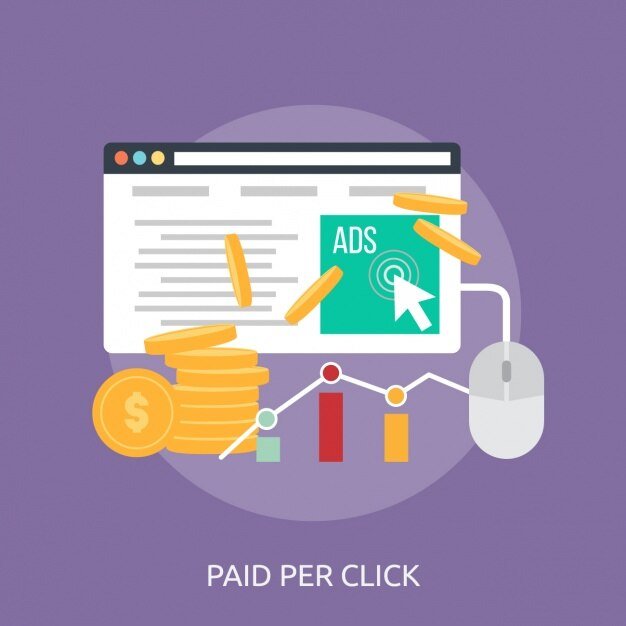
Final Words
The world of digital marketing is continually evolving, and Pay-Per-Click (PPC) advertising through platforms like Google Ads is at the forefront of this dynamic landscape. Crafting effective Google Ads campaigns and PPC ad campaigns is a blend of art and science, where strategy, precision, and data-driven decision-making come together. This guide has taken you through the essential elements of creating a successful PPC campaign report, from checking your PPC performance and strategy to reporting on the results.
By embracing best practices, adhering to PPC reporting tips, and consistently monitoring and refining your strategies, you can harness the power of pay-per-click advertising to achieve your marketing goals. Pay-per-click advertising isn’t just about a quick click; it’s a pathway to more conversions, greater exposure, and the growth of your business in the digital age. So, as you embark on your PPC journey, remember the power of a well-executed PPC strategy and the transformative impact it can have on your marketing campaigns.

A PPC specialist who started with organic social media. For several years, the core of his activities are:- Google Ads, Microsoft Ads, Meta Ads, TikTok Ads, Twitter Ads, Linkedin Ads. He has led campaigns with a global reach, e.g. for FootballTeam, G2A, ETOTO, as well as many smaller campaigns in the sports, construction and financial industries. Has full focus on ROAS. Privately, a fan of football, history of wars and Star Wars.

