Meta Pixel, formerly Facebook Pixel code, is one of the best ways to optimize your Facebook Ads, currently known as Meta Ads. Getting a Pixel code is essential for creating compelling ads and achieving even better results. It’s not an obligatory element but a handy tool in online advertising; if you don’t want to install the Meta Pixel, you are missing out.
Whether you add it as a header code or through the app, the amount of Pixel data you can get is astonishing. It can help you with tracking, creating new audiences, Facebook conversion tracking, and plenty of other things to help with your Facebook advertising. As your Facebook Pixel helper, we are here to guide you through this beautiful world of ads and optimization. So, turn on your javascript code app, and let us show you how Facebook Pixel changed the game for your Ads manager. For Facebook and Instagram ads alike! So, without further ado, let’s get started!
Meta Pixel – What Is It Exactly?
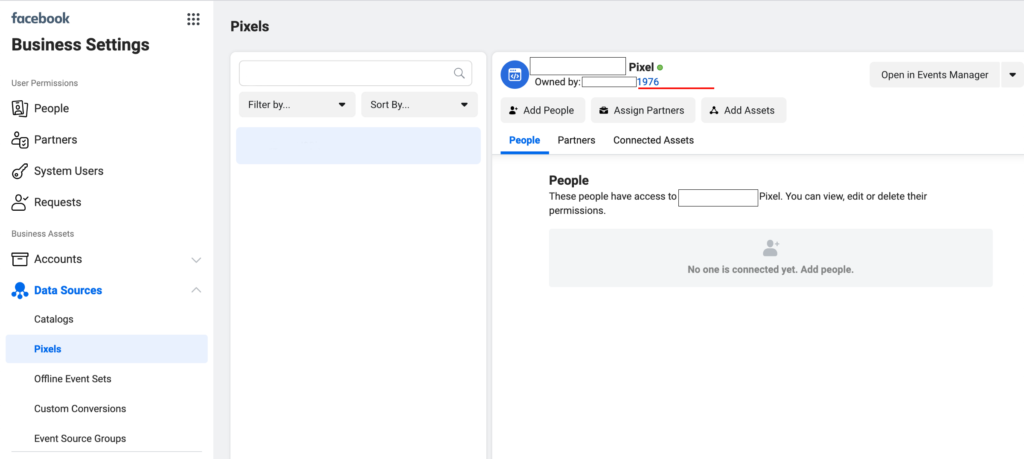
Meta Pixel is an analytic tool that can help you better understand what is going on with your Facebook Ads. How does Meta Pixel work? Well, you just go to your website URL, wait for the page to load all the information, and add the Meta Pixel from an app or into the website as a whole, and there you are!
We will get more into detail on how Facebook Pixel works; for now, let’s just say that you don’t have to be a programmer to implement it. So, what does it do? Well, the best thing about Meta Pixel is that it collects data for most of your advertising efforts. It will show you the information from all your Facebook Ad Campaigns like:
- Who added what to the cart for retargeting purposes
- Who clicked on the registration form
- Who made a purchase
- How many people clicked on the ad
- How much time did they spend on the site
- What are your users habits
- What are your user’s demographics
With these data sources, you can create even more advanced ads with even greater precision. That way, you can improve not only your targeting but also the retargeting of those ads. With refined precision, you can set a campaign for the exact goal you are trying to achieve, not only use it as an analytics tool.
Meta Pixel Benefits
Now that we know the idea we are trying to implement, let’s go over the question at hand – what kind of benefits can it bring to your business? The feature is only as good as its implementation, so use it wisely. If not, refer to a specialist in the field, like GamerSEO, to not lose money in the process. And trust us; we can save you a lot of time and money.
So, let’s review some key elements to look forward to when thinking about Meta Pixel benefits. As always, those are just some of the benefits, and it can change depending on what you are trying to accomplish and how your implementation is going, so be aware of that. Without further ado, let’s get straight to it!
Better ROI
The first benefit of implementing Meta Pixel into your advertising efforts is that you will get a significantly better Return on Investment. With the proper implementation, you can grow your business, make more people see your ad, get more conversions thanks to the website’s custom audiences, and even gain some followers on your social media platforms. Getting what is called “warm audiences” in the industry is a key to running a successful business.
Better Conversions
You will also gain the ability to get even better conversions with Meta Pixel. You can set your ad now to target people buying something from you. And, as almost 3 billion people on Facebook log in every month, it’s safe to say that you will find some people interested in your products and services.
Retargeting
…especially with the advanced retargeting options that Facebook provides. It’s one of the critical elements to getting suitable ads presented to the right people. Retargeting means that you are trying to reach the people who were already on your site trying to make a purchase but, for some reason, decided not to. Or, in some cases, people who made a purchase but there is a possibility that they would like to get something more. You can lure them with some coupons, discounts, whatever you want. There are plenty of opportunities with retargeting, which has proven adequate repeatedly, so look out for that!
Lookalike Audiences
Next, we have the lookalike audiences. Facebook is good at understanding what other people would be interested in our product. Whether it would be something as simple as people who also like apples or something more advanced with demographics involvement, people who have already made a purchase in another store but are unsatisfied with it, etc. There are a lot of things that Facebook can do, especially with first-hand data from your website.
How Does it Work?
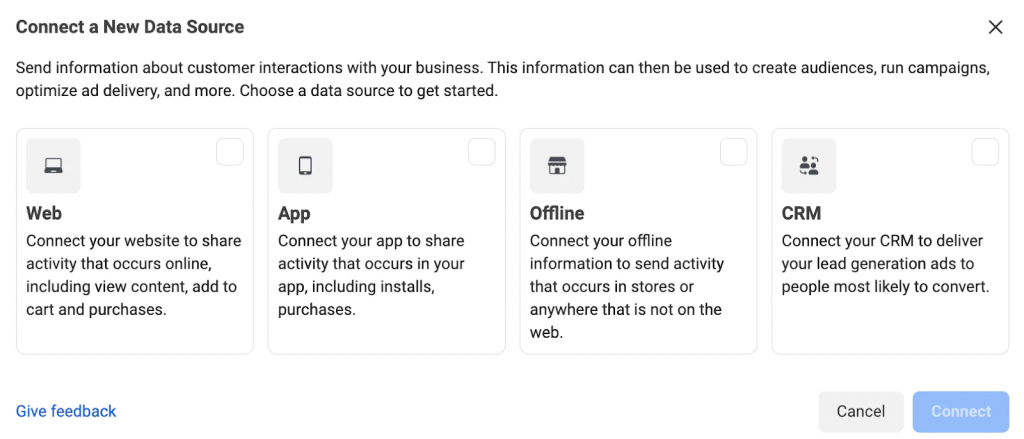
Now that we know what we are talking about and what good it can bring, let’s go over some of the key elements to keep in mind when creating your very own Meta Pixel. At the start, it can be a confusing process that is not getting you anything, but trust us – it only gets better. Meta Pixel is something that will help you in the long run, as it will show you not only all the ways that you can improve your website but also give you the tools to do so. Whether you want to track conversions or get some automatic advanced matching – Meta Pixel is there for you to help out. So, let’s go over some of the key elements to go through when creating your very own.
How to Use Meta Pixel?
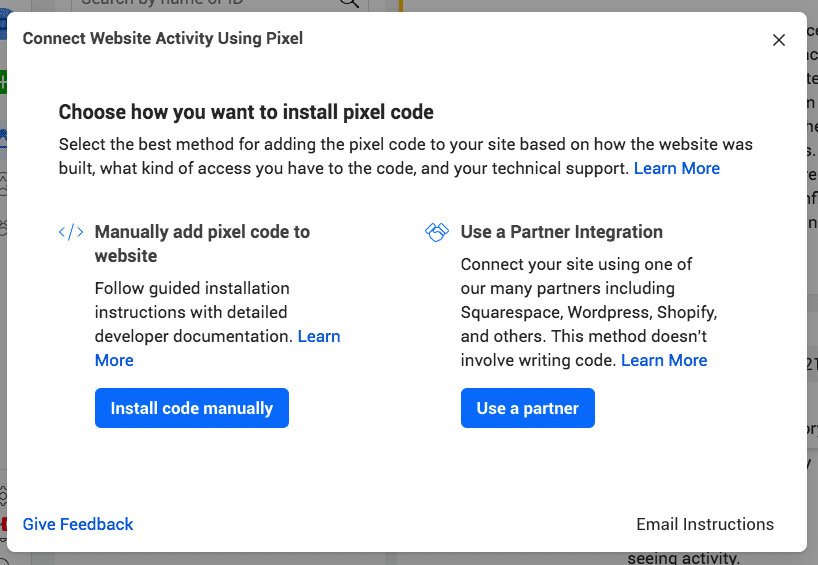
- The first thing you need to do is install the thing. You will find quick instructions on how to do it below.
- Then, collect information about all the behaviors that Pixel has noted, what devices your customers use, and how they use them; this targeting data can help you with ad optimization and grow your traffic and conversions.
- Next, be sure to analyze this data and see how you can improve your results; raw data can be interpreted by Meta alone successfully, but it’s much better to understand what’s going on by yourself as well.
- Additionally, thanks to all the data collected, you can optimize your bidding and save some money in the process; you can lower the amount of money put into brand recognition only to put more into conversions.
How to Use It?
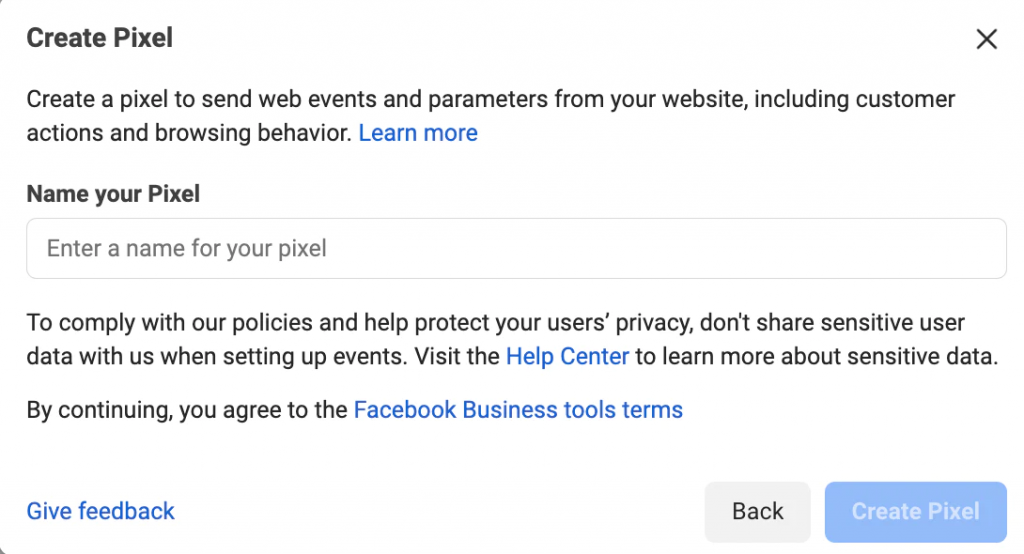
So, where can you find those Meta Pixels we all have been talking about, and how to implement it? Well, it’s pretty simple.
- Go to Events Manager
- Connect a New Data Source and select what you want to add
- Click connect
- Enter your website and click check
- Then, you can choose whether you want to Connect your website with Conversion API, which is the recommended option, or Meta Pixel option
- If you click the Conversions API, then you will need to find a partner to connect through; with Meta Pixel option, you will have to add it yourself
What Can It Do?
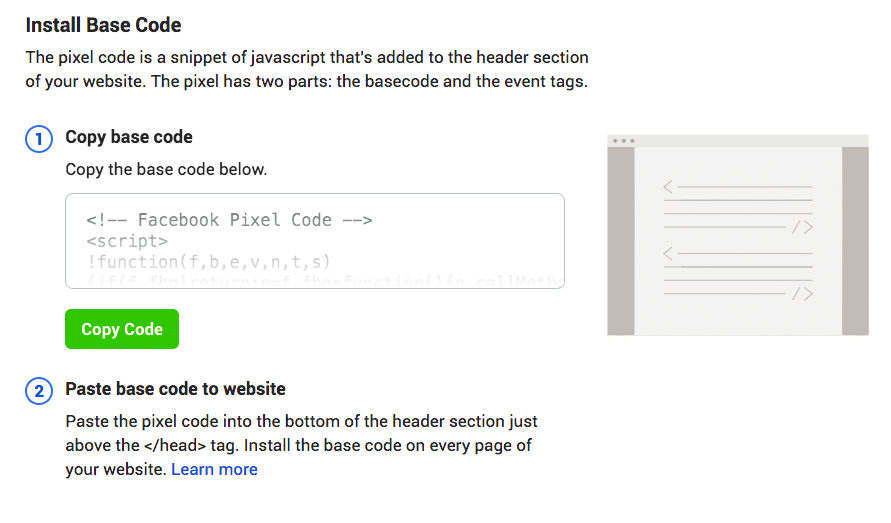
So, what can it do to your benefits? Well, plenty of things. It can boost your views, get you more leads and conversions, and overall – work to your benefit as a data-collecting tool. So, let’s see how custom audience pixel works.
Custom Audiences
The first thing you can utilize to your benefit is custom audiences. Those are some of the best ways that you can retarget your audience. With a Meta pixel, you will be able to see everyone who goes on your website with detailed information about those people. That way, you will be able to create Custom Audiences from all the website visitors.
Additionally, you will also see who goes onto your website, what they see, and all the other relevant information to your queries. This data will help you in creating an extremely targeted audience. And, if your audiences are getting ad fatigue from all that advertising, you will be able to easily create new lookalike audiences.
It is advised to go through the learning phase. Of course, expanding your target audience does not need that advanced practice, especially if you are going the recommended 3-5%. You can additionally define your Custom Audiences by choosing a specific page or pages that they have visited before they even got to your particular website.
Conversions
Next, we have the conversions aspect of Meta Pixel. With the right approach, you can create custom conversion based on different ways the customer ended their journey with your site by targeting those people who saw the completion page on your site, like “thanks for buying” or whatnot.
There are plenty of categories to choose from, of course, so that you can get the desired action. If you have a tracking Pixel, you will be able to create custom conversions that will target different actions that you want your customers to do on your site. It allows you to see which campaigns work for you and your company and which are not optimal. The common goals are:
- Add Payment Info
- Add To Cart
- Add To Wishlist
- Complete Registration
- Initiate Checkout
- Lead
- Purchase
- Search
- View Content
If you create custom conversions, you will be able to get all your ads tracked this way. Well, all the ads on Facebook and Instagram. Custom conversions are always being tracked. The limit for each account is 100, but you can delete any custom conversions at any point and time. That way, you will be able to find out what exactly you are getting for your money and increase your Return on Ad Spend factor. Of course, this does not guarantee success, as always, but it’s one of the statistically useful ways of promoting your site and getting your money’s worth.
Events
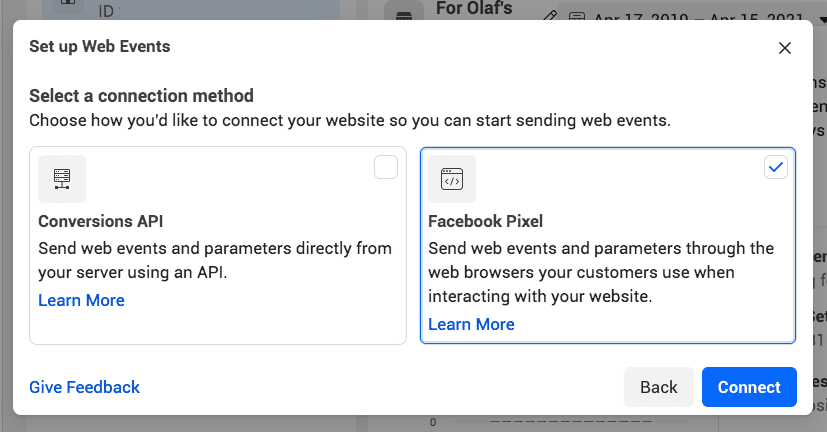
Next, we have the events factor. How does it work? Well, let us explain. Every action taken on your site is being clocked as an event. You can use that information in order to optimize your ads even further. Usually, there are two types of events – standard and custom.
You can choose from 17 standard events by just copying the code:
| Action | Description | Code |
| Add payment info | The addition of customer payment information during a checkout process. For example, a person clicks on a button to save their billing information. | fbq(‘track’, ‘AddPaymentInfo’); |
| Add to cart | The addition of an item to a shopping cart or basket. For example, clicking an Add to Cart button on a website. | fbq(‘track’, ‘AddToCart’); |
| Add to wishlist | The addition of items to a wishlist. For example, clicking an Add to Wishlist button on a website. | fbq(‘track’, ‘AddToWishlist’); |
| Complete registration | A submission of information by a customer in exchange for a service provided by your business. For example, signing up for an email subscription. | fbq(‘track’,’CompleteRegistration’); |
| Contact | A telephone, SMS, email, chat or other type of contact between a customer and your business. | fbq(‘track’, ‘Contact’); |
| Customize product | The customization of products through a configuration tool or other application your business owns. | fbq(‘track’, ‘CustomizeProduct’); |
| Donate | The donation of funds to your organization or cause. | fbq(‘track’, ‘Donate’); |
| Find location | When a person finds one of your locations via web, with an intention to visit. For example, searching for a product and finding it at one of your local stores. | fbq(‘track’, ‘FindLocation’); |
| Initiate checkout | The start of a checkout process. For example, clicking a Checkout button. | fbq(‘track’, ‘InitiateCheckout’); |
| Lead | A submission of information by a customer with the understanding that they may be contacted at a later date by your business. For example, submitting a form or signing up for a trial. | fbq(‘track’, ‘Lead’); |
| Purchase | The completion of a purchase, usually signified by receiving order or purchase confirmation, or a transaction receipt. For example, landing on a Thank You or confirmation page. | fbq(‘track’, ‘Purchase’, {value: 0.00, currency: ‘USD’}); |
| Schedule | The booking of an appointment to visit one of your locations. | fbq(‘track’, ‘Schedule’); |
| Search | A search performed on your website, app, or other property. For example, product or travel searches. | fbq(‘track’, ‘Search’); |
| Start trial | The start of a free trial of a product or service you offer. For example, a trial subscription. | fbq(‘track’, ‘StartTrial’, {value: ‘0.00’, currency: ‘USD’, predicted_ltv: ‘0.00’}); |
| Submit application | The submission of an application for a product, service, or program you offer. For example, a credit card, educational program, or job. | fbq(‘track’, ‘SubmitApplication’); |
| Subscribe | The start of a paid subscription for a product or service you offer. | fbq(‘track’, ‘Subscribe’, {value: ‘0.00’, currency: ‘USD’, predicted_ltv: ‘0.00’}); |
| View content | A visit to a web page you care about. For example, a product, or landing page. View content tells you if someone visits a web page’s URL, but not what they do or see on that web page. | fbq(‘track’, ‘ViewContent’); |
Custom events, on the other hand, can be whatever you set it out to be. And you can get a lot more insights into what’s going on with your business model with that, as it can provide you with additional information you sought out by yourself.
Dynamic Ads
And finally we have the dynamic ads. Those are some of the most sought-after ads created, as they are actually presenting to your audience the products from your catalog.
For example, let’s say you have a specific product you would like to promote. You can then create a dynamic ad in order to automatically present what you are promoting and to whom. With Meta Pixel, advertisers can reach people who have never heard about their product and advertise to them without any restrictions.
This data can then help in making more purchases and let you expand your brand. If you would like to manage the access people have to your products and make people notice you, utilizing Pixel and creating a lookalike audience is a wonderful idea that will definitely bring some people over. The only thing you need to do is to get your research done, and you can start measuring the effectiveness of your ads with some wonderful Meta Pixel tools.
What Is Meta Pixel in Facebook Ads – Conclusion
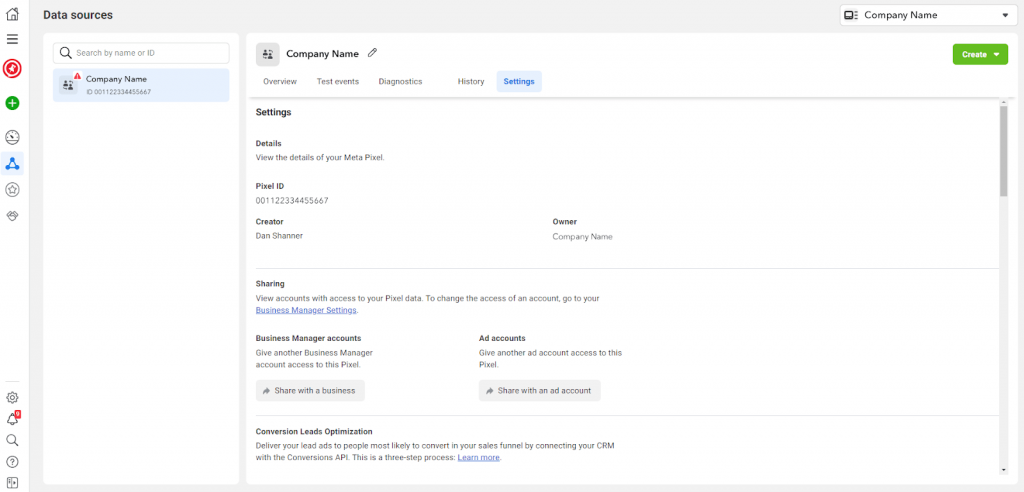
So, you now know a lot more about Meta Pixel than before diving into this article. Of course, the concept is much deeper than what we could present to you in this relatively short article, as it can provide you with only the initial work on how Meta Pixel works.
There is a lot more to explore, especially in your particular situation. As usual, thanks for stopping by! We hope that you enjoyed this one. We invite you to check the other articles on our site so that you can have even greater insight into digital marketing. That’s it for today, see you in the next one!

A PPC specialist who started with organic social media. For several years, the core of his activities are:- Google Ads, Microsoft Ads, Meta Ads, TikTok Ads, Twitter Ads, Linkedin Ads. He has led campaigns with a global reach, e.g. for FootballTeam, G2A, ETOTO, as well as many smaller campaigns in the sports, construction and financial industries. Has full focus on ROAS. Privately, a fan of football, history of wars and Star Wars.
