Regardless of the reasons for starting a blog, at some point, you might start wondering whether the costs of running it would be manageable. And that’s entirely understandable – kicking off an endeavor without prior research may finally turn out a waste of time and money.
How much do blogs cost, then? The shortest answer is – it depends. In fact, the costs could range from $0 to even thousands of dollars.
But what causes such differences? We will answer that question in today’s article, explaining all the major factors which influence the costs of having a blog.
Read Also:
What Is Your Blogging Purpose?
As we have said, the costs of having a blog vary, depending on what you want to achieve.
A blog may be used for different reasons, yet the three most popular ones are as following:
- Blogging as a hobby – the reason you want to start a blog because you enjoy sharing your thoughts through writing or have a certain blogging niche. Therefore, you treat it as a form of a diary. As a beginner, your blogging costs would be minimal;
- Blogging as a side hustle – in this case, you see blogging as a potential opportunity to quit your day job in the future. However, you don’t have any pressure on yourself, as it’s just a side task that you focus on post work. Still, with getting some recognition, you may make a few investments in the long run, regardless of your blog niche;
- Blogging as part of a business – money blogging is the full-time activity you want to make money on. It also suits business owners who want to improve the brand’s visibility, website traffic, and company sales. If you belong to this group, you should be expecting to spend a couple of dollars to facilitate your blogging journey.
Hardware Costs
Depending on the blog content and purpose, you may need to focus on a few improvements in your hardware.
While hobby blogging may not require any significant changes, a few gear upgrades may help you start making money from your blog.
As, for example, a gaming blogger, you might want to visit one of the gaming events and share your thoughts through a blog. These usually last for a few days, so you might have some time to create a blog post in a hotel room.
For that reason, you may need something more movable than your gaming desktop computer.
Lenovo Yoga C740

What many bloggers recommend is Lenovo Yoga C740. It’s nothing crazy in pricing compared to Macbook Pro (the price tag on Lenovo Yoga is around $650), which makes it great for a start.
It’s also perfect for traveling due to its lightweight touch screen and the possibility to be turned into a tablet.
Here are Lenovo Yoga C740’s most important specifications:
- Display: 14-inch, 1920 x 1080 IPS touchscreen
- Dimensions: 12.7 x 8.5 x 0.67 inches
- Weight: 3 lbs
- Processor: Intel Core i5-10210U or Core i7-10210U
- RAM: Up to 16GB DDR4 (soldered)
- Storage: Up to 1TB SSD
- 720p Webcam.
Macbook Air
Still, if you are an Apple fan, consider Macbook Air. I’ve been using the M1 version for a year now, and I don’t regret a single penny spent on it. The battery lasts up to 12 hours of work, so I can work comfortably even in my bed as long as I want. The touchpad is so accurate that I never need an external mouse. And it’s so light and thin that I can carry it anywhere in my backpack without even feeling it’s there. But what’s most important – it has never freezed even for a second.
What’s more, as a blogger, you might need it not only to write but also for photo and video editing, and Macbooks are also great for that. Even though there are cheaper alternatives, keep in mind that a laptop is something you buy once in a dozen or so years, so you may want to spend a couple of bucks more.
Web Hosting And Domain Costs
You need something more than Google Docs. When choosing a web hosting provider – the server to place your first blog – pay attention to customer support and WordPress websites’ efficiency.
The speed of loading the blog will affect your position on Google search. Data security features are also important.
You are not forced to pay for a blogging platform. Over the Internet, you may find a free domain registrar, such as Weebly or Wix.
However, when using a free domain, we usually don’t have much influence on a website’s appearance. Besides, it’s more common for free hostings to experience server crashes or security issues, which may lead to data loss.
In contrast, premium hosting services offer high-quality security guaranteeing the safety of data centers and websites stored on their servers.
Besides that, free hosting doesn’t offer custom domain names.
Therefore, instead of GamerSEO.com, this domain would look like GamerSEO.weebly.com or GamerSEO.wix.com.
It looks a bit unprofessional, doesn’t it?
Therefore, we highly recommend spending a couple of bucks on a domain. The average annual fee of a .com domain is around $14. Thus, paying just $1,2/month can make your website link look much more professional.
Hosting companies usually charge from a few dollars to around 20$ per month, depending on the plan you choose.
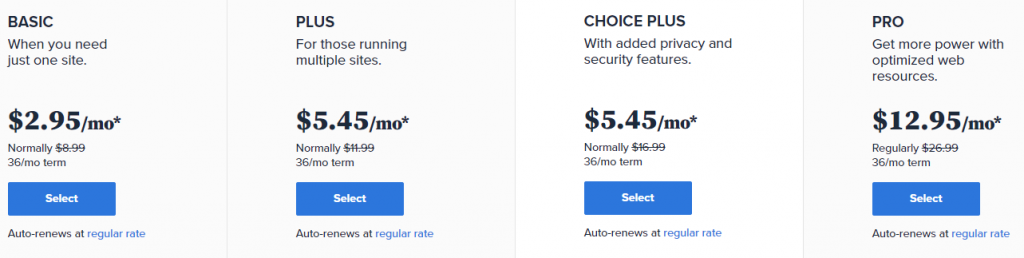
We can recommend Bluehost – a hosting service that will provide you with an adequate plan for your needs. What’s great about Bluehost is that you get a free domain name for one year and a 30-day money-back guarantee if their services don’t suit you.
That offer makes Bluehost great for those who are just getting started. What we recommend is skipping on the package extras and choosing the one offering just domain privacy and protection.
Blog Design Costs
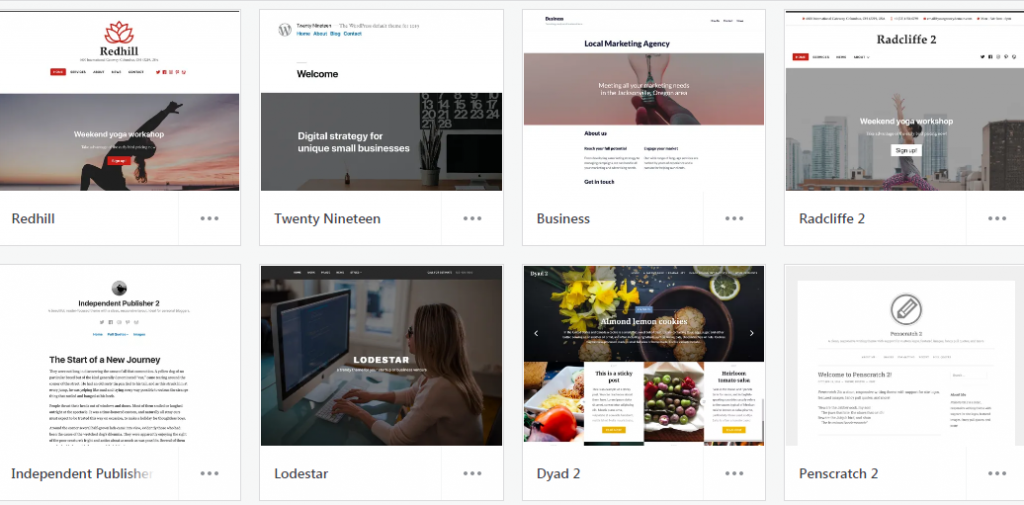
Fortunately, content management system WordPress offers one of the best free and easily configurable blog themes so that you can save a few bucks on blog theme costs.
However, if you want your new blog to stand out from the crowd and be highly customized, you might look for custom blog designers. You may need to spend between $500 and $2,500, depending on the functionality you expect.
Keep in mind that you can get a cheaper theme design from a freelancer than from larger design agencies.
Still, it’s not necessary to spend money on a customized theme. With WordPress theme designs, you can have a fresh-looking WordPress blog as their services offer free or affordable projects. That being said, this step can be safely left out, especially at the start.
Free Alternatives
Free blogs offer an accessible avenue for individuals and businesses alike to share their thoughts, ideas, and expertise with the world. When it comes to the cost of blogs, free platforms can be an enticing option. These platforms, such as WordPress, Blogger, or Wix, provide a range of user-friendly tools and templates without the need for any financial investment.
Aspiring bloggers can start creating content instantly, bypassing the need for web hosting or domain registration expenses. Additionally, free blogs offer basic customization options, allowing users to personalize their sites with free plugins, logos, themes, and widgets.
While managing free blogs have limitations in terms of storage, monetization options, and advanced features, they provide an excellent starting point for those venturing into the blogosphere without breaking the bank.
Whether it’s a personal diary, a hobby-focused blog, or a small business website, a free blog domain might be a good starting point to express ideas, connect with readers, and establish an online presence. Many hobby bloggers started out this way, but they all had to invest in their platforms at some point.
Writing Costs
Every industry expert is a big believer that this should be your most significant investment. Even if you have an eye-watering page design, poor content will wipe readers out of your blog. That is why bloggers don’t always write their own blog posts.
If you’re starting a blog to write about your hobby, there is no point in hiring anyone. But if you are thinking about starting a business blog, consider outsourcing content creation. It’d give you time to focus on other endeavors, like running your store, doing social media marketing, or anything else.
There are numerous benefits of hiring someone to create content for you, but that deserves a separate piece of text. Still, if that’s your go-to, then you have a few options to consider:
Every industry expert is a big believer that this should be your most significant investment. Even if you have an eye-watering page design, poor content will wipe readers out of your blog. That is why bloggers don’t always write their own blog posts.
If you’re starting a blog to write about your hobby, there is no point in hiring anyone. But if you are thinking about starting a business blog, consider outsourcing content creation. It’d give you time to focus on other endeavors, like running your store, doing social media marketing, or anything else.
There are numerous benefits of hiring someone to create content for you, but that deserves a separate piece of text. Still, if that’s your go-to, then you have a few options to consider:
- Hire a freelance copywriter – if you focus on writing blog posts yourself, but maybe occasionally you need to save some time or spend it somewhere else, you may make use of freelance copywriting services. The higher quality you expect, the more you’d need to pay. The pricing also depends on the experience, text type, and other factors. However, a single blog post won’t help you much. You may find freelance copywriters and content writers on Fiverr, Upwork, or Contena;
- Hire a full-time copywriter – if the purpose of your blog’s goal is to boost your brand’s marketing efforts, hiring a full-time copywriter would be a proper choice. Someone employed permanently gives your blog a consistent style and quality guarantee, whereas hiring freelance copywriters most often results in a quality and style imbalance.
- Outsource content creation to an agency – another option is to collaborate with a specialized marketing agency like GamerSEO. An agency guarantees not only content, but also SEO optimization, link-building, and other services that will boost the popularity of your company blog.
Blogging Software Costs
We don’t know if you want to create a successful blog to earn a lot of money or share your writing with others.
However, we know that everyone would like their blog to reach greater audience.
The best way to gain visitors is to focus on improving your page’s quality and visibility. And some software blogging tools may help with doing so.
Email Marketing Tool
Email Marketing Tool is beneficial in building a community around your blog. With an email marketing service, you can inform your readers about new entries on the blog or other relevant events.
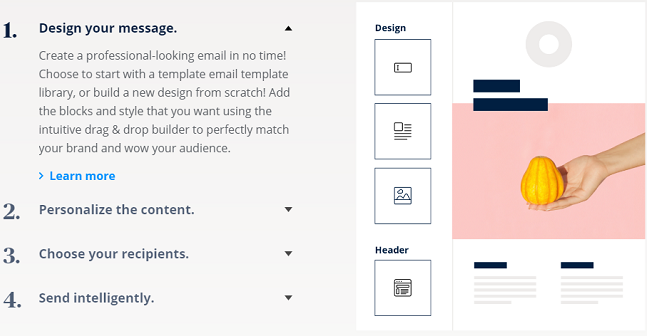
As soon as you collect your email list, you might take a look at Sendinblue.
Their offer includes an email marketing tool, allowing you to create professional-looking email forms. The good news is that you can send up to 300 emails daily with unlimited contact storage for free.
Writing Assistance Tools
Ideally, we would love to create content without any pressure, yet that’s not always possible. Sometimes deadlines are ruthless, and as we know, haste makes waste.
What is more, during long writing hours, our focus tends to decrease. That’s why we should use writing assistance tools. We love assistance tools because they always notice the small things – double space, missing articles, or a typo – that may be easily overlooked by the naked eye.
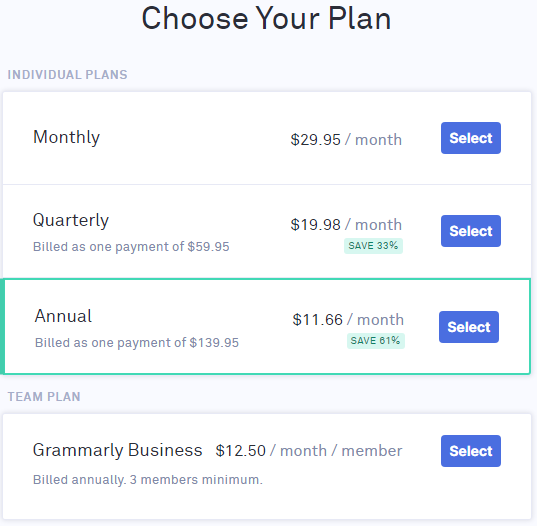
One thing we use and can safely recommend is Grammarly. It requires 0 costs to get started, as they offer a free plan with basic writing suggestions.
However, if you need more complex assistance to boost your writing style, you may give the premium version a try.
Social Media Tools
Well, not everyone browses search engines looking for blog posts.
Still, a significantly larger number of people use social media like Facebook or Instagram. That’s why running social networks as a blogger brings numerous benefits.
You need to invest your time in building a social presence because:
- you get access to a new audience;
- your current readers can share your posts on their socials;
- you may earn additional feedback in the comment section of your social media profiles. As many times the readers leave a reply below social posts, you can learn what your target audience expects.
Therefore, having a social media app that can automatically post and repost content and have some content calendar features may help manage your socials.
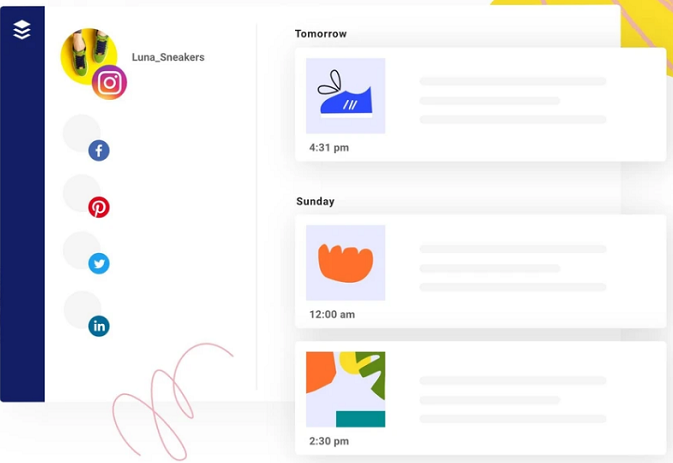
Handling social media can be much easier with Buffer. The tool allows you to configure the automatic posting of content on your social networking sites.
You may efficiently spread the posts throughout the day at those hours when you can expect the greatest reach. The platforms available on Buffer are Facebook, Instagram, Pinterest, Twitter, LinkedIn, and Google+.
Buffer offers a free plan, so you want to make sure to test its features first.
Then, if it fits your goals, you may move on to a plan with more extensive customization options (from $15 to $99/mo).
SEO Costs
As the main idea of a blog is to reach as many people as possible, Search Engine Optimization (SEO) is a must.
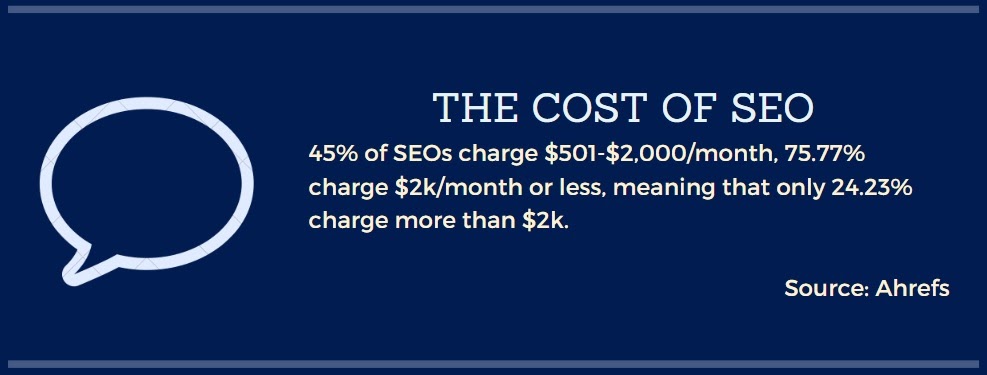
Proper website optimization boosts your blog’s visibility in the organic search results, making you easily discoverable for relevant search terms. It is, however, just one of the multiple ways that SEO may help you grow your blog and business in general. To find out more benefits of SEO, we encourage you to read another post on our blog: Is SEO Worth It For Small Business? We Believe So.
The costs of SEO vary, depending on whether you decide to run an SEO campaign by yourself or hire specialists. However, appropriate SEO optimization requires theoretical and practical knowledge. Unfortunately, it’s not something that you could learn overnight. Therefore, outsourcing the work to an expert may be a good idea.
You might also outsource the whole content creation process to an SEO agency. That way, you won’t be paying twice, firstly for content writing and then for its optimization.
In this case, the costs per word differ concerning the writer’s portfolio, experience, and of course, quality. Whereas some SEO writers offer their services for as much as 0,02$/word, the industry experts may charge even $2/word.
SEO Plugin
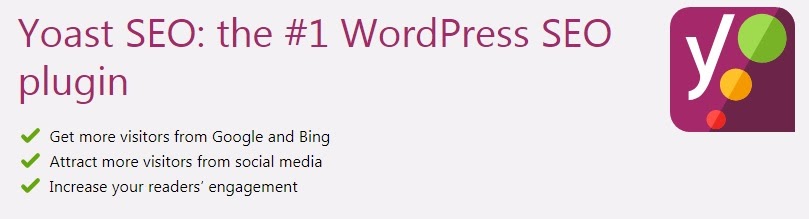
At first, you may have a look at YoastSEO, which is one of the WordPress plugins. Yoast SEO is a helpful tool for beginning bloggers and may be helpful even for advanced content creators.
This plugin monitors your activities, suggesting and indicating what else you can do better and which areas are well-optimized. YoastSEO offers a free version with limited functionality, whereas the premium license costs $89/year, excluding VAT.
However, making some investments may improve the standard of your blog and speed up the process of growth and achieving success. At GamerSEO, we’re willing to help aspiring bloggers and business owners promote their blogs to reach higher in search engines. Fill out our contact form so we can discuss the details.

Paid Ads Costs
At some point in your blogging adventure, you may want to increase your blog’s visibility on the web even further. One of the tools that will help you with that is paid ads. Even though a paid campaign is unnecessary, it may be worth giving your blogging business a boost.
Google Ads

The main factor influencing the advertising costs in Google is the field you operate in.
The top 5 most expensive industries in terms of PPC costs are:
- Insurance – $54.91
- Loans – $44.28
- Mortgage – $47.12
- Attorney – $47.07
- Credit – $36.06
However, the overall average cost per click ranges from $1 to $2 on the Google Search Network and, on average, under $1 on the Google Display Network.
The difference between Google Display Network ads and Search Network ads is explained in the infographics below:
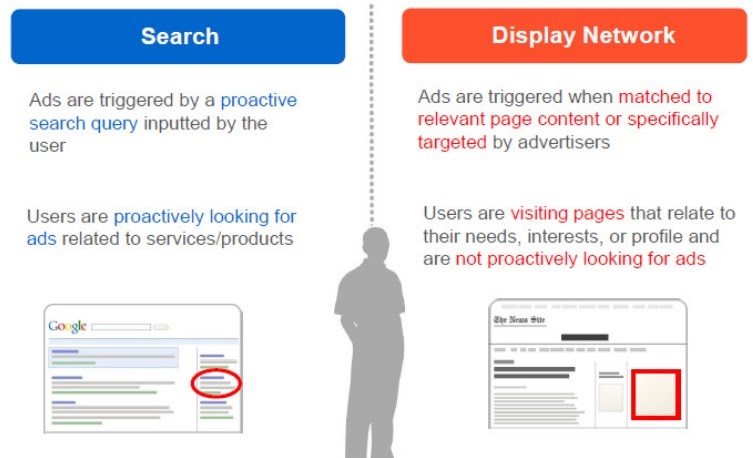
Source: Google AdWords Search vs. Display: Which is Right For You?
Facebook Ads

Another way to promote your blog via paid ads is using Facebook. The pricing looks identical to Google Ads – it depends on the industry you are interested in.
However, WordStream calculated that the average cost-per-click for Facebook ads across all industries is $1.72.
Facebook provides two budget types:
- Daily budget – it is the average amount you want to invest in a campaign each day;
- Lifetime budget – this is your entire budget for the whole campaign.
Facebook has limited advertising space as they don’t want to be over-spammy with ads. You have to outbid your competition to win an advertising spot for your blog. However, if you win the auction on ad placement, you pay only a penny more than the nearest competitor’s bid.
It means that if you set your bid to $1.5 and the highest bid from a competitive business is $1.30, you’ll only be charged $1.31 for the ad placement.
Linkedin Ads
When it comes to LinkedIn ads, the price can differ depending on the client. But, LinkedIn does require businesses to pay at least $2 for each 1000 views (CPM) and every click (CPC).
Normally, companies end up spending around $6.59 for 1000 views and $5.25 for one click. If you want to send Sponsored InMail messages, it’ll cost you about 80 cents per send.
LinkedIn Ads is an exceptional platform for promoting a company blog geared towards professionals within a specific industry. With its extensive user base of business-oriented individuals, LinkedIn provides an ideal environment to connect with the exact target audience.
For example, Adobe, a renowned leader in the tech industry, conducted a sponsored content campaign on LinkedIn, showcasing their thought leadership through research, infographics, and entertaining videos. The results of this campaign were impressive, with distinct improvements in Adobe’s reputation as a thought leader and media optimizer.
Post-campaign measurements revealed that marketing decision-makers were:
- 50% more likely to agree that “Adobe is shaping the future of digital marketing”
- 2.5x more likely to agree that Adobe’s sponsored content “captured their attention”
- 79% more likely to agree that “Adobe can help me optimize my media spend”
Conclusions
The amount of money you wish to spend on blogging depends solely on you and your goals. You may get your blog running even with little to no expenses. The more you do yourself, the less you’d need to pay.
FAQ
How Much Does a Blog Cost per Month?
The hosting of a blog costs just a few bucks a month, yet further expenses depend on the tools and services you want to use. You might additionally pay for blogging software or outsourcing a part of your work.
How Much Money does it Cost to Start a Blog?
If you are a hobby blogger, just 30$ should be enough at the beginning. However, running a blog full-time may require around $1000 to start.
Who Is the Richest Blogger?
According to various sources, the wealthiest blogger is Arriana Huffington, the owner of Huffington Post. Her earnings are estimated at ~$250M per year.
What Are the Benefits of Blogging?
Blogging can bring numerous benefits regardless of business size, for example:
- Builds your position as an industry expert – quality and well-written pieces of content are highly appreciated by blog readers, who then start perceiving your brand as a valuable source of information. Because of that, they are more likely to follow your recommendations and therefore buy your products;
- Blogging boosts website traffic – research shows that companies with blogging efforts generate 55% more website traffic than those who don’t blog at all.
- Blogging has a positive ROI – marketers who put blogging as their priority are 13x more likely to enjoy a positive return on investment.dvertising – they get paid for including banners/videos/images of products on their blogs (for example, an ad of gaming keyboard placed somewhere on the right panel of the screen);
- Affiliate Marketing – they get a commission each time someone clicks on the affiliate links included in the article;
- Sponsored Content – brands pay bloggers to present their products. It is usually done in separate posts fully designed to advertise the product or service.
Copyright 2023. All Rights Reserved.

SEO enthusiast and digital marketing strategist. My expertise lies in optimizing websites for organic traffic growth and search engine visibility. I carry out, among others, SEO tests, keyword research and analytical activities using Google Analytics. Privately, he is a lover of mountains and bicycle trips.




I cannot thank you enough for the article post.Really looking forward to read more. Great.