Performance Max campaigns are one of the best solutions for managing your business campaign. It’s a great tool for any advertiser working in the e-commerce business, whether you’re a business veteran or just starting out. However, this isn’t the only use of Performance Max Campaign. Apparently, you can use it to generate high-quality leads. But is it a viable solution? We’ll explain if Google Ads PMax campaigns can actually improve lead quality and if it’s worth using it for that sole purpose.
When Should You Use Performance Max for Lead Generation?
E-commerce businesses often succeed more with Performance Max, whereas companies opting for lead generation encounter unique challenges inherent to their business model. Therefore, it’s crucial to learn what Performance Max is first. In e-commerce, the user journey typically ends in a transaction, offering clear metrics such as conversion value and revenue, which facilitate calculations of return on ad spend (ROAS), return on investment (ROI), and overall profitability.
Performance Max campaigns are adept at maximizing conversions, especially when employing strategies like “maximize conversion value” bidding, allowing advertisers to target high-value conversions effectively. However, the landscape is less straightforward for lead generation endeavors. Lead quality can vary significantly, and distinguishing between high-quality and poor-quality leads becomes challenging without assigning value to each lead conversion.
For instance, Google may interpret low-quality lead conversions—such as spam, bot-generated traffic, or unqualified leads—as valid conversions, thus optimizing campaigns to drive more of them despite their lack of value to the business.
Therefore, lead generation Performance Max campaigns may accidentally generate poor-quality leads. Nevertheless, there are strategies to make Performance Max work for lead generation. One crucial step involves importing offline conversion data into your Google Ads account, providing Performance Max with additional data and context to optimize campaigns effectively.
It doesn’t end here, surprisingly. Here are eight other benefits of using PMax for lead generation:
- You can engage with customers who are more likely to convert successfully.
- Customizing audience objectives based on your preferences and customer data.
- Performance Max enables you to reach audiences across multiple channels, thereby facilitating the exploration of untapped market segments.
- Strengthening your targeting approach is achievable by utilizing audience signals from Google Search and web behavior data.
- Understanding the effectiveness of various ads, including creatives, audience segments, and platforms, within a single campaign is possible.
- Performance Max campaigns offer comprehensive insights, optimizing your return on investment (ROI).
- These insights can be utilized to refine your broader digital marketing and lead generation strategy, benefiting the entire business.
- Utilizing Performance Max for lead generation campaigns streamlines the process for individuals to submit entries through lead forms, reducing cost per lead (CPL).
How to Manage Performance Max for Lead Generation Properly?
The primary challenge encountered when employing Performance Max for lead generation is inconsistent quality and value among leads. One effective strategy to address this involves integrating the CRM with Google Ads and importing offline conversion data manually or automatically. This allows Google’s algorithm to optimize Performance Max campaigns for the highest quality conversions, considering the entirety of the sales funnel.
Additionally, it’s crucial to consider other factors influencing lead quality. This includes leveraging audience signals effectively, optimizing website and landing page content, expanding URLs strategically, and implementing measures to prevent spam and bot form submissions.
When setting up a Performance Max campaign for lead generation, it’s essential to follow a series of steps. This includes configuring campaign settings, creating asset groups, implementing audience signal best practices, and accessing insights and reporting specific to Performance Max to refine strategies effectively.
- Use Offline Conversion Data
A highly recommended approach for lead generation businesses is to integrate the customer relationship management (CRM) tool with Google Ads and import offline conversion data. Whether utilizing Salesforce, PipeDrive, HubSpot, or any other CRM platform, establishing this link with Google Ads significantly enhances campaigns by providing valuable data that aids Google in discerning lead quality.
For instance, if out of 30 generated leads, only 2 are deemed valuable, Google must identify these high-quality leads. Over time, as more leads are generated and data accumulates, Google can learn the characteristics, audience signals, and behaviors associated with these valuable leads. Consequently, Google can optimize campaigns to attract more leads of similar quality, thereby enhancing overall campaign effectiveness.
- Strong Audience Signals
Utilize audience signals to reach your target audience, taking into account demographics, behavior, interests, and interactions with your business. These signals serve as a mechanism to direct Google’s algorithm, offering insights into individuals with the highest propensity to convert.
Incorporating this targeting layer into your Performance Max campaign holds significant importance. It enables the campaign to optimize for superior quality leads by honing in on individuals who resonate with the identified audience signals. This strategic approach enhances the campaign’s effectiveness in attracting leads that are most likely to result in valuable conversions.
- Ad and Landing Page Content
Creating a smooth user journey, starting from their initial click on an ad all the way through browsing your website or landing page, is key to boosting the chances of generating top-notch leads. It’s essential that your ad messaging aligns seamlessly with the content on your landing page and that your page includes clear and compelling calls to action. This encourages genuine interest and engagement from potential leads.
Moreover, selecting the right landing page is crucial. Ensuring the landing page accurately corresponds with the ad’s intent and message enhances the likelihood of attracting high-quality leads. For instance, if a user clicks on an ad about building insurance but lands on a page about landlord insurance, it creates a subpar user experience.
- Disable URL Expansion
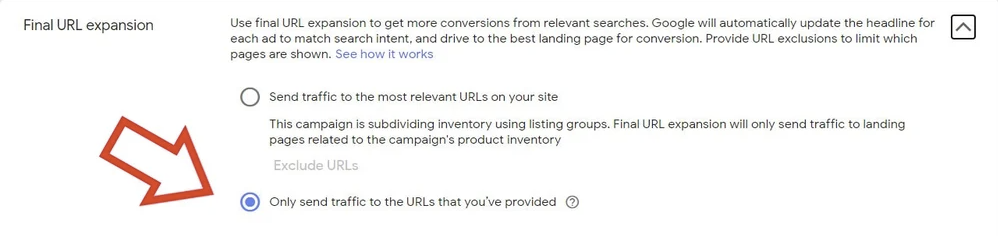
When running your Performance Max campaign, you might want to think about whether to disable URL Expansion. By doing this, you maintain control over which landing pages are utilized. If you choose to leave URL Expansion enabled (which is the default setting), your Performance Max campaign will be free to determine which landing page to direct users to.
Alternatively, instead of disabling URL Expansion altogether, another approach is to manage it by excluding specific pages that aren’t relevant. For instance, you could exclude pages like the blog, recruitment pages, or ‘About’ pages from consideration.
Setting Up the Campaign for Lead Generation
Once you create a Performance Max campaign, it’s time to set it for Lead Gen campaigns. We’ll cover the most important aspects, including audience signals and lead forms, so you can generate leads efficiently.
Creating the Campaign
- Create a new Google Ads campaign, choose Leads as your objective, and choose your desired conversion goal.
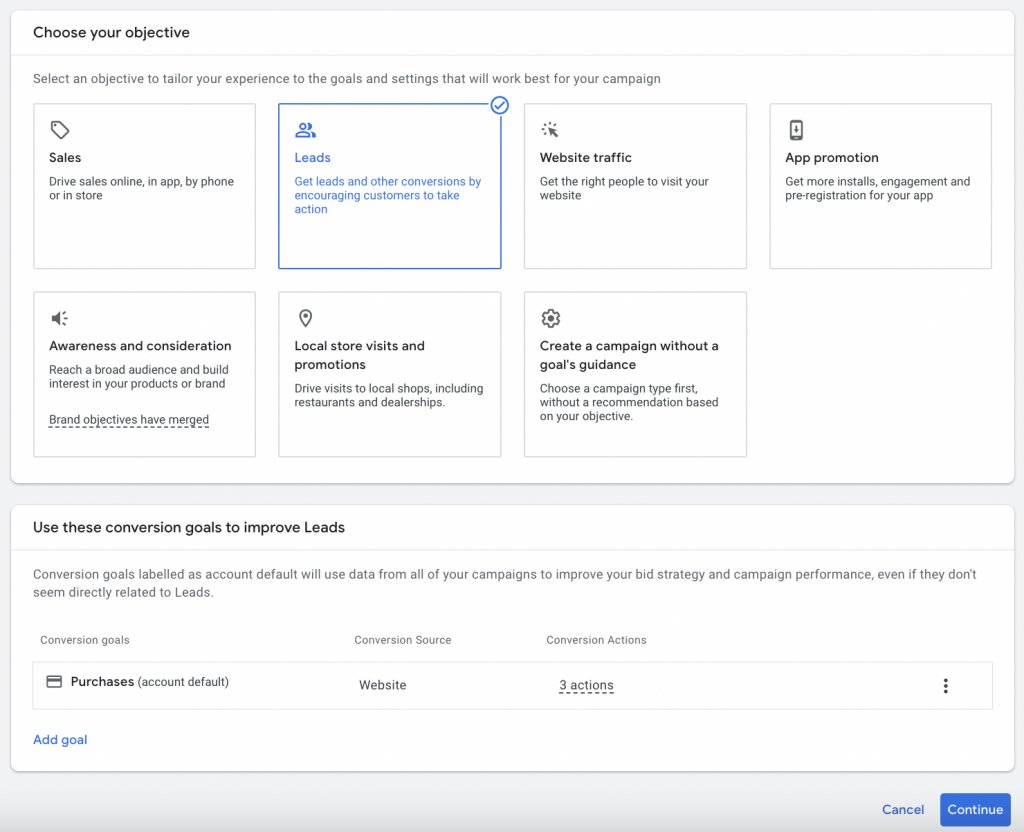
- Select Performance Max as the campaign type.
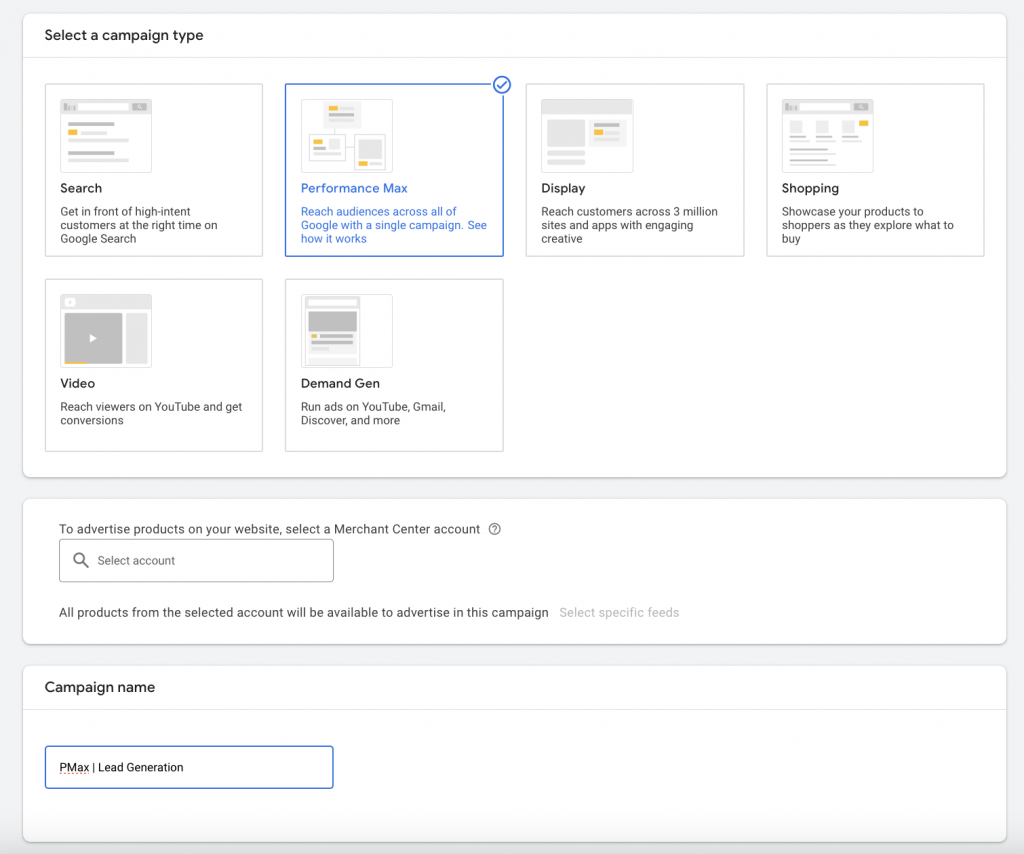
When initiating a Google lead generation campaign, it’s advisable to initially focus on ‘Conversions’ rather than the conversion value. This approach is particularly recommended by Google, especially for new campaigns, as it facilitates effective optimization.
For campaigns starting with minimal conversion data, Google suggests employing Maximize Conversions bidding strategy until sufficient data is collected. It’s crucial to note that Google recommends a minimum of 30 conversions within the last 30 days for optimal performance when utilizing Target CPA.
However, in cases where the account boasts substantial historic conversion data and there’s a clear understanding of the desired Target CPA, it’s viable to implement Target CPA from the outset. This approach can be particularly beneficial for larger accounts with plenty of historical data to inform bidding strategies effectively.
How to Set Up an Asset Group
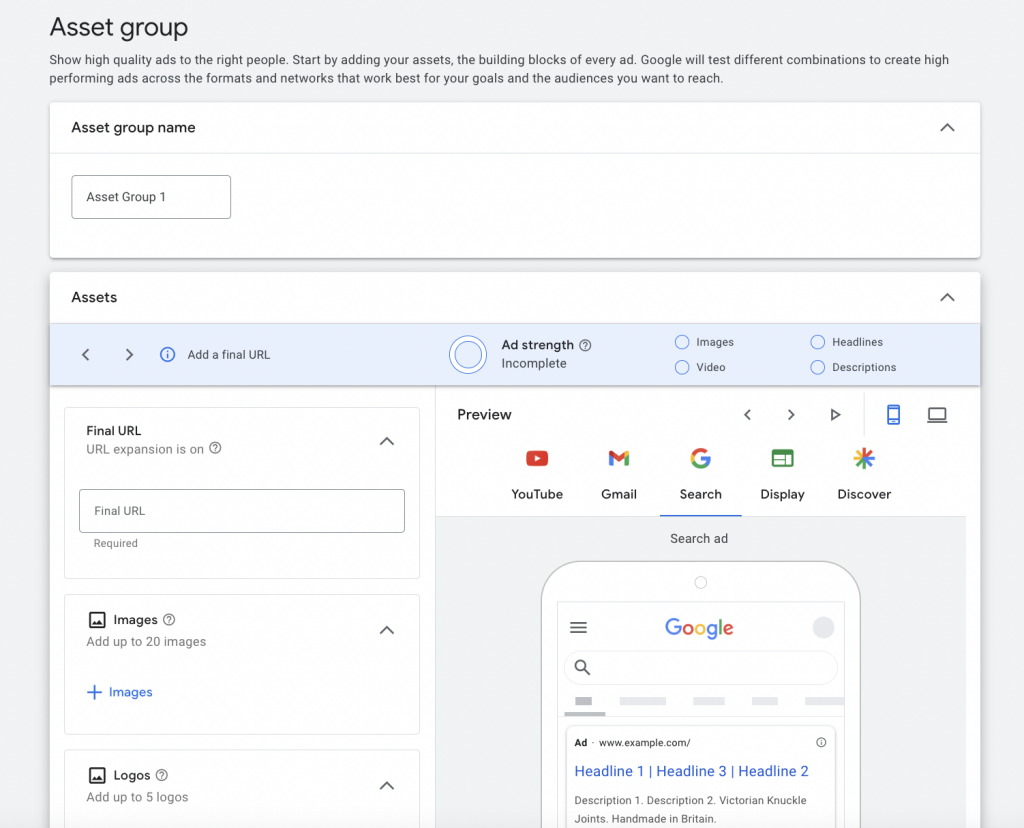
Asset Groups are similar to ad groups in Standard Search and Shopping campaigns. Achieving optimal performance in lead generation through Performance Max entails employing a diverse array of high-caliber assets.
By providing a comprehensive range of assets across various platforms, including Search, Display, Discover, Gmail, and YouTube, one adheres to best practices. This approach maximizes Google’s optimization capabilities, enhancing the likelihood of identifying a successful combination for campaign success.
Here’s a list of assets that you’ll need for an asset group:
- In Performance Max campaigns, the final URL might be altered by Google if Display Expansion is activated, provided Google deems there’s a landing page that could yield better results.
- Image assets should be in landscape or square format, with a maximum file size of 5120 KB. While vertical images are optional, they can be beneficial.
- Video assets are essential for Performance Max campaigns, enabling ads to run across more networks. If videos aren’t provided, Google can generate them automatically using the available assets.
- Headlines, long headlines, and descriptions are necessary assets, following the same approach used for Responsive Search Ads and Responsive Display Ads.
- Including the business name and logo is mandatory for Performance Max campaigns. They not only enhance the appearance of ads but also add authority and credibility to the business.
- Lastly, incorporating ad extensions is crucial to complement the ad. Examples include sitelinks, callouts, snippets, location, promotion, and lead form extensions. It’s advisable to utilize as many ad extensions as possible and handle them similarly to how you would for Search campaigns.
Audience Signals
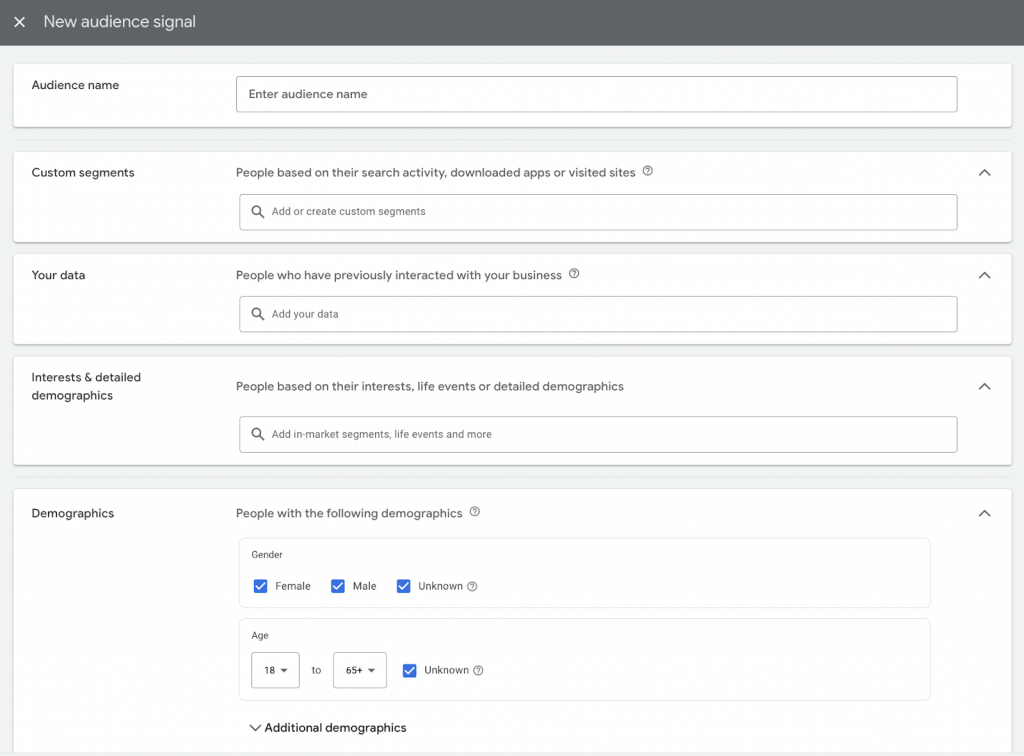
In the final step, which is arguably one of the most critical steps besides utilizing excellent assets, defining audience signals comes into play. Google recommends that advertisers incorporate all relevant signals into a single audience. These signals can be chosen from the following options:
- Custom segments: Previously known as custom audiences, these segments contain individuals based on their search activity, downloaded apps, or visited sites. Advertisers can construct this audience by utilizing keywords and URLs that align with their audience’s interests or purchase intentions, reflecting what users may have searched for on Google.
- Your data: This option includes audience signals derived from your data. By doing so, Google can identify users with similar behavior or characteristics. For instance, a highly engaged website traffic customer list could serve as a valuable audience signal.
- Demographics: Utilize demographics to target individuals likely to belong to specific demographic categories, such as age, gender, parental status, or household income. For instance, if your product pertains to retirement, you might set the age parameter to 55 and above.
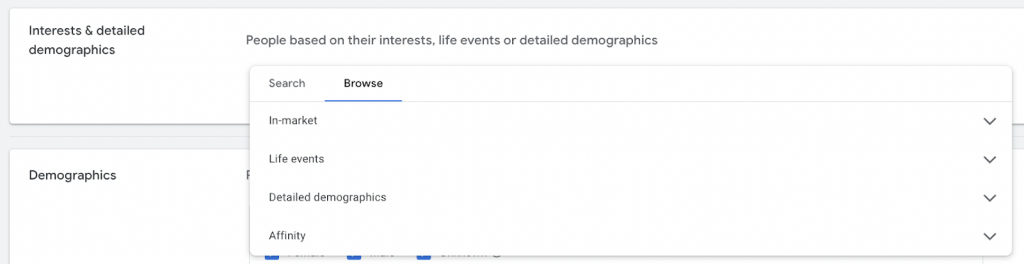
FAQ
How to Improve Lead Quality and Relevance?
Our approach typically begins with a Search campaign using manual bidding and Phrase Match keywords. After filtering out irrelevant search terms, we transition to Smart Bidding and Broad Match while remaining on Search.
As traffic grows, we introduce remarketing on YouTube and Discovery platforms. However, we refrain from migrating to Performance Max for lead generation unless we have conversion values, as it tends to generate an excessive number of spam leads.
How to Use Audience Signals and Asset Group?
Performance Max relies on audience signals for targeting, which are distinct from audience lists consisting of specific user groups.
Even if you upload a customer list, Performance Max prioritizes audience signals—shared behaviors or traits—when determining which users to display your assets to.
When it comes to Performance Max, it’s best to organize asset groups based on product or service categories rather than audience signals. Due to the absence of standardized audience targeting, some overlap is expected. To ensure effectiveness, ad creative should align closely with the specific service offering.
How do I Send Traffic to the Right Landing Page?
You can disable URL Expansion in campaign settings or exclude URLs that don’t convert well, like resource pages or blog posts.
What Else Can I Use Performance Max For?
Performance Max campaigns have a wide range of uses and can help you elevate all kinds of businesses:
- Performance Max for Retail
- Performance Max for E-commerce
- Performance Max for B2B
- Performance Max for Local Campaigns

A dedicated copywriter with over 3 years of experience behind him. He loves writing about SEO, video games, and the ever-evolving world of NFTs. Passionate about content that performs (and preferably ranks on page one), while habitually overthinking meta descriptions. When he’s not at the keyboard, you’ll find him deep in a story-driven game or somewhere lost (on purpose) in the mountains—preferably without cell signal.

