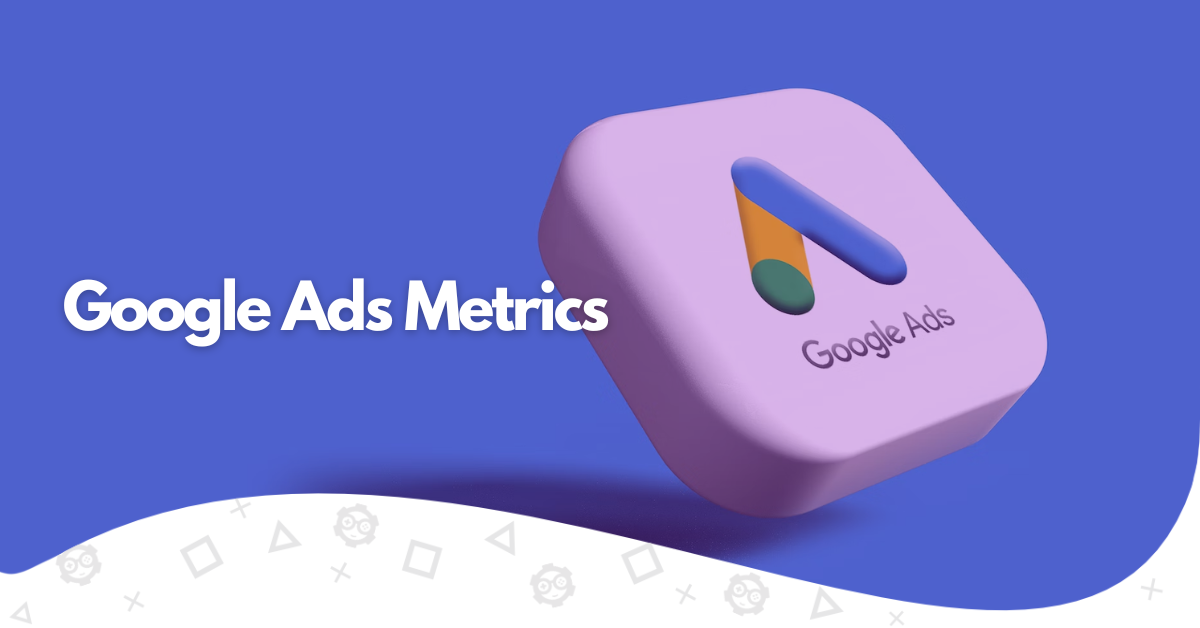Paid ad campaigns are a standard for almost every industry nowadays, and Google Ads is the first choice of businesses wanting to reach new audiences and increase their brand awareness. The platform allows you to create ad groups for all objectives and provides key metrics for understanding how well the ad campaign is performing.
Understanding the Google Ads data might be tricky initially due to the numerous pieces of information and metrics it provides. But don’t worry. In this article, we will show you the main metrics you should look at when evaluating your Google Ads account and how they impact your campaign performance, including tips on how to create Google Ads that resonate with your audience.
Make sure to take a look at each one of them and follow all the tips carefully. This way, you get the best results out of your Google Ads campaign and achieve a better performance on the search results page.
- Why Google Ads Is So Important for Businesses
- What Are Google Ads Metrics
- How to Choose the Right Metrics for Your Campaign
- Key Google Ads Metrics You Should Always Consider
- Google Ads Metrics vs Dimensions
- Google Ads Competitive Metrics
- Impression vs. Impression Share
- KPI Metrics
- API Metrics
- How to Optimize Your Google Ads Metrics
- Time to Start Selecting Your Project’s Metrics
Why Google Ads Is So Important for Businesses

Several reasons make Google Ads one of the most essential marketing tools available for businesses. According to SEO.ai, the search engine counts over a trillion searches every year, being the most used in more than 90% of the countries.
This makes it one of the most powerful platforms for reaching large audiences and increasing brand awareness. Moreover, it presents a variety of tools to keep track of how successful your efforts are, including different types of Google Ads.
With this, any business owner can quickly understand their needs to reach their objectives. Google Ads offers solutions for all kinds of goals and has become an industry standard for any company that wants to increase its online visibility.
What Are Google Ads Metrics
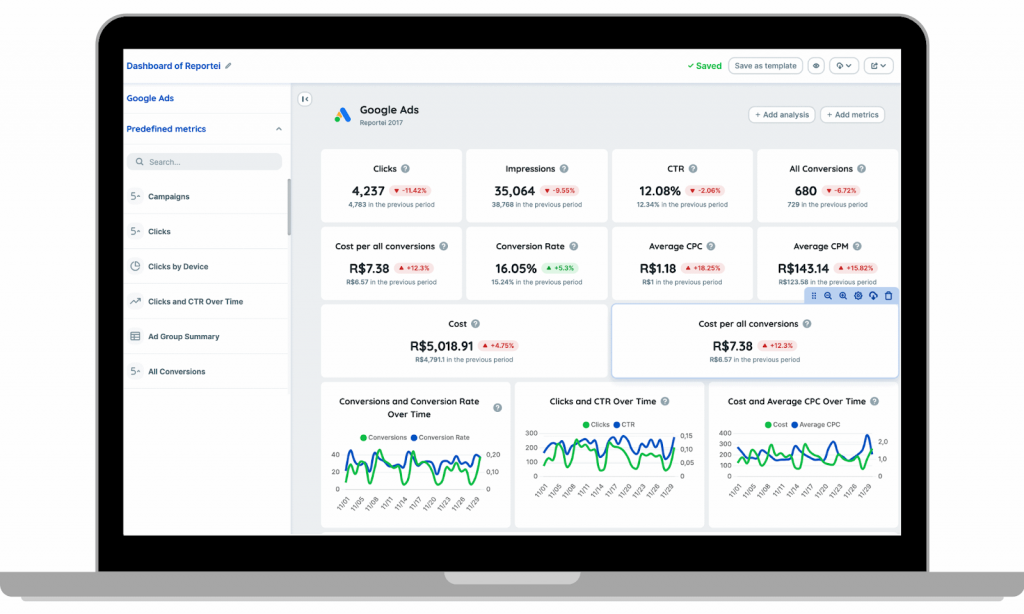
Google Ads metrics are the indicators provided by the tool that help you keep track of your ad relevance and how good your campaign efforts are. Whether you’re running display ads that take users to your landing page or email marketing with Gmail, Google Ads offers important metrics that will provide insights and information on improving your marketing.
With this, you can better plan your future campaigns and increase ad quality, whether you’re developing strategies to increase the conversion rate, revenue generated, or any other goal.
Google has years of experience in the digital marketing world. Thanks to that, it provides numerous metrics and tools to help your search campaigns, being companies’ #1 choice.
How to Choose the Right Metrics for Your Campaign
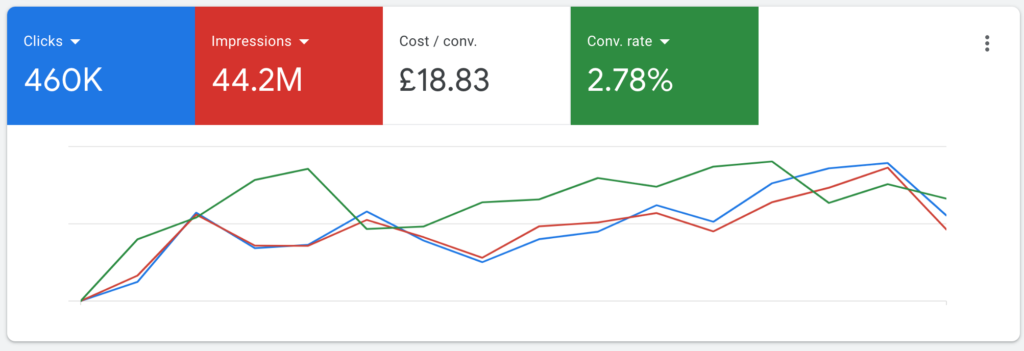
Having so many metrics can make it challenging to choose which ones matter for your project. The right metrics for your campaign will depend on your marketing actions and goals.
For example, if you’re running campaigns on search results pages, keeping track of the total number of clicks is always important. On the other hand, if you’re aiming at more sales, tracking information like conversion rate and how many users completed the sales process is essential.
It is vital to understand what you want to achieve, and based on that, you’ll be able to tell which pieces of data to keep an eye on properly. This serves not only for Google Ads but for any paid marketing platform that provides metrics tools.
Key Google Ads Metrics You Should Always Consider

Now, it’s time to see the main metrics provided by Google Analytics that you should keep a look at. These items usually impact all kinds of marketing efforts, regardless of the industry you’re in or the objective of your campaign.
Make sure to take a look at what each one represents and how they can impact your ad group. Here are the main Google Ads metrics you should include in your performance analysis:
Click-Through Rate
One of the most common metrics business owners look at when monitoring their campaigns is the click-through rate (CTR). As the number suggests, it regards the number of users who clicked on your ad and were redirected to the specified landing pages.
CTR is very important for measuring your ads’ attractiveness and whether you’re reaching the right target audience with your campaign. It is also fairly easy to calculate, but Google automatically does all the mathematical calculations and updates them in real time.
To calculate the CTR, you’ll need two pieces of data. The formula for doing it is: CTR = total clicks / Impressions.
Average CPC
CPC in Google Ads stands for cost-per-click, and the average CPC helps you understand how much you’re spending for every user who clicks on your ad copy. A high value on your average CPC might mean that your efforts are not effective or your ads are not attractive enough for the targeted audience.
Not only that, but this piece of information is vital to understanding how the platform is spending your campaign budget. The lower your average CPC, the better your quality score and the better your ad rank performance.
You’ll also need two pieces of data to calculate the average cost-per-click. Then, apply the formula: Average Cost-per-Click CPC = Total Costs / Total Clicks.
Impressions
Ad impression is the most basic metric in Google Ads, and it regards how many times your ad appeared for the users, regardless of if it generated ad clicks or not.
The platform counts a new impression whenever a user sees your ad. It might look like a dispensable metric, but can tell much about your performance.
A low impression rate means your target audience wasn’t properly set up and you might be wasting your advertising spend with the wrong audience. The problem with impressions is that they’re imprecise and can’t be considered the most crucial piece of data for your campaign.
However, with the right Google Ads Extensions, you can enhance your campaign’s performance significantly. Consider incorporating extensions such as sitelink extensions, callout extensions, or structured snippet extensions to provide additional information and encourage more clicks from your target audience.
Having your ad shown to a user doesn’t mean they saw it. Make sure to consider this when analyzing your number of impressions in the PPC reports.
Conversion Rate
Conversion rate is also an important metric, whether you’re creating video campaigns on YouTube ads or any other ad formats provided by Google. It is mainly destined for business owners who want to increase the number of customers and sales, but users with other goals can also benefit from it.
The conversion is registered every time a user clicks on your ad spend and takes the action you defined as the trigger, whether it is to fill out a form, complete a purchase, or anything else. Once you define it, you can easily keep track of the conversions through the Google Ads dashboard.
Google Ads Metrics vs Dimensions
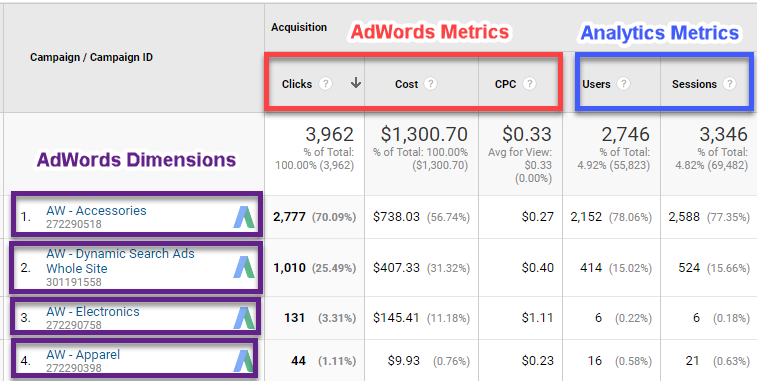
One confusing topic regarding the Google Ads service is the difference between metrics and dimensions. Here is a quick explanation so you understand what each one means and how they impact your advertisement.
Metrics are all the units of measurement you can use to understand the performance of your campaign and what needs to be changed to achieve better results. They can regard the landing page experience, the conversion rate of your ad, or any other information that can be measured with numbers.
On the other hand, dimensions refer to the elements of the reporting, such as ad types, advertisers, and many others. Their main objective is to help organize your dashboard and find the information you’re looking for more easily.
For example, you can sort your metrics by marketing channels, so when displaying campaigns at a meeting, you can see the ad divided into the different dimensions and metrics selected.
Google Ads Competitive Metrics

Another important aspect of Google Ads is the competition. Your ads will constantly compete with other companies and solutions from the same industry.
Along with your traditional metrics in google ads, such as CPA and ROAS, you also need to keep an eye on what the other competitors and campaigns appearing next to yours are doing. his includes monitoring metrics like CTR, average CPC, and Cost Per Mile to gain insights into your ad performance and competitiveness in the market.”
To help understand this scenario, the Google network also offers a series of ads metrics regarding the competitive aspects of your ad groups. These are key metrics and should always be looked at to measure campaign performance and understand how well you rank among your main competitors.
Several metrics work as industry benchmarks for identifying and comparing competitors. Here are the main ones you should be looking at:
Search Outranking Share
Outranking share is one of the most analyzed competitive metrics for any business owner looking for a way to understand their business position in the market. It refers to the domains that outrank your ads and how often this happens.
It is an essential ally for identifying competitors not listed as your main ones. When running competitor analysis, it is common to miss one or two competitors that can impact your business, and the search outranking share helps identify these companies.
SOS is also handy if you have a product and sell it through different channels and websites. By looking at this metric, you can see which domains are the most clicked when people look for your product. This is a very important piece of data and can guide your future marketing actions.
Search Overlap Rate
This also helps to identify competitors and measure how effective your ad groups are in the search engine results. Search overlap rate refers to how often another brand or a specific ad appears along with yours on the results page.
Looking at this data is essential for identifying other channels and competitors and understanding your audience and what they look for when searching for your product or service. It can provide numerous optimization opportunities and is one of the most important metrics for generating insights on potential customers.
Position Above Rate
The last of the three main competitive metrics is very similar but has some critical differences that make it an important source of insights. It regards how often a specific brand or ad appears above yours in the search results.
It tells which brands compete in the same industry and which ones are bidding on the same audience and search terms. If you notice an ad with a high position above rate, planning strategies to reverse this situation is vital.
Poor PAR can mean numerous things, going from high negative keywords usage to unattractive ad copy. It is essential to understand these factors to hit a high-quality score and dominate the search queries.
Impression vs. Impression Share
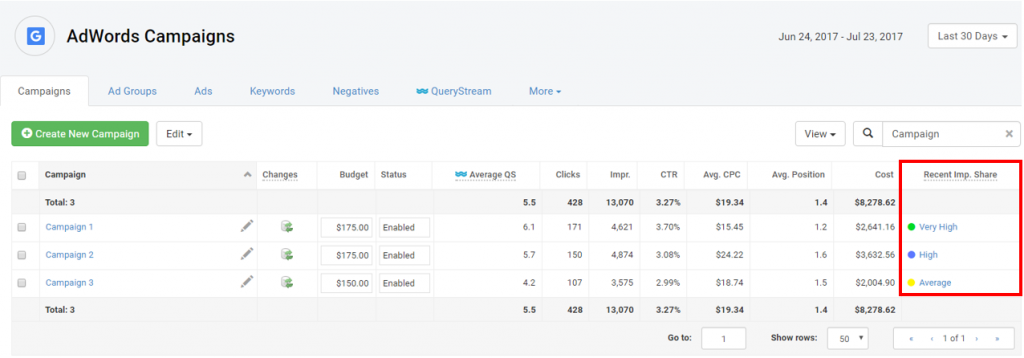
It might be confusing if you’re a beginner when it comes to the impressions of your campaign since you have two very similar metrics regarding it: Impressions and Impression Share.
As previously mentioned, impressions regard the number of times your ad appeared on a user’s search results page, YouTube main page, etc. Having a large number of impressions doesn’t mean you had numerous interactions and engagements. It regards only its appearance and not the actions taken after that.
The impression share is the number of impressions your ad received compared to the number of impressions it could receive. There’s no way to measure precisely how many impressions your ad could get, but the platform uses several tools and methods to stipulate this number closely. The closer these numbers are to each other, the higher your search impression share will be.
Some of the main criteria used to stipulate the IS are:
- Quality score
- Targeting Settings
- Approval Statuses
KPI Metrics

KPIs are one of the most important parts of any project, and Google Ads campaigns are no different. You should track several KPI metrics for a better understanding of the campaign’s performance and the results it’s generating.
Here are some of the main ones:
CTR and CPC
These are two metrics that we already explained and have a fundamental role in gathering PPC performance data and insights. CTR will measure your ads’ effectiveness in getting the user’s attention, whether through a creative layout or a good sale opportunity.
The higher your CTR, the better. On the other hand, you need to do everything you can to lower your CPC. The cost-per-click of a campaign has two main roles that work as KPIs for your project: Measuring the budget/total money spent on the ads and evaluating the ad quality.
Total Cost
Another critical item when choosing your KPIs is the total cost. As you might expect, the total cost is responsible for telling how good of an investment your ad is and is vital for calculating your return on investment with each campaign.
It is very simple to calculate: Total Cost = Google Ads Cost (budget) + Business Overhead.
Total Clicks
One of the best ways to measure user engagement and see how your ad performs is through the total clicks each asset receives. It is one of the easiest pieces of data to keep track of and can be done for any advertising format, whether video, email, or any other.
As the name suggests, every time users click on your ad, the number is updated on Google Analytics so you can keep track of the interactions in real-time. A user can generate more than one ad click, so don’t consider each click as a new user viewing your ad. This metric shows the total number of clicks of the entire campaign, but using the dashboard and other tools from Analytics allows you to quickly sort the information by each ad individually.
Rejection Rate
Along with the conversion rate, rejection is also important data to keep an eye on. The rejection rate regards the percentage of users that clicked on your ad but closed the landing page without performing any other action, like visiting another tab or creating an account.
A high rejection rate can be a consequence of numerous things, like an unattractive landing page or a confusing interface preventing the user from performing the desired action. It is a vital KPI, and it must be solved as quickly as possible if it presents undesired results.
API Metrics
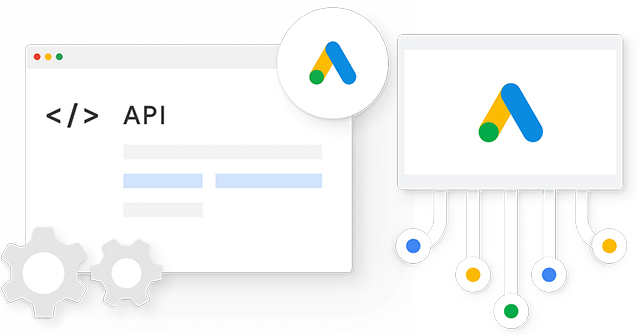
Another relevant metric type you should track when running Google Ads campaigns is the API metrics of your project. API is the programmatic interface of the platform that allows users to manually or automatically set specific integrations for the campaigns and ads being developed.
Thanks to the Google Ads API, users can connect the paid advertisement platform with third-party tools. These tools go from dashboard generation and real-time data updates to extra automation not done by Google by default.
Each metric can be added to the API console through a different line of code. It might look hard at first, but everything becomes much easier once you understand how it works.
Having minimum experience with coding before trying to use it is always recommended since any mistake might lead to problems with your dashboard and the data gathered. Here are the most commonly used metric codes on Google Ads API:
- Metrics.active_view_measurable_impressions – The number of times your ads appear on placements in positions where they can be seen.
- Metrics.all_conversions – The total number of conversions.
- Metrics.average_cost – The average amount you pay per interaction.
- Metrics.average_cpc – The total cost of all clicks divided by the total number of clicks received.
- Metrics.average_page_views – Average number of pages viewed per session.
- Metrics.benchmark_average_max_cpc – Indication of how other advertisers are bidding on similar products.
- Metrics.biddable_app_install_conversions – Number of app installs.
How to Optimize Your Google Ads Metrics
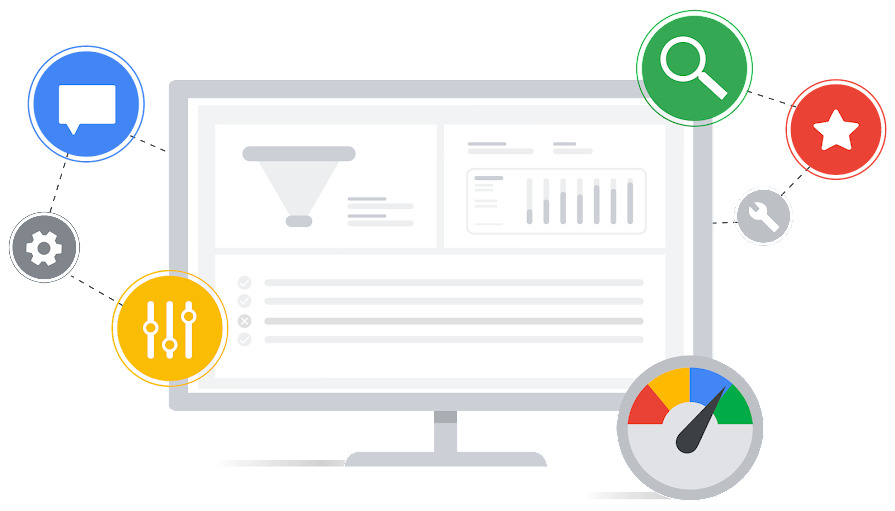
More than just knowing which metrics to track, it is important to understand how you can optimize them and use the gathered information to your advantage. You can use several tips and tricks to help with this task.
Each one has a different impact and can be used for one or more types of advertisement. Here are the main ways you can optimize important Google Ads metrics:
Research Your Audience
One of the best ways to optimize your metrics and reach a better ROI when investing in Google ads is by doing audience research to understand who you should target. Doing this provides insights about who they are and what they look for when searching for your product.
Target audience research focuses on two main aspects of your customers: demographics and behavior. Understanding these two items makes developing successful campaigns with high CTR and other metrics much easier. It also has an essential role in lead generation and gathering new customers.
Plan Your Keyword Investments
Most PPC ads are keyword-driven, and Google Ads is no different. The keywords you select for your marketing efforts will define how well your ads perform and if they’ll reach the desired audience.
Choosing the right keywords in Google Ads is also directly linked to the cost-per-click of your ads. The more you bid on the right keywords, the less it’ll cost you to gather new customers, and the higher your ROI will be.
Invest in Creativity and Visuals
The first thing users will notice when seeing your ad is how creative and well-designed it is. It is important to take a look at how your competitors are advertising the same product or service as you and what your target audience wants to see when looking for it.
The more creative your ad gets, the higher the number of interactions you’ll get. This also works for your landing page.
If you want to keep users visiting your website for as long as possible, make sure to get creative on your landing page and its design.
Hire a Professional Agency
Google Ads is a powerful tool, and mastering all of its tools and features takes a lot of time. This is why one of the best ways of optimizing your campaign is by hiring a professional company experienced with PPC campaigns and Google Analytics.
At GamerSEO, we have the best professionals on the market with years of experience to ensure you achieve the desired results with your campaigns. Whether you need audience research or complete marketing strategy planning, we create the perfect strategy for reaching your objectives quickly and efficiently. Additionally, our specialists are adept at optimizing Google Ads campaigns to maximise their effectiveness and ensure optimal performance.
By joining the GamerSEO family, we help you develop the perfect strategy directly aimed at what you want to achieve. You’ll have full support from the first moment to the final steps of your campaign efforts. Join us, and let’s create quality marketing together.
Time to Start Selecting Your Project’s Metrics
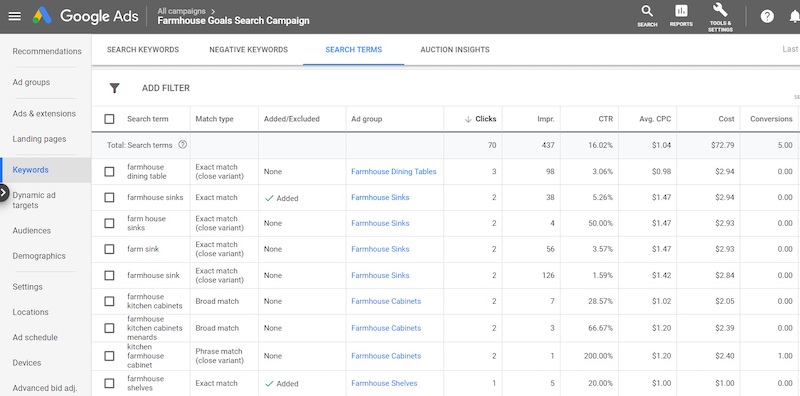
Google Ads is one of the most influential and versatile tools for paid advertisement, and metrics are a vital part of it. From KPI metrics, like CTR, to competitive data, like PAR, each piece of information tells you how your campaign is performing and what you can do to improve it.
Remember that Google Ads is not something you learn from day to night, and it can take a lot of experience to master its features. That’s why hiring a company to plan your campaign and keep track of the most relevant metrics is one of the best ways to optimize results.
Now that you know everything you need about Google Ads metrics, it is time to start planning your next campaign and measuring its results. Make sure to understand your objectives and audience to tell better which items are more important to feature in the analytics dashboard. This way, you’ll definitely achieve successful marketing actions. For instance, consider implementing these strategies with a Google Ads example.

A PPC specialist who started with organic social media. For several years, the core of his activities are:- Google Ads, Microsoft Ads, Meta Ads, TikTok Ads, Twitter Ads, Linkedin Ads. He has led campaigns with a global reach, e.g. for FootballTeam, G2A, ETOTO, as well as many smaller campaigns in the sports, construction and financial industries. Has full focus on ROAS. Privately, a fan of football, history of wars and Star Wars.