What’s the biggest problem of many great copywriters?
Although they have exceptional writing skills, their informative content often reaches fewer readers than their competition.
The reason behind that is the lack of search engine optimization.
Nowadays, users are looking for answers to their questions. With that in mind, the job of copywriters is not only to produce the remedy. They also need to deliver it. And that’s what you’ll learn from this SEO-friendly content guide.
Related Posts:
What is SEO-Friendly Content Writing?
SEO-friendly content is like an exchange of courtesy between the content creator and the search engine. By including appropriate elements in the text, the content creator helps Google understand what the website is about.
In return, the search engines position the content in the search results, letting the creator reach their target audience.
SEO combines technical aspects with the factors that are included precisely in your content. The most important On-Page SEO elements which Google pays attention to are:
- Quality of content
- Keywords
- Headings
- Images
- Text length
- Internal linking
What is Search Intent?
The visibility of your website in search results hinges on your capacity to align users’ queries with your content. Users typing in similar or even exactly the same keywords may have completely different intentions. Here’s an example of a different intent regarding the word Python:
User Intent 1 (Snake): Some users might be seeking information about the python snake, its habitat, behavior, and venomous nature.
User Intent 2 (Programming): Others could be looking for resources related to the Python programming language, such as tutorials, libraries, or frameworks.
That said, search intent is the term used to describe the purpose of users’ online journey.
In other words, it’s the reason why someone is typing a specific phrase in the search engines.
Does the user want to find a solution to their problem?
Do they want to buy something?
Maybe they are trying to compare two different products?
The number of reasons is endless.
Still, there are 4 basic types of search intent. They’ll help you decide what type of content you should create to reach your target audience on different stages of their journey.
Informational Intent
As the name suggests, these searches are done by people looking for information. Such search terms may contain words like how to, best way to, why, what is (like this one!), etc.
Navigational Intent
People with this intent want to visit a specific website. Therefore, it’s not something you’d rather like to rank for.
For example: If people type the search query Steam, they are most likely looking for the Steam landing page.
Transactional Intent
When users are set and ready to buy something, we call it transactional intent. Therefore, people with this intent are looking for the best purchase option. Then, the search term users put into the search bar may include words like buy, deal, discount, purchase, and product name.
They are telling Google search engines loud and clear that they got money in their pockets and they want to land on your product pages.
Commercial Investigation
Users with this intent are likely to buy something shortly. At this point, they are at an early stage of the customer journey. However, they need more time for research. In this case, your task is to make a good impression to encourage the customer to come back later.
Here’s an example:
Let’s say that you’re about to write a text with WoW gold as your primary keyword. In this case, the “People also ask” section of Google results is highly helpful when defining users’ search intent typing this query.
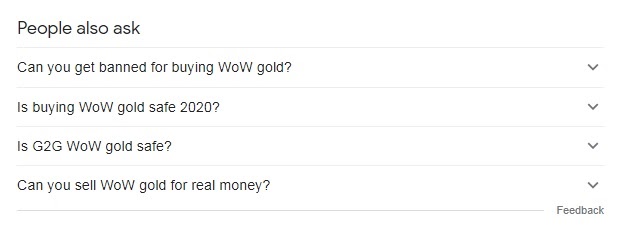
As you can see, a lot of users are at the stage of the commercial investigation. They are thinking about buying the gold. Yet, they have certain doubts that you should resolve in your text.
Check on Your Competition
During the research process, you should go through the top 10 articles in SERP. These sites got there for a reason.
While analyzing competitors’ content, you might ask yourself the following questions:
- What keywords do they focus on?
- What’s the structure of their headers and paragraphs?
- How long are their texts?
- Which questions do they cover, and what advice do they give?
How Can I Be SEO-friendly?
We already know what we should write about. Now, it’s time to find out how to do it.
In this part, we will cover the basics of On-Page SEO optimization to maximize the SEO friendliness of your texts. That will help you achieve a better position in the organic search results and boost your SEO ranking without digging deep into your marketing budget.
However, it is worth knowing that the position in Google doesn’t only depend on the optimization of one article. To rank higher, Google has to trust your whole website and see it as an industry expert. Therefore, you should also build domain authority.
Pick Primary and Secondary Keywords
Your primary keyword/focus keyword/target keyword should be the main focus of the entire article. While writing, you should stick to it – spreading the article into two separate topics is a common SEO mistake, which affects search engines and users negatively.
Read Also:
Secondary keywords should be a complement of your primary keyword. Inserting them into your SEO article writing shouldn’t change the article’s focus but rather reinforce the focus on the primary keyword.
Which Keywords Should You Choose?
Head keywords (short, more general ones) are tempting because of their high search volume. However, they are also very competitive.
To avoid battling with industry giants, you could use long-tail keywords. They also are super helpful when generating high-quality traffic, which is one of the main points of creating content. Usage of related keywords is crucial, and unless you have experience, you’d better leave it to the professionals.
Still, you should know that high traffic in your Google Analytics is a vain metric. Having crowds on your website is cool. However, is pure traffic giving your business any profits?
What should be your ultimate goal is conversions. Great content makes people ask for more. They willingly contribute to your email list, leaving their email address. They are also likely to follow your text’s advice, which may lead to buying something from your site.
Searching for keywords manually is a time-consuming and strenuous job. Therefore, you may use one of the keyword research tools of your choice to facilitate the process. What we recommend and use at GamerSEO is SurferSEO. The tool analyzes top-performing Google pages and has a built-in keyword research tool that provides insights on the right keywords to use in your article. It is also helpful with other SEO-related problems.
To find the best keywords, you could also have a look at the following tools:
- SE Ranking Keyword Suggestion tool
- AnswerThePublic
- Google Keyword Planner
- Yoast SEO Plugin,
- UberSuggest.
The presence of keyword phrases is an extremely important point in SEO optimization.
However, your marketing team needs to keep in mind that user experience should be put first. If you deliberately stuff target keywords, the text will lose quality in the eyes of users and Google.
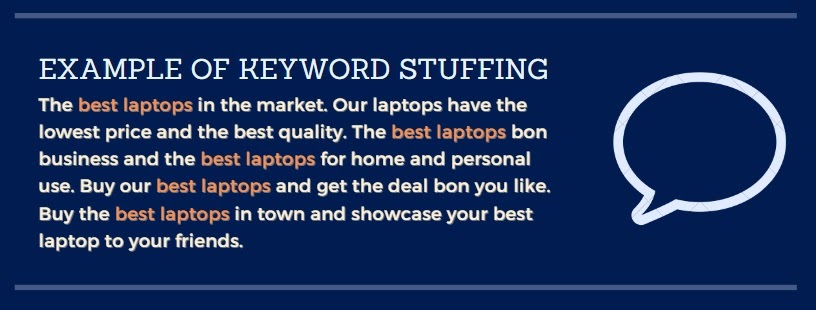
Remember: Keyword saturation greater than 5.5% could make you guilty of keyword stuffing. Then, your text could be penalized by Google.
Optimize the Title
While working on the title tag in your article, you should consider the following points:
- Is it eye-catching?
- Does it have a proper length?
- Does it contain the main keyword?
A well-designed page title poses a chance to improve the click-through rate, one of the search engine ranking factors.
The title should grab the user’s attention and invite them to visit your page. To boost its attractiveness, you might consider including the phrases like “the best,” “top 10”, “how-to,” “tips for,” “avoid,” etc.
The proper length of a title should contain no more than 50 – 60 characters.
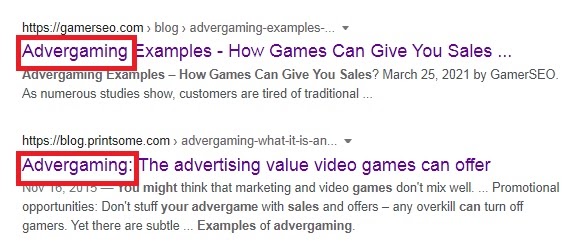
When it comes to the main keyword, you want to place it to the left. The majority of the world reads from left to right. You want the keyword to be the first thing your potential clients see while looking at your title.
Use Meta Description
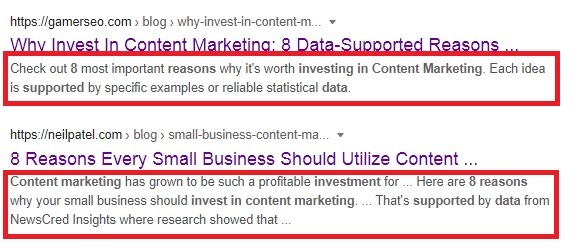
The meta description is not a ranking factor itself. However, similarly to the title, it can affect the click-through rate.
Optimally, meta descriptions should contain between 50–160 characters.
Meta description serves two main functions:
- allows content writers to advertise their piece of content,
- helps users check if the web page contains what they’re looking for without entering the page.
Therefore, your meta description should briefly summarize the content on your site in a way that would encourage users to check the whole article.
Adjust The Article Length
Even though nowadays readers seem to lose focus quickly, various research shows that the best-ranking pages are long posts. Indeed, users usually scan through the text, looking for the most valuable information. However, everyone might be looking for something slightly different, right?
Let’s use this post as an example. User A may need tips on doing keyword research, whereas someone else may already know that. Still, this person searches for information on image optimization.
Both of these individuals want to write SEO-friendly content, yet their efforts are concentrated on something different. As good content creators, our task is to provide answers to both of these queries because they are highly related to the theme of this blog post.
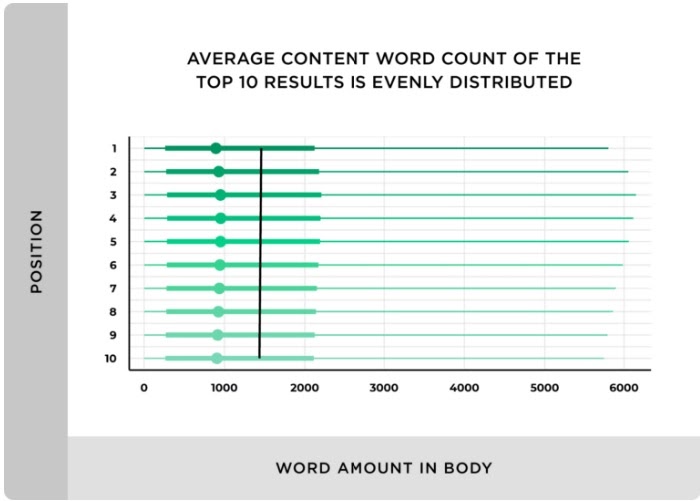
Source: Backlinko.com
While trying to determine the optimal article length, Backlinko team has analyzed 11.8 million Google search results. It turned out that the average word count of a Google top 10 result is 1,447 words.
Neil Patel has conducted another interesting research. Having analyzed the content length of industry-specific articles, he wanted to determine the ideal word range for articles of particular fields.
According to Neil’s research, the data signals that an optimal word count for marketing/advertising blog posts is between 2500-3000 words.
Optimize Images
When it comes to images and SEO, there’s a couple of things that need taking care of:
- Image names
- Alt tags
- File Size
- File format.
Let’s see which steps you can take to improve each of these elements.
Fix File Names
First, proper image file names inform Google and other search engine robots about the content of the image. Second, it increases your chances to rank high in Google Images.
Typically, bloggers and marketers name images carelessly, typing in something like “fjgfkgs.jpg.” The only thing it may tell Google is that someone has struck a keyboard with their head.
With that in mind, you should choose a title that would help the search engines understand your image and improve your SEO value. Even though the Google crawler is a robot, many people don’t realize it speaks human language.

When writing about, let’s say, best gaming keyboards, your image names should look like this:
Wrong image name: keyboard.jpg
Good image name: Razer Blackwidow Chroma v2 packaging.jpg
Optimize the Alt Text
Alt texts are another element that’s beneficial to the overall on-page SEO strategy. If the image fails to load for any reason, alt text will tell users what the image is supposed to be.
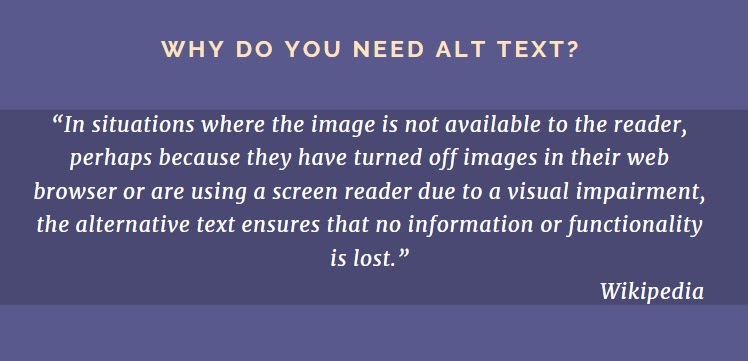
A thing to remember is always to describe what’s in the image. That way, both search engines and people would understand the content. The more relevant information surrounds an image, the more search engines see this image as important.
Check File Size and Format
Too big images can be the largest contributor to slow page speed, increasing bounce rate, and decreasing dwell time. Thus, you should always pay attention to image size and format.
However, you shouldn’t sacrifice the quality of an image over its size. You may use tools that help you achieve that. These are, for example, Photoshop, Gimp, or even web pages like JPEGmini, jpeg.io, or Kraken.io.
You should also consider an appropriate format. Yet, no format perfectly fits all images. Here’s a summary:
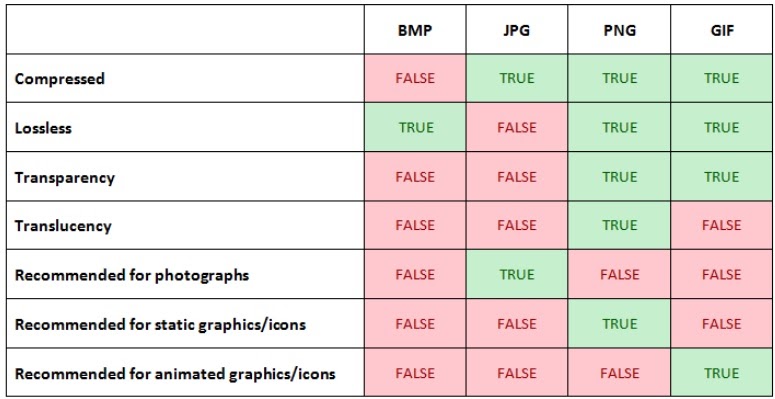
Optimize Your Headers
As we have already said, page visitors tend to scan the text. With appropriate headlines, you help them navigate through it, which may indirectly affect your ranking. When your text is more enjoyable and easy to read, user experience increases – and visitors’ convenience is the main priority for Google.
According to Nielsen Norman Group, 79% of users always scan any new site they come across.
In terms of SEO, headers aren’t a direct ranking factor anymore. Therefore, spamming with keywords in heading tags won’t bring you any good.
However, if placing a keyword in your H1 or sub headers seems natural and helps with maintaining proper text structure and readability, feel free to include it.
Try to make your headline a trailer, which awakens the user’s attention and encourages them to familiarize themselves with the whole story rather than just a snippet.
Work on Internal Linking
Internal linking refers to links leading to other pages of the website located on the same domain. Proper internal linking not only improves the usability of a given website but may also contribute to the improvement of its visibility in search engine results.
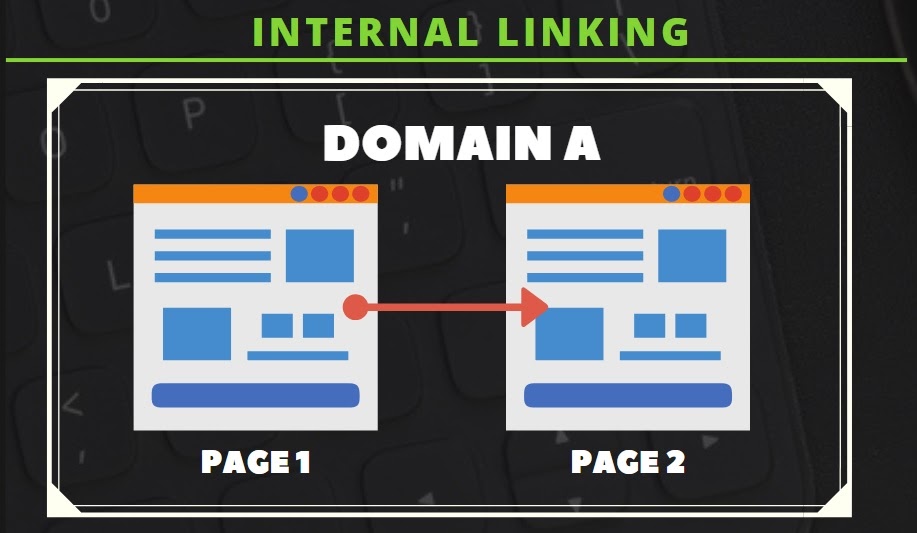
Internal Linking Benefits
- Enhances navigation – With well-designed anchor texts in your article, you can tell your visitors where they can find more relevant information regarding a particular topic.
- Eliminates duplicate content – If you add links to previous content, you don’t have to write twice about the same thing. Therefore, you avoid creating duplicate content, which may indirectly affect your SERP rankings.
- Increases on-page time – If visitors follow your internal linking, their time spent on your website increases, which is always good in the eyes of Google.
- Helps Google bots – Building a well-designed internal architecture will help bots find deeper pages of your website that are not always visited. What’s more, including descriptive anchor text around links can provide search engines with contextual information on the content of the link’s destination.
- Boosts authority of other pages – With internal linking, you may increase the authority of your pages with lower rankings. Including links to fresh articles in your pieces of content with high rankings will help the new ones achieve higher positions in SERPs.
Use Backlinks
When one website links to another using anchor text, that’s what you call a backlink. You’ve seen it countless times when reading an article; there was a link pointing to another source. Backlinks are especially important because they influence your site’s authority and credibility.
However, the best backlinks are those from high-quality websites. If a renowned site links to your article, there’s a high chance your article will rank up significantly.
To significantly enhance your backlink profile and boost your website’s authority, focus on consistently producing high-quality content. By creating valuable and relevant articles, you increase the likelihood of attracting backlinks from reputable and authoritative websites.
It’s crucial to proactively incorporate quality backlinks within your own articles as well, as this not only positively impacts your site’s ranking but also strengthens the overall value of your content. Implementing a well-rounded link building strategy not only fosters awareness about your website but also drives substantial organic traffic, making it an indispensable component of your online presence.
Use Short Paragraphs in Your Blog Posts
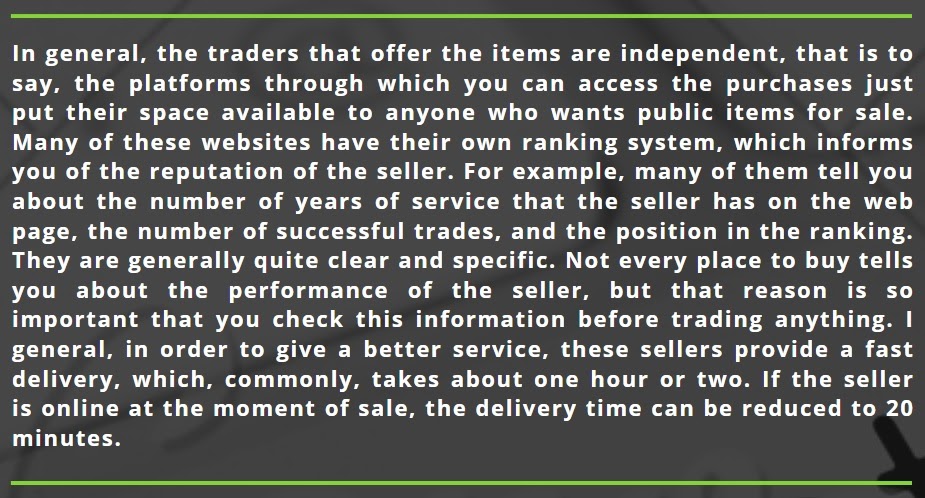
Due to poor structure, this paragraph seems long and heavy, and your prospective customers don’t have time or will to read walls of text. To make such text clear and concise, you should break it up into a few shorter paragraphs.
To make your content visually attractive for readers, you may also:
- spread your thoughts into bullet points,
- use infographics, pictures, and videos,
- include tables,
- start writing short but explicit statements,
- break complex sentences into shorter ones (and therefore improve the readability score).
Use SEO-friendly URLs
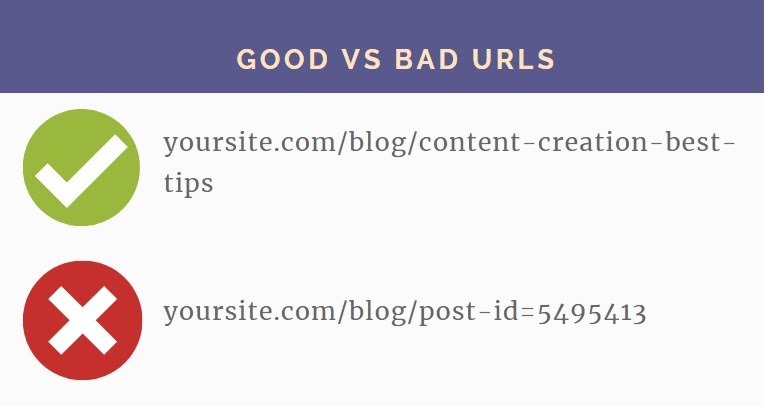
Search engines use your web page’s URL to understand what your content is all about.
That being said, you should make sure that your URL structure contains the main keyword you want to rank for. By doing that, you tell Google: Hey, this is the main topic of this article.
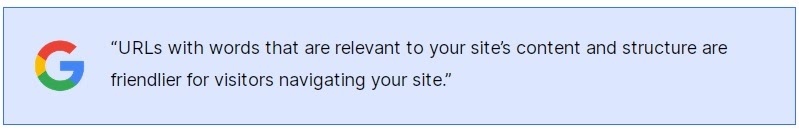
When designing SEO-friendly URLs, stick to the following points:
- Keep URLs simple – avoid any sort of unnecessary things like dates, excess of words, or code elements;
- Use hyphens between words – let search engines know that certain words are separate entities;
- Use lowercase letters – using capitalizations in URLs across your site in addition to normal URLs may lead to the creation of duplicate content.
Avoid Black Hat SEO
As a budding blogger, one may look for shortcuts on their way to the top of search engine rankings. However, their actions are sometimes, even unconsciously, against the rules of Google’s guidelines.
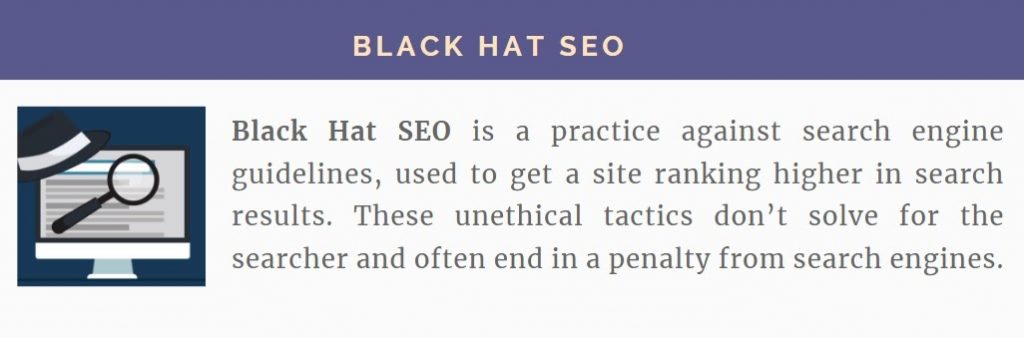
Some tips that you could find on blogs or social media groups may sound like “advanced” strategies. Yet, in reality, they often feature the above-mentioned black hat techniques.
Here are five popular black hat SEO tactics to avoid during the content production process and your overall digital marketing strategy.
| WARNING! Some people say that you can use Black Hat SEO techniques to your advantage and get away with that. The only thing you need is to know how to do it. Avoid these techniques. |
Keyword Stuffing
We have already explained that in the section regarding primary and secondary keywords.
It also applies to putting an insane amount of keywords in the hidden content, like image alts, scripts, and so on.
Cloaking
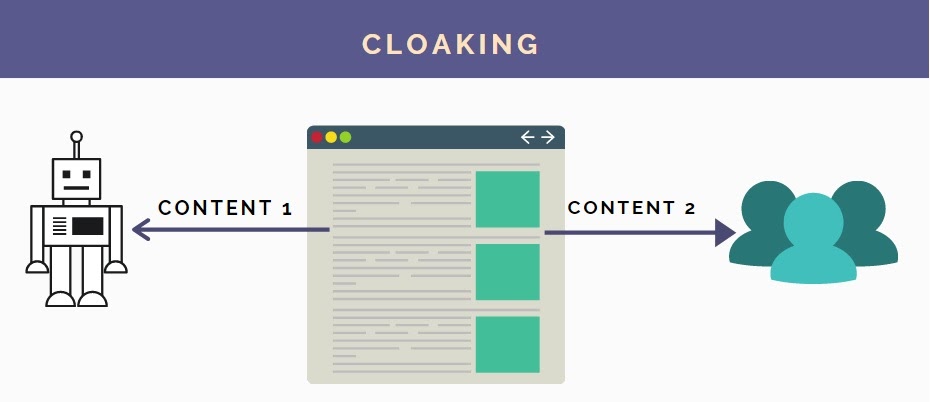
Cloaking is showing one piece of content to users and something else to search engines. Sites doing black hat SEO do this to make content rank for a variety of terms irrelevant to their content.
Neglecting Spam Comments
Think about the spam folder in your mailbox. What would you think about an article with such worthless messages in the comment section? Well, some websites use spread spam comments via special automatic tools to promote their website.
You don’t want such comments to appear below your texts. They decrease user experience, real customer engagement and make your blog look unprofessional.
Invisible Text
Invisible text means including, for example, keywords written in white font color on a white background. This method makes words entirely invisible for a potential client, but search engines can still detect and index them.
Link Buying/Trading
The number of shares usually translates into your link profile and the position of your website in SERPs. However, keep in mind Google may negatively assess any fraudulent link acquisition practices.
Take Advantage of Content Optimization Tools
When you create content, you don’t have to rely solely on yourself. There are several tools out there that can help you create engaging content and make it significantly easier. Here are the essential ones that we highly recommend.
Hemingway Editor
An invaluable tool for everyday writing tasks. When you copy-paste your article into Hemingway Editor, it will highlight each sentence that is difficult to read or written in passive voice. The main purpose of this tool is to make your content easier to read, directly impacting its quality. People are also more willing to share content that is pleasant to read. Consider using this tool each time before you upload a finished article.
Grammarly
It works similarly to Hemingway Editor, the only difference is that it fixes your content in real-time. When writing, Grammarly underlines your content in blue or red, suggesting corrections. This tool can fix them all, whether it’s punctuation, grammar, or even writing style errors. An invaluable tool if you want to proofread your text like a pro.
Summary
SEO-friendly content is a piece of writing that satisfies the needs of website users as well as Google search algorithms. However, both of these elements are closely related – the main task of crawlers is to check whether a given website cares about the users’ comfort and responds to their needs.
With that in mind, we suggest following SEO best practices while creating content. Therefore, it is worth taking care of the following component parts of page optimization and site architecture by:
- including optimal keywords,
- optimizing title and meta description,
- adjusting paragraphs and article length,
- optimizing images,
- using SEO-friendly URLs,
- including valuable internal linking,
- avoiding black hat SEO.

If your business blog needs SEO-optimized content or any other SEO service, we encourage you to take a look at the GamerSEO offer. Our agency can help you with:
- creating SEO content strategy,
- getting organic traffic,
- boosting conversion rates,
- improving your page’s visibility,
- and many more!
FAQ
What is SEO Content?
SEO content is a text that answers the user’s questions in the most convenient way for them. During SEO content creation, copywriters take into account Google’s guidelines on improving user’s experience and page functionality.
How do You Write Good SEO Content?
When you create SEO-friendly content, you should primarily focus on users and their convenience. As your main task is to answer their queries, try to be as clear and concise as possible while providing high-quality information.
What Are the Types of SEO?
The 3 types of SEO are:
- On-Page SEO – it includes strategies used to optimize an individual page on a website. These aspects help search engines understand that a particular site is a valuable source that people would want to find.
- Technical SEO – this type refers to non-content elements of your website. It focuses on improving page’s functionality and includes:
- Site speed
- Mobile-friendliness
- Indexing
- Crawlability
- Site architecture
- Structured data
- Security
Off-Site SEO – its main idea is to build a website’s reputation and authority over the web. Off-Site SEO optimization shows search engines that a website is a trustworthy search result because it is from a reputable, reliable, trusted source.
Copyright 2023. All Rights Reserved.

SEO enthusiast and digital marketing strategist. My expertise lies in optimizing websites for organic traffic growth and search engine visibility. I carry out, among others, SEO tests, keyword research and analytical activities using Google Analytics. Privately, he is a lover of mountains and bicycle trips.




