As an advertiser, your ultimate goal in running Google Ads campaigns is to drive meaningful actions from your target audience. These actions, known as conversions, represent the desired outcomes that align with your business objectives. Conversions can take various forms, such as website sign-ups, app downloads, phone calls, and purchases. Understanding how to track and optimize conversions is crucial for ensuring the success of your advertising efforts.
In this comprehensive guide, we will delve into the world of conversions in Google Ads, covering essential topics such as conversion tracking, Google Tag Manager, enhanced conversions, attribution models, and the utilization of first-party customer data. By the end, you’ll clearly understand how to set up, measure, and optimize conversions effectively, enabling you to make informed decisions and maximize the return on your advertising investment.
What Are Conversions in Google Ads
In digital advertising, conversions are the lifeblood of success for any Google Ads campaign. A conversion occurs when a user completes a specific action that aligns with the advertiser’s objectives, such as purchasing, signing up for a newsletter, submitting a form, or downloading an app. Understanding conversions and their significance is crucial for advertisers looking to optimize their campaigns and achieve their business goals effectively.
Conversions represent the ultimate goal of any advertising effort – getting users to take a desired action that contributes to business success. Depending on the campaign’s purpose, these actions can be diverse, ranging from online activities like completing a purchase or form submission to offline actions like phone calls or in-store visits. Advertisers can measure and record these valuable actions by setting up conversion tracking, providing insights into the campaign’s effectiveness and the return on investment (ROI).

The Importance of Tracking Conversions
Tracking conversions in Google Ads is fundamental for several reasons:
Measure Campaign Performance
Conversion tracking allows advertisers to assess how well their ads are performing in terms of driving meaningful actions. It provides valuable data on which ads and keywords generate the most conversions, helping advertisers make data-driven decisions to allocate their budget wisely.
Optimize for Success
Armed with conversion data, advertisers can optimize their campaigns for better performance. By identifying what’s working and what’s not, they can twerk ad copies, keywords, targeting, and landing pages to enhance the chances of conversion and improve the overall campaign efficiency.
Understand Customer Behavior
Conversions reveal vital insights into customer behavior and preferences. Analyzing users’ actions helps advertisers better understand their audience and tailor their marketing strategies accordingly.
Measure ROI and Ad Spend
Knowing the number of conversions generated and their associated value enables advertisers to calculate the ROI of their advertising efforts accurately. This information empowers them to make informed decisions about their ad spend and adjust budgets for maximum impact.
Refine Targeting
Conversion data can be used to refine audience targeting. By understanding the characteristics of users who convert, advertisers can focus on attracting more similar, high-value customers.
Assess Ad Effectiveness
Conversions serve as a key metric to evaluate the success of ad campaigns. They go beyond click-through rates (CTR) or impressions and provide a tangible way to gauge the actual impact of ads on driving desired actions.
Adapt to User Behavior
By analyzing conversion data, advertisers can identify patterns in user behavior and adapt their strategies accordingly. For example, if a significant number of conversions occur on specific landing pages, advertisers can optimize those pages further to increase conversions.
Conversions in Google Ads are users’ essential actions after interacting with an ad. They provide valuable insights into campaign performance, customer behavior, and return on investment. By tracking conversions and using the data to optimize campaigns, advertisers can make informed decisions, improve ad effectiveness, and achieve their business objectives more effectively. In the competitive digital advertising landscape, conversions are the compass that guides advertisers toward success.
The Types of Google Ads Conversion
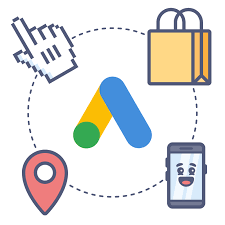
Google Ads offers several types of conversions that advertisers can track to measure their campaigns’ success accurately. Each type of conversion represents a specific action taken by users, reflecting different stages of engagement and alignment with the advertiser’s objectives. Here are the primary types of Google Ads conversions:
Website Conversions
Website conversions are actions that occur on the advertiser’s website and indicate user engagement or completion of specific goals. These conversions are tracked by placing a conversion tracking tag on the website’s relevant pages.
Examples of website conversions include
- Purchase: When a user completes a purchase on an e-commerce site;
- Form Submission: When a user fills out a lead generation form;
- Newsletter Sign-Up: When a user fills out a lead generation form;
- Account Registration: When a user creates a new account on the website;
- Pageview: When a user visits a specific page, such as a thank-you page after completing an action.
App Installs
App installs conversions track the number of times users download and install a mobile app through Google Ads campaigns. For mobile app developers, this type of conversion is crucial for measuring the effectiveness of app install campaigns and evaluating user acquisition strategies.
Phone Calls
Phone call conversions track the number of phone calls generated from a Google Ads campaign. This type of conversion is essential for businesses that rely on phone inquiries and sales, such as local service providers or customer support centers.
Offline Conversions
Google Ads offline conversions track actions that occur offline but result from online interactions. Examples include in-store purchases, over-the-phone sales, or appointments scheduled through a website.
Conversion Actions for Specific Landing Pages
This type of conversion allows advertisers to track conversions based on user interactions with specific landing pages. By defining custom conversion actions for particular landing pages, advertisers can evaluate the performance of each page individually.
App Downloads and In-App Actions
For mobile app advertisers, Google Ads provides options to track app installs and in-app actions, such as in-app purchases, completing game levels, or achieving certain milestones within the app.
Imported Conversions
Google Ads allows advertisers to import conversions from third-party platforms or systems. This is especially useful for businesses using different tools for tracking, such as Customer Relationship Management (CRM) systems, to integrate valuable conversion data into their Google Ads account.
Call-to-Action Button Clicks
Certain ads may have call-to-action (CTA) buttons that allow users to perform specific actions directly from the ad. These CTA button clicks can be tracked as conversions, such as “Learn More,” “Contact Us,” or “Get a Quote.”
Offline Actions with User-Provided Data
Advertisers can track offline actions, such as sales or lead generation when customers provide information like email addresses or phone numbers during the online interaction.
Video Views
For video campaigns, Google Ads allows advertisers to track conversions based on video views, enabling measurement of engagement and success in conveying the message through video content.
Google Ads offers various conversion types that cater to various business objectives and goals. Advertisers gain valuable insights into their campaign performance, user engagement, and ROI by setting up and tracking these conversions. Utilizing the appropriate conversion types allows advertisers to optimize their campaigns effectively and drive meaningful actions from their target audience.
How to Set Up and Measure Conversions
Google Ads conversion tracking is an essential tool for advertisers to gauge the effectiveness of their online advertising campaigns. It allows you to track and measure user actions after they click on your ads, providing valuable insights into the performance of your ads and the return on investment (ROI) of your advertising efforts. By setting up conversion tracking, you can identify which ads and keywords drive valuable actions on your website and make data-driven decisions to optimize your campaigns.
Step 1: Access Conversion Tracking Settings
To begin setting up conversion tracking, log into your Google Ads account and click on the “Tools & Settings” icon (wrench icon) in the upper right corner. Under the “Measurement” section, select “Conversions.”
Step 2: Create a New Conversion Action
In the Conversion actions dashboard, click the “+ Conversion” button to create a new conversion action. Choose the appropriate conversion action type based on the actions you want to track, such as website actions, app installs, phone calls, or offline conversions. You can also set up enhanced conversions by going under the “Conversion Category” section and selecting the “Enhanced” option to enable advanced tracking for the specific conversion action you are creating.
Step 3: Define Conversion Settings
Give your conversion action a descriptive name that reflects the specific action you want to track, such as “Contact Form Submission” or “Purchase Completed.” Set the conversion value if applicable, allowing you to track the monetary worth of each conversion. You can also set the counting method to track “Every” conversion or “One” conversion per user.
Step 4: Implement the Tracking Code
After defining the conversion settings, Google Ads will provide you with a unique tracking code, also known as the global site tag (gtag.js). This code must be added to the pages where the conversion event occurs. The global site tag fires when a user completes the desired action, sending the conversion data back to your Google Ads account for measurement.
Step 5: Verify Tracking Implementation
Once the tracking code is added to your website, verifying it works correctly is crucial. You can use the Google Tag Assistant or Google Analytics Debugging extension to check if the conversion tag fires correctly upon completing the conversion event.
Step 6: Measure Conversions and Analyze Results
With conversion tracking in place, you can now measure and analyze your conversion data. Monitor the performance of your ads and campaigns by tracking metrics like conversion rates, conversion value, and completed conversion actions. Google Ads provides valuable reporting and insights to help you understand the impact of your advertising efforts.
Armed with conversion data, you can now make data-driven decisions to optimize your Google Ads campaigns and identify high-performing ads, keywords, and audiences to allocate your budget more effectively. Adjust bids, ad creatives, and targeting strategies to maximize ROI and achieve your campaign objectives.
Leveraging First-Party Customer Data for Google Ads Enhanced Conversions
First-party customer data is a valuable asset for advertisers seeking to optimize their Google Ads campaigns and deliver more personalized and relevant experiences to their audience. This data is directly obtained from users interacting with your website, app, or other digital assets, making it highly relevant and reliable. By leveraging first-party customer data for Google Ads enhanced conversions, advertisers can enhance audience targeting, track more advanced user actions, and refine their advertising strategies. Let’s delve into how to effectively utilize first-party customer data to drive better results in your Google Ads campaigns.
Step 1: Collect Comprehensive First-Party Customer Data
The first step is to collect comprehensive first-party customer data from various touch points across your digital assets. Implement data collection mechanisms like website forms, newsletter sign-ups, user accounts, and app interactions to gather valuable information directly from your audience. Collect data points such as demographic information, purchase history, interests, and behavioral data.
Step 2: Integrate First-Party Data with Google Ads
Next, integrate the first-party customer data with your Google Ads account. Google Ads allows you to import customer lists, such as email addresses or phone numbers, and match them with signed-in Google accounts. This process, known as Customer Match, enables you to target and customize ads for specific audience segments based on their characteristics and interactions with your brand.
Step 3: Implement Enhanced Conversions
Leverage the power of first-party customer data in conjunction with enhanced conversions. Enhanced conversions go beyond basic tracking and allow you to measure more advanced user actions, such as video interactions, scroll depth, and engagement with specific website elements. By implementing enhanced conversions, you can gain deeper insights into how users interact with your content and tailor your marketing strategies accordingly.
Step 4: Customize Ad Experiences
With access to first-party customer data, you can create highly personalized ad experiences for your audience. Utilize the data to deliver targeted ad content, offers, and recommendations based on users’ past interactions and preferences. Personalized ads increase engagement, click-through rates, and, ultimately, conversions.
Step 5: Optimize Audience Targeting and Bidding
Analyze your first-party customer data to identify high-value customer segments. Use this data to optimize your audience targeting and bidding strategies. Tailor your ads and bids to specific customer groups, allowing you to allocate your budget more efficiently and reach the most valuable users.
Step 6: Measure Customer Lifetime Value (CLV)
By utilizing first-party customer data, you can measure the lifetime value of your customers. Track their repeat purchases, loyalty, and engagement over time to understand the long-term impact of your marketing efforts. This information can guide your marketing decisions and help you prioritize high-CLV customers.
Conclusion
Mastering Google Ads requires powerful tools like the Google Ads API for advanced campaign management and automation. Enhanced conversion tracking and a Google Tag Manager account enable advertisers to go beyond basic metrics and measure specific user actions, providing valuable insights for data-driven decisions.
Conversion Tracking Setup is crucial for campaign success. By configuring Google Ads conversion actions and implementing proper tracking codes, advertisers can effectively measure campaign performance, including online conversions, blog post engagement, and local actions like phone calls and over-the-phone sales.
In summary, combining the Google Ads API, enhanced conversion measurement, and accurate conversion tracking setup empowers advertisers to achieve optimal results. Data-driven decision-making and continuous optimization pave the way for successful and impactful Google Ads campaigns in today’s dynamic digital advertising landscape.

A PPC specialist who started with organic social media. For several years, the core of his activities are:- Google Ads, Microsoft Ads, Meta Ads, TikTok Ads, Twitter Ads, Linkedin Ads. He has led campaigns with a global reach, e.g. for FootballTeam, G2A, ETOTO, as well as many smaller campaigns in the sports, construction and financial industries. Has full focus on ROAS. Privately, a fan of football, history of wars and Star Wars.

