The path to Search Engine Optimization is paved with good intentions but not always useful information.
The SEO basics guide we bring to you aims to show you the pillars of SEO by describing the major aspects of this concept. Combine this information with some practice, and you are well on your way to becoming a savvy SEO.
After reading this guide, you will understand:
- The fundamental SEO concepts;
- The factors that search engines take into consideration to decide which search results fit with your search;
- The benefits and types of SEO;
- What On-Page and Off-Page SEO are.
What is SEO?
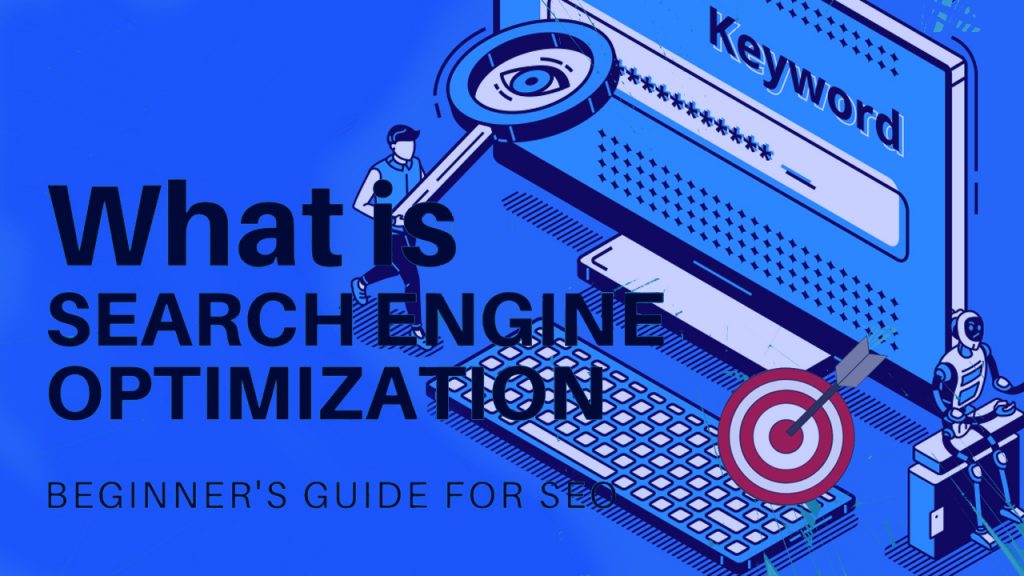
Since businesses are interested in achieving major sales results, web positioning is fundamental to attracting potential customers to their web pages. In this regard, SEO takes special relevance.
SEO is, essentially, the activities that help your website connect with your potential customers by ranking high in the organic results of search engines.
Remember that people are looking for answers or a product that remedies a specific need they have. In this sense, your task is to offer those answers or products to help and attract them to your site.
SEO is the key to the above. Working on your content with SEO is fundamental to making Google search very likely to include your content as one of the top results in the search engine rankings whenever someone types a concept related to your field.
What’s likely interesting to you as a business owner or employee is how you can leverage SEO to help drive more relevant traffic, leads, sales, and ultimately revenue and profit for your business. That’s what we’ll focus on in this guide.
SEO – Search Engine Optimization – is a part of SEM.
SEM is Search Engine Marketing, which consists of a broader spectrum of elements – paid ads and organic efforts.
It is the art of preparing your website to fit the standards of Google and other search engines.
Search Engine Optimization (SEO) knowledge is essential when running a business and having a website.
The competition in most niches is immense. The same goes for websites.
What are Search Engines?
What comes to your mind when you hear the word ‘Google’? Probably, the tool you use to find what you need on the Internet. Well, that is precisely what a search engine does.
In one sentence: a search engine is a virtual tool that helps you to find the info you are looking for on the web.
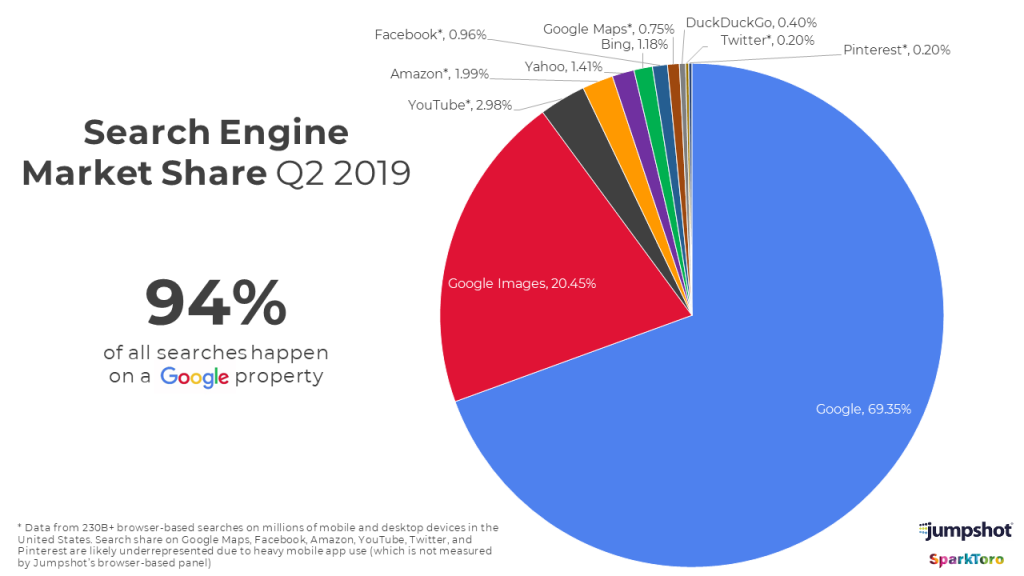
Google is the best example of the previous description. If you look at the chart, you can see that Google holds 94% of all searches made daily on the Internet.
So, when we talk about search engines in this guide, we mostly mean Google. Other search engines work on similar principles, and as long as your website is optimized for Google, you should be all set up for others, too.
How do Search Engines Work?
For purposes of creating an easy-to-follow structure in this section, we have condensed the search engine work into three main steps:
- Crawling.
- Indexing.
- Picking and showing the results.
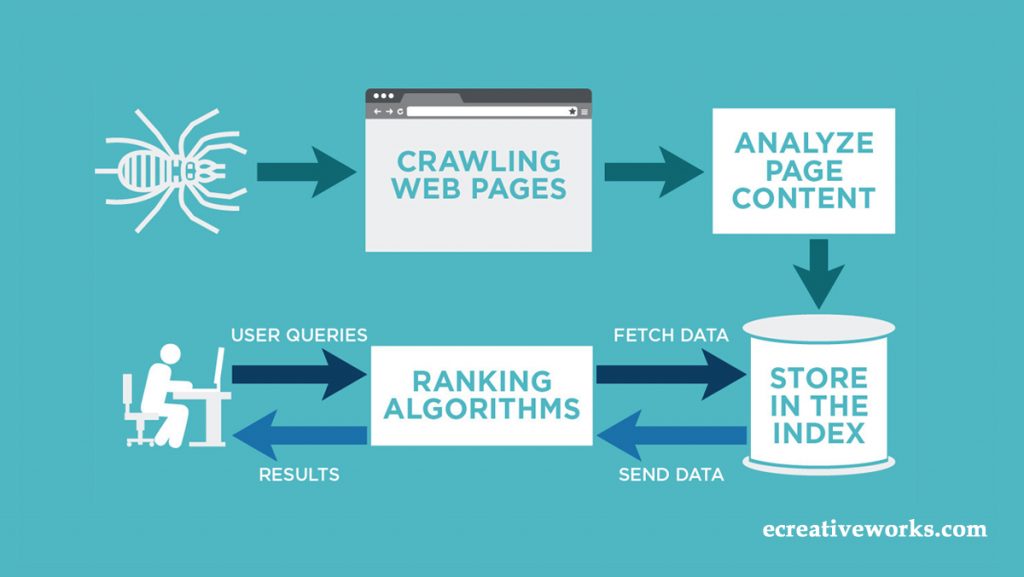
Let’s take a look at these three steps and describe them separately.
Crawling
Have you ever wondered how search engines detect if the content of the web pages matches what users are looking for? The answer is web crawlers, also called spiders or spider bots.
Google sends these bots to scan your website and read it. This is the first part of having Google recognize your site.
However, having your website crawled does not necessarily mean your site will be indexed (this is the second step).
Indexing
After the bot detects your website and reads the pages on your site, the crawler ‘returns’ to Google and stores your info. The Google search index is a vast database that contains trillions of web pages. In other words, the Google index is a library for Google.
There are some ways you can make sure your website is appropriately indexed.
- Deferring sitemap to Google Search Console. A great help to search engines to find your website.
- Referring pages for indexing to Google Console. Since Google loves updated content, you must submit any new page.
- Create a blog. Publishing content regularly will result in more indexed pages, that is better visibility in search engines.
Picking the Results
Once the user submits a search query, the search engine digs into the index and extracts the best results. The list of the results is known as a SERP (Search Engines Results Page).
How Do You Get Your Website on Google?
Having your website on the web does not mean, necessarily, that Google knows that your site exists. Eventually, Google will discover your site, but submitting a sitemap to Google will give you two benefits that you would not otherwise get:
- Faster discovery. Most new websites don’t have any backlinks from other websites, so it might take time for Google to discover them.
- Advice on improving your website. Google Search Console gives recommendations on how to improve and optimize your website.
The first step to submitting your website to Google is to find your sitemap.
Sitemaps are files that list all of the important pages on your website. You can usually find yours by typing one of these URLs into your browser:
- website.com/sitemap.xml
- website.com/sitemap_index.xml
If it’s not there, go to website.com/robots.txt where it’ll usually be listed.
If it’s not there either, you probably don’t have one.
The second step is to create a free Google Search Console account and submit your sitemap.
Why is SEO Important?
SEO performance is fundamental since most web traffic comes from Google’s organic results.
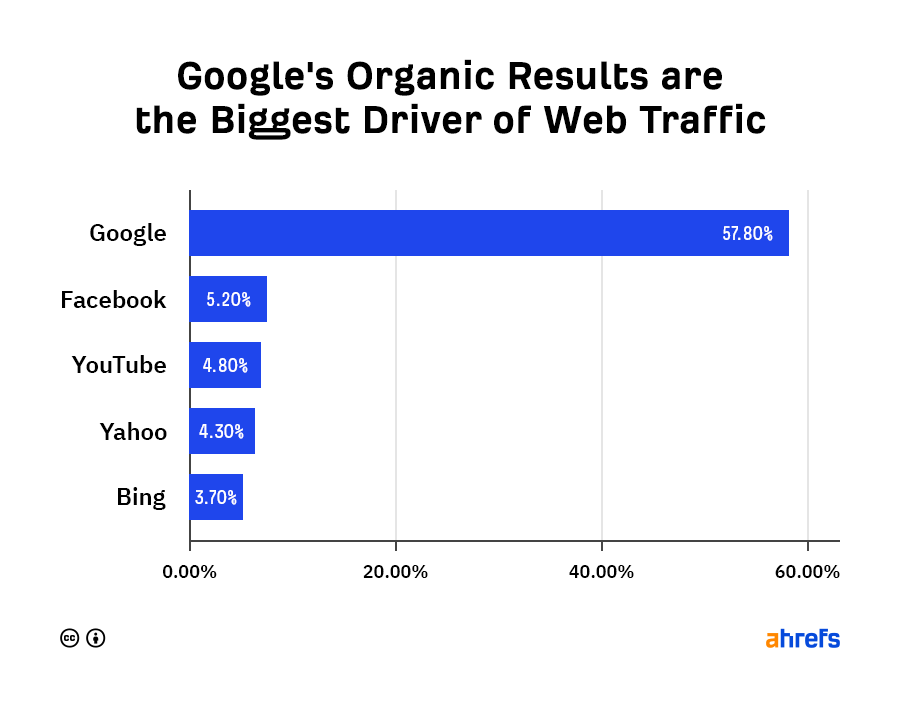
Source: Sparktoro
Search engines decide which page to rank considering various factors. SEO is the process of enhancing these factors to rank your website higher in Google search results.
The Benefits of SEO
One of the most popular benefits of SEO is getting higher in the organic search results. In other words, appearing in the top places of the search engine results. But the final goal is achieving constant organic traffic that leads to real conversions.
- SEO Leads to More Traffic
The regular behavior of web users is clicking on the first results of SERP. For this reason, ranking higher as a goal of an SEO strategy is fundamental to driving more search traffic to your website.
- SEO Leads to Consistent Traffic
In contrast to email marketing, PPC or social media campaigns that produce traffic spikes, higher ranks in search engines lead to consistent and passive traffic.
In general, emails are read and completely forgotten in the next minute.
Thus, email marketing campaigns just produce a spike in traffic in a short period.
On the other hand, social media do not go so deep and are aimed at fresh content.
And even though PPC might bring you instant results, when the campaign’s over, your traffic drops.
As your info is indexed on the Google ‘library,’ the results that lead to your website will appear from time to time. This means consistent SEO search volume traffic in the long term.
- SEO Leads to ‘Free’ Traffic
Contrary to other marketing strategies, such as paid ads, SEO traffic is free. This significantly reduces the costs of positioning your website on the web.
Next, you have an example that illustrates the aforementioned. Ahrefs got an estimated 270k monthly visits from search engines in July 2018, which is equivalent to $649K per month.
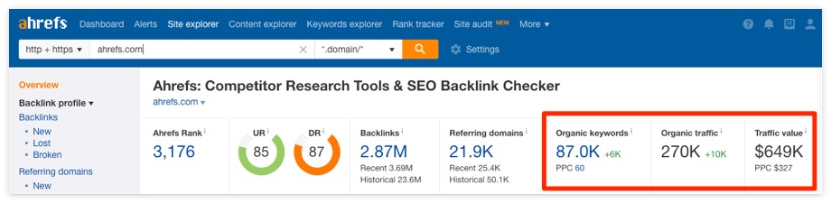
Creating content that ranks in Google may not be free if you outsource it, but it is cheaper than paying for ads.
All these factors make SEO perfect for small businesses, new websites, or beginners.
What Are the Types of SEO?
There are three types of SEO. Each of them addresses a different edge of the concept and has a different implementation method, yet all of them comprise SEO success. These three types are:
- On-Page SEO.
- Off-Site SEO.
- Technical SEO.
Breaking down your strategy and thinking about SEO as these three categories will be much easier to organize and execute your optimization plans.
On-Page SEO
As its name says, On-Page SEO is related to the content on your page.
The idea here is to optimize every single page of your website by using unique strategies. These will help search engines understand the topic of your subpages.
Three of the most important strategies you can use at this point are the following:
- Keyword research. Finding the best keywords to insert in a page on your site is crucial to mention in any guide to SEO.
- Content creation. High-quality content is the cornerstone to crawlers identifying your site as an important one in your field.
- Keyword optimization. Inserting keywords in the right places, such as title tag and SEO description, is necessary to optimize your text.
Keyword Research
This is one of the first SEO actions that should take place before even building a website. This sense of this is finding out what your customers are searching for. Besides, you need to identify how much traffic these keywords can send your way and how difficult it might be to rank for them.
If you do not find out what your potential customers are looking for, creating an effective website to attract them will be complicated. Without this information, it’s way more difficult to create pages that rank well in search engines.
Brainstorming words that define your business is a great way to start this SEO process. For a gaming store, a keyword list for the main page could be the following one:
- PC game keys
- Cheap games
- Steam game keys
- Video game keys.
Most words that you can think of are intuitive words. Anyway, you must use a keyword research tool and check these words. You likely discover many other related words.
And do not forget long-tail keywords. These can give you a better perspective about what the users are looking for on sites.
Keyword Tools
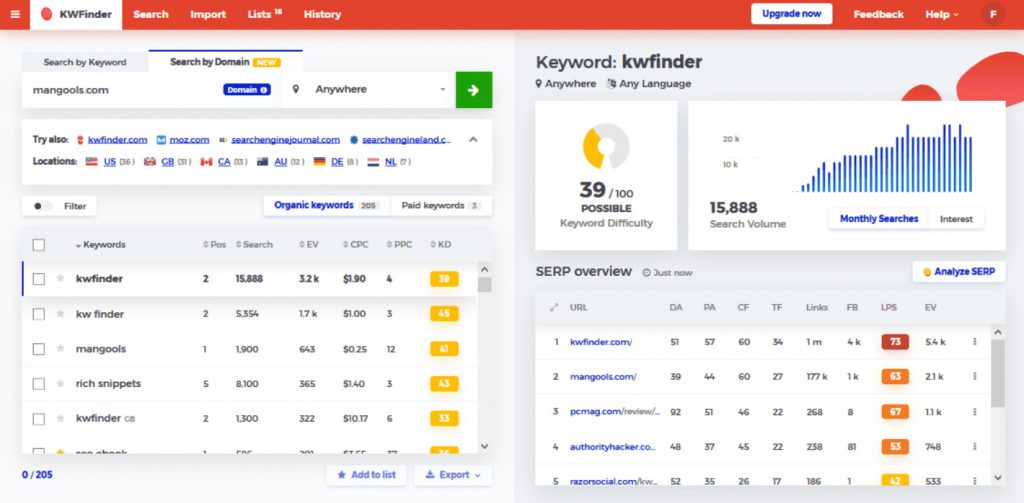
Keyword tools are essential to finding target keywords for your field, both SEO and PPC strategy. There are many free keyword search tools that you can use to find those target keywords on the Internet. Here are some free keyword tools you can use:
- KWFinder
- Moz
- SEMrush
- Wordtracker.
The only problem with these free keyword tools is that they are very limited when it comes to other features. For this reason, paying for a quality keyword tool such as Ahrefs, Ubersuggest, or SurferSEO is worth considering.
These professional keyword tools also will provide you with additional services, such as SEO Metrics and insights to evaluate any target keyword.
Content Creation
The actual content of any website must be differentiated. The cornerstone content of your site has to contain everything about your business, including the strong points and fundamentals. On the contrary, support content must have the specific answers users seek when they enter your site.
Support content might be headed by blog posts, guides, or tutorials.
Thick and Unique Content
Google tends to favor longer and unique content in particular.
The more differences Google sees between your content and others, the better it will position you in the SEO rankings.
Pages with duplicates might cause you a lot of problems and get you out of the search rankings. Look at the entirety of your site: is a large percentage of your pages thin, duplicated, and low value?
If so, try to identify a way to “thicken” those pages. An excellent way to do this is by checking your analytics to see how much traffic these pages are getting.
If the traffic is low, you might try to update the content or rewrite it. E-commerce sites often copy their product descriptions from the manufacturers’ sites. As a result, various pages competing with each other have the same content. In this case, usually the one with higher domain authority ranks higher. However, if you put some effort into creating unique descriptions, you may outrank your search engine rivals.
Engagement
Google and other search engines are increasingly weighing UX metrics and engagement.
How can you optimize your user experience metrics as engagement as ranking factors?
Well, make sure that the design of your website does not hinder its performance. At the same time, make sure your pages load quickly and do not have aggressive ads or design elements. These can turn searchers off.
Shareability
Since the goal of On-Page SEO is gaining the most traffic possible, your content doesn’t just have to be engaging but also shareable.
You should consider who would be likely to share the new pages you’re writing on your site before rolling them out.
Having a vast number of pages that aren’t likely to be shared doesn’t position them to rank well in search results and doesn’t drive traffic to your site. Also, it doesn’t help to create a good image of your website for search engines, either.
On-Page SEO Optimization
Before we get started, remember that the key to using any of the following SEO elements is not overdoing it.
Google penalizes the over-optimization, i.e., sites with too many keywords, internal links in landing pages, or any page.
Try to be austere with your resources. So, when it comes to keyword optimization, keep it simple!
A good plan is to choose five keywords or phrases for each page on your web page and optimize for those.
Title Tags
The title tag is one of the most important factors when search engines analyze your page. Thanks to this, Google and others may know exactly what your page is about.
A good title tag should have around 70 characters or less and include your brand name or main keyword related to the topic.
This tag is placed between the <HEAD> </HEAD> tags near the top of the HTML code for the page.
Meta Description
Meta descriptions on every page of your site give Google and other search engines a little more insight into what your page is about.
When writing a meta description, you have to keep in mind that you are writing for a human audience. Thus, it has to be credible, have sense, and incorporate the page’s main keyword.
How the Title Tag & Meta Description Looks in Search Results
This image shows how the title tag and meta description look when Google shows the results of the search queries.
You can see that the keywords searched by a user (in this case, FFXIV name change) are bolded by Google in the meta description.
This is the reason you need to use your brand name and specific keywords in both sections. It helps your search results stand out to the searcher when they are looking for those terms.
Additional On-Site SEO Elements
At this point, you must know that the meta title and the meta description are fundamental parts of SEO practice but not the only ones. From an SEO point of view, it is also important you incorporate the following in every piece of content on your website.
- Internal linking. Link building is not just a strategy that considers external websites. What’s more, a good link-building strategy must consider internal links to help search engines learn more about your website.
- Header tags. Using different levels of HTML header tags helps you break the wall of text into sections and allows search engines to understand more about the content of each section. The <H1></H1> tags surround the post title. The <H2></H2> and <H3></H3> tags surround subheadings on the page. H3 tags are subdivisions of H2 tags.
- Image Name & ALT Tags. Optimize your images to attract more traffic to your site. How do you do this? Include main keywords in both image name and alt tag. For example, on the first image within the post, we use <img src=”on-site-search-optimization-SEO-title-tag.png” alt=”On-Site Search Optimization SEO Title Tag” /> as the goal is to optimize it for the keywords on-site search optimization. This helps search engines find good images for their image search based on the keywords specified.
- Bolded text. Bolding a selection of text from time to time can get the reader’s attention and help search engines distinguish important info within your website. This is one of the most common SEO techniques.
Off-Site SEO (Aka Linkbuilding)
Link building is fundamental to improving the visibility and relevance of any web page.
Link building is all about external sites linking to yours. When external and relevant sites build links to yours, it looks like these sites reward your site for its content. Getting links with keyword anchor text will help you rank specifically for the linked keywords.
There are several ways to get external sites to insert links to your website, some better than others ones. There are three kinds of links and link-building techniques.
- Organic Links. These are the types of links you want because you don’t have to ask or pay for them. With high-quality content, other websites in your field will start to link to yours. This, in the long run, will make your website rank higher.
- White hat SEO. This is an approach through SEO efforts. When you create high-quality content by incorporating long tail and seed keywords, relevant linking, and link back strategy, search engines start to position your content as relevant, high-quality content.
- Blackhat. Blackhat stands for spammy and low-quality link building. You had better avoid it, believe us! In a few words, Blackhat is when you use SEO techniques that violate search engine guidelines.
Technical SEO
Ensuring the website knows the technical requirements of search engines to improve organic rankings is crucial for its website owner. Some relevant features of technical SEO are crawling, indexing, rendering, and information architecture.
We talked about the three first but haven’t discussed information architecture yet.
The architecture of your site must have a landing page, where users can check all the information of your brand new to SEO, in addition to cornerstone content from where you build everything else.
Then, a second level is necessary. From this level, you will build the fundamental pages, all the main chapters of your site. Each of these pages will have its material and theme.
Common Technical SEO Issues & Best Practices
Let’s take a little walkthrough of the most common technical SEO issues you might run into, as well as some practices you may not overlook.
Page Speed
Nowadays, search engines are increasing their valuation related to fast-loading content. A useful tool you can use to enhance your page speed and avoid problems in this regard is PageSpeedInsights by Google.
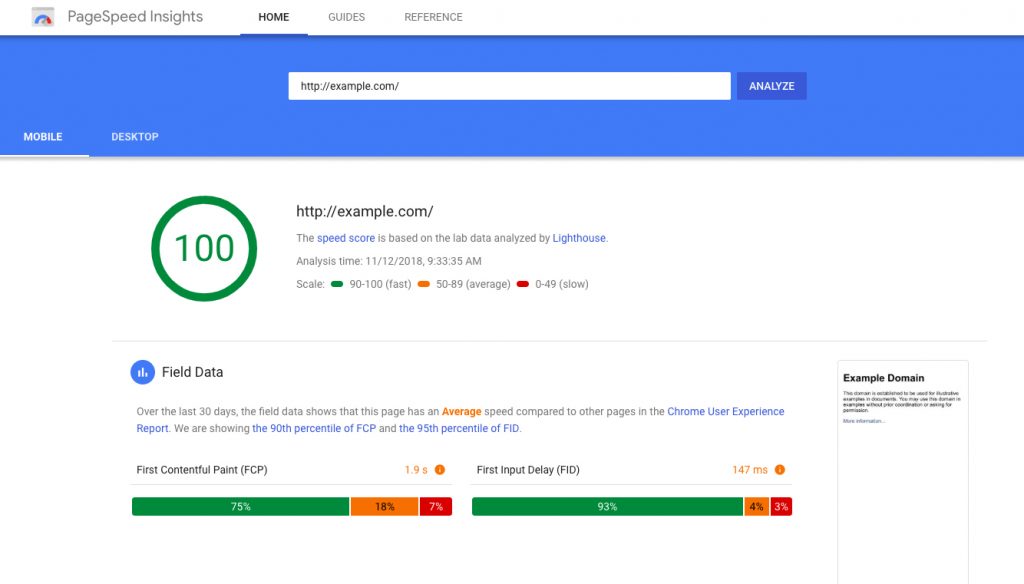
Mobile Friendliness
“Starting April 21, we will be expanding our use of mobile-friendliness as a ranking signal”.
Since Google announced a mobile-friendly algorithm update, the search engine giant favors websites that work well on various devices.
In some niches, mobile traffic already outweighs desktop traffic.
The infographic below presents the basic tips to ensure your website is compatible with mobile devices.

Header Response
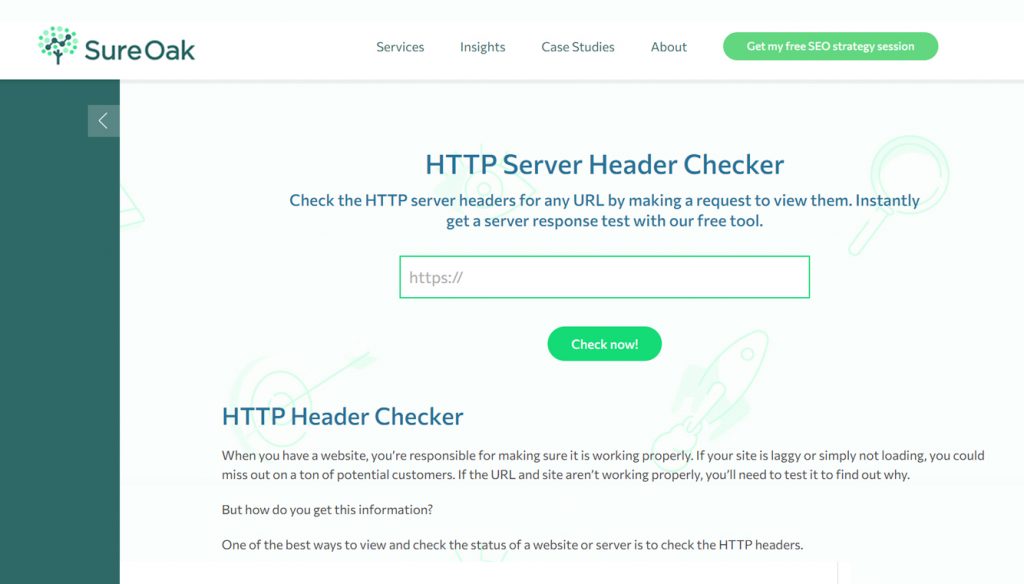
Header response codes are important to show search engines what the content of your page is through CSS or HTML. To achieve a good position in SERPs, your pages must return the correct code to search engines.
The correct code of a working page is 200. On the other hand, pages that are not working must return the code 404 to indicate they are no longer present.
Getting both codes wrong can suggest search engines that a “Page Not Found” page is a functioning page, making it look like a duplicated page. This situation can indicate to search engines that all of your site’s content is 404s. That is to say, none of your pages are indexed and eligible to rank.
Using a server header checker is an excellent strategy to see the status codes your pages return when search engines crawl them.
Some relevant server header checkers are the following:
- Sureoak.com;
- Httpstatus.io;
- Uptrends.com.
Redirects
Implementing redirects on your website might have serious repercussions on your website’s index and Google’s search results.
Try to avoid moving your content from one URL to another unless it is strictly necessary.
For example, if the content on gaming.com/page is getting a lot of traffic, try to avoid moving that content to gaming.com/different-page/newpage.html.
The only understandable reason for that is there is an extremely strong business decision that means a short-term profit. This profit has to outweigh any loss in terms of search traffic.
If you need to move content, make sure that you implement permanent (or 301) redirects for permanently moving content.
Temporary (or 302) redirects indicate to Google that the move may not be permanent and that they shouldn’t move all of the link equity and ranking power to the new URL.
Changing your page URL structure could result in broken links, hurting your referral traffic and making it difficult for visitors to browse your site.
Duplicate Content
Duplicate content is content that’s similar or identical to content on other websites or on different pages on the same website. It makes search engine crawlers perceive your website as full of lower-quality content.
Let’s say your website features five pages with similar or copied content. In that case, Google doesn’t know which one is original, resulting in poor ranking of all of them.
There are dozens of reasons that can explain why your website has duplicate content. These issues can be challenging to diagnose, but you can look at Webmaster Tools under Search Appearance > HTML Improvements to obtain a desirable diagnosis.
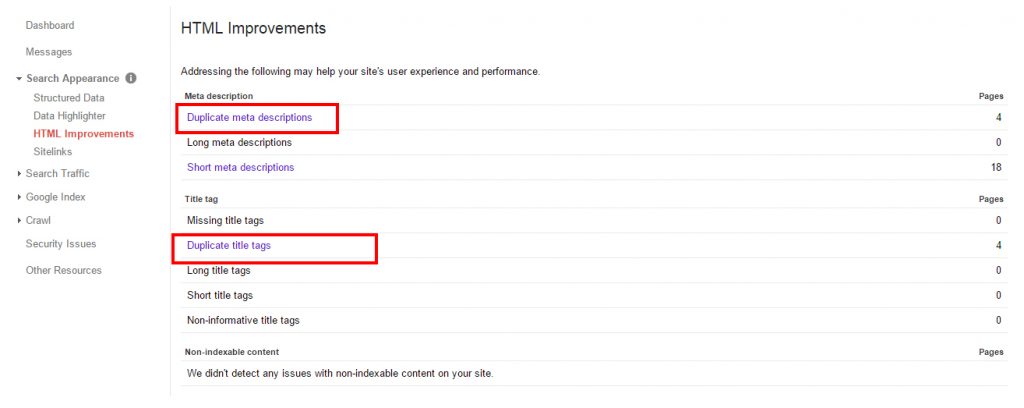
Also, you can use some paid SEO tools that offer services to detect duplicate content, such as Screaming Frog SEO Spider and Moz Analytics.
XML Sitemap
An XML sitemap is a document that lists a website’s important pages. In this regard, an XML sitemap can help search engines understand your site and find all the content easily.
Anyway, submitting a page to a search engine doesn’t mean that page will rank for anything.
There are dozens of XML sitemap generator tools you can use to create your map easily. Let’s take a look at the best of them.
Slickplan
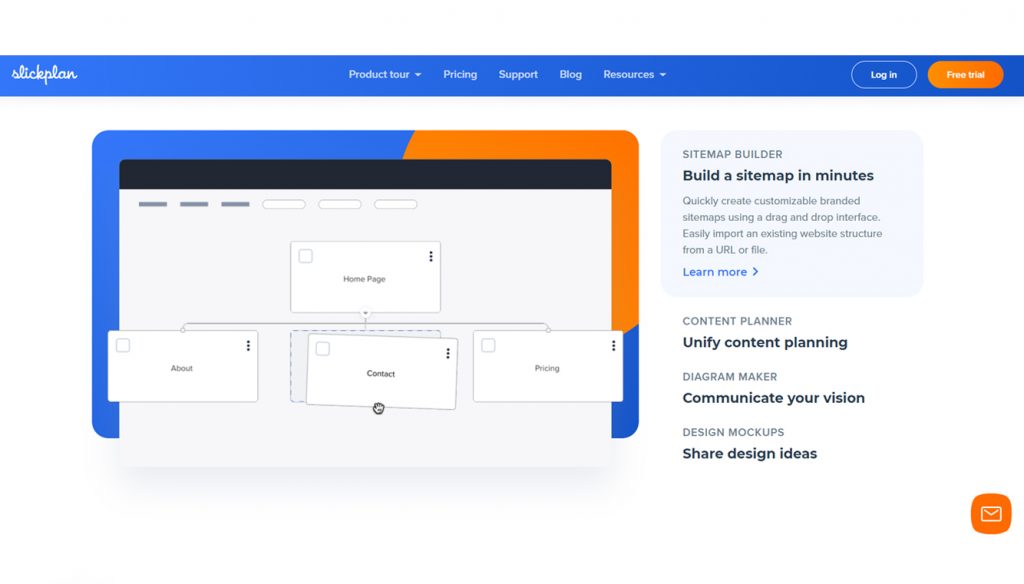
It is a very intuitive XML generator. This can be used through a WordPress plugin. In addition, Slickplan is also thinking of planning websites or developing structured data for any type of project.
WriteMaps
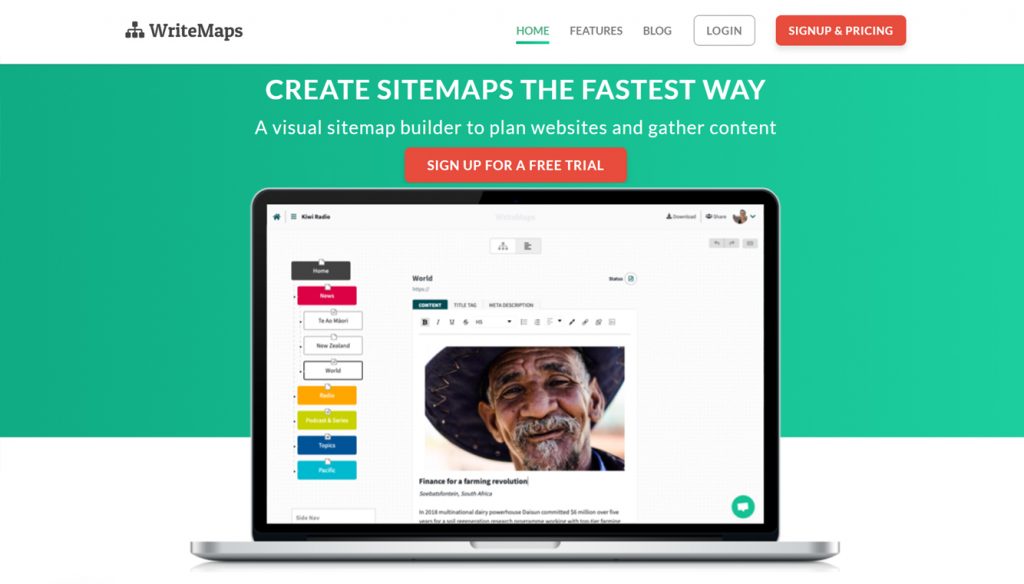
Just like the previous one, this generator is a good introduction point to start creating your XML sitemap. WriteMaps offers a very intuitive interface that allows you to collect all the page content you want.
MindNode
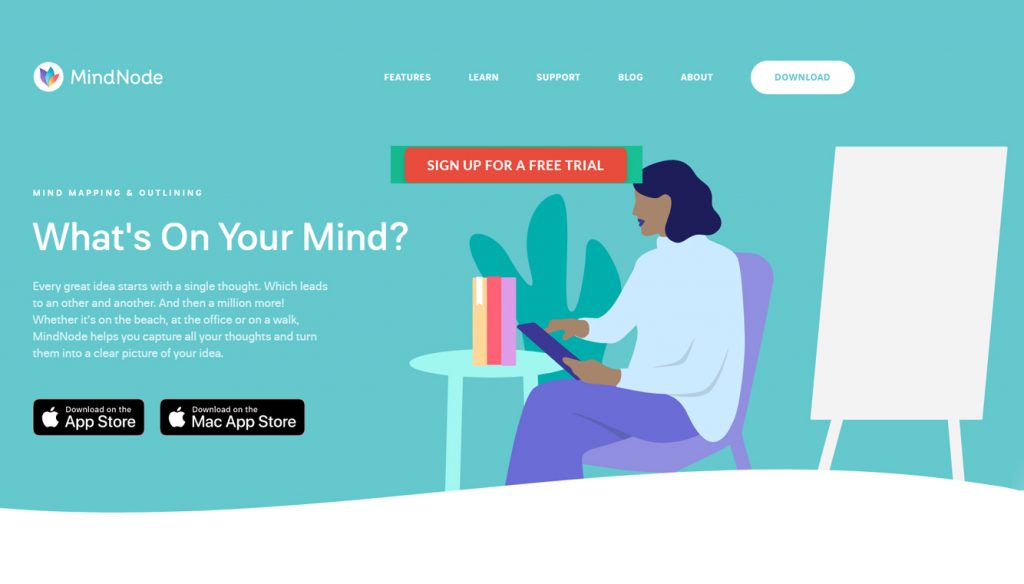
The best of this generator is that you can export our visual sitemaps as plain text, PDF, CVS, or PNG, for presentation. Besides, all its components have a visual way that results are very useful for design purposes.
PowerMapper
Although this generator would create a sitemap, it is a bit limited if we compare it with the previous ones. Otherwise, PowerMapper is an automatic sitemap generator that will help you achieve your goal and save time.
Sitemaps you create with PowerMapper can be exported as an Excel CSV or XML file.
Robots.txt, Meta NoIndex, & Meta NoFollow
You can help Google and other search engines handle the specific content of your interest on your site with a robot.txt file.
Simply put, thanks to a robot.txt file, you can impact which pages are crawled and indexed by Google robots.
This document is just a simple text file that is inside the root directory of your site.
This file likely already exists for your site at yoursite.com/robots.txt.
Anyway, you need to keep an eye on robots because these can be double-edged swords. Make sure your file is not blocking anything you want Google and other search engines to find. The idea is search engines crawl your site but only the pages you want.
You can also use these robot files to keep things like staging servers or swaths of thin or duplicate content valuable for internal use or customers from being indexed by search engines.
Other useful tags you can use to stop crawlers from indexing a particular page are the meta noindex and the meta nofollow.
Noindex tag can be added to the HTML source code of a page to indicate search engines not to include it in its list of search results.
You have to add the above directive to a web page in the <head> section of the HTML if you don’t want search engines to note the page and show it in the SERPs.
The other option is to use the tag “Nofollow.” This indicates a crawler not to follow the link on the page you are using it.
Additional SEO Considerations
For most businesses, understanding the technical aspects mentioned in this SEO guide and the relevance of finding the target keywords and getting a good link-building strategy is all they need to know.
And that is correct. But, in some cases, this SEO content marketing strategy does not work. These specific cases need to be concerned with adequate types of people’s search and search intent. Then, it’s necessary to adopt a different point of view.
A few types of search environments that require unique approaches include:
International SEO
Fundamentally, International SEO differs from Local SEO in that the former must address issues of different cultures and approaches. Before trying to attract international customers, you must take a look at this advice:
- Searches and search volume are not universal. The main keywords that get a lot of inquiries at home won’t necessarily get the same amount of searches abroad. Keyword and competitor research should be performed according to locations, areas, and languages.
- If you are getting traffic from certain regions, it’s important to consider adjusting keyword difficulty and related factors if you’re experiencing low traffic in certain locations.
- Use Google Analytics to find out what the traffic is in other regions and countries. For this purpose, use the Audience > GEO > Location tab.
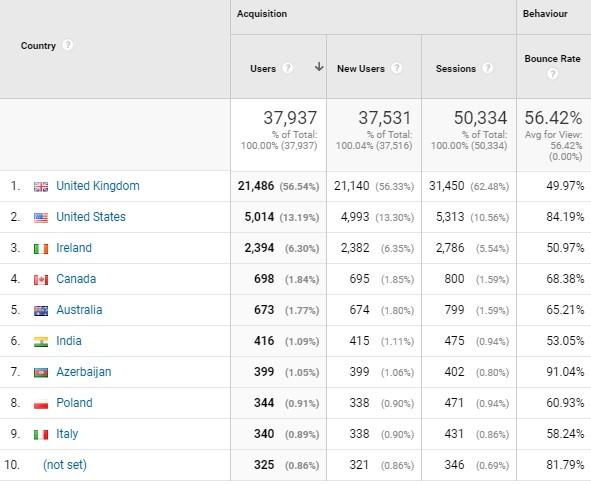
- Search engine dominance differs according to region. While Google commands a significant portion of the market in Western regions, other search engines take the lead in different parts of the world. For instance, Baidu dominates search in China, while Yandex is the predominant search engine in Russia.
- Consider that optimizing for Google is not the same as optimizing for Bing or Baidu. Use Statcounter to check which search engine dominates the market you are interested in.
Local SEO
For small businesses, getting local rankings for different variations of {your location} + {your service} (e.g., “London PC Gamers”) is the most valuable organic search traffic you can obtain.
Here are some fundamental principles that you should not overlook for your local website to be able to rank higher.
- Claim and keep your Google My Business Page. This useful tool allows potential customers to easily find data about your brand through search terms on maps and Google+. This starting point tool is easy to manage, free, and gives you the power to present your business to many people living in your area.
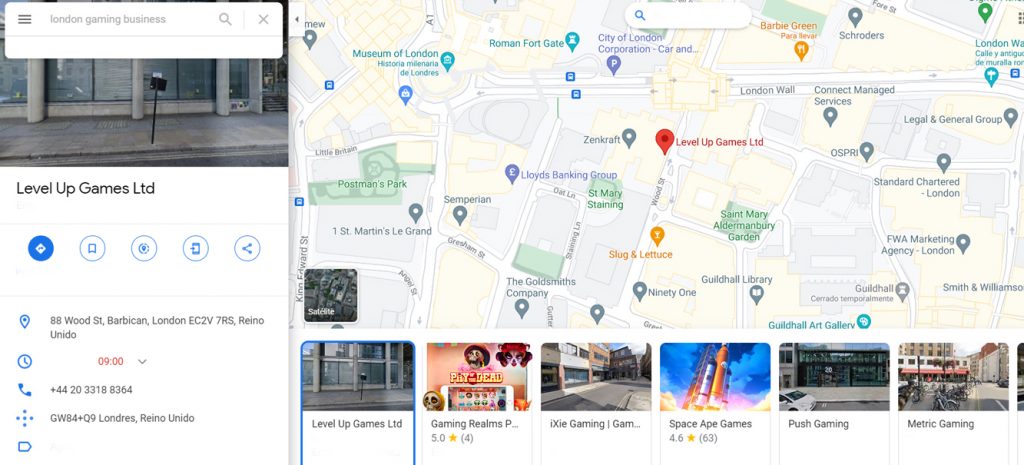
- Create Call-Only Campaigns. Google Ads is not a fundamental part of any advertising strategy, especially for small businesses, due to its costs. Still, it is an opportunity to reach more leads. The newest feature of Google, Call-Only Campaigns, is a good place to get started with advertising. Phone calls are a fundamental part of businesses. The giant says that 70% of mobile searchers call a business straight from search results. Google backs this up.
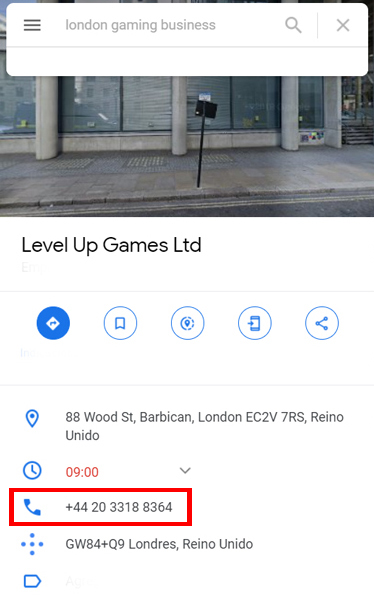
- Make Contact Information Prevalent. When you want to get a lot of conversions, listing your address is more than important. Using relevant Ads extensions in Google Ads helps you to extend the presence of your business in SERPs. Besides, motivate your potential customers to visit your place since your location and phone are at their fingertips.
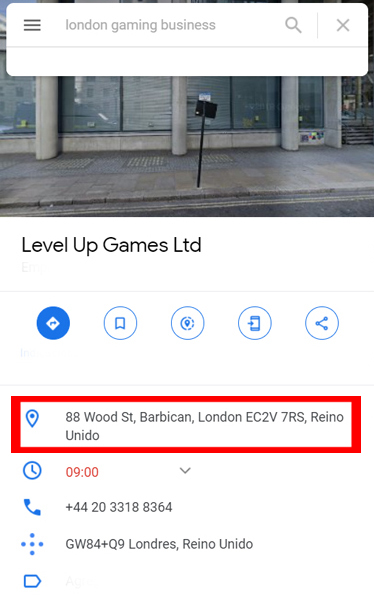
- Make sure your location targeting is accurate. Targeting a precise area is fundamental to attracting nearby customers. You would be surprised at how many businesses target an either too small or too big area. At this point, consider the traffic that comes from your competition in the area and study where this traffic comes from. With Google Ads, you can target by region, city, or postal card.
App Store Search Engines
If your business doesn’t have an app while the competition does, your business does not exist. Even though your brand will continue appearing in SERPs, having your app show up in searches on several app stores can be highly profitable.
In fact, in ASO (App Store Optimization), you can consider many traditional SEO tactics and other optimization efforts. Let’s explain some of them.
- App Name, URL optimization, and name. Make sure each of these aspects reflects the c0re keywords that describe your business and brand. Try to be different and reinforce values. Study your name competitors and try to highlight them.
- ASO competitive keywords research. Like usual. Keywords with high search volumes are fundamental in any SEO strategy, and ASO is no exception. Use a keyword research tool to check what the most used app keywords are. They may not be the same.
- Apps reviews and ratings. Reviews are essential for users to check other people’s opinions. Also, ratings indicate how an App is evaluated by the users. You will need a framework for generating regular reviews as well as for responding to them.
- Click through-rate optimization. CTR optimization is all about content, appearance, and targeting the right audience. When you know your audience, you should optimize taking into consideration:
- Meta tags and meta descriptions;
- Great content, copy, and headlines;
- Catchy images with an alt attribute;
- Call-to-Action elements;
- Skipping spam in email marketing campaigns.
- Indexation of Apps in search engines results pages. As we mentioned in this article, indexing is crucial to appear in the SERPs. But first, Google and other search engines should identify your site as a trustworthy one. Keep in mind any ranking factor we mentioned here.
- App downloads. The more downloads your app obtains, the higher the demand and user value. Adopting a strategy to increase your app’s downloads will support prominence in the app store’s rankings.
SEO Basics Guide Summary
SEO is crucial for marketers who want to increase their visitors and conversions through search engine results. Do not underestimate its relevance. If you want to secure first place in SERPs, you need to dive deeper into SEO.
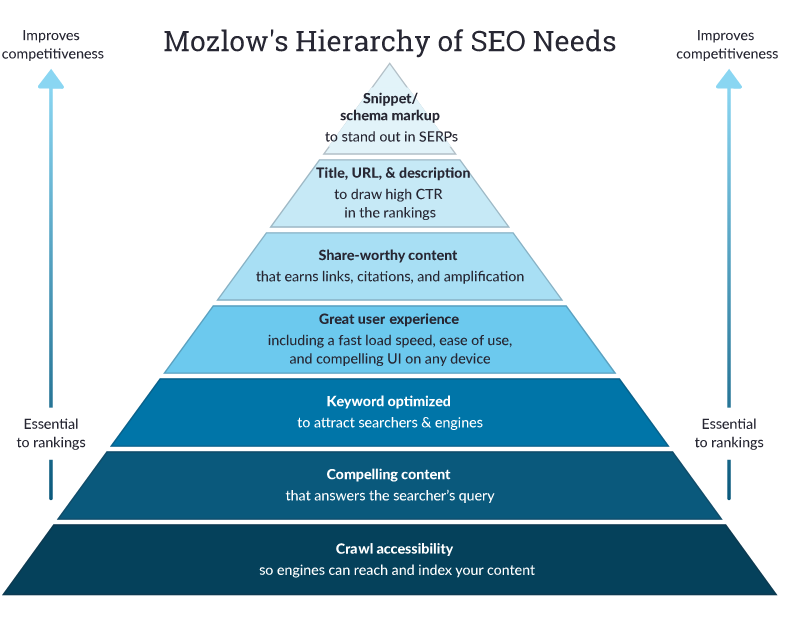
But, since this is an SEO basics starter guide, here’s a little summary. According to Moz, we can follow these seven steps to successful SEO:
- Crawl accessibility so engines can read your website;
- Compelling content that answers the searcher’s query;
- Keyword optimized to attract searchers & engines;
- Great user experience, including a fast load speed and compelling UX;
- Share-worthy content that earns links, citations, and amplification;
- Title, URL, & description to draw high CTR in the rankings;
- Snippet/schema markup to stand out in SERPs.

Here at GamerSEO, we are experts in developing SEO marketing strategies. We check your original SEO strategy (keywords, any search term, your industry, etc.) and plan a new one to get better results. Getting started at this point, we develop your concept and adopt all the necessary methods to achieve your goals in the best way.
We hope we have contributed to your SEO education, beginner! The rest is up to you. Feel free to contact us if you have some questions or you want to propose other topics; we are all ears. We are here to help you to make your dreams come true!
FAQ
What Are The Basics of SEO?
Search engine algorithms are mainly focused on four aspects:
- Quality and authentic content (blog post, tutorials, guide. etc.);
- Relevant keyword suggestions;
- Quality link building strategy;
- Mobile responsiveness.
How Do You Do SEO Step by Step?
We can resume SEO in 8 fundamental steps:
- Make a list of keyword ideas;
- Analyze Google’s first page results;
- Create a different name domain;
- Optimize for On-Page SEO;
- Optimize for Search Intent;
- Make your content look incredible;
- Build a great link-building marketing tactic;
- Update and improve your content every time you can.
Can I Teach Myself SEO?
The answer is yes; you can learn SEO. The points you can’t overlook are the following:
- Reading everything you can about the subject, any chapter, and info you can access.
- Try out SEO tools, such as Surfer and Semrush. The next step here is to immerse yourself in the software fully.
- Get active in the field by participating in online communities or social network groups, such as Twitter, Facebook, and Linkedin groups.
- Connect with a professional of SEO who can teach you several problem-solving methods regarding SEO tasks and any SEO issue.
- Write to learn. The only way to learn something is by doing it for yourself. Using this process will help you find what your strengths and weaknesses are.
What Are The 3 Pillars of SEO?
According to Cloud Task, SEO is supported by three pillars.
- Discover. The first pillar is your site being discovered by potential customers. You do this by building a good backlink strategy and using significant keyword variations.
- Relevance. Stay relevant is about updating content and using Google to lead good traffic to your site.
- Authority. Holding a position of authority that integrates good content, guest blogging, a minimal bounce rate, newsletter, etc., is crucial to getting good traffic from search engines.
All rights reserved. Copyright 2023.

SEO enthusiast and digital marketing strategist. My expertise lies in optimizing websites for organic traffic growth and search engine visibility. I carry out, among others, SEO tests, keyword research and analytical activities using Google Analytics. Privately, he is a lover of mountains and bicycle trips.


I’m extremely impressed with your writing skills as
well as with the layout on your weblog. Is this a paid theme or did you customize it yourself?
Either way keep up the excellent quality writing, it’s rare to see a nice blog like this one today.
Thanks for your opinion, It was custromize by our developer.